If you don’t work in construction, it’s difficult to describe the effort required to effectively manage dozens of subcontractors, oversee countless materials, and raise a structure from the ground up. Never mind securing deals, obtaining licenses and permits, and managing budgets and timelines. A general contractor’s responsibilities are endless.
General contractors know their subject matter well, including how much experience it takes to balance these responsibilities, not to mention good strategies. One particularly good strategy is in using a general contractor template — a powerful planning and management resource for any type of construction project.
In this article, we’ll explain how a good general contractor template helps streamline construction projects. We’ll also show you the tools and benefits of managing a construction project on Work OS, along with a few templates on monday.com that will elevate your future projects.
What is a general contractor template?
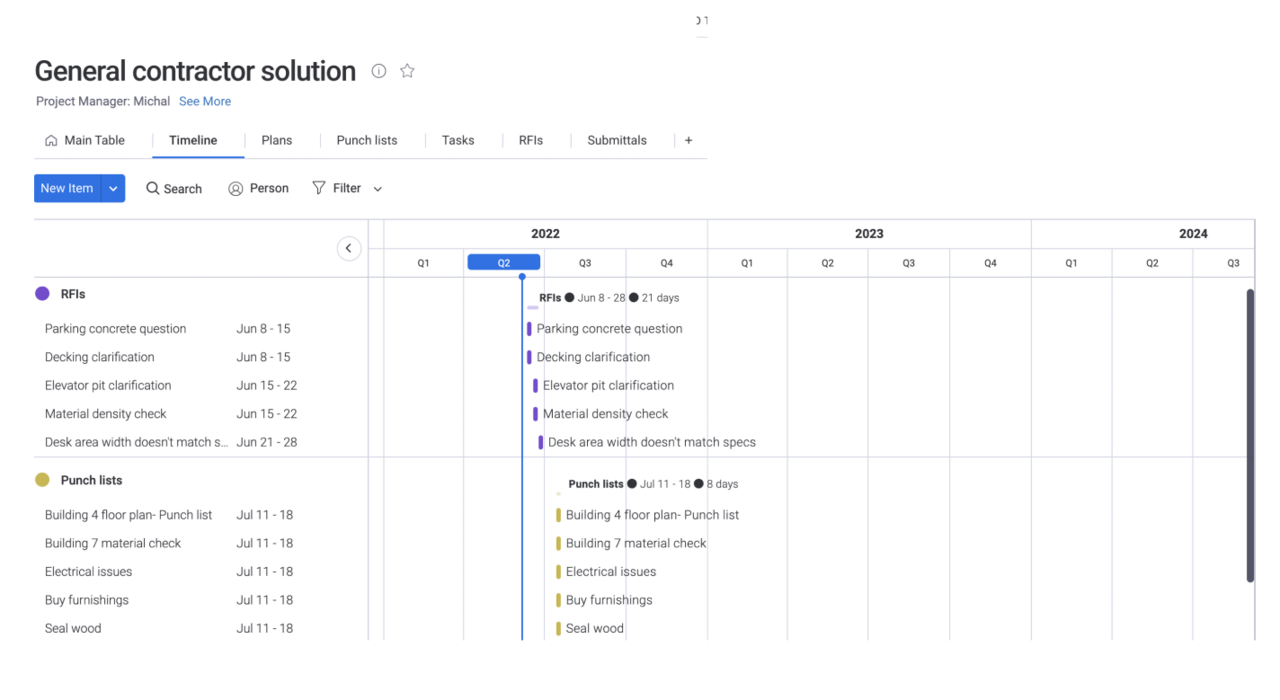
A general contractor template helps construction management oversee projects while providing an invaluable organizational tool for the general contractor that’s running the show.
This template enables general contractors, sometimes called prime or main contractors, to plan and manage every stage of a construction project. A good general contractor template adapts to any project, be it home real estate, commercial buildings, or a bridge connecting two cities.
It’s also a tool for monitoring and managing resource allocation for general contractors and the stakeholders they represent, including worker schedules and assignments along with budgetary progress. This gives management the ability to identify delays or resource waste and optimize processes.
When updated correctly and frequently, a general contractor template includes real-time forecasts of construction projects for everyone involved, facilitating an alignment of expectations between stakeholders, the general contractor, and the construction team.
Why use a general contractor template?
Construction projects always have a significant degree of complexity and numerous challenges involved. But this doesn’t mean disorganized workflows, inefficiency, and imprecision are inherent in construction.
General contractor templates help simplify construction projects without sacrificing the high-quality standards that modern construction requires.Here are a few of the benefits a general contractor template provides:
- Flexibility: A good general contractor template is customizable and adaptable to the needs of any type of construction project.
- Improved resource management: With the right template, general contractors have a greater ability to control materials and labor, ensuring optimal budget allocation.
- Better team communication: With a central template for delegation and monitoring, general contractors and their subcontractors know which tasks to work on, know which actions come next, and have access to two-way updates and feedback in real time.
- Managing deadlines: Managing and monitoring construction tasks with a single template help general contractors keep tasks in line with the overall project schedule, allowing them to identify delays and backlogs at a glance.
- Refined project planning: A great general contractor template can create a roadmap for each project. This provides a complete overview along with the associated schedules, tasks, and work required for every stage.
While general contractor templates provide similar benefits, they may vary based on type. Let’s look at a few examples to better understand how general contractor templates help manage construction projects.
What are some examples of a general contractor template?
Depending on the general contractor’s preferred approach, available tools, and differences in processes, there are different templates that apply these variables in work processes. That said, they all share many of the same features.
Resource-focused templates
Every general contractor knows that lost time equates to lost money, while lower budgets necessitate faster work. Tight deadlines or budgets are a serious threat to the bottom line. So when project resources are limited, it’s essential to manage projects in a way that optimizes resources.
A general contractor template with a resource-focused approach helps in these situations. These templates start with an overall schedule. Based on this schedule, the general contractor creates tabs for each construction phase, along with flexible deadlines. This model allows real-time monitoring of the progress for every phase and task, along with the ability to reallocate resources on the fly. This helps the contractor better control the project based on resource constraints.
Task-focused templates
For projects with adequate resources, general contractors can use templates prioritizing task outcomes, monitoring the details of each task and each stage of the project. This includes typical pre-construction demands, such as pricing, choosing suppliers, or hiring employees, in addition to the post-construction phase, including inspections and accountability reporting.
During construction, the general contractor template helps organize the team, delegate tasks, manage payments, and compile lists of available resources for each phase.
Flexible templates
Every construction project is wildly different, both in resources required and results. Given these differences, the best general contractor templates are innately flexible and capable of adapting to any project’s unique requirements.
With that said, let’s see how the general contractor template on monday.com provides the flexibility necessary to manage any kind of construction project and helps general contractors provide construction services that produce the best outcomes for everyone involved.
General contractor solution template on monday.com

Our General Contractor Solution Template is a contractor’s power tool, capable of managing every task and detail of a construction project while providing a wide view of the whole project. It centralizes all the information and tasks necessary to ensure successful construction projects, including managing materials and labor, overseeing day-to-day work, and keeping work on schedule.
Our templates provide more than 30 columns for managing workflow and resources. Here you can monitor the tasks and status of each activity, communicate with contractors, and assign tasks. With dozens of integrations available, you can synchronize our template with the tools you use already, like Google Docs and Gmail.
On top of that, our template provides far more than task management. As a powerful Work OS, monday.com is a platform capable of managing every detail of your business’s project, including storing important contract documents, such as:
- Quotes
- Contracts with terms and conditions
- Written consent forms
- Permits
- Invoices
As a solution to managing a construction project efficiently, monday.com has the right tools to see the job through, from end to end and across every stage of the project. monday.com capabilities also extend to our mobile and tablet apps, so the tools you use to keep projects on track are available anytime, anywhere right from your pocket.
Related templates on monday.com
A general contractor template keeps construction project objectives organized. While priorities can change, great management tools are both efficient and dynamic. With this in mind, here are a few more templates to help manage construction work.
Construction Roadmap Template
With our Construction Roadmap Template, you can apply a range of management functions to robust projects. With this template and monday.com as your Work OS, managing and delegating tasks, controlling resources, and creating a roadmap that delivers projects on schedule are defined by simplicity.
Construction Project Tracking Template
For general contractors or businesses managing several projects, our Construction Project Tracking Template is an ideal solution. Organize projects based on groups you choose, whether by job site, client, team, or construction type. Easily list backlogs and drill down the important tasks and activities to manage your projects at every level.
Frequently asked questions
We’ve elaborated quite a bit on general contractor templates, but if you still have doubts, take a look at the answers to these common questions.
What is a construction contract?
Construction projects often involve adverse, unexpected situations that can jeopardize the project, resulting in financial losses and more. A construction contract defines these situations and outlines the responsibilities and scope of work for all involved.
These contracts are legal documents and define all the terms and conditions of work performed during construction. It requires approval, including local construction permits and signatures from stakeholders and contractors.
What are the five essential elements of a construction contract?
Every construction contract is different. The five essential elements include:
- Names and signatures of stakeholders
- Effective dates agreed upon, such as starting and completion
- A defined project scope that all parties agree on
- Total costs, including the amount the owner pays the contractor
- Conflict clause between owners and contractors defining dispute resolution
While these details are common in a construction contracts template, it’s smart to consult a lawyer to help draft a contract that protects you from every angle, especially since civil engineering laws vary across the United States.
Simplify your construction project without sacrificing quality
Be it a house or a skyscraper, construction is not a simple or linear process that’s easy to control at all times and during every single stage. Managing budgets, timelines, labor, and materials while ensuring your efforts produce quality structures is challenging, regardless of your approach. However, with a flexible and powerful general contractor template, your challenges are manageable, too.
