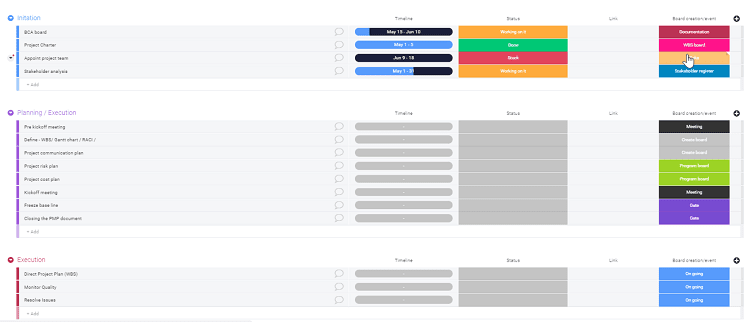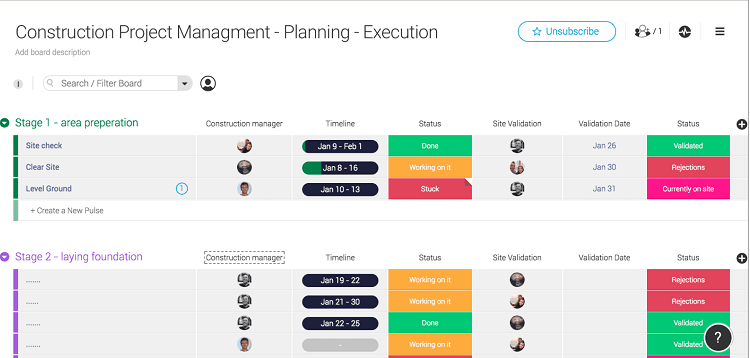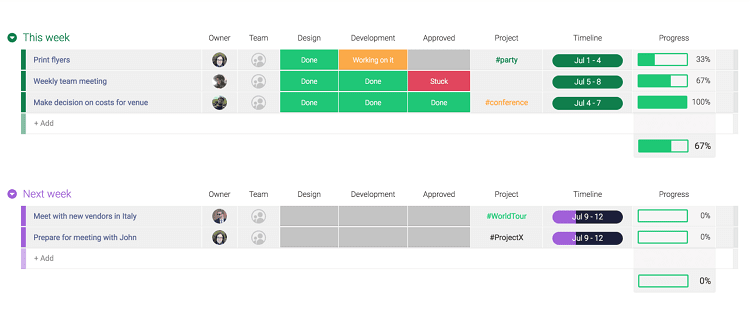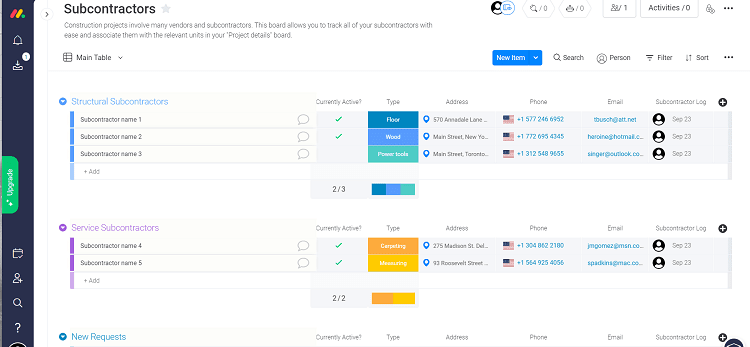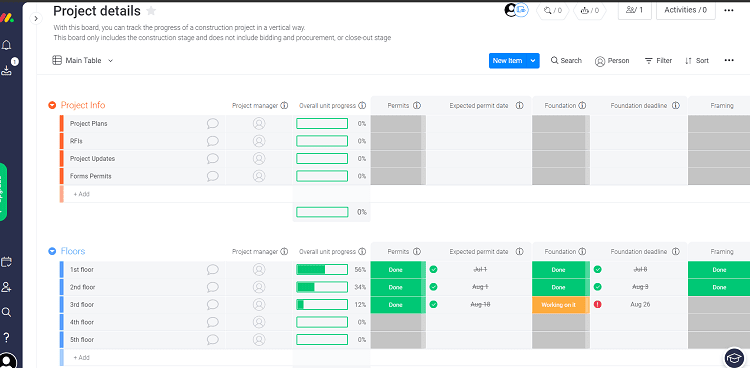Construction management is a lot like trying to get a bunch of 3-year olds to the beach.
There’s 1,000 different toys, shovels, and buckets. There’s (somehow) already sand everywhere, and nobody’s coming when they’re called. Someone in the back keeps asking “are we there yet?” and someone else is already in tears.
And you’re there, hands gripping the wheel of the minivan, threatening to drive this whole thing into the river.
But you’re good at it (construction management, that is).
You maintain open communication with clients and subcontractors, and make sure to write out the timeline for each step of the building process.
Yet, deep down, you know it could be better.
It’s requiring far too much work, and you’re sure that most of this could be automated if only you had the right plan and tools in place.
In this resource, we’ll take a look at how you can create an optimized, modern construction management plan to save yourself time, keep track of processes, and keep your builds on-track and under budget.What is a construction management plan?
A construction management plan (CMP) is a formal document approved by construction stakeholders (i.e., investors, subcontractors, architects, clients).
It outlines how a construction project will be executed, controlled, and monitored. Some CMPs are summaries, while others are more detailed.
There are three types of construction management plans:
- Overall CMP: Used by some clients to map out the high-level project goals from concept to delivery.
- Detailed CMP: Used by contractors to detail the schedule, costs, and execution of each task required to complete the project. This is the CMP type we’ll focus on in this article.
- Impact CMP: Used to address the impact a construction project will have on the community surrounding it (tends to follow the format issued by the relevant municipality).
Using the right type of plan ensures you’re communicating the information needed to move forward with your project.
A detailed CMP is also an essential part of keeping stakeholders apprised of changes and up-to-date throughout the project.
Otherwise, you could end up missing deadlines or having to rework construction elements because you didn’t get buy-in on time.
Did you know that almost half of all construction rework is due to poor miscommunication and poor project data?
And one of the primary reasons for miscommunication is the lack of a common platform for all stakeholders to communicate and share project data.
Fortunately, this is avoidable with the right construction management planning tools (but more on that later).
What’s included in a detailed construction management plan?
The purpose of a detailed construction management plan is to strategize how to execute a building project.
There tend to be nine key areas:
- Scope: What are you building, what are the main deliverables, and how are you going to prevent scope creep (control the project scope)?
- Schedule: What are your main milestones or key delivery dates? How will you create and manage the schedule so it stays current?
- Budget: What’s your budget for the project? How will you control costs and prevent overspending?
- Resources: Who do you need to complete the project (electricians, plumbers, etc)? How will you make sure you have the resources available when you need them?
- Procurement: What else do you need for the project (construction materials, supplies, subcontractors, machinery)? How will you locate it, get the best price, and ensure it’s to the site for when you need it?
- Quality: What requirements (building codes, etc) does the project need to meet? How will you make sure it passes?
- Risk: What are current risks to the construction project? How will you track and handle current risks and new ones that crop up?
- Communications: Who do you need to keep updated on progress, risks, and issues? How do you plan to keep them in the loop?
- Change: How are you going to control changes to the project?
The great thing about a CMP is once you write the first one, a lot of the information can be used again and again.
Your schedule might change from project to project but how you plan to manage it likely won’t vary once you have a solid process in place.
How do you create a construction management plan?
After gathering the necessary information for your construction management plan, it’s time to start developing it. You’ll find this is simple to do with the right tools.
It’s critical to find a tool with all the features you need so that you don’t have to rely on multiple platforms. According to Capterra, roughly 56% of organizations use a single PM system — so it’s definitely possible.
The construction management software you use should also come with other features to promote cross-team communication, automated project updates, and budget tracking.
With a solid construction project management plan written and the right PM software, you can plan and manage projects seamlessly.
5 templates for planning and managing construction projects
If you decide to use project management software, look for one that comes with construction templates, like the pre-made templates from monday.com’s project management platform.
It’ll save you from creating your CMP and other construction plans from scratch.
If you’re a construction manager, here are five essential templates that you should check out.
#1. Project management plan template
Our project management plan template is perfect for creating your first construction management plan.
You can easily include everything you need in a detailed CMP and include external links to important information like building code regulations.
Once you create your CMP, you can use the following 4 templates to break the project down further and monitor the day-to-day activities.
Then simply link those boards to this one so you can still access everything from one place.
#2. Construction schedule template
The construction schedules template is a great solution for construction managers who’d like to step away from using Excel spreadsheets for scheduling.
It’s the answer to how you can create and manage your construction schedule throughout the build.
This visual timeline allows you to quickly organize the milestones, tasks, and time frames of your project.
It also includes a progress bar and statuses to indicate what’s in-progress, completed, validated, or rejected.
#3. High-level project plan template
Creating a high-level project plan allows you to roll up your schedule so you can focus on the main goals of a project while your project team worries about all the details.
This template includes the deliverables and requirements, which offer a clear overview of the major project items that are needed and expected.
You can use it to immediately see what’s progressing as planned and what needs your attention.
#4. Subcontractors board template
Large construction projects require the help of numerous subcontractors. With this subcontractors template, you can easily keep track of them all.
You can capture their names, emails, phone numbers, location, and progress.
By sharing this with your team, everyone can know which subcontractors are supposed to be on site at what time, and who to call if someone’s a no-show.
#5. Project details template
Sometimes leaving the details to your team just doesn’t work.
Whether you’re having to dive into the weeds on a regular basis or just like to spot-check what’s going on, the project details template is perfect.
It breaks a project down into subcategories instead of dates or stages. So, if you’re only worried about the kitchen renovation, you don’t have to scroll through all the other stuff to find it.
You can customize the template to group work by floor, by room, or by whatever category you prefer to work with.
Conclusion
We get it, managing construction projects can be a time-consuming headache.
But it doesn’t have to be this way.
Using the right type of construction management planning tools can ensure you’re communicating the correct information to all the necessary stakeholders so that you can move your project forward without a hitch.
Ready to start organizing your next project’s milestones? Give our free project milestones template a test drive!