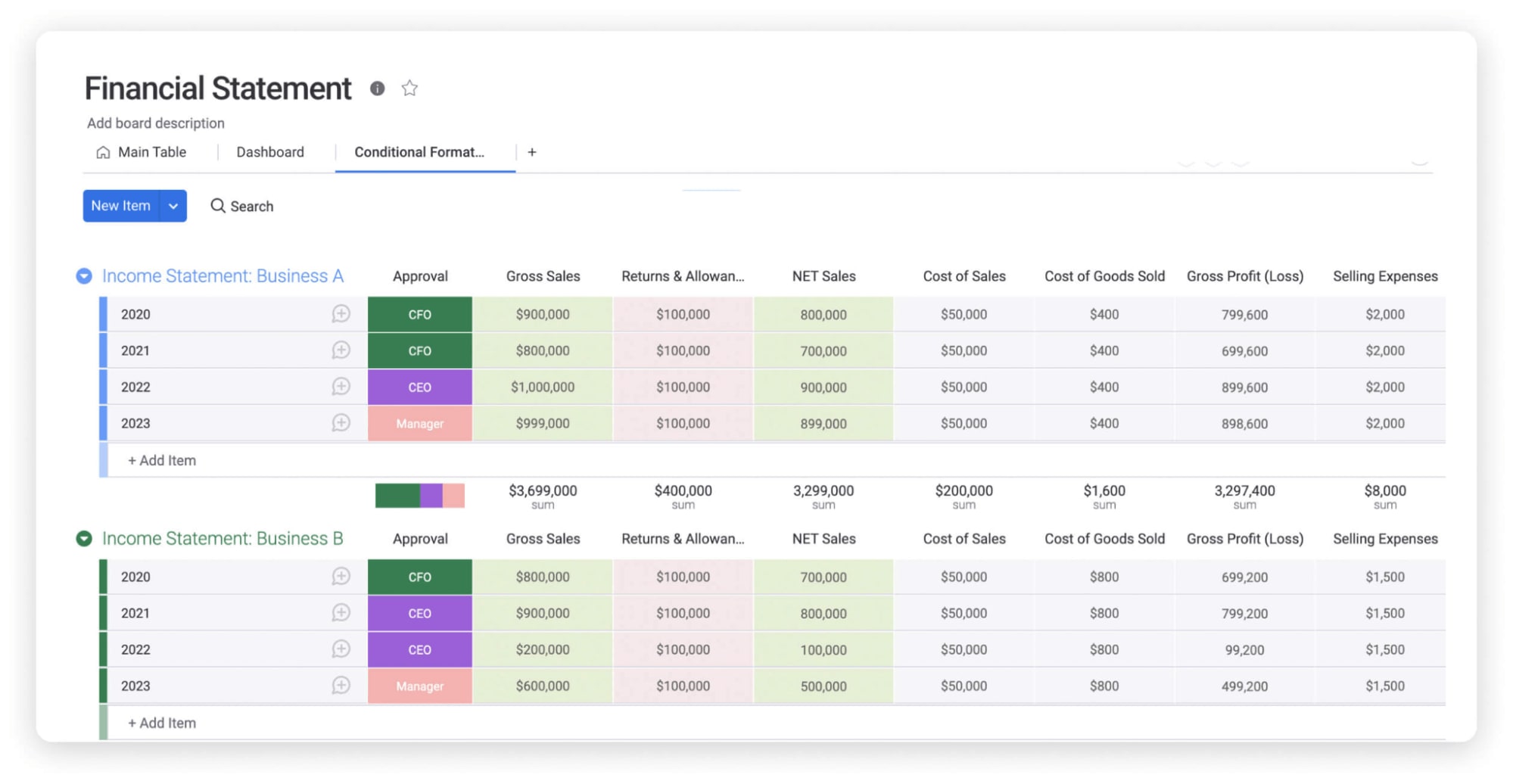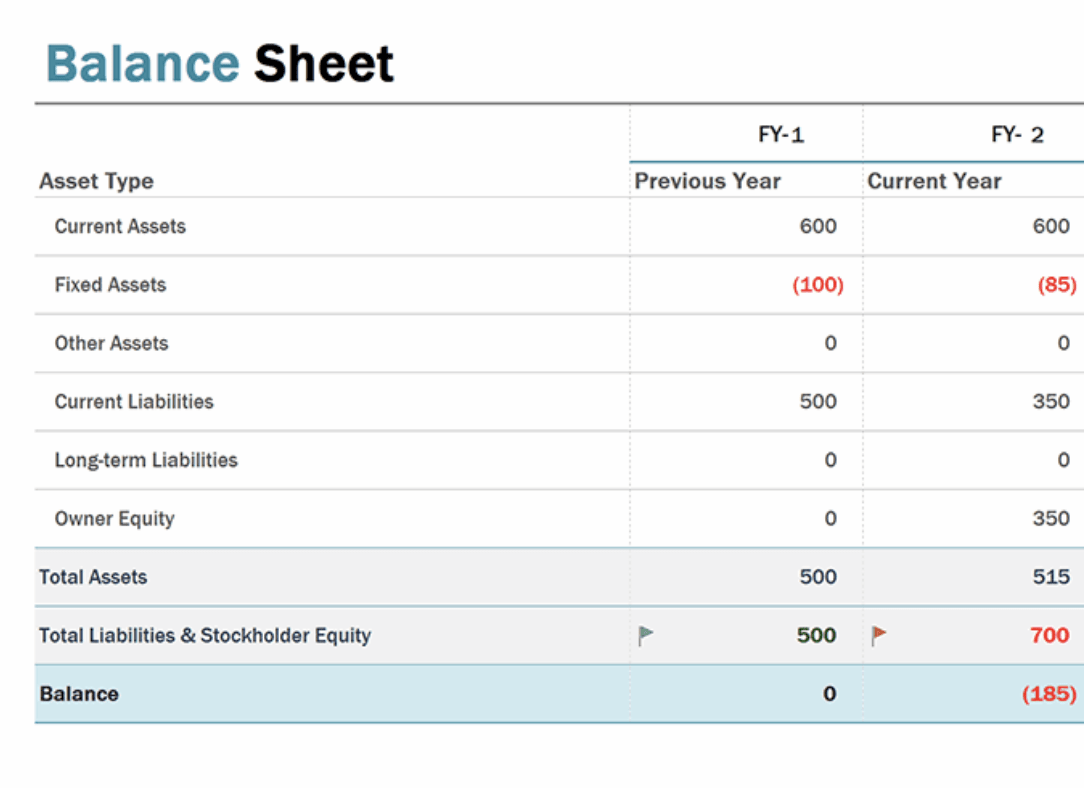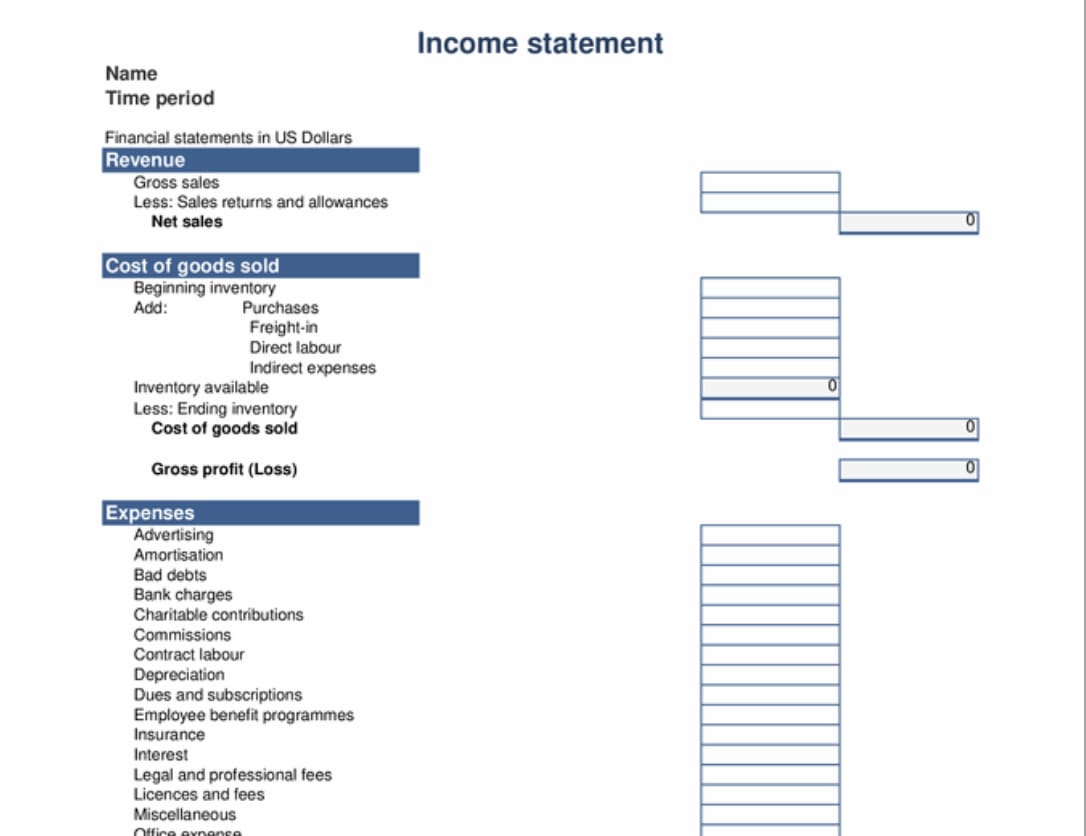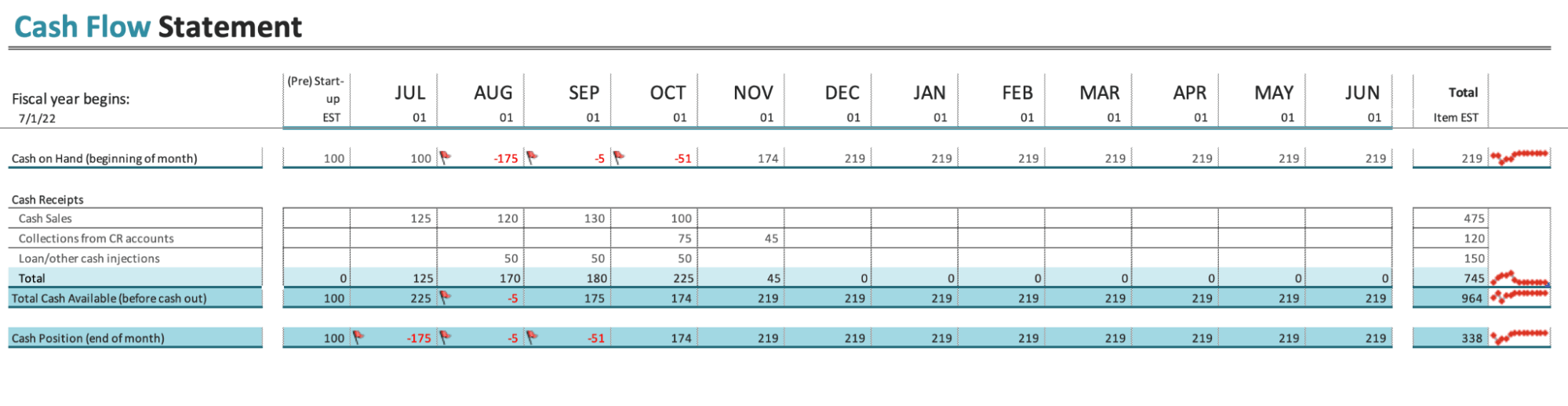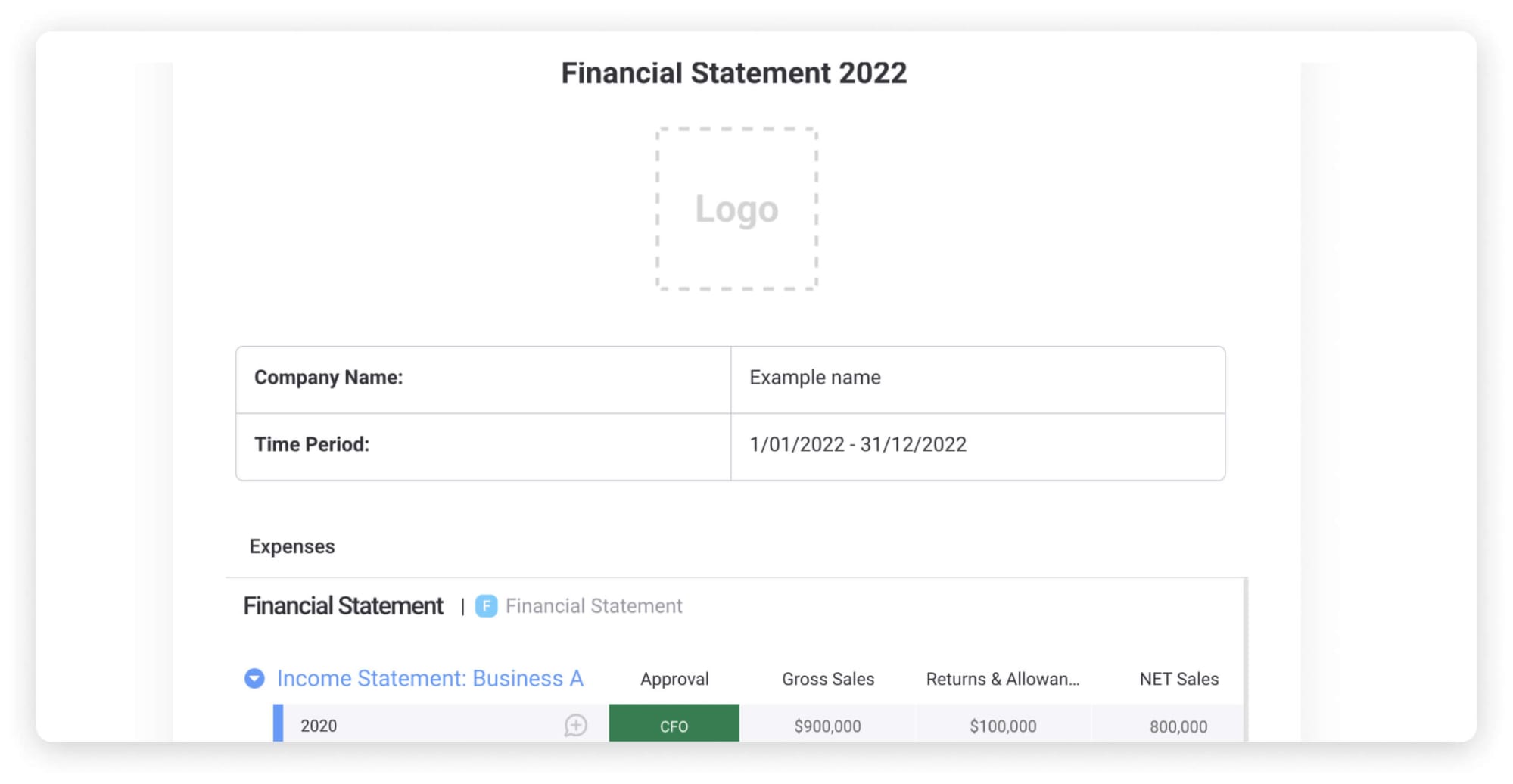If you work with a small team or a small business, it’s unlikely you don’t have professional accountants on staff. But if you aren’t keeping a close eye on your financial documents, you could get in trouble.
Investors, lenders, market analysts, and regulators look at a company’s financial statements to figure out if a company has enough financial stability to invest in — so getting it right is the key to healthy growth and investments.
The team here at monday.com has built a template that can help you get it right, even if you’re not a certified or trained accountant.
This article will break down what goes into a financial statement and why you should. Also, we will share our guide to financial statement templates and how to make the most of them.
What is a financial statement template?
A financial statement is a business report that spells out all the organization’s business activities and financial performance.
Note: a financial statement template is a pre-built financial statement that can be fully customized to suit your unique business needs.
A template will include pre-labeled, adjustable rows and columns to make it 100% unique to your company’s financial information. Typically, a financial statement template will consist of at least the following fields (and more):
- Gross sales
- Net sales
- Taxes
- Cost of goods sold
- Expenses
- Gross profit
- And more
Why use a financial statement template?
Solid financial statements are the backbone of any sound accounting department. They typically help:
- track your financial situation and spot trends;
- determine the company’s ability to repay its debts; and
- analyze the company’s ability to generate cash.
Templates are the key to achieving standardization and ensuring that your financial statements are accurate.
Since regulators and auditors will also use financial statements to (a) review how a business has generated cash and (b) investigate particular business transactions, standardization is crucial.
Staying on top of your company’s financial statements is incredibly time-consuming. But, unless you’ve got a team of full-time bookkeepers, chances are that’s time you don’t have to spare. This is where a financial statement template comes to the rescue.
By using a template, you’ll benefit from starting with a pre-tailored statement that includes all of the key columns and rows your statement will need. This makes getting started less daunting and a lot less time-consuming.
Perhaps the most significant benefit of financial statements is they help attract lenders and investors who may provide financing. Banks and potential investors will evaluate your company’s financial statements to better understand any earnings potential and your financial health.
Your company’s financial statements are critical to its growth and ability to meet regulatory standards. The right template can help you satisfy both investors and the IRS.What are some examples of financial statements?
When it comes to financial statements, there are loads of examples worth exploring — fortunately, it’s easy to find pre-tailored templates for all of these statements too. To help get started, let’s break down a few of the most important financial statement templates you’ll want to use.
1. Balance sheet template
One of the most critical financial statements is a balance sheet — a snapshot financial report showing the company’s total assets and liabilities and shareholders’ equity.
Pre-built balance sheet templates can be found within Microsoft Excel and downloadable templates for other apps and sites. Most of these are simple spreadsheets with pre-labeled columns where you copy/paste your specific financial data.
2. Income statement template
An income statement — often called a “profit and loss statement” or “statement of revenue and expense,” focuses on a company’s net income from sales and expenses over a specific period. Most income statement templates come with a range of pre-labeled rows naming potential income sources and expenses that you can amend or update as required.
3. Cash flow statement template
This free cash flow statement template summarizes the cash inflows and cash equivalents* that go in and out of your company’s accounts. This ultimately helps show how well your company is managing its financial position.
*assets that could quickly sell for cash if you were ever desperate for money
Cash flow statement templates are typically quite basic — just a few customizable rows and columns which signify various chunks of time.
3. Statement of changes in equity template
A company’s statement of changes in equity is also sometimes called a “statement of retained earnings.” This statement shows changes in your organization’s equity over a specific period. This document shows changes in the amount of money your business decides to keep rather than pay out to all of its shareholders.
Templates for this statement will typically include columns that cover preferred stock and common stock, paid-in capital, and retained earnings. But again, this should be fully customizable to suit your needs.
monday.com’s financial statement template
If you’re ready to take back control over your company’s finances, monday.com has the perfect financial statement template for your team.
With monday.com’s sleek new financial statement template, connect your organization’s financial statements and accounting workflows and manage all core financial processes using one system.
That means easy access to all company’s finances using a single and easy-to-understand dashboard. Manage all capital investments, make a financial plan to track company debts, and keep an eye on repayment schedules. You can even export it into a financial statement document you can share with investors and stakeholders.
This template is also super helpful in managing corporate audits. Set up rules and automations to keep the score of core financial statements like balance statements, income statements, and cash flow statements.
BONUS: This template comes with over 30 customizable column types, eight different data visualizations, more than 37 integrations with other apps, and unlimited automations.
Related templates
Let’s break down some templates that are related to a financial statement template.
1. Expense tracking template
If you’re trying to shake the habit of “reactive financial management,” monday.com’s expense tracking template will do you wonders.
We designed the template to offer project managers a constant, real-time view of all aspects of their project or their broader organization’s financials. Plus, the template lets you skip ahead and figure out where your existing financial path will take you over the next few days, weeks, months, or even years.
2. Budget tracker template
monday.com’s budget tracker template is designed to help see a clear picture of how your organization or team is spending money and using credit. Additionally, the template helps create a financial model showing how those expenses will progress and affect your net profit and bottom line.
The template is 100% customizable — add tasks and action items and rearrange the dashboard based on your team’s priorities.
FAQs about financial statement templates
Q: What is the best financial statement?
A: Want to see a snapshot of all core financial statements in one quick blast? The company annual report is the best option. This report is a financial statement combining all other core financial statements and tries to contextualize the findings of each report to help stakeholders get a bigger picture of how the company is performing.
This 3-in-1 statement includes your company’s balance sheet, income statement, and cash flow statement.
But that doesn’t mean it’s best for all use cases because each of the core financial statements does very different things.
Q: How do I make a financial statement?
A: It depends (of course). First, do the work to understand what financial statement you’re trying to create. Each financial statement looks at different elements of your company’s financials — ranging from net income or profit to expenses, equity, cash flow, etc.
Once you have settled on which type of financial statement, consider the essential elements.
For example, a cash flow statement might include the following columns: cash on hand, cash sales, loans, and other sources of cash. Also, create columns that represent a period. For example, this could be one column per week or one column representing an entire month. From there, enter all relevant financial data.
Because getting started can be a little daunting, many business owners decide to start out using a financial statement template and customize it accordingly.
Q: How do you make financial statements in Excel?
A: Creating financial statements in Excel is pretty simple, and the templates are free. However, Excel templates are sometimes more suitable for personal financial statements. Be careful1
Fire up Excel and type which financial statement you need from the template search bar. From there, it’s simply a matter of selecting the template you want and inputting all of your financial data.
The trick is then marrying those offline templates up with existing accounting software for a seamless reporting process. Our financial statement template streamlines this process thanks to monday.com’s countless robust integrations.