While the word “task” might bring about feelings of despair related to chores or undesirable actions, this is usually related more so to the way you have to manage your time than the task itself.
In this article, we’ll do a deep dive into tasks, show you the best ways to break down larger projects into them, while covering efficient approaches to manage and distribute tasks.
What is a task in a project?
In project management, a task is a work item or activity with a specific purpose related to the larger goal. It’s a necessary step on the road towards project completion.
For example, it could be something as complex as a mobile app bug fix.
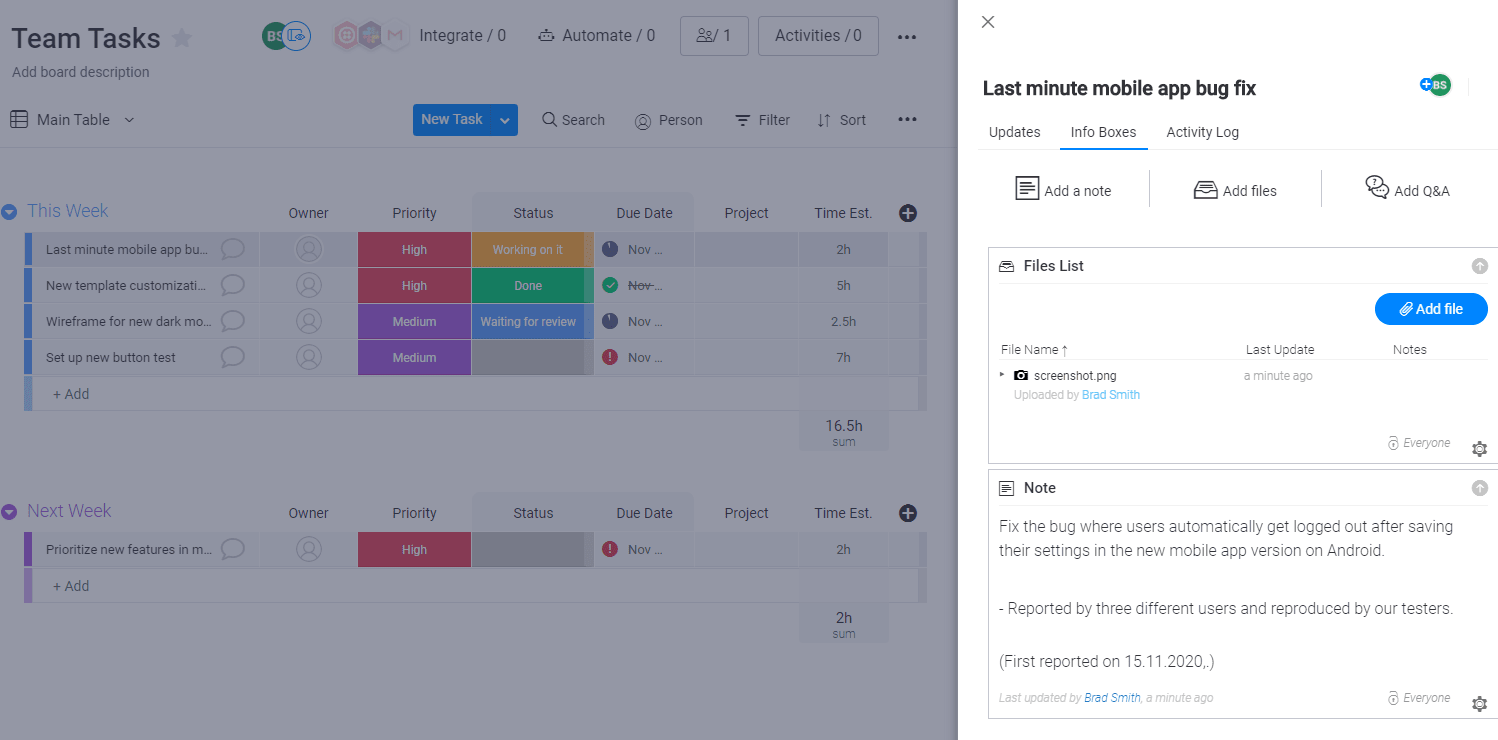
Or it could be something as simple as photocopying the latest brochure for distribution.
Single tasks are typically assigned to a single person or team, while the larger project could be a company-wide endeavor.
The task may or may not include a start and end date or a series of subtasks—this all depends on the complexity of the project at hand, which could be related to industry.
How do you break down a project into smaller tasks?
Even long term Scrum projects that last 11.6 weeks on average make use of task management to get their work done efficiently and effectively.
Part of task management includes creating manageable workloads, considering task dependencies, and of course, communicating across teams to avoid double work or roadblocks.
To avoid these issues, you need some way to break down the high-level project deliverables and goals into tangible tasks.
In the next section, we’ll show you two of the most popular methodologies, Waterfall, and Scrum.
Work Breakdown Structure
The work breakdown structure (WBS) is the official method of breaking down projects in the PMI Guidebook.
To figure out how to break the entire project into tasks, you first need to divide it into the actual deliverables required to hand over the final product or result to the client.
For example, if you’re planning to make a mountain bike, you can break that down into the frame, handlebars, pedals, wheels, chains, and so on.
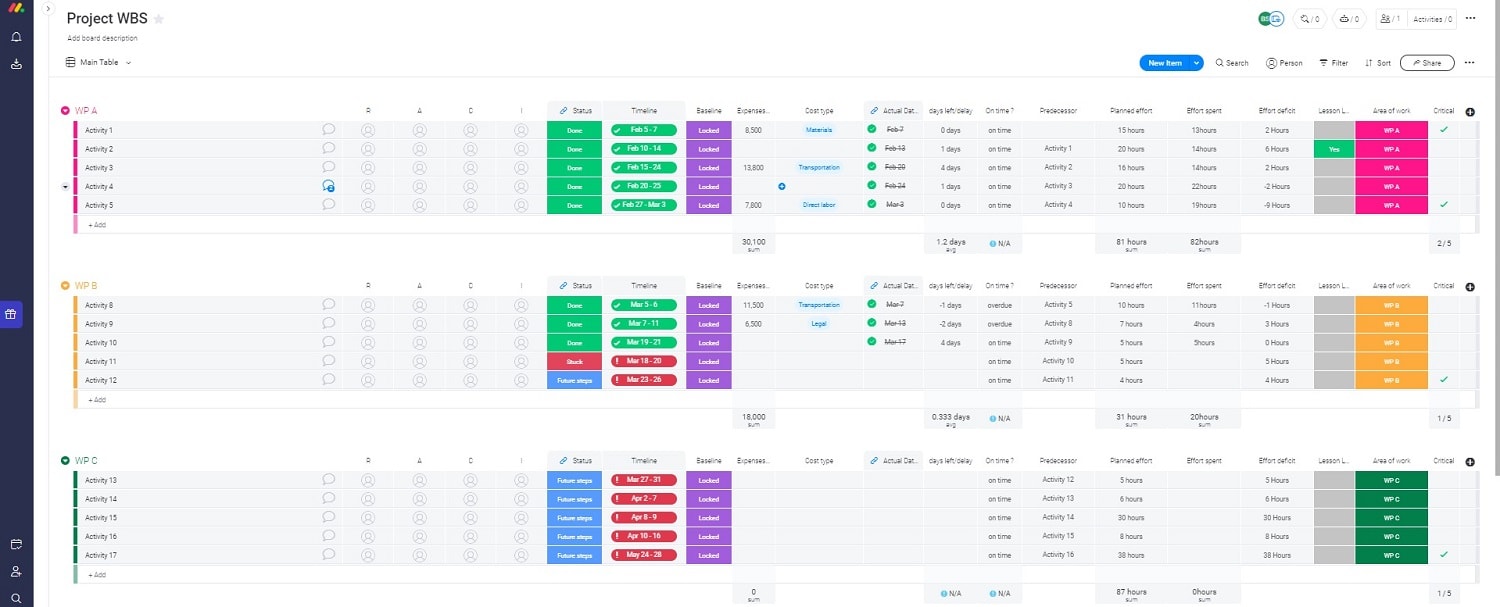
You also need to work out the dependencies of the project (aka which deliverables require another one for completion).
If we were to simplify the WBS, the section on manufacturing the bike frame might look something like this.
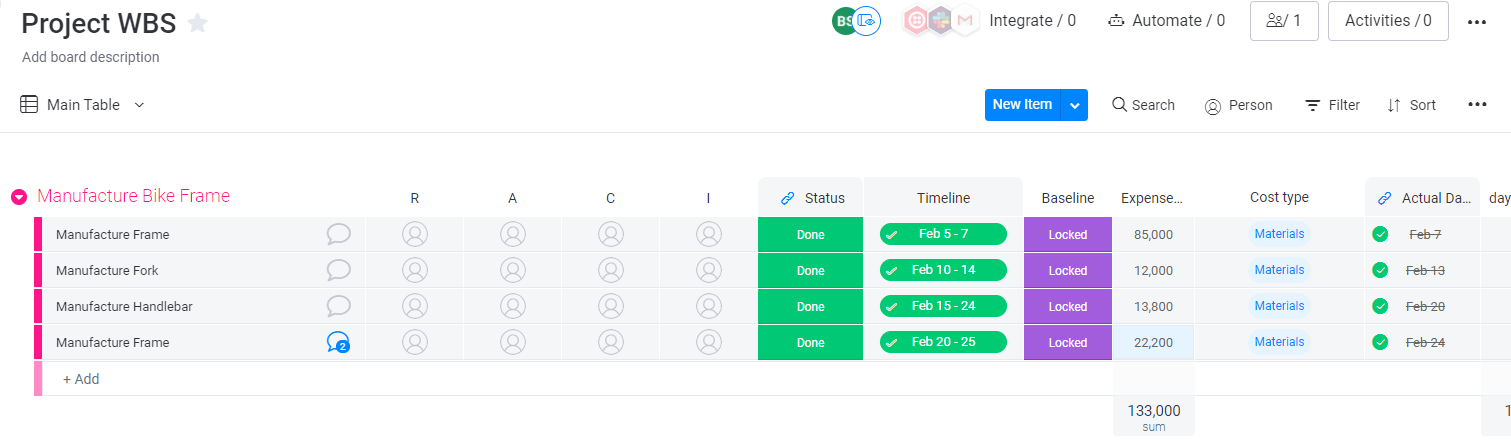
Of course, each item contains multiple tasks such as sourcing vendors, reviewing designs, picking materials, and more.
But if you assign these tasks to teams who have the necessary skills to complete all of them, that’s what the top-level plan might look like.
Scrum
If you use an Agile framework, like Scrum, you won’t bother breaking down the entire project into detailed tasks at an early stage. Avoiding this large-scale exercise in prediction is one of the primary principles of Agile.
Instead, you’ll focus on planning out a deliverable increment of your product in Scrum sprints. These are 2–4 week periods of focused work dedicated to delivering a working product version of the final deliverable.
The basis for planning out these iterations is a backlog of features or user stories (functionality from the user’s perspective). You may also have a product roadmap to outline the long-term product direction as well.
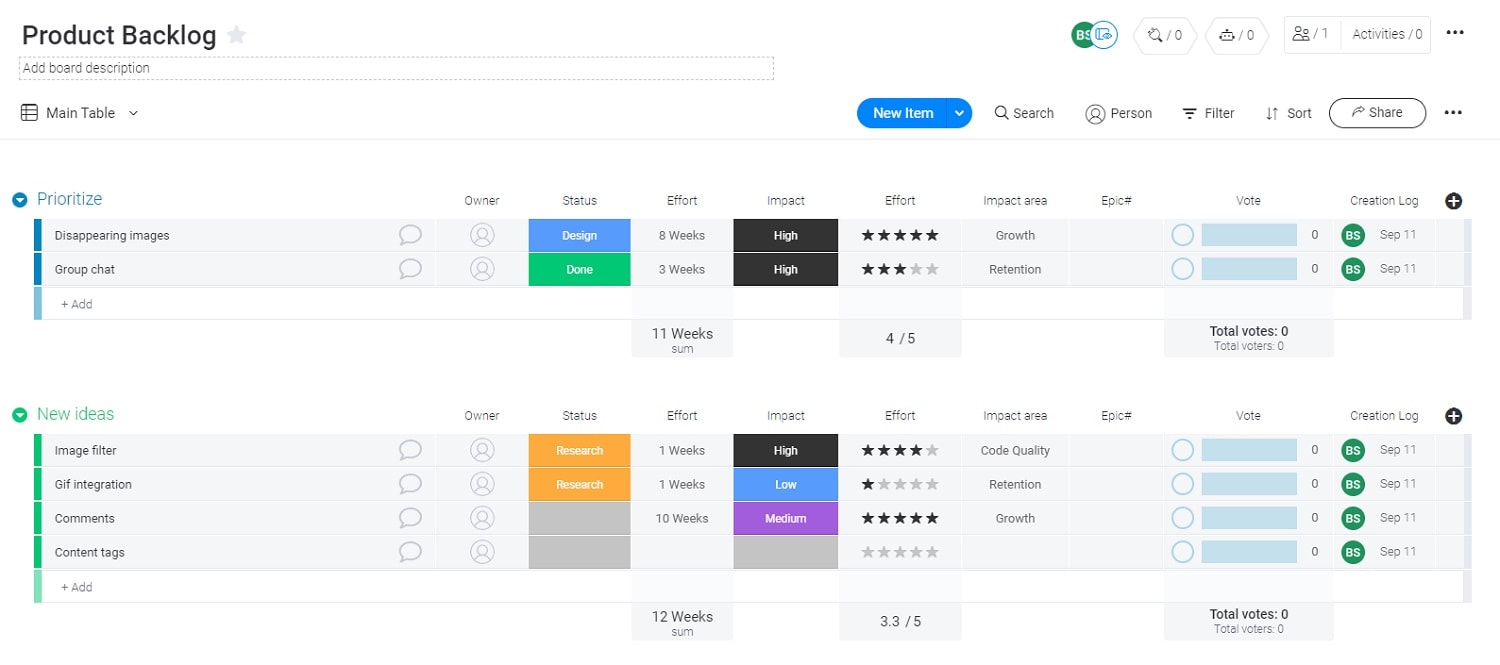
The product backlog is continually pruned and optimized before, during, and after sprints. Even if you’re not planning software projects, you can often single out elements that you can deliver in increments.
Before each Sprint, you meet with your team and stakeholders (invested parties) to discuss which user stories are the most important. You select a few items and create a dedicated sprint backlog.
Each user story is then further divided into tasks, and team members take ownership of the specific tasks they can handle.
It’s not ideal for all organizations or projects, but it’s an antidote against micromanagement in complex projects.
What size should a project task be?
So how granular should you get? What should the scope and length of the task in your project be?
It depends on the size of your project and your PM framework, but here are some rules of thumb.
The 8/80 rule for WBS
In traditional project management, a rule of thumb is that no task should be shorter than 8 hours or longer than 80 hours in the WBS.
If you make your long-term project plan too granular, your project managers end up with the impossible task of micro-managing the whole project.That’s why the PMI recommends keeping tasks between 20–80 hours in the WBS.
Your individual teams can then have more granular task boards to manage their own to-do lists and/or break 2-week tasks down into daily sub-tasks.
Task length in Scrum
While user stories generally have no specified length, they’re often broken down into manageable chunks, usually one workday or less.
The official Scrum Guide doesn’t use the word tasks, but instead uses the term work unit:
“Work planned for the first days of the Sprint by the Development Team is decomposed by the end of this meeting, often to units of one day or less.”
On a Scrum board, you can use story points (at monday.com, we equate 1 SP to a workday) to estimate the length of the task.
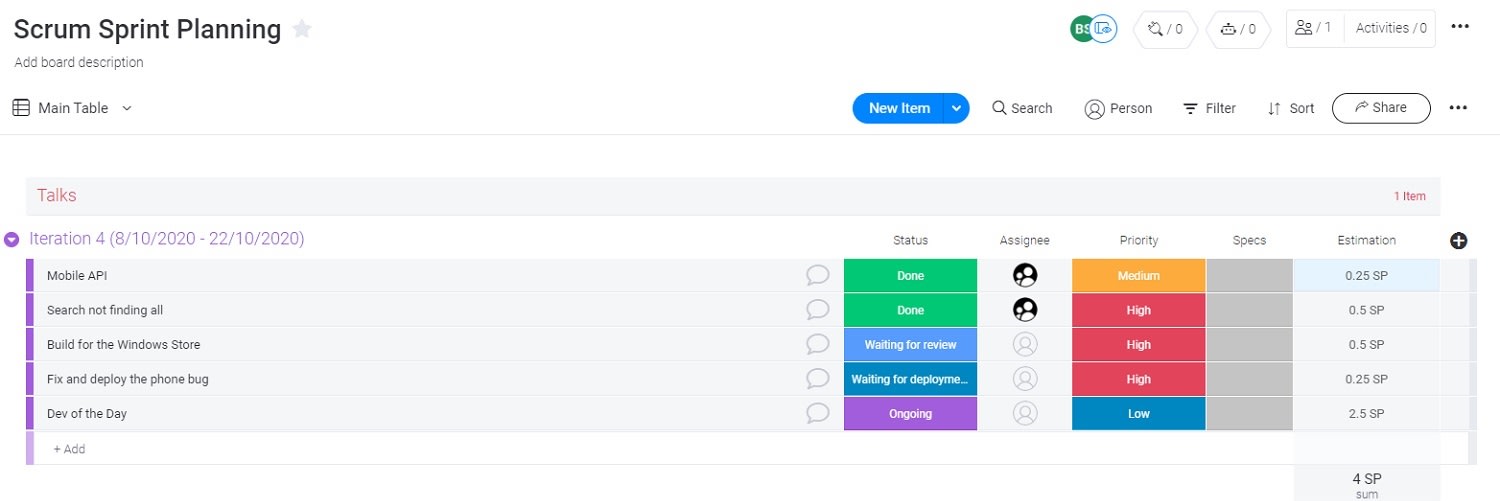
Tasks shouldn’t require more than one resource
When you break down deliverables into individual tasks, time isn’t the only consideration. The best approach is to make sure the person (or resource) who’s assigned the task can complete it from start to finish.
For example, a graphic designer could create a wireframe for an app, but wouldn’t be able to create a working prototype.
So you should split the larger deliverable of a working feature prototype into wireframe/design and development (at the very least).
For larger companies, a resource could be an entire team that includes designers, developers, and software testers. In which case, you don’t have to get as granular when planning and assigning tasks.
Accurately estimating task durations
The best way to predict the duration of tasks is to involve the actual resources who will handle the task in the planning process.
You don’t need to switch to Agile or Scrum to make this happen. You just need to involve the actual project implementers in the planning process, not just management.
Not only can they help with task durations, but they can also help with dependencies and expecting potential bottlenecks.
What is the best way to organize project tasks?
There are hundreds of different frameworks and methods for managing projects and breaking them down into tasks.
A few stand out because of their efficiency and ease of adoption and have become popular as a result.
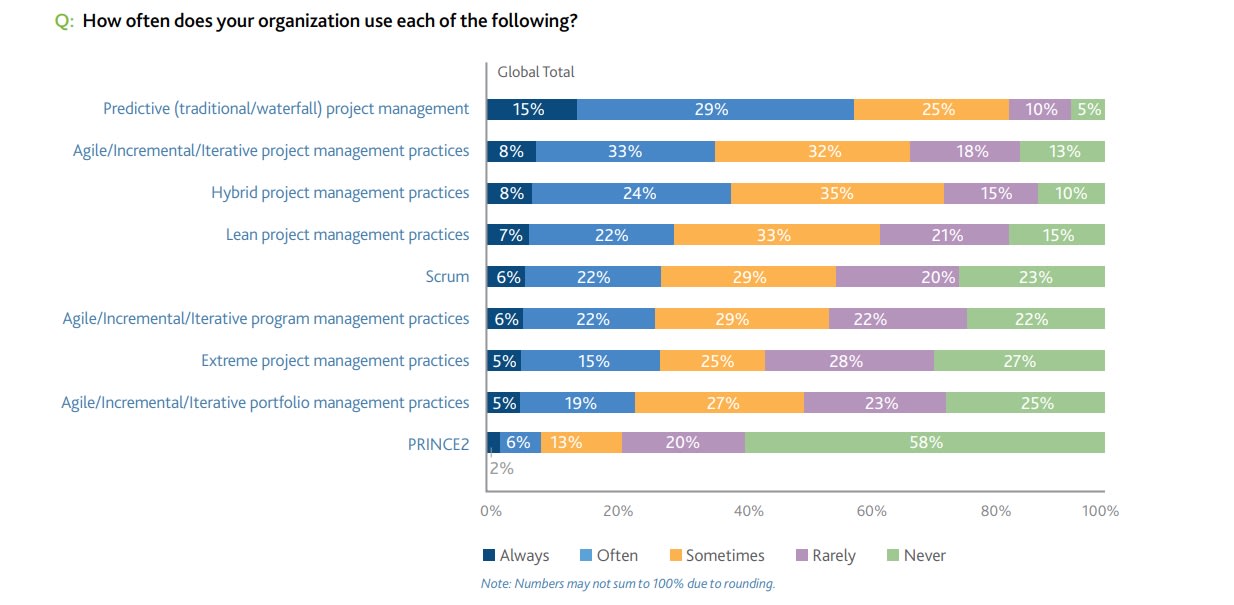
Let’s take a closer look at these industry-leading options.
Waterfall
Waterfall refers to the traditional “predictive” project management approach. It’s called predictive because you plan every phase of the project from start to finish before even getting started.
The reason it’s called waterfall is that the projects are planned to follow a sequential order.
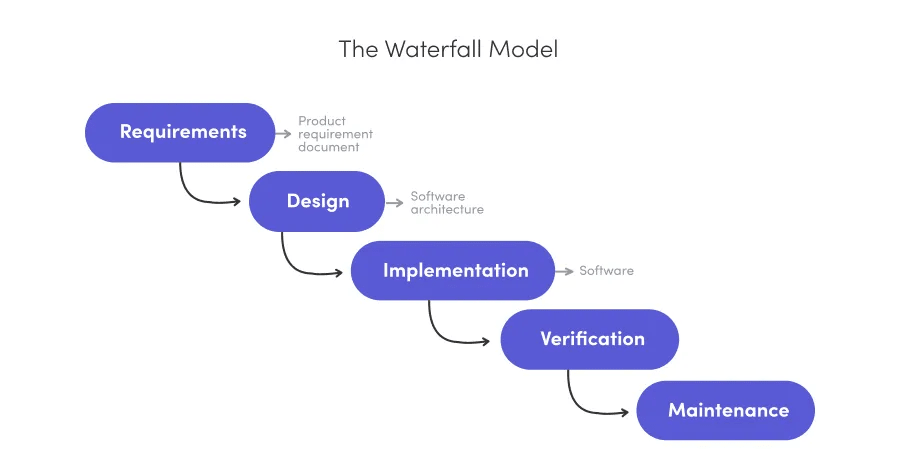
First, you start out by figuring out the requirements of the project. What deliverables do you need to deliver a finished product?
Then you move on to designing and creating (implementing) it. Finally, you verify that the product works as intended, and launch it. The last stage includes the long-term maintenance of the product.
While berating waterfall is a popular pastime among younger management professionals, it has its place.
For physical products with a lot of dependencies and high costs associated with actual production time, mapping out the entire project in detail can be the best approach.
Agile
Instead of a specific methodology, Agile outlines a core set of values and principles to apply to your projects. As a result, Agile is an umbrella term that covers many different methodologies and frameworks.
The most famous principle is to deliver working iterations of your project frequently. That’s in contrast to planning out an entire product from start to finish like with waterfall.
Lean
Lean, like Agile, is not a specific framework that details a project management approach. Instead, it refers to a management philosophy with a core set of principles.
The focus of Lean is eliminating waste in processes throughout each stage of production. The execution is what controls the outcome, after all.
Fixing bottlenecks between departments to speed up the final assembly is a good example.
Scrum
Not to be confused with Agile, which is more about high-level concepts and principles, Scrum is an actual framework for project management.
It outlines clear rules, meetings (ceremonies), and deliverables (artifacts), not just values.
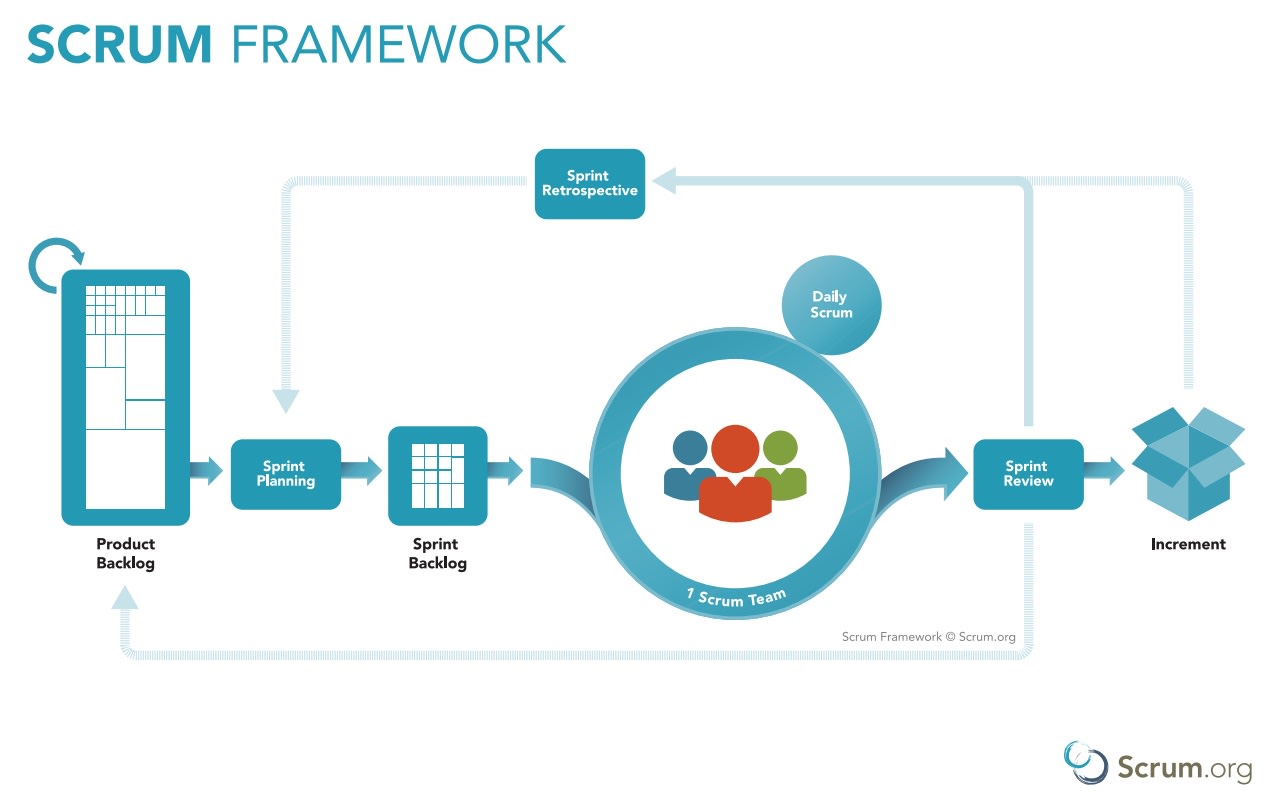
For example, Scrum teams should only include a maximum of 9 regular team members. Daily Scrum meetings should only last 15 minutes.
The entire process of designing and completing a sprint is laid out in detail. That’s what makes the Scrum framework so useful for teams that want to implement more Agile principles into practice.
How to use a project management platform for effective task management
Instead of slowing down your managers and teams with an inefficient process, take advantage of the latest task management software.
monday.com is a digital workspace with all the functionality a project manager could ever want, wrapped in a package that’s actually easy to learn and use.
Pick the framework or methodology you want to work with
If you want to reach a completely new target level of productivity, basic task management won’t cut it. You need to introduce a project management framework that goes beyond daily tasks.
Luckily, monday.com makes it easy to make the switch. We offer dedicated templates for everything from WBS to Scrum.
Develop the high-level project roadmap
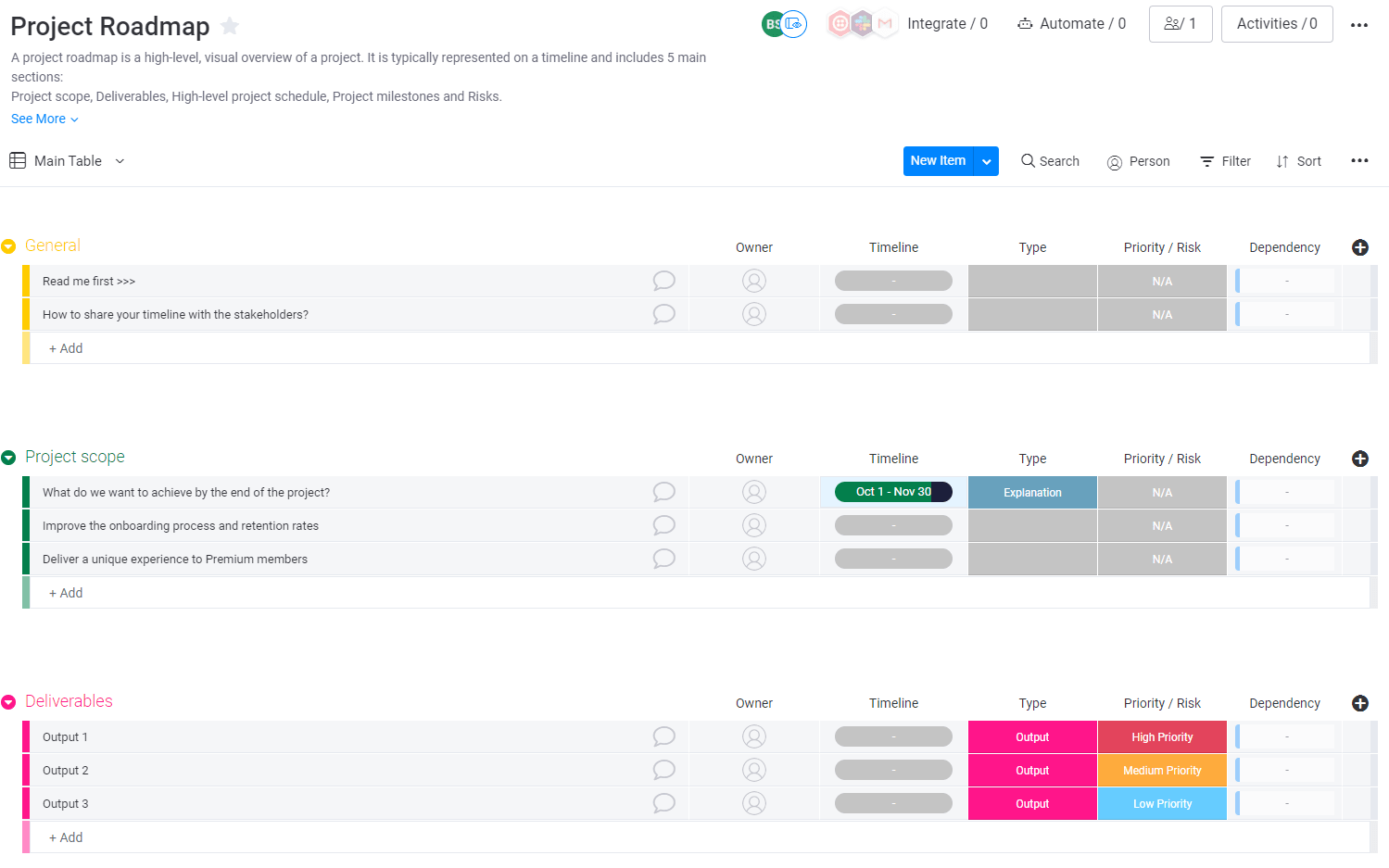
For consistent results, you should develop a high-level project roadmap. It will help guide all decisions and priorities as the project progresses.
Get more granular with a WBS and other task boards
This is where you break the larger goals into smaller deliverables and start to establish the workload for each team or department that’s involved.
It should outline the overall process but may not specify every activity or task, depending on the scale of the project.
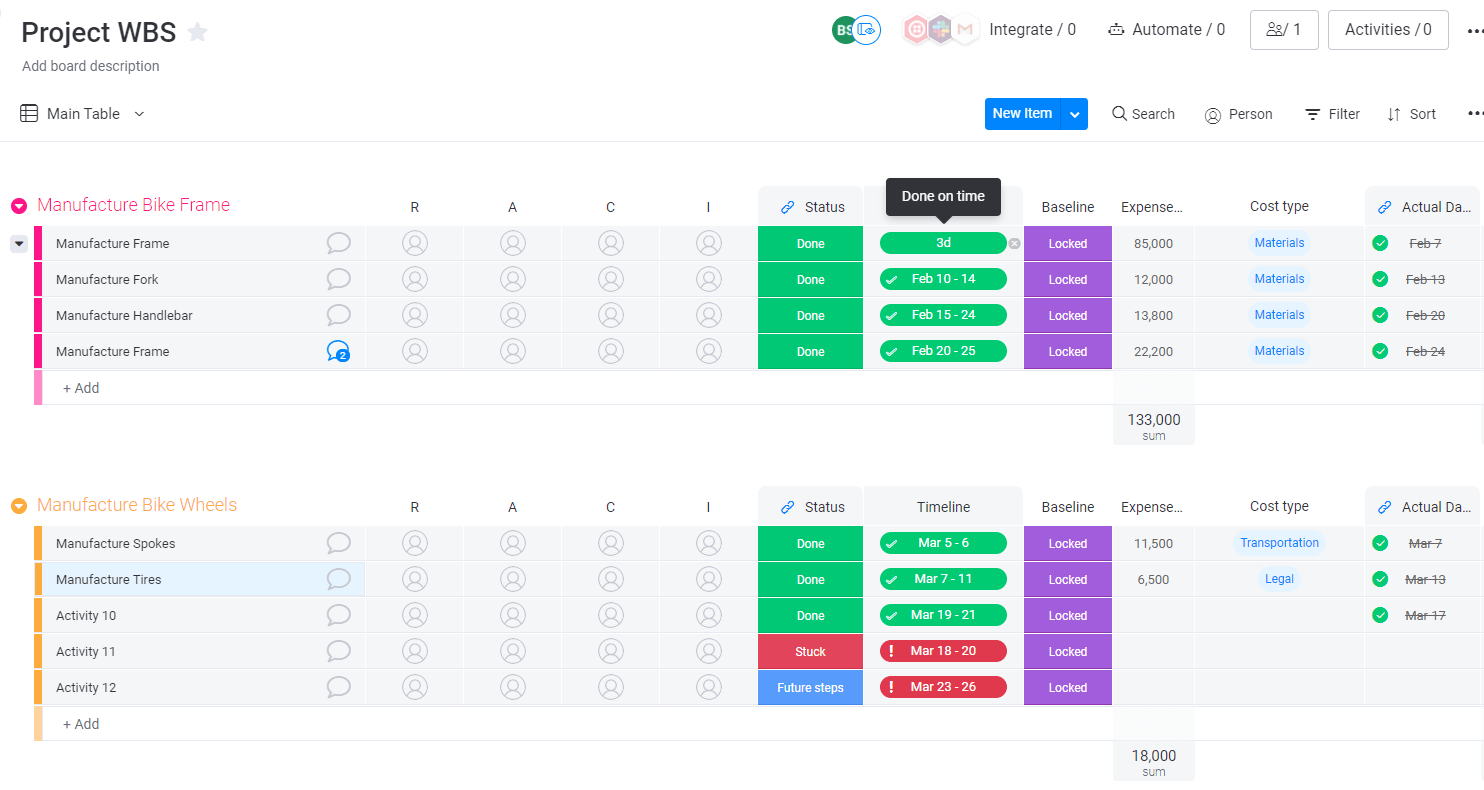
But it’s not the best for planning individual tasks within the involved teams or departments.
Which is why monday.com also offers more basic task boards that these teams can use to manage the day-to-day.
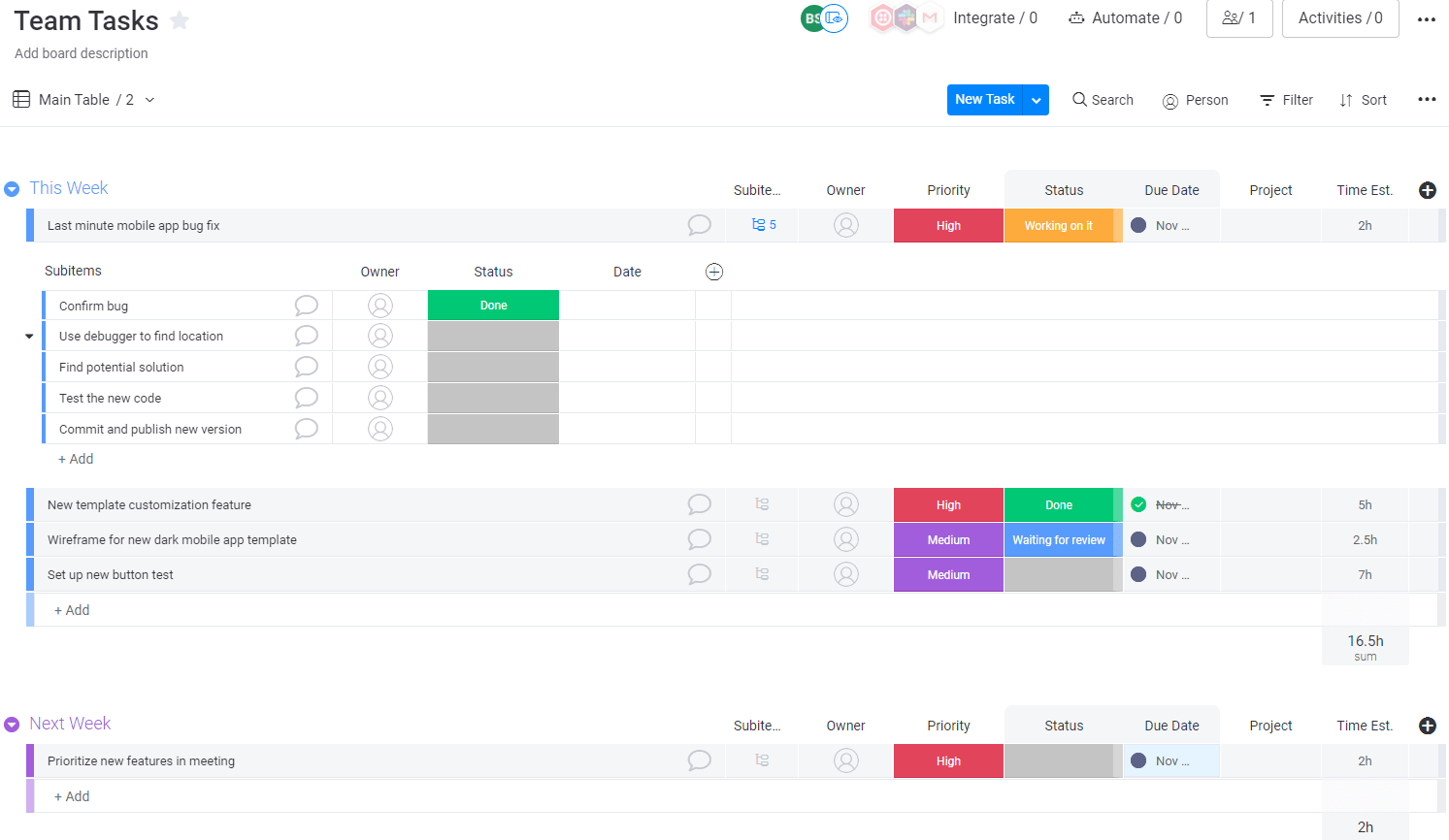
You can easily divide larger items into smaller subtasks and assign them as well.
Use integrations and automations to automate menial tasks
If you want to perfect your workflow, it’s not enough to create some new task boards. You also need to eliminate repetitive menial tasks.
For example, with our smart integrations, you can automatically update a card or create a new task when you receive an email or message.
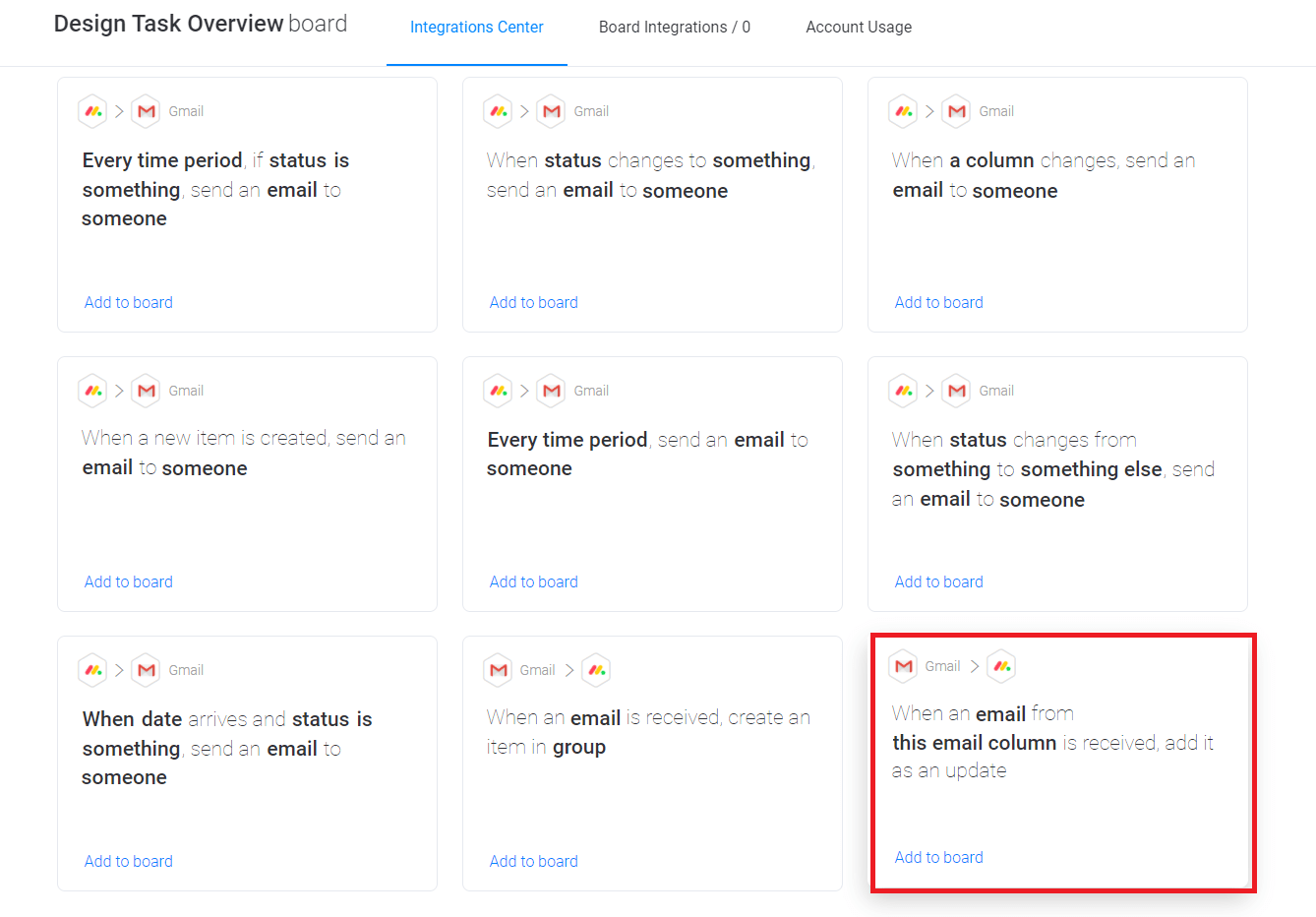
It’s a useful feature for a wide variety of teams and use-cases. For example, your software team could get a new task with every bug report.
By automating menial tasks, you give your managers and team the time and space to focus on crucial high-level decisions.
Keep managers up to speed with dashboards and reports
Want to see at a glance if tasks are being completed on schedule, or which people (or teams) are available for last-minute work?
You can easily create and customize a dashboard that will give your managers instant access to all the information they need.
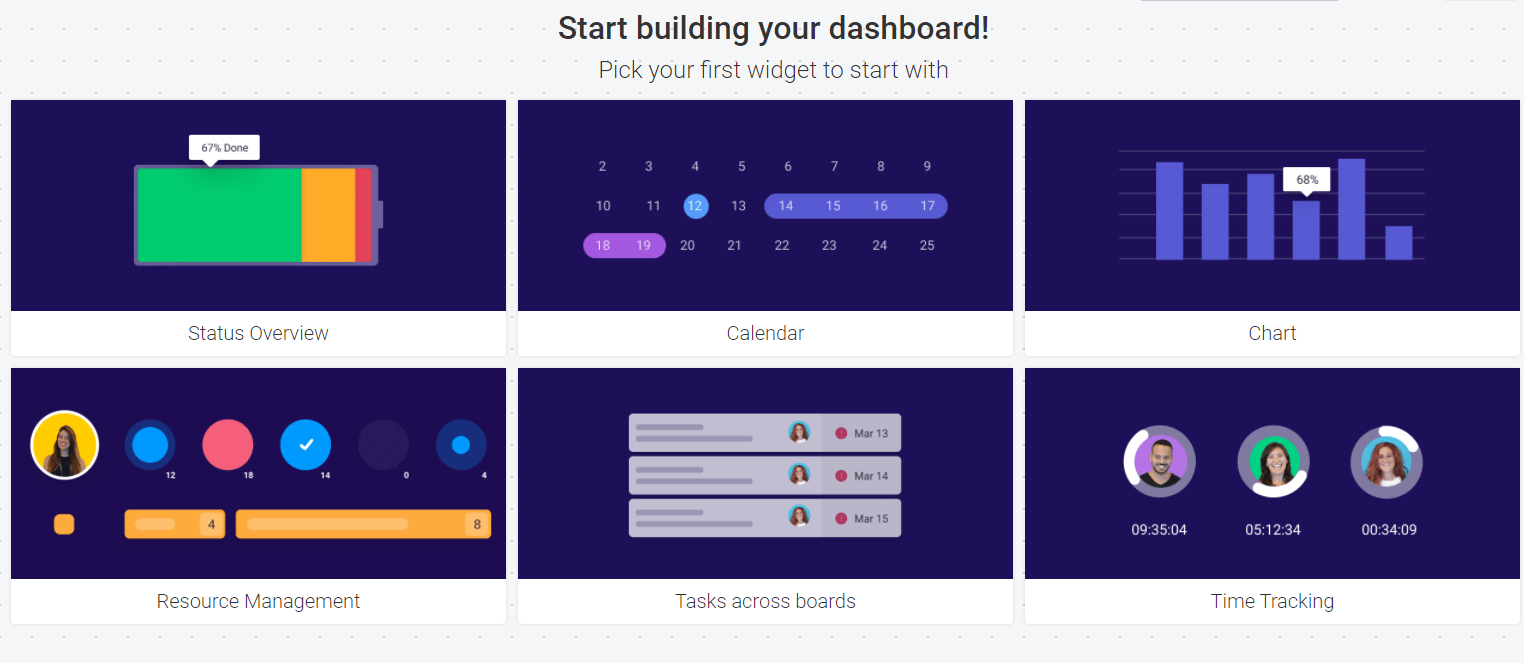
Master your tasks
Breaking down a project into tasks and assigning them effectively requires a bit of balance.
Finding the framework that works best for your industry and internal workflows and pairing them with the tips above can help you find the happy medium of management and autonomy that will allow your teams to thrive.
Whichever you choose, monday.com has the right templates and tools to help your projects succeed.
