When applying for jobs, a lot of focus is on the resume and cover letter, but what about references? A professional reference page can decide your dream job but often doesn’t get the attention it deserves.
What exactly are hiring managers looking for in a reference sheet? And how should you present your references so that you stand out from other job applicants?
In this article, you’ll learn how to write a reference page and what to include. We’ve also included a customizable references template so you can nail your job application.
What is a references template?
References are people who can credibly back up your claims about your experience, education, skills, achievements, habits, and leadership abilities.
Employers often use references to verify the contents of your resume and determine if you’re a good match for their business.
A reference sheet or reference list is the page with the contact information of your references. It’s one of the documents hiring managers will request during a job application, along with a resume and cover letter.
A reference template helps organize your reference sheet in a structured, logical way. A good reference template will have the following sections about your reference:
- First and last name
- Title
- Name of the company they work for and their relevant department
- Email address
- Phone number
Psst: want to be more organized? Read our guide on task management.
Why use a references template?
There are many reasons to use a professional references template during your job search. Here are three of them.
1. Keep references organized and up to date
It’s ideal to compile a long list of references who can provide testimonies at short notice. Common references typically include:
- Former employers
- Supervisors and managers
- Former co-workers
- Industry colleagues
- Professors and teachers
It’ll also make it easier for you to update your reference sheet with their latest contact information — think of it as your personal CRM.
2. Make an excellent first impression
It’s essential to present your reference page professionally that shows you’ve put some thought into it. And the right template will help you do that. Using a template structures your references to showcase your superior organizational skills.
Presenting a reference sheet that’s neat and organized creates a good first impression with a hiring manager. This could ultimately increase your chances of being hired.
3. Save time
Ideally, your reference sheet, resume, and cover letter should be uniform and have the same format. However, this can be time-consuming, especially if starting with a blank document and design isn’t your forte.
There’s no need to fiddle with aligning your columns and bolding specific text with a reference template. The right template will have all the formatting embedded in it, so you can focus on important things like preparing for your job interview.
What are some examples of a references template?
Just as there are different types of references, various templates can be used to present your reference page. Let’s look at three examples.
1. Professional references template
Professional or work references are provided by people you have worked with in the past, including employers, managers, and co-workers. These people are in a good position to vouch for your reliability, teamwork, communication skills, and other qualities that employers value.
Professional references often include previous employers who understand your achievements or skills. Ideally, you should select work references you have remained in touch with after leaving your past roles. Not much more awkward than asking for a reference, and the person doesn’t remember you!
Here is an example of a professional reference page.
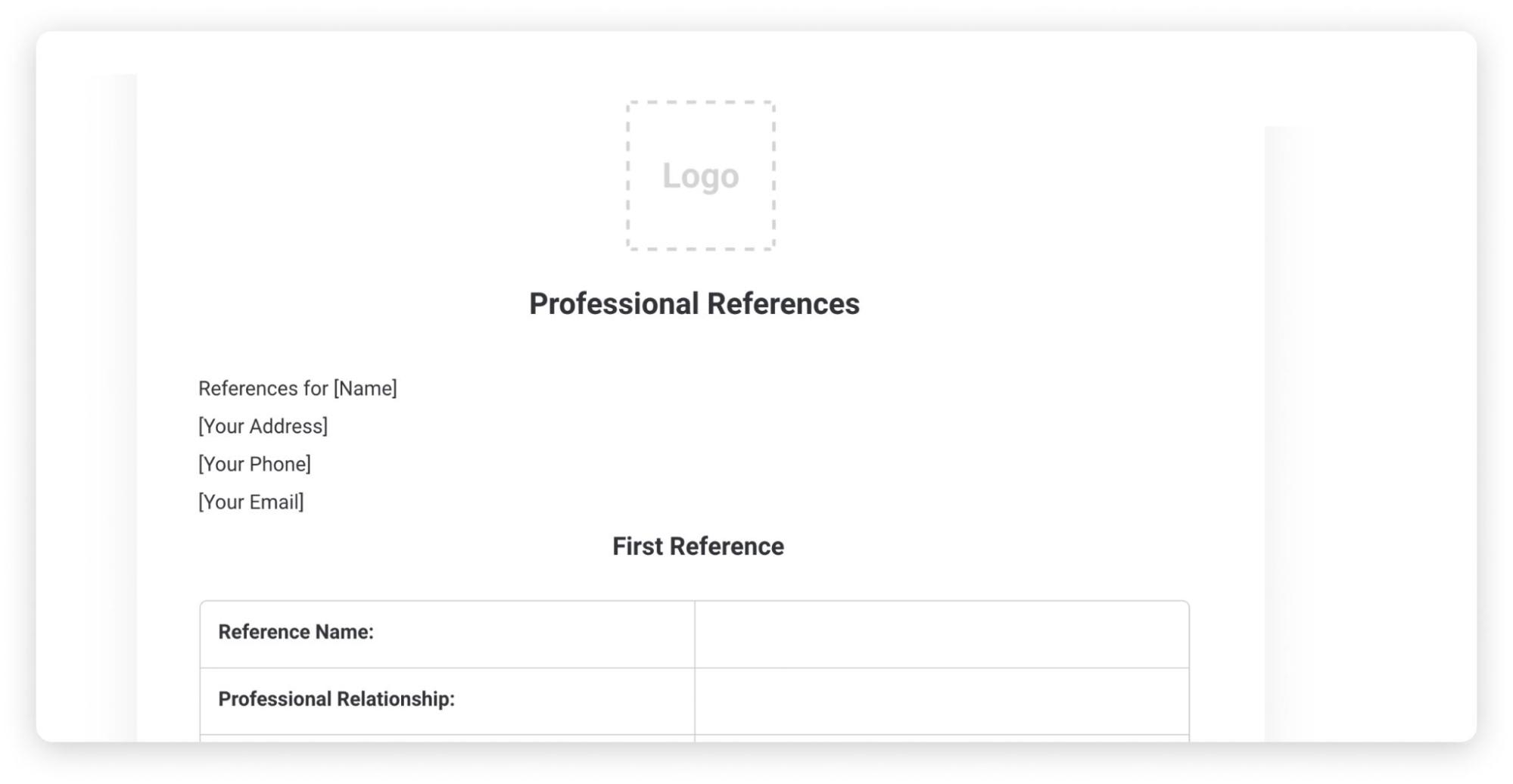
As well as the applicant’s basic contact information, it includes each reference’s name, position, company, and contact information. It also has a brief reference description to give prospective employers an overview of the applicant’s positive qualities.
2. Personal references template
A personal reference is also called a character reference. They pertain to your character and soft skills and can be used in place of academic or work references if you have no work experience.
People who can provide character references include landlords, neighbors, good friends, and community leaders. Choose references who know you well and can testify to your positive qualities, like reliability, timeliness, compassion, and honesty.
A personal reference sheet should include the following information about your reference:
- First and last name
- Address
- Phone number
- Relationship with you
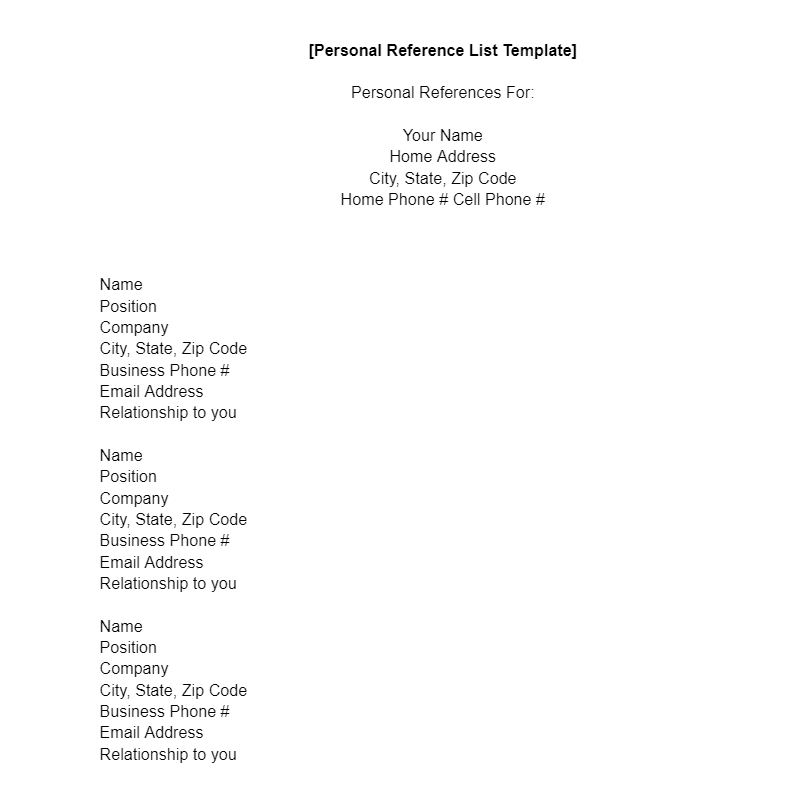
3. Academic references template
Academic references can enhance your chances of landing a job or internship. They are usually provided by professors, teachers, tutors, or supervisors. Since they’ve spent time with you in the context of education, they can verify your academic achievements, personal character, problem-solving skills, and more.
An academic reference list should include the following information about your reference:
- First and last name
- The educational institution they are a part of
- Relevant department
- Other contact information
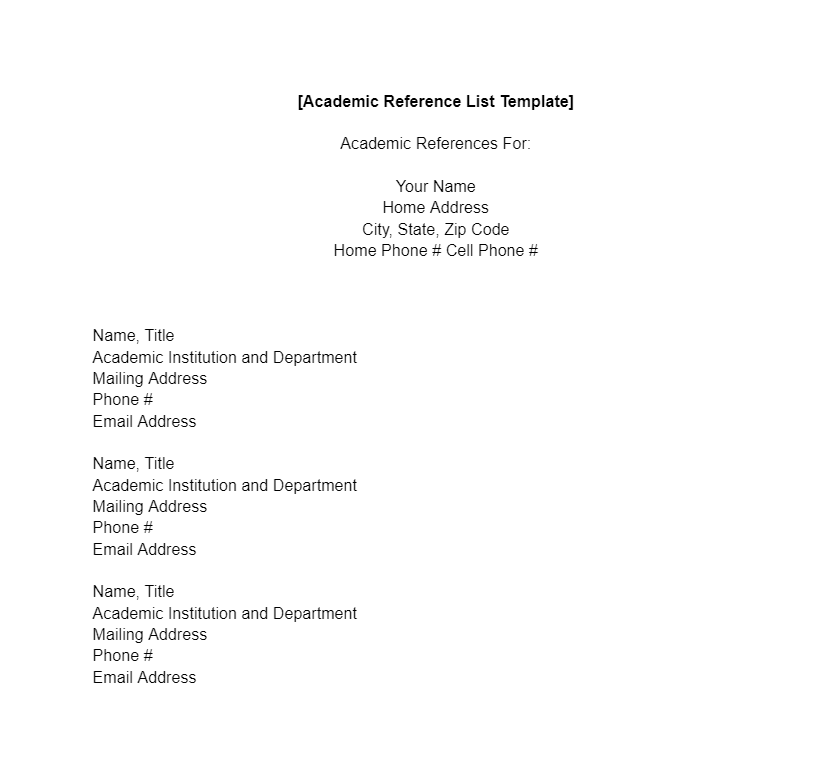
monday.com’s references template
At monday.com, we appreciate the time and energy that goes into applying for jobs. That’s why we’ve created a fully customizable, user-friendly references template to make each job application as uncomplicated and efficient as possible.
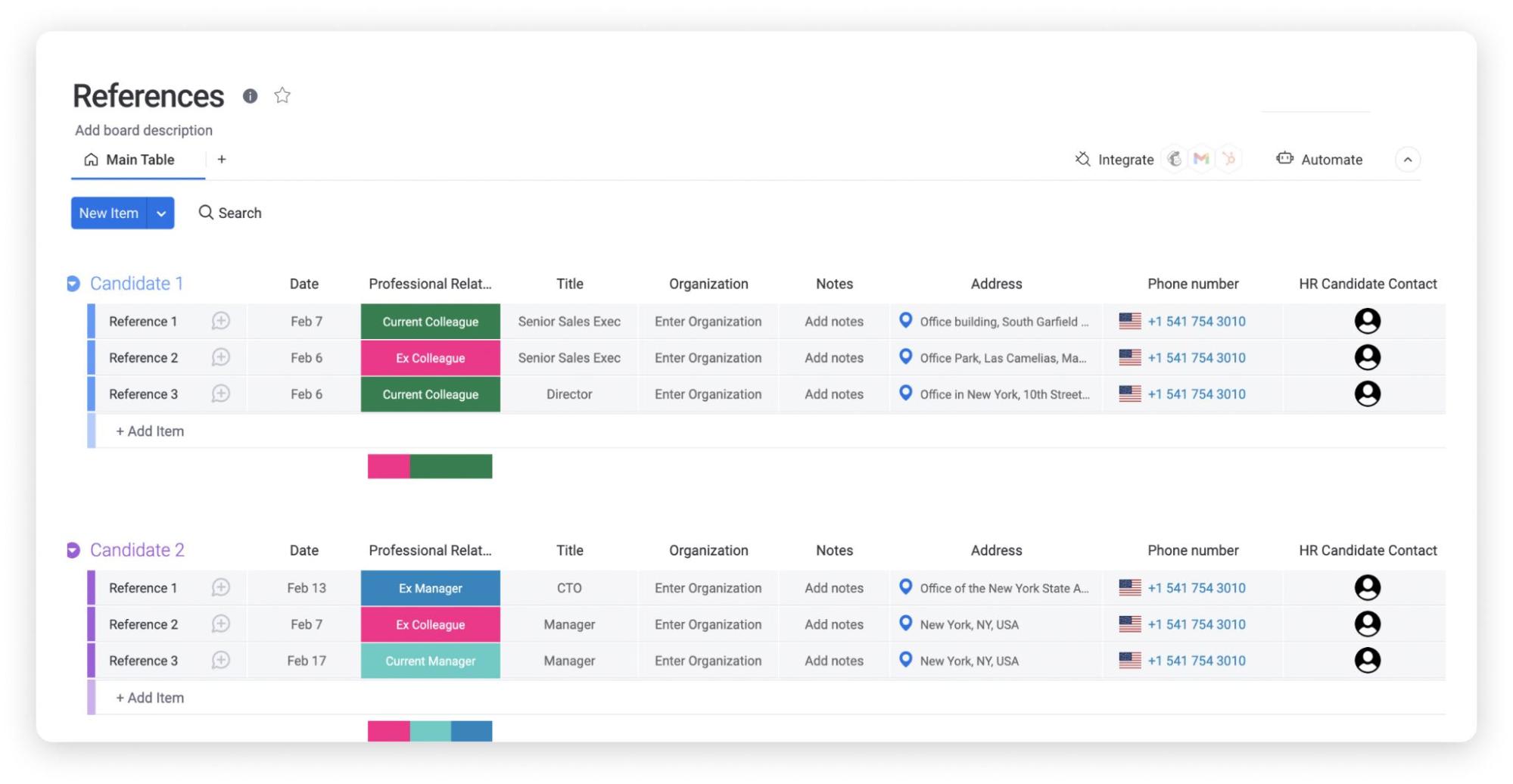
View your reference sheet differently
With monday.com, your reference sheet comes to life. You can quickly transform your reference list into whatever view suits you best, whether in the form of a dashboard, table, or cards.
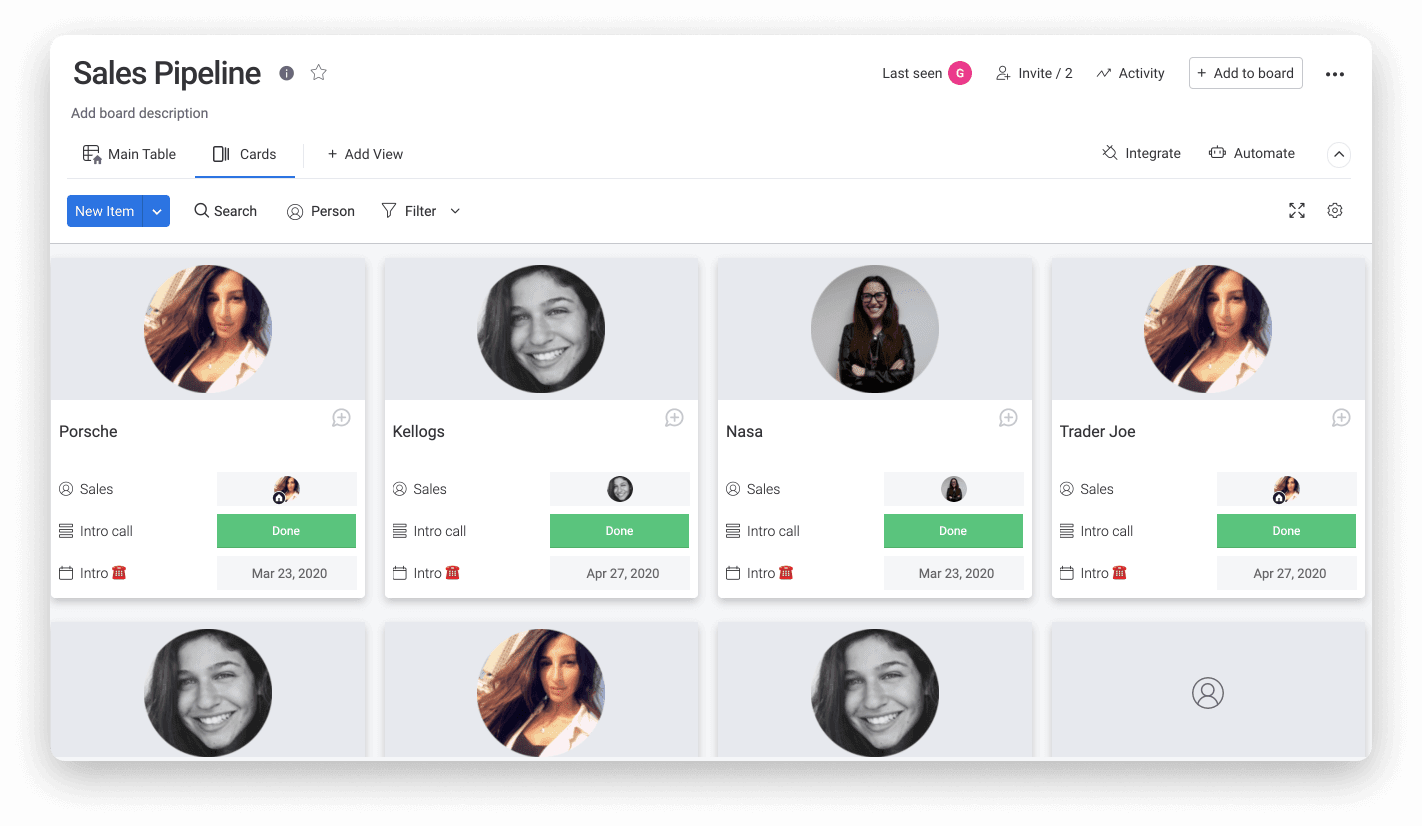
One of our personal favorites is the Cards View, where you can get an overview of each reference’s important contact information in a very visual, gallery-like display. Add their phone number, email, and a profile picture, so each reference is easily identifiable.
You can easily view and update any contact information by clicking on a card. This will open a pop-up view with any extra information for each reference — easily view and update any reference details, and the changes will reflect automatically in other views.
Easily shareable
Gone are the days of a shabby printed reference sheet. With monday.com’s template, you can easily share your reference sheet online with as many potential employers as necessary.
With the click of a button, generate a shareable link to your board of references so they can access your reference sheet from anywhere. In addition, you can create comprehensive, expandable profiles for each entry that will give prospective employers in-depth access to your references. If nothing else, they’re sure to be impressed by your proficient tech skills.
Keep references safe
Contact information like addresses, emails, and phone numbers is sensitive, especially to previous employers and academic professors. At monday.com, we understand how important the security and privacy of data are, whether it’s your data or someone else’s. Therefore, we ensure all your information is protected with encryption and other security features.
For extra security for your reference sheet and other documents, enable 2-factor authentication (2FA) via a text message or an authenticator app.
References template tips and tricks
Use these tips and tricks to ensure that you can always provide a professional page on request.
Choose professional over personal
The general rule is always to use professional references over personal references when it comes to work-related references. Stick with people who can vouch for your work ethic and work-related skills, like past employers and colleagues.
Align references with position
A common mistake to avoid is to list the same work references for every position you apply for. Instead, the people you list should be for job references from past positions similar to the role you are applying for now. So, for example, you should use different references when applying to a law firm than you would when applying for an administrative position.
Keep references up to date
If you ask your past hiring manager to act as a reference for you, it’s good form to let them know where you are applying so that they can be prepared when they receive a call from your interviewer. You should also tell them the name and phone number of the person who may contact your references if you have this information.
Send resume to your references
Remember to send your resume and cover letter to your current reference list so that they can speak about your skills and abilities. They may be able to do this without your resume, but having it on hand will refresh their memories of you and your experience.
Ensure you have your references’ correct contact information
Few things look more unprofessional to employers than contacting your references and discovering that they’ve been given the incorrect contact details. Ensure that you provide prospective employers with accurate information to avoid annoyance.
FAQs about references templates
Is there a template for references?
monday.com offers a range of reference template options to suit every job seeker’s needs. Each template is easy to access and can be updated anytime and anywhere to provide references quicker and easier.
What does a good reference sheet look like?
A good reference sheet includes three or more high-quality references relevant to the job you are applying for. It should also be well-formatted with enough space to keep your reference sheet scannable without leaving too much white space.
Are two references sufficient? What is the ideal number of references?
Most hiring managers ask applicants for at least three high-quality references. Generally speaking, the more contactable references you can provide, the better your odds of landing the job you’re applying for will be. If you don’t have many professional references available, you can also provide personal and academic references to fill out your reference sheet.
Do you have to put references on a job application?
If an employer requires references at the time of your job application process, they will include a dedicated section for you to fill out. Otherwise, you can provide your reference list at the time of the interview or whenever a hiring manager specifically requests it.

