If you’ve ever bought something and wish you hadn’t, you’ll know why receipts are so important. They give customers the power to prove they’ve paid for something, and they give businesses the ability to prove goods or services have been rendered.
As a business owner, or any process manager for that matter, you know just how important it is to streamline the receipts process and have a better handle on what’s going in and out of your organizations In this article, we’ll provide our own receipts template, showcase different use cases, and explain how you can use it effectively.
What is a receipts template?
A sales receipt gets issued by vendors and service providers to customers and serves as proof of payment. You probably get at least 10 receipts a day from various stores. But even B2B (business-to-business) transactions and deals rely on receipts to maintain a paper trail.
A receipt template is a pre-built receipt that business owners and individuals can customize to fit a variety of transactions. After all, receipts can take many shapes — including email or print receipts for card or cash payments. But you might also get a PDF receipt or even a basic Microsoft Word document.
A receipt template typically includes basic fields to collect important information about these transactions, like date, subtotal, taxes, unit price, company details, information about each sale, and more. Most templates will allow you to customize your receipts to add materials like brand names, company icons, logos, or even change the color palette.
One benefit of a receipt template is the ability to use embedded formulas, so you don’t manually have to calculate things like value-added tax — we’ll cover a few more reasons why you should use a receipt template next.
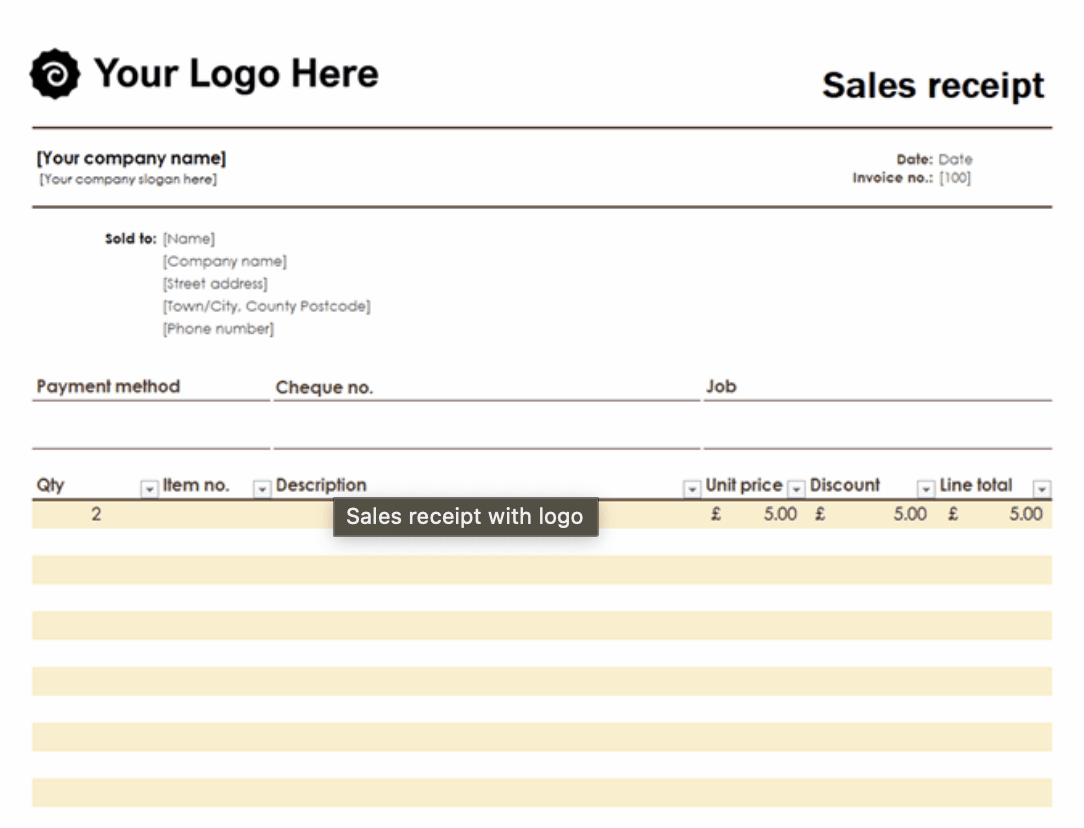
Why use receipts templates?
You should use receipts templates because they help you save time, simplify accounting, and set your business up for growth.
With the help of a receipts template, you can drastically reduce the amount of time you spend filling out customer receipts because all of the structure and recurring content have already been taken care of.
Templates also help standardize your receipts and help your accounting team with their tax filings. The Internal Revenue Service (IRS) requires you to show documentation of certain expenses, and it recommends small businesses keep all gross receipts. This includes cash register tapes, deposit information from cash and credit sales, receipt books, petty cash slips, and invoices. Using an online template makes it easier for a distributed team of accountants or tax relief experts — like between offices — to coordinate and get their numbers right.
Microsoft Word or Google Docs receipt templates are great, but they can be hard to manage at scale. A Work OS that offers workflow automations and can tag each receipt as it comes in can help you take back control of your bookkeeping. But we’ll get to that in just a minute.
What are some examples of receipts templates?
There are many different kinds of receipts — and just as many free receipt templates with varying template designs. But to help you wrap your head around the basics, we’ll walk you through a few of the most common receipt templates you’re likely to need when doing business.
Cash receipt template
A cash receipt is one of the most basic receipt types. It’s just a printed acknowledgment that shows the amount of cash — or cash equivalent — that was received during a transaction. Generally speaking, there will be two copies issued at the point of sale — one for the customer and one for the seller or vendor.
This type of template includes a blank space for you to enter the name of the product or service sold, the price sold for, and any relevant taxes paid. You’ll also normally find spaces to include information about your business — like its name and address — how the transaction was paid for — like cash or credit card — and the date of sale.
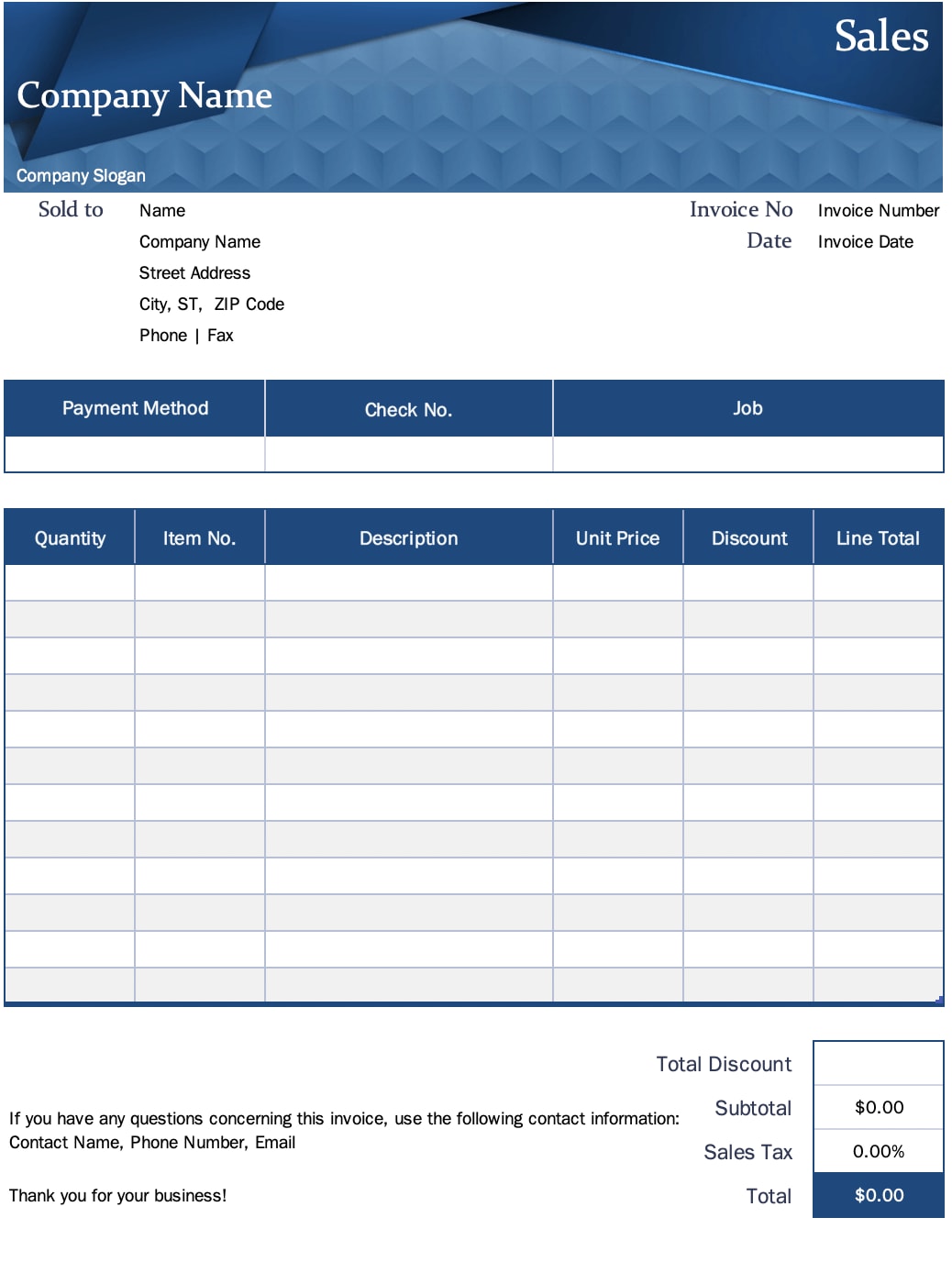
Bills of lading templates
A bill of lading is a legal document that gets issued by a carrier to a shipping company. It spells out the quantity, type, and destination of the goods that will be carried. Rather than a traditional cash receipt, a bill of lading can also serve as a contract between a shipper and a carrier. It’s designed to prevent theft — and to carry any legal weight, it needs to be signed by the carrier, shipper, and receiving party in a transaction.
Bill of lading templates normally include fields for recipient information, parcel details, any shipping tracking numbers, and delivery company identifiers. You should also have a place to leave any detailed notes or special instructions for the delivery, as well as a statement of liability and a spot for all parties to sign.
Gross receipt templates
A gross receipt is a form normally used for tax purposes. It shows all of the income you’ve received from your business — detailing the sources of that income and the amounts paid. Supporting documentation will often include your cash register tapes, receipt books, or deposit information.
Many state tax authorities have their own gross receipt templates for business owners to complete on either a monthly or quarterly basis.
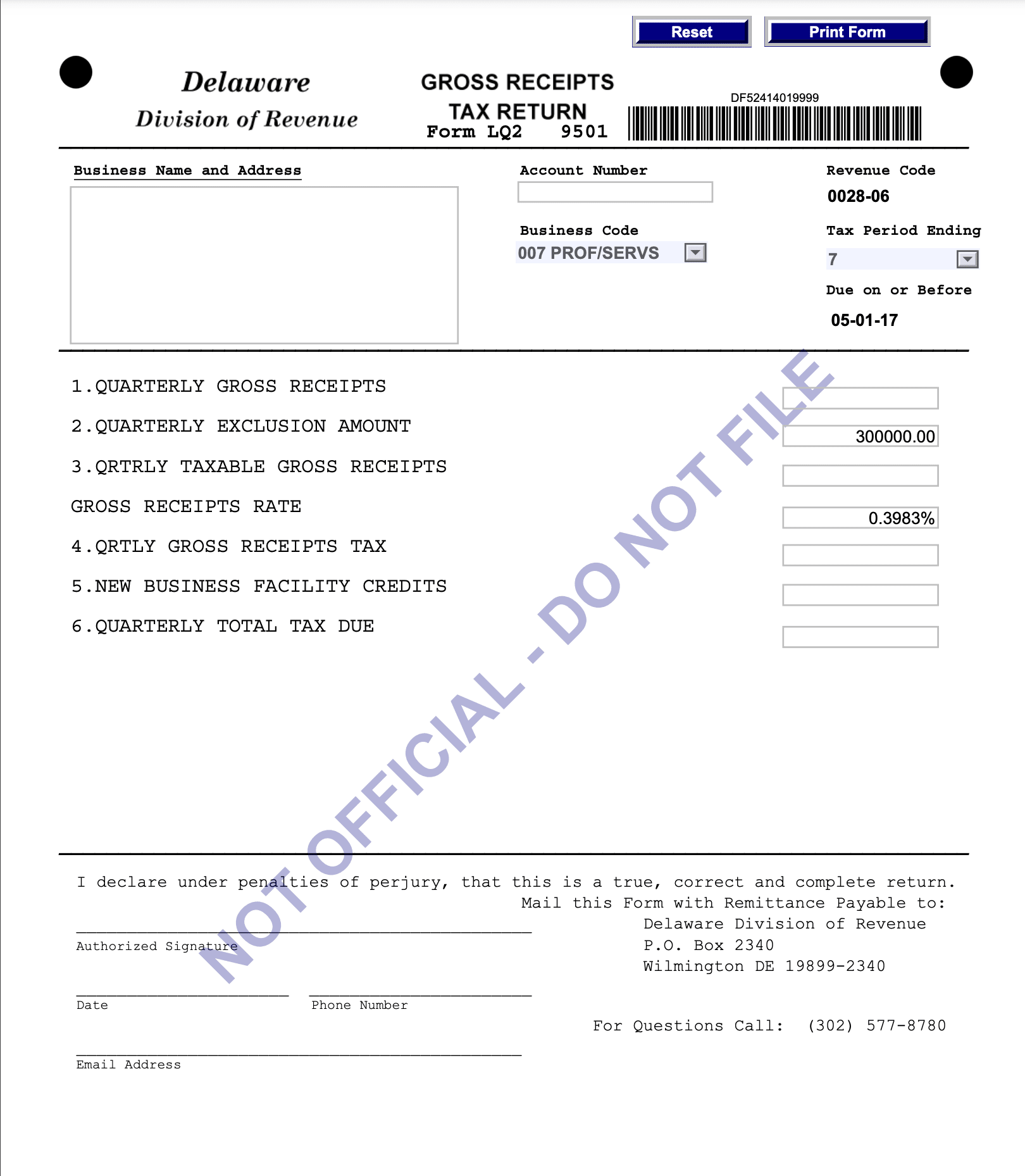
Rent receipt templates
A rent receipt is a remittance slip that landlords or property rental companies issue to tenants as proof that rent payments have been received. A rent receipt serves as a record for both the landlord and tenant that the service has been rendered and paid for in full.
Every rent receipt template varies in terms of complexity and the amount of information included. But the basics are the name and address of the landlord and tenant, a description of the amount owed and paid, dates issued and paid, and payment method used.
monday.com’s receipt template
Are you looking for a clean and automated way to stay on top of all your company’s receipts? monday.com has the solution for you. Bridge the gap between departments with a single unified receipts template, and create custom automations that make your accounting team’s job a whole lot easier.
With monday.com’s receipt template, it allows you to easily monitor your accounts receivable and track all your invoices in real-time using one dynamic dashboard.You can also set up your own custom columns to keep track of the data that matters to you — whether it’s payment dates, customer names, invoice number, amount due, amount paid, project tags, who issues the expense, and everything in between.
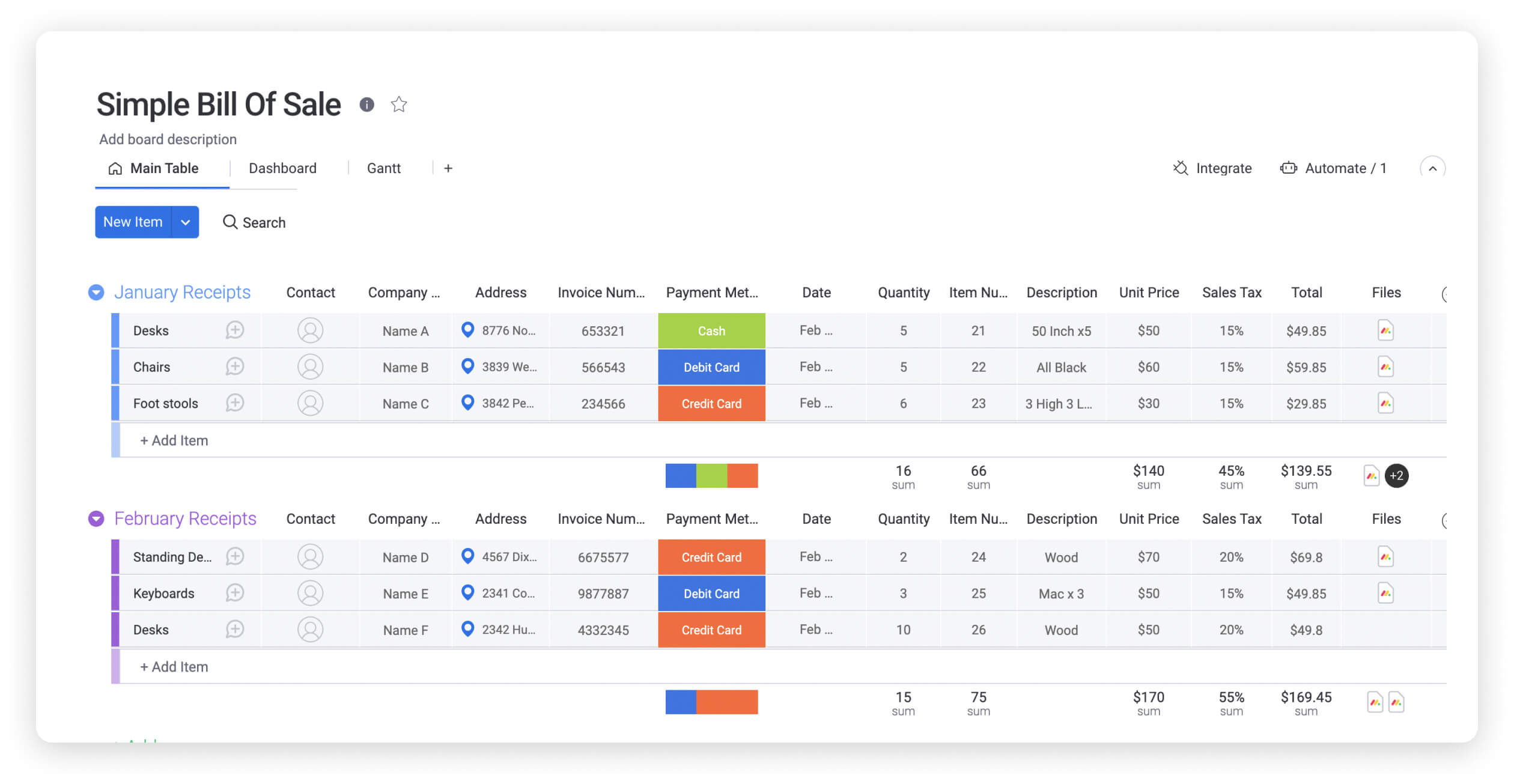
Best of all, our receipt template lets you leverage the full power of our Work OS — over 34 customizable column types, more than 11 different ways to visualize data, custom automations, and more. For example, you can set up an automated workflow for following up on any overdue invoices or late receipts.
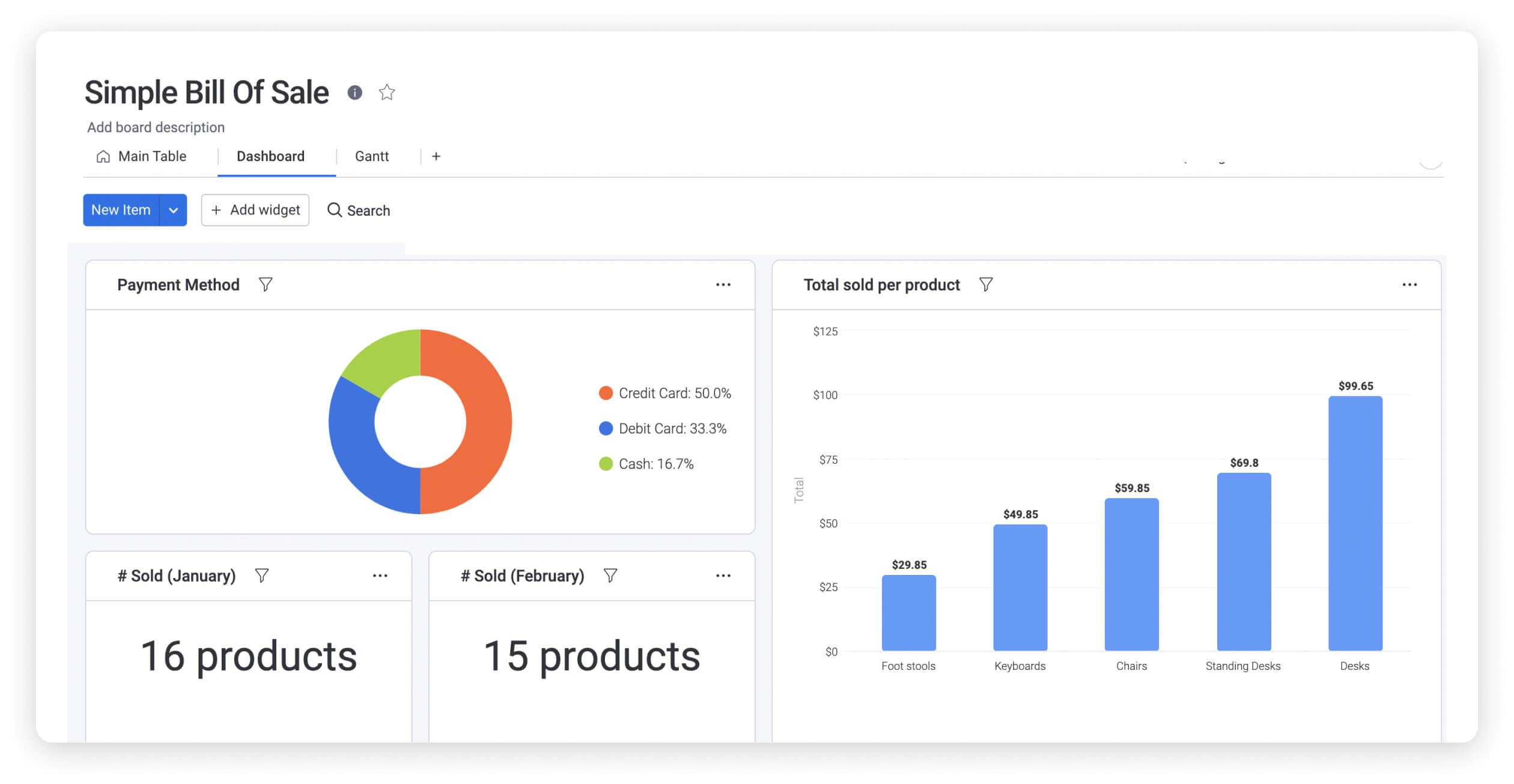
Plus, more than 37 integrations mean you can really streamline your workflow. You can, for example, automatically generate receipts for payments that come through Stripe.
Related templates
In this section, we’ll explore some related templates that can help you with your accounting efforts.
Expense tracking template
monday.com’s expense tracking template is a natural complement to our receipt template. It gives business owners a real-time view of every aspect of a company’s financials. You can use it to forecast how your existing overheads and team expenses are going to affect wider projects — enabling you to proactively strategize and steer clear of any financial icebergs out there on the horizon.
Budget tracker template
Our budget tracker template is all about helping you plan your financial resources smarter. The budget tracking template helps you create dynamic financial models that illustrate how your expenses are compared against your budget — with real-time updates and 100% customization based on your finances and where you want your team to focus its spending.
FAQs about receipt templates
How can I make my own receipt?
It’s relatively straightforward to create your own receipt. The best idea is to start with a template — like ours — but there are many free receipt templates and generators on the web you can use.
No matter how you’re making your receipt, every receipt you issue should include:
- The number, date, and time of the purchase
- Invoice number or receipt number
- The number of items purchased and price totals
- The name and location of the business the items have been bought from
- Any tax charged
- The method of payment
- A return policy
You should then print the receipt or send a digital copy to your customer and ask for confirmation the receipt has been received.
Does Word have a receipt template?
Yes, Microsoft Word has templates for receipts and invoice sheets you can customize — with more than 100 online sales invoice template for Word alone.
Just be aware this can be a relatively manual process in Word, and you’ve got to be very careful to ensure you’re storing all of these digital receipts in a logical and organized way. Similarly, Microsoft Excel also offers a variety of free receipt templates, but they can be a bit clunky to work with.
Plus, since you have to manually update them and share them with your team members, there’s a delay in adoption. A live receipts template means your team is always on the same page. With a platform like monday.com, you can also track all incoming and outgoing receipts, giving you a real-time view of your income and expenses.

