Companies can receive hundreds of service requests at a time, and if not managed carefully, these requests can turn into a liability. With a service request management strategy along with customizable software, teams can work towards handling each request individually while not falling behind.
Powered by AI and automation, service request software makes it a lot easier for IT teams to manage different requests. Whether it’s instantly resolving simple tickets or automatically escalating more complex ones, these tools allow teams and managers to focus on providing essential support where it’s needed most.
This blog post will examine service request management, including why it’s important, its benefits, and different examples of service requests. We’ll also look at what to look for in service request software and how platforms like monday service make it easier to solve incoming requests.
Get started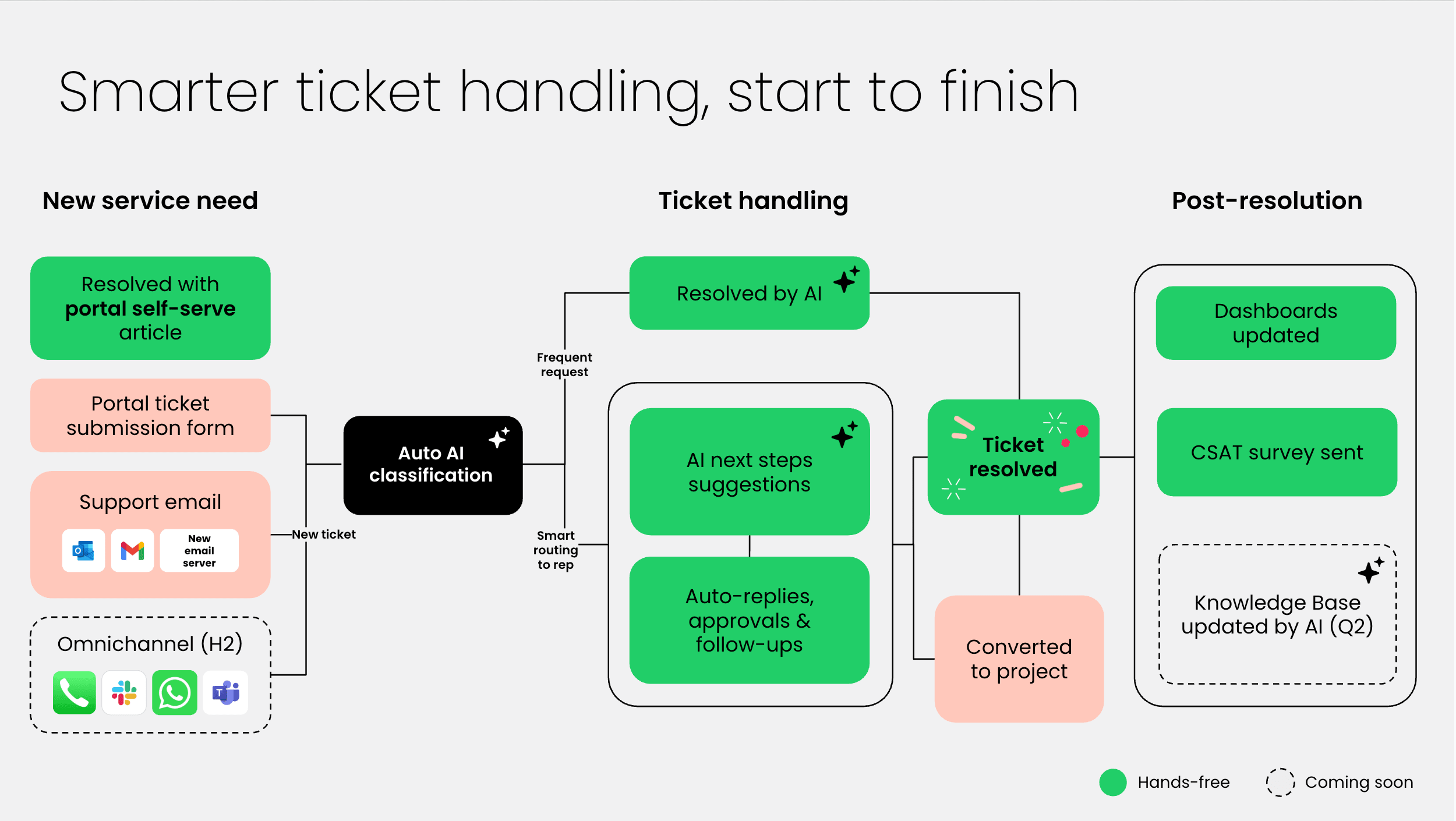
What is a service request?
A service request is a formal request from a user, employee, or vendor to satisfy a need, often made to an IT department. Service requests cover a range of different actions in IT service management (ITSM), from employee requests for access to specific applications, new software or hardware, and even password resets.
Service request management is essential to the information technology infrastructure library (ITIL) framework. Each ITIL service request goes through a predetermined procedure that determines how the request is handled. IT teams need to handle all aspects of a service request, from when it’s received to how it’s actioned and then resolved.
Incident vs service request: What’s the difference?
Many people see incident request management and service request management as interchangeable, but in the ITSM world, they’re looked at as two separate events. Unlike a service request, an incident request is the result of an error, problem, or flaw that requires intervention from a different department, such as IT.
To better illustrate the difference, let’s look at an example: The IT department receives multiple requests from users and employees who are unable to access a company’s website. This incident was unplanned and requires immediate attention, making it more urgent than a service request, which might be something along the lines of a user requesting a password reset.
The role of service request management in ITSM
While service request management isn’t unique to IT, it is a fundamental component of ITSM. By focusing on the most efficient way to handle user requests, service request management provides a structure that ensures requests are categorized, prioritized, and resolved in alignment with organizational policies and service level agreements (SLAs).
In ITSM, service request management facilitates routine activities, such as granting access to systems, installing software, or providing information, freeing up IT teams to focus on other issues.
Additionally, service request management promotes a better user experience by offering transparency into the status of requests and clear communication channels. Service request management also integrates with other core ITSM processes, such as incident and change management, providing seamless service delivery.
The importance and benefits of service request management
Service management is important since it provides a framework for IT teams to handle incoming requests. By standardizing the process of managing requests, IT teams can work more efficiently to complete each request and improve service levels. Below, we’ll look at some of the key benefits of service request management.
- Maintain SLAs: Clear processes ensure that requests are taken care of within agreed timelines, helping teams maintain SLA compliance and avoid delays, penalties, and disgruntled users
- Improved efficiency and productivity: Successfully fulfilling requests not only helps users be more productive with your product or service but formalizing the service request fulfillment process makes your team more efficient at handling tickets
- Enhanced user satisfaction: When the service request management process is seamless, users have more positive interactions with IT teams and are overall more satisfied with their experience
- Reduced costs and risks: When workflows are standardized and automated, there are fewer opportunities for errors and redundancies, making it easier to mitigate risk and avoid unnecessary costs
Examples of service requests
Service requests cover a wide range of needs that touch different departments and areas of the user experience. While often related to IT, requests can also be sent to other departments like marketing or management if they’re not related to technology. To better understand how service request management works, let’s take a look at a few examples of service requests.
Password reset
A popular IT service request is a password reset request, which can come from users or employees. The IT department can either reset a user’s password on their end or walk the user through the steps required to reset a password until the task is done.
Hardware request
An employee may need a new computer monitor since their previous one is malfunctioning. The IT department will handle the request by assessing which actions should be taken and then go through the steps necessary to come to a resolution, such as making a purchase order for a new monitor and setting a date to replace the faulty one.
Time off request
An example of non-IT employee-initiated service requests would be a request from an employee for time off. An employee will submit a formal request to their manager, who will then review the request, check necessary information such as availability and workload, and approve or deny the request.
Marketing requests
Employee-initiated service requests can also come in the form of requests one department sends to another. For example, a sales team might send a request to the marketing department for content creation for assets that support sales goals. The marketing team will then have a process in place for receiving the request, completing the task, and sending it back to the sales team.
The 5 steps of the request process
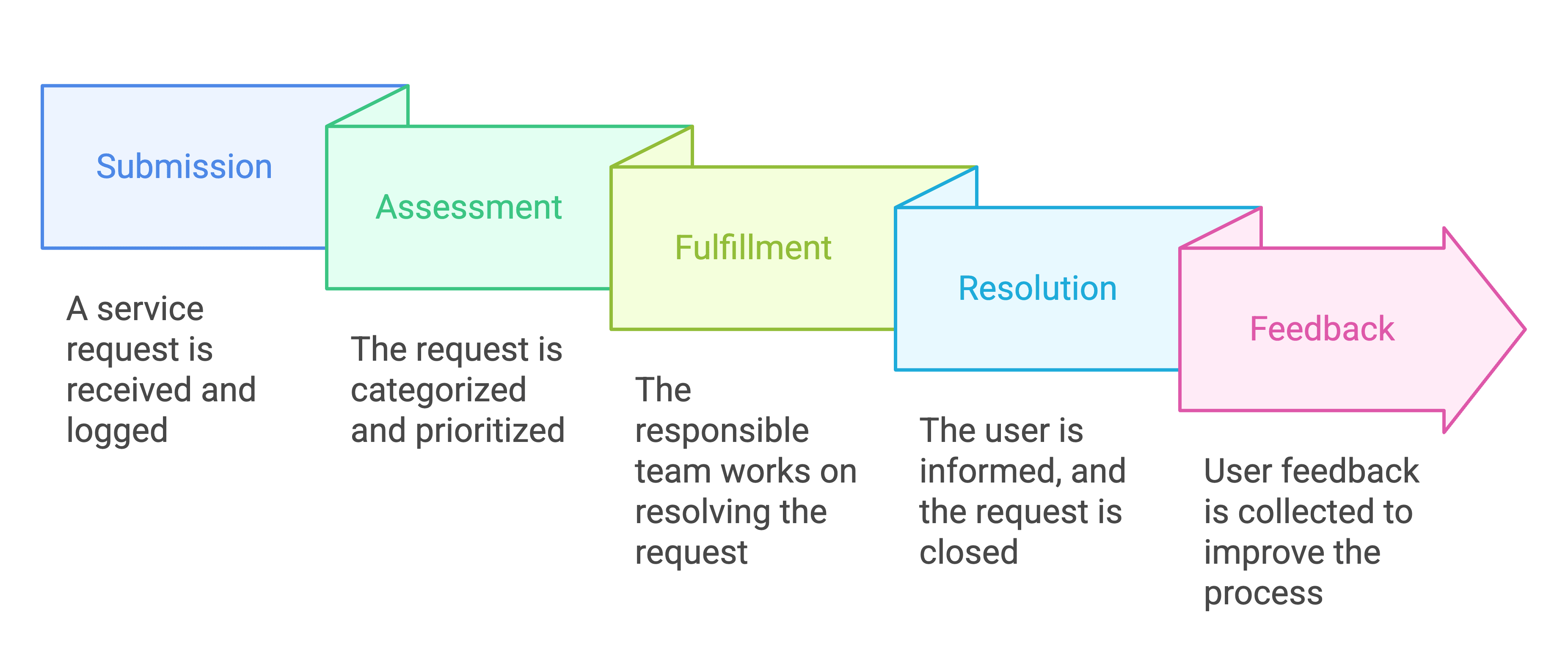
Every company or department may have its own specific process for handling incoming requests. What’s important is that every team member is on the same page when it comes to the steps to follow for managing a service request. Generally, the process for handling requests will follow the steps below:
Step 1: Submission
A service request is received by an employee, customer, or other user. If a company is using service desk software, then the submission process gets initiated and relevant teams or employees are notified.
Step 2: Assessment
Whoever receives the request, whether the IT team, a department head, or a manager, will process service request details according to the predefined rules. This means someone will assign it a category, priority level, and person or process owners responsible for handling it. With software, processes like categorization and prioritization can be automated to save time so that the purposes of service requests are quicker to determine.
Step 3: Fulfillment
The person or team responsible for resolving the request will work on it. With service desk software, a team member may refer to knowledge bases, guides, or specific workflows to action a request. For example, hardware replacement requests that need to pass through different departments will likely have associated forms, approvals, and tasks that need to be completed.
Step 4: Resolution
After all the processes related to a request are completed, the end user is updated with the resolution. The ticket is closed in the system and marked as resolved so that the next one can be initiated.
Step 5: Feedback
Once the service request lifecycle is complete, a team may want to follow up with the customer or user to solicit feedback on their experience. This feedback can be used to implement improvements to the service request management process or to improve user satisfaction.
Best practices in service request management
For starters, using the right software will go a long way in helping your service teams improve service levels and close more tickets quickly. With the right tools, companies can process requests in a way that’s organized and logical, making it easier to visualize the entire request lifecycle from start to finish. Here are some best practices in service request management to adopt in conjunction with software platforms.
- Automate and standardize as many processes as possible, such as approvals, categorizing, and follow-ups so that your customer service team can focus on completing requests rather than the associated administrative work
- Make sure to prioritize tickets based on urgency and anticipated processing time so that your team understands what to get to first, such as simple requests that can be cleared out quickly or urgent items that are related to high-value processes or clients
- Make sure your team has access to service catalogs and knowledge bases that can help them treat requests in a timely manner, which can be done with service desk software such as monday service
- Clear out low-priority requests with self-help materials like automated templates, forums, AI-powered chatbots, user-facing knowledge bases, and more
- Make it a habit to send follow-ups and use feedback to optimize your request management procedures by making them more aligned with the requester’s needs and expectations
- Regularly review and update SLAs to make sure it’s relevant to your current request workload and your team’s capabilities for closing tickets
Features to look for in service request management software
Service request management software empowers companies to handle and resolve user requests efficiently. There are a lot of features packed into these platforms, but to make sure you’re making the most of the tools you implement, look for specific capabilities within service request software that will make treating requests a quick and smooth process.
- AI and automation: Service software should include artificial intelligence and automation features that reduce manual effort and power smart functions like intelligent workflows, chatbots, predictive analytics, smart ticket routing, and more
- Cataloging of services: A centralized service catalog helps teams easily browse quick resolutions to common inquiries, making it quicker to resolve tickets and stay consistent in procedures and responses
- Tracking and reporting: Tracking tools allow teams to gain real-time visibility into request metrics and team performance so that they can analyze trends to make better decisions and identify areas for improvement
- Integrations: Service request software should easily connect with the work tools you’re already using for ITSM and customer management, such as CRM software so that you can seamlessly sync data between platforms
- Self-service portals: Make it simple for users to access answers to common problems and questions to avoid a buildup of simple requests and help customers resolve issues independently
Upgrade your service request management with monday service
Handling service requests requires a flexible and robust platform. With software like monday service, teams can sort, manage, and respond to incoming requests quickly and efficiently while relying on automations and AI-powered features to improve response time and customer satisfaction.
monday service helps teams meet and even exceed their SLAs with strong collaboration tools so that the entire team is on the same page when it comes to resolving service requests. Whether you’re an IT team looking to streamline requests or you want a company-wide solution to manage requests from employees and clients, monday service can be customized to fit any workflow.
Let’s take a closer look at some of the monday service features that make it ideal for handling service requests.
AI-powered smart ticketing
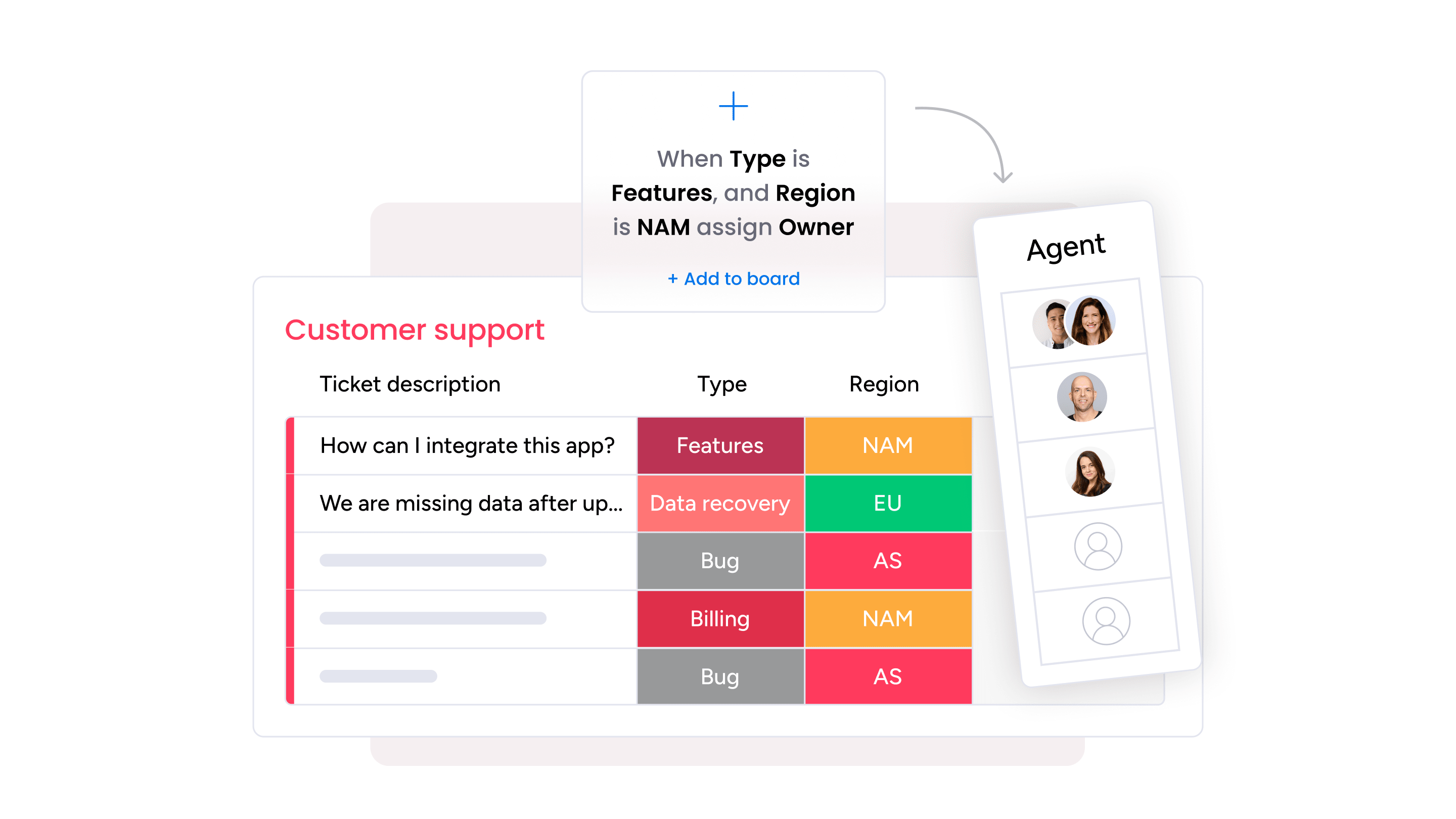
monday service uses AI to assist with ticket routing and classification, so incoming requests can be automatically tagged by type, urgency, sentiment, department, and other factors, making it easier to prioritize and sort tickets without any manual intervention.
Self-service customer experiences
Customers can access a range of self-service features to solve issues on their own, and agents can use AI-generated templates to instantly resolve common requests in just a few clicks.
AI knowledge base assistance
AI can assist teams in resolving any issue by pulling relevant articles and supporting documents from a knowledge base, making it quicker to consistently resolve requests without any delays or escalations.
Robust analytics and insights
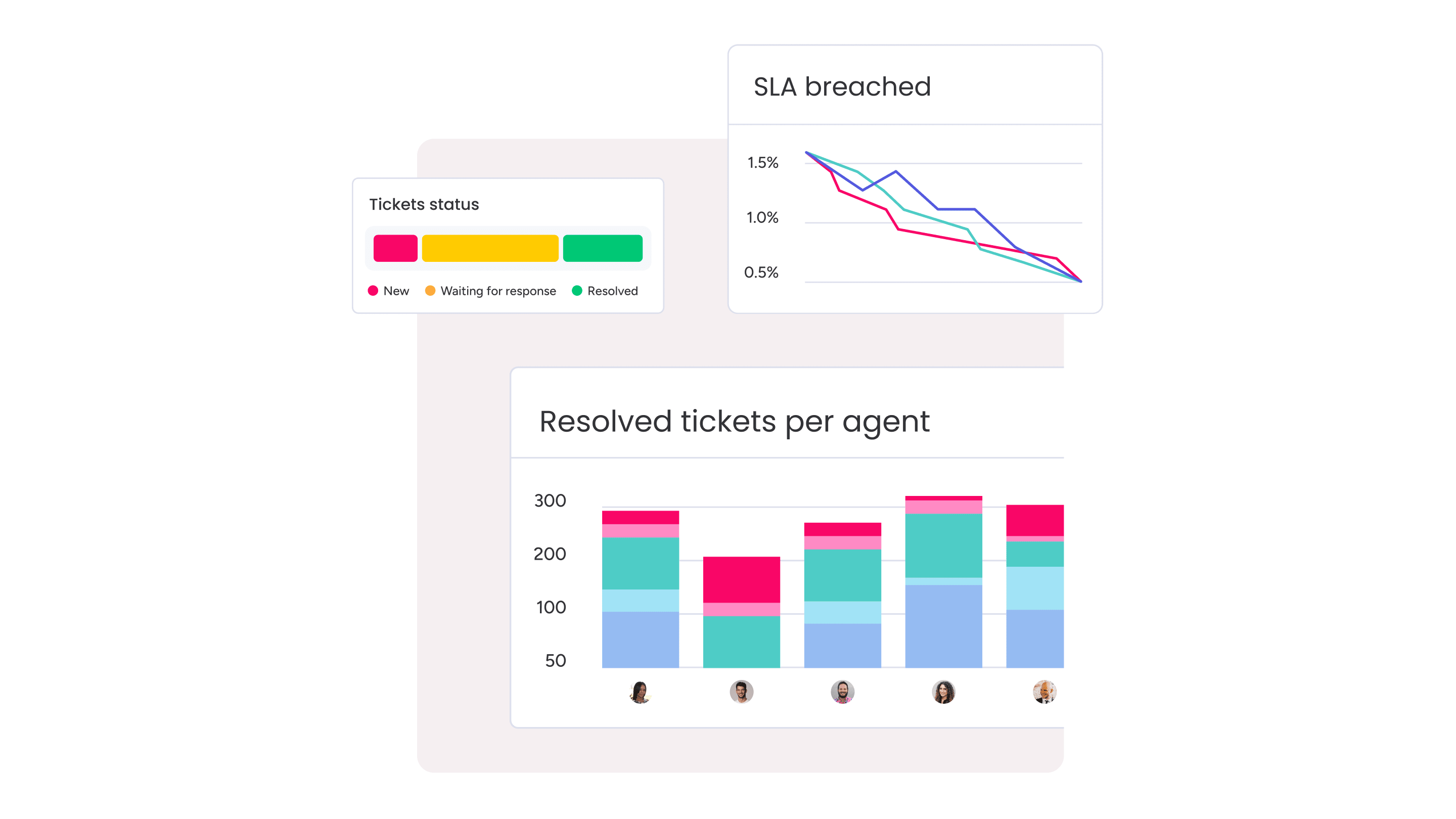
Get a bird’s eye view of your open requests, ticket volume, and SLA adherence to stay aware of everything going on with your team. With customizable reports and analytics, teams can get meaningful insights to make data-driven decisions in real-time that can impact resolution time and customer satisfaction.
Advanced user management
Create external users for your service interactions, allowing them to self-register for the portal. This helps you onboard organizations with multiple users to your service platform.
Multi-portal support
Enterprises can benefit from multi-portal support with an intuitive portal builder that can be tailored for any kind of service team. Make it simple to manage multiple portals all from one platform.
Try monday serviceImprove service request management with the right tools
Using tailored software for service request management is the best way to make sure each request is addressed on time and resolved with a relevant solution. With monday service, teams can completely customize their service request software to fit their specific workflows, providing them with a reliable platform that will help them work more productively and exceed SLAs.
