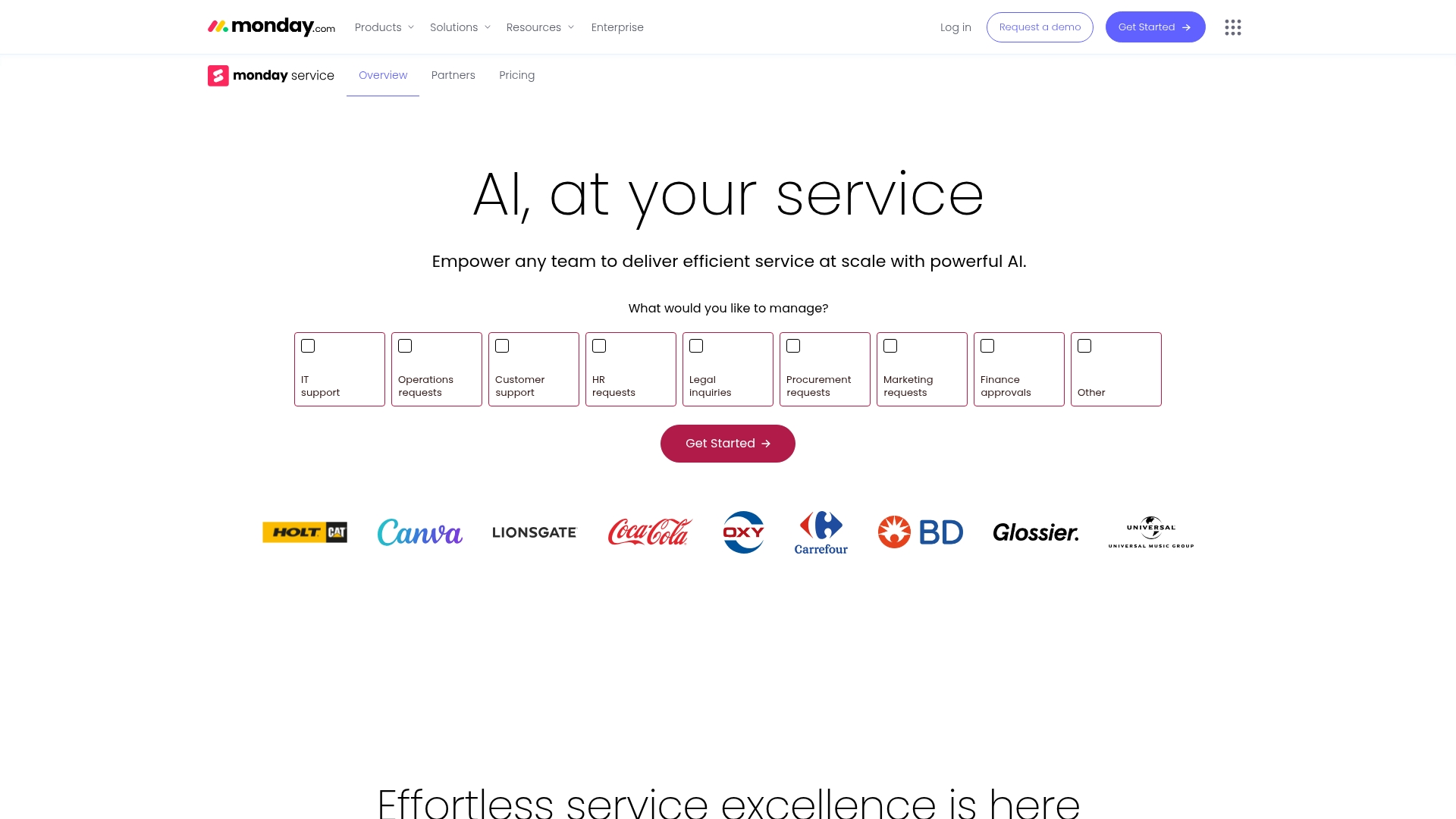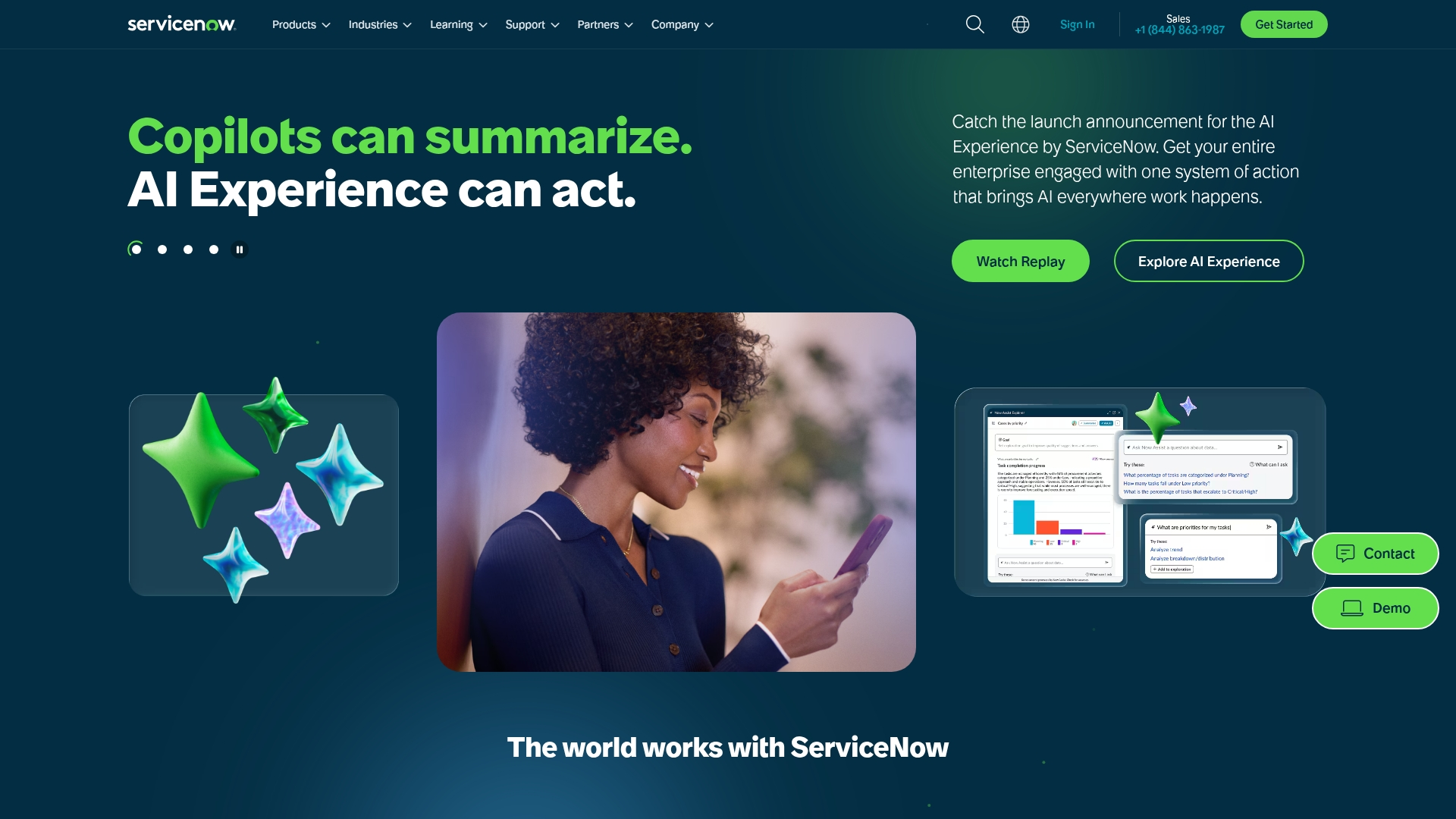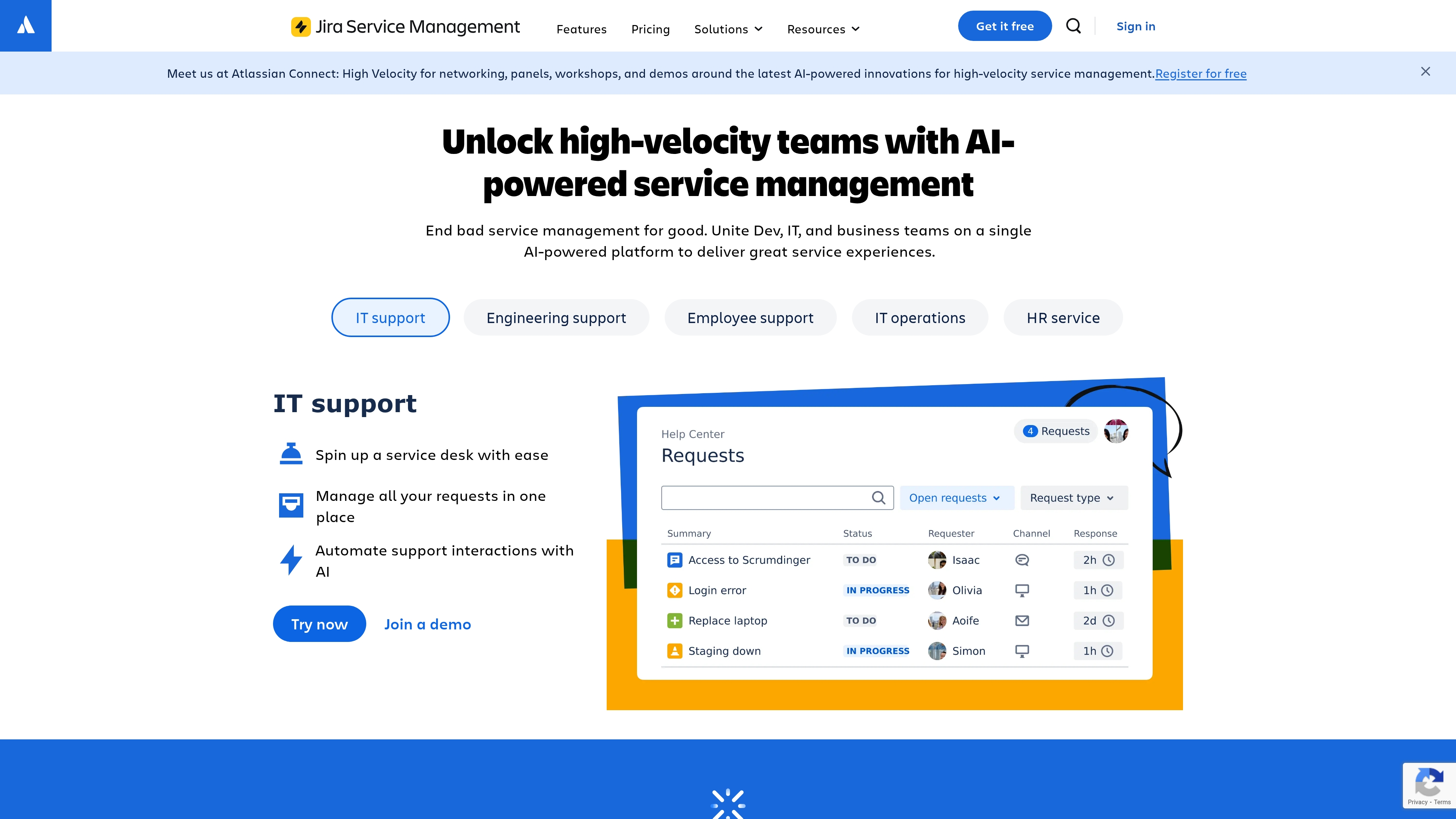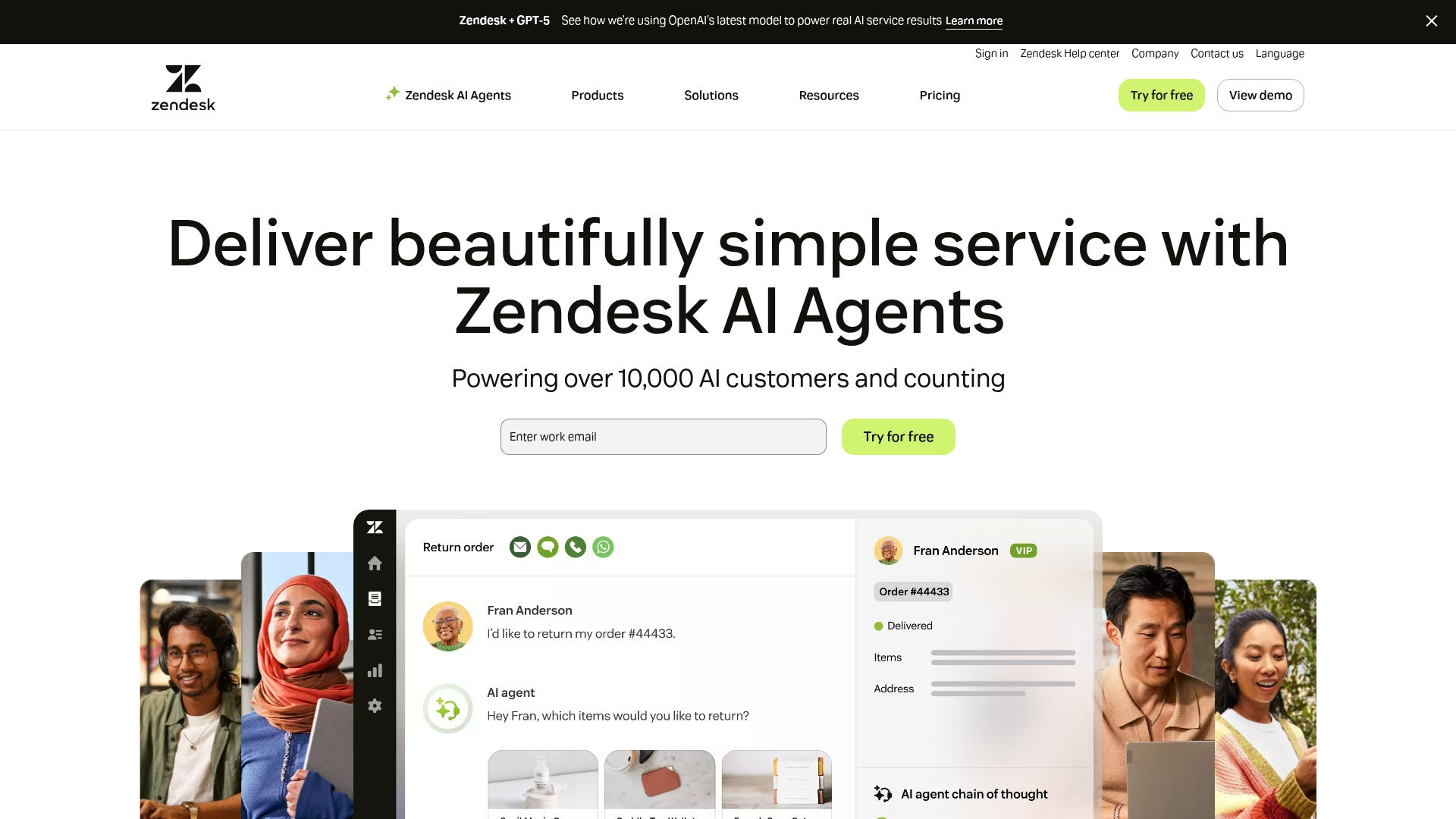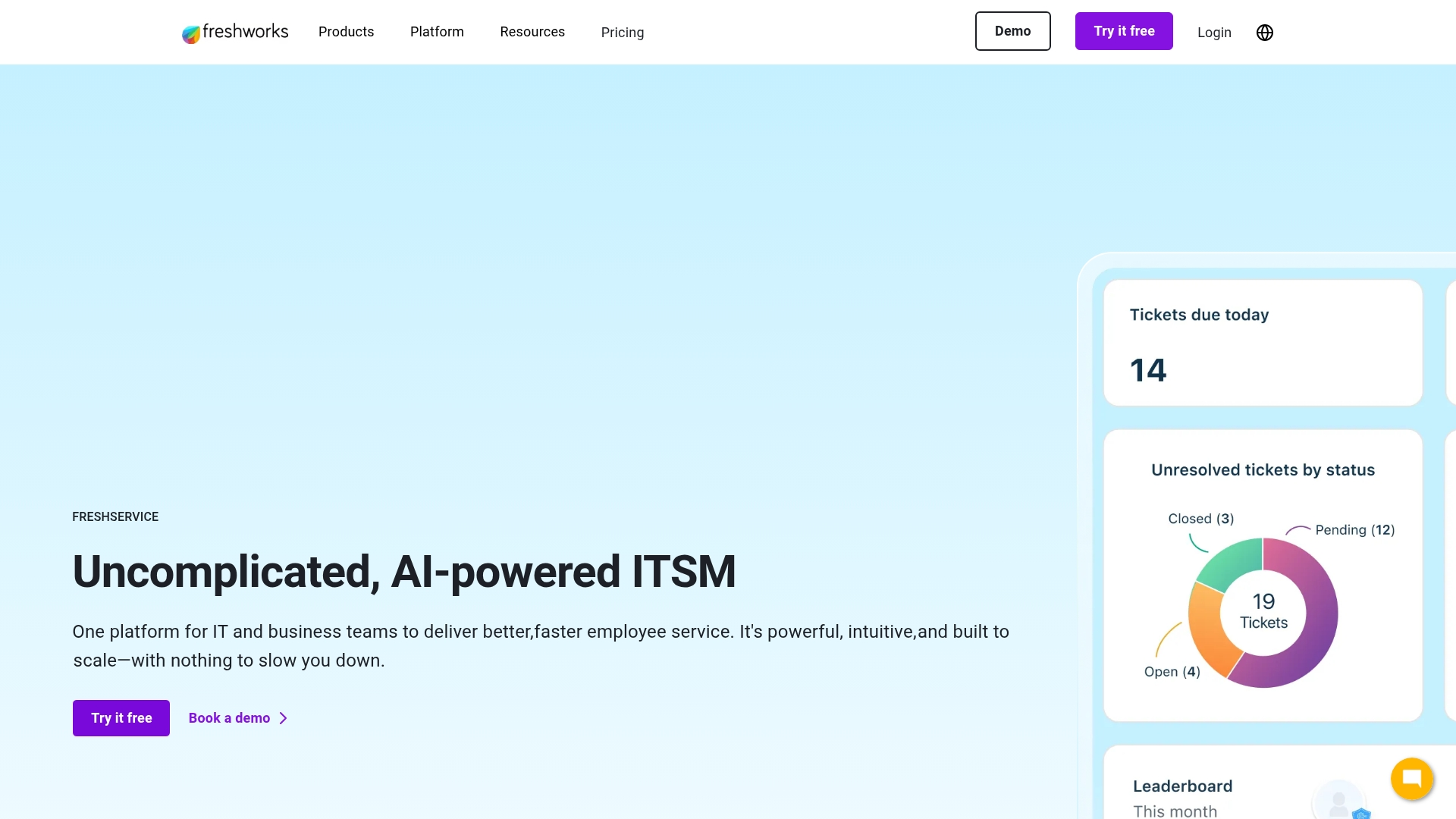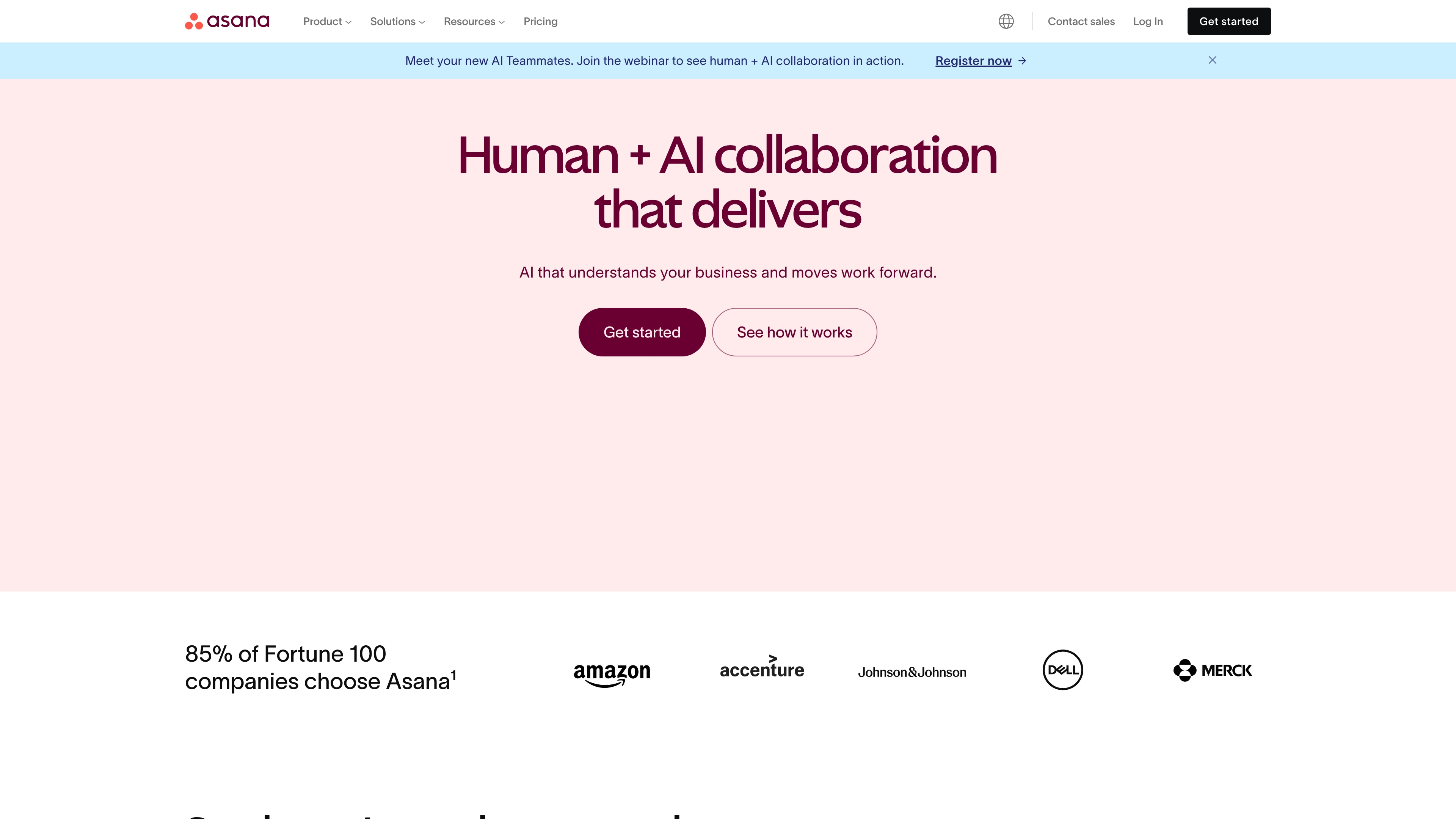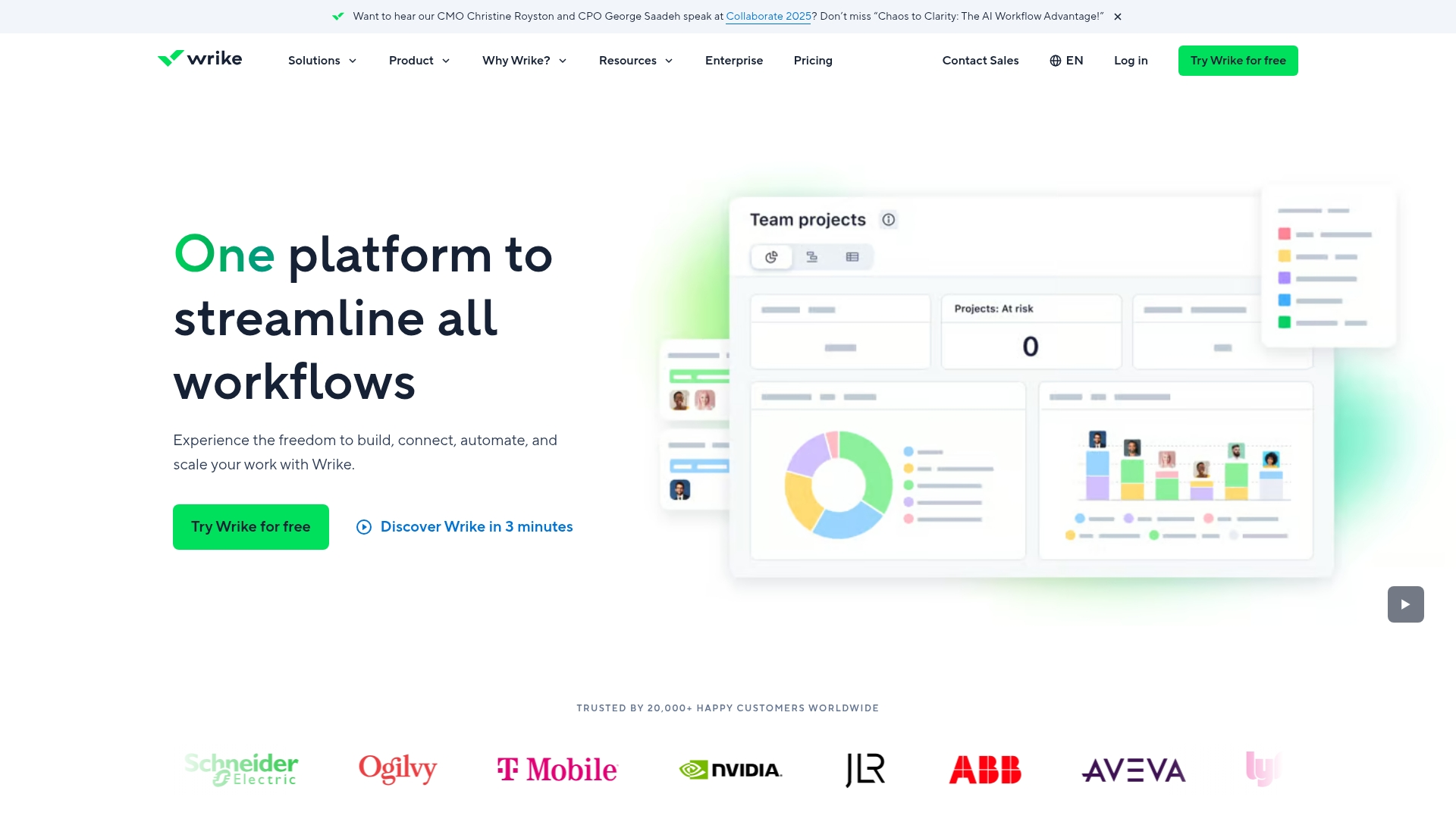As organizations grow, service requests spread across tools and teams. Context gets lost, response times slow, and simple tasks become harder to track. Service operations management software brings those requests into one place and moves them forward with clarity.
This guide explains what to look for, how leading platforms compare, and a simple way to choose the right fit for your team. You’ll see how monday service helps connect tickets, projects, and departments so work flows without friction.
Try monday serviceKey takeaways
- Service operations software centralizes requests, context, and collaboration across teams.
- Automation and real-time visibility improve response times and accountability.
- The best platforms balance ease of use with depth — no-code customization, AI support, and clear analytics.
- Strong integrations unify communication, HR, and IT systems under one service hub.
- monday service connects tickets, projects, and insights on one platform for faster, more efficient work.
What is service operations management software?
Service operations management software is a shared workspace for handling requests across your organization. Every request is captured, tracked, and resolved with the right people looped in.
Strong platforms reduce manual steps with automation, provide real-time views of progress and SLAs (service level agreements), and make collaboration clear for IT, HR, and other teams. This removes guesswork, shortens resolution times, and improves the experience for employees and customers.
Top 7 service operations management platforms
Here’s a look at leading options for different needs and team sizes. Use these snapshots to match strengths to your workflows, integrations, and scale.
1. monday service
monday service is an intuitive platform that connects ticketing, projects, and cross-department collaboration in one place. Teams can capture every request, route it automatically, and monitor performance with real-time analytics. It combines no-code customization, built-in AI, and an intuitive design that helps teams deliver faster, higher-quality service at scale.
Use case:
Ideal for IT, HR, facilities, and operations teams that manage high request volumes or shared service workflows. monday service centralizes service delivery so every team can track requests, approvals, and outcomes in context — improving transparency and response times across the organization.
Key features:
- Ticket management: Capture, assign, and resolve requests across channels with clear ownership and SLA tracking.
- AI-assisted classification and routing: Categorize tickets by type, urgency, or sentiment to prioritize work efficiently.
- Automation builder: Automate notifications, approvals, and follow-ups through a visual, drag-and-drop interface.
- Analytics and reporting: View real-time dashboards for ticket trends, response times, and customer satisfaction.
- Knowledge management: Store articles, FAQs, and past resolutions to help agents and employees find answers quickly.
- Service catalog and customer portal: Empower employees or clients with self-service options (customer portal coming soon).
Pricing:
- Standard: $26/month per seat billed annually (automate service processes and streamline communication; includes unlimited tickets, 2-way Gmail/Outlook integration, and AI Ticket Triage for 1 board)
- Pro: $38/month per seat billed annually (gain insights into your entire service operations; includes dynamic auto-responses, AI Ticket Triage for 3 boards, and Customer Portal for up to 100 users)
- Enterprise: Contact sales (manage service delivery with enterprise-level features; includes AI Ticket Triage for unlimited boards, enterprise-grade security &governance, and advanced analytics with dashboards combining up to 50 boards.
Why it stands out:
monday service gives organizations a single, customizable environment to connect service teams and the business around them. The platform’s no-code setup enables teams to launch quickly and adapt workflows independently, without the need for heavy implementation. Tight integration with other monday products allows information to flow seamlessly between service, projects, and operations.
Advanced AI features:
- AI service agent resolves requests instantly using ticket history and knowledge base, reducing manual workload for agents
- Smart auto-categorization sorts tickets by type, urgency, sentiment, and department for optimal prioritization
- AI-powered suggestions provide one-click replies and next-step recommendations based on historical resolutions
AI and automations:
AI enhances every stage of service delivery. It classifies incoming tickets, suggests next steps, and recommends responses based on historical context. Teams can automate entire workflows, from intake to resolution, and handle large request volumes without adding headcount.
Integrations:
Connect monday service with the tools you already use:
- Gmail and Outlook: convert incoming emails into tracked tickets.
- Slack: share updates and satisfaction surveys in dedicated channels.
- Azure DevOps: connect service requests with related development work.
- DocuSign: manage approvals, SLAs, and contracts directly within the platform.
- Open API: build custom integrations for enterprise systems.
Core capabilities
- Centralizes all service requests in one unified workspace
- Provides cross-team visibility and shared context for faster collaboration
- Automates repetitive tasks and escalations
- Delivers data-driven insights for continuous improvement
- Supports scalability with easy customization and intuitive design
2. ServiceNow
For large-scale enterprises managing complex operational ecosystems, ServiceNow provides a comprehensive, AI-powered platform that automates and unifies workflows across IT, HR, and other business departments. The platform specializes in consolidating intricate service processes under a single data model, making it the definitive choice for Fortune 500 companies.
Use case:
ServiceNow transforms reactive IT support into proactive service delivery by consolidating fragmented tools into one unified platform that automates incident resolution, change management, and service requests across enterprise environments.
Key features:
- AI-powered incident management with autonomous task completion and intelligent routing to restore services faster
- Comprehensive change management with automated processes, real-time alerts, and end-to-end visibility for risk-free deployments
- 24/7 self-service Employee Center Pro with AI search capabilities that empowers users to resolve issues independently
Pricing:
ServiceNow uses custom pricing based on organizational needs and does not publish standard rates — contact their sales team for a tailored quote that scales with your business requirements.
Considerations:
- Steep learning curve and complex interface often require significant training investments and dedicated resources to master effectively
- High implementation and licensing costs can be prohibitive for smaller organizations, with opaque pricing making total cost of ownership difficult to assess upfront
3. Jira Service Management
Bridging the gap between development sprints and IT support, Jira Service Management excels by unifying service delivery on the same platform used for agile project management. This makes it a natural fit for organizations already within the Atlassian ecosystem, providing deep integration with software development workflows and creating a seamless connection between dev and ops teams.
Use case:
Jira Service Management delivers high-velocity ITSM by connecting development, IT operations, and business teams on one unified platform, enabling faster incident resolution and seamless change management.
Key features:
- AI-powered automation that categorizes requests, routes tickets intelligently, and provides predictive insights to prevent issues before they escalate
- Deep integration with Jira Software and Confluence, creating seamless workflows between development teams and service operations
- Comprehensive asset and configuration management through Jira Service Management Assets, allowing teams to track IT infrastructure and dependencies
Pricing:
- Free: $0/month for up to 10 users with 2 GB storage
- Standard: $7.53/user/month with 250 GB storage and up to 100,000 users per site
- Premium: $13.53/user/month with unlimited storage and 99.9% uptime SLA
- Enterprise: Contact sales for pricing with 99.95% uptime SLA and advanced analytics
Considerations:
- The interface can be complex and overwhelming for new users, requiring significant time investment to master the extensive customization options
- Advanced features like full AI capabilities and comprehensive asset management are only available in higher-tier Premium and Enterprise plans
4. Zendesk
Originating from a deep focus on customer experience, Zendesk offers comprehensive service software that unifies support across every channel — from email and chat to phone and social media. The platform leverages its expertise in AI-powered automation and omnichannel experiences to streamline both customer-facing and internal service operations.
Use case:
Zendesk empowers organizations to manage customer interactions and internal IT support through a unified platform that combines AI-driven automation with comprehensive service management capabilities.
Key features:
- AI agents with the potential to automate over 80% of customer interactions through intelligent routing and resolution
- Omnichannel support consolidating email, voice, messaging, and social media into a single workspace
- Foundational ITSM features for managing incidents, problems, and changes to support internal IT operations
Pricing:
- Support Team: $19/month per agent (billed annually) or $25/month (monthly billing)
- Suite Team: $55/month per agent (billed annually) or $69/month (monthly billing)
- Suite Professional: $115/month per agent (billed annually) or $149/month (monthly billing)
- Suite Enterprise: $169/month per agent (billed annually) or $219/month (monthly billing)
- Automated resolutions included: 5–15 per agent/month depending on plan
- Additional automated resolutions: $1.50 each (committed) or $2 each (pay-as-you-go)
- Various add-ons available including Advanced AI agents, Copilot, and Quality Assurance
Considerations:
- ITSM capabilities may feel less comprehensive compared to specialized tools like Jira Service Management for complex IT operations
- Pricing structure can become complex with multiple add-ons, and advanced features are often locked behind higher-tier plans
5. Freshservice
Freshservice brings enterprise-grade IT service management to mid-sized organizations through an intuitive, cloud-based platform. It specializes in ITIL-aligned automation and AI-powered capabilities, delivered through a consumer-grade interface that simplifies complex ITSM processes and empowers IT teams to streamline operations while maintaining professional service standards.
Use case:
Freshservice excels at providing comprehensive ITSM capabilities with enterprise service management extensions, enabling organizations to standardize IT processes while expanding service management principles across HR, facilities, and finance departments.
Key features:
- AI-powered Freddy AI Agent provides 24/7 multilingual support with 53% ticket deflection rates and seamless integration with MS Teams and Slack
- Unified asset management offers real-time tracking across hardware, software, and cloud tools with auto-updating CMDB and lifecycle management
- No-code workflow automator enables drag-and-drop process automation for complex tasks like employee onboarding without requiring development resources
Pricing:
- Starter: $19/month per agent (billed annually)
- Growth: $49/month per agent (billed annually)
- Pro: $95/month per agent (billed annually)
- Enterprise: $119/month per agent (billed annually)
- Additional asset packs and AI add-ons available for enhanced functionality
Considerations:
- Advanced reporting and analytics capabilities are limited in lower-tier plans, potentially restricting data-driven decision making for budget-conscious organizations
- Mobile app functionality lacks the full feature set of the desktop version, which may impact field service teams requiring comprehensive on-the-go access
6. Asana
While primarily a work management platform, Asana adapts its flexible, project-based structure to service management with remarkable efficiency. It is ideal for teams needing to manage both internal operations and client-facing deliverables through intuitive collaboration and automation tools, without the rigidity of some specialized service platforms.
Use case:
Asana excels at standardizing service request intake through customizable forms and automating workflows to route requests to the right team members, making it perfect for teams that handle diverse service types across multiple departments.
Key features:
- Smart request intake: Create customizable forms that capture all necessary information upfront and automatically generate tasks when submitted
- Flexible project views: Switch between lists, boards, timelines, and calendars to visualize service requests in the format that works best for your team
- Powerful automation: Set up rules to automatically assign requests, send notifications, and update statuses without manual intervention
Pricing:
- Personal: Free forever (up to 10 teammates)
- Starter: $10.99/user/month (billed annually), $13.49/user/month (billed monthly)
- Advanced: $24.99/user/month (billed annually), $30.49/user/month (billed monthly)
- Enterprise: Contact sales for pricing
- Enterprise+: Contact sales for pricing
- 50% discount available for eligible nonprofit organizations
- Minimum 2-user plans required; no single-user options available
Considerations:
- Lacks specialized service management features like advanced ticketing, native client portals, or comprehensive financial management tools found in dedicated PSA platforms
- Can become overwhelming for teams that need simple, straightforward service request handling due to its extensive customization options
7. Wrike
Wrike’s strength lies in its profound customizability, offering a comprehensive work management solution that adapts to any service team’s unique processes. It is engineered for organizations that require granular control over workflows, detailed resource management, and enterprise-grade security, scaling from small teams to large organizations handling complex service delivery.
Use case:
Wrike provides an end-to-end solution for service delivery teams that need extensive customization options and detailed project visibility from initial request through final billing.
Key features:
- Customizable request forms that automatically trigger new projects or tasks with workflow automation
- Advanced resource management with capacity planning, allocation tools, and team workload monitoring
- Enterprise Service Management Template with pre-configured item types for service requests, incidents, and knowledge base articles
Pricing:
- Free: $0/user/month (limited features for teams getting started)
- Team: $10/user/month (for small teams of 2–15 users with unlimited projects and basic automations)
- Business: $25/user/month (for teams across organizations with advanced features and 200 automations per user)
- Enterprise: Custom pricing (includes SAML SSO, advanced security, and 1000 automations per user)
- Pinnacle: Custom pricing (advanced reporting, resource planning, and 1500 automations per user)
All paid plans include a 14-day free trial with add-ons available for additional fees.
Considerations:
- The extensive feature set can create a steep learning curve for new users who may find the interface overwhelming initially
- Pricing can become expensive for smaller teams, especially when accessing advanced features only available in higher-tier plans
Core capabilities to look for in service operations management software
Service operations management software should help teams handle every request efficiently and collaboratively. The best platforms combine automation, visibility, and scalability to turn service delivery into a strategic advantage. Here are the capabilities that matter most:
- Intake and routing: Capture every request — whether it comes from email, chat, or a web form — in one central place. Intelligent classification automatically assigns tickets to the right person or team based on type, urgency, or department, keeping response times fast and workloads balanced.
- Collaboration in context: Service delivery often spans multiple departments. Strong tools keep everyone aligned with shared context, linked projects, and built-in communication. Instead of switching between systems, teams can add approvers, share updates, and work together directly where the request lives.
- Automation: Automation eliminates repetitive work so agents and teams can focus on high-impact tasks. Set up rules for notifications, escalations, and approvals. Trigger updates automatically when ticket statuses change or deadlines approach to ensure SLAs stay on track.
- Visibility: Real-time dashboards bring clarity to performance. Track SLAs, ticket volumes, and satisfaction metrics in one view to spot trends early and adjust priorities. Visibility also builds accountability across teams, helping managers understand where support is excelling and where bottlenecks appear.
- Knowledge and self-service: An accessible knowledge base empowers users to solve simple issues on their own. Self-service portals and FAQ resources help reduce ticket volume while maintaining a consistent experience for employees and customers alike.
- Scalability and ease: Growth shouldn’t come with added complexity. Look for platforms that are simple to customize, offer ready-made templates, and allow teams to adapt processes as needs evolve, without requiring developers or long implementation cycles.
How to choose service operations management software
Choosing the right service operations management software starts with understanding your workflows and how teams interact. A well-matched platform improves collaboration, speeds up resolution times, and scales easily as demand grows.
1. Map your request types
Identify the kinds of requests your teams receive — from IT tickets to HR forms — and how they’re currently tracked. This helps clarify which features, like automation or categorization, will deliver the most immediate value.
2. Evaluate communication channels and integrations
List the channels where service requests originate, such as email, chat, or web forms, and confirm that your chosen platform integrates smoothly with existing tools like Gmail, Outlook, or Slack. The fewer manual handoffs, the faster requests get resolved.
3. Start with templates and no-code setup
Adoption is easier when teams can get value quickly. Choose a platform with prebuilt templates, intuitive workflows, and no-code customization so your teams can launch in days, not months.
4. Review dashboards and metrics
Performance data should be easy to find and interpret. Check that dashboards display SLAs, ticket volumes, and satisfaction scores in real time so team leaders can make informed decisions without digging through reports.
5. Plan for long-term scalability
As your organization grows, your service management platform should grow with you. Look for flexible workflows, automation depth, and permissions settings that adapt to new teams, higher volumes, and evolving business goals.
Try monday serviceService operations management software pricing models
Pricing for service operations management software usually depends on the number of users and the features you need. Most vendors offer tiered plans that unlock advanced capabilities as you scale, so it’s important to choose a structure that matches your growth plans.
Focus on the value your team gets after rollout, not just the starting price. Look for transparent pricing, quick setup, and a clear path to expansion. The best platforms make it easy to start small and scale without hidden costs or complex licensing.
monday service delivers strong value from day one. With intuitive setup, built-in AI, and flexible automations, teams can resolve requests faster and manage operations efficiently without the learning curve of legacy systems.
How service operations support every team
Service requests drive the day-to-day work of every organization. A connected service operations platform brings these requests together, giving teams a consistent way to collaborate, track progress, and deliver results.
monday service unites every team under one system while allowing each to tailor workflows to their needs. IT, HR, facilities, and other departments can manage their processes independently but stay aligned through shared visibility and automation.
IT service management
Consolidate help desk tickets, incidents, and change requests into a single workflow. IT teams gain full visibility, minimize downtime, and resolve issues before they escalate.
Customer service operations
Manage all customer interactions in one place. Unified ticketing and communication tools help agents respond quickly and consistently.
HR service delivery
Automate onboarding, benefits, and employee requests. HR teams can focus on people-driven initiatives while maintaining timely, accurate responses.
Facilities and operations management
Track maintenance, vendor coordination, and space requests through one system. Teams can move from reactive fixes to proactive planning.
Legal and compliance services
Centralize contract reviews and compliance processes with clear audit trails and approval flows to keep every detail documented and secure.
monday service: the platform that connects every moving part
Service work rarely fits neatly within one department. monday service brings all requests, projects, and people together so collaboration happens in context and nothing falls through the cracks.
The platform’s built-in AI classifies and routes tickets automatically, while no-code customization lets teams adjust workflows as needs change. Every step — from request intake to resolution — stays connected and visible.
With monday service, teams can replace scattered tools with a single source of truth for service delivery. It’s an intuitive, scalable way to manage operations and empower teams to deliver consistent, high-quality service.
Try monday serviceFAQs
What is the difference between service operations and field service management software?
Service operations software manages internal service requests across teams like IT, HR, and operations, while field service software supports technicians and mobile employees working at customer locations. One centralizes internal workflows; the other coordinates on-site service.
How long does service management software implementation take?
Implementation time varies by organization, usually ranging from a few weeks to a few months. Factors include the number of teams involved, data migration needs, and how much customization is required.
Can service operations platforms connect with other business systems?
Yes. Most modern platforms integrate with communication tools, CRMs, HR systems, and project management software. These integrations create a connected environment where data moves easily between systems.
Which organizations benefit most from service operations management software?
Any organization that handles recurring internal or external service requests can benefit. Mid-size and enterprise teams tend to see the greatest results as request volumes increase and visibility across departments becomes essential.
How do teams measure ROI from service management software?
Teams often track improvements in resolution speed, SLA compliance, request volume handled per agent, and satisfaction scores. Over time, these metrics reflect both efficiency gains and better employee or customer experiences.
What role does AI play in modern service management?
AI enhances service delivery through automated classification, workload prediction, and data analysis. It helps teams anticipate trends, assign resources effectively, and spend more time on strategic work rather than manual tasks.