Most IT teams spend their days buried in repetitive tickets. Password resets, software access, and basic troubleshooting create a constant backlog that slows everyone down. This reactive cycle keeps your most technical experts from focusing on the strategic projects that drive real business growth.
This is where self-service IT automation changes the game. By giving employees the power to solve common problems on their own through simple, automated systems, you free your IT team to focus on innovation. This practical article covers the core benefits of automation, proven strategies for successful adoption, and how to navigate common implementation challenges.
Making this shift requires more than just new technology. It demands a clear strategy and a platform designed for intuitive, scalable IT service delivery. By understanding the fundamentals, you can transform your IT operations from a cost center into a strategic business partner.
Key takeaways
- Ticket volume reduction: self-service IT automation can slash your help desk tickets by up to 70% by letting employees solve common problems like password resets and software access instantly.
- Prioritize quick wins: start with high-volume, repetitive processes first: password resets, account unlocks, and basic access requests offer the quickest wins and immediate relief for your IT team.
- Modern platform capabilities: modern platforms, such as monday service, combine AI-powered routing, real-time analytics, and no-code automation to transform IT support without forcing rigid workflows.
- Focus on user adoption: successful implementation requires focusing on user adoption from day one: design simple interfaces, provide proper training, and find enthusiastic early adopters in each department.
- Rapid measurable ROI: most organizations see measurable ROI within 6–12 months through reduced labor costs, improved productivity, and 24/7 availability without additional staffing expenses.
What is self-service IT automation?
Self-service IT automation is technology that lets employees solve their own IT problems, a preference echoed by the 81% of customers who, according to a 2017 Harvard Business Review article, attempt to resolve issues independently before contacting support. This means users can reset passwords, install software, or request access through automated systems that work 24/7.
The system allows you to select the service needed; the platform verifies you’re allowed to have it, and then delivers it instantly. This mechanism ensures no tickets, no waiting, and no back-and-forth emails, illustrating the limitations of a traditional IT ticketing system.
For this system to function seamlessly, several key components must work in harmony. These elements form the backbone of an effective self-service platform, turning complex processes into simple user interactions. The key components that make this work include:
- Automated workflows: pre-built processes that handle common requests.
- User portals: simple interfaces where employees find and request services.
- Smart routing: systems that know which requests need human help.
- AI assistance: technology that understands what users need and guides them.
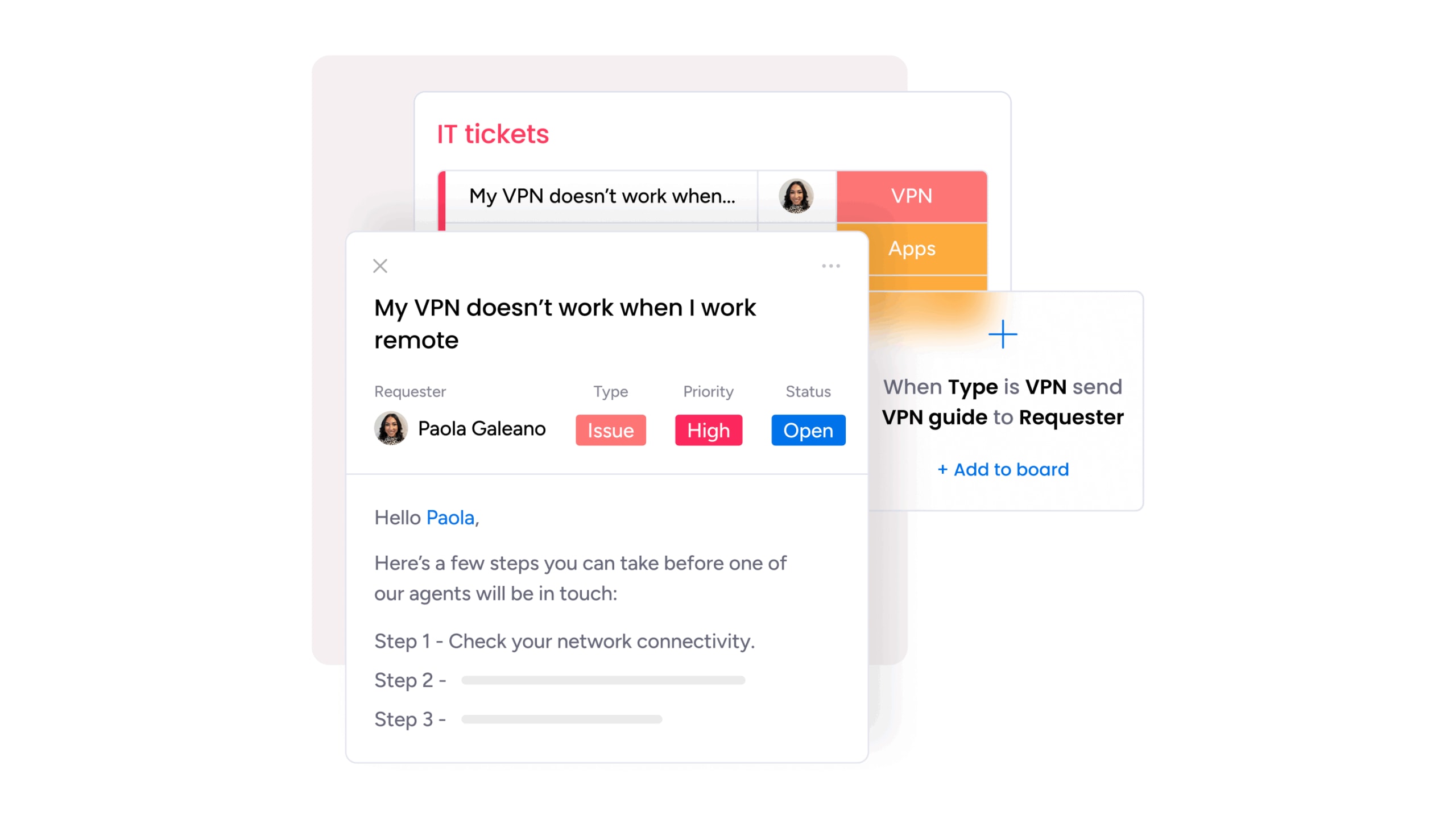
How self-service IT automation transforms modern organizations
Your IT service management team probably spends most of their time on repetitive requests. Password resets, software access, basic troubleshooting — these eat up hours that could go toward strategic projects. Self-service automation changes this completely.
When employees can solve their own problems instantly, everything speeds up. Projects move faster because people aren’t stuck waiting for IT help. Your IT team can finally focus on infrastructure improvements instead of drowning in tickets, a core outcome of modern service management.
Slash IT ticket volume by up to 70%
Most IT tickets are for simple, repetitive issues. Password resets alone can be a major drain, with Gartner finding in a [year] report that 40% of all help desk calls are related to password issues. When you automate these common tasks, ticket volume drops dramatically.
This isn’t just about fewer tickets — it’s about what happens next. Your IT team suddenly has time for security improvements, system upgrades, and innovation projects that actually move the business forward.
Accelerate digital transformation initiatives
Self-service automation creates a ripple effect across your organization. When employees get comfortable using self-service for IT needs, they’re more open to other digital changes.
This shift in mindset is crucial for digital transformation. People who successfully use self-service platforms become champions for new technology throughout the company, paving the way for service operations management software adoption.
Empower employees with instant IT support
Nothing frustrates employees more than waiting for simple IT help desk support. Self-service automation provides instant solutions any time of day, from anywhere.
Imagine an employee working late on a critical presentation who gets locked out of their account. With self-service, they’re back online in minutes instead of waiting until morning for IT support.
5 game-changing benefits of self-service IT automation
The real value of self-service automation shows up in measurable business outcomes. Here’s what organizations actually gain when they make the switch:
Dramatic cost reduction and rapid ROI
Every automated request saves money. You’re not paying someone to manually reset a password or approve software access. These savings add up fast, amplifying the return on enterprise service management approaches.
Beyond direct labor costs, you’ll see savings from reduced downtime and faster problem resolution. When employees can work without IT delays, productivity increases across the board.
Supercharged employee productivity
Time spent waiting for IT help is time not spent on actual work, creating frustrating bottlenecks that stall important projects. Self-service automation eliminates these productivity gaps by providing instant solutions. The efficiency gains quickly compound across the organization.
The overall impact is significant:
- Instant solutions: self-service provides immediate resolution, eliminating frustrating bottlenecks and time wasted waiting for IT support.
- Recovered hours: while one employee saving 30 minutes per week might seem small, multiply that across your entire organization and you’re looking at thousands of recovered hours.
- Compounding impact: the time saved on simple, repetitive issues allows employees to focus on their actual work, accelerating project timelines and increasing overall output.
Consistent service delivery at scale
Manual processes vary depending on who’s handling them. Self-service automation delivers the exact same experience every time.
This consistency becomes even more valuable as you grow. Whether you have 100 or 10,000 employees, everyone gets the same reliable service without adding IT staff.
24/7 availability without additional staff
Your business doesn’t stop at 5 PM, and neither should IT support. Self-service platforms work around the clock without overtime costs.
Global teams especially benefit from this constant availability. Employees in different time zones get the same instant support as those at headquarters.
Data-driven insights for continuous improvement
Every self-service interaction yields valuable data. Organizations gain visibility into high-frequency issues, peak demand periods, and areas requiring process refinement.
Furthermore, modern solutions like monday service provide real-time analytics that facilitate the identification of trends before they escalate into significant problems. This level of visibility shifts IT operations from a reactive to a proactive stance, a key characteristic of effective IT operations management.
Self-service IT automation in action
Once the foundation is in place, the real value comes from seeing automation handle everyday requests with speed and consistency. Here are some of the most impactful ways organizations put self-service into practice.
Automated password management
Password issues are the most common IT request. Self-service automation handles these instantly through secure verification processes.
Users answer security questions or use multi-factor authentication to prove their identity.: the system then resets their password immediately — no ticket needed.
Instant software access and provisioning
When someone needs new software, they shouldn’t wait days for approval and installation. Self-service platforms check permissions and provision access automatically.
The system knows who can have what based on their role and department (approved requests happen instantly, while exceptions route to the right approver).
Smart equipment and asset requests
Hardware requests become simple with automated workflows, a key part of service request management solutions. Employees fill out a form, the system checks inventory, and orders process automatically, simplifying employee requests across the organization.
You’ll always know what equipment is where, who has it, and when it needs replacing—a key benefit of IT asset tracking. This visibility prevents loss and helps with budget planning, and it also opens doors to AI in facilities management for broader operational efficiency.
AI-powered knowledge base support
Sometimes users just need answers to questions. AI-powered knowledge bases understand natural language queries and provide instant solutions.
The more people use it, the smarter it gets. Solutions like monday service’s AI learns from every interaction to provide increasingly accurate and helpful responses.

7 proven strategies for self-service automation success
Successful self-service automation relies on a methodical approach that balances technology, process optimization, and human psychology. By prioritizing efficiency and focusing intensely on the user experience, organizations can maximize adoption and achieve rapid ROI.
1. Target high-impact, repetitive processes first
Start with the requests that flood your help desk daily. Password resets, account unlocks, and basic access requests offer quick wins.
These processes have clear steps and predictable outcomes. Automating them first shows immediate value and builds confidence for tackling more complex workflows.
2. Design for user adoption from day one
A poor user experience in your IT service portal is a direct impediment to adoption. Therefore, you must design interfaces that feel familiar and guide users naturally through each process.
It is essential to conduct testing with actual employees before rolling out widely. Their operational feedback will be invaluable, helping to reveal confusion points that internal teams may have missed.
3. Build intelligent self-service portals
Your IT self-service portal should do more than list services. It needs to understand what users want and help them find it quickly. Key features include:
- Smart search: understands natural language and typos.
- Personalized dashboards: shows relevant services based on user role.
- Clear categories: groups services logically for easy browsing.
4. Ensure seamless system integration
Self-service platforms must connect with your existing systems to work effectively. This includes Active Directory, HR systems, and software management platforms.
Good integration means users don’t notice the complexity behind the scenes. They request something, and it happens, regardless of how many systems are involved.
5. Champion change management excellence
Technology is only half the equation. You need people to actually use it. Clear communication about benefits and proper training make the difference.
Find enthusiastic early adopters in each department. They’ll help convince skeptical colleagues and provide valuable feedback for improvements.
6. Track metrics that matter
Focus on measurements that show real business impact:
- Ticket reduction rates: how many fewer tickets are you handling?
- Resolution times: how much faster are issues being solved?
- User satisfaction: are employees happy with the self-service experience?
- Cost per ticket: what’s the financial impact of automation?
7. Iterate based on real user feedback
Your self-service platform should evolve constantly. Regular surveys and usage data show where to improve.
Create easy ways for users to suggest new automations. Often, they’ll identify opportunities you hadn’t considered.
Vital considerations for smooth implementation
A successful implementation hinges on proactively addressing barriers related to user resistance, system compatibility, and the critical balance between automation and human expertise. Focusing on these areas ensures a smooth transition and maximizes platform value.
- Overcome user adoption barriers: address resistance (preference for human interaction or fear of technology) directly with training and support, demonstrating how self-service saves employees time for more important work, which helps resistance disappear.
- Simplify complex system integration: tackle legacy systems that weren’t built to work together by starting with systems with modern APIs and expanding gradually; consider using middleware solutions to bridge incompatible systems for faster implementation.
- Balance automation with human touch: recognize that complex problems still require human expertise and judgment, and design clear escalation paths so users can reach real people when needed, with intelligent routing knowing when to involve human agents.
How to ensure rock-solid security and governance
Maintaining robust security and clear governance is paramount for any self-service platform. A strong system is built on access control, automated compliance, and comprehensive logging to ensure trust and accountability across all user interactions.
- Advanced access controls and authentication: your systems remain secure through multi-factor authentication and role-based permissions, ensuring users only see and access authorized resources, with permissions automatically updated via integration with existing identity management.
- Effortless compliance: automated systems improve compliance by enforcing consistent, logged, and auditable processes, with built-in features generating audit trails automatically to meet regulatory requirements without extra work.
- Comprehensive audit trail capabilities: every self-service action is tracked with detailed logs (who, what, when, why), and real-time monitoring provides alerts to unusual patterns, enabling a proactive approach to preventing security issues.
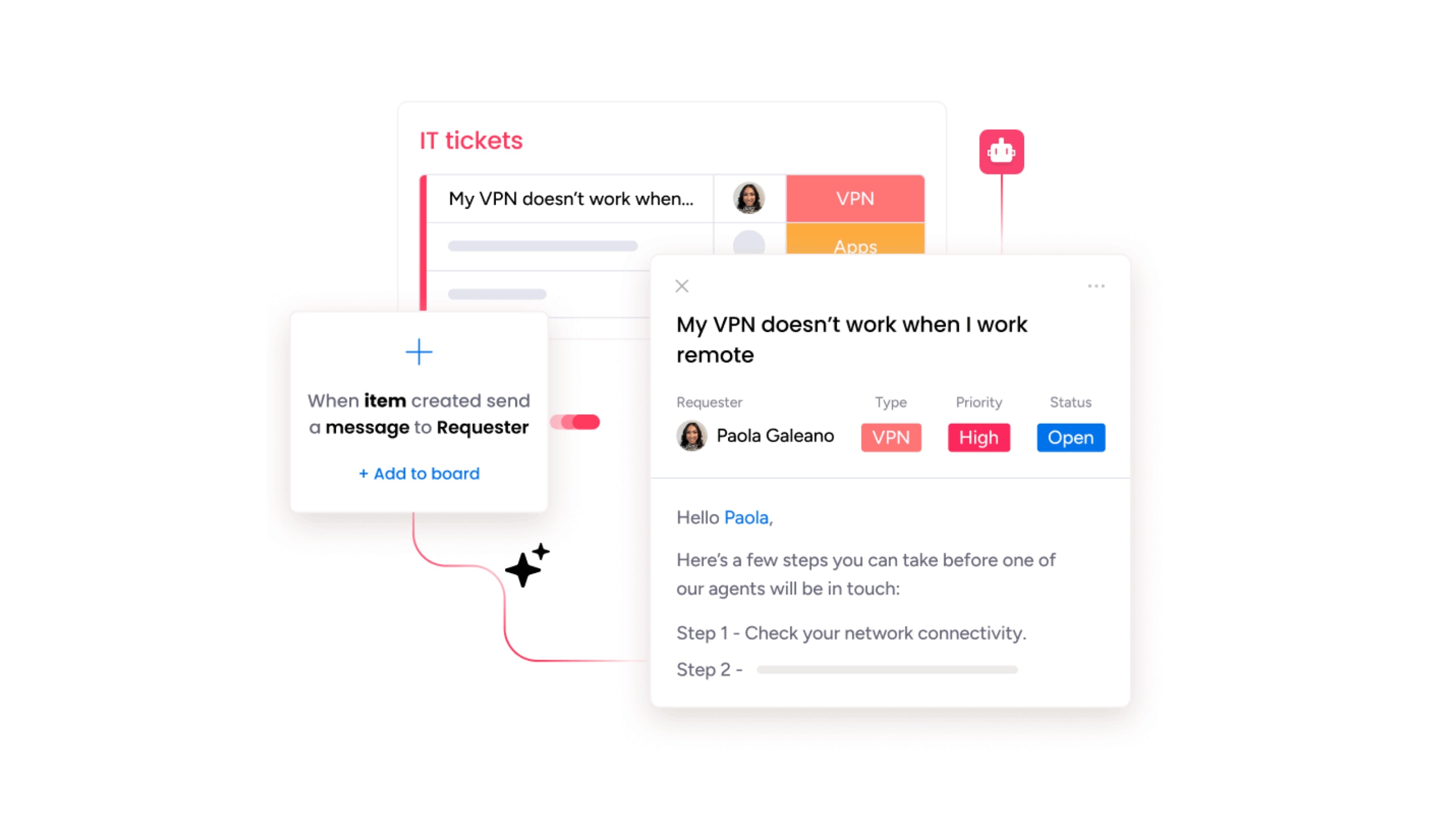
The future of self-service operations: 2026 and beyond
As self-service becomes a core part of modern IT support, the next wave of innovation is already taking shape. Emerging technologies are pushing automation far beyond simple task handling, setting the stage for a new era where IT support becomes predictive, intelligent, and increasingly autonomous.
Here’s a look at what’s coming next:
Agentic AI takes the lead
Future AI won’t just respond to requests — it will anticipate and solve problems independently. These AI agents will handle complex, multi-step processes without human intervention.
Imagine AI that notices a pattern of failed login attempts and automatically investigates, fixes the root cause, and notifies affected users. That’s where we’re heading.
Predictive service management
AI will analyze patterns to predict problems before they happen, a core advantage of AI for ITSM. It might notice that certain software always fails after updates and prepare fixes proactively.
This shift from reactive to predictive service will eliminate many issues entirely. Problems get solved before users even know they exist.
Natural language IT support
Soon, users will simply describe what they need in plain English. No forms, no categories — just natural conversation with AI that understands context and intent.
This accessibility will make self-service available to everyone, regardless of technical skill. The easier it is to use, the more value it delivers.
Revolutionize your IT service delivery with monday service
For successful self-service IT automation, monday service brings together everything you need. Built on the flexible monday Work OS, the platform adapts to your unique processes by not forcing you into rigid workflows.
The platform’s no-code approach means you can build and modify automations yourself. No waiting for developers or consultants — just drag, drop, and deploy.
What makes monday service particularly powerful for IT teams:
- AI-powered routing: requests automatically go to the right place.
- Real-time analytics: see exactly what’s happening across your service operations.
- Seamless integrations: connects with your existing IT stack.
- Collaborative workflows: teams work together without switching platforms.
The AI service agent provides contextual help throughout the process, illustrating how AI service management can enhance support. It suggests solutions, automates responses, and learns from every interaction to get smarter over time.
Ready to transform how your organization handles IT support? Try monday service and see how intelligent automation can free your IT team to focus on what really matters.
Frequently asked questions
How long does it take to implement self-service IT automation?
The time it takes to implement self-service IT automation typically ranges from four to eight weeks for an initial deployment. The final timeline depends on how many processes you’re automating and how complex your existing systems are. The timeline depends on how many processes you’re automating and how complex your existing systems are.
What's the typical ROI timeline for self-service IT automation?
Most organizations see measurable ROI from self-service IT automation within 6-12 months. The return comes from reduced labor costs, improved productivity, and faster issue resolution across the organization.
Can self-service IT automation work with legacy systems?
Yes, self-service IT automation can integrate with legacy systems through APIs, middleware, and pre-built connectors. While older systems may require additional configuration, most can be connected successfully to modern self-service platforms.
How do you measure the success of self-service IT automation?
Success in self-service IT automation is measured through metrics like ticket volume reduction, average resolution time, user satisfaction scores, and cost per resolved issue. You should also track adoption rates to ensure employees are actually using the self-service options.
What role does AI play in modern self-service IT automation?
AI in self-service IT automation handles ticket classification, routes requests intelligently, provides natural language support, and predicts future issues. The technology learns from each interaction to continuously improve its ability to resolve problems automatically.
Which IT processes should be automated first?
Organizations should first automate high-volume, repetitive IT processes like password resets, software access requests, and account provisioning. These processes have clear resolution paths and provide immediate relief for overwhelmed IT teams.