For many companies, help desk and customer service software is a huge investment. Some teams are so used to their existing systems they don’t want to update them, while others may stop comparing solutions after looking at just one or two.
Comparing, testing, and trialing software can be time-consuming, but your help desk software acts as the bridge between you and your clients, so it’s essential to pick the right one. Freshdesk is a great option for a lot of teams, but some organizations may find its shortcomings frustrating to deal with.
In this blog post, we’ll guide you through eight of our most recommended Freshdesk alternatives, including their best features and pricing. We’ll also show you how flexible solutions like monday service can not only make for a great alternative to Freshdesk but help you increase both productivity and customer satisfaction.
Try monday serviceWhat is Freshdesk?
Freshdesk is a service desk and customer support software hosted on the Freshworks platform. There are many reasons why Freshdesk is a popular choice for a variety of businesses: it’s not overly complicated to use, it has a wide range of AI features, and it’s a relatively affordable solution.
As part of Freshworks, users can easily connect their Freshdesk help desk solution with other products, such as software for chat, service, CRM, and more. Freshdesk offers a straightforward interface as well as a helpful artificial intelligence assistant, Freddy, to help guide users through various workflows and take over manual tasks. Over 72,000 businesses rely on Freshworks products, including Forbes, Disney, Pepsico, and others.
The pros and cons of Freshdesk
While a reliable solution, Freshworks isn’t the only help desk software out there, and it’s certainly not a universal fit for every organization. Based on user feedback from Freshdesk’s G2 review page, it’s easier to see a full picture of the platform’s strengths and shortcomings.
Pros
- The interface is easy to use and get the hang of
- Freddy AI makes it easier for teams to work and respond to customers quickly
- Analytics and reporting tools are robust and offer meaningful insights
- Users like the cross-functionality of being in the Freshworks ecosystem to integrate other software
Cons
- Customization feels limited in certain features, like building workflows, compared to other platforms
- Configuring the platform from scratch can be time-consuming and cumbersome
- Some users mention the platform can slow down with a high ticket volume
- More advanced AI tools along with workflow automation and integration features are locked behind higher-tiered plans
What to consider when choosing a Freshdesk alternative?
Shopping for new service software can feel overwhelming. Some platforms are packed with features, making it tricky to discern which ones your team really needs. Before picking Freshdesk or Freshservice alternatives, take your team’s current work processes and future goals into consideration. Below are our suggestions for the deal-breakers you should look for in any service management solution.
- User-friendliness: The service platform you choose should be straightforward and simple to use, making it easier for your team to complete tasks and implement with a relatively low learning curve
- AI tools and automation: AI is essential in service software as it helps teams work more productively by automating routine tasks like basic email responses, ticket prioritization, and follow-ups
- Multichannel support: A solution should be able to act as one unified repository of all your customer communications, whether you get inquiries from phone calls, email, chat, social media, or other channels
- Advanced reporting and analytics: Service software should help your team improve their processes, and one of the best ways to do that is through custom reports and analytics that give you meaningful insights into trends, performance, and ticket statistics
- Platform scalability: You don’t want to keep switching software solutions every time your team grows or you start getting busier, so make sure the platform you choose will seamlessly expand as your team evolves
- Apps and integrations: In all likelihood, your company probably already uses several work tools for communication, social media, or other business platforms, so make sure they can connect with your service software for simple data syncing
- Workflow management: From managing tickets as they’re received until they’re resolved or outlining service procedures, the solution you pick needs to support all your different workflows with smart tools and AI to optimize procedures
8 of the best alternatives to Freshdesk
The platforms we’ve chosen below have helped countless organizations provide better service, increase customer satisfaction, and work more efficiently. As alternatives to Freshdesk, some of these solutions have different focuses while others take the best of Freshworks and improve upon it with comprehensive features and capabilities.
1. monday service
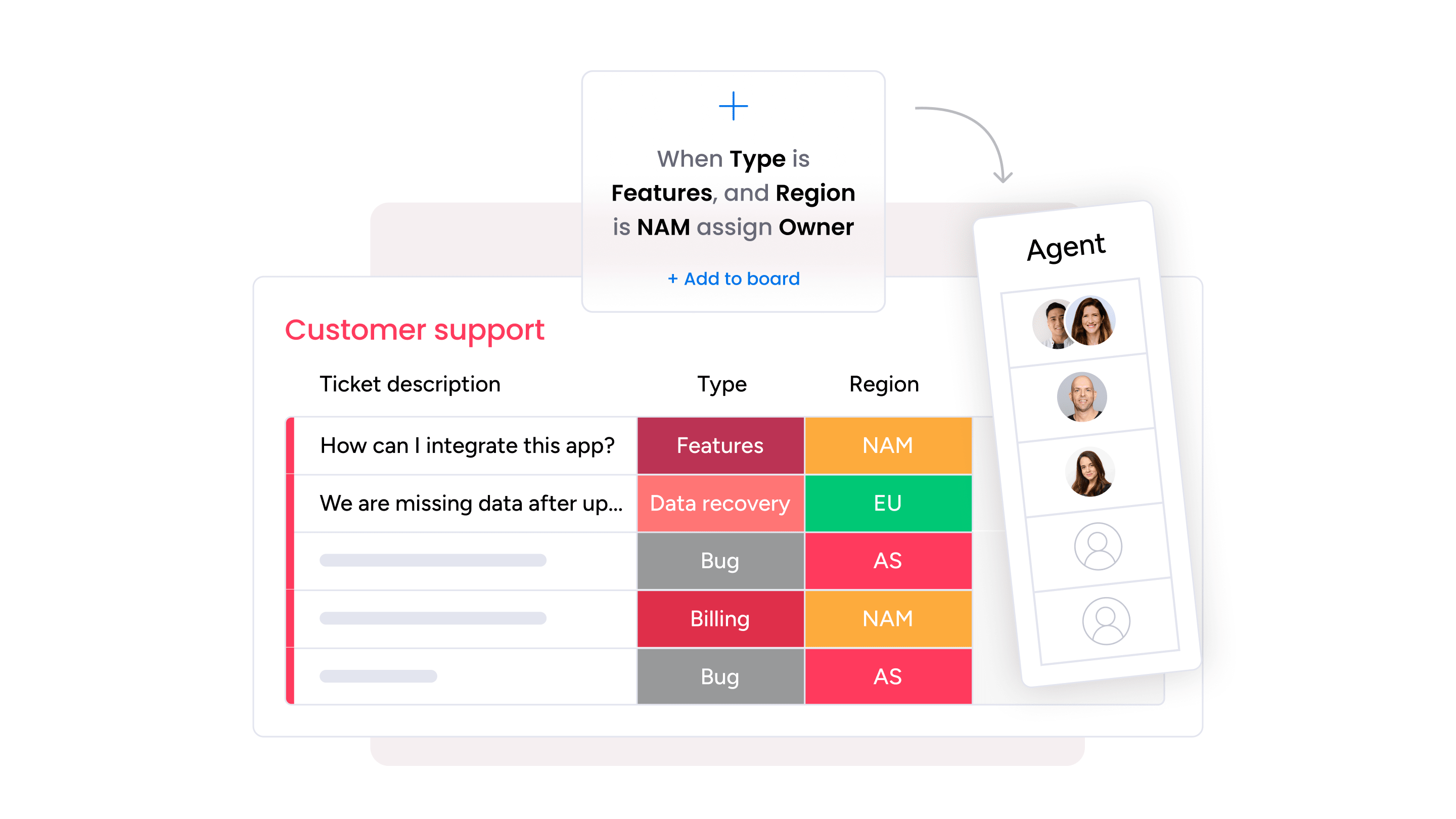
monday service is an all-encompassing customer support platform hosted on the monday.com Work OS. The AI-powered software helps teams manage tickets, automate customizable workflows, and collaborate efficiently and features a user-friendly interface that’s simple to customize. Using monday service, teams can build their own support processes supported by advanced AI capabilities to streamline tasks like ticket handling and response management.
Key features
- AI-powered ticket management: Use AI to prioritize incoming tickets, route them to the right agents, and send automated follow-ups to improve response times
- Service workflows: Build your own service workflows from scratch including replies, follow-ups, status notifications, follow‑ups, approvals, and more
- AI agents: Leverage monday service’s AI to deliver personalized solutions based on ticket history and previous interactions
How does monday service compare to Freshdesk?
monday service’s approach to service management is more visual and adaptable, making it easier for teams to tailor workflows to their unique business requirements. Freshdesk follows a more help desk traditional ticketing structure while monday service improves collaboration and efficiency with more advanced automation and customization features.
monday service pricing
- Starting price: $26/month/seat
- Three plans to choose from: Standard, Pro, and Enterprise
- 14-day free trial
2. Zendesk
Zendesk is a well-known customer service solution that offers a suite of tools for ticketing, live chat, and AI-powered self-service options. The software offers advanced AI features for automating automated, detecting customer intent, and integrating AI chatbots to improve efficiency. With strong analytics and omnichannel support, Zendesk helps teams personalize customer experiences.
Key features
- Messaging and live chat: Give your customers 24/7 support with AI chatbots to answer common questions on multiple channels
- Omnichannel support: Manage emails, chats, calls, and social media interactions from a single platform
- Advanced analytics: Gain insights with AI-driven reporting and trend analysis to make improvements to the customer experience
How does Zendesk compare to Freshdesk?
Zendesk offers a number of more refined AI features than Freshdesk, making it a better choice for businesses needing deep insights and automation. That being said, many of its AI features are an added cost and it’s generally more expensive and complex to use. Freshdesk is ideal for customer service teams with limited budgets, while Zendesk is a great alternative for those who need more advanced tools.
Zendesk pricing
- Starting price: $19/month/agent
- Four plans to choose from: Support Team, Suite, Team, Suite Professional, and Suite Enterprise
- Free trial available
3. Front
Front is a customer service platform that combines email, chat, and social messaging into a unified inbox. With Front, organizations can deliver high-quality customer service at scale through AI-powered automation, email management, client communications, and customer service tools that help teams collaborate better.
Key features
- Front Intelligence: Build a seamless customer experience with AI answers, suggested replies, summaries, analytics, and more
- Customizable inboxes: Centralize email, social, and chat messages in a shared inbox and add a personal inbox with sharable access for seamless collaboration
- Automated workflows: Use AI to automatically escalate unresolved tickets or answer customer queries or chats for quicker resolutions
How does Front compare to Freshdesk?
Front focuses on team collaboration and shared inbox management, making it ideal for businesses that rely on email or message-heavy support. Freshdesk is a little more structured and offers a more traditional ticketing system, which can be better for larger teams, but Front is well-liked by its users on review sites like G2 for its dynamic e-mail-based service platform.
Front pricing
- Starting price: $19/seat/month
- Four plans to choose from: Starter, Growth, Scale, and Premier
- 14-day free trial
4. LiveAgent
LiveAgent offers real-time customer support across multiple channels, including email platforms, calls, messaging apps, and social media channels. As the name implies, LiveAgent also has a powerful live chat feature that’s easy to implement in addition to other service tools for help desk, ticketing, and more.
Key features
- Call center: With built-in call center functionality, teams can use LiveAgent to access phone systems, store call recordings, and even manage agent availability
- Social media support: Integrated social media messaging tools allow teams to answer their customers directly through social channels
- Knowledge base: Create knowledge repositories including articles, guides, FAQs, and more for better self-service
How does LiveAgent compare to Freshdesk?
LiveAgent provides more advanced live chat and call center features compared to Freshdesk, making it ideal for businesses focused on real-time support. While Freshdesk also offers call support through Freshcaller, LiveAgent feels like a more seamless service experience as everything lives on one platform.
LiveAgent pricing
- Starting price: $15/agent/month
- Four plans to choose from: Small, Medium, Large, and Enterprise
- 30-day free trial
5. Kustomer
Kustomer combines data and AI functionalities to power its customer service platform. Offering unlimited seats and AI features, Kustomer aims to cater to high-volume support teams. Its AI automation capabilities help automate responses, assist agents with suggestions, and gather data and reports to optimize customer support processes.
Key features
- AI agents: Respond to customers instantly and around the clock with human-sounding support from advanced AI agents
- Smart ticketing: Rely on AI ticketing to route customer inquiries to the right agents and provide suggested responses to each message
- Omnichannel support: Centralizes email, chat, SMS, and social messaging into one platform
How does Kustomer compare to Freshdesk?
Kustomer prioritizes AI-driven conversational support, making it a better fit for businesses focused on real-time customer engagement, such as e-commerce or tourism companies. Additionally, Kustomer’s CRM product is more service-focused, adding an extra layer of customer support for businesses that want an all-in-one solution.
Kustomer pricing
- Starting price: $89/user/month
- Two plans to choose from: Enterprise and Ultimate, with two pricing formats based on fixed prices and per-conversation rates
- Free demo available upon request
6. Zoho Desk
As part of the Zoho suite of products, Zoho Desk helps teams with straightforward omnichannel service software. Zoho Desk puts the customer experience front and center, enabling teams to retain more customers and improve customer satisfaction with its simple yet effective tools. Since it’s part of the Zoho ecosystem, it easily integrates with other platforms like Zoho CRM.
Key features
- Workflow builder: Create your own no-code rule-based workflows with a library of pre-defined templates to assist you
- Self-service customer portal: Guide customers to the right answers with a customizable knowledge base and 24/7 chat
- Customized responses: Build a repository of customized answers for common inquiries to minimize response time
How does Zoho Desk compare to Freshdesk?
While both Freshdesk and Zoho Desk are part of larger ecosystems, Zoho Desk is a little less feature-rich than Freshdesk. That’s not necessarily a problem though, and combined with a free plan and friendlier pricing, Zoho Desk is a great alternative to Freshdesk, especially for smaller teams.
Zoho Desk pricing
- Free forever plan for three users
- Starting price: $7/user/month
- Four plans to choose from: Express, Standard, Professional, and Enterprise
- 15-day free trial
7. Help Scout
Help Scout is a customer service platform that’s great for small to mid-sized teams who want a simple platform that doesn’t skimp on AI and automation features. With automated workflows to cut down on repetitive tasks and a customizable interface, Help Scout helps teams keep track of their customer service operations.
Key features
- AI-powered automation: AI can help teams quickly categorize tickets, suggest responses, and streamline workflows
- Shared inbox: Teams can seamlessly collaborate on customer conversations with a shared inbox for omnichannel messages
- Beacon live chat: Give your customers AI-assisted chat support with real-time engagement or redirect customers to agents when necessary
How does Help Scout compare to Freshdesk?
Help Scout offers a simpler and more user-friendly alternative to Freshdesk with a focus on simplicity and email-based support. While Freshdesk provides a more feature-packed ticketing system, Help Scout is ideal for smaller businesses that prefer a streamlined, no-fuss approach to customer service.
Help Scout pricing
- Free forever plan with basic features and unlimited users
- Starting price: $50/month
- Three plans to choose from: Free, Standard, and Plus
8. HubSpot Service Hub
HubSpot Service Hub is a customer service platform designed to integrate with HubSpot’s CRM, making it a strong choice for businesses looking to align support with sales and marketing. HubSpot Service Hub relies on AI-driven automation, ticketing, and chatbots to enhance personalized customer experiences.
Key features
- AI chatbots: Automate responses and gather customer details to speed up resolution and provide round-the-clock support
- 360-degree insights: Get a well-rounded view of service analytics to make improvements, track progress, and optimize service processes
- Knowledge base builder: Organizations can create a self-service portal with resources with AI suggestions for new content and improvements
How does HubSpot Service Hub compare to Freshdesk?
Both Freshdesk and HubSpot Service Hub offer seamless integrations with other company products like CRMs. That said, HubSpot’s systems feel more integrated with its service hub and CRM software feeling like one platform. HubSpot Service Hub might be a better choice for teams that want the benefits of a CRM but with the functionality of a help desk.
HubSpot pricing
- Free forever plan with limited features
- Starting price: $15/month/seat
- Choose from multiple plans for individuals, small teams, and enterprises
Deliver superior customer experiences with monday service
Any of the platforms we mentioned above would make for great alternatives to Freshdesk, but monday service gives you the benefit of an AI-powered solution with software that can also easily be connected to the rest of monday.com’s ecosystem. monday service is your team’s one-stop-shop, whether you want to connect project management to open projects directly from new tickets or connect contact accounts with customer tickets in CRM software.
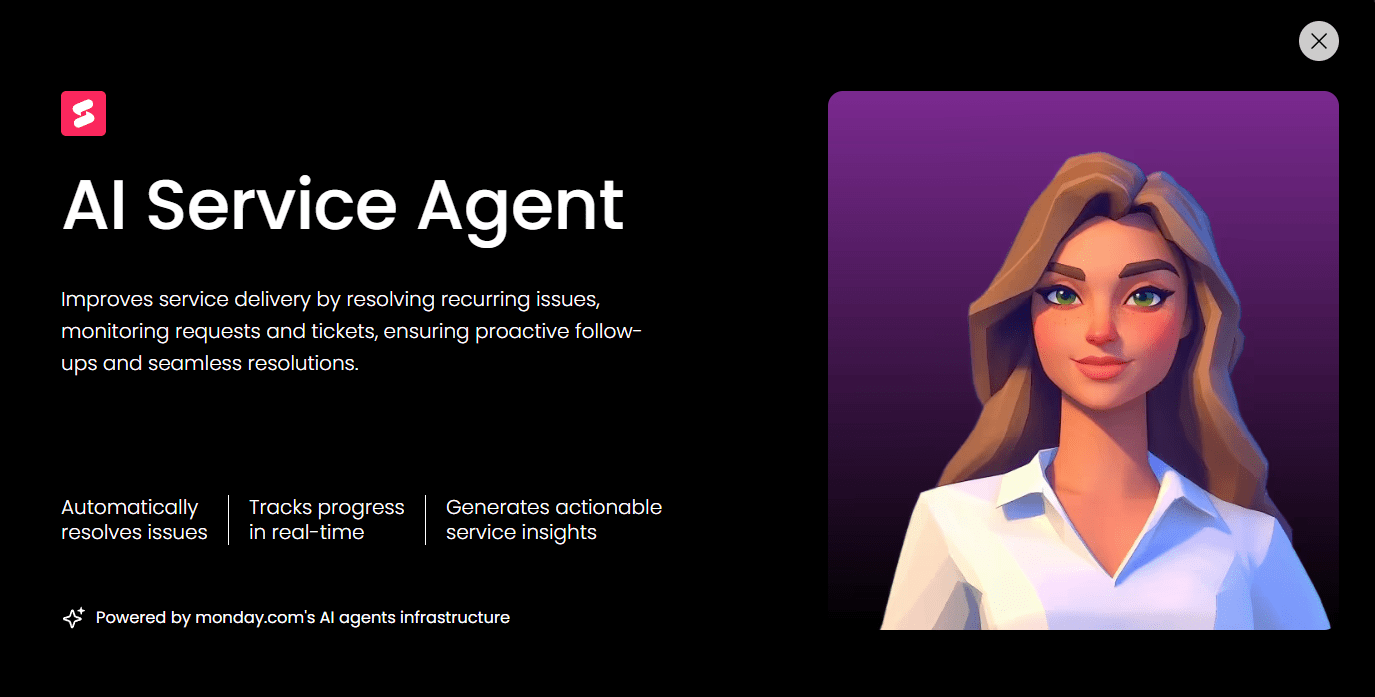
Built on the monday.com Work OS, monday service features an intuitive interface that’s as simple to use as dragging and dropping. Customize your software from top to bottom with flexible collaborative boards, no-code automations, and tailored workflows that fit your exact procedures. The platform also includes tons of AI customer service functionalities to assist your team in solving inquiries quickly and accurately the first time so they can focus on more complex tasks.
We’ve already covered some of monday service’s core features earlier, but here’s a quick look at some additional features that will allow your team to curate a better customer experience:
- AI reports and analytics can give you targeted insights into the current status of tickets and overall performance so you can make well-informed decisions
- Get instant AI suggestions on incoming tickets to instantly resolve issues in just one click
- Enrich your IT help desk support with self-service tools like a customer-facing service portal where they can find resources to help them resolve issues on their own
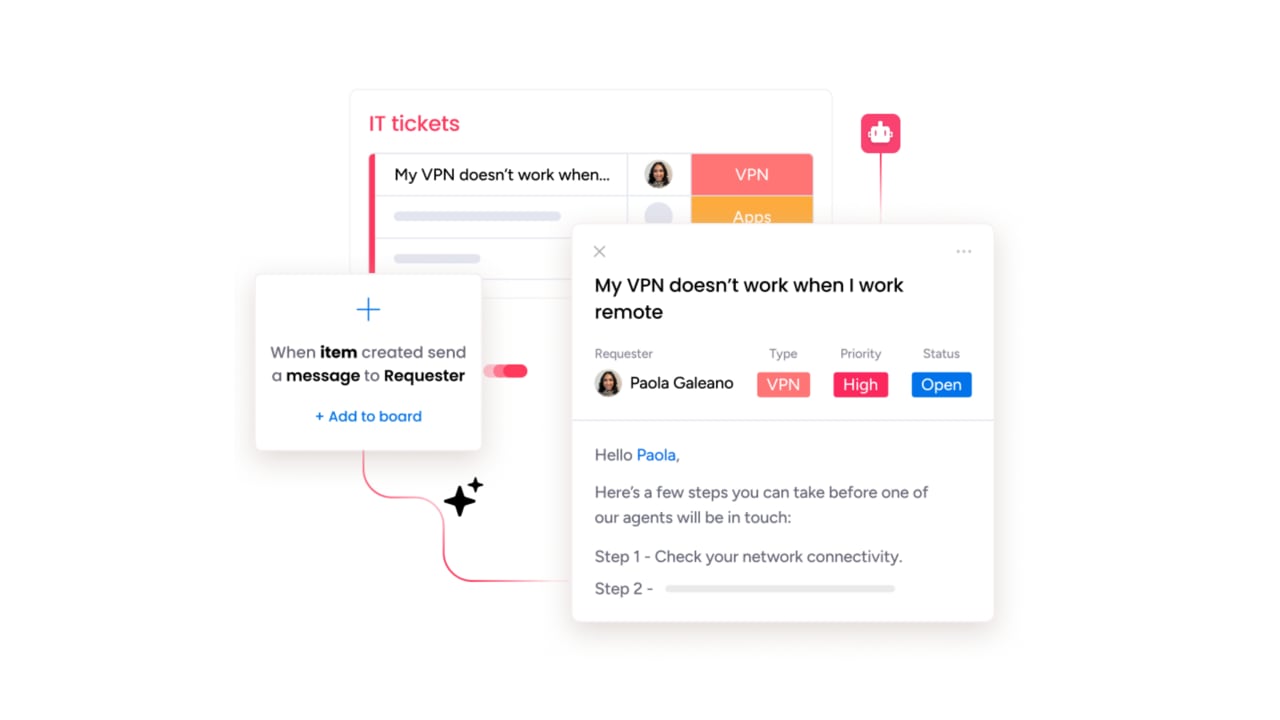
- Build no-code AI routing automations for instant ticket assignments to the most relevant agent
- Give your agents peace of mind with a knowledge base to access documents and guides to solve issues, with AI that suggests updates and identifies content gaps
- Create custom dashboards to see ticket status markers and overall performance in one glance
- Protect your company’s sensitive customer data with advanced enterprise-grade security features
- Set customized permissions for teams or agents so that you limit access to sensitive data or documents
- Use monday service as a customer-facing help desk or internally for IT teams to handle requests and issues from different departments
- Keep using your favorite work tools with over 200 seamless integrations with the most popular apps like Slack, Google apps, DocuSign, and others
- Use AI to analyze sentiment in customer messages and history to better gauge behavior and intervene when issues are at risk of escalating
- Stay connected with high-priority tickets on the go with the monday service mobile app
Migrate from Freshdesk to monday service in 7 easy steps
If you’re considering moving away from Freshdesk or your current service management software to monday service instead, you might feel worried about the transition process. While it can take time to export your data and get set up on a new platform, migrating doesn’t need to be stressful when it’s planned in advance.
- Assess your current setup: Review your Freshdesk workflows, ticket categories, and automation rules and decide what data needs to be migrated
- Export your Freshdesk data: Use Freshdesk’s export feature, you can download tickets and choose custom data fields to migrate and download the file in CSV or Excel format
- Prep your monday service account: Set up your new monday service platform with custom fields, automations, and workflows to match your existing processes
- Import data into monday service: Upload your Freshdesk data using monday service’s import tools or third-party integrations
- Run test scenarios: To check that your data migrated correctly, run a test scenario that uses tickets, customer interactions, and automations and adjust as needed
- Train your team: Train your support agents on monday service before fully going live and offer continued education to constantly refine procedures
- Monitor and optimize: Regularly monitor performance using analytics to see if there are procedures that can be optimized
Teams who have a large volume of data to migrate can also contact monday service experts who are are always on hand to assist with transitioning to the platform, including importing data and setting up your new software.
The setup process of transitioning to new service software can feel overwhelming, but with support from the monday service team, a solid migration plan, and a good employee training program, you’ll be set up on your new help desk solution in no time. After you’re fully migrated, your team can benefit from monday service’s rich AI and productivity tools to improve ticket management and customer resolutions.
FAQs
What are the disadvantages of Freshdesk?
Freshdesk can become expensive as you scale, with advanced features locked behind higher-tier plans. Additionally, some users find its interface and performance can slow down with a large volume of tickets.
Is it complicated to make a transition from Freshdesk?
Migrating from Freshdesk can be straightforward with the right tools, as most platforms offer CSV imports and third-party migration services. It’s important to keep in mind though that complex workflows, automation, and integrations may require manual adjustments.
Which is better: Zendesk or Freshdesk?
Zendesk is better for large enterprises with complex support needs, but Freshdesk is more affordable and user-friendly, making it a great choice for small to mid-sized businesses. That said, alternatives like monday service offer the best of both worlds with advanced enterprise-ready tools and a user-friendly interface that’s accessible to businesses of any size.
Is it complicated to make a transition from Freshdesk?
Migrating from Freshdesk can be straightforward with the right tools, as most platforms offer CSV imports and third-party migration services. It’s important to keep in mind though that complex workflows, automation, and integrations may require manual adjustments.
