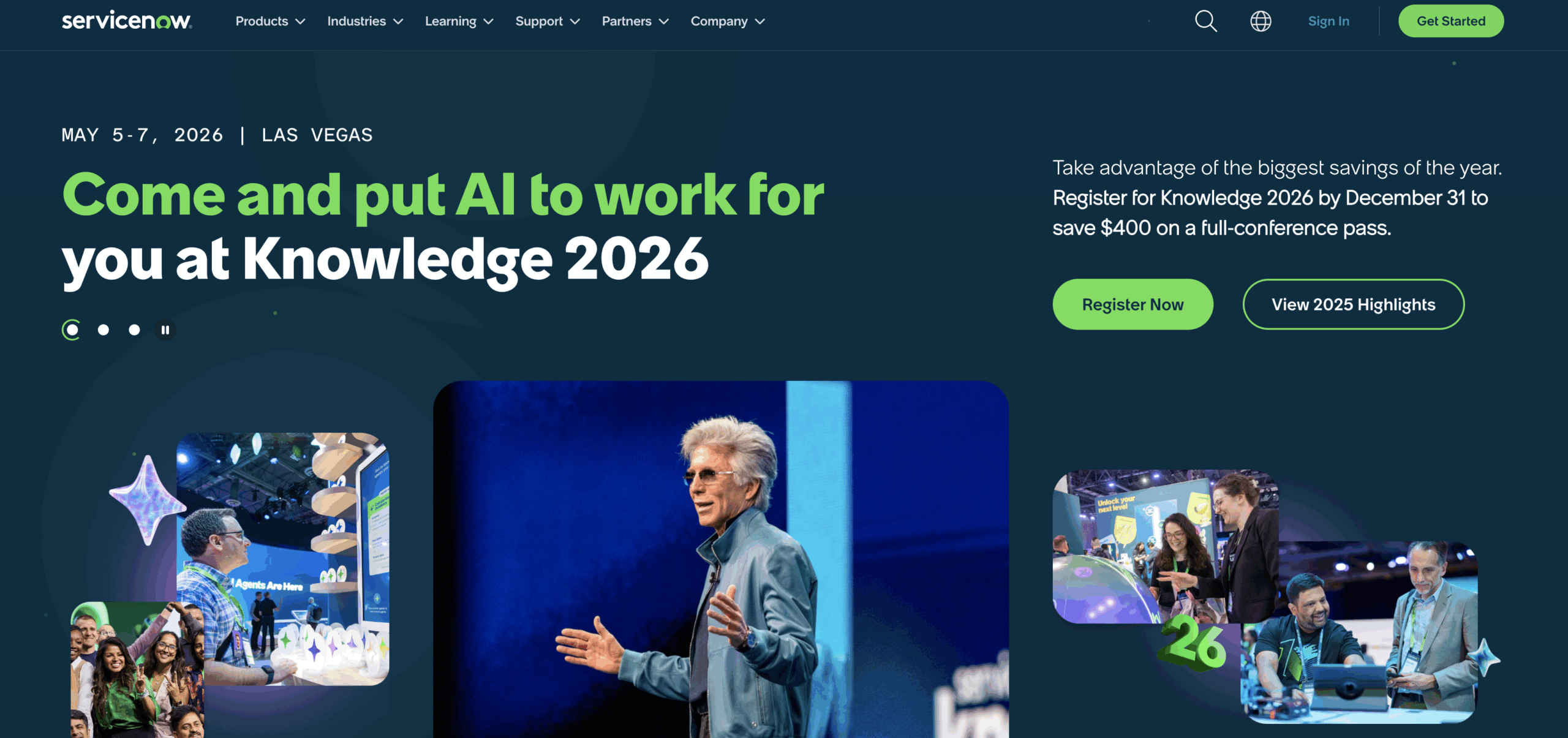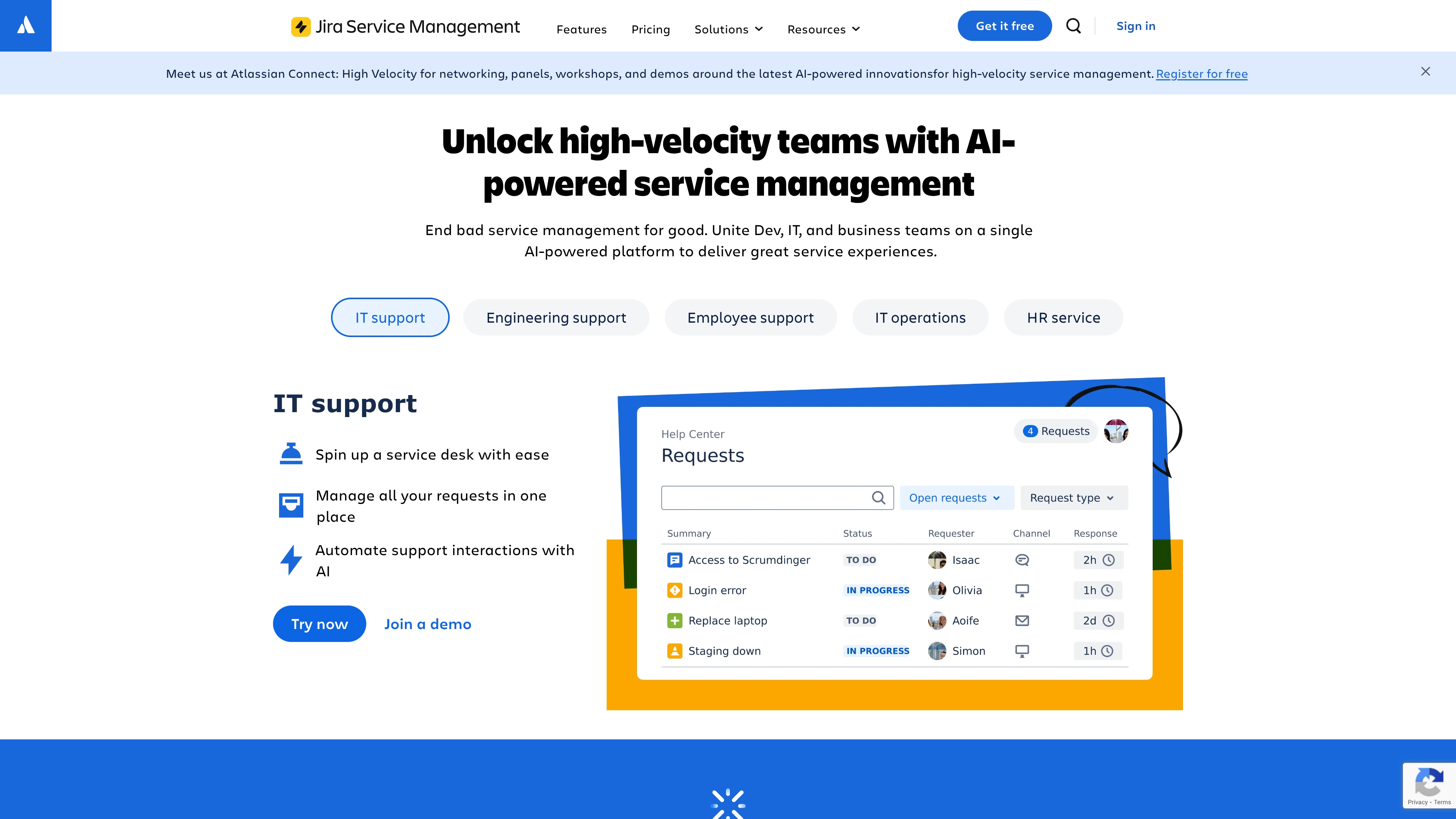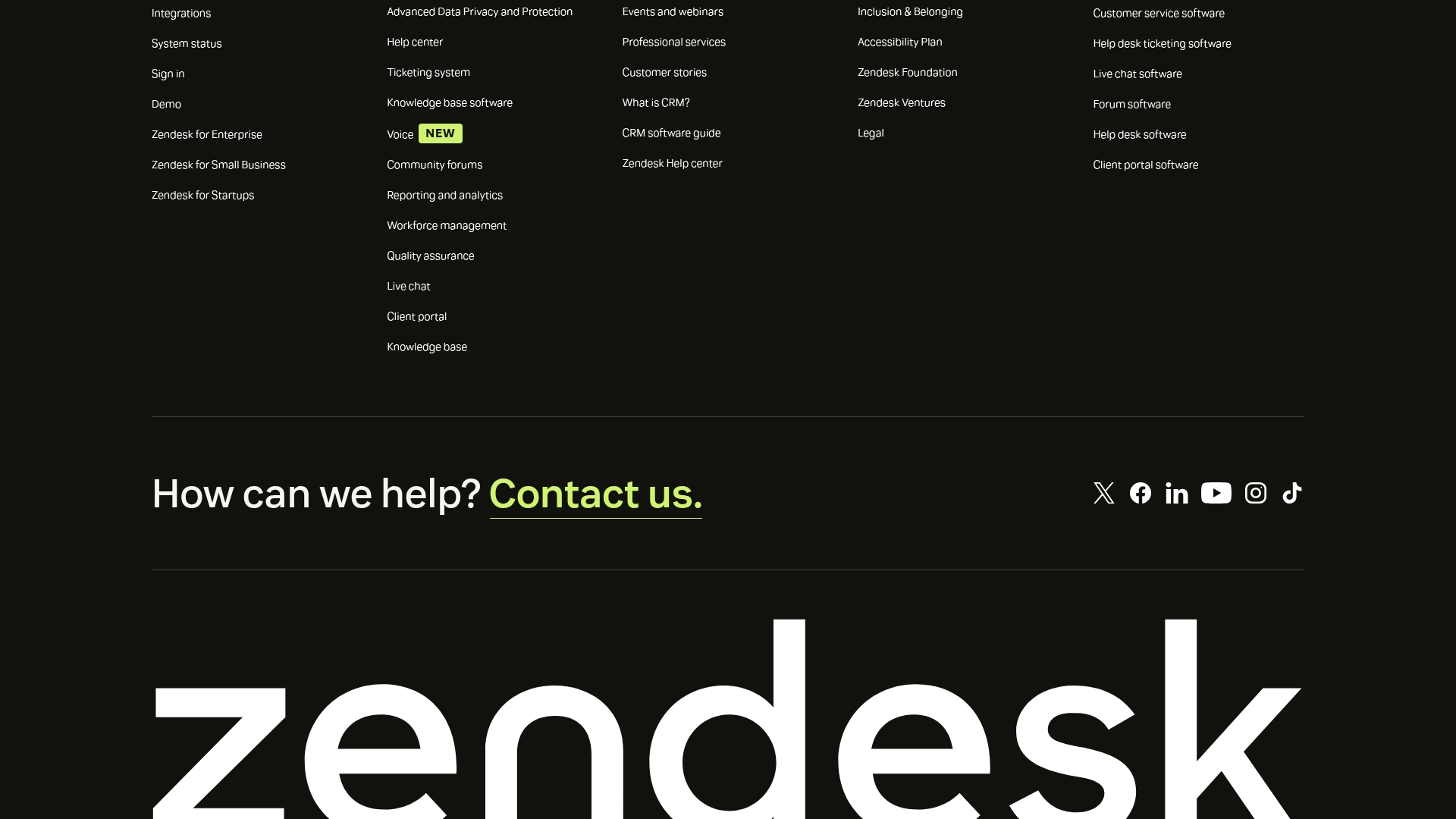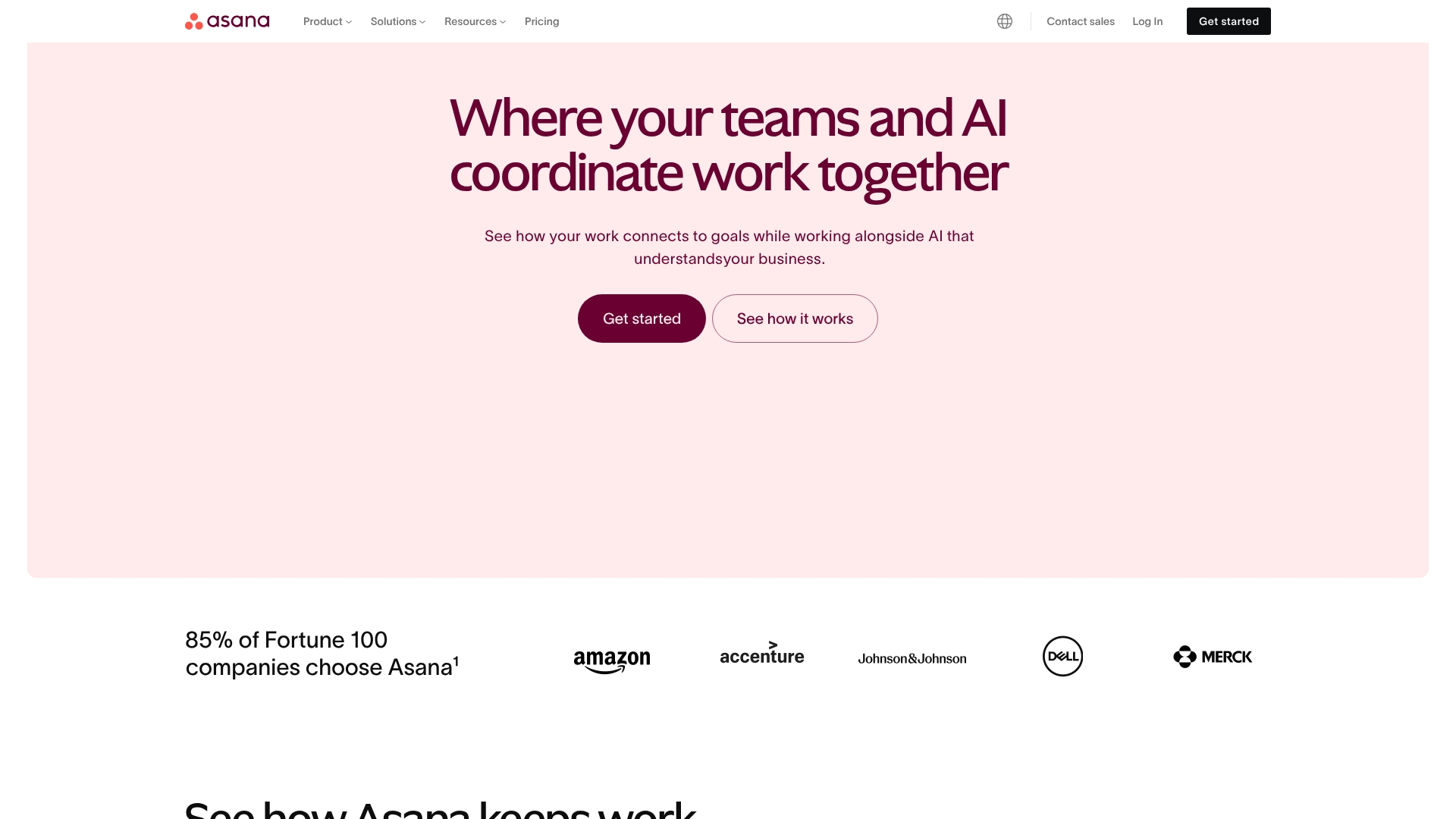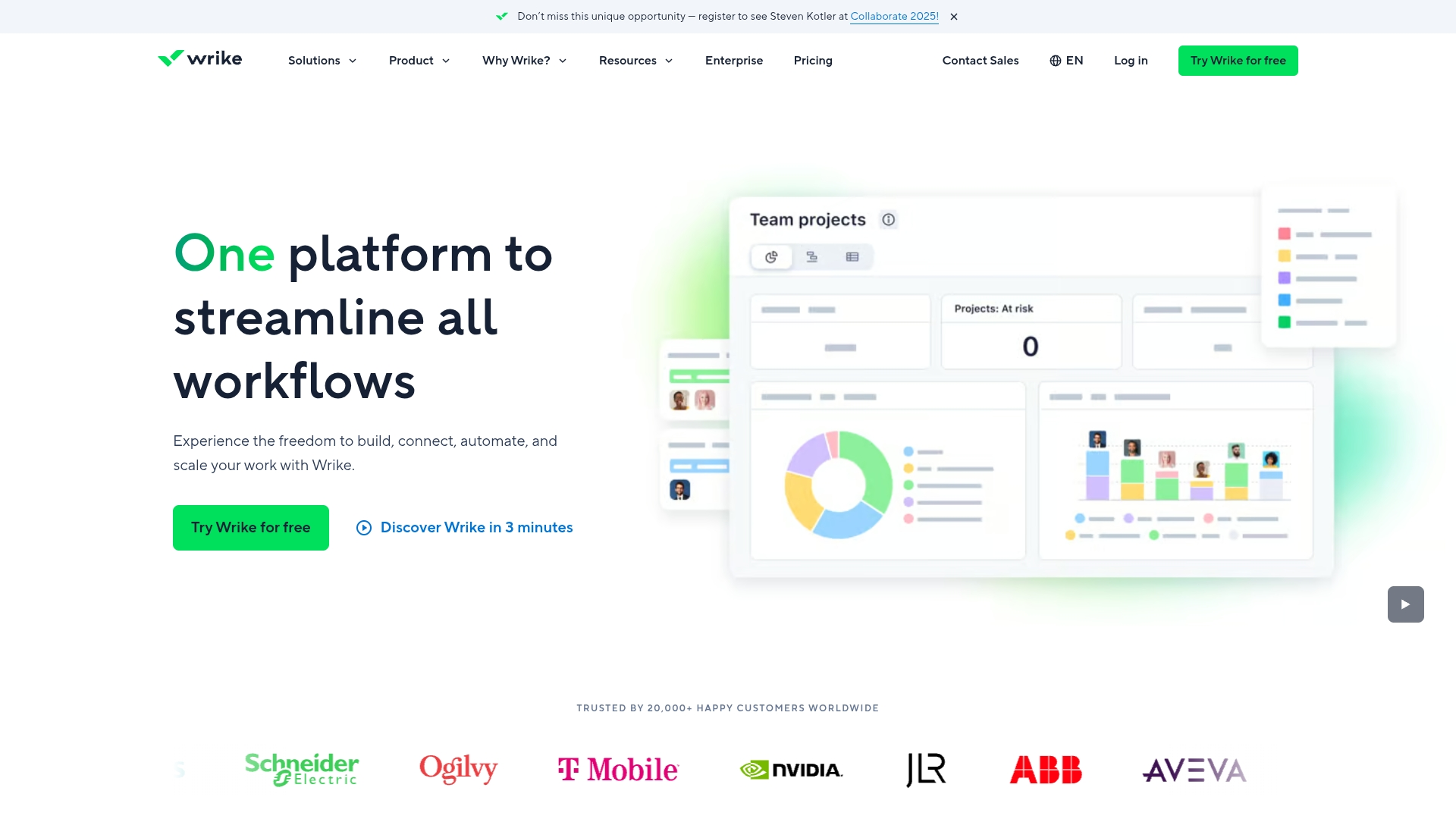Every great field service operation runs on precision. When schedules fall apart or updates get lost in email threads, your team wastes time chasing information instead of solving problems.
Field service scheduling software eliminates that chaos. It gives dispatchers, technicians, and managers one shared hub for everything — jobs, routes, communication, and progress updates — so the entire team can stay synchronized and focused. No more manual juggling or crossed wires.
The best platforms go beyond basic scheduling. They automate repetitive tasks, optimize routes, and give you real-time visibility into every job happening in the field. The result? Faster response times, happier customers, and a team that runs like clockwork.
Below, we’ll explore what makes an effective system, highlight the standout platforms leading the market in 2026, and show how the right tool can turn daily coordination into a competitive advantage.
Key takeaways
- From scramble to strategic workflow: effective scheduling software is a strategic asset, not just a calendar. It transforms daily operational chaos into a smooth, predictable workflow by establishing a single, unified source of truth for the entire field service organization.
- The central command center: the software functions as the centralized command center that dictates success. Its core job is to synchronize all operations—connecting the right, most qualified technician to the right job, at the perfectly optimized time.
- AI drives proactive service: the leading platforms leverage built-in AI and automation for sophisticated tasks like route optimization and intelligent ticket routing. This moves the service model from reacting to problems toward proactive delivery and prevention.
- Value of unification and analytics: centralizing operations dramatically reduces manual administrative work. This efficiency, combined with real-time analytics, provides the necessary insights to spot trends, making decision-making sharp and data-backed.
- Build a smarter, connected future: success requires building a highly connected operational framework. The optimal platform must scale seamlessly with the business and break down silos between the field, back office, and other critical departments.
What is field service scheduling software?
Field service scheduling software functions as a centralized command center, synchronizing every aspect of your operation from the back office to technicians on the ground. It is the critical infrastructure that connects the right technician to the right job at the right time, transforming potentially chaotic days into a sequence of smooth, coordinated actions. This system provides your entire operation with a shared operational intelligence, enabling the consistent delivery of exceptional service.
This technology moves beyond simple calendar management; it facilitates smarter, faster decisions that empower your team. With an intuitive platform like monday service, you can leverage built-in AI for route optimization and equip technicians with comprehensive job information directly on their mobile devices. The result is less guesswork and more time dedicated to solving customer problems effectively.
Ultimately, the software streamlines the entire workflow, from the initial service call to the final invoice. Intelligent dispatch assigns the ideal technician, who can then track their progress on the go, while customers are kept informed with automatic updates. This process transforms service delivery from a daily scramble into a highly efficient system that builds customer trust and enhances profitability.
Key benefits for service businesses
A great service operation relies on clarity and control. The right centralized platform transforms daily chaos into a coordinated, predictable engine for growth.
- Taming the ticket tidal wave: a centralized hub transforms a tidal wave of tickets into a smooth, manageable flow by creating a single source of truth that provides your team with the clarity needed to perform at their best.
- Boosted efficiency and speed: issues are resolved faster because every team member has access to the complete job history. The platform uses smart, built-in AI to manage workflows and automates repetitive duties, leading to a significant reduction in manual work.
- Proactive, outstanding service: moving from a reactive to a proactive service model is achieved through real-time analytics. These tools help you spot trends before they escalate, facilitating sharp, data-backed decisions that proactively shape outstanding customer experiences.
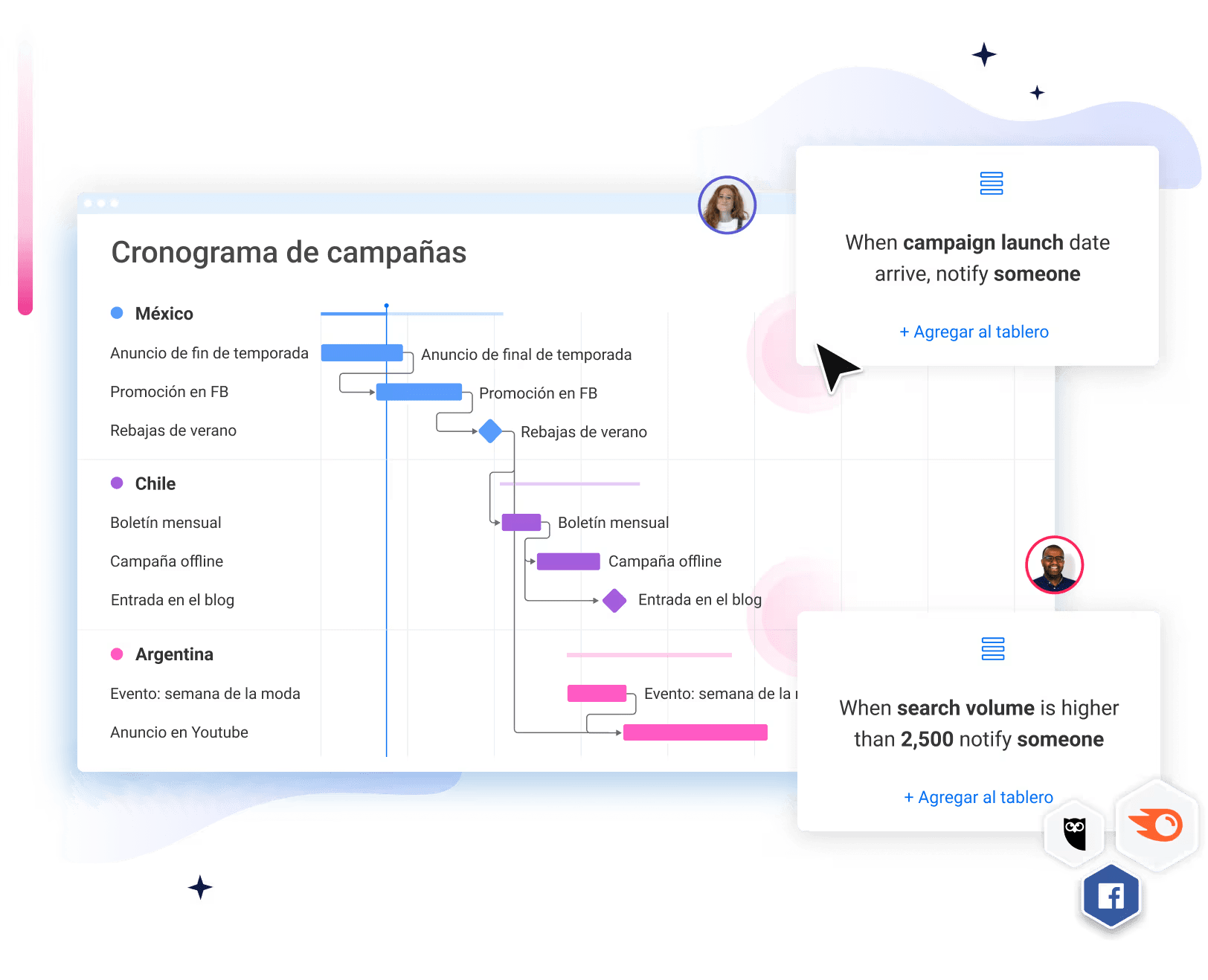
7 best field service scheduling software options to try now
The challenge of achieving operational harmony is real when team coordination relies on fragmented data and guesswork. But the right field service scheduling software overcomes this obstacle, converting chaos into a calm, coordinated workflow where every task functions seamlessly.
The leading platforms today operate less like a simple calendar and more like an air traffic control system for your entire business. They utilize built-in intelligence to identify the most efficient routes, automatically assign the best-suited technician for each job, and keep customers informed and satisfied throughout the service process.
To help you select the best option, we have analyzed the top contenders designed to address the unique challenges of modern field service:
1. monday service
With AI-powered automation at its core, monday service streamlines service operations to cut resolution times and unify workflows across departments. The platform combines intelligent ticket routing, cross-departmental collaboration, and real-time analytics in one unified workspace, making it perfect for organizations ready to scale their service delivery without the complexity.
Built on the flexible monday Work OS, it adapts to any team’s unique processes while maintaining enterprise-grade security and compliance.
Example: monday service empowers organizations to deliver exceptional service faster through AI-driven automation, smart ticket routing, and seamless cross-departmental collaboration in one intuitive platform.
Key features:
- AI-powered ticket resolution: with automatic categorization, prioritization, and smart routing to the right agents.
- Drag-and-drop workflow builder: connects field operations with broader organizational processes without coding.
- Real-time analytics dashboards: provide actionable insights into service performance and team productivity.
Pricing:
- Free: $0 forever (up to two seats, three boards, basic features).
- Basic: $9/month per seat billed annually ($90/month for 10 seats).
- Standard: $12/month per seat billed annually ($120/month for 10 seats).
- Pro: $19/month per seat billed annually ($190/month for 10 seats).
- Enterprise: contact sales for custom pricing.
- Minimum requirements: three users.
- Annual billing: saves 18% compared to monthly billing.
- Nonprofit discounts: available.
Why it stands out:
- Work OS flexibility: combines service management with the flexibility of a Work OS, allowing teams to build custom workflows that evolve with their business needs.
- Focus on expertise: AI capabilities automatically handle routine tasks like ticket categorization and routing, freeing agents to focus on complex issues that require human expertise.
- Breaking down silos: seamless integration across departments breaks down silos, enabling service teams to collaborate with sales, marketing, and operations in real time.
2. ServiceNow
For large-scale enterprises, ServiceNow provides field service management with deep IT service management integration, transforming how complex service operations are handled. The platform connects field service seamlessly with broader IT workflows, making it the go-to choice for organizations that need comprehensive service orchestration across multiple departments and systems.
Example: ServiceNow FSM empowers large enterprises to unify field service operations with their existing IT infrastructure, creating a single platform for end-to-end service delivery and operational excellence.
Key features:
- AI-powered scheduling and dispatch optimization: automatically assigns technicians based on skills, location, and availability.
- Unified platform integration: connecting field service with IT service management, customer service, and enterprise workflows.
- Comprehensive mobile agent capabilities: with offline functionality for technicians to manage work orders, inventory, and customer interactions.
Pricing:
- Custom pricing: based on organizational needs and requirements.
- Flexible packages: available (Standard, Professional, Enterprise) with different feature sets.
- Contact ServiceNow: directly for detailed quotes and implementation costs.
Considerations:
- High implementation costs and complexity: may require specialized expertise and significant time investment.
- Steep learning curve: due to the platform’s extensive capabilities and enterprise-focused design.
3. Jira Service Management
By seamlessly connecting field teams with development workflows and project management systems, Jira Service Management enhances field service operations. The platform excels at breaking down silos between IT, development, and business teams, making it perfect for organizations already invested in the Atlassian ecosystem who want unified service operations.
Example: Jira Service Management delivers field service capabilities through marketplace apps that integrate directly with your existing Atlassian workflows, creating end-to-end visibility from customer requests to field resolution.
Key features:
- Scheduling and dispatching: with real-time visibility into field engineer locations and job progress.
- Mobile accessibility: with offline capabilities for technicians working in areas without internet connectivity.
- Route optimization: through integrated mapping tools that reduce travel time and operational costs.
Pricing:
- Free: $0/month for up to 10 users with 2 GB storage.
- Standard: $7.53/user/month with 250 GB storage for up to 100,000 users.
- Premium: $13.53/user/month with unlimited storage and 99.9% uptime SLA.
- Enterprise: contact sales for pricing with 99.95% uptime SLA.
Considerations:
- Reliance on third-party marketplace apps: for field service functionality, which means quality and features are not directly controlled by Atlassian.
- May require additional costs: for marketplace app subscriptions on top of the base Jira Service Management license.
4. Zendesk
Zendesk bridges the gap between customer service operations and on-site work through powerful integrations with specialized FSM platforms. The platform excels at connecting help desk workflows with field service delivery, making it an excellent choice for businesses that want to maintain unified customer communication across all touchpoints.
Example: Zendesk provides field service capabilities through marketplace integrations, allowing businesses to seamlessly connect customer service tickets with on-site work orders while maintaining unified customer communication.
Key features:
- Automated work order creation: directly from customer service tickets with one-click conversion.
- Real-time synchronization: between field technicians and support agents through integrated mobile apps.
- Unified customer view: combines service history, field visits, and communication across all channels.
Pricing:
- Support Team: $19/month per agent (annual) or $25/month (monthly).
- Suite Team: $55/month per agent (annual) or $69/month (monthly).
- Suite Professional: $115/month per agent (annual) or $149/month (monthly).
- Suite Enterprise: $169/month per agent (annual) or $219/month (monthly).
- Additional costs: may apply for AI features and marketplace integrations.
Considerations:
- Reliance on third-party FSM integrations: rather than native field service functionality, potentially creating complexity in setup and maintenance.
- Fragmented support experience: possible when issues span both Zendesk and integrated FSM platforms.
5. Freshservice
Comprehensive field service scheduling is delivered through Freshservice’s integrated ecosystem, which connects customer support with on-site operations. The platform specializes in seamless workflow automation and mobile-first design, making it ideal for small to mid-sized businesses seeking unified service management.
With its GoDeskless FSM integration, teams can transform customer tickets into scheduled field tasks without missing a beat.
Example: Freshservice excels at bridging the gap between customer support and field operations, allowing businesses to convert support tickets into scheduled field tasks while maintaining complete visibility across the entire service lifecycle.
Key features:
- Omni-scheduling capabilities: with self-scheduling, assisted scheduling, and AI-driven dynamic scheduling options.
- Mobile-first field technician app: with real-time communication, GPS navigation, and customer signature collection.
- Integrated asset and inventory management: syncs with field operations for complete service tracking.
Pricing:
- Pricing information: visit page for current pricing details and plan options.
Considerations:
- Integration requirement: management features require integration with Freshdesk for complete functionality, which may complicate setup for teams not already using Freshdesk.
- Additional costs: for advanced FSM capabilities through GoDeskless integration and separate subscription management is required.
6. Asana
Asana’s project management platform becomes a flexible field service scheduling solution through its customizable workflows and team coordination features. The platform excels at adapting to unique service operations, making it perfect for teams that need a DIY approach to building their field service processes rather than a rigid, out-of-the-box system.
Example: Asana provides a highly customizable platform that service teams can configure to manage work orders, dispatch scheduling, and field technician coordination without the constraints of specialized field service software.
Key features:
- Custom forms for standardized service request intake: with automated task creation and assignment workflows.
- Multiple project views: (lists, boards, calendar, timeline) to visualize schedules, track job progress, and manage team workloads across different stages.
- Mobile app access for field technicians: to update job statuses, view task details, and communicate with office teams in real time.
Pricing:
- Personal: $0 (free forever for up to ten teammates).
- Starter: $10.99/month per user (billed annually), $13.49/month (billed monthly).
- Advanced: $24.99/month per user (billed annually), $30.49/month (billed monthly).
- Enterprise: contact sales for custom pricing.
- Enterprise+: contact sales for custom pricing.
- Eligible nonprofit organizations: 50% discount available.
- 1-user: no plans available; minimum plans start at two – five users.
Considerations:
- Lack of specialized field service features: like native invoicing, advanced inventory management, and complex routing optimization that dedicated FSM platforms provide.
- Mobile app interface: can be less intuitive for field technicians compared to the desktop version, making it challenging to access detailed job information on site.
7. Wrike
Wrike leverages its highly customizable work management platform to streamline complex project management into effective field service operations. The platform specializes in enterprise-grade security and scalability, making it ideal for organizations that need to adapt general project management tools for field service coordination.
Example: Wrike serves organizations that need to configure a versatile project management platform for field service operations while maintaining enterprise-level security and administrative controls.
Key features:
- Custom workflows and request forms: can be tailored to mirror field service lifecycles from dispatch to completion.
- Interactive Gantt charts and calendar views: for visualizing technician schedules and job dependencies across multiple teams.
- Mobile apps with offline functionality: sync automatically when field technicians regain internet connectivity.
Pricing:
- Free: $0/month (limited features, up to five users).
- Team: $10/user/month (2–15 users, includes Gantt charts and integrations).
- Business: $25/user/month (5–200 users, includes time tracking and advanced reporting).
- Enterprise: custom pricing (advanced security features and admin controls).
- Pinnacle: custom pricing (advanced resource planning and budgeting tools).
Considerations:
- Lack of specialized field service features: like route optimization, inventory management, and integrated customer billing that dedicated FSM solutions provide.
- Steep learning curve: due to extensive customization options, which may overwhelm teams looking for out-of-the-box field service functionality.
Must-Have features: driving operational intelligence
More than just a scheduler, the most effective field service software is the central nervous system connecting your entire operation. It is the command center that works behind the scenes, creating a seamless system for free-flowing information and enabling work to be completed faster and more accurately.
With a platform like monday service, built-in AI handles much of the heavy lifting by converting manual busywork into intelligent, automated workflows. An AI copilot can instantly route tickets and suggest next steps, while real-time updates ensure your field team is always perfectly synchronized with dispatch. As a result, errors are minimized and technicians have more time to focus on delivering exceptional service.
Powerful mobile tools and clear analytics dashboards bring everything together, empowering your team from any location. Technicians gain access to all the information they need to complete jobs on the first visit, all from their phone, while management gains the clear insights needed to identify trends and drive continuous improvement. The goal is to transform raw data into operational intelligence you can immediately act on.
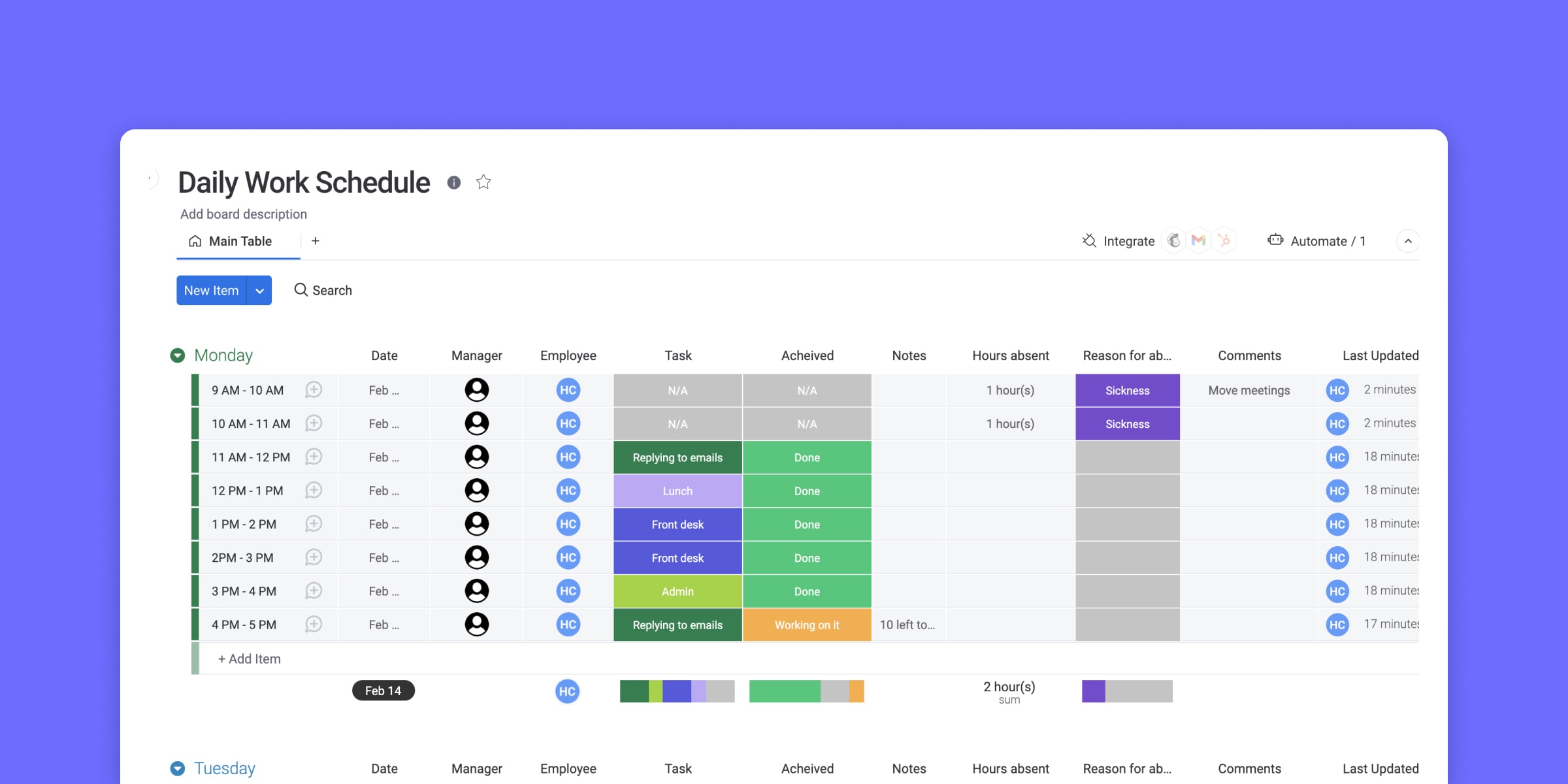
How much does field service scheduling software cost?
Evaluating the cost of field service software is primarily about finding the right fit for your team’s specific needs and scale. Most pricing models are flexible, often based on team size or usage levels, which allows you to start with essential functionalities and add advanced capabilities as your business grows. The key is to align the investment with your operational requirements and growth trajectory.
Core plans typically provide the essential scheduling and dispatch tools needed to get your team operational. For those looking to enhance performance, upgrading to higher-tier plans unlocks game-changing features like AI-powered automation and deep analytics. These tools empower your team to resolve issues faster and operate at peak efficiency.
It is also important to consider the total cost of ownership, including implementation and training time.
Finally, keep in mind that the true cost often lies in maintaining outdated systems:
- The wasted hours on manual scheduling.
- The fuel costs from inefficient routing.
- The customer dissatisfaction from missed appointments.
The right platform is not just an expense but an investment that yields returns through boosted efficiency and improved customer loyalty.
Who benefits from field service management application?
Any organization with a mobile workforce dedicated to serving customers in the field can benefit from a field service management application. Whether you are a small, growing crew or a global enterprise, the fundamental goal remains the same: to connect mobile teams, streamline service delivery, and ensure every customer interaction is positive and productive. Effective service delivery is determined by having the right tools, not by the size of the company.
Modern platforms like monday service are particularly effective because they are designed to adapt to a team’s unique operational rhythm. It helps automate routine tasks such as scheduling and communication, allowing you to move beyond spreadsheets and concentrate on delivering a polished, professional experience. The objective is to equip your team with the tools to perform at the highest level.
As your business expands, the platform scales with you, connecting everyone from field technicians to the back office and even IT departments. By establishing a single source of truth, you can dismantle departmental silos and achieve unprecedented visibility across your entire operation. When the whole organization functions as a cohesive unit, you resolve issues more quickly and build a service engine prepared for any challenge.
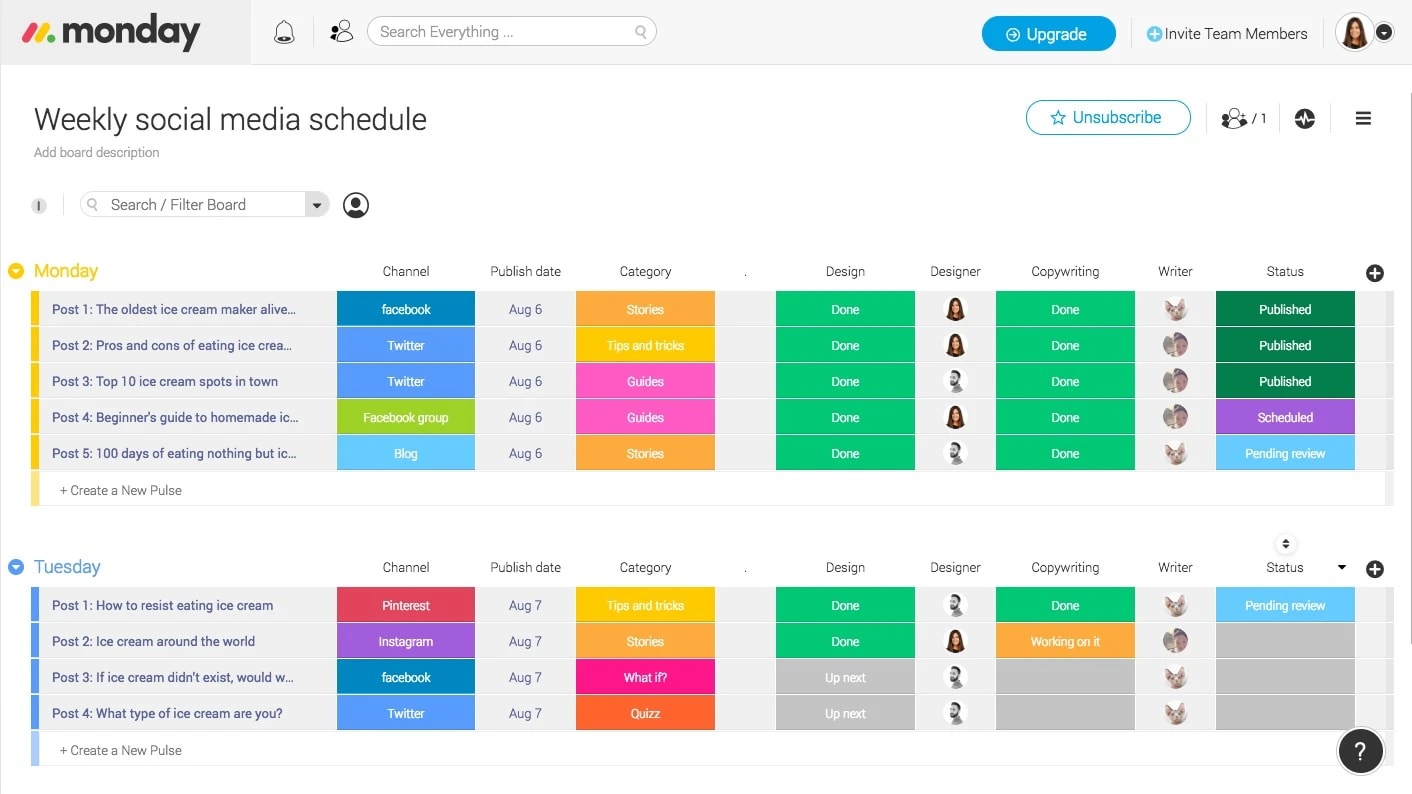
Leading trends for 2026 and beyond
In the coming years, success in service delivery will be defined not just by closing tickets, but by building a smarter, more connected operational framework. This evolution marks a crucial shift from merely reacting to problems to proactively enhancing the user experience.
- Smarter operational framework: leading teams are already unifying on AI-powered platforms that transform siloed data into a shared, actionable strategy.
- Organizational revolution: the optimal strategy involves choosing a platform that does more than manage requests. It should revolutionize how the entire organization delivers service, from IT and HR to customer-facing teams.
- Instant visibility and capability: look for real-time dashboards that offer a crystal-clear view of performance and intuitive tools that empower agents to solve issues without common frustrations. The goal is to provide everyone with the visibility and capability to make better decisions, instantly.
- The power of synergy: the most effective approach, exemplified by monday service, combines powerful technology with the essential human touch that builds genuine connections. This synergy is the key to creating exceptional service experiences at scale, without sacrificing a personal feel.
The content in this article is provided for informational purposes only and, to the best of monday.com’s knowledge, the information provided in this article is accurate and up-to-date at the time of publication. That said, monday.com encourages readers to verify all information directly.
Frequently asked questions
What happens if field technicians work in remote areas with limited mobile coverage?
Most platforms offer offline modes that allow technicians to access job info and log updates without a connection. The system automatically syncs all data once connectivity is restored.
Does field service scheduling software integrate with payment processing platforms?
Yes, seamless integrations with payment systems allow technicians to process transactions and generate invoices directly from the field, accelerating the payment cycle.
Can field service management applications track real-time technician locations?
Yes, they include GPS tracking for real-time visibility into technician locations and route progress. Built-in privacy controls protect employee data while empowering dispatchers to optimize schedules.
Can field service management systems help businesses manage inventory and parts?
Yes, these systems provide comprehensive inventory tracking linked to work orders, ensuring technicians have the right parts to improve first-time fix rates.
Are there specialized workflows for specific industries like HVAC or electrical services?
Many platforms offer customizable, industry-specific templates for fields like HVAC or electrical services. This allows teams to adopt specialized workflows quickly and adapt them as needed.
How complex is AI setup for automated scheduling and dispatching?
AI-powered scheduling is designed for easy, no-code setup, allowing you to automate dispatching without needing a technical team. Intuitive configurations mean you can start optimizing routes and schedules immediately.