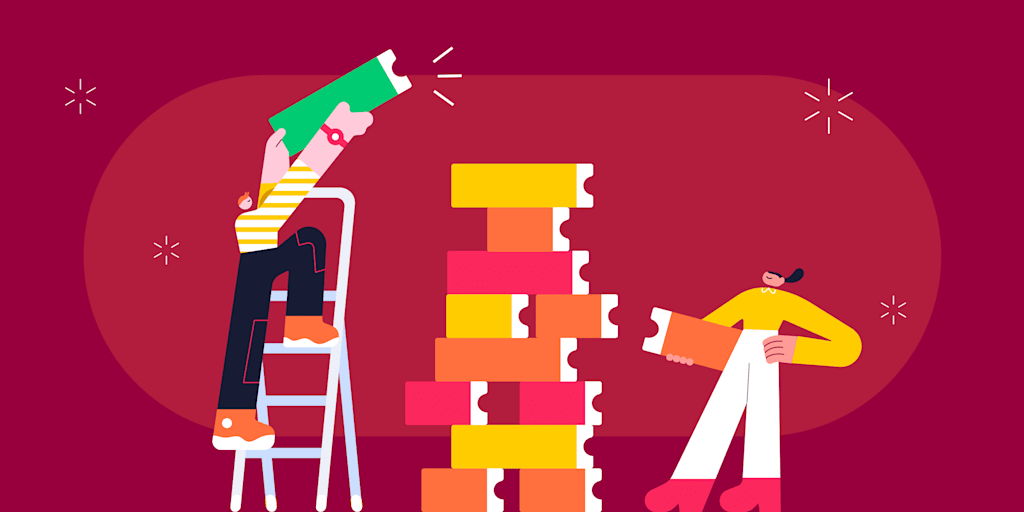Customers remember when they have an exceptional experience with a support agent. Someone who listens to their query, knows how to solve it, and keeps them updated along the way. It’s the kind of service that builds loyalty and sets the bar for every interaction that follows.
But great service doesn’t happen by accident, nor is it a given. That’s why quality management exists: to make sure every customer gets the best version of your team, every time. And with the complexity and scale of modern support, the most effective way to deliver that consistency is through automation. This guide explores automated quality management in more detail, including how monday service can elevate your support experience.
Try monday serviceWhat is automated quality management?
Automated quality management, also known as automated quality assurance, involves the use of AI, analytics, and automation to monitor and improve your service interactions. You can achieve this quality monitoring using a variety of manual approaches. But automation makes the process significantly easier by helping teams deliver a higher quality of service at scale.
Once you’ve plugged automation into your workflows, agents are free to focus on the human side of customer service. Actively listening to customers, solving their problems, and building relationships all contribute to building customer loyalty.
What is an automated quality management system?
An automated quality management system (AQMS) is the toolkit behind the process. It’s the software or platform that unites your service data and:
- Defines quality standards for service interactions
- Monitors those interactions across multiple channels
- Triggers workflows based on performance or compliance signals
- Pinpoints insights for reporting, and improvement
Rather than relying on periodic reviews of spreadsheets or scattered tools, automated quality management systems run continuously in the background, giving teams the structure and visibility to produce phenomenal customer experiences.
Automated vs. manual quality management
Before we dig into the specific benefits of upgrading your traditional quality management processes, here’s a side-by-side comparison of automated and manual approaches in action.
| Manual quality management | Automated quality management | In action | |
|---|---|---|---|
| Speed | Reviews happen sporadically, often post-incident | Runs in real time or on a continuous schedule | Your QA team manually reviews 5% of calls every week, while AI in quality management scores every customer call instantly. |
| Consistency | Varies by reviewer; subjective criteria | Standardized rules and AI minimize bias | Two manual reviewers give different scores for the same chat, compared to AI which applies the same logic to both. |
| Scalability | Doesn’t scale well with volume increases | Handles thousands of interactions effortlessly | Your team’s maximum capacity is a manual review of 100 chats, compared to automation that handles 10,000+. |
| Agent coaching | Feedback is delayed and occasional | Instant alerts enable timely, targeted coaching | Manual QM means that agents receive developmental advice in monthly or quarterly 1:1s. With AI, they are immediately notified about a missing script cue. |
| Compliance | Relies on manual checklists and audits | Tracks and flags issues automatically | Your team relies on a manual checklist at the end of the week, while automation flags potential compliance breaches the moment they happen. |
What are the benefits of automated quality management?
The benefits of automation are well-documented in the business world. Here’s how they impact your quality management systems.
AQM saves money
Automation is efficient. It slashes time, reduces errors, and by doing so, automation also saves money. Bain & Company highlights that companies fully committed to automation reduce the cost of running their processes, and there’s a direct link between the level of investment and resulting cost savings. Automation leaders, defined as those investing at least 20% of their IT budget in automation, achieve cost savings of 22% on average. But automation laggards who invest less than 5% of their budget reduce process costs by 8%.
AQM creates better customer experiences
Cutting costs is great for business. But quality management should center on delivering exceptional customer interactions, and automation supports this crucial goal. Some 85% of organizations that have already automated their workflows agree they’re able to meet customer expectations more effectively as a result. Similarly, workflow automation has also contributed to a 25% reduction in customer complaints.
AQM improves agent performance
Automation isn’t about replacing your customer team. It’s about taking mundane, repetitive, and even complex tasks off their hands, enabling them to become better support agents. For this reason, the monday.com world of work report finds 80% of workers believe AI helps them do their jobs better.
Automated quality management delivers on that promise by providing real-time, objective, and actionable feedback. Agents receive instant alerts when something goes off-script, along with continuous visibility into their performance, so they can improve as they go.
5 types of automated quality management
“Quality management” may sound like a catch-all term, but in practice, it comprises several specific functions that automation significantly enhances. Here are 5 high-impact areas where automated quality management can enhance your service operations.
1. Interaction quality monitoring
This type of automation continuously evaluates how agents handle customer interactions across channels, including calls, live chats, and emails. It analyzes tone, sentiment, script adherence, and resolution accuracy using AI and rule-based logic.
Volume is one of the main benefits here. Instead of reviewing a handful of interactions manually, teams can assess 100% of conversations automatically and consistently.
Example: AI flags chat conversations where the agent’s tone is negative or rushed, helping managers identify coaching opportunities that would otherwise go unnoticed.
2. Automated compliance management
In regulated industries, manual processes often leave room for compliance gaps and inconsistencies. Automated quality management embeds compliance directly into your team’s service workflows, flagging potential issues in real time instead of relying on periodic audits.
Example: A ticket is automatically flagged when a required approval step is bypassed, allowing your team to respond before it becomes a compliance issue.
3. Knowledge management optimization
Any organization is likely to have some degree of institutional knowledge that is just “known” by some support staff. But a consistent service experience depends on agents having access to the same knowledge base, which should be accurate and updated regularly.
Automated quality management tracks how agents interact with this internal documentation, highlighting outdated content, underused resources, or articles that consistently lead to unresolved issues. Monitoring which articles close tickets (and which don’t) allows you to improve your self-service tools and support documentation without waiting for anecdotal feedback.
Example: A junior agent uses an updated troubleshooting article to resolve a complex issue on the first try. Automation captures this success and signals the article’s effectiveness to the knowledge team.
4. Agent performance analytics
With centralized analytics, teams can track resolution time, QA scores, and ticket volume side by side to spot trends and guide coaching conversations with confidence.
Example: A dashboard reveals a dip in resolution speed across the team after a recent tool rollout, helping managers intervene early with support or training.
5. Feedback and sentiment analysis
Not all quality insights come from within the team; some valuable signals come directly from your customers. Automated systems analyze survey responses, customer emails, and even live chat tone to detect any hint of dissatisfaction or recurring issues.
From here, teams can connect subjective feedback with objective metrics, allowing them to close the loop more quickly and take action on quality issues that might otherwise go unnoticed.
Example: After detecting a drop in sentiment in post-chat surveys, the system automatically notifies relevant service managers and flags associated tickets for review.
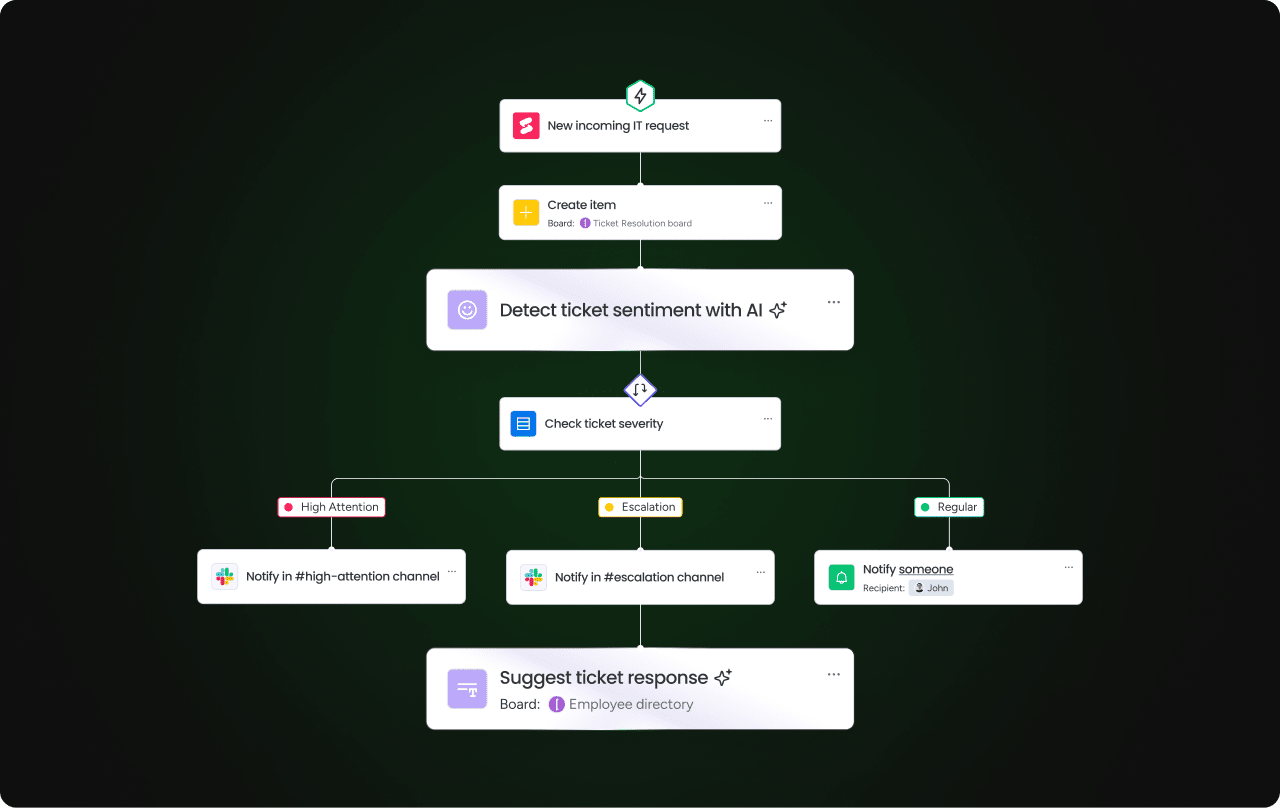
Transform your quality management with monday service
Quality management is a job made easy when you have the right platform to automate your processes. monday service is built for modern teams that need to deliver consistently superior customer experiences as ticket volumes rise and expectations climb.
Here are the specific reasons you’ll love using our platform to delight your customers as you deliver quality at scale.
Scale your customer support team with a digital workforce
When it feels like your team is spread too thin to achieve excellence, let AI do the heavy lifting without compromising quality. Your AI Service Agent helps you resolve recurring issues faster, track progress in real time, and keep every customer in the loop. Whether it’s identifying blockers in a ticket’s lifecycle or proactively nudging unresolved requests, your agent is a fully-fledged digital teammate.
monday AI lets your agents focus on complex or high-value tasks, while it handles the rest, so your team can serve more customers.
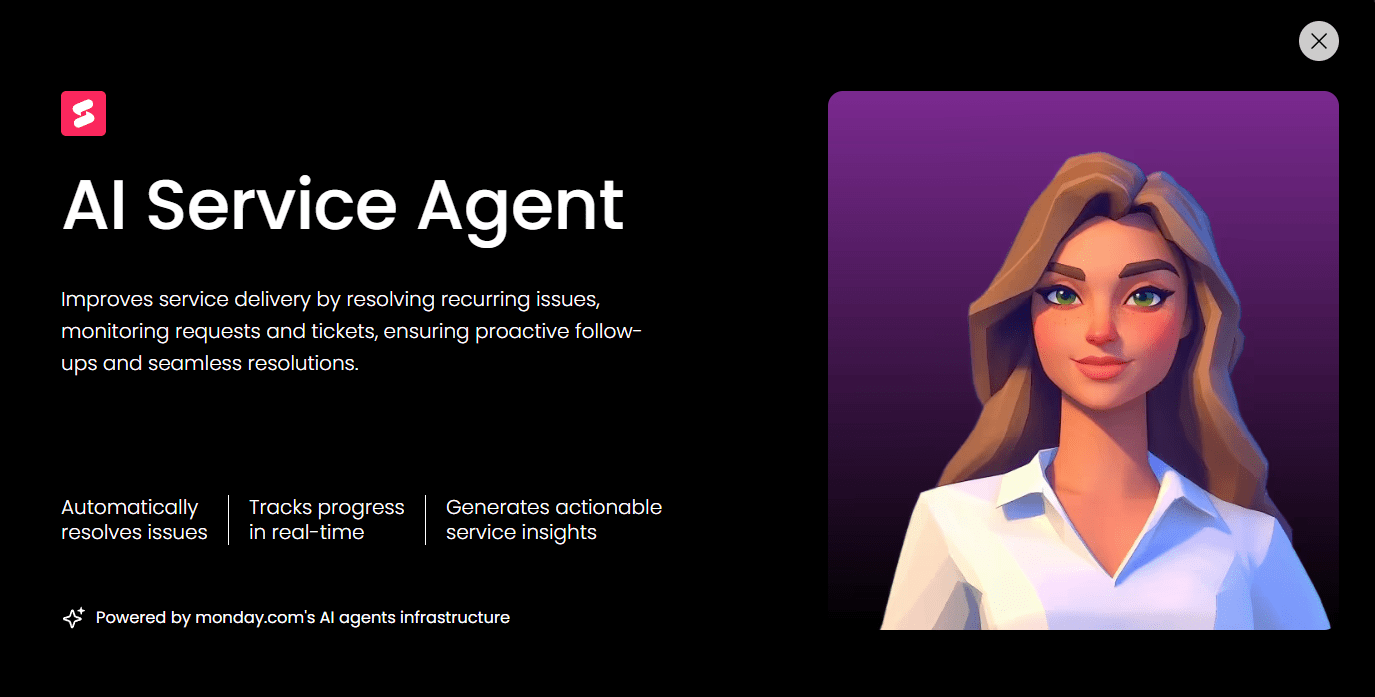
Auto-resolve tickets based on past tickets
Repetitive tickets are a major drag on support teams. To overcome this inefficiency and auto-resolve common issues, monday service analyzes the new ticket and compares it to similar resolved tickets, existing conversations, and team responses. Our platform auto-generates draft replies and resolution recommendations, directly within your Ticket board, saving hours of manual triage and helping customers get answers faster.
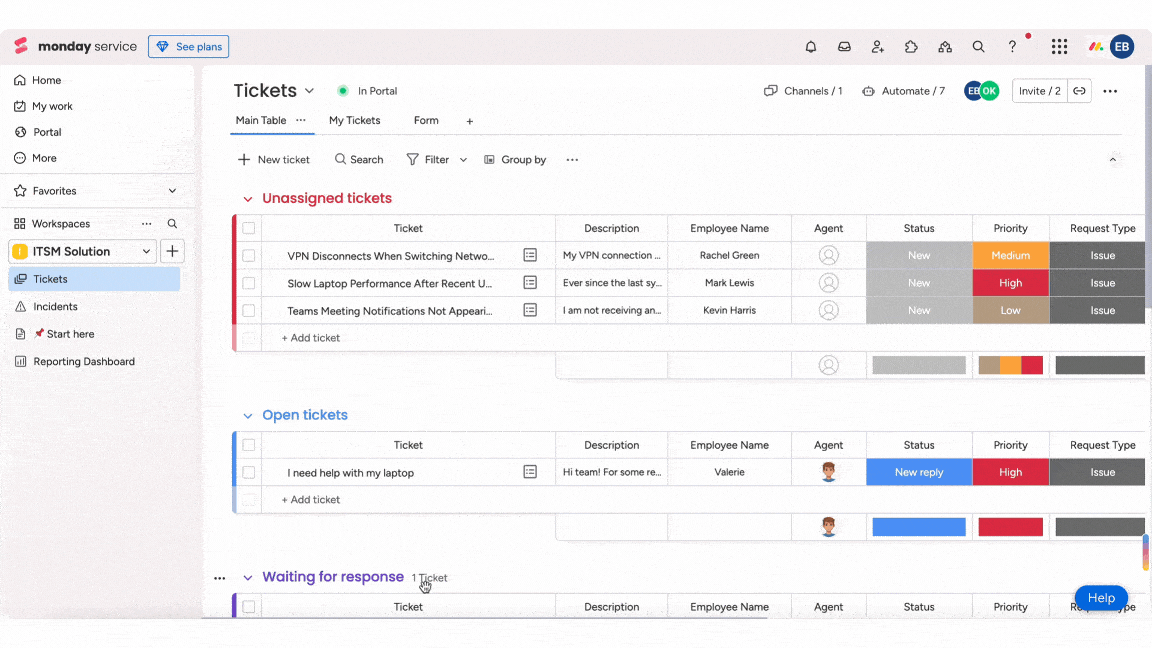
Identify service risks instantly with AI-powered quality alerts
monday service uses AI to identify any anomalies in service requests. For example, it flags tickets with negative sentiment, policy violations, or escalating frustration, so your team can act before small issues snowball. Smart alerts and automations route these risks to the right owners, without manual QA review or retrospective audits. It’s a faster, more focused way to stay ahead of issues before they affect the customer experience.
Eliminate blind spots with live performance dashboards across teams
With monday service, you get real-time dashboards that make performance visible. Monitor key metrics like SLA adherence, customer satisfaction, quality scores, agent activity, and more, all in one place. Filter by team, channel, escalation level, or ticket type to understand exactly where quality is slipping and where it’s strong.
Best of all, our no-code dashboards are fully customizable, so service leaders, IT, and support managers all stay aligned without depending on analysts or external tools.
Enforce compliance automatically with rule-based workflows
Forget manual checklists. With monday service, you can build compliance directly into your workflows with automated alerts that trigger when sensitive approvals are skipped, auto-route tickets based on policy, or create audit trails for every resolution without manual effort.
Whether you’re managing SLAs, security protocols, or internal standards, monday service’s automation engine keeps your compliance tight even as processes evolve.
Try monday service3 challenges in implementing automated quality management
The case linking automation to improved quality management is rock-solid. So, why aren’t all businesses embracing the efficiencies of this technology? In fact, our world of work report finds that 45% of employees at large enterprise companies don’t use AI at all. While we can surely expect that number to drop, many organizations still face common roadblocks on the path to automated quality control processes.
Challenge 1: Disconnected systems make it hard to centralize quality data
Quality data often lives in silos, across ticketing systems, call logs, survey platforms, and spreadsheets. Without a central source of truth, QA becomes inconsistent, slow, and incomplete. It’s tough to act on what you can’t see clearly.
Solution: monday service integrates with your entire stack, creating a single source of truth across channels. Whether it’s syncing issue types from your engineering backlog or pulling CSAT scores from your helpdesk platform, monday service acts as your command center, giving you end-to-end visibility into service performance, all in one place.
Challenge 2: Teams resist change without clear short-term ROI
Even when automation promises long-term gains, teams may resist new tools that feel complex or uncertain. Fear of change is real, and unfortunately, only 40% of customer support agents openly use AI in their workflows. If the value isn’t visible upfront, it’s easy for your teams to revert to their manual processes, and your automation projects to lose momentum.
Solution: monday service delivers quick wins with no-code setup, fast implementation, and pre-built workflows. Teams experience value from day one, without requiring any technical support or major process overhauls.
Challenge 3: Manual processes are deeply embedded
Many teams have built their workflows around manual quality checks, from one-off spreadsheets to scheduled reviews and subjective scoring. These habits are often reinforced by legacy systems or fear of disruption. Even if inefficient, “the way we’ve always done it” feels safer than change.
Solution: monday service lets you layer automation gradually, with no need to rip and replace. Start by automating one part of your QA process, then build from there at your own pace.
monday service: The future of quality management automation
Integrating automation in quality management is all about delivering better service, with less effort, at scale. monday service gives you the tools to do exactly that. From AI-powered quality alerts to automated workflows and coaching, it helps your team catch more issues, support more customers, and uphold higher standards, all without adding complexity.
As Amit Barami, CEO at Oversight, puts it:
With monday.com’s AI capabilities, we’ve cut manual work by 50% — it saves us so much time and helps us get more done with less effort.
Whether you’re scaling support or improving consistency, monday service makes quality a seamless part of your operations. Get a free trial of monday service today.
Try monday serviceFAQs about automated quality management
What is automated quality control?
Automated quality control is the use of AI and rule-based workflows to monitor, assess, and improve service quality without any manual intervention from your human agents. This efficient approach enables teams to detect issues such as policy violations, poor customer sentiment, or missed SLAs in real-time, resulting in faster and more consistent improvements to customer support and service delivery.
What is AQM in a call center?
In a call center, automated quality management, or AQM, uses AI and automation to assess service quality across large volumes of customer calls. It maintains consistent standards across agents and shifts, and highlights any glaring service risks like long hold times or unresolved issues. And it does all this without requiring manual oversight on every call.
What are the four types of quality management?
The four main types of quality management are:
- Total quality management (TQM): A company-wide approach focused on continuous improvement across all functions.
- Six Sigma: A data-driven methodology aimed at reducing defects and variability in processes.
- Quality management system (QMS): A formalized system that documents processes, procedures, and responsibilities to achieve quality policies and objectives.
- Quality function deployment (QFD): A method for translating customer needs into detailed product or service requirements.
What is an automated management system?
An automated management system is software that uses automation to run, monitor, and optimize key business processes. In service teams, this often includes automated ticket routing, real-time quality scoring, and workflow triggers that maintain service consistency, compliance, and performance at scale.