monday reviews is our latest blog series where we provide the facts about different project management tools—no BS and no hyperbole needed. Keep scrolling for our analysis and to learn more about all the project management tools out there. Enjoy! 😊
If you’ve never had a Wrike ad follow you around YouTube, here’s a quick introduction to the project management tool:
It helps teams organize work into projects and folders, and collaborate better.
But the question is, are Wrike’s features as robust as it’s ads are persistent?
What does it offer that other project management tools don’t? And what do other Wrike users have to say about the tool?
You’re in luck, because today we’re going to answer all these questions and more.
In this Wrike review, we’ll give you a complete lowdown on the app’s features and user reviews. We’ll also take a look at some alternatives that you might want to consider for your team.
Want to see how monday compares with Wrike? Check out our monday.com vs Wrike review.
What is Wrike?
Wrike is a project management tool that helps teams, big and small, manage multiple projects.
Projects can be divided into different spaces, folders, and subfolders. Each of these can have a task list, with due dates, team members, and comments.
The app also has a workload management feature that lets you see what’s on your team’s plate.
If you’d rather spend more time organizing work than doing it, you’ll enjoy Wrike’s complex folder structure. But if you prefer a simpler interface to manage your work, you’ll find monday.com‘s project boards a visual treat.
Here’s what projects look like on monday.com:

Compiled reviews of Wrike
Wrike has an average user rating of 4.2 out of 5 on G2, based on 1,318 user reviews. On Capterra, the app scores the same, based on 1600+ reviews.
Numbers aside, what do people say about the app’s features and shortcomings? Here’s a quick compilation of reviews from G2:
Positively-rated features
- Allows you to track time
- Improves task management
- Helps you manage work better
- Good for many industries
Negatively-rated features
- The Wrike dashboard is confusing because of too many folders and subfolders
- Implementation is difficult
- Steep learning curve
- Good for internal use, but not as effective for external collaboration
- Advanced project planning features are expensive
Say hello to monday.com: the best Wrike alternative
Now you’ve a fair idea of what Wrike can (and cannot) do. But is there a Wrike alternative that should be on your radar?
Why, it’s monday.com, a Work OS that lets you create a project management solution tailored to your needs. It offers hundreds of templates to choose from, plus the ability to customize features with little to no code.
monday.com helps savvy project managers manage team deadlines, progress, and feedback, all in one place. It’s great for managing both small and complex projects.
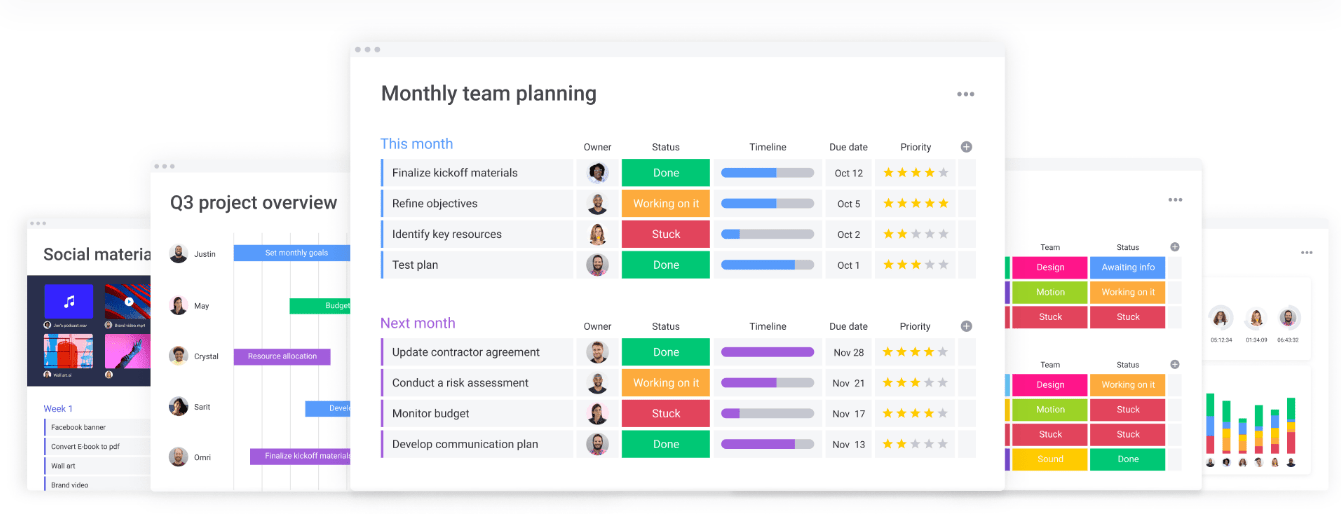
So, is Wrike right for your business?
Wrike offers some robust options to manage projects and teamwork like multiple project views and reporting. However, it’s folder structure can be a tad confusing.
Moreover, as reviews show, it can take some time for your team to master the project management app. Time that can be spent actually working on your projects, meeting your goals, and getting more done.
There’s good news though: monday.com offers all of the features Wrike does — multiple project views, time tracking, automation, customizable dashboards, and work management — but with none of the complexity.
The project management platform allows teams to get up and running in minutes and start slaying their project goals from day one.
On that note, let’s take a closer look at everything you can do with monday.com…
What is monday.com?
monday.com is a full project management solution for varied projects, industries, and departments.
Each project in monday.com starts with a board. Boards are fully customizable workspaces that may include due dates, assignees, comments, progress status, and as many details as you like.
Apart from a simple Kanban board view, you can also view projects as a Gantt chart, timeline, calendar, map, or more.
The workload view lets managers know at a glance what their teams are working on, so there’s no back-and-forth required.
What’s cool about monday.com is it’s as loaded with project management goodness as it is simple.
What does that look like? Time tracking, automation for repetitive tasks, advanced reporting, and much more.
Plus, teams can build custom reports using data from their boards.
Reports and dashboards help you track everything from sales leads to budget to who watches the most TikTok videos in your team.

What does monday.com offer?
We bet that sneak peek into monday.com got you excited about all you can do with the app.
Take a look at the complete list of project management powers you get with monday.com:
- Get over 200+ customizable templates and workflows for projects of all kinds. Marketing, HR, sales, product teams — we’ve got you covered.
- Improve team collaboration by sharing files, feedback, and updates in real time within monday.com.
- Integrate monday.com with 40+ work apps like Google Calendar, Salesforce, Mailchimp, Jira, and other apps from Google Suite and Microsoft Office.
- Set up automations in minutes for recurring tasks, no code needed.
- Build customized, shareable dashboards to track anything — KPIs, budget, progress, and more.
- Get access to the best customer support, 7 days a week (no kidding, they’ll get back to you within an hour).
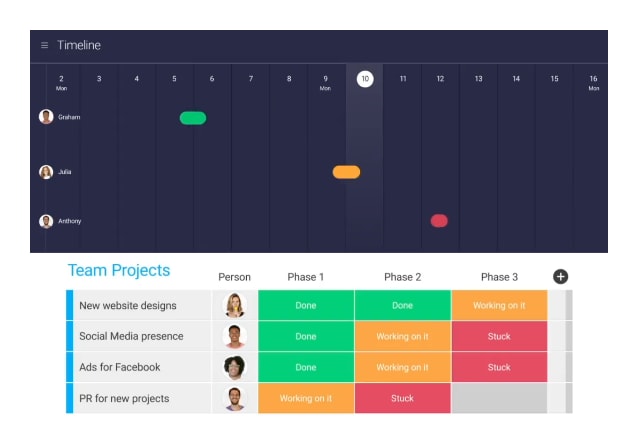
What are the differences between monday.com and Wrike?
While monday.com and Wrike share many similarities in terms of features, the former is much simpler to use, learn, and implement, thanks to the way projects are organized.
For those looking for advanced project management capabilities and not spending endless time in training and implementation, monday.com is the perfect solution.
It has a simple board-based project interface that anyone on your team can understand in minutes.
What’s more, we provide hundreds of different templates, so you don’t have to build from scratch. We’ve got templates for various industries too — SaaS, construction, video production, franchising, venture capital, and more.
Oh, and we understand every project and team is unique. Thus, we allow teams to fully customize workflows and boards to fit their needs.
What do people think of monday.com?
We’re happy to report that over 7,000 people have given monday.com a glowing 4.6+ out of 5 rating on several software review platforms like G2, Capterra, PCMag, TechRadar, and SoftwareAdvice.
Here are some of our most loved features, coming straight from our reviewers on G2:
- Customizable templates
- Easy to set up
- Great way to organize work visually
- Automations are easy to set up
- Constantly works on improving the product based on user feedback
- Drag and drop style dashboard
- Helps you work better, instead of adding more work to your plate
- Quick and responsive support team
- Allows data to flow smoothly in an organization
- Workspace and dashboards are easy to access and understand
A monday.com success story
Need more proof that monday.com is a project manager’s dream come true? Here’s a quick story of how Zippo used monday.com to increase product development projects by a whopping 87%.
Zippo designs products to enhance outdoor experiences like men’s apparel, hand warmers, and utility lighters. As a company whose bread and butter depends on new product ideas, their product development cycles were fairly long.
The reason? They used paper-based worksheets to manage product development projects. Cutting, pasting, and moving information was both inefficient and labor intensive.
Looking for a better solution, the team chanced upon monday.com. Suddenly, their processes improved and their team could collaborate better than ever.
Here’s what senior product manager Chris Funk has to say about monday.com’s ease of use:
“Everyone can drag and drop different projects and organize them based on priority. We’re also able to organize the details of our projects in the way we want with the various column types and make updates in real-time.”
The team now uses various monday.com features like dashboards, timeline view, workload view, and widgets to streamline their workflow. Everyone has complete visibility into the product development process.
The best part?
The Zippo team saves 36 weeks per year on updating product catalogues!
They’ve also been able to successfully launch in various markets globally. Thanks to their internal success with monday.com, they now plan to use its collaboration abilities to work with their global suppliers too.
Say hello to hassle-free project management
If you’re struggling to manage multiple projects and teams efficiently, if you need project management software that doesn’t take months to learn, and if you want project management to be less work and more fun, monday.com is the solution you’ve been waiting for.
Want to give it a spin? Here’s our project planning template to get you started.
Go on, try monday.com for free for 2 weeks, and let us know what you think.


