monday reviews is our latest blog series where we provide the facts about different project management tools—no BS and no hyperbole needed. Keep scrolling for our analysis and to learn more about all the project management tools out there. Enjoy! 😊
If you’re wondering whether monday.com could suit your business’s project management needs, you’re in the right place.
This article will dive deep into monday.com’s unique features and whether it could be a match for your company.
Before we get started…
We recognize that we at monday.com are biased on the matter of whether monday.com is right for you. As a result, we’ve endeavored to make this review as impartial as it possibly can be. We’ll own up to where our platform needs work as well as where we excel — we want to give you a complete and objective understanding of whether we’re the right option for you and your business.
With that caveat out of the way, let’s dive into the best project management platform the world has ever seen.
(See? Totally impartial.)
What is monday.com?
Simply put, monday.com is a center for work — a place for brainstorming, visualizing, planning, tracking, and delivering the work that helps your business grow.
We’re a collaborative project management platform. Intuitive, easy to use, and beautifully designed, monday.com makes task management collaborative and enjoyable.
All types of users choose monday.com project management software to get their projects done. From nutritionists to video producers, you can bet we’ve helped them boost their productivity and achieve their goals.
Our ultra-versatile project management platform makes it easy to adapt your boards to match monday.com boards to your project’s unique requirements.
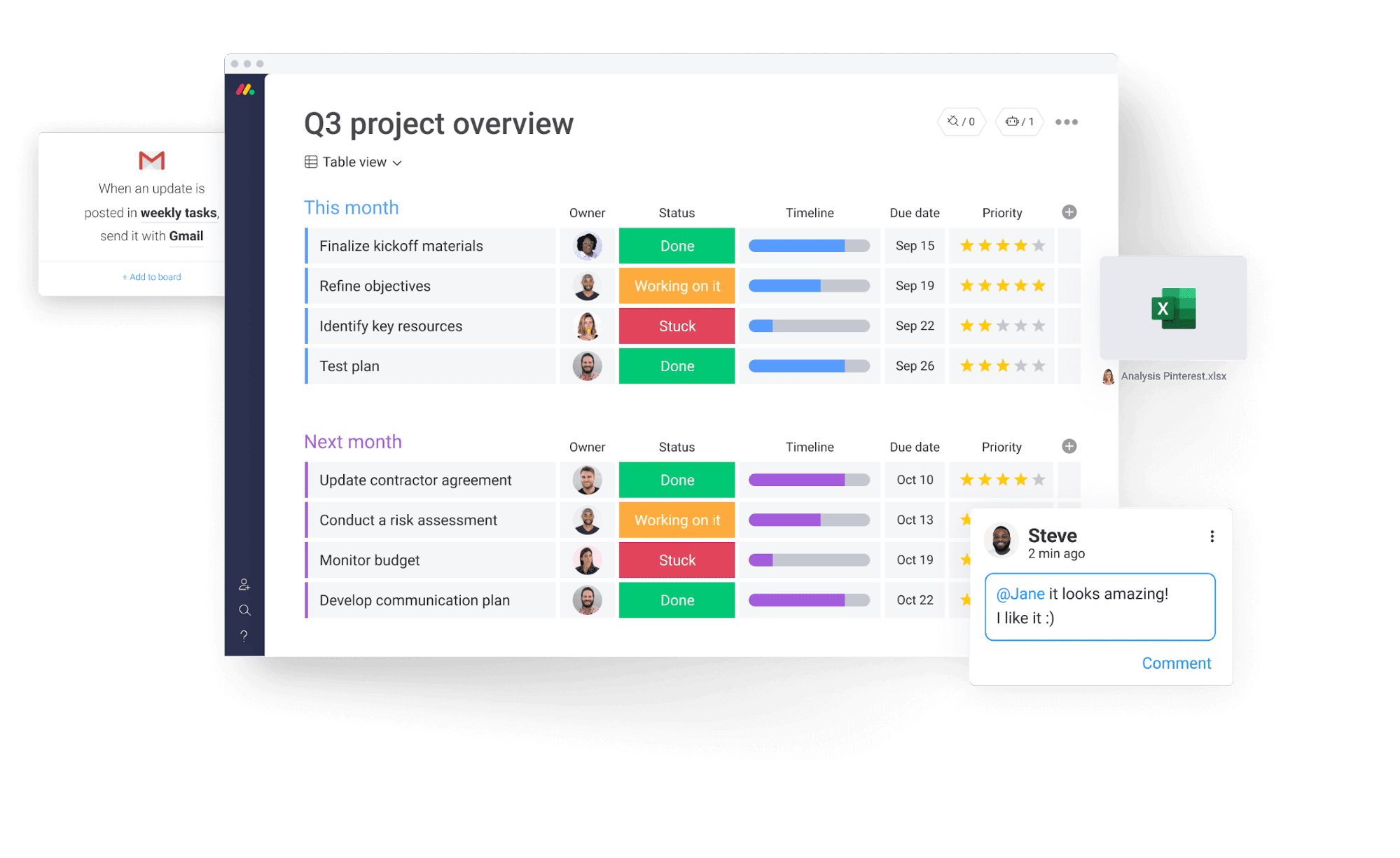
monday.com key features
In this section, we’ll give you the lowdown on monday.com key features including customizable workflow templates, different viewing options, integrations, automations, reporting as well as what we’re working on.
Customizable workflow templates
Everything starts with one of the 200+ templates that help you build a visual and efficient board. monday.com’s high level of customization and unique features make it easy to make each board personal to the project.
From event planning to video production and employee onboarding, it’s easy to find something that’s suited to your business’s task management.
Our boards are visual, intuitive, and easy to set up.
I mean, just take a look at this event planning board:
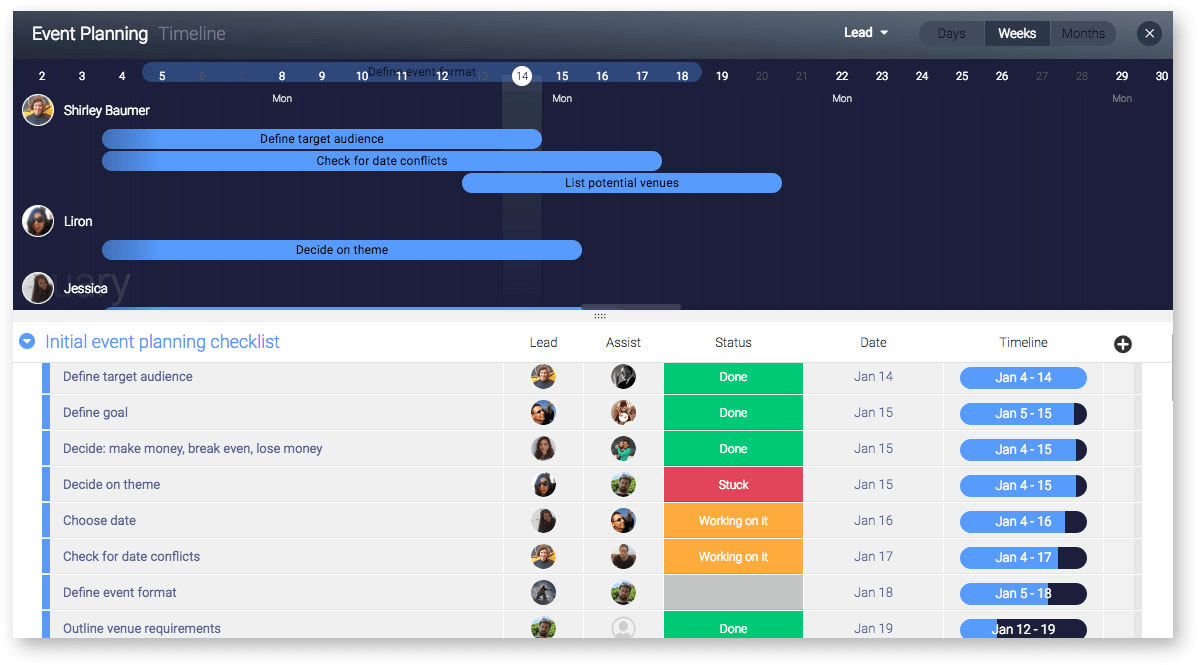
It’s so pretty…
With just a quick glance, you can easily see which stage of the project each section is at.
It’s easy to assign tasks to team members too, making it a valuable collaboration tool.
Your team members will be able to update the status, and the timeline while you’ll be able to see who’s working on what and how far down the checklist you are. This also makes it far easier to track all those additional sub tasks each project seems to accumulate.
You can choose between 30+ customizable column types and build a board to suit your project’s individual needs. You can even build your template from scratch if you want true personalization. You can say goodbye to not knowing who’s working on what or at what stage the project is at.
View options
Within each board, view your project data in a way that makes sense to you.
Whether you prefer bold colors, minimal details or muted colors, it’s easy to transform your project data so you can see it laid out the way you want to.
Calendar view is effective for teams who want an overview of how tasks are distributed over the course of a month or year.
Timeline and Gantt chart views are helpful for tracking project deadlines properly. Workload is best for seeing which managers and team leaders are busy with what projects.
The Kanban board view is effective for helping the entire team map out all project related tasks and sprints.
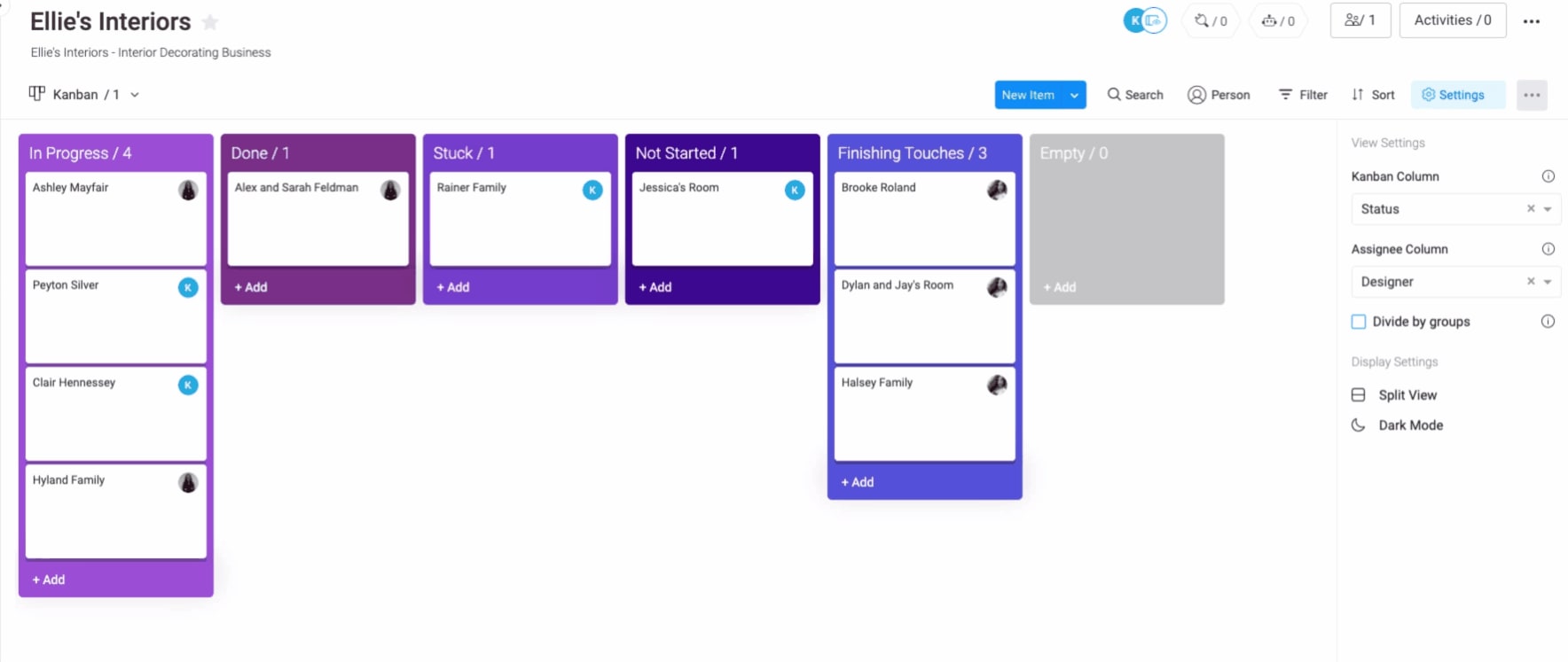
It’s also easy to export images of your project data so you can proudly show off your team’s project data to the rest of the world.
Integrations
It’s easy to integrate monday.com with up to 36 different apps.
From communication tools like Slack, Zoom, and Microsoft Teams to file storage platforms like Google Drive, Dropbox, and OneDrive, you’ll find that you can seamlessly integrate monday.com with your team’s essential work tools.
Automations
Take some of the workload off your team’s plate by setting up monday.com automations so you can automate some of the recurring tasks that sometimes seems unavoidable when you’re managing projects.
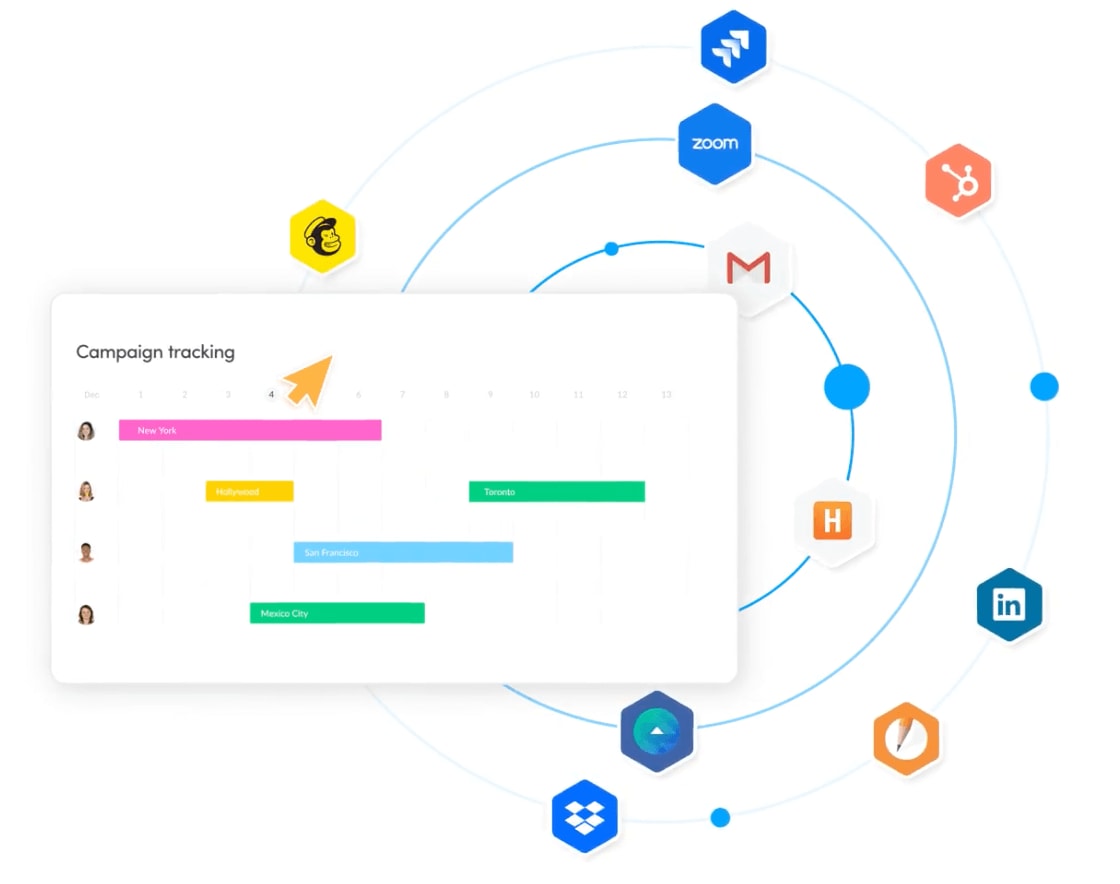
For instance, when a project status changes, you can set an automation so that the project leader receives an immediate notification.
Check our guide to setting up automations.
Reporting
Making data-driven decisions is a key component of successful project management.
Use advanced filters to manage your project’s budget, visualize your project’s data with advanced chart views and track down relevant information with the ‘Search Everything’ button and get insights from all of your boards with the main dashboard.
It’s also straightforward to share your dashboard with other team members or stakeholders so everyone is on the same page.
What we’re working on…
monday.com is constantly evolving and developing our platform to meet the needs of the market and our users.
Like any growing platform, we have things we’re looking to improve on, and there’s stuff that users want that we don’t currently offer.
For instance, we don’t yet offer burndown charts by default.
We’re working on it, but we don’t yet have them.
But, we are (on a weekly basis) releasing new features — constantly striving to fill the few gaps in our platform.
Here are a few things we’ve released in the past few weeks to create a more complete Work OS.
- The ability to import Excel data into an existing board
We’ve made it easier and prettier for your own project management convenience. You’ll now find it simpler to copy any items from an Excel list to your monday.com board and integrate it into your visual and intuitive board.
- Opened the monday.com apps marketplace
We launched the monday apps framework to give users the flexibility to build their own apps on top of the monday.com platform.
Within the monday.com apps marketplace, you can find apps that will help you expand your usage of monday.com. For instance, try Meetly for running meetings and Skiply to automate shop floor processes.
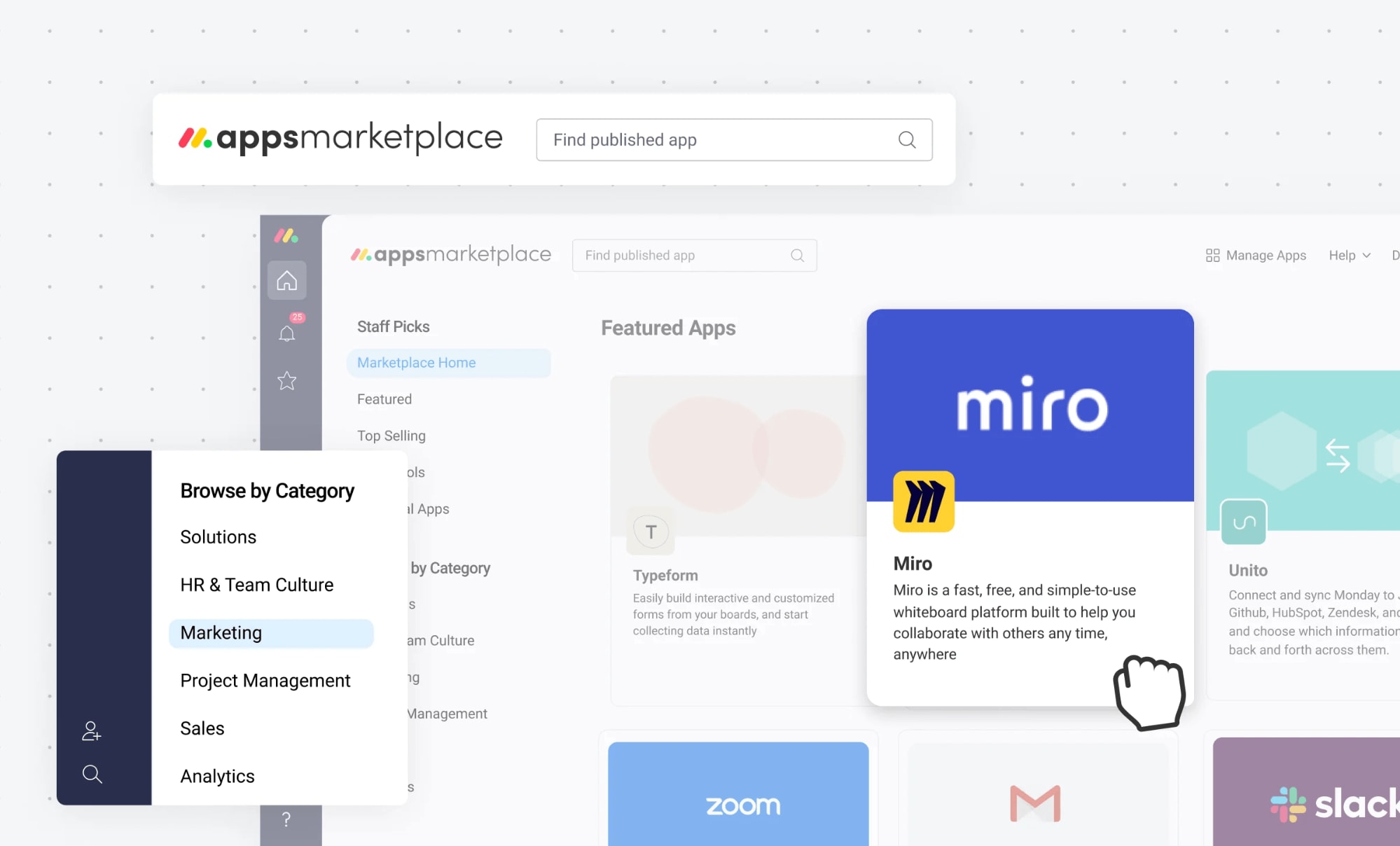
- Launched My Focus, your personal digital planner
While monday.com helps you and the rest of your team collaborate and get work done, what about managing your own individual schedule?
My Focus is a personal digital planner project management app that gives you your own space to map out your weekly and daily priorities, plans and goals. Team members can also use the mobile app for managing multiple projects while on the go.
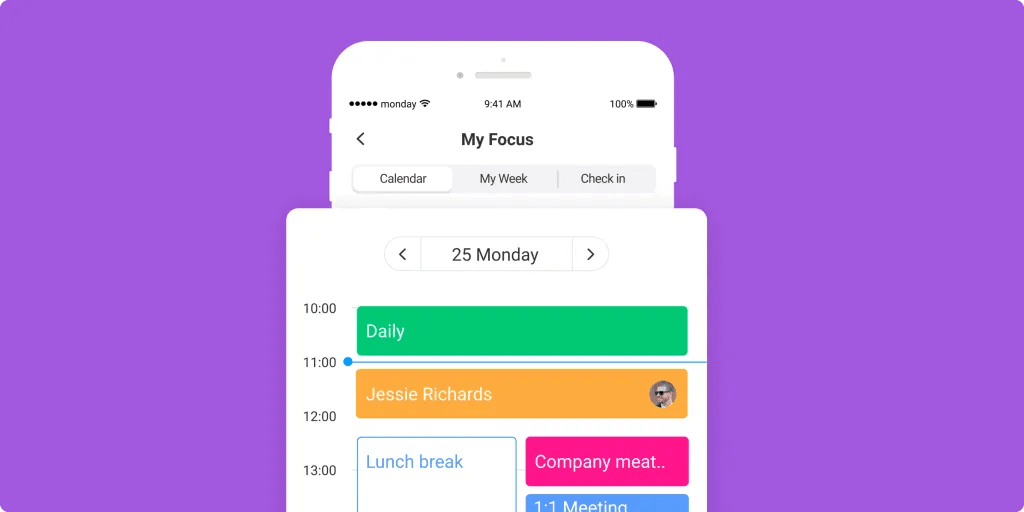
What do people say about monday.com?
We like to think of monday.com as the best place to get work done, but what do others say about us?
Reviews speak for themselves and if you take a look at G2, you’ll see that in over 1,200 ratings, monday.com consistently ranks with 4.6 stars. There’s always room for improvement, so we like to think of the other .4 of a star as something to strive for.
If you want to delve deeper into other customer reviews, take a look at Capterra.
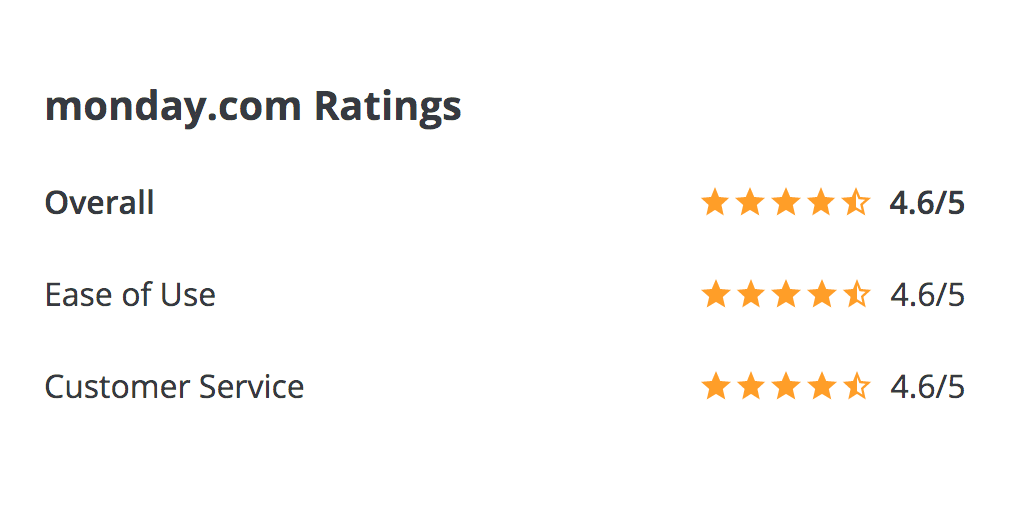
We don’t like to blow our own trumpet (that’s not actually true, we have a very active brass section here at monday.com), but one of our favorite reviews sums us up well:
“Monday Improved Our Business In Ways We Never Imagined”
We initially selected Monday to plan and manage a large project that we were starting. As we became familiar with it, we found that it was a much better way to manage, track and plan nearly everything we do. The ability to allow guest access to specific boards, to automate notifications, and to collect information via web form has greatly improved our day to day processes and our capacity to responsively interact with customers.
monday.com success story
If you still haven’t made your mind up about monday.com — or need some more reasons why it’s the best platform for team collaboration, have a read of one of our favorite success stories.
Entrepreneur, a print and online media source for strategies, insights, and news related to small businesses, increased their sales by 23% after adopting monday.com.
Just going to show how easy it is to set up monday.com, it took just 1 week for Entrepreneur to implement our platform across all teams. They estimate it saves their President and CEO around 11 hours a month too.
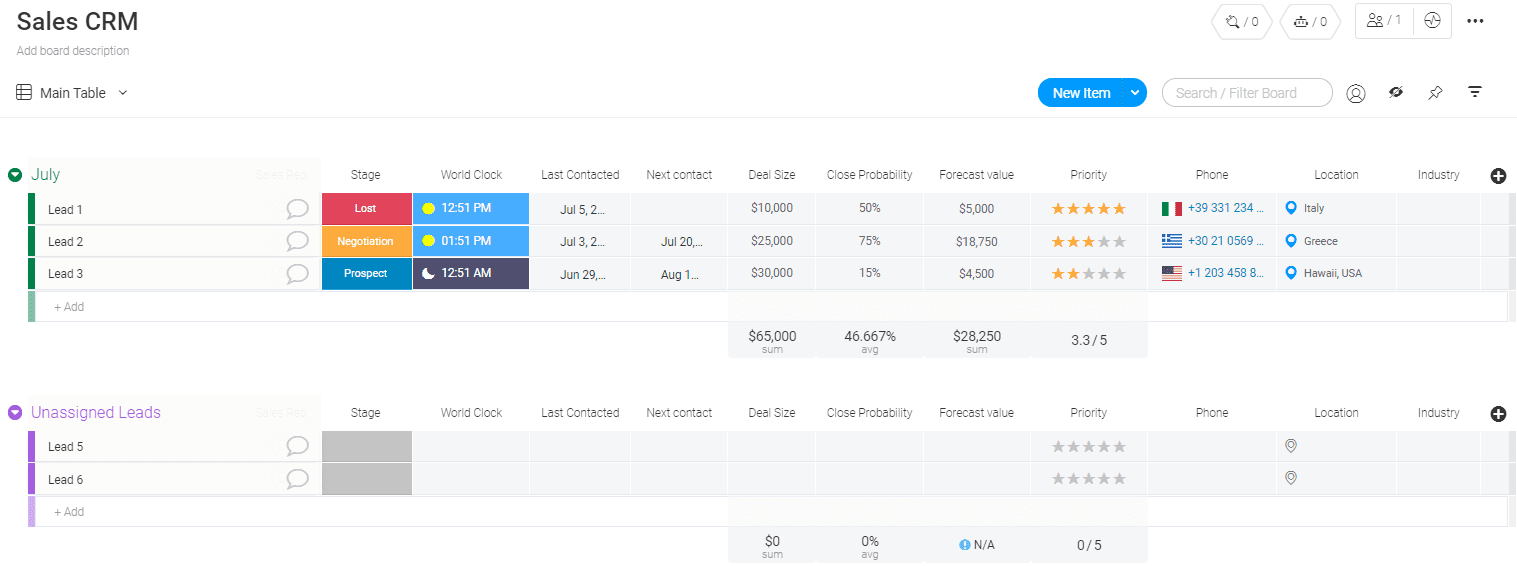
Having found that most CRMs lacked customizable features, their VP of Innovation gave monday.com a go and discovered that with the simple drag and drop feature, it was much easier to move opportunities along the chain and divide columns to represent the status, the assignee, and the deal size.
If you’re looking for a customer success story that aligns with your industry and your business’ unique needs, take a look at our customer success stories page.
How to get started with monday.com
It’s easy to get started with monday.com. All you need to do is sign up. There’s no need for any special team training as we’ve built the platform to be intuitive and simple to use.
Once you’re on the monday.com homepage, you can easily sign up for an account by clicking on the ‘Get Started’ button.
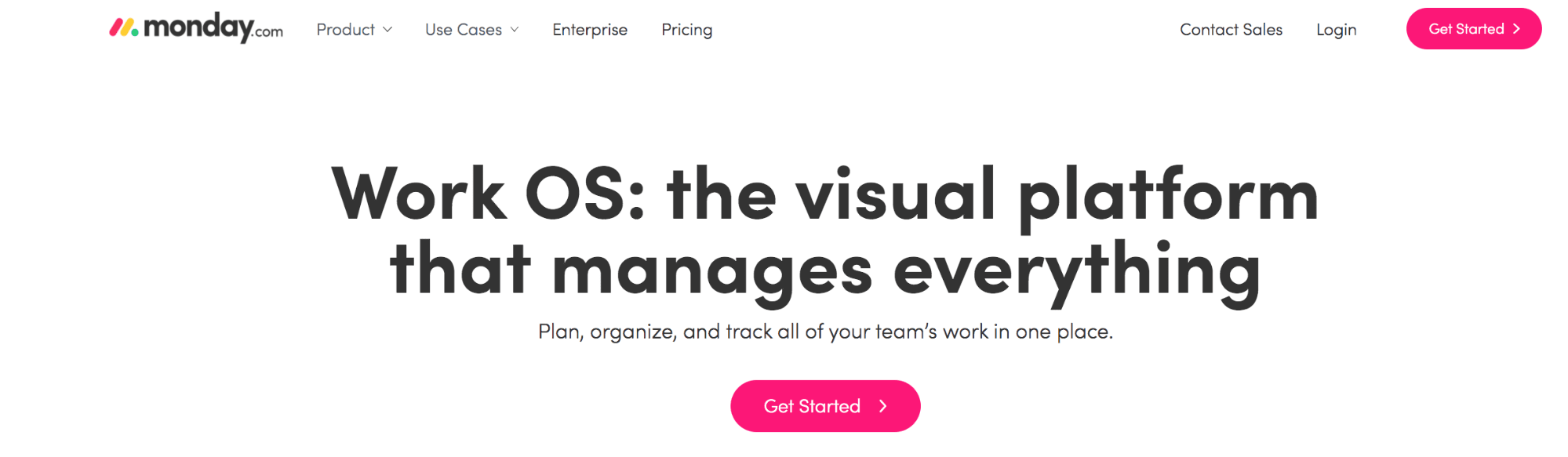
The bottom line on monday.com
monday.com’s 200+ customizable templates make it suitable for just about any organization and project.
From multiple integrations to automation options, and the ability to visualize your workflow however you choose, monday.com is the digital space to get work done.
Whether you prefer to be ultra detail oriented or like to leave room for continuous change, our boards will help boost your team members’ productivity and overall efficiency.
Every business has its own individual priorities to consider when managing and executing their projects. Ultimately monday.com can help you better structure your work management and ensure you’re on top of everything related to your projects.If you’re still unsure after reading this monday.com review how the platform can help you and your team achieve their best work, give the platform a go and see how you get on.


