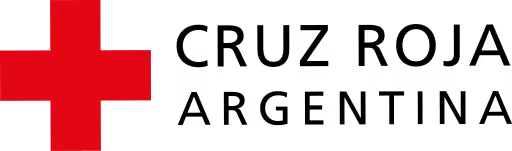Meet Entrepreneur
Headquartered in Irvine, CA, Entrepreneur is the premier print and online media source for everything related to small businesses, offering inspiration and information on marketing, management, technology, the latest trends, and strategies.
Deepa Shah is the VP of Innovation and oversees the sales and client services teams at Entrepreneur. The teams are distributed across the United States, including Atlanta, Texas, Detroit, as well as regions including the Midwest, West and East Coasts.
The challenge
Deepa really needed a customer relationship management system (CRM) that would allow her team to track their sales pipeline in an easily customizable manner that allowed yearly, monthly, by salesperson or territory views. Most CRMs had some of what she needed, but not all or lacked customization abilities.
“I’ve worked at multiple publishers and everywhere I’d go, we were always limited to tracking our sales campaigns by month. At Entrepreneur, we also want to be able to track campaigns by salesperson; by agency; by brand. And, also be able to sum up all the numbers at the end of the year. And I’ve never been able to find a CRM that was flexible enough to let me do that.”
For years, the Entrepreneur team relied on Google Sheets for managing and tracking their sales pipeline but found it very labor-intensive to keep updated. It required another team member to set up specific color-coded formulas that took a lot of time and effort to create and maintain. And because all data was input manually, there was a high chance for human error to occur.
In the end, the spreadsheets showed the numbers but didn’t include other important details such as who’s working on what, how the splits work, or call logs with clients.
“Our CEO is always on the road, so reviewing spreadsheets isn’t a convenient way to stay informed. Instead, our President would look at that spreadsheet, ask the Head of Sales questions like, ‘Hey, what’s going on with this campaign?’ And our Head of Sales would reply, ‘Let me call a salesperson and find out.’ And then he’d try to get the salesperson on the phone to explain what’s going on. And this conversation would happen for every report.”
Relying on spreadsheets proved to be no better than the other CRMs they used previously, so it was time for Deepa to return to her search in finding a flexible CRM that would fit her team’s needs.
The solution
Why monday.com?
Deepa came across monday.com by chance in a newsletter promotion. The ad caught her eye, and she decided to give the platform a try. “When I first tested out monday.com, I was like this is exactly what I’ve wanted,” says Deepa.
Customizing workflow apps with effortless drag-and-drop functionality
The sales team has multiple workflow apps for their sales pipeline. Each workflow app contains several groups that represent different buckets in their sales process, which are broken down by percentages – 100% (won), 90% (contract sent), 75% (negotiating), 50% (prospects), and 25% (sent Request For Proposal (RFP)).
“Now, whenever a salesperson sends out an RFP, they input the opportunity into the 25% group in monday.com, and then, as the conversation progresses, they move that opportunity up the “chain” of different percentage groups and hopefully hitting the 100% group indicating we won the deal. And, if we don’t win it, dragging it down into a ‘lost’ grouping” says Deepa.
Each opportunity is also divided into different column types representing the sales representative assigned, stage status, placements sold, and deal size which is then further broken down by month.
Seamlessly transitioning to Working From Home (WFH)
Like most companies around the world, Entrepreneur recently asked everyone in their New York and Irvine offices to work from home for the duration of the COVID-19 pandemic.
“The transition to working from home has been pretty seamless, and we’re still getting a lot of work done,” says Deepa. “I can see the difference in how the New York sales team is now using monday.com working remotely. Before the transition, some wouldn’t always have the platform open, and now they have it open all the time, checking to see what’s in their pipeline and logging their conversations with clients.”
Everyone knows who’s assigned to which client and where they are in the sales pipeline, and anyone can go in and see where things stand.
Conveniently logging all client conversations
With the recent transition to WFH, everyone on the sales team is working inside the platform more than ever.
“We see a lot more activity when it comes to the sales team keeping everything updated on monday.com. Everyone is logging in their conversations with clients, writing even more notes than we would require – which is great for us,” says Deepa.
Now, anytime anyone goes into monday.com to review the sales pipeline, they can see exactly what was discussed on the last call with a client to get an accurate picture of where things stand and how opportunities are progressing.
Accessing critical information on the go, fast
“Usually, four or five companies are bidding for the same business. The company that gets back to the client with information the quickest is the first one that’s going to be presenting. And usually, if they like what they hear, the first ones to present to the client are the ones winning the business,” says Deepa.
The monday.com mobile app allows the sales team to input their meeting notes wherever they are in real-time updates on their board. The client services team can then see any questions and requests in real-time and start working on updating collateral and drafting responses for the client before the salesperson even makes it back to the office.
The mobile app allows Entrepreneur to respond quickly to clients quickly and show off their excellent client service team and the support they can provide, which has often won them the business.
Generating sales performance reports quickly and easily
Generating sales performance reports quickly and easily Senior-level management now has a clear overview of the entire sales pipeline.
“All the data in the boards sum up into a single dashboard that our President and Head of Sales use to see the total opportunities we’ve won and review what’s in the pipeline under the different sales stages.
And then, they can see a monthly breakdown of how well the sales team members are progressing towards their monthly goals. If they want to see a detailed view, they can click into it and see what’s in which sales pipeline bucket and the salesperson next to the opportunity,” says Deepa.
Achieving WFH-Life balance
“I’m currently working from home and have a child that I also need to care for throughout the day. So, unfortunately, it’s no longer a typical 9-5 day that I can just work straight through. I have to stop several times a day to feed my child, put him down for a nap, and play with him.
But, because I can get my dashboards organized on Mondays, my week is set up for success because everyone is relying on monday.com instead of me for their questions. They can just look at the dashboards and find answers on their own quickly and easily, which saves me time and makes my life a little bit easier,” says Deepa.





.avif)