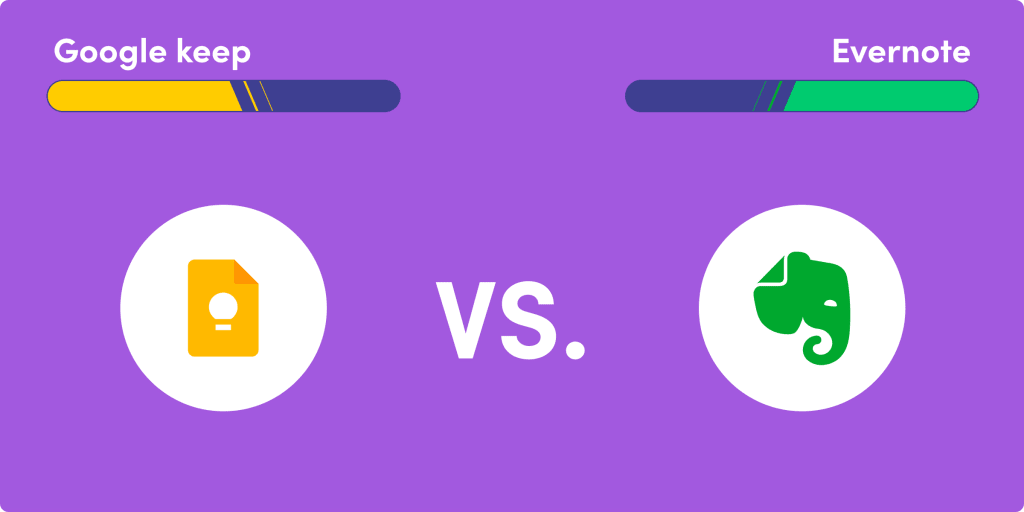You may have heard of Google Keep, the Google app designed to compete with lead note-taking apps such as Evernote and OneNote.
But if you need a note-taking app for your business, which is better — Google Keep or Evernote?
This article will break down the main features of Google Keep and Evernote to help you decide. It will also suggest an alternative to note-taking software that you might not have thought of, monday.com.
Google Keep vs. Evernote: at a glance
Google Keep and Evernote are 2 of the most well-known note-taking apps available.
But what’s the difference between them? Let’s take a closer look at their features and pricing options.
What is Google Keep?
Google Keep is a note-taking app that comes free with your Google account. It allows you to capture notes as text, add images to notes, and manage your to-do lists while syncing across all your devices.
What does Google Keep offer?
Voice-to-text makes it easy to record your ideas on the go. You can also organize notes using colors, labels, and pins.
You can even share notes and lists with others and set task reminders to help manage workflows. For more on collaboration with colleagues, refer to these shared to-do lists.
However, it’s important to note that you can’t attach PDFs or any other type of file to your notes with Google Keep.
How much does Google Keep cost?
Google Keep is free, with no premium version — all you need is a Google account.
However, this does mean your storage is limited to 15GB, which includes all your Google apps — like Gmail — that can eat into your storage space.
You can increase your Google Drive storage by paying $1.99 per month for 100GB, $2.99 for 200GB, or $9.99 per month for 2TB.
What is Evernote?
Evernote is a powerful note-taking app that allows you to capture text, voice notes, PDFs, images, web clippings, screenshots, and YouTube videos.
With Evernote, you can keep your thoughts organized by creating notebooks and merging related notes.
What does Evernote offer?
Evernote allows you to share your notes — even with people who don’t have Evernote — and offers basic collaboration and task management features for teams.
It also syncs across multiple devices and has integrations with email and Slack.
How much does Evernote cost?
Evernote’s freemium version is not suitable for most businesses due to its limited storage and syncing options.
Evernote has two paid subscription offers.
Premium offers a monthly upload limit of 10GB and allows syncing across unlimited devices for $7.99 per month.
Evernote Business gives you 20GB storage plus 2GB per person per month for $14.99 per user per month. This also gives you access to task management and collaboration tools.
Evernote offers a 14-day free trial.
Get started3 essential features of note-taking apps
So, what’s the difference between Google Keep and Evernote, and which is a better note-taking app for your business?
Let’s take a look below.
1. Note-taking
The experience with Google Keep:
Google Keep offers 4 ways to take notes: typing, talking, drawing, or capturing photos.
While it doesn’t have all the features that Evernote offers, it’s still good for recording and organizing information.
You can also set alerts and reminders to help you manage projects, save websites for later, and export notes to Google Docs.
The experience with Evernote:
Evernote has powerful note-taking features, such as scanning hand-written notes and attaching Slack messages or emails to your notes.
You can even upload photos with text, so if you snap a photo of a carrot cake recipe, Evernote will process it to make it searchable. Other advanced features include the ability to annotate PDFs.
2. Collaboration
The experience with Google Keep:
Google Keep’s collaboration features are minimalistic. You can share your Google Keep notes by email, but there are no control features. That means collaborators can edit, add, and delete entries.
To add permission controls to your note, you can copy and paste it into a Google Doc, then share it using the Google Docs permission controls.
The experience with Evernote:
Evernote offers collaboration, brainstorming, and task management features to its Premium and Business customers who need to manage tasks and deadlines.
3. Integrations
The experience with Google Keep:
Google Keep syncs automatically with your whole Google ecosystem, including Docs and Calendar.
Because it syncs with your Google Drive, you can access your notes from anywhere using your Google account.
The experience with Evernote:
Evernote has integrations with services such as Outlook, MS Teams, Slack, and Gmail, making it easy to keep all the important information in one place and collaborate with your team.
It also has a vast range of apps that can help you manage everything from your to-do list to your time.
Google Keep vs. Evernote: which one is right for your business?
Google Keep scores 4.5 on the review website G2, while Evernote comes close with 4.4.
So how do you choose the best one for your business? Use the guide below to help you decide.
Small businesses and startups:
Depending on just how small your business is, Google Keep could be a good option.
Its basic but decent note-taking features may be useful for creative entrepreneurs who want to capture and share ideas on-the-go.
Since it comes with your Google account, it doesn’t require any investment. On the other hand, Evernote’s pricing — $7.99 per month for Premium and $14.99 per user per month for Business — may feel pretty steep for a note-taking app if you have a small budget.
Medium-sized businesses:
Depending on your budget, the price of Evernote could still be a stretch, especially as you’ll likely also be paying for other work software.
With Evernote, a medium-sized business would probably need a Business account, while for larger and more complex businesses, Google Keep’s features would probably be too basic.
Enterprise-level businesses:
If you’re an enterprise-level business, you probably have complex operations that require a powerful software platform capable of managing multiple departments, projects, and teams.
Google Keep’s features are too basic and it lacks project management abilities. Evernote’s task management features may work for some medium-sized businesses, but aren’t designed for enterprise-level operations.
monday.com: connecting notes with your wider workflow
While note-taking software is helpful for keeping track of urgent to-do’s, making sure you manage your wider workflow will ensure your work runs smoothly and everyone in your organization is synced. monday.com Work OS provides one centralized work platform to automate and manage all of your work.A Work OS — like monday.com — allows you to manage note-taking, projects, workflows, and so much more.
monday.com’s features are fully customizable, meaning they adapt to your business, no matter your size or industry.
Below are three of monday.com’s most popular features that help you take note-taking to the next level.
#1: Workflow management
monday.com allows you to build custom workflows for your projects, while its multiple views — including Gantt charts, Kanban boards, and Calendar view — allow you to easily visualize your projects’ progress.
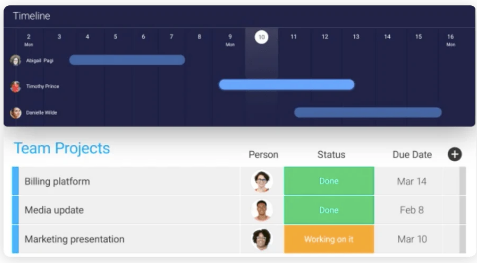
#2: To-do lists
With monday.com, you can set due dates and reminders for your workflows to make sure things get done on time.
Here’s an example of what that can look like:
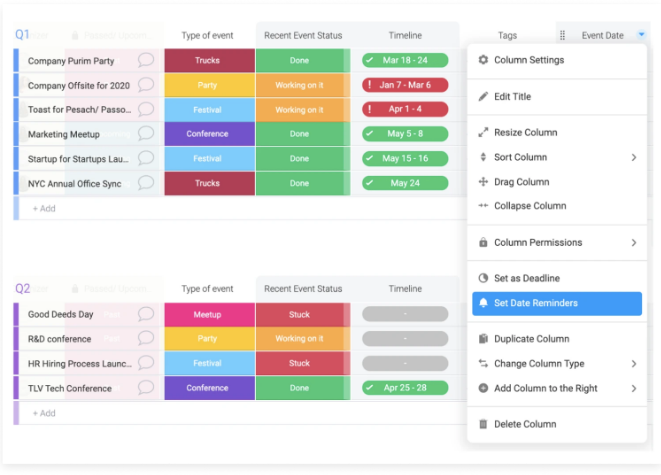
#3: Integrations
monday.com connects with the software tools your team already uses, so you can centralize your work all in one place — from communication and collaboration to sales and marketing.
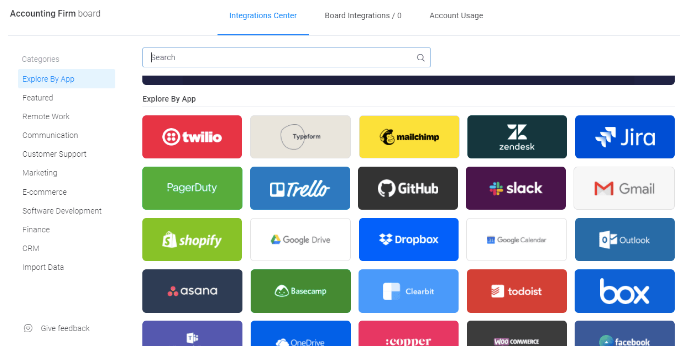
Google Keep vs. Evernote: making the right choice for your business
Google Keep is an economical note-taking app that may be suitable for micro-businesses and creative entrepreneurs.
Evernote’s more advanced features may be enough for some medium-sized businesses, but the price tag might not be worth it’s narrow focus.
If you need to take notes, manage workflows, and collaborate across teams and departments, a Work OS like monday.com may be more suitable.
But don’t take it from us — take a 14-day trial to get a feel for the monday.com experience yourself. To get started, why not try our meeting notes template?