So you want to organize your workflow, or maybe your upcoming project, or even a small yet mighty task you can’t stop thinking about, we feel you!
So you Google some task management tools, and are confused by the plethora of options out there— we’ve been there. What are all these templates, automations, and integrations they speak of?
That’s what we’re for! And also to develop a beautiful project management tool ourselves… just saying…
Let’s get started, shall we?
What is Jira?
Developed by software giant Atlassian, Jira was created for software teams to plan and track their projects using agile project management—put simply, it’s a project management tool.
Since Jira was designed specifically for software teams, it mainly targets software developers, teams, and project managers working on software-related products and projects.
What is Wrike?
Wrike is also a project management tool, albeit a more expensive one than many other project management tools on the market. That being said, it doesn’t include very many ready-to-go templates, so there’s a learning curve involved in creating workflows.
Wrike vs. Jira—what are the differences?
TL;DR- Jira specializes in agile project management and features for software development, while Wrike has more features and is therefore more expensive.
Since no team or manager has identical needs, you should ask yourself a few of our handy-dandy questions:
- How big is my team?
- How many team members is the project management tool intended for?
- How often will I need support?
- What is my budget?
- What kinds of tasks will I be using this task management tool for?
- What kinds of integrations do I plan on using?
- How important are time-tracking tools and reporting capabilities?
Depending on how you answered the above questions, our analysis below should help you figure out which of Jira or Wrike (or others, like monday.com as a totally random example) is the best fit for you and your team.
If you’re looking for a tool intended for only a handful of team members who work in the software development realm, then Jira will likely check off more of your must-haves than Wrike will, as it is intended for technical teams.
If you want more features, more customer support, and budget is a non-issue, then Wrike will be a better fit for you.
If you want a platform easy enough for all of your team to use, aesthetically pleasing workflows, a budget-friendly option, 24/7 support, and a guaranteed response time of 60 minutes or less, then we recommend you look into yet another option: monday.com!
You know you want to!
Jira features and advantages over Wrike: built for technical teams, and cheaper
Teams looking to use only the agile project management methodology may find that Jira meets their needs. Unlike Wrike, Jira suits the advanced needs of software teams very well, as its integrations with popular development tools like GitHub are well thought out and robust.
Also, Jira has a free option, and its other options are also budget-friendly. Of course, you get what you pay for, as it lacks some other features, views, and integrations that non-developer teams may find valuable.
Wrike features and advantages over Jira: more views, for certain industries
Wrike offers more views than Jira does!
In terms of templates they only really focus on three clusters: project management, marketing teams, and software development. So while it is more overarching than Jira, it may not be perfectly suited for people looking for more niche options.
But what if you want more?
No, dreaming of unlimited templates, automated reminders, customer support in the wee hours of the night (we don’t judge), and 40+ integrations isn’t too much to ask for!! You deserve it!!!
If all this tickles your fancy, then we have the perfect place for you:
Pricing: Jira has cheaper plans, but Wrike has more features
TL;DR- both have free options. Wrike has more expensive plans than Jira, but offers more features and support too.
Jira pricing:
- Basic – Jira’s basic plan is free for teams consisting of up to 10 people, and has a limit of 2 GB of file storage. What more can we say? ‘Basic’ sums it up nicely.
- Standard – their standard plan sets teams back an average of $7 per user per month, and offers customer support only during local business hours. It includes anonymous access, usually used to give customers the ability to submit bugs and feature requests.
- Premium – Jira’s premium plan comes with a price tag of $14 per user, granting users the ability to archive projects, unlimited file storage, and 24/7 premium support.
- Enterprise – like Asana, Jira also does not list a price for their Enterprise plans, but does offer “organization-level billing” and a dedicated team of support managers.
Wrike pricing:
- Free – Wrike’s most basic plan is also free, albeit only for teams of up to five people, and also has a limit of 2 GB of storage space. Wrike’s free plan also limits users to basic integrations, and limited views.
- Professional – Wrike’s professional plan costs $9.80 per user per month, and is only available for teams of up to 15 people. The professional plan also includes Gantt views, the ability to share boards with guests, and 5 GB of storage space.
- Business – their business plan comes with a price tag of $24.80 per user per month for teams of up to 200 people, granting users the ability to use automations, use templates, and customize workflow stages.
- Enterprise – like Jira, Wrike also does not list a price for their Enterprise plans, but does offer user audit reports and 100 GB of storage space.
Still looking for a Jira and Wrike alternative and figuring out which of monday.com’s plan options is best for you? Check out our recent blog post to help you make the right pick for all your needs!
Jira customer support: hope most of you need help only from 9-5
TL;DR –both companies could answer you quicker, in our very humble opinion of course.
In the event you need help, (who doesn’t?) you can fill out a ticket on Jira’s website, but they do not have a guarantee of how long it will take to get back to you.
Jira does offer phone support, but it is only available 24/7 to those who are subscribed to its enterprise plan. In fact, for most of its plans, clients only have access to customer support from the hours of 9 a.m. to 5 p.m.—on weekdays only.
Wrike customer support: no response-time guarantee
Wrike provides support through the Help Center, email, chat, and phone. That being said, the company doesn’t list a response-time guarantee.
If you prefer to speak to someone over the phone when needing assistance, you can click “Submit a Request” in Wrike’s Help Center, and check the box next to please give me a call. While it is better than waiting on the line for hours on end, there is no telling when exactly your call will be returned.
Wrike does not indicate a different level of customer service or support between plans, but does offer its consulting, training, and support services at an additional, unidentified cost.
Jira customer reviews: 4.2 / 5 on G2
Jira ties Wrike in terms of its customer satisfaction score on G2, garnering a 4.2 / 5 from 3,664 reviews.
Wrike customer reviews: 4.2 / 5 on G2
On G2, Wrike also garnered a customer satisfaction score of 4.2 / 5 but from less reviews—1,316 reviews to be exact.
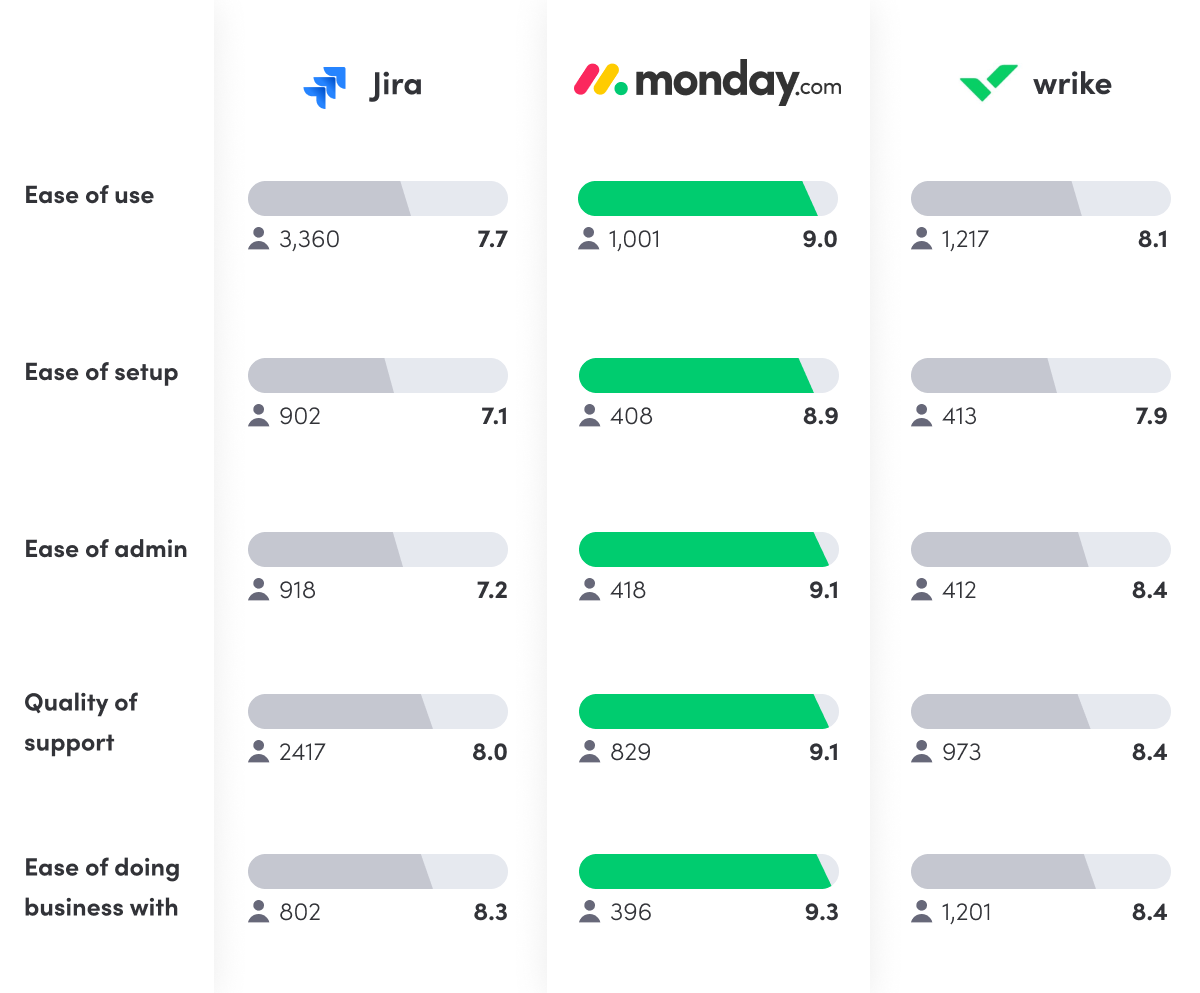
Wrike vs. Jira—which should you choose?
If you are part of a really small team, and looking to get more organized while not spending a dime, then both Jira and Wrike offer free plans for teams of less than 10, albeit with limited features.
But what if you run a larger team? Or are looking for more storage, better customer support, detailed insights and reports, as well as pretty visuals? Well, then perhaps Jira and Wrike may not fulfill your wildest (but very attainable!) management goals.
So, what should you do?
Enter monday.com: your Jira and Wrike alternative
With monday.com, you have access to a multitude of features that simplifies project management from start to finish, not to mention our marvelous team of customer success wizzes who are there to guide you 24/7—yes, even on New Years, Eid ul-Fitr, Yom Kippur, or whenever you need ‘em! Also, they have an average response time of less than 60 minutes so you never need to stress 🙂
Here’s a look at what our visual platform offers:
- Easy-to-use so any team member can jump in and get started NOW
- Hundreds of ready-made templates
- 8 different visual workflows
- Create, customize, and share forms with your team members and clients
- 40+ high-quality integrations — both for developers and non-developers alike
- And much, much, much more!
Sounds too good to be true? Don’t just take our word for it: monday.com has a rating of 4.6 /5 on G2. In fact, more than 7,000 people ranked monday.com 4.6/5 or above on review sites, including G2, Capterra, Trustpilot, TrustRadius, and GetApp!
Still not convinced? Try our platform now, the first two weeks are on us!
Related articles: Wrike vs. Asana, Wrike vs. Basecamp, Smartsheet vs. Wrike, Wrike alternatives, monday.com alternatives

