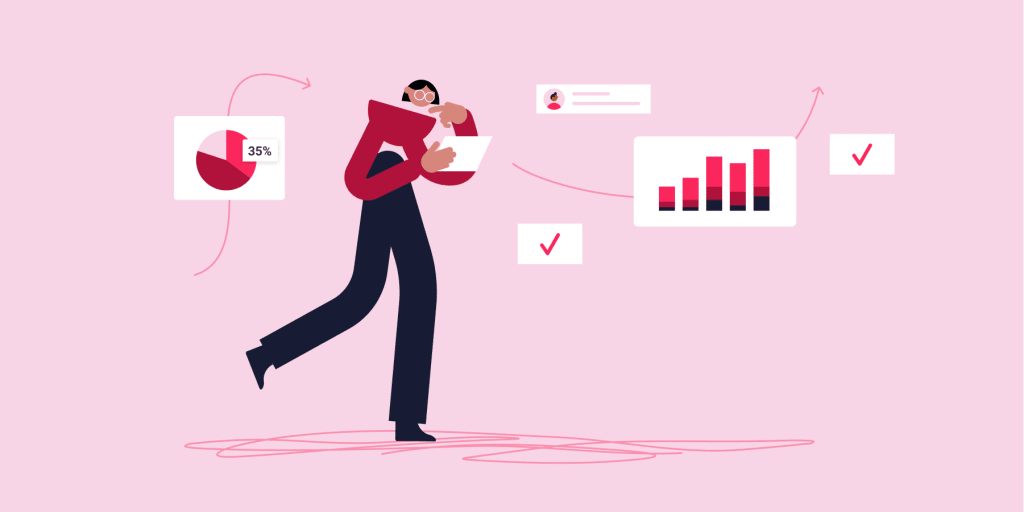Managing your workflows can feel like trying to untangle a ball of yarn: you finally undo one knot only to realize there’s another waiting for you. When you’re stuck in a web of tasks, unanswered emails, and looming deadlines, it can feel like there’s no end to the chaos. But there’s another way.
A structured approach to your workflows can reduce redundancy and ensure your team’s energy is always channeled towards the work that matters. However, workflows are complicated and include tons of complex tasks, so understanding what really goes into them is one of the best ways to succeed.
Our detailed guide explores workflow management, including its benefits, best practices, and how using an AI-powered solution like monday work management keeps your most impactful workflows top priority.
Get startedWhat is workflow management?
Workflow management is the practice of organizing, documenting, tracking, and optimizing a series of steps, known as a workflow. The purpose is to ensure a workflow completes a specific task as smoothly and effectively as possible.
In an organization, workflow management touches a lot of different tasks. Businesses can have specific workflows for how they hire and onboard, communicate internally, and deliver updates on projects. While these may seem like one-off tasks, workflow management is an ongoing process.
Workflows need to be constantly refined and optimized based on evolving project needs, new technologies like artificial intelligence and automation, and changing customer expectations.
This is why workflow management is a core part of an organization’s overall strategic planning. It helps align day-to-day tasks with long-term business goals, improves operational efficiency, reduces errors, and ensures teams can quickly adapt to change.
6 key elements of effective workflows
Successful workflow management involves 6 core elements, no matter how detailed or straightforward a workflow is. Let’s take a look at the main workflow elements using an example of a software development project.
1. Stakeholders
The people executing the workflow such as your team members, people from adjacent departments, clients, contractors, investors, and business partners. These individuals or groups have a vested interest in the workflow’s outcome, should always be kept informed on important status updates, and are always working towards the same goals.
2. Input
In a workflow, inputs include essential items you need to complete your workflow. For example, your inputs for a software project might include data, software and hardware tools for development, and scope requirements.
3. Output
The final product or result produced by the workflow could be a physical product, a completed service, a report, or any deliverable that marks the workflow’s completion. From the example above, an output could be a finished software project that’s ready for the next stage.
4. Steps
Each step, or process, is a building block designed to move the workflow towards completion. For software development, steps might include gathering requirements, writing code, conducting tests, reviewing the code, and deploying the finished product to a live environment.
5. Transformation
Transformation refers to how inputs are converted into outputs at each stage of the workflow. In a software project, this could include converting user requirements into design specs, turning design into functional code, and translating code into a user-ready application.
6. Conditions
Conditions determine the rules or criteria that dictate when a step should begin, repeat, or be skipped. In software development, a common condition might be: only proceed to deployment if all tests pass with no critical bugs, or send code back for revision if it fails peer review.
Types of workflows
Most workflows fall into a few core categories. It’s a good idea to understand the different types of workflows to get a better idea of how tasks will proceed. Here’s a closer look at different types of workflows alongside some real-world examples:
Sequential workflows
Tasks follow a fixed, linear progression where each step must be completed before the next one starts, which is ideal for standardized, repetitive processes with little variation.
Example: An employee onboarding process where paperwork, training, and equipment setup happen in a set order.
Parallel workflows
Multiple independent tasks are performed at the same time, often by different individuals or teams, to speed up completion.
Example: In content production, while a writer drafts an article, a designer works on accompanying visuals simultaneously.
State machine workflows
Tasks move between different states based on conditions, user input, or system triggers, often cycling through stages multiple times. This approach is non-linear, so tasks don’t need to be completed in a specific order.
Example: A software bug ticket can move between “Open,” “In Progress,” “In Review,” or “Closed” depending on the developer and QA actions.
Rules-driven workflows
Task management and progression are dictated by predefined rules or conditional logic, such as “if X, then Y.” These workflows can be simple or complex, and even contain entire sets of rules.
Example: In a loan approval process, if a credit score is above a certain threshold, the application automatically advances to the next review stage.
AI-driven workflows
Machine learning and artificial intelligence algorithms rely on data analysis to make real-time decisions, prioritize tasks, or predict next steps. These workflows evolve and are ideal for handling complex, data-intensive business processes.
Example: In customer support, an AI system automatically categorizes and routes incoming tickets based on issue type, urgency, and past resolution patterns.
Collaborative workflows
Emphasizes real-time coordination and shared responsibility among team members or departments. Best for cross-functional projects that require input from various stakeholders.
Example: In product development, marketing, design, and engineering teams collaborate on feature planning, testing, and launch strategies thanks to shared tools and feedback loops.
Benefits of an effective workflow management process
With an organized approach to workflow management, your teams become more efficient, empowered, organized, and goal-driven. Here are some specific benefits you can expect when you commit to the workflow management process.
- Increased accountability: Mapping out your workflows and assigning roles and responsibilities to each step ensures everyone knows their part in the workflow and the importance of completing their tasks on schedule and to a high standard.
- Better productivity: With well-defined steps and automated transitions between tasks, teams can focus on high-value work instead of chasing updates or waiting on approvals, minimizing downtime so that projects move forward efficiently.
- Greater transparency: When everyone can see what their colleagues are doing, it’s easy to seek support or raise queries with relevant parties in adjacent departments.
- Eliminated redundancies: Taking a granular look at your existing workflows can highlight areas where multiple team members inadvertently complete the same work.
- Quick resolutions: If a process breaks down or needs refining, team leaders can easily refer to their documented workflow management strategy to adjust and optimize the steps.
- Enhanced compliance: Detailed workflows ensure you stay within legal and regulatory boundaries, reducing the risk of non-compliance.
- Smoother communication: Clear workflows outline who’s responsible for what and when, reducing confusion and cutting down on unnecessary back-and-forth, helping teams stay aligned and speeding up collaboration across departments.
Best practices to optimize workflow management
Every business has different goals, preferences, and processes, so there’s no one way to manage workflows in your organization. However, there are some best practices you can follow to optimize workflow planning:
Create clear documentation
Taking control of your workflows starts with documenting specific details, such as:
- Task and project responsibilities
- Task owners
- Dependencies to consider
- Milestones and deadlines
- Iterations
- Flowcharts
Add more information as you build out your workflow documentation. For example, you might attach best practices, useful templates, guides, resources, or anything that helps your team complete the work at hand by referring to your workflow documentation.
Consider your task dependencies
When workflows consist of a series of tasks to complete in a certain order, consider the relationships between them. These relationships are known as dependencies, and they’re crucial to note down as they’ll impact your scheduling and resources. For example, a team member may only start Task B after Task A’s owner has notified them that their work is complete.
Use the right technology to automate tasks
Workflow management software like monday work management makes it simpler for teams to create and manage workflows from start to finish. With the right technology, a lot of workflow processes can be automated, such as updates, reminders, and approvals. By automating repetitive tasks, you can free up team members to focus on more strategic activities.
Visually map out and prioritize workflows
Sometimes, the best way to optimize your workflows is to visualize them. Flowcharts are a great way to do this, as you can see task dependencies, inputs, task owners, and other key details all in one place. Additionally, through visualization, you can prioritize the tasks, processes, and even entire workflows that need to be prioritized based on their value or dependencies. With the right technology, like monday work management, you can both visualize and prioritize workflows using AI automation.
Audit and adjust through feedback and iterations
Your workflows may change as you accept new projects, adopt new technologies, or increase headcount. That means regularly updating your workflow as steps, plans, and team members change. To keep your documentation relevant, aim to perform a quarterly workflow audit. Ask for feedback from employees, discuss any needed updates, changes, or optimizations, and begin implementing them in your workflows one at a time through planned iterations.
How AI is redefining workflow management
AI is transforming the way teams manage workflows by eliminating manual steps, speeding up execution, and turning static processes into intelligent systems. By analyzing large volumes of data in real time, AI can identify bottlenecks, surface insights, and even recommend changes to improve efficiency.
Instead of spending hours manually updating task statuses or chasing approvals, AI takes care of repetitive work, freeing your team to focus on higher-impact projects. Here are some examples of what AI can do:
- Predict delays or missed deadlines based on project history
- Automatically route tasks to the right team members
- Summarize project updates for stakeholders
- Surface insights about team capacity or workflow friction points
With AI, workflows become more adaptive by adjusting dynamically as project conditions change. This means less chaos, more clarity, and a smoother path from planning to execution.
Platforms like monday work management embed these capabilities directly into your workflows, making it easy to build, automate, and optimize every step with intelligence baked in.
6 common workflow management challenges and how to overcome them
Workflow management isn’t always plain sailing. Some common challenges may crop up when you’re trying to get things in order. Let’s take a look at 6 challenges to look out for and some workarounds for getting through them.
1. Employee resistance to change
Team members who are used to working a certain way may not appreciate new workflow implementations. They might feel overwhelmed or skeptical when asked to adopt new systems, and this resistance can lead to delays, errors, or even active pushback, stalling workflow improvements.
Solution: Clearly explain the reasons for the change, highlight specific benefits for the team, and involve employees in the transition process to build ownership and trust.
2. Resource constraints
Limited time, tight budgets, and a lack of personnel can impact the efficiency of your workflows. These constraints make it difficult to implement or maintain effective workflows and often lead to overburdened teams, missed deadlines, or subpar results.
Solution: Prioritize your most impactful workflows and focus your efforts there. Use AI and smart automation to reduce manual tasks and regularly audit your processes to identify inefficiencies and free up resources.
3. Lack of communication
Poor team communication can cause delays, misunderstandings, and errors. Communication breakdowns, whether between individuals or across departments, can cause confusion, missed steps, and duplicated work, leading to confusion on who’s doing what or when a task is ready for the next stage.
Solution: Establish clear communication protocols and use a centralized platform like monday work management that offers task visibility, status updates, and collaborative features to keep everyone aligned.
4. Poor visibility and tracking
If there’s no way to easily see the status of a workflow, it becomes difficult to identify bottlenecks, assign accountability, or make informed decisions. This often leads to delays and missed deadlines.
Solution: Implement dashboards and analytics tools that provide visibility into task progress, enabling faster adjustments and better decision-making.
5. Scalability issues
Manual workflows that work for small teams often break down as an organization grows. More users, tasks, and dependencies introduce complexity that’s tricky to manage without robust systems.
Solution: Build scalable workflows using automation and modular design, and choose workflow tools that can grow alongside your organization.
6. Technology limitations
Outdated or inefficient technology hinders the effectiveness of your workflow management. Legacy systems or disconnected tools produce siloed workflows, forcing teams to rely on manual tracking, email chains, or spreadsheets that often come with inefficiencies and errors.
Solution: Upgrade to an integrated workflow management system like monday work management that supports AI automation, real-time tracking, and seamless collaboration across teams and tools.
Get startedMust-have features to look for in workflow management software
A manual approach to workflow management will get you so far. However, the right business process management software can transform your workflow management approach by introducing clarity and speed to traditionally cumbersome and manual processes. With so many solutions available in the market, we recommend you prioritize the following features:
Visualization

Top of the list is the ability to view your workflow in various ways so you can analyze, tweak, and monitor its success. For example, you can switch between a simple to-do list as part of a linear workflow or visualize complex task dependencies in a Gantt chart format.
Automation
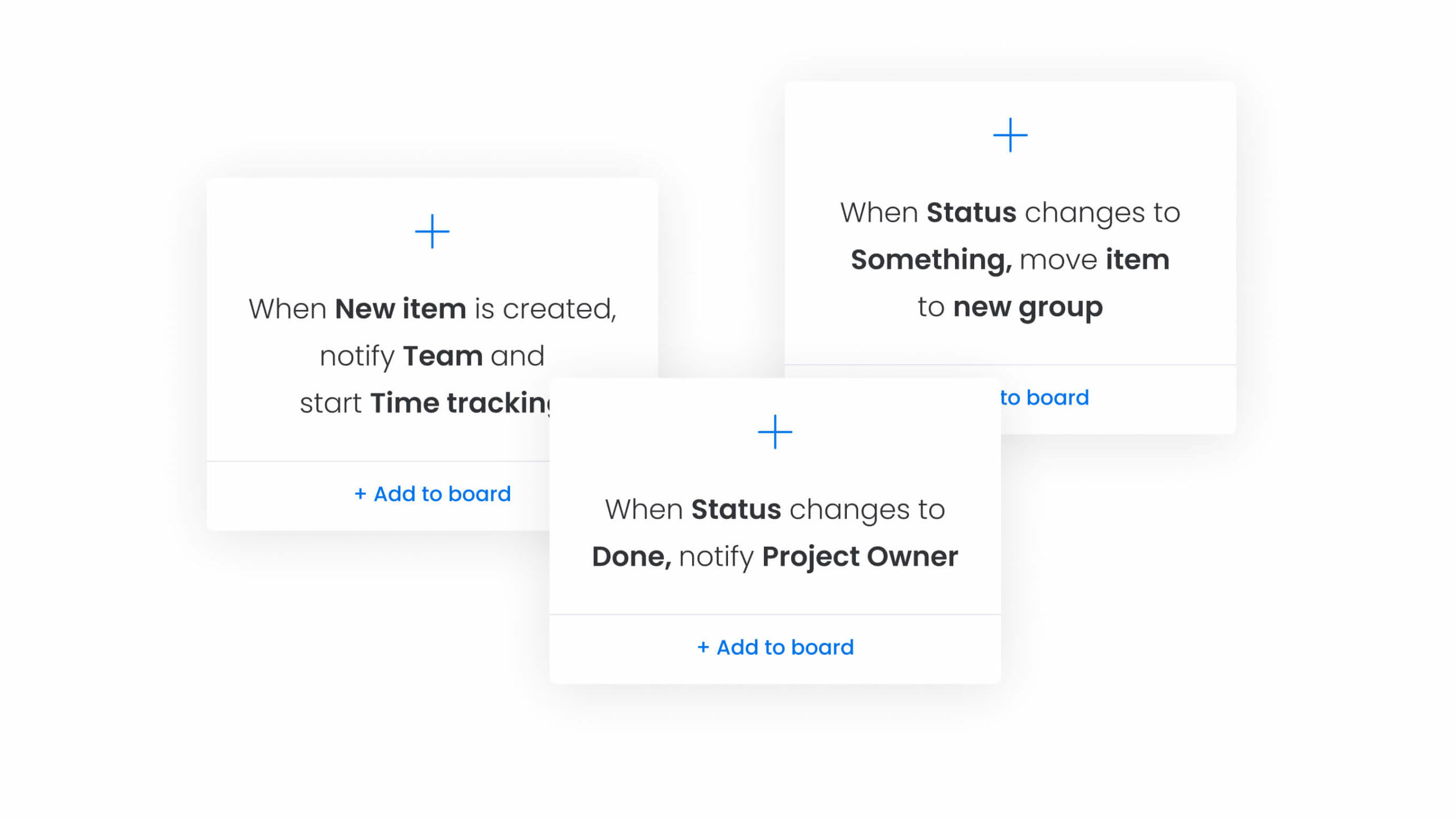
Workflow management is about efficiency. You don’t need to press every button manually; instead, you can set up workflow automation tools based on trigger conditions. For example, if you finish the first task in a workflow, you can check a box that sends an automated email to your teammate to begin the next task.
Integrations

The best work management platforms will seamlessly integrate with other tools in your tech stack, so there’s no need to hop from one system to another continuously. For example, you might integrate your workflow management tool with a communication app like Slack to make sure data syncs directly between tasks and workflows.
Collaboration

Invite key stakeholders from your team to see, discuss, approve, and collaborate on workflow items. Ensure you choose a platform with in-app communication to keep all discussions organized and relevant. For example, monday work management enables you to comment on specific board items, tag colleagues and guests into discussions, or pull in emails and direct messages from Outlook, Gmail, Slack, and more.
AI capabilities
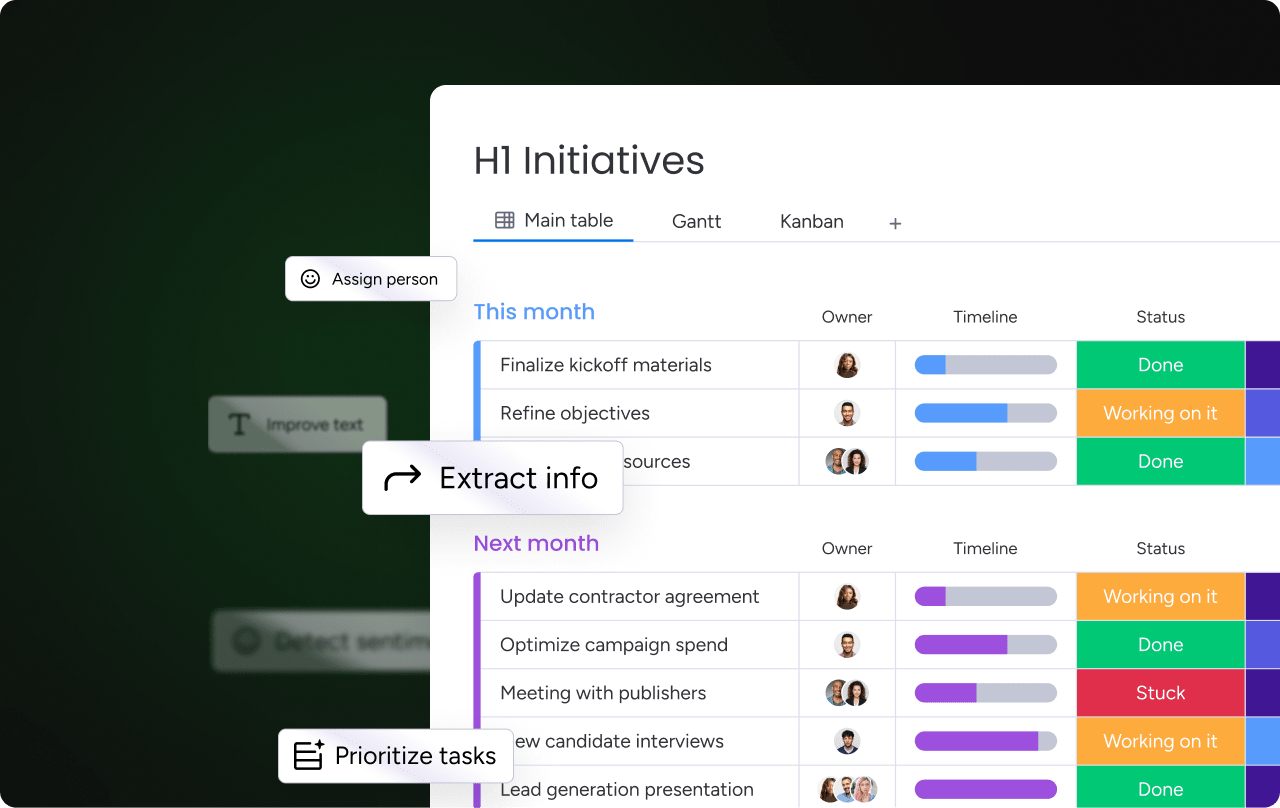
Finally, you want to choose a platform that puts AI first so that you can do more with less. The right AI-enabled platform can help you build smart automation, gather data-based insights, and instantly route and prioritize tasks for smoother workflow management. AI is essential to keep workflows consistently updated with real-time information.
Create and manage workflows with monday work management
The right platform will make managing workflows a lot simpler. A well-rounded platform does a lot more than help teams create and manage workflows, but also enables them to connect workflows to projects, integrate with third-party apps, and keep all their most important information in one place. With a solution like monday work management, teams can keep every aspect of workflows and project management moving with advanced AI and automation capabilities.
Take it from Officeworks, Australia’s leading retailer for office and school supplies, furniture, and technology. After feeling frustrated by its approach to product management, the company switched to monday work management to streamline its workflows. The practice of mapping out its core business processes enabled them to understand where they were bogged down with unnecessary admin. Since switching to monday work management, Officeworks has sent 10k fewer emails and replaced 635+ working spreadsheets.
Let’s take a closer look at some of the core features in monday work management that allow teams to effectively manage their workflows.
Build intelligent workflows with AI
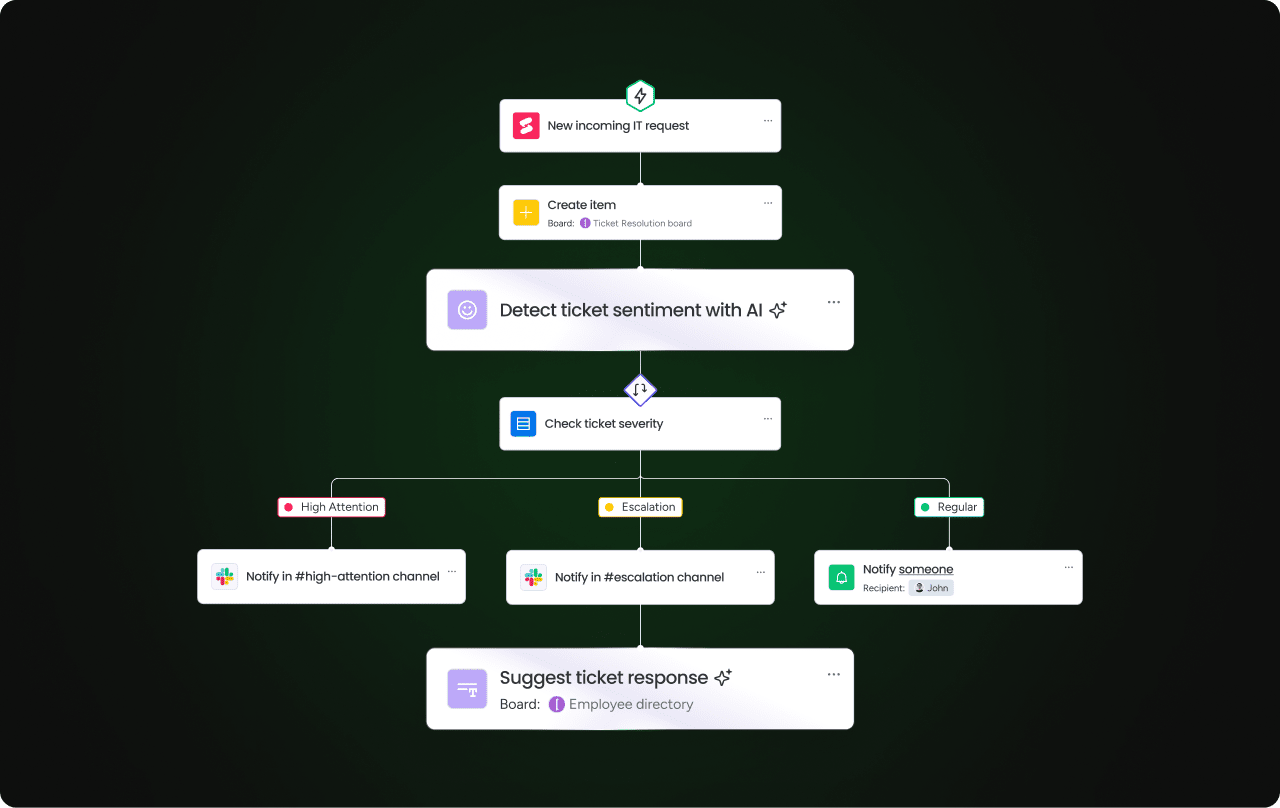
With monday work management, you can easily leverage AI to build intelligent custom workflows that sync data from external apps, complete with dependencies, escalation protocols, prioritization, and more. Thanks to AI workflow automation, teams can build reliable and complex workflows in less time.
Automate repetitive tasks and boost efficiency
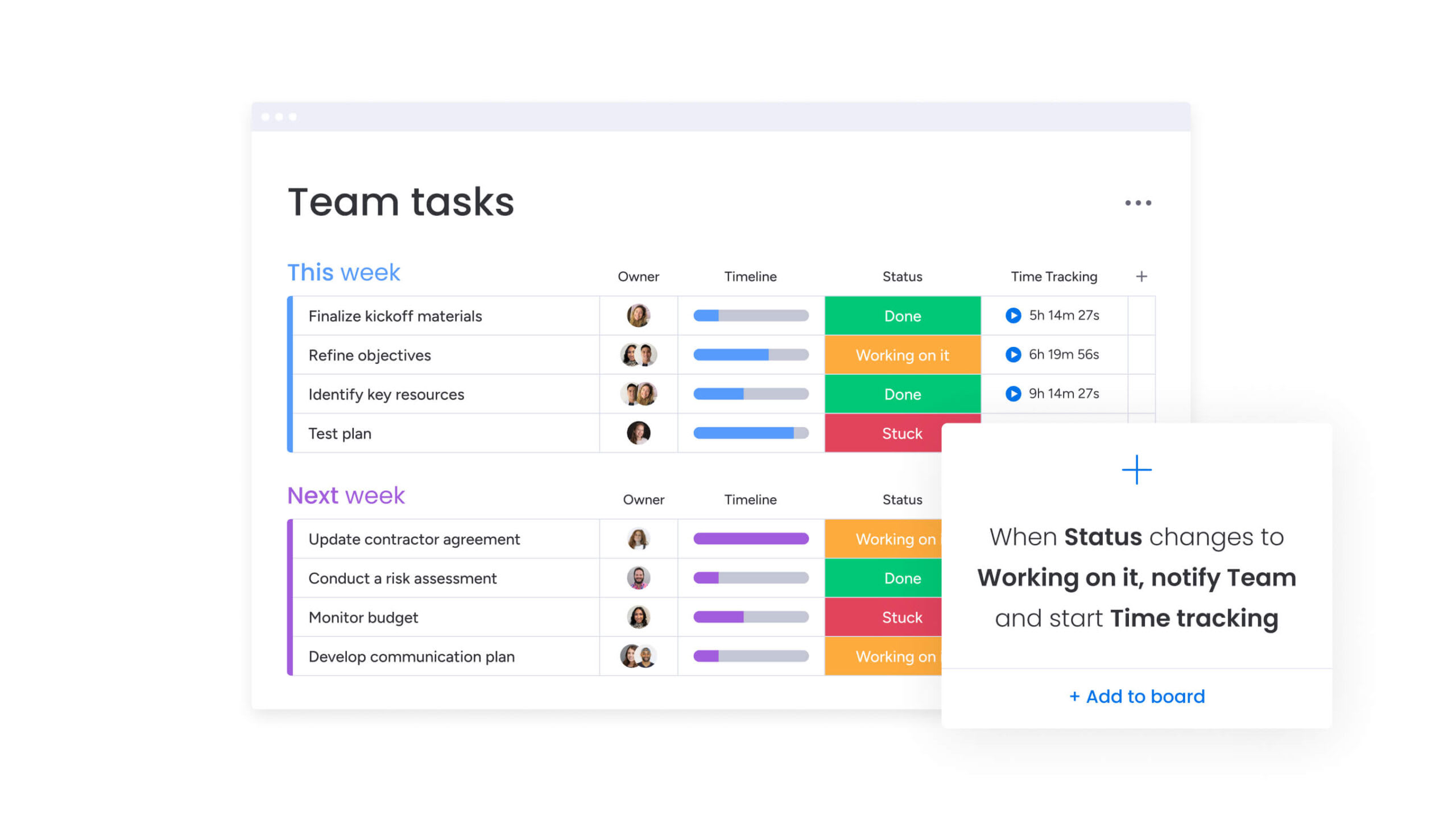
Thanks to monday work management’s AI automation blocks, organizations can reduce manual tasks in workflows and let our workflow automation software do all the heavy lifting. Automate everything from approvals to follow-ups, status updates, task routing, data extraction, and sentiment analysis.
Track progress with real-time, AI-powered analytics
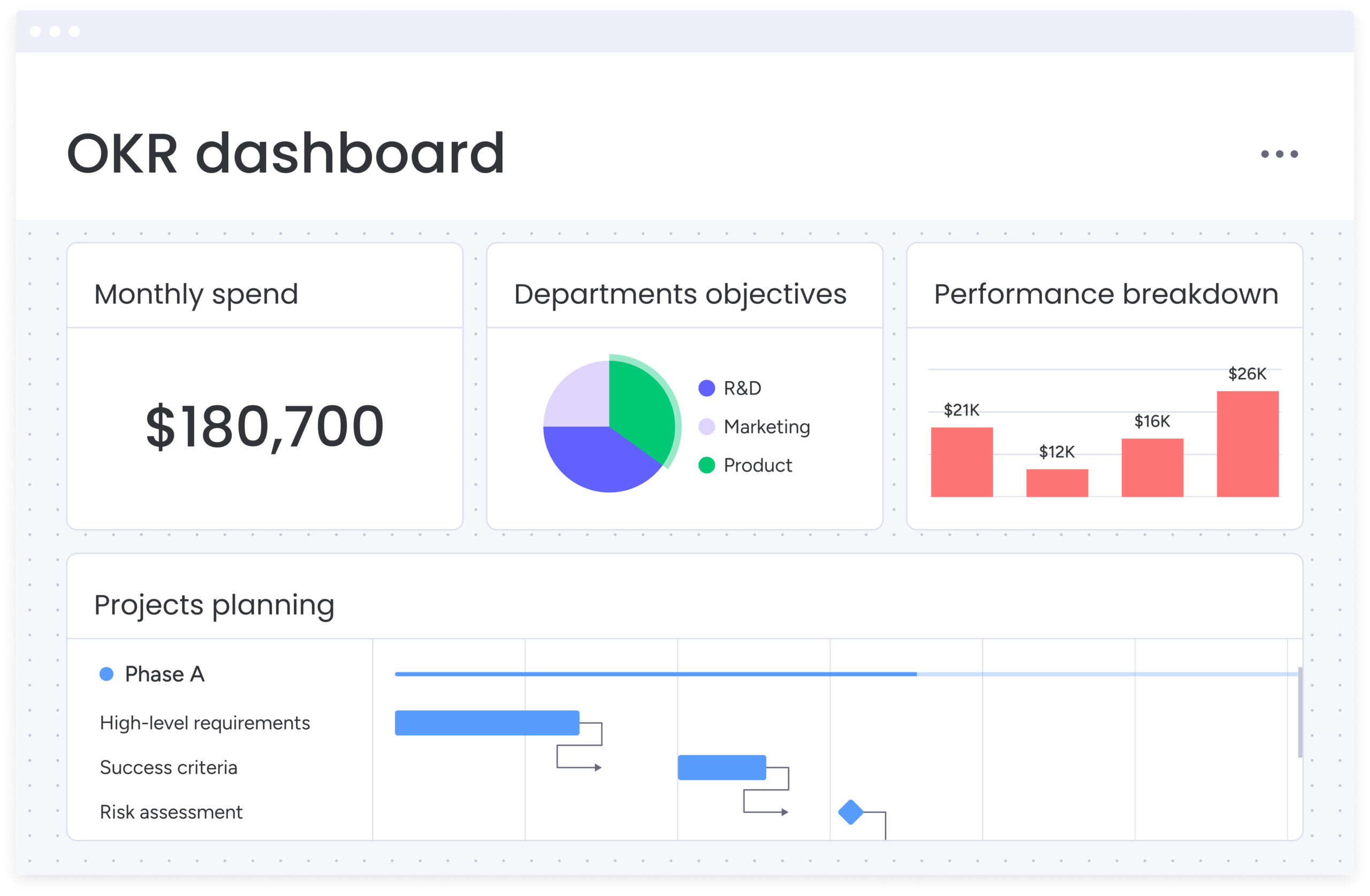
Get a complete view of your current processes and workflows with advanced analytics and real-time reports. AI-powered reporting, forecasting, and dashboards tell you how your tasks and projects are progressing so you can make adjustments to your workflows as needed.
Use AI agents to detect issues and optimize workflows

Built-in AI agents can help you improve your existing workflows with smart suggestions and predictions. Get alerts for potential delays, conflicts, and pinpoint key dependencies so you can see your workflows’ most sensitive points and take action.
Optimize workflow management in your organization
We’ve seen that workflow management is a critical part of any team, regardless of the project or task. When implemented correctly, managing workflows ensures that teams stay organized, on track, and efficient.
The best way to efficiently manage workflows is by using a reliable solution like monday work management to track and optimize them every step of the way. With the right workflow management solution, your organization can focus more on delivering high-quality results, rather than getting bogged down by repetitive tasks, miscommunication, or process delays.
Get startedFAQs
What are the 3 basic components of a workflow?
The 3 basic components of a workflow are inputs, processes, and outputs. Inputs are the resources or data needed to begin the workflow, processes are the series of steps that transform the inputs, and outputs are the final deliverables produced once a workflow is complete.
What are the 4 major types of workflow management?
The 4 major types of workflow management are: sequential, state machine, rules-driven, and collaborative. There are other types of workflow management approaches, such as parallel and AI-driven workflows, but understanding the 4 core types is important to picking the right one for most business workflows.
Is a workflow the same as a flowchart?
A workflow isn't exactly the same as a flowchart. A workflow refers to the actual process of completing tasks in a structured way, while a flowchart is a visual representation of that process. Flowcharts help document and communicate workflows clearly, but are only one tool used in workflow planning.
How do you map a workflow?
To map a workflow, start by identifying the goal and the key stakeholders involved. Next, list the inputs, tasks, and decision points in the sequential order they occur, and then use a visual diagram or digital tool to lay out the steps, showing how all the actions connect.
How do you use monday work management to create and manage workflows?
With monday work management, teams can build workflows using customizable boards, columns, and AI-powered automation. You can create task sequences, assign owners, set deadlines, and use automation rules to trigger actions like status changes or notifications. The platform also offers templates, dashboards, and integrations to manage cross-team collaboration and track workflow progress in real time.