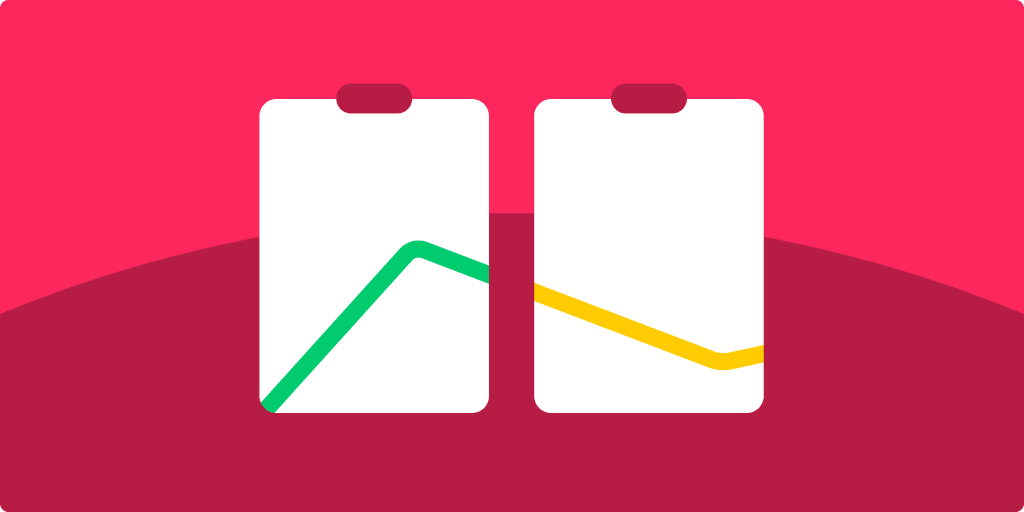monday reviews is our latest blog series where we provide the facts about different project management tools—no BS and no hyperbole needed. Keep scrolling for our analysis and to learn more about all the project management tools out there. Enjoy! 😊
If you need to build online applications for your teams, but have no coding knowledge, then Caspio might be for you.
Just one small problem: it doesn’t do much beyond that.
If you want other features — such as project management, a CRM, data management, or something else — you’ll have to build it from scratch in Caspio or buy a separate product.
Or, even better: you could find a platform that offers all of these things under one roof.
To help you out, we’ve written up an overview of some Caspio alternatives. We’ll look at the features each one brings to the table, then see how Caspio stacks up against its chief alternative and compare the two.
What’s Caspio?
Caspio is a low-code app development platform. It helps companies create online database applications quickly, without sacrificing reliability or security.
Since it’s a low-code app builder, you don’t need to understand programming to create applications from scratch. That happens behind the scenes as you build your apps.
Caspio is focused on a few central features:
- Low-code visual application builder: Drag-and-drop and point-and-click features let you build custom applications for your business easily.
- Enterprise-grade online database: Caspio built its database on Microsoft’s SQL server, granting it strong governance, performance, and security.
- Automation capabilities: You can build automation into your processes where needed, thanks to the visual layout and the drag-and-drop features.

Caspio also integrates with plenty of other apps. Of course, this is a feature found in many other low-code app development platforms. Such integrations help consolidate and streamline your business’s operations to boost efficiency.
Is there a solid alternative to Caspio?
Caspio performs well as a low-code app development platform, but its strengths stop there. It doesn’t offer other features your team might find useful, like project management or a CRM.
It’s possible to get those with Caspio. You’d just have to build them yourself or integrate with other products.
Building everything takes time and effort. And you might run into more problems down the road after you’ve built your apps.
Fortunately, there are Caspio alternatives on the market that come with a low-code application builder and other “outside the box” features.
monday.com is a leading Work OS platform that does just that.
What is monday.com?
monday.com is a project management platform with extensive customization. This includes the ability to create low-code apps for your team.
It shares a few traits with Caspio, such as:
- Low-code application development: Both platforms have low-code development functionality.
- Automation: monday.com allows automation for workflows and routine tasks, while Caspio lets you build automation into your processes.
- Integrations: Both platforms integrate with dozens of other applications.
monday.com has more than just low-code app-building. It’s a full project management platform with highly-customizable workflows.
When using monday.com, you have access to everything you’ll need to successfully manage teams and projects. It also adds low-code app development, just in case you need to fill a particular need in your unique workflows.
Oh, and monday.com has mobile apps for iPhone, Android, and Windows devices, along with a desktop app for both Mac and Windows.
You can hop into your monday.com projects whether you’re at home, in the office, or on the go.
What makes monday.com different from Caspio?
The most significant difference between monday.com and Caspio is that Caspio is an online platform for building database applications, whereas monday.com is a true project management platform.
monday.com has more features than Caspio
Caspio is focused on rapid application development, and it excels in that specific function.
It doesn’t come with a dedicated workspace for planning and tracking work, though.
In theory, you could build an entire set of project management platforms from scratch. But who has the time to do that? It would be much easier if it came with everything you needed “out of the box.” monday.com does.
You get the needed features and customization, along with app development capabilities. You can also build on an already powerful platform and see fantastic results in your work.
monday.com is more accessible than Caspio
Caspio is only available online through a web browser on a computer. Absolutely no mobile, or even desktop apps exist.
You might be able to log in on your mobile device, but you’d have to use your web browser, which isn’t as easy or convenient as a mobile app.
So, taking your work on the go isn’t an option.
monday.com understands that you can’t be at your computer or laptop all the time. That’s why it has mobile apps for iOS, Android, and Windows phones. Being away from your desk won’t hinder your ability to check in on work.
And then there are desktop apps, in case you don’t want to use monday.com through your browser.
Caspio alternatives FAQ
How much does Caspio cost?
Caspio has five plans, the first being a free option. As you’d expect, the free plan limits the features you can use, and you can’t customize it. Plus, it keeps Caspio branding on all your apps.
After that, there are four paid plans.
- Explore: $100 per month
- Build: $200 per month
- Grow: $400 per month
- Corporate: Custom, contact Caspio for pricing.
Does Caspio offer any templates?
Yes, Caspio offers some free app templates to help you get started with building your custom workflow apps.
Templates include apps for CRM, recruitment management, sales tracking, project management, online stores, and more.
With this in mind, monday.com has some of the same features that Caspio offers as templates. For example, monday.com itself already offers project management functionality. You don’t need to build a custom project management app for it.
And if there’s something you aren’t sure how to set up, monday.com has a large library of templates you can choose from.
Hey, monday.com even has plenty of templates that can help with project management, such as this Project Management Plan template:
To sum up
Caspio makes it easy to build online database apps for your team. But, beyond that, it doesn’t do much.
Sure, you can build all the tools you need from scratch, but building and testing apps takes time. You might run into problems down the road that require edits.
monday.com has similar low-code development capabilities, but it brings so much more in terms of project management, workflow automation, and more.
You get a proven, professionally-developed platform that you can trust as your base. Then, you can build apps that enhance the experience on top.
This makes monday.com an excellent Caspio alternative for building apps that streamline operations for your business.
Sign up today for your free trial. If you don’t need the low-code development functionality, why not try one of our templates, like our client manager template?