If you’re thinking about using project management boards in whatever awesome thing it is that you do, you’ve likely heard of Trello, and hopefully also of monday.com!
But what exactly does Trello offer, and how do their boards compare with other tools out there?
We know it’s a pain having to sift through the internet to find the information you need.
Fortunately for you, we’ve got the gold right here.
This article is a straight-talking, no-nonsense overview of Trello’s project management boards, and how their platform compares with what we have to offer here at monday.com. There will be no BS in this article – you have our word.
But before we dive straight into the features of a Trello board, let’s go back to basics.
What is a project management board?
A project management board (also known as a task board) is used by teams and organizations to display the tasks in a project.
Using Trello, each card is assigned to a column depending on how far along the task has progressed.
For example, cards that haven’t been started are on the ‘To do’ list, cards that are underway will be moved to the ‘Doing’ list, and cards that are done and dusted… well, you get the picture.
What are project management boards used for?
Project management boards are for more than just planning projects.
They help teams work efficiently.
Task boards provide one central location to prioritize tasks, discuss project changes, and review how the project is going. They are a central resource for everyone in your team, enabling people to work collaboratively.Here’s a simplified version of a project management board from monday.com:
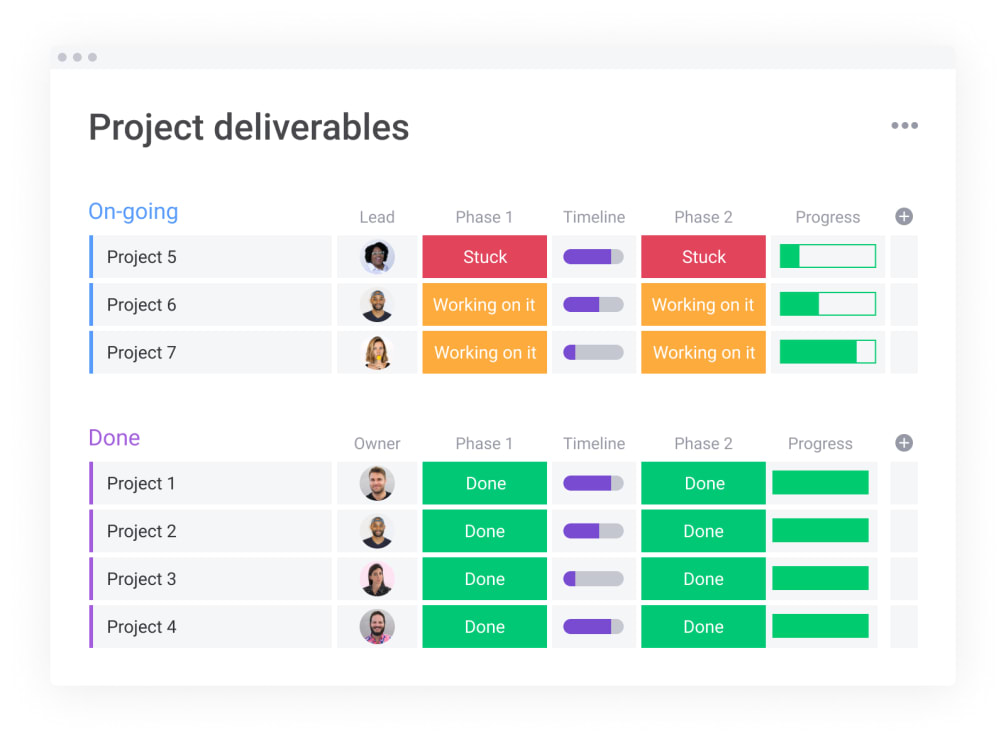
PMI says that task boards are ideal for “minimizing work in process, maximizing flow, [creating] a continuous stream of work (instead of fixed iterations), and reducing bottlenecks.”
We agree, but there are a couple of other benefits too:
- Create a hub of information – Project management boards contain all the information relating to each task throughout the entire workflow. This makes them a great source of information for everyone working on the project. And everything is stored in one place, which is super useful, right?
- Increase work efficiency and collaboration – Project boards are a collaborative tool that allow teams to work from one central location and easily share information. This makes the workflow more efficient, and encourages teams to work together.
- Assign tasks – Tasks are assigned to specific people. That way, everyone involved in the project knows what they’re doing, and when it needs to be done. Much less stressful than trying to figure out what’s been done and who’s in charge of what, don’t you think?
Trello’s project management boards
Now let’s get into what you’re really here for; the low down on Trello’s boards. And we’ll start with the most obvious question.
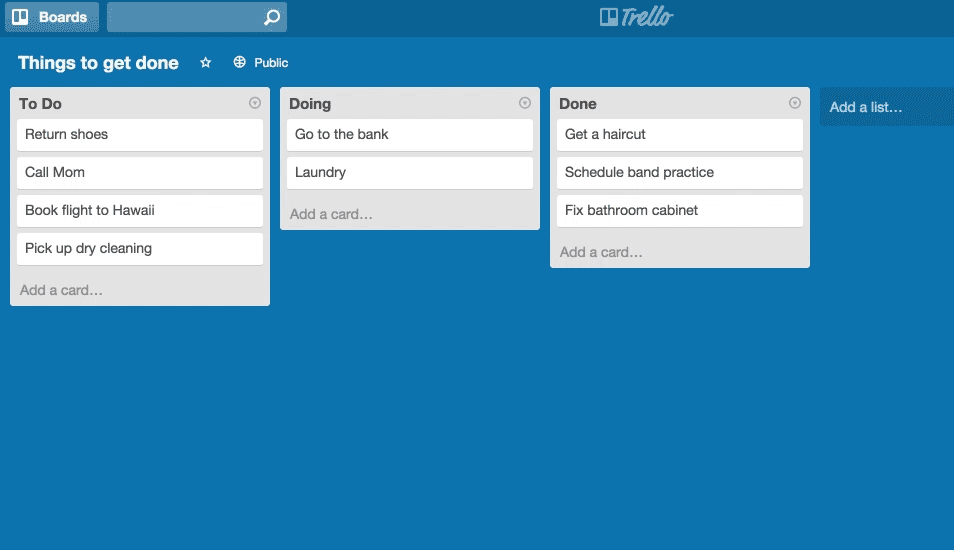
What are the features of Trello boards?
Unfortunately and fortunately, there isn’t just one answer to this question.
The features you have access to will depend on the pricing plan you’re using.
So let’s break it down by plan:
#1: Trello Free
Here’s what you get with Trello’s free plan:
- 10 boards per team – you can collaborate with a team on up to ten boards with Trello Free. Each board can have as many team members as you’d like.
- Small file attachments – attach files of up to 10MB to your board. Anything bigger, and you’ll need to upgrade.
- One integration per board – you’re limited to one integration per board. Not ideal if you want more than one piece of software linked up with your project.
- Minimal security – with Trello Free, you’ll have 2-factor authentication but not much else in terms of account security.
- JSON exports – if you want to export your board into a spreadsheet, Trello Free only allows you to do so in the JSON format. Unfortunately, a Microsoft Excel export won’t work on this plan.
Unfortunately, only Trello’s paid versions come with priority customer support. So if you have any issues or questions about your Trello Free account, you might be waiting a while to get some answers.
#2: Trello Business Class
An upgrade from the free account, here’s what you get with Trello’s Business Class plan:
- Unlimited team boards – create as many boards as you like, and you can create board collections, too.
- Unlimited integrations – now you’re spending the dolla, you can integrate as many platforms as you like with your Trello board. As long as they’re compatible with Trello, of course.
- Create outside observers – you can also invite external users to view your boards.
Now you’ve upgraded your account, you’ll also have access to Trello’s customer support team.
#3: Trello Enterprise
Get all the Business Class features and more with Trello Enterprise, including:
- Unlimited automation – get access to unlimited automations in your boards.
- Integration administration – have more control over what integrations are used in your boards.
- An Enterprise dashboard – you’ll gain access to an admin dashboard which allows you to create reports, invoice payments, and pay per-user.
For a full breakdown of Trello’s pricing plan, check out our blog: how does Trello’s pricing work?
Are there any limitations with Trello boards?
There are some limitations you should be aware of…
- One layout’s all you got – if you use Trello, you need to be certain that it’s the platform. Once you set up your board, you’ll be using Kanban style whether you like it or not. Trello doesn’t offer any option to view your project in a different format, so you have to be dead set on using Kanban.
- Not ideal for complex projects – large-scale projects are difficult to manage in a Trello board, purely because there’s no way to customize the layout.
- Customer support – unless you upgrade your account, it’ll be tricky to get help and support with your Trello boards.
monday.com’s project management boards
Still haven’t found the project management tool of your dreams? We’d like to introduce ourselves: monday.com—the project management platform that manages anything.
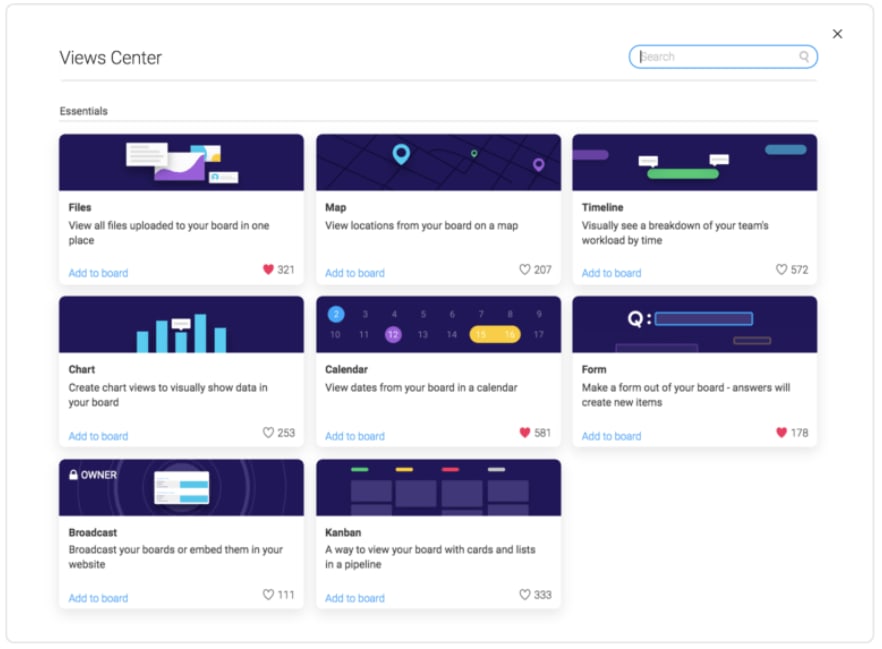
What features do our boards include?
So what is it that makes us different from other project management software, and why should you consider using monday.com over Trello?
Let’s take a look at what our project management boards can do:
- Easily manage complex projects – with monday.com’s boards, you can manage more complex projects and with all kinds of verticals. And it’s not a complicated process – we promise.
- Hundreds of integrations – we provide plenty of integrations with our software to make your workflow as seamless and efficient as possible. You can even integrate Trello into the platform if you wanted to.
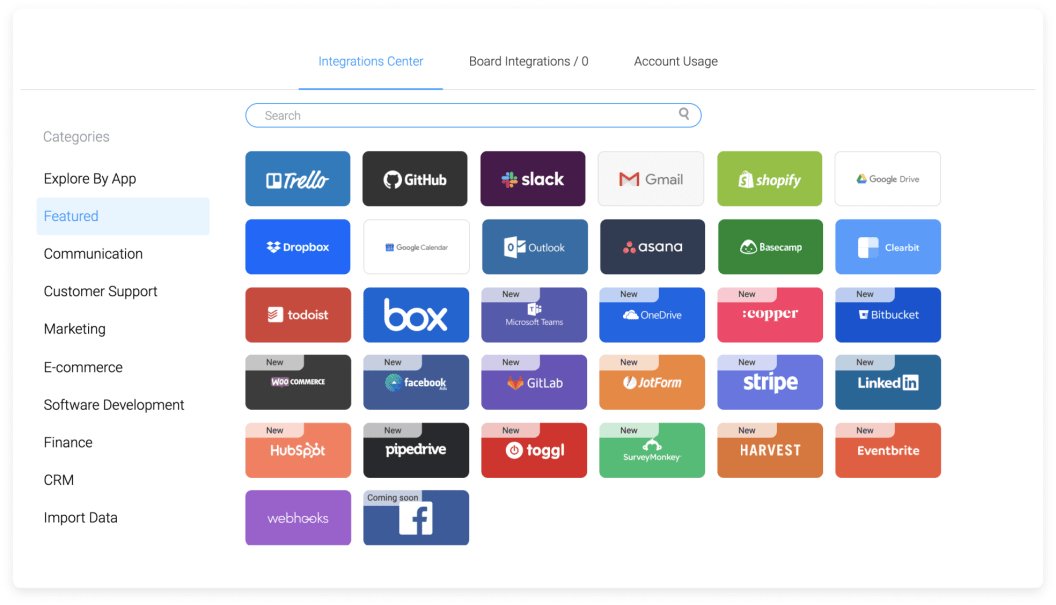
- 24/7 customer support – not only do we have a great customer support team available for our users, but we also have an incredible selection of online resources including our support forum, knowledge base, video tutorials, and 24/7 customer support – not only do we have a great customer support team available for our users, but we also have an incredible selection of online resources: knowledge base, video tutorials, support forum, academy.
- Easy to customize – with us, you’re not just limited to Kanban style. It’s there if you want it, but there are other options too. monday.com is a flexible platform, and we want it to be as easy as possible for you to change and customize anything – including the way you view your board. Check out our full comparison on Trello vs. monday.com to learn more.
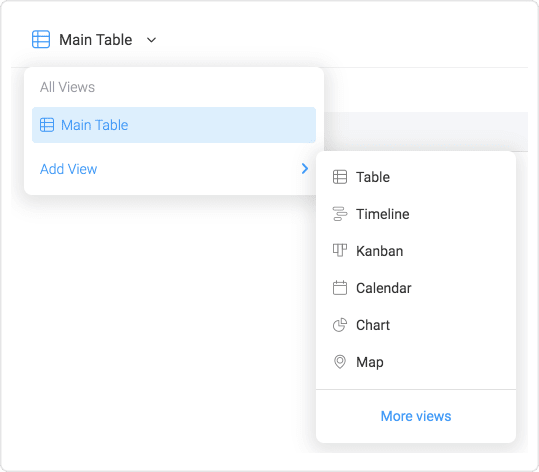
What about our pricing?
At monday.com, our pricing options range from 3 users – or as we like to call them, “seats” – to 200+. Your team’s cost will depend on how many seats you need, and what features you want to include.
Side note: You didn’t hear this from us, but there’s also a discount when you pay annually instead of monthly.
Let’s take a quick look at our pricing in more detail:
- Basic: The package that’s ideal for small teams looking to smash simple tasks.
- Standard: Perfect for one team to work collaboratively and manage, run, view, and improve their workflow.
- Pro: Great for more than one team, and for those with a more complex workflow who manage tasks across different projects and departments.
- Enterprise: Designed for larger and more complex projects at an enterprise-level.
Head over to our pricing page for a full breakdown of what’s included in each package. Trust us when we say there’s something for everyone.
Conclusion
So now you have the low down on Trello’s project management boards, and how they fare in comparison to monday.com. We cut the BS and gave it to you straight, so you have all the information you need to actually make an informed decision about which platform is right for you.
Although if you’re still not sure and you want to test the waters, feel free to try out some of our to get you started. Whether that’s sprint planning or scrum planning, there’s something for everyone.


