Most project managers today use software for project planning. And a key feature that most project planning tools offer is the timeline. Timeline’s are great for putting ideas, events, and campaigns in order. They are widely used by marketing, product, and project management teams.
The right software makes timelines easy to create. They provide a visual overview of all project tasks arranged in chronological order helping project managers (PMs) to see task and project progress at a single glance. But with so many timeline software options available, how do you make the right choice?
This article outlines six leading timeline software options to help you find the right solution. And we’ve also listed why monday.com Work OS is the perfect choice for any team. But before we get into the top-rated timeline software options, let’s recap on what exactly timeline software is.
What is timeline software?
Timeline software allows users to add, edit, and update tasks and milestones on a dynamic bar chart or Gantt chart. This kind of tool provides a highly visual timeline that is easy to track and manage. With a visual timeline, you can also quickly spot and rectify any potential challenges. And as humans process visual information way faster than plain text, it also greatly increases your entire team’s productivity.
Typically, timeline software is brilliant for:
- Project management
- Marketing campaigns
- Sales projects
In summary, timeline software makes projects easier to track and report back on from start to finish.
Now that we know what timeline software is and the key benefits, let’s discuss the top paid and free timeline software products. They each have their merit, you just need to decide which would benefit your workflows best.
The top 3 paid timeline software
Here’s our summary of the top three paid timeline software, starting with our own.
1. monday.com
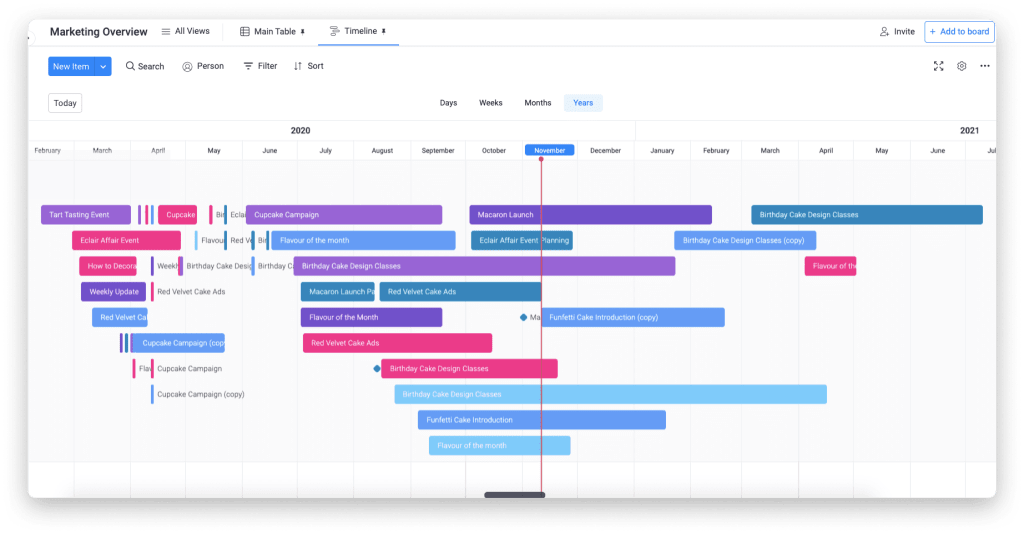 When it comes to creating a project management timeline, the whole team will love monday.com. Our suite of project management timeline views like our Gantt Chart and Timeline View provide full transparency, so everyone knows what’s at stake and what to work on next. In case you’re interested, here’s our free project timeline template.
When it comes to creating a project management timeline, the whole team will love monday.com. Our suite of project management timeline views like our Gantt Chart and Timeline View provide full transparency, so everyone knows what’s at stake and what to work on next. In case you’re interested, here’s our free project timeline template.
monday.com has the following timeline features:
- Goal visualization: Easily visualize goals with a dynamic interface.
- Project tracking: Track all stages of your projects along with integrated task management.
- Data export: Gain clear insights and easily export your timeline for further analysis.
- Multiple timeline options: Easily switch between a Timeline View or Gantt Chart.
If you want robust yet easy-to-use timeline software, you can’t go wrong with monday.com. Plus, there are ready-to-go timeline templates to help you get started.
Cost: Pricing packages start at $8 per user, per month.
Get started2. Timeline Maker Pro
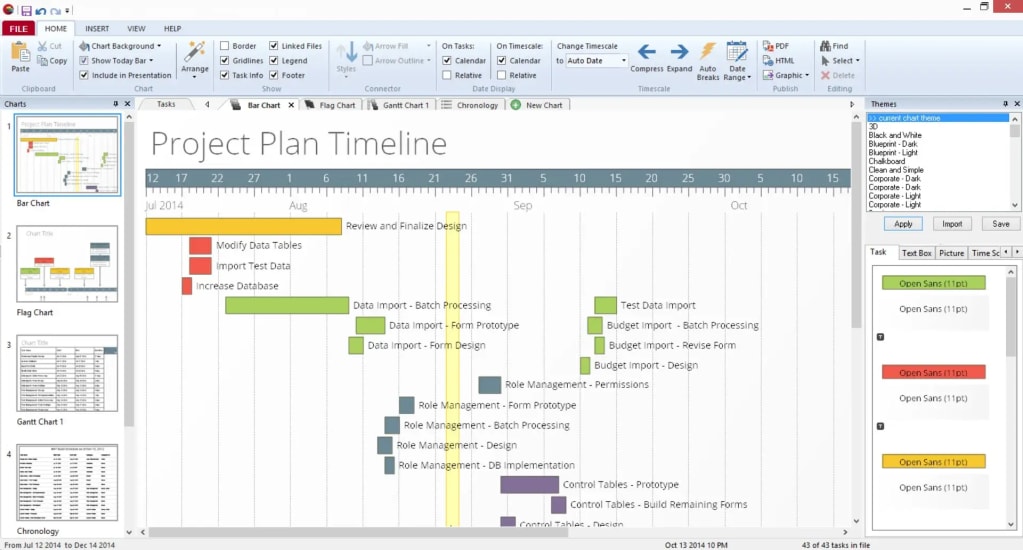 Timeline Maker Pro is a Windows-based timeline solution that lets you create scheduling charts in minutes. The program is a lot like a calendar system with drag-and-drop options.
Timeline Maker Pro is a Windows-based timeline solution that lets you create scheduling charts in minutes. The program is a lot like a calendar system with drag-and-drop options.
Timeline Maker Pro has the following features:
- Drag and drop: You can quickly drag and drop items onto your timeline.
- Date ranges: It supports date ranges.
- Imagery: It also supports imagery on the timeline itself.
Plus, you can download your timeline in a range of formats, such as PDF, CSV, HTML, or TXT.
Cost: Timeline Maker Pro is a one-off fee of $535 for enterprise teams of up to five users.
3. Visme

Visme creates timelines, presentations, and graphics. Timelines made on Visme are clean and great for education centres and teachers.
Visme has the following features:
- HTML timelines: You can create HTML timelines and share them with a unique URL.
- Templates: Visme has a range of templates, styles, and shapes to choose from.
- Website embedding: You can embed timelines on your website.
In short, Visme is a unique tool with plenty of templates and options to create professional-looking timelines.
Cost: The cheapest plan is $14 a month per user, per month.
Of course, sometimes you may need free timeline software for personal or occasional use. For these purposes, you’ll want a free option that doesn’t leave a watermark – and decent quality output. Below we look at the top three free project timeline tool software options.
Fun fact: monday.com has a free plan option too. You can get started with monday.com for free now or keep reading to review top free timeline tools.
Get startedThe top 3 free project timeline tools
For those times when you might need a free version, we have compiled a few of the leading free timeline software providers:
1. Office Timeline Online
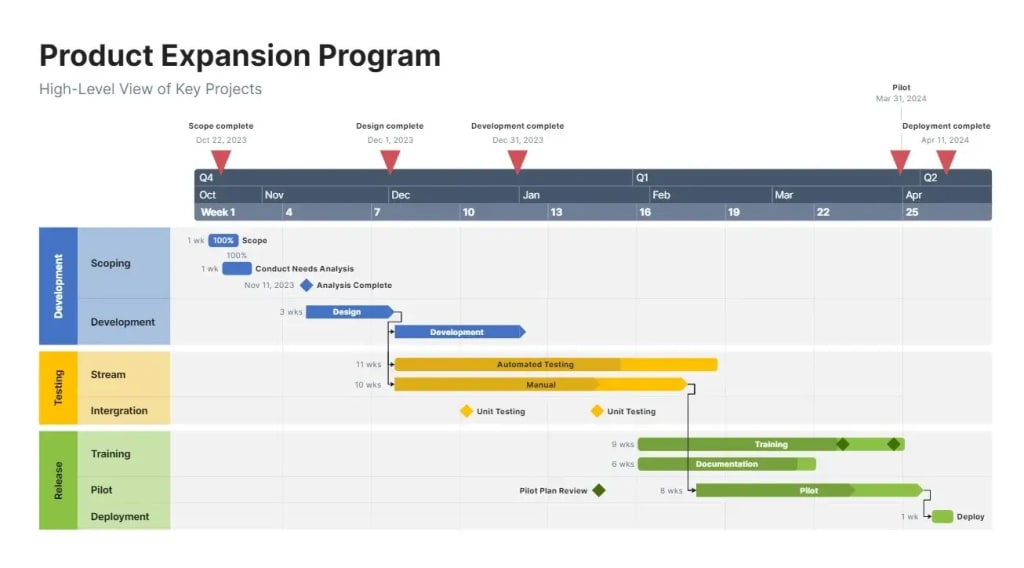 Teams can use Office Timeline to build timelines and roadmaps for Microsoft PowerPoint presentations.
Teams can use Office Timeline to build timelines and roadmaps for Microsoft PowerPoint presentations.
The web-based timeline maker has the following features:
- Simple timelines: You can create a project overview timeline that shows the start and end dates, along with events and milestones.
- Templates: The online platform offers varying templates to help PMs kick-start their project roadmap.
- Tasks: Create tasks with color labels, dates, and descriptions. Or move them around the timeline to reschedule.
- Downloads: Download a watermarked image of your timeline and share it manually with team members.
If you want to create a straightforward timeline, then the free version of Office Timeline is a useful tool. The free plan has limited functionality and no collaborative features, however, so it may work best for solo projects or short team assignments.
2. Preceden
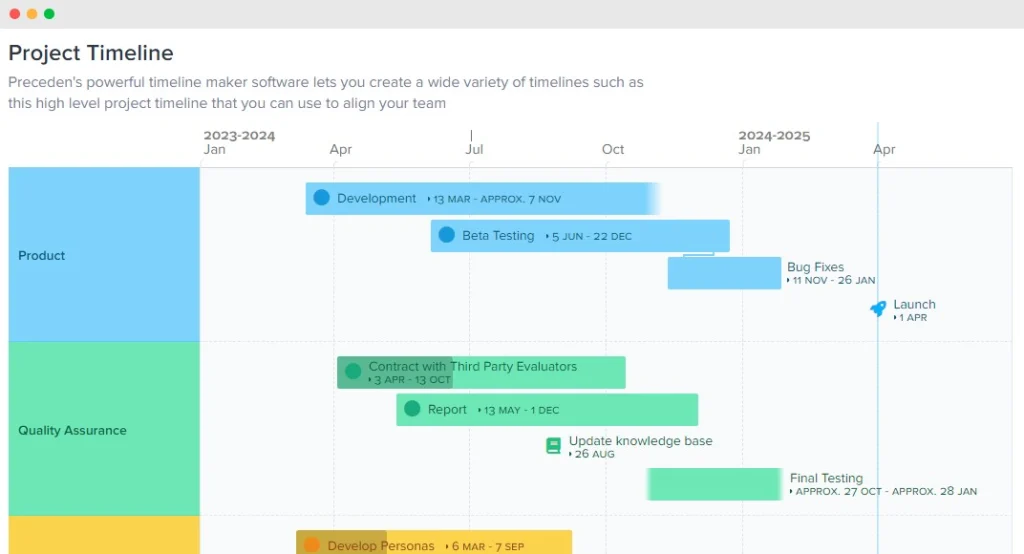 Preceden is an interactive timeline maker that helps individuals and small teams create professional timelines.
Preceden is an interactive timeline maker that helps individuals and small teams create professional timelines.
The platform’s main features are:
- Clean interface: Preceden’s platform has a neat and organized interface where you can find what you want and avoid clutter.
- Layers: You can use their Layers function to sort tasks or events by assignees or similar descriptions. And you can assign custom colors to each layer for stronger differentiation.
- Flexibility: Drag-and-drop tasks on date ranges to reschedule them, zoom into specific time periods for a better overview, and create custom color palettes for your projects.
- Quick sharing: Download the timeline you create in different formats or use the URL to share or embed it on your website.
One thing to note: Preceden’s free version limits users to 1 timeline with 10 events. Teams looking for a solution that can manage organization-wide project management may need a more robust option.
3. Venngage
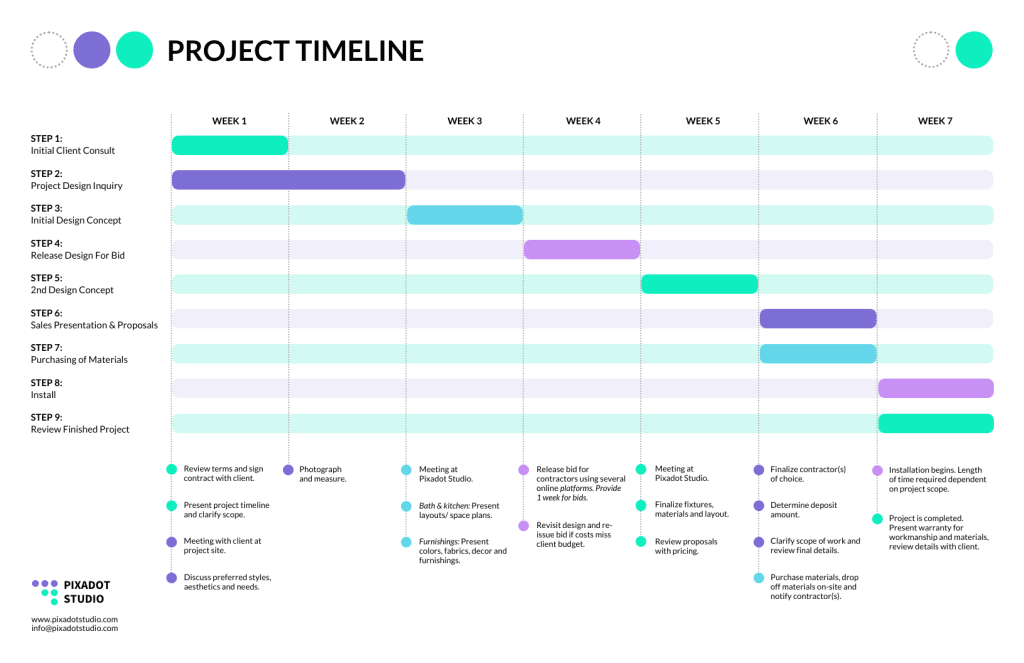 Venngage is an infographic maker and timelines are just one of the many visual graphics you can create on the platform.
Venngage is an infographic maker and timelines are just one of the many visual graphics you can create on the platform.
The software’s primary features for timeline creation are:
- Templates: There are 40+ timeline templates for users to choose from. Managers can pick one of the templates to get started.
- Icons, fonts, and charts: Add icons, use custom fonts, and utilize charts to create a visual timeline that engages readers while outlining project details.
- Drag-and-drop editor: Quickly edit sections of your timeline with the software’s intuitive drag-and-drop editor.
- Sharing: Download your timeline as a PNG file or use a private link to share it with team members.
Venngage’s free plan limits users to five designs, there is no exporting, and only public sharing. Venngage is a solid option for creating basic timelines for newsletters or meetings, though perhaps not a comprehensive project timeline.
Ready to learn more about the best timeline software features and how a tool like monday.com can help you create professional timelines? Keep reading and feel free to check out our Free Plan too.
The top timeline software ‘must-haves’
Generally speaking, there are eight must-have features to look out for in the best timeline software:
1. Timeline options
First and foremost, if you are looking for timeline software, you probably want to choose software with the best timeline options.
For example, with monday.com, there are different types of project timelines you can use, such as our visual Timeline View and Gantt Charts. Both options provide full transparency, so everyone knows what they and everyone else are working on. For instance, with our Timeline View, you can simply click in the bar and even drag and drop sections to quickly and easily change the dates.
This truly makes creating and editing a timeline a complete breeze.
To see for yourself, check out the following video:
Plus, you can customize the view and group items to suit your needs and more effectively allocate resources.
2. Supporting features
Next up, look for any supporting features. Supporting features enable the seamless execution of multiple projects. For instance, a dedicated project management platform, like monday.com, supports timelines with task management, automatic updates, automation, and integrations — all of which are essential for team members to get the job done on time and within budget. Supporting features also help enhance team collaboration and productivity.
Let’s take automation for example. Modern project automation eliminates repetitive, manual tasks from your team’s workload, leaving them free to work on more important assignments.
Here’s a snapshot of how automations look on monday.com:
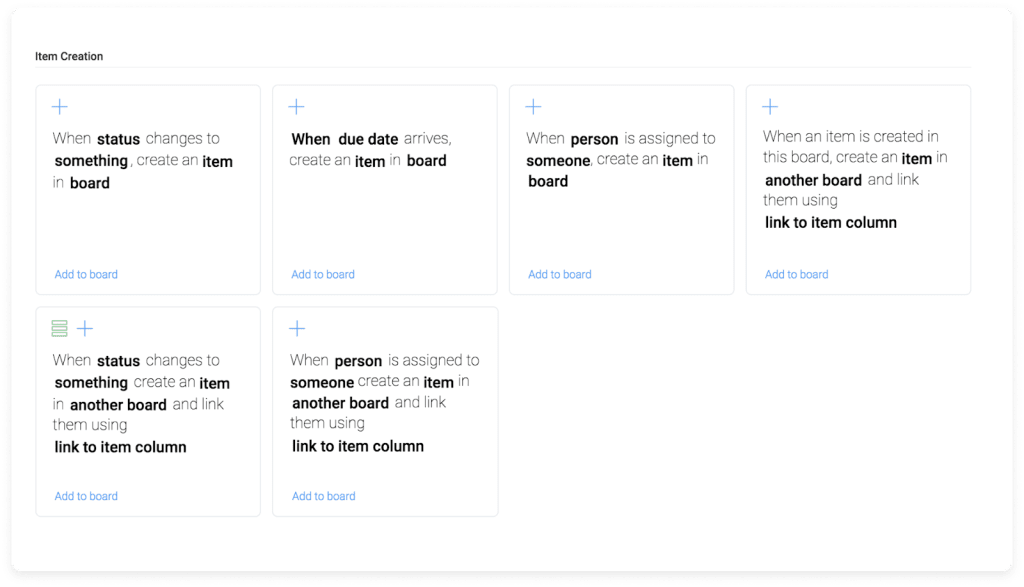
3. Detailed task management
If you’re creating a timeline to manage business projects, chances are someone else will need to see it. From team members looking through your project timeline for task details and files to managers trying to track a large number of tasks manually, or even stakeholders trying to understand the big picture — these tasks take time and resources and can even result in late-night emails asking for updates.
That’s why it’s so important to look for timeline software that enables easy file sharing and collaboration across teams — and gives transparency to stakeholders. For example, with monday.com, every task can have file attachments, comments, descriptions, status indicators, progress indicators, and more. In short, everything a worker, manager, or stakeholder needs is right in front of them.
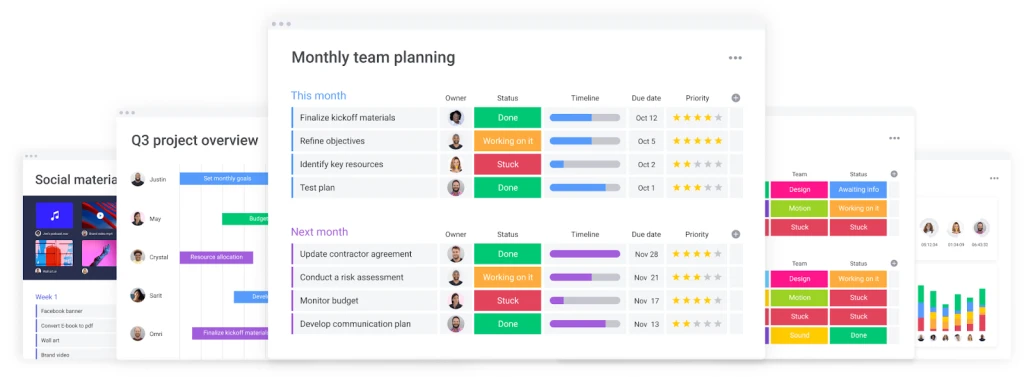
Managers can also group tasks by priority, see exactly who they’re assigned to, what stage of the project they’re in, and more.
4. Collaboration
As we’ve seen above, collaboration is the key to your team’s success. If you’ve got a pretty big project, you might find it challenging to keep everyone up-to-date and on the same page. That’s where a robust project management platform like monday.com comes in handy. It has great collaboration features that streamline and enhance communication.
For example, a detailed project board will provide transparency and ensure all team members know what is happening:
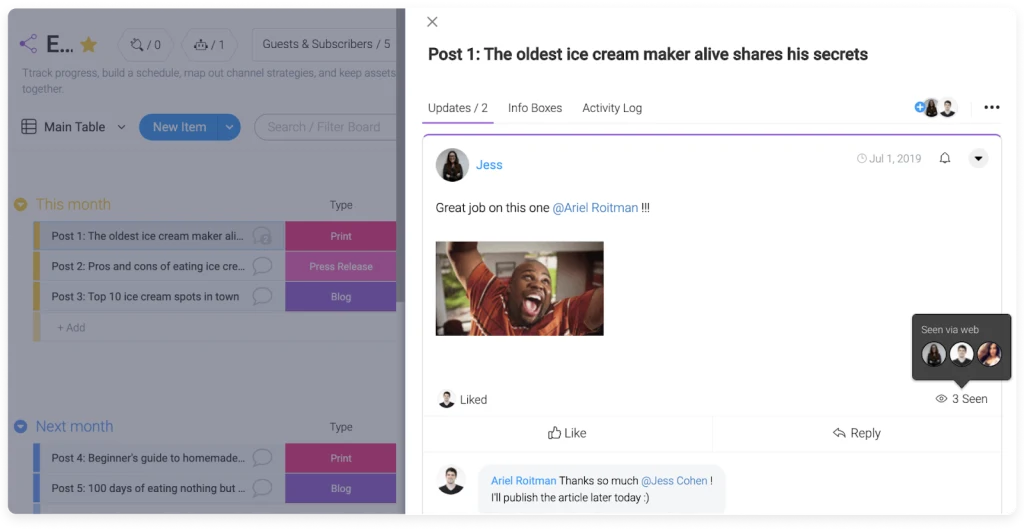
Plus, comment threads within every task and project-based discussion boards ensure all work-related communication is happening in context and in one centralized space. All of these features help build trust and keep team members on the same page. They also eliminate the need for lengthy email chains.
5. Project tracking
A good project timeline needs to be easy to understand and allow PMs to track tasks and project progress, along with key performance indicators (KPIs), quickly.
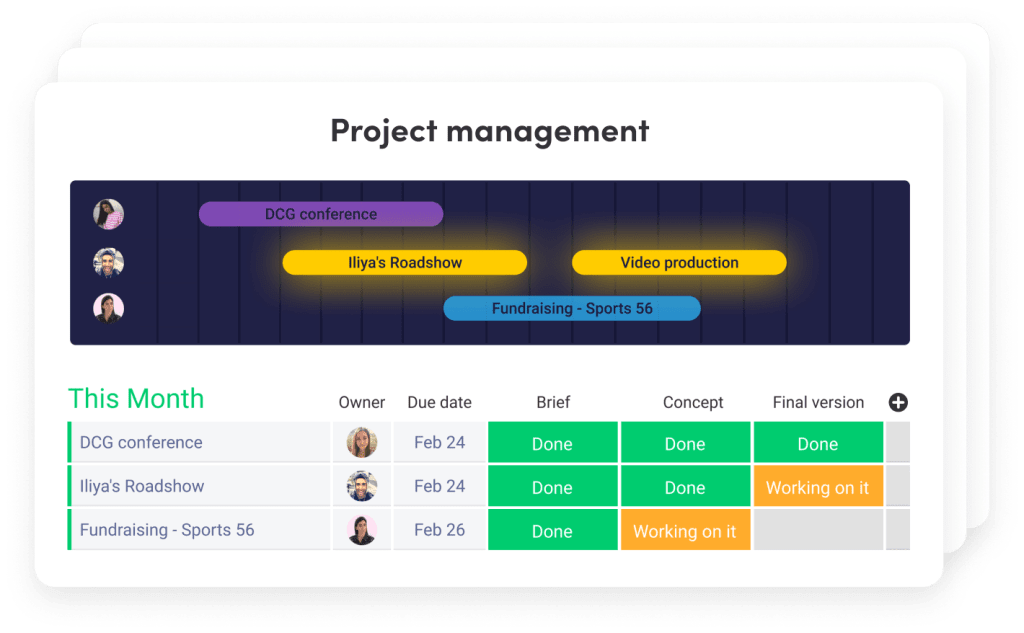
With monday.com’s dynamic interface, managers get access to multiple views — including a timeline. Different views ensure everyone can quickly grasp project demands. Managers can track overall progress via real-time updates and identify any potential issues.
6. Time tracking
While most timeline makers can help you make a colorful timeline, project managers benefit most when they can leverage additional features like time tracking — to track progress and measure productivity. Our Time Tracking Column allows you to see how much time is spent on each task. You can also see the history of time tracking by clicking on a specific time-tracking cell. All of the entries can be manually edited too.
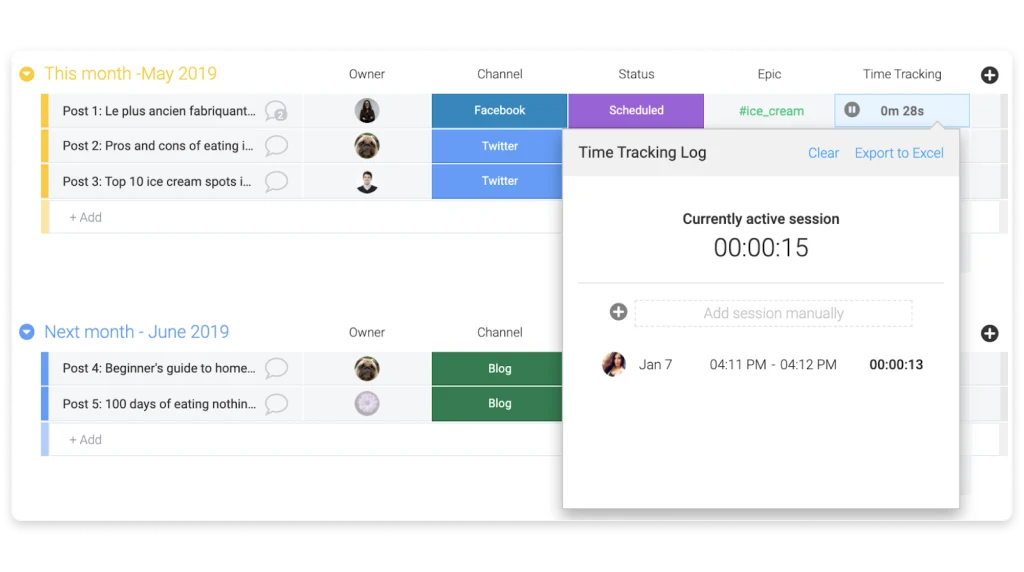
Tracking time provides insight into work habits. For example, if many people on a team fail to meet task deadlines or fall behind estimated times, maybe a change in the workflow is needed. As an example, monday.com enables managers to track the impact of any changes to the workflow in real-time, allowing managers to see what works best for their team.
7. Centralized data
Why use different apps to create timelines, communicate, and track goals, when you can use one solution for all your project needs? The monday.com Work OS was created to provide businesses with comprehensive work management software to streamline the entire workflow and avoid miscommunication by allowing teams to handle timelines, tasks, communication, resources, and budgets in one place.
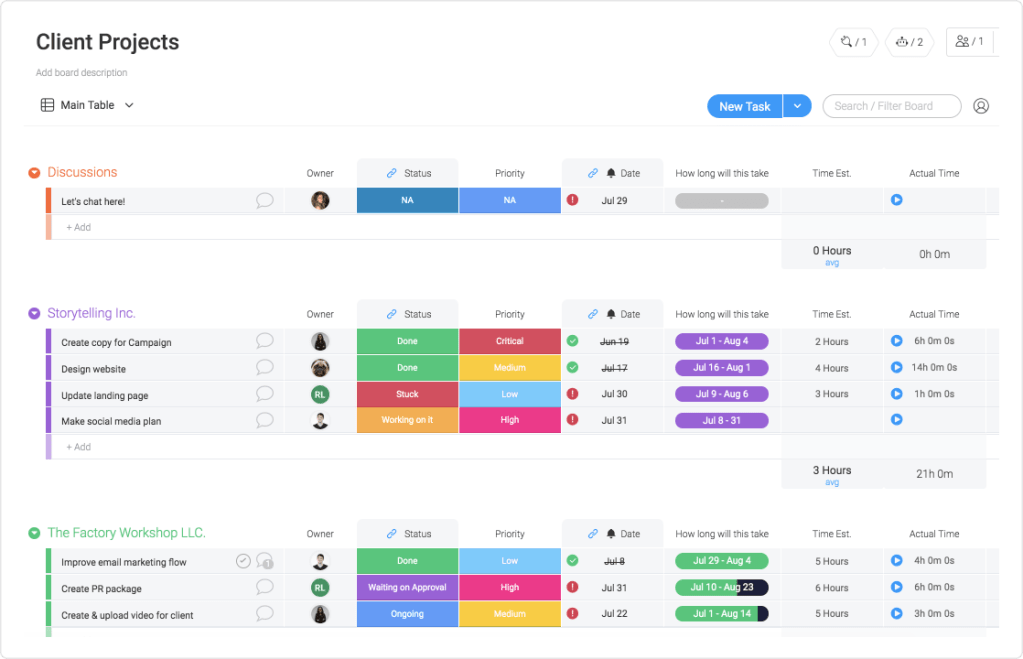
8. Customer support
As you probably know, project management can be extremely time-sensitive. Companies can even lose clients due to missed deadlines. In such a fast-paced field, teams need to immediately raise flags for software glitches.
At monday.com, we understand that PMs lose valuable time waiting for customer support to get back to them. So we provide it immediately, regardless of the time. That’s why monday.com’s expert customer support team helps resolve issues 24/7 no matter which payment plan you’re on, because we know that good customer support should never be restricted.
Get startedProject management is more than a timeline
To wrap up, monday.com is a Work OS that helps create and edit interactive timelines effortlessly. With project templates for different niches, never-ending task and project customizations, in-task comments and discussion boards, workflow automation, and seamless integrations, teams have everything they need to optimize their workflows and keep teams productive.
And while the right timeline view is important, so too are the supporting features, customer service, and even centralized data.
With our Timeline View and Gantt Chart you and your team can easily understand the scope of your project and the individual items within it. No more trying to remember which item is which — phew!Plus, you get a wealth of supporting features for all your project management needs.
For a quick overview of our Gantt chart feature, take a look at this video:
Never miss a deadline. Easily visualize important dates, and milestones, and set dependencies for your projects to make sure everything gets done on time.
Check out our features with a free 2-week trial of our project timeline template.
Get startedOr if you still have unanswered questions, you can take a look at the most commonly asked questions below.
Frequently Asked Questions
Is there software to create a timeline?
There are several timeline software options available, as we discuss in this article, including both free project timeline tools and paid options. Some popular timeline software options include monday.com, Timeline Maker Pro, Visme, and Venngage.
What software is best for making a timeline?
The best timeline software will be the one best suited to your workflows. Look for a tool like monday.com that offers templates for different needs including Gantt charts and timeline views, never-ended task and customizations, and in-task comments and discussions.
Does Excel have timeline templates?
Microsoft Excel has several pre-made timeline templates to choose from. All you need to do is simply search ‘timeline’ in Excel to find them.
Start creating your timeline on monday.com
Keeping track of timelines is crucial for successful project management. The ability to see your project from beginning to end along with specific milestones and checkpoints is incredibly valuable. Finding the right software will help project managers and team members alike, keep projects on track.
Whether you’re looking for a simple timeline or an in-depth Work OS with powerful features, there is something for you with monday.com. With the monday.com Work OS you can create timelines at the click of a button, including Gannt charts and visual Timeline Views. Plus, you can also make sure everyone stays in the loop with easy-to-use automations and real-time notifications.
See how you can plan, execute, and track your projects using a visual and flexible platform, today.


