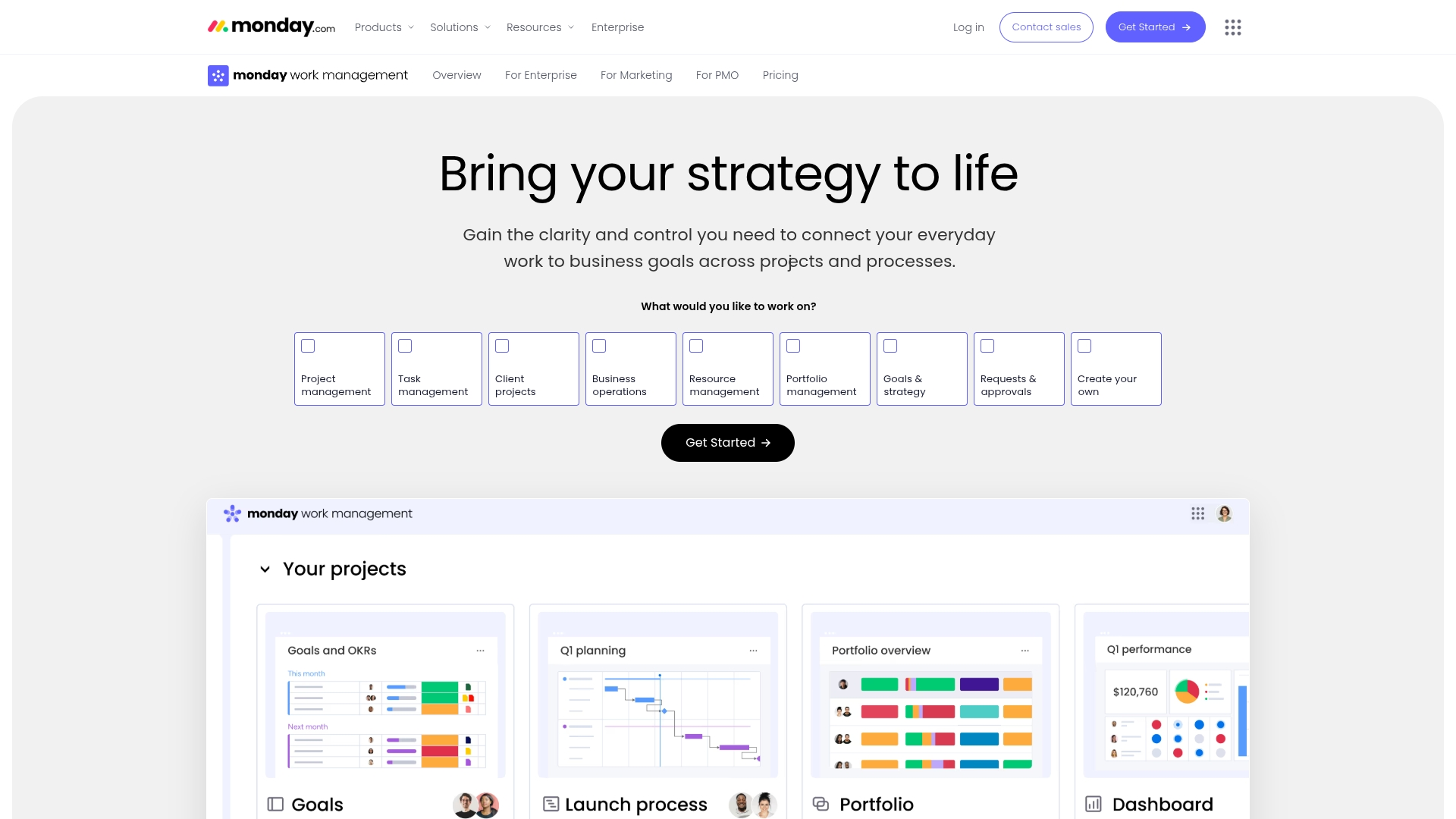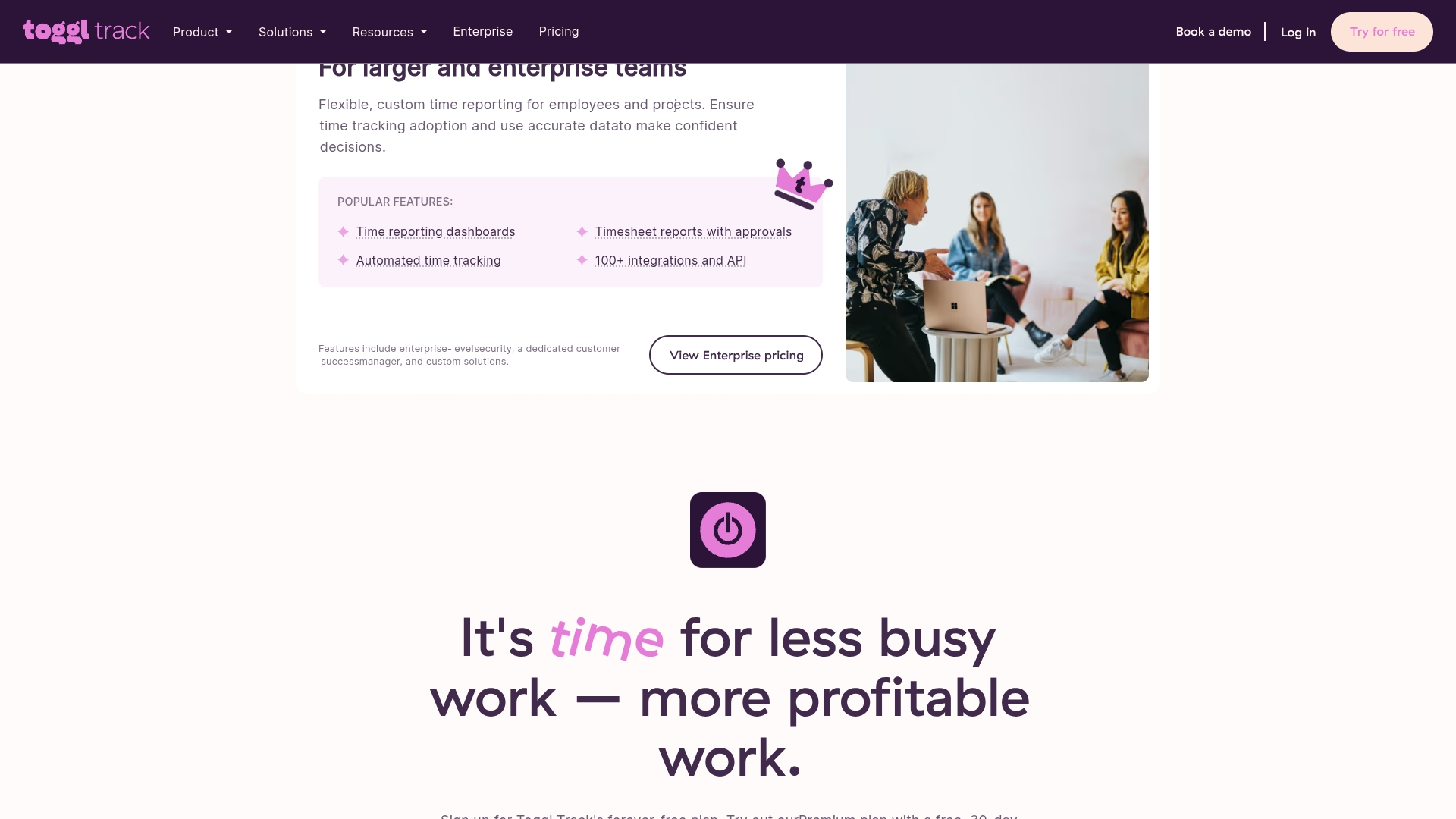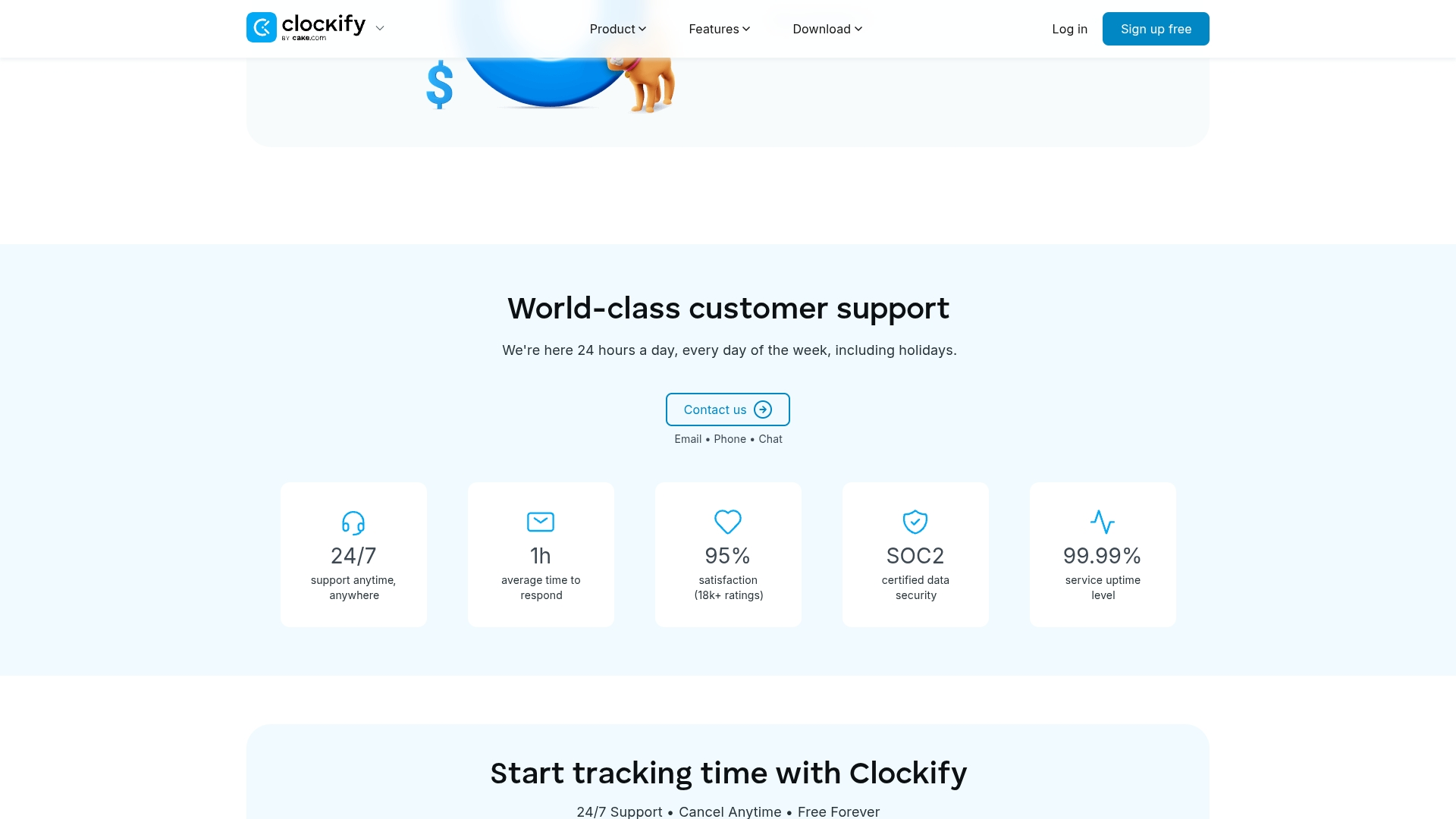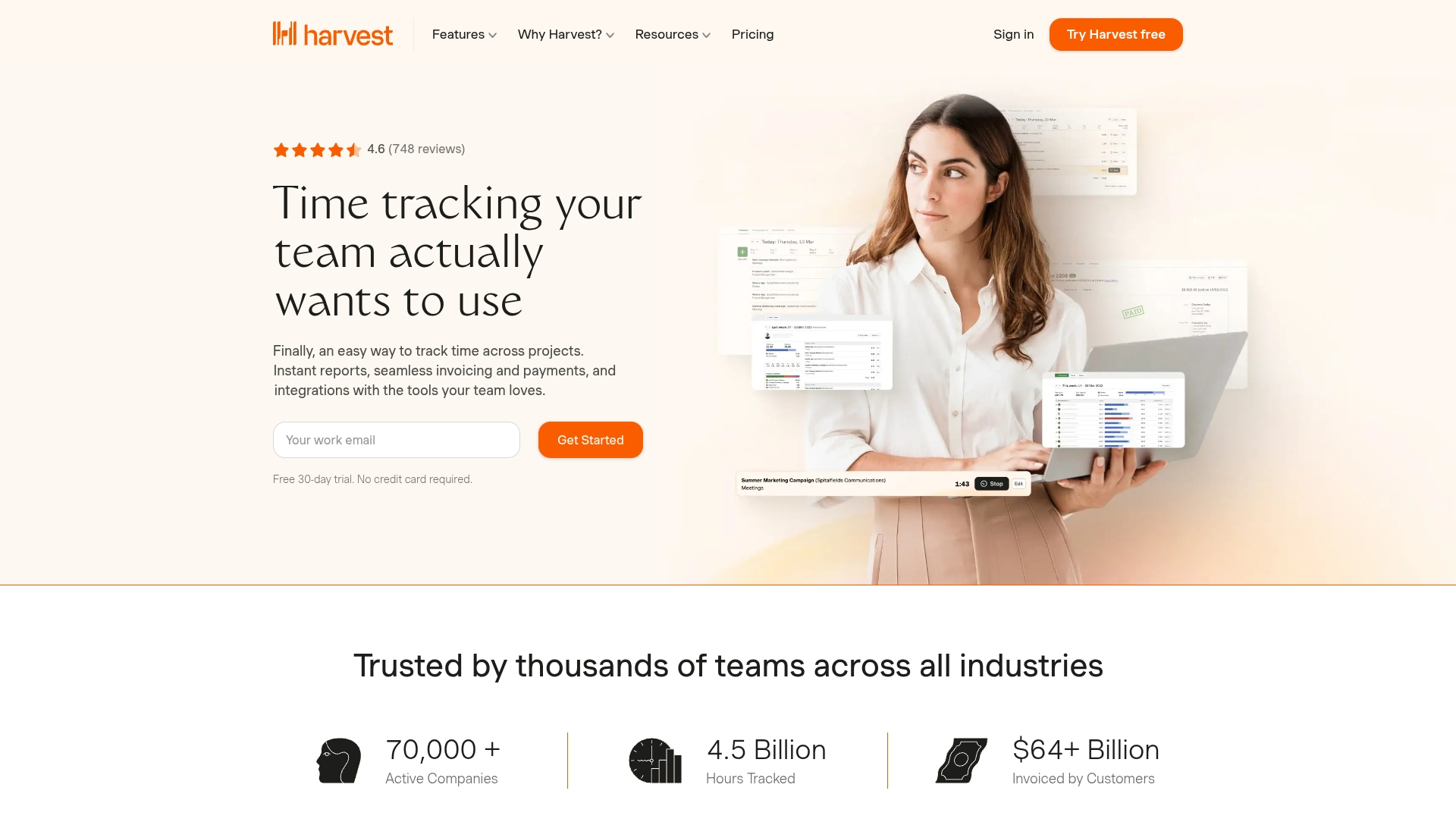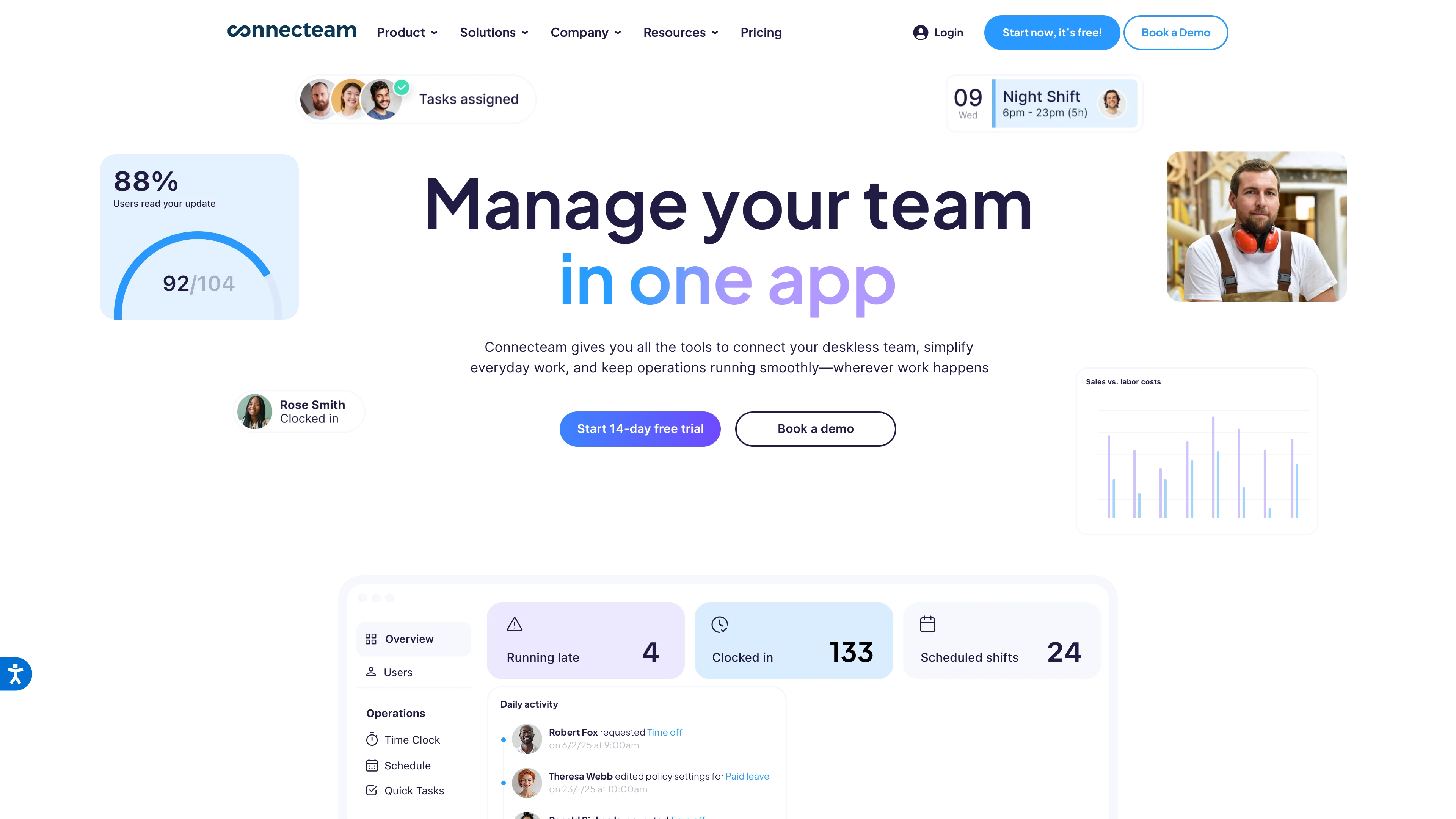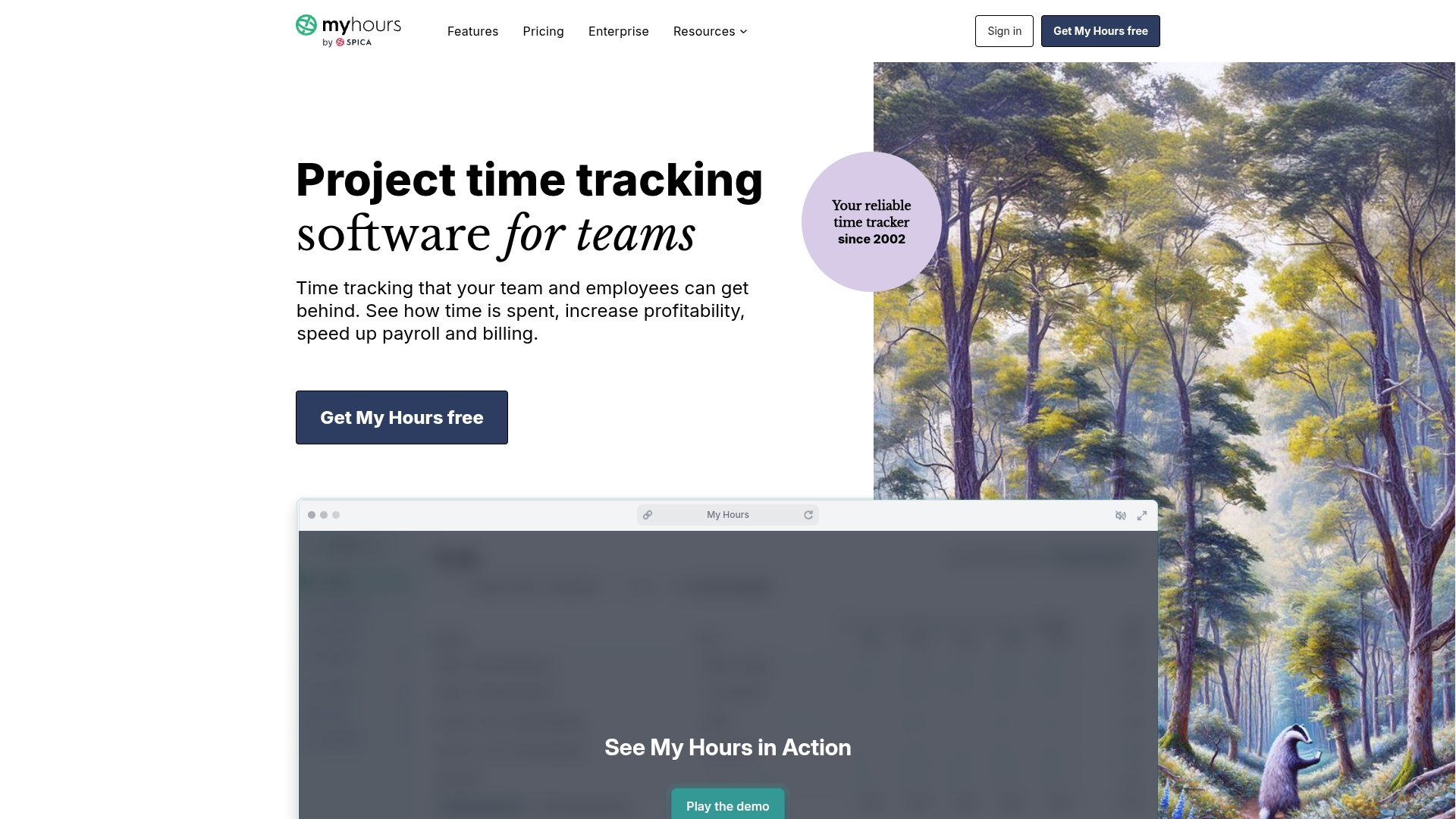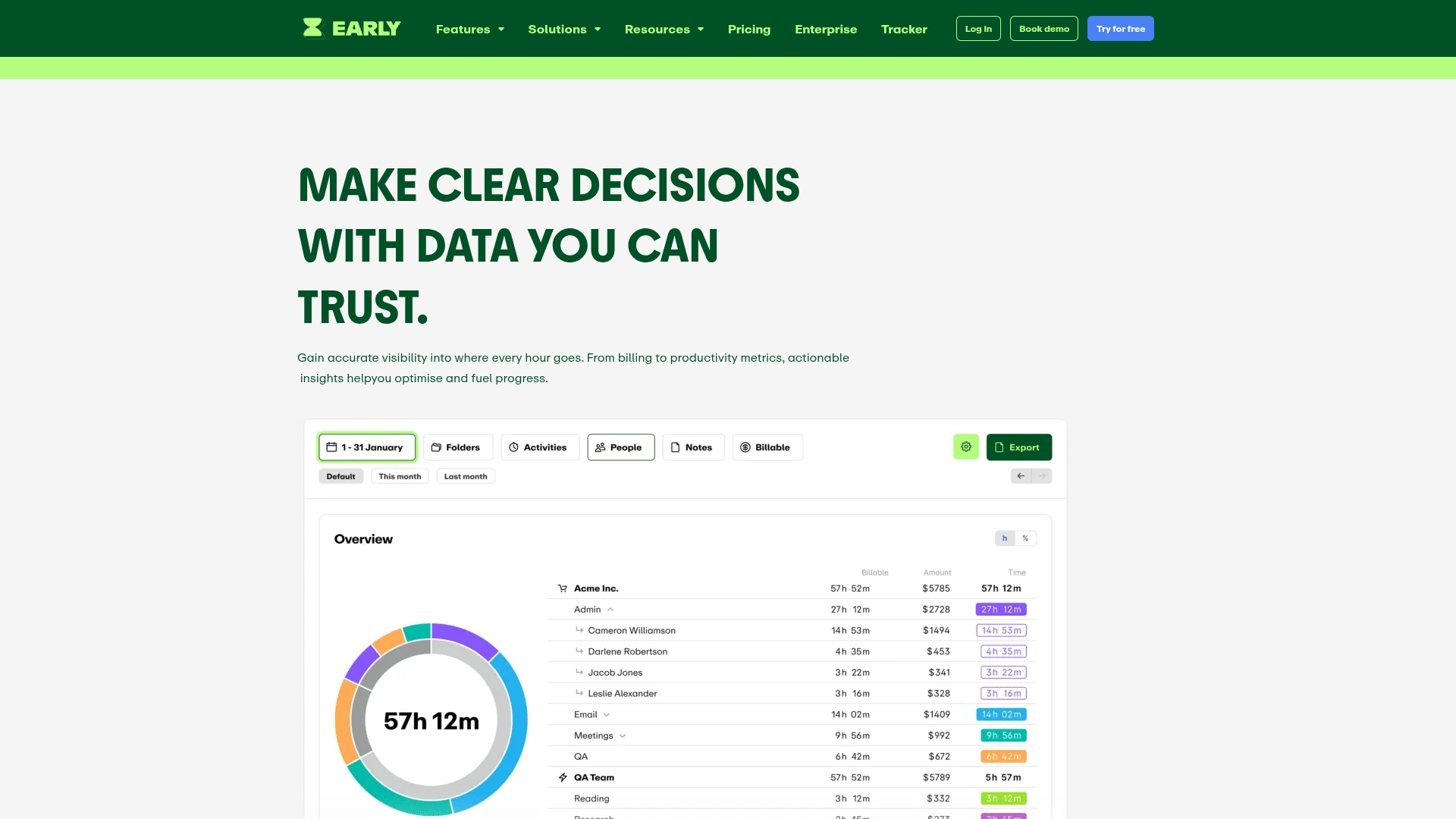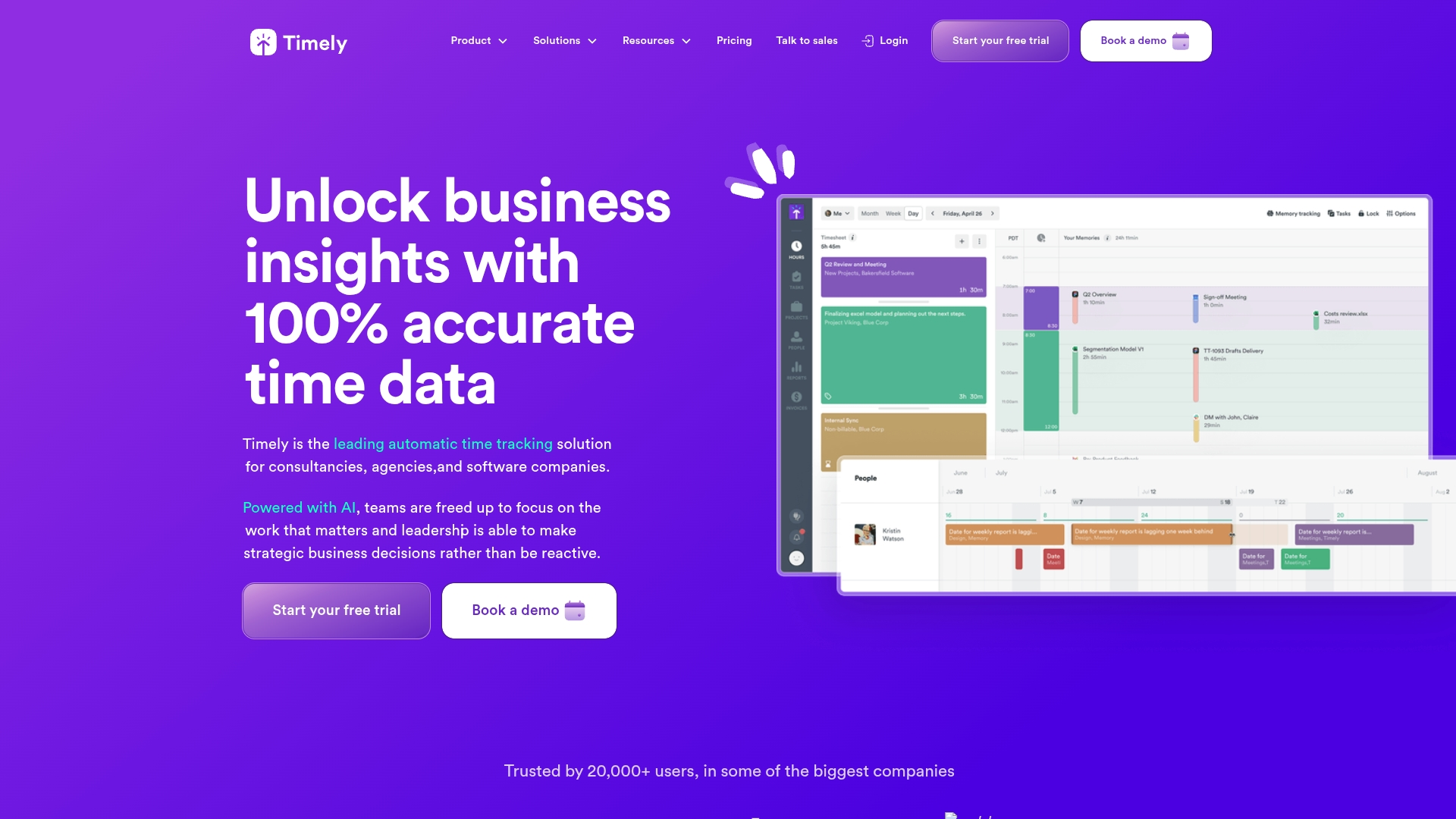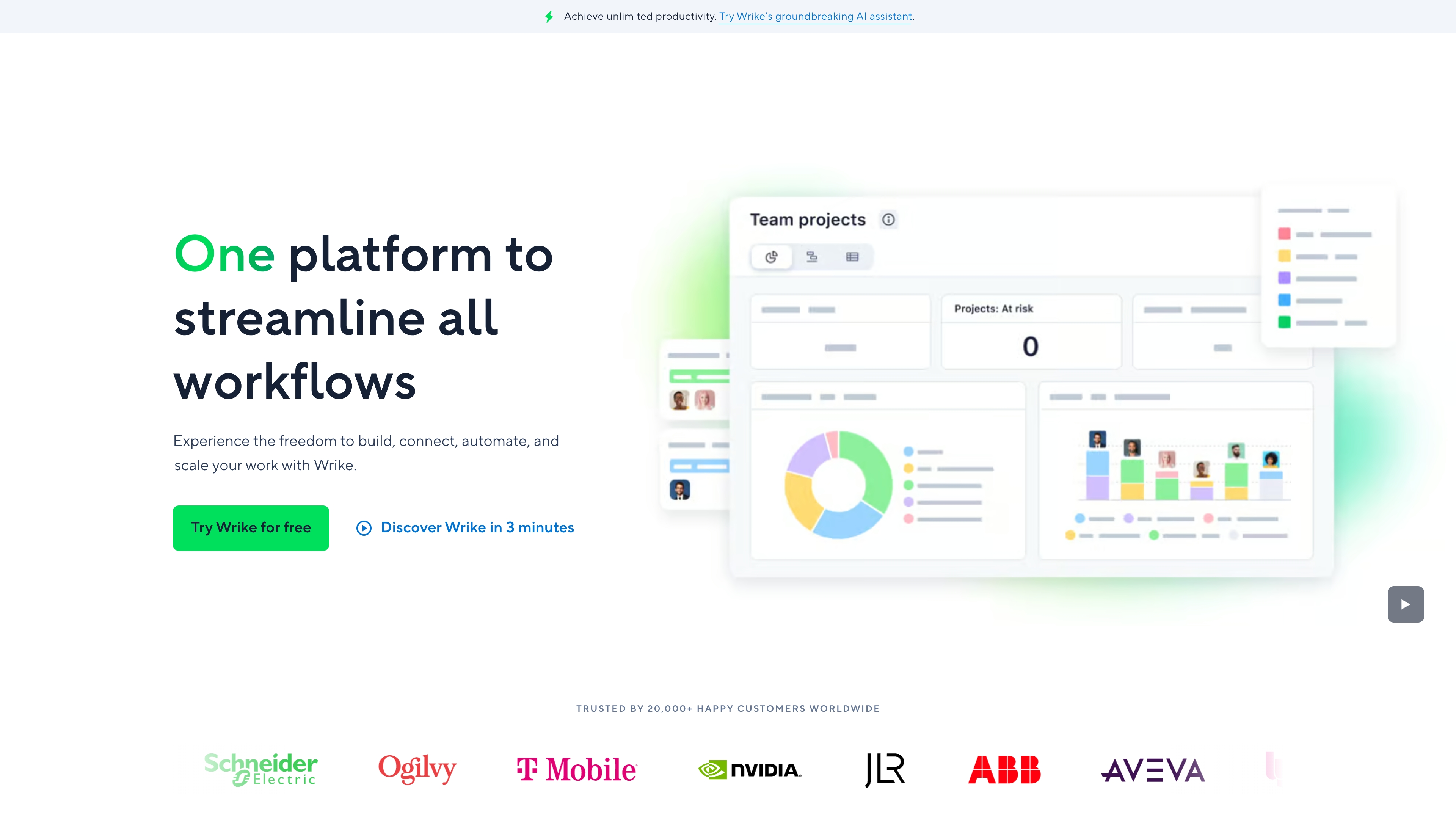Most teams see time tracking as a necessary chore for payroll or client billing, but that’s only looking at half the picture. The real power of a great time management app is its ability to turn logged hours into a strategic roadmap. It shows you exactly where your team’s effort is going, helping you protect focus, balance workloads, and ensure your most important projects get the attention they deserve.
When this data lives inside your main workspace, like on a flexible platform that supports project management with time tracking, it becomes a natural part of your operational rhythm.
This guide walks you through the essential features to look for and compares the top time tracking apps for 2025. We will help you find the right platform to give your team the insights needed to move forward with confidence and alignment.
Try monday work managementUnderstanding time tracking
Time tracking shows exactly where your time is being spent by capturing hours on every task and project. With the right task tracking software, it’s not about micromanagement, but about giving your team the clarity to use time more effectively.
Modern time tracking goes beyond just logging hours. It connects directly to your workflows, offering a real-time view of team capacity and focus. When you can see how time is split across projects, you can use time management systems to prevent burnout and keep all projects on track. The right manager tools help teams stay aligned and effective.
This data powers your operations, making invoicing transparent, factoring in time cost, and allows you to forecast budgets accurately. You’ll catch bottlenecks early and balance workloads to keep your team performing at its best. Ultimately, time tracking builds a more efficient, confident team, especially when combined with a smart time management matrix for better prioritization.
Key features to look for in time tracking apps
Finding the right time tracking app is about empowering your team, not just adding another tool. The best choice solves real workflow challenges and gives everyone more clarity. Focus on the these features that will help your team work faster and smarter, together:
Auto-tracking and manual entry
Every team has its own rhythm, which is why you need flexible time entry options. Automatic tracking is great for capturing every billable minute with precision, while manual entry gives your team the control to log time by task or project. It’s all about choosing the approach that fits how your team already works.
Multi-platform access
Work happens everywhere, so your time tracker needs to keep up. A great app works seamlessly across desktop, mobile, and web, syncing in real-time. This ensures everyone can log hours accurately, whether they’re at their desk or on the go.
Reporting and analytics
Good time tracking turns logged hours into clear answers. Look for simple, visual reports that show you exactly where your team’s effort is going. This visibility is key to balancing workloads, accurately managing your project budget, and keeping projects on track.
Integrations with project management
Your tools should work together, not create more tasks for you. Integrating your time tracker with your project management platform connects effort directly to progress. It eliminates double-entry and gives everyone a single, unified view of where things stand.
Security and compliance considerations
Protecting your team’s data and your business is non-negotiable. A secure platform provides peace of mind with features like data encryption and controlled access. This ensures you meet compliance standards while building trust with your team.
Try monday work management10 best time tracking apps for 2025
The market for time tracking apps is crowded, yet the best tools offer more than simple hour-counting. They provide critical insights into your team’s efforts, illuminating inefficiencies and empowering smarter strategic decisions.
We’ve reviewed the leading platforms to help you find the one that best supports your team’s specific goals — from balancing client workloads to improving internal workflows. Here are the top apps that provide the insights you need to move work forward confidently.
Quick comparison table:
1. monday work management
monday work management helps teams see the bigger picture by bringing time tracking into your main workspace. Instead of a separate tool, time tracking is built right into your projects, resource planning, and goal trackers. This makes it a great fit for mid-to-large teams that need to understand how time connects to overall performance.
Use case: monday work management provides native time tracking that automatically connects to your project workflows, resource planning, and portfolio management for complete operational visibility.
Key features:
- Time tracking column with start/stop timers and manual entry capabilities
- Dashboard widgets that pull time data from multiple projects and teams
- Formula columns for calculating billable hours and other custom metrics
Pricing:
- Free: $0 forever for up to 2 seats with basic features
- Basic: $9 per seat/month (minimum 3 seats) with unlimited items and 5GB storage
- Standard: $12 per seat/month with timeline views and basic automations
- Pro: $19 per seat/month including native time tracking, private boards, and advanced automations
- Enterprise: Custom pricing with enterprise-scale features and security
Good to know: Native time tracking is only available on the Pro and Enterprise plans. For more advanced needs, like detailed client invoicing or granular reporting, you may want to connect marketplace apps like Everhour or TMetric.
Why it stands out:
- Seamlessly integrates time tracking with project management, resource allocation, and strategic planning
- Offers powerful automation to start or stop timers based on a task’s status
- Provides comprehensive dashboard widgets for real-time insights across your work portfolio
monday work management uses AI to help you make sense of your work data. While it doesn’t predict project risks automatically, its AI tools can analyze and structure information on your boards. Features like AI-powered categorization and data extraction help you organize text-based information, which can give you a clearer view of where your team’s efforts are going.
The platform’s no-code automation builder makes time tracking easier and more accurate. You can set up rules that automatically start a timer when a task is moved to “In Progress” and stop it when it’s marked “Done,” reducing the need for manual entries. With hundreds of customizable templates and support for up to 250,000 actions per month on the Enterprise plan, you can build workflows that connect time tracking to notifications, approvals, and more.
monday work management connects with the tools your team already uses, like Slack, Microsoft Teams, and Google Workspace. Its robust API allows for custom solutions, while the marketplace offers apps like Everhour and TMetric to extend the platform’s native capabilities for more specialized billing and reporting needs. This ensures time data flows smoothly across your business without creating information silos.
The platform makes it easy to track time right where the work happens—at the task level. This gives managers a clear line of sight into how time is spent on specific projects and deliverables. While the native reporting is straightforward, you can use workload views to help visualize team capacity and prevent burnout. For more detailed analysis, you can export time data to billing systems or use formula columns to calculate custom metrics like project profitability.
2. Toggl Track
With its focus on intuitive design and user privacy, Toggl Track offers a streamlined approach to time tracking that transforms how teams monitor productivity. Its simplicity makes it a favorite among freelancers, agencies, and consulting firms that require straightforward workflows without invasive employee monitoring.
Use case: Ideal for accurately tracking billable hours and analyzing productivity, the platform leverages detailed reporting and over 100 integrations to fit into existing workflows.
Key features:
- One-click time tracking across web, desktop, and mobile platforms with automatic synchronization
- Comprehensive reporting and analytics with customizable dashboards for profitability analysis
- 100+ integrations including Asana, Jira, and Slack for streamlined workflow management
Pricing:
- Free: $0/month for up to 5 users with basic time tracking and productivity reports
- Starter: $9/user/month with billable rates, project tracking, and team collaboration features
- Premium: $18/user/month including profitability analysis, timesheet approvals, and advanced integrations
- Enterprise: Custom pricing with dedicated customer success manager and personalized onboarding
Considerations:
- Mobile app can experience occasional syncing issues and slower performance compared to desktop version
- Limited advanced features like GPS tracking or detailed employee monitoring compared to competitors
3. Clockify
Offering comprehensive time tracking for unlimited users at no cost, Clockify has established itself as the go-to choice for budget-conscious organizations. Its strength lies in flexible time monitoring across multiple devices, a crucial feature for remote teams and freelancers seeking reliable hour tracking without a significant investment.
Use case: The platform serves teams of all sizes—from individual freelancers to large corporations—by providing unlimited time tracking, project management, and reporting.
Key features:
- Multiple time tracking methods including real-time timer, manual timesheet entry, and automated app tracking
- Cross-platform availability with web, desktop, mobile, and browser extension access
- Comprehensive reporting and invoicing capabilities with project budgeting and expense tracking
Pricing:
- Free: $0 for unlimited users with basic time tracking features
- Basic: $3.99/month per user (annually) or $4.99/month (monthly)
- Standard: $5.49/month per user (annually) or $6.99/month (monthly)
- Pro: $7.99/month per user (annually) or $9.99/month (monthly)
- Enterprise: $11.99/month per user (annually) or $14.99/month (monthly)
- Annual billing provides 20% discount across all paid plans
- 7-day free trial available for Pro features
Considerations:
- Mobile app performance issues reported by some users, including slow loading times and login problems
- Limited offline functionality may impact productivity for field workers or those with unreliable internet connections
4. Harvest
For service-based businesses, Harvest provides a streamlined connection between time tracking and powerful invoicing. Its core appeal is the simplicity and seamless billing integration, which gives freelancers and teams accurate time data without the need for complex monitoring features.
Use case: Service-based businesses can use the platform to track billable hours and expenses, which are then automatically converted into professional invoices with integrated payment processing.
Key features:
- Intuitive timesheets with start-stop timers and manual entry options organized by client, project, and task
- Simple expense tracking to easily log project costs and add them to invoices
- Automatic invoice generation from tracked time and expenses with Stripe and PayPal payment integration
- Visual reporting and budget tracking with real-time project insights, team capacity analysis, and shareable client reports
- Seamless workflow with over 50 integrations for project management, accounting, and more
Pricing:
- Free: $0 forever for 1 seat and 2 projects.
- Pro: $11 per seat/month (billed annually) or $13.75 per seat/month. Includes unlimited projects and advanced team features.
- Premium: $14 per seat/month (billed annually) or $17.50 per seat/month. Adds profitability reporting, timesheet approvals, SAML-based SSO, and custom reports.
- 30-day free trial available with no credit card required.
Considerations:
- Limited employee monitoring features compared to comprehensive tracking solutions
- Timer doesn’t automatically stop when computer shuts down, potentially leading to inaccurate entries
5. Connecteam
Engineered for deskless and mobile workforces, Connecteam is a comprehensive management solution. It uniquely combines time tracking with GPS monitoring, shift scheduling, and team communication, making it an indispensable tool for construction crews, field service teams, and retail operations that require real-time visibility into a distributed workforce.
Use case: This mobile-first platform streamlines operations for businesses with distributed teams by unifying employee time tracking, GPS monitoring, and team communication.
Key features:
- GPS tracking and geofencing to monitor employee locations and prevent time theft with breadcrumb route visibility
- One-tap mobile clock-in/out with kiosk options and automatic timesheet generation for seamless payroll processing
- Job and project tracking capabilities that allocate labor costs across specific clients, equipment, and tasks
Pricing:
- Small Business Plan: Free for up to 10 users with all features included
- Limited Plan: Free for up to 30 users with essential features after 14-day trial
- Operations Hub Basic: $29/month for up to 30 users (yearly), $35/month (monthly)
- Operations Hub Advanced: $49/month for up to 30 users (yearly), $59/month (monthly)
- Operations Hub Expert: $99/month for up to 30 users (yearly), $119/month (monthly)
- Additional users cost $0.50-$3.60/month depending on plan tier
Considerations:
- GPS tracking can cause significant battery drain on employee mobile devices during shifts
- Limited offline functionality means teams working in areas with poor internet connectivity may face clock-in/out challenges
6. My Hours
My Hours offers a straightforward, project-centric approach to time tracking that prioritizes transparency over surveillance. Built on a foundation of trust-based time management, it’s an excellent fit for freelancers and small to medium-sized teams. The inclusion of unlimited projects and tasks on its free plan ensures it can scale with a growing team without straining the budget.
Use case: The platform offers simple, project-focused time tracking, enabling teams to organize billable hours across unlimited clients and projects without the overhead of employee monitoring.
Key features:
- Flexible time tracking with both stopwatch timers and manual timesheet entry options
- Unlimited projects, tasks, and clients with detailed budget tracking and cost analysis
- Comprehensive reporting with customizable charts and automated invoice generation
Pricing:
- Free: $0/month for up to 5 users with unlimited projects and basic reporting
- Pro: $8/month per user (annual billing) or $9/month per user (monthly billing) with advanced features and invoicing
- Enterprise: Custom pricing for large organizations with dedicated support and SSO
Considerations:
- Mobile app reliability issues, particularly on Android devices, can disrupt time tracking workflows
- Limited advanced reporting capabilities compared to more robust time tracking solutions
7. Timeular
Timeular revolutionizes time tracking with its innovative physical device that makes logging hours as simple as flipping a cube. The platform combines tactile hardware with intelligent software, making it perfect for freelancers, consultants, and small teams who want to make time tracking effortless and engaging. This unique approach transforms what’s typically a tedious task into an intuitive, almost game-like experience.
Use case: Timeular helps professionals accurately track billable hours and improve productivity through its patented 8-sided physical tracker that automatically starts and stops timers when flipped.
Key features:
- Physical 8-sided tracker that connects via Bluetooth to automatically log time for different projects
- Automatic time categorization with offline tracking capabilities that sync when reconnected
- Comprehensive reporting and analytics with integrations to popular project management tools like Jira, Trello, and Asana
Pricing: Pricing information was not available in the research provided.
Considerations:
- Limited to tracking only eight activities simultaneously, which may not suit complex workflows
- Some users report connectivity issues with the physical tracker and reduced functionality in the mobile app compared to desktop
8. Timely
Timely revolutionizes time tracking with AI-powered automatic capture that eliminates manual timers and forgotten entries. The platform specializes in privacy-first automatic tracking, making it ideal for consultants, agencies, and professional service teams who need accurate billable hour reporting without the administrative overhead.
Use case: Timely automatically captures every digital activity through its Memory Tracker, then uses AI to suggest accurate timesheet entries, helping teams recover lost billable hours and improve project profitability.
Key features:
- AI-powered automatic time tracking that runs in the background and captures all digital activities
- Privacy-first Memory Timeline that keeps individual activity data private while providing team insights
- Smart project categorization that learns from user behavior to automatically sort time entries
Pricing:
- Starter: $9/month per user (billed yearly) or $11/month (billed monthly)
- Premium: $16/month per user (billed yearly) or $20/month (billed monthly)
- Unlimited: $22/month per user (billed yearly) or $28/month (billed monthly)
- Enterprise: Custom pricing available
- Up to 22% discount for annual billing
- 14-day free trial with access to all features
- Task management add-on available for $5 per person
Considerations:
- Requires internet connectivity to function, which can be limiting for offline work
- Mobile app functionality is less robust compared to the desktop version, with occasional sync delays
9. Wrike
As a comprehensive project management tool, Wrike integrates time tracking to give teams crucial visibility into resource allocation. Its capacity for custom workflows and its enterprise-grade features make it a strong contender for organizations managing complex, cross-departmental projects.
Use case: Within its project management environment, Wrike’s integrated time tracking helps teams monitor billable hours and refine resource planning.
Key features:
- Native time tracking with manual entry and built-in task timers
- Comprehensive timesheets with weekly overviews and time tracking categories
- Advanced reporting capabilities that connect time data directly to project tasks
Pricing:
- Free: $0/month for basic project management with limitations
- Team: $10/month per user for small teams with unlimited projects and 2GB storage
- Business: $25/month per user including time tracking, advanced reporting, and 5GB storage
- Enterprise: Custom pricing with SAML SSO, advanced security, and 10GB storage
- Pinnacle: Custom pricing with advanced BI, budgeting, and billable hours tracking
Considerations:
- Time tracking is only available on Business plans and higher, limiting access for smaller teams
- The native time tracking lacks advanced features found in dedicated time tracking tools like automatic tracking or idle time detection
10. Zoho Projects
Zoho Projects brings comprehensive project management and integrated time tracking to teams of all sizes. Its key advantage is its seamless integration with the broader Zoho ecosystem, creating immense value for businesses already invested in Zoho’s suite of applications. Affordable pricing and a robust feature set make it a practical choice for small to mid-sized businesses aiming to streamline project workflows on a budget.
Use case: The platform allows teams to track both billable and non-billable hours within a project management context, connecting directly to Zoho’s invoicing and accounting tools for streamlined billing.
Key features:
- Multiple time tracking methods including manual entries, automatic timers, and weekly timesheets
- Billable vs. non-billable hour categorization with approval workflows for accurate client invoicing
- Deep integration with Zoho Books and Zoho Invoice for automated billing processes
Pricing:
- Free Plan: $0 for up to 5 users with 3 projects and basic time tracking features
- Premium Plan: $4/user/month (billed annually) with unlimited projects and advanced time tracking
- Enterprise Plan: $9/user/month (billed annually) with enhanced security and customization options
- 15-day free trial available for paid plans
Considerations:
- Interface can feel cluttered and less modern compared to specialized time tracking apps
- Mobile app experience for time tracking needs improvement according to user feedback
How to select the right platform for your organization
Choosing the right work management platform is the foundation for how your team gets things done, works together, and wins as a group. Especially when it comes to time management in project management, the right platform can clear the path for your team, while the wrong one just slows everyone down and creates extra headaches.
We’re here to help you find a platform that adapts to the way you actually work, grows with your goals, and brings in workflow management best practices so your team feel empowered to take on anything.
Connect your platform to your goals
Before you look at a single feature, let’s talk about what you want to achieve. Are you trying to improve cross-departmental visibility, streamline resource planning, or deliver projects on time and on budget, every time? This is about mapping your ambitions directly to the tools that will get you there.
Look beyond the price tag to see the real value
A low per-user price can hide the true cost of a platform, from lengthy setup times to the premium features you’ll inevitably need. Think about your total investment, including the time it takes to get your team up and running and feeling confident. Your platform should scale with your success without punishing you for growth.
Build a platform that adapts to you
Your process is unique, and your platform should be too. Instead of forcing your team into pre-built workflows, look for a solution that provides flexible building blocks to create the exact system you need. monday work management excels here, letting you automate tedious tasks, integrate your favorite tools, and design a central hub that gives everyone complete visibility and control.
Try monday work managementWhere to go next
Shifting from just tracking hours to making every minute count is the real game-changer for your team, especially when you integrate a resource calendar to allocate tasks efficiently. When you see exactly where your team’s effort is going, you can double down on winning strategies and make crucial decisions based on solid data instead of just a hunch.
monday work management connects this focus directly to your bottom line. It brings all your data, communications, and activities into one place, so you can build an engine that’s ready for anything.
FAQs about time tracking apps
What is the difference between time tracking apps and employee monitoring software?
Time tracking apps help teams measure time on tasks for productivity and billing. Employee monitoring software is built for surveillance, capturing detailed activity like screen recordings and keystrokes.
How do time tracking apps integrate with existing project management platforms?
They use APIs and built-in connections to sync time entries directly with tasks in your project management tool. This gives your team a complete view of project progress in one place.
Can time tracking apps work offline and sync data later?
Yes, most apps let you track time offline and will automatically sync your data once you reconnect to the internet. You won't lose any of your logged hours.
How do time tracking apps support client billing and invoicing?
They automatically turn your team's logged hours into accurate, professional invoices. You can also export billable hours directly to your accounting software to streamline the process.
Are there free time tracking apps suitable for team management?
Yes, many free time tracking apps are available for small teams with basic needs. Paid plans are typically required for advanced features like detailed analytics or custom integrations.
How can AI enhance time tracking accuracy and insights?
AI can automatically categorize time entries and use past data to predict project timelines more accurately. This helps teams better plan resources and spot productivity trends.