61% of project managers usually create a scoping document as part of their planning process, while half of them baseline their project schedules. What do both of these have in common? Project milestones are a major aspect of them.
While milestones in life represent important events, in project management a milestone is a significant marker of project progress. They’re an indicator for project managers (PMs) and stakeholders as to whether the project is on track or if tweaks or further funding are required.
This article will give you a primer on milestones in project management — what they are, why they’re important, and how to use and visualize them.
What are milestones in project management?
In project management, a milestone is a specific, significant event in a project’s life cycle that is indicative of its progress towards completion. There can be one or more milestones for a project.
In simple terms, milestones act like checkpoints. Reaching a milestone indicates the successful completion of a group of important tasks or a significant phase of a project.
It enables PMs and stakeholders to take stock of where the project is. If everything is on track, then no changes are required.
But if there is a delay in reaching a milestone, they must reassess work processes to identify and solve any issues. Deadlines might also have to be moved.
Project milestones are most commonly used in the Waterfall project management methodology, where projects are typically divided into phases and completed in a pre-defined order.
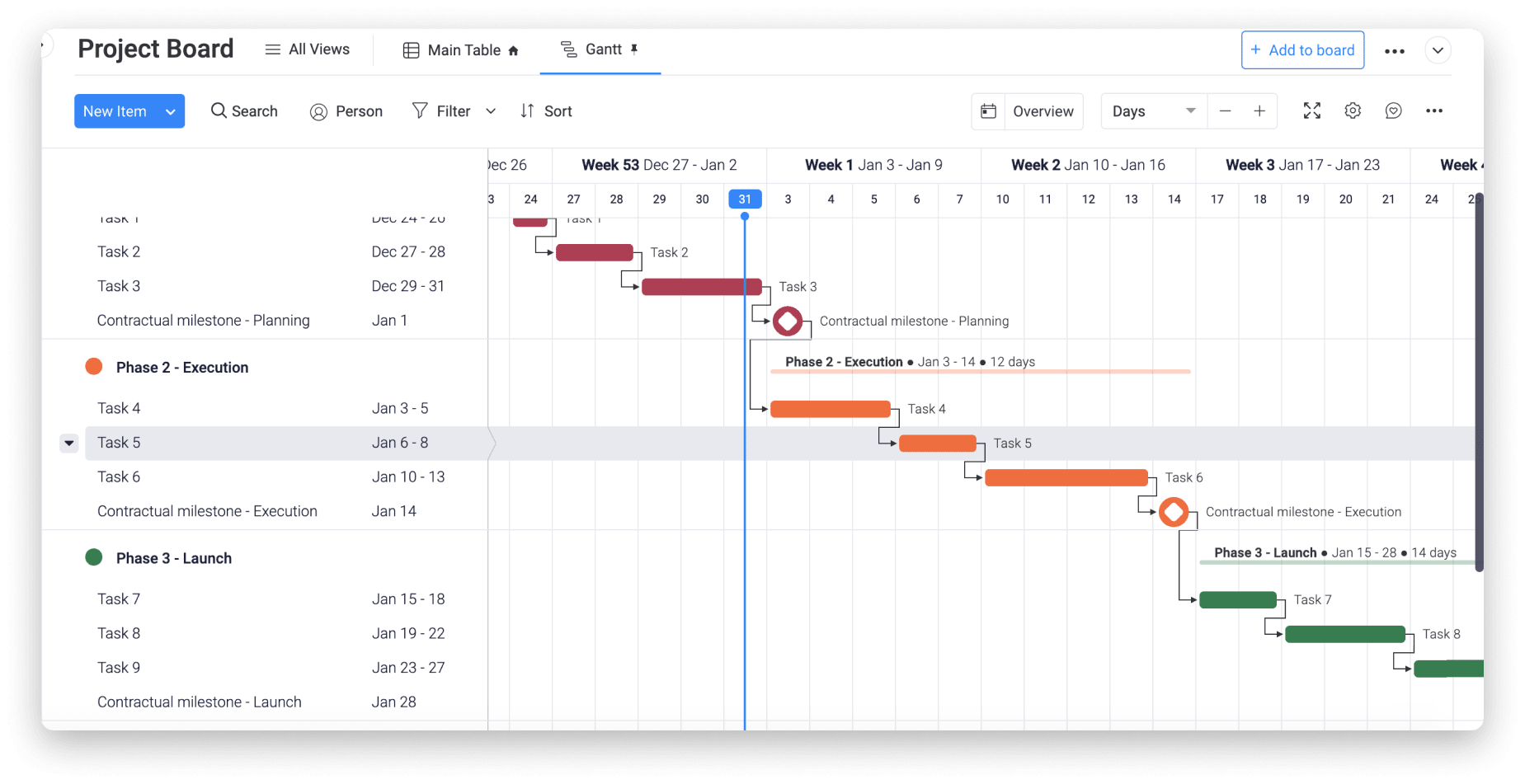
Finalizing a project plan, start and end dates, getting your 200th customer, the first launch of an event or app, etc., are all examples of project management milestones.
Milestones other than ‘project start’ and ‘project finish’ may be unnecessary for smaller projects, but they’re essential for larger projects that are spread over several months.
Why are project milestones important?
Here are 8 reasons why it’s vital to identify and monitor project milestones:
#1. Build project workflows
Milestones enable precise project scheduling and help build solid project roadmaps. They give PMs concrete goals to work towards. Rather than scheduling projects solely based on the start and end date, PMs can schedule tasks around milestones instead. They know they must reach milestone “X” by a specific date so that they can organize all the tasks and activities accordingly.
#2. Allocate resources
Milestones help break down projects into more actionable pieces. PMs can then use them in the planning phase to estimate the resources they need.
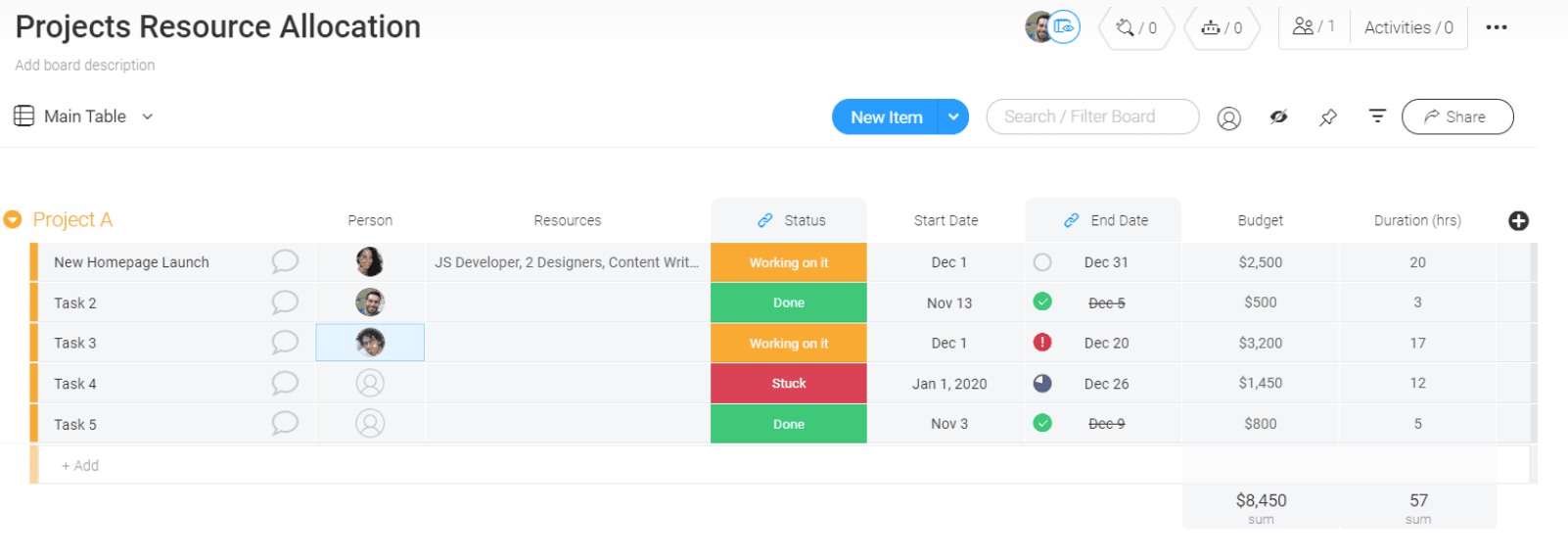
Once the project begins, they can assign their best workers to complete critical tasks to reach the milestone.
Milestones also act as checkpoints during the project — do you need to hire more people? Need different software? Increase workloads for certain team members? All of these questions can be assessed and addressed comprehensively.
#3. Monitor project progress
Milestones help you track progress more efficiently.
PMs and teams often get close to a project deadline or end date and realize they still have a ton of work left to do. They’re blindsided and left scrambling. This situation can be prevented using milestones.
If PMs schedule milestones properly, they can thoroughly assess the team’s progress when they reach that milestone. If a team reaches a milestone on schedule or ahead of it, and the work is satisfactory, then PMs likely don’t need to make changes going forward.
#4. Identify and resolve potential issues
When teams fail to reach milestones or reach a milestone, but the work is unsatisfactory, changes are needed.
Missing a milestone or reaching one and realizing you have a lot more to do than initially planned lets PMs know that they need to reassess crucial factors. These could include inefficient workers, poor planning, flawed work processes, inadequate funding, using the wrong tools, etc.
PMs can further analyze these areas to resolve issues and get their team on track to reach the next milestone.
#5. Adjust project duration
Milestones can help determine the duration of the project. Once you plan out your milestones and have a better idea of the schedule, you can shorten or extend the project’s duration.
Teams that are achieving their milestones ahead of schedule could bring forward their project deadlines, while teams struggling to reach checkpoints might need to extend theirs.
PMs gain the foresight of identifying potential project extensions well before the deadline and can inform clients and stakeholders immediately.
It’s fair to say that no one wants to be at the receiving end of a client call after telling them their project will be delayed only a week before it’s meant to be completed.
Read: Guide to project schedule management
#6. Lead to seamless project updates
PMs and team leads don’t need to hold meetings or have multiple phone calls and endless email chains to update stakeholders and clients about project progress.
They can just add them as a guest on project management software, where they can see the project board with milestones on it.
In a PMO work management software like monday.com, you can build project boards, mark milestones, and visualize them, so everyone understands exactly how much they’ve accomplished and how much is left to be done.
Get startedScreenshots of a project timeline with milestones could also do the trick.
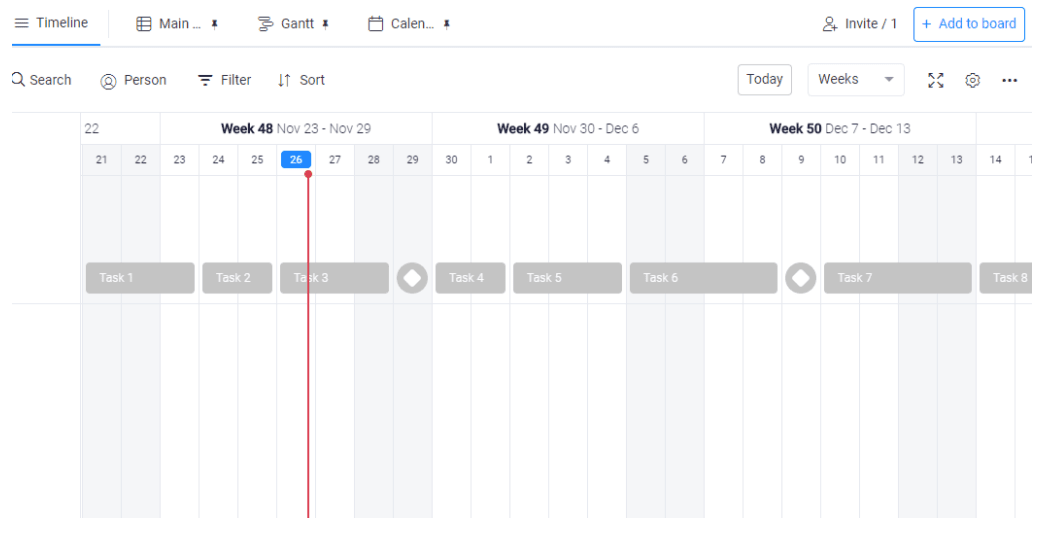
#7. Keep your team motivated
Highlighting and marking milestones on a project timeline lets team members know what they are working towards.
It also gives them a clear idea of the project’s progress, streamlining team communication, and improving collaboration.
Team members can pitch in with any suggestions they have or let PMs know in advance of any potential issues that could delay reaching the milestone. A transparent project timeline creates a collaborative workspace where everyone is engaged and motivated to reach their goal.
#8. Speed up approval for further funding
PMs can use milestones to size a project’s budget in the planning phase. Some projects will have that funding released in phases.
Milestones can act as an indicator of project progress and satisfy stakeholders that additional funds for the next stage will be well spent. Milestones can also help identify monetary issues for projects that have already begun.
Let’s say your team has reached the 2nd of 4 milestones, and you realize resources are running out. You can use this information to gain approval for further funding well before the funds are all gone.
You can’t ask for further funding 2 weeks before a project is due unless you want a room of very unimpressed stakeholders.
How to identify milestones in project management?
Milestones differ for every project — and every PM can set their own — but here are a few common ones to get you started:
- Important dates: any major dates like the start and end dates of a project can act as milestones.
Other examples include the date of an event, the start and end dates of a particular project phase, the date by which tools are acquired, or training is completed, etc.
- Completion of significant tasks: any task that directly affects project outcome is significant. For example, the final task before your team can launch an app, or an important dependency — a task that must be completed before others can begin.
- Key deliverables: deliverables — like a mockup of a website, the first version of an app, or X number of products sent to clients — are good milestones since they showcase your progress clearly both to your team and to stakeholders and clients.
- Major achievements: your milestones can also be achievements during the course of a project. It’s not the final goal, but it’s a significant step towards it. Examples include the launch of your first ad campaign or getting 200 leads.
- Stakeholder approvals: getting approval from stakeholders or senior management is a major milestone since your project can only start after receiving it. You can also add milestones for getting stakeholder approval on key deliverables, project plans, budgets, etc.
- Reviews: every time you think your project needs reviewing, you can add a milestone. This could be halfway through the project, once a month, or every X day.
You can use these milestones to check if the project’s within the budget and review any other resources.
- Meetings and events: a specific project-related meeting with a client or stakeholders is an excellent milestone to add. For example, it could be a client meeting once every 3 months or a presentation to showcase your product before launch.
5 tips to reach your project management milestones
Here are 5 expert tips on how you and your team can reach your project management milestones:
#1. Don’t add too many milestones
We do encourage adding as many milestones as you need, within reason. There’s no need for 5 separate milestones in a 3-week long project. Too many milestones can make the project unnecessarily complicated.
The same goes for adding too few milestones.
Ideally, your milestones should be the most critical events. Other items can be labeled as high-priority tasks.
#2. Be specific
Your milestones should never be vague like “ feature 1 complete,” “milestone 1,” etc. They should specify a specific achievement.
“Style guide delivered,” “Stakeholder approval received,” “Website mockup delivered,”, and “hiring complete” are good examples of milestone labels.
#3. Set a timeframe
Speaking of specificity, your milestones must have a hard deadline. Your team must have something to strive towards, not an endless timeline of tasks.
Without a deadline, tracking milestones becomes nearly impossible.
#4. Set progressive milestones
The milestones you set must be in line with future milestones. Essentially, achieving one milestone should put your team on track to reach the next.
#5. Get your team on board
Motivate your team by sharing a visual timeline with milestones on them. This overview increases transparency, builds trust, and boosts collaboration.
How to visualize your milestones with monday PMO work management
Visually presenting your milestones helps with better understanding, gives an overview of scheduling, and increases transparency. All of these elements combined can create an engaged workforce that is motivated to complete projects on time.
monday.com is a Work OS that allows project managers to effortlessly build the project management application of their dreams. A vital part of this is visualizing the workflow, including milestones.You can easily set up a project board and visualize your milestones using the following steps:
#1. Choose a template
Get your project started in minutes using one of the 200+ templates on our platform.
Your project could be big or small, it could be IT or marketing, it could include 10 or 100 people, whatever your needs are, we have the templates to match them.
If templates aren’t your cup of tea, you can always start from scratch and make the most of our intuitive interface.
#2. Define your project milestones
Using all the information in the previous sections, identify your milestones.
Remember to set specific milestones — such as prototype acceptance meeting, 10th article delivered, etc. — and decide when they need to be completed. Again, it’s best to choose a certain date.
This should give you an idea of the project timeline and help define tasks and roles.
#3. Build your project board
Add your tasks to your project board with all the relevant details. With monday PMO work management, you can add titles, deadlines, descriptions, checklists, images, and files to every task. PMs can assign a task to one or more team members.
Add as many columns as required to build a comprehensive project board. You can use different types of columns to indicate task status, dependencies, priority, time estimates, numbers such as prices or quotes, etc.
Now you can mark milestones.
#4. Set milestones on the board
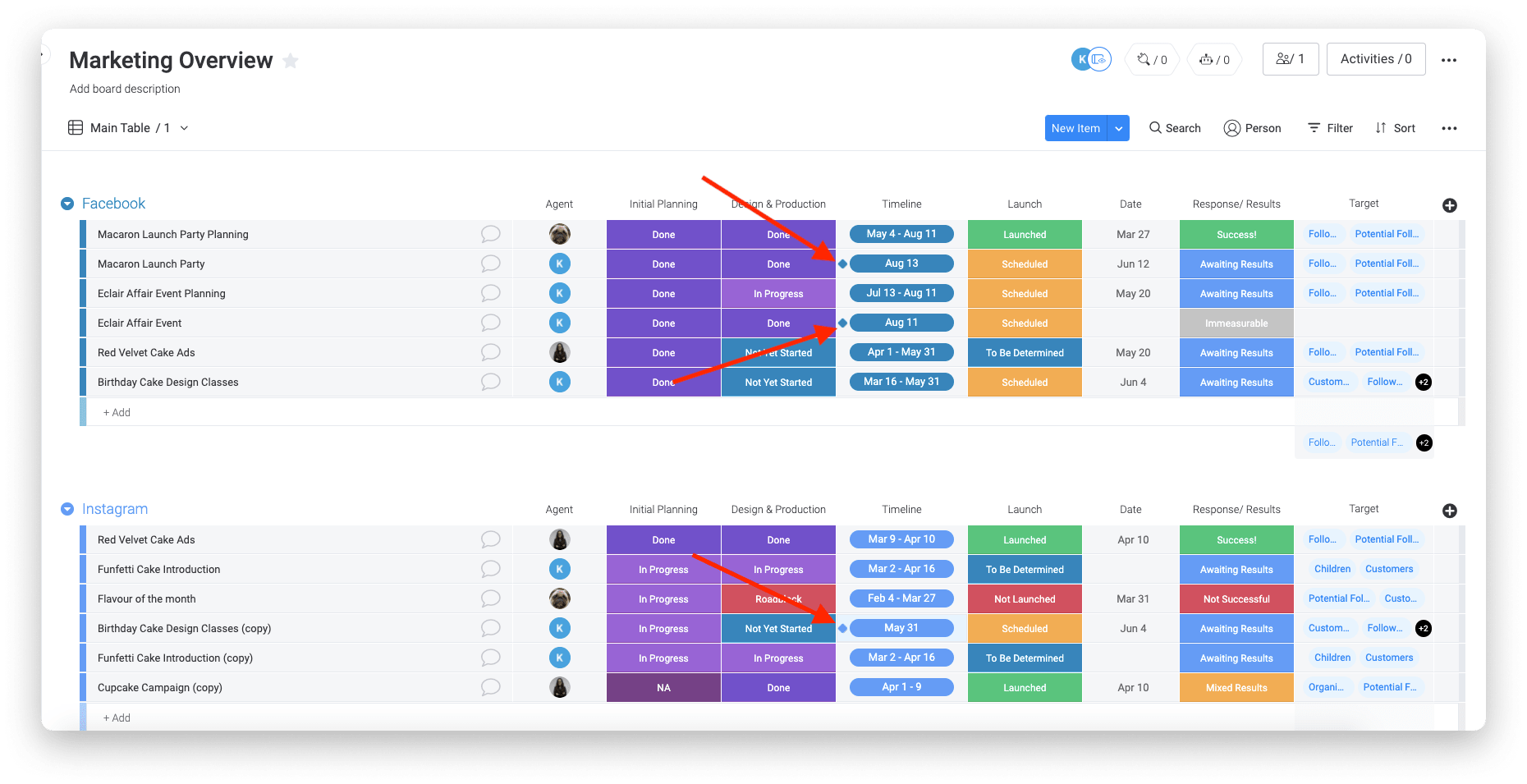
To set milestones on the project board, add them like a regular task. Include dates and details.
Now all you have to do is click on the timeline column and select “Set as milestone” at the bottom.
Milestones are marked using diamonds on monday.com, as you can see in the picture above.
If you opt to use “Deadline Mode” on your timeline column, then the diamonds will be the same color as the item’s status.
Milestones that are on course will have a green diamond, while overdue ones will be in red. This allows PMs to monitor them at a glance.
Since most projects using the Waterfall methodology have dependent tasks, you can set those using a task dependencies column and tie them to the relevant milestones.
Use automation to ensure your dependent tasks always have the right dates, even when there are delays.
#5. The timeline
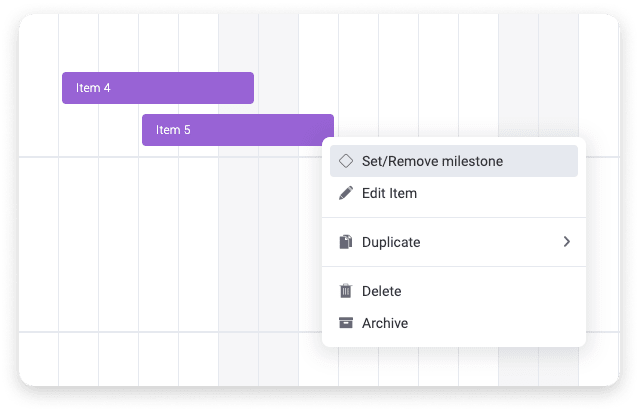
The first method to visualize your milestones is to use the timeline view. You can use this view by clicking on any cell in the timeline column and selecting “View in timeline” at the top right corner.
This automatically shows your project board in the form of a dynamic timeline with multiple sorting options to make project tracking easier.
Once you’re on the timeline, you can select any task and mark it as a milestone by right-clicking on it.
You can also edit the item on your timeline, and the updates will be automatically reflected on the project board or any other views.
#6. Use Gantt charts
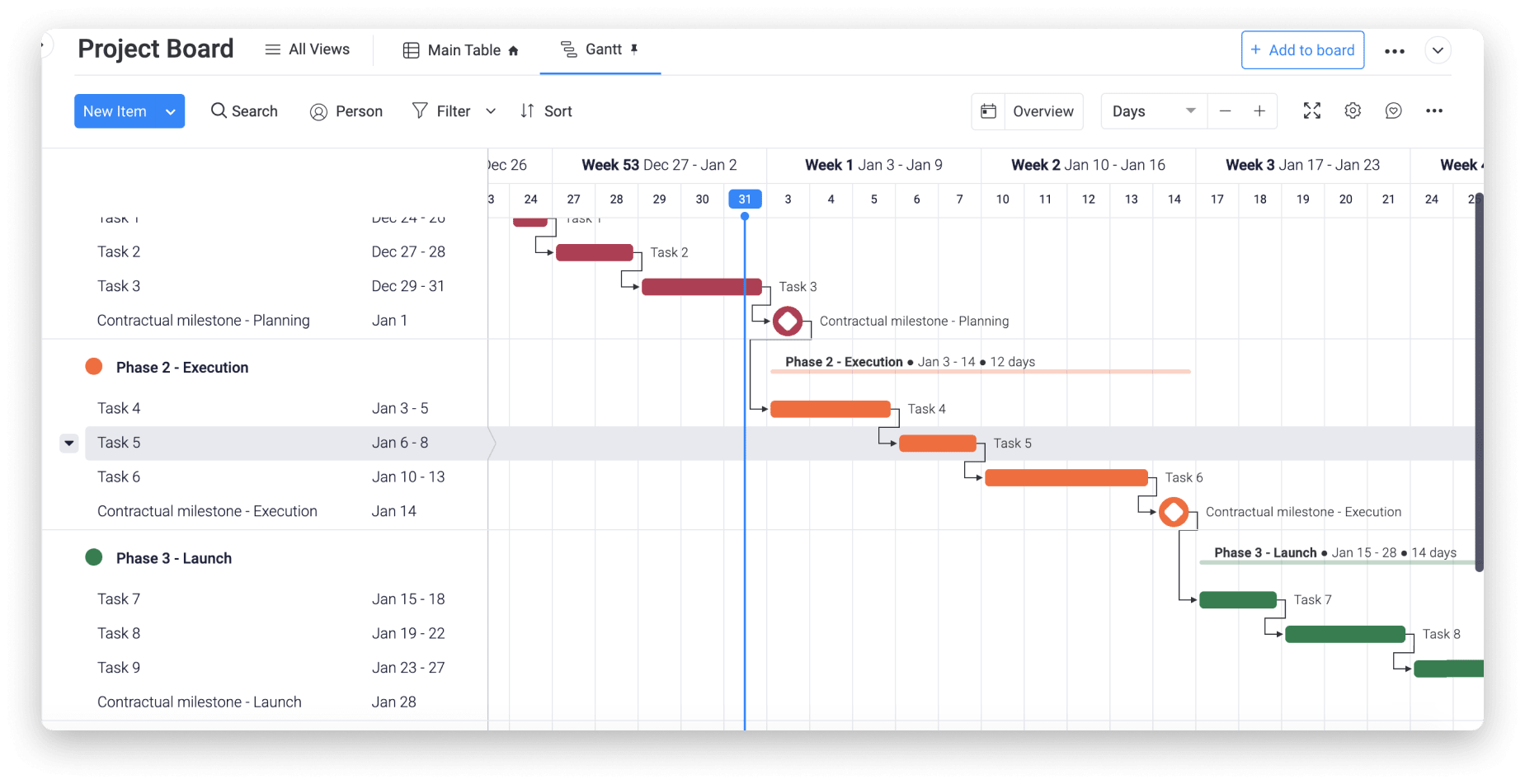
Gantt charts are more dynamic versions of timelines. Add the Gantt chart view to your project board to see your tasks, milestones, and dependencies in one go.
You can sort tasks by the phase they are in, the people they’re assigned to, etc. A key feature for milestone tracking is the “Group Summary.”
Group summary shows a progress bar on top of a group in the chart, as seen in the picture above. This bar indicates how long a phase is meant to last with the exact start and end dates.
To get a group summary, all you have to do is group tasks by phase and check the “Show Group Summary” option.
#7. The dashboard
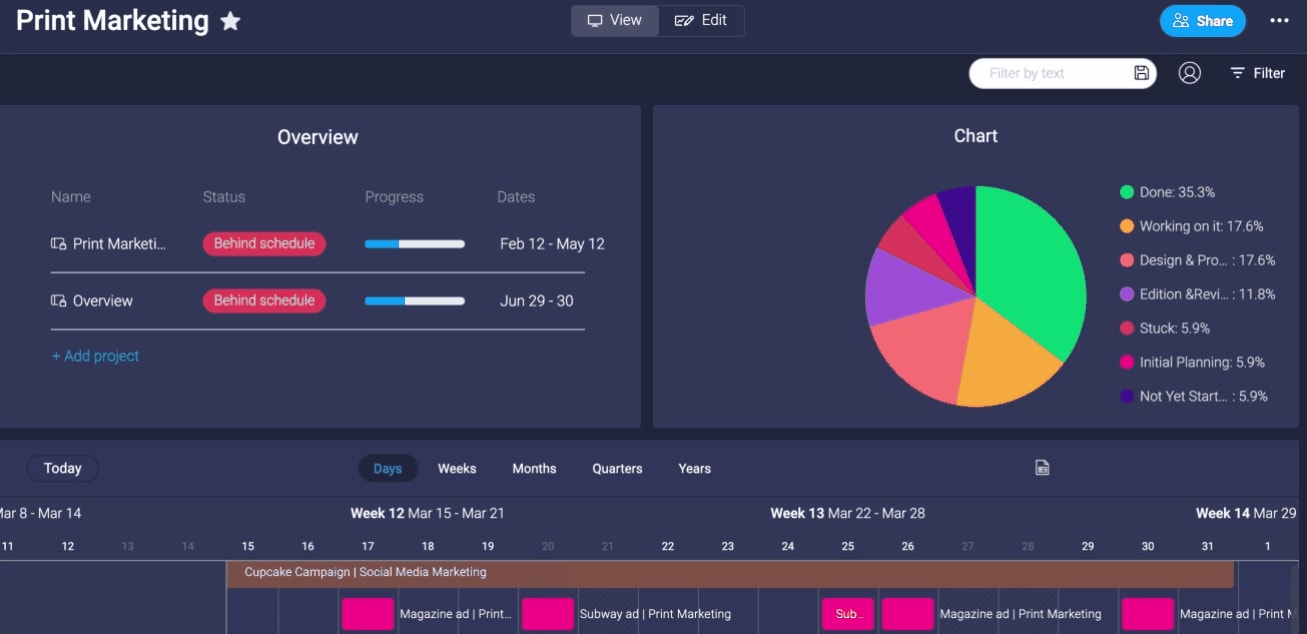
One of the best ways to visualize your workflow is to use monday.com’s dashboard. A dashboard is where users can use different types of visual widgets to track project milestones.
You can select specific groups to track and get an overview of them to see how far they are from reaching the milestone. You can have a mini-timeline on your dashboard that segregates tasks by days, weeks, months, and more.
monday.com lets users create multiple dashboards for each project so that you can monitor any project element — including milestones — in real-time.
Milestones increase project engagement
Milestones are a critical tool for project managers. They help monitor progress, improve communication within the team and senior management/clients, and motivate employees to work towards a common goal.
PMs can use monday PMO work management to set up a project in minutes, mark milestones on it, and then visualize them effortlessly.
Try out our project milestones template to see how easy project management can be.
Get started
