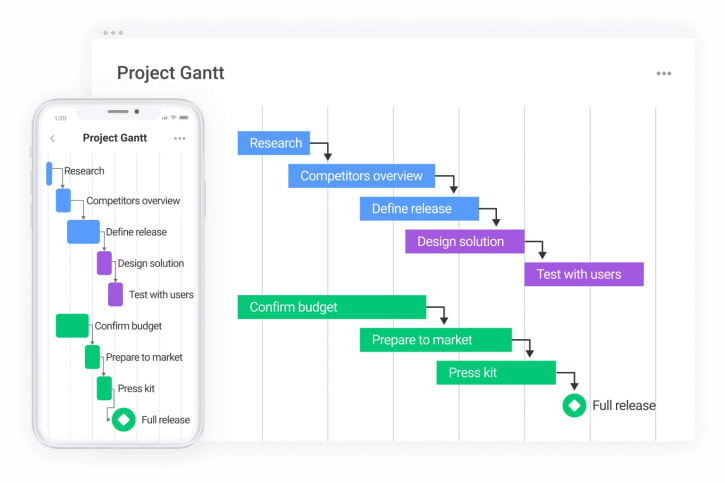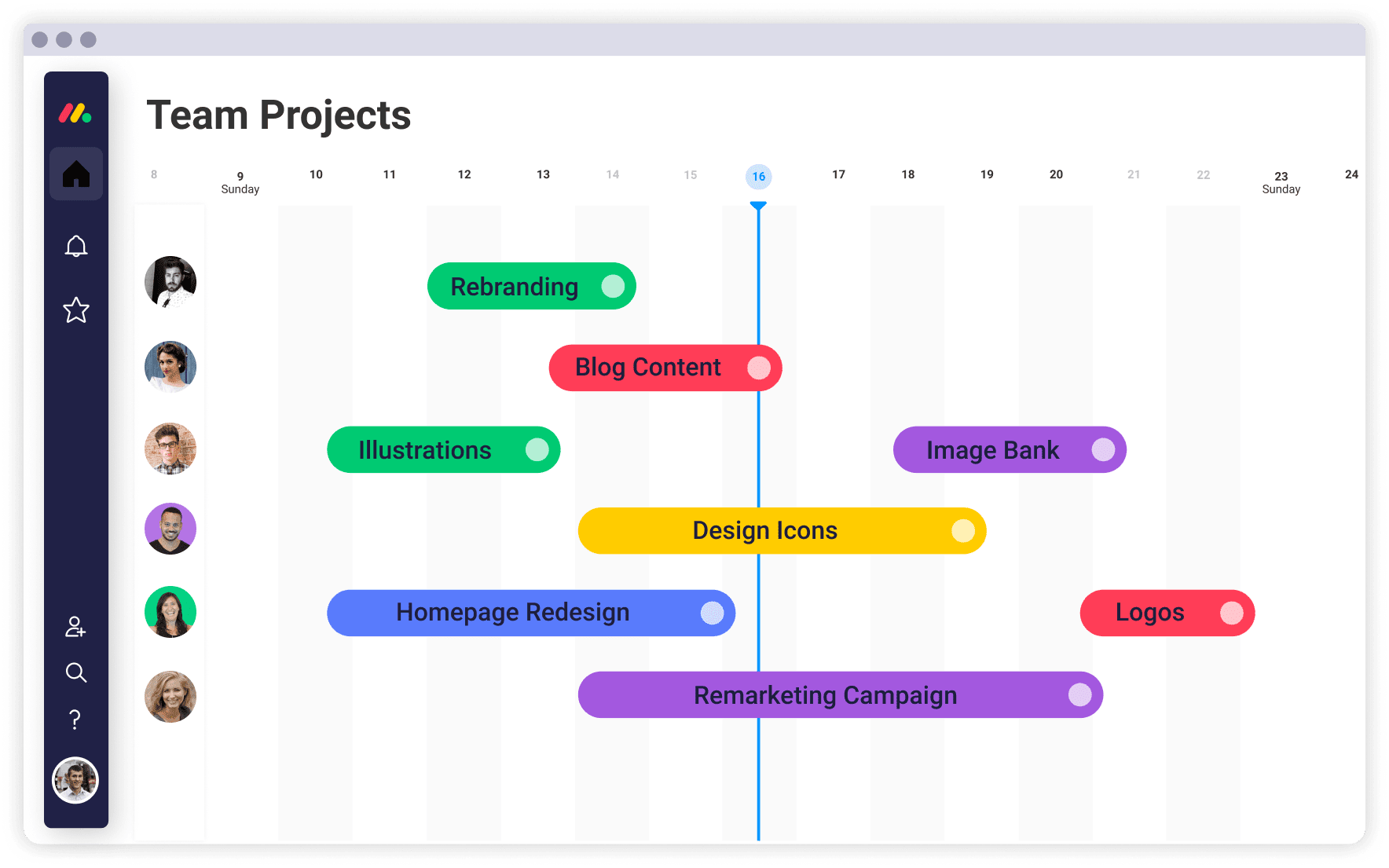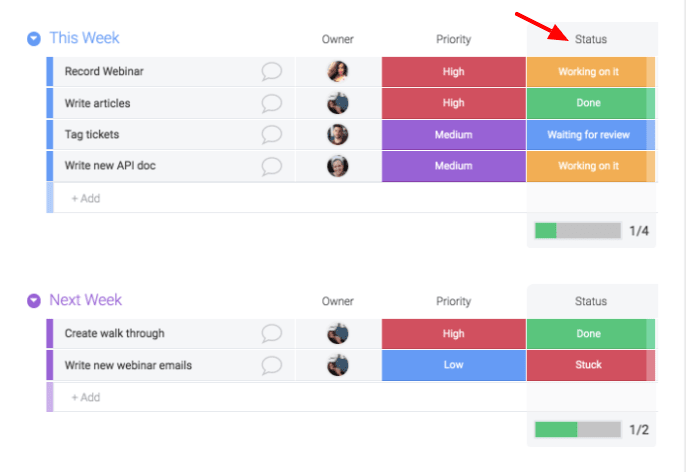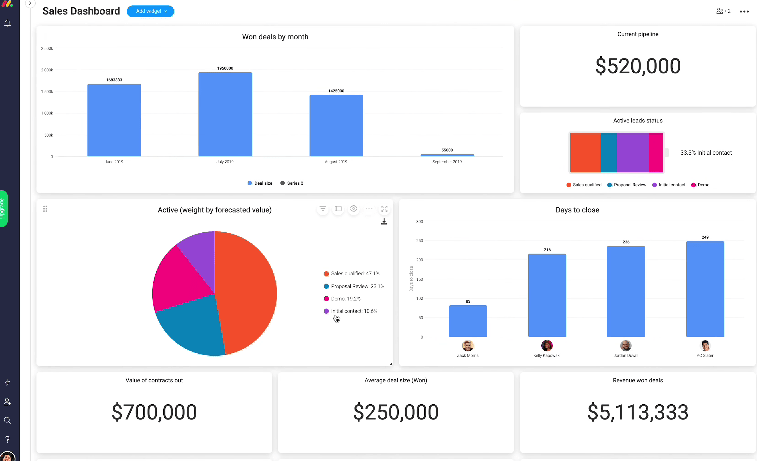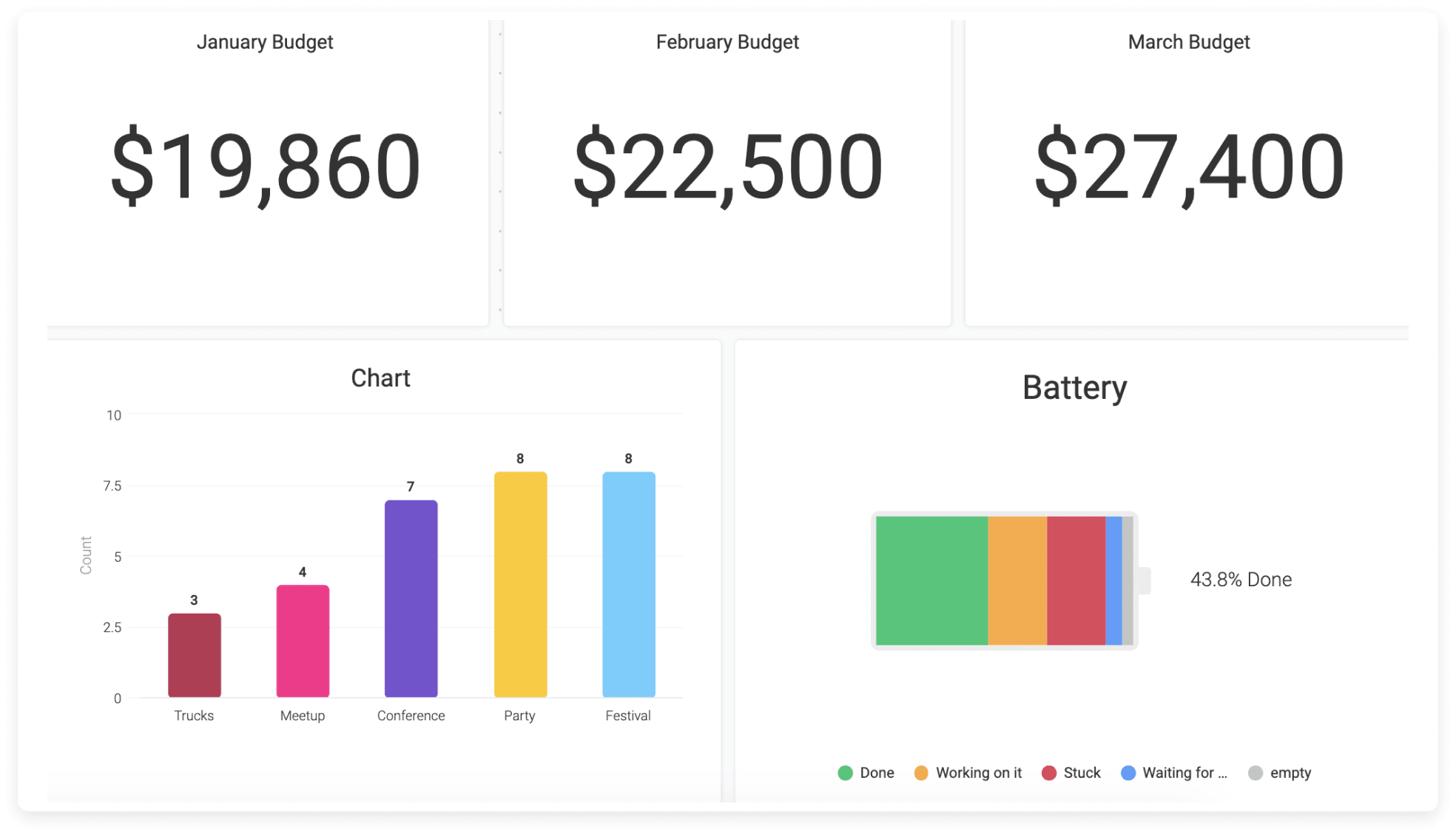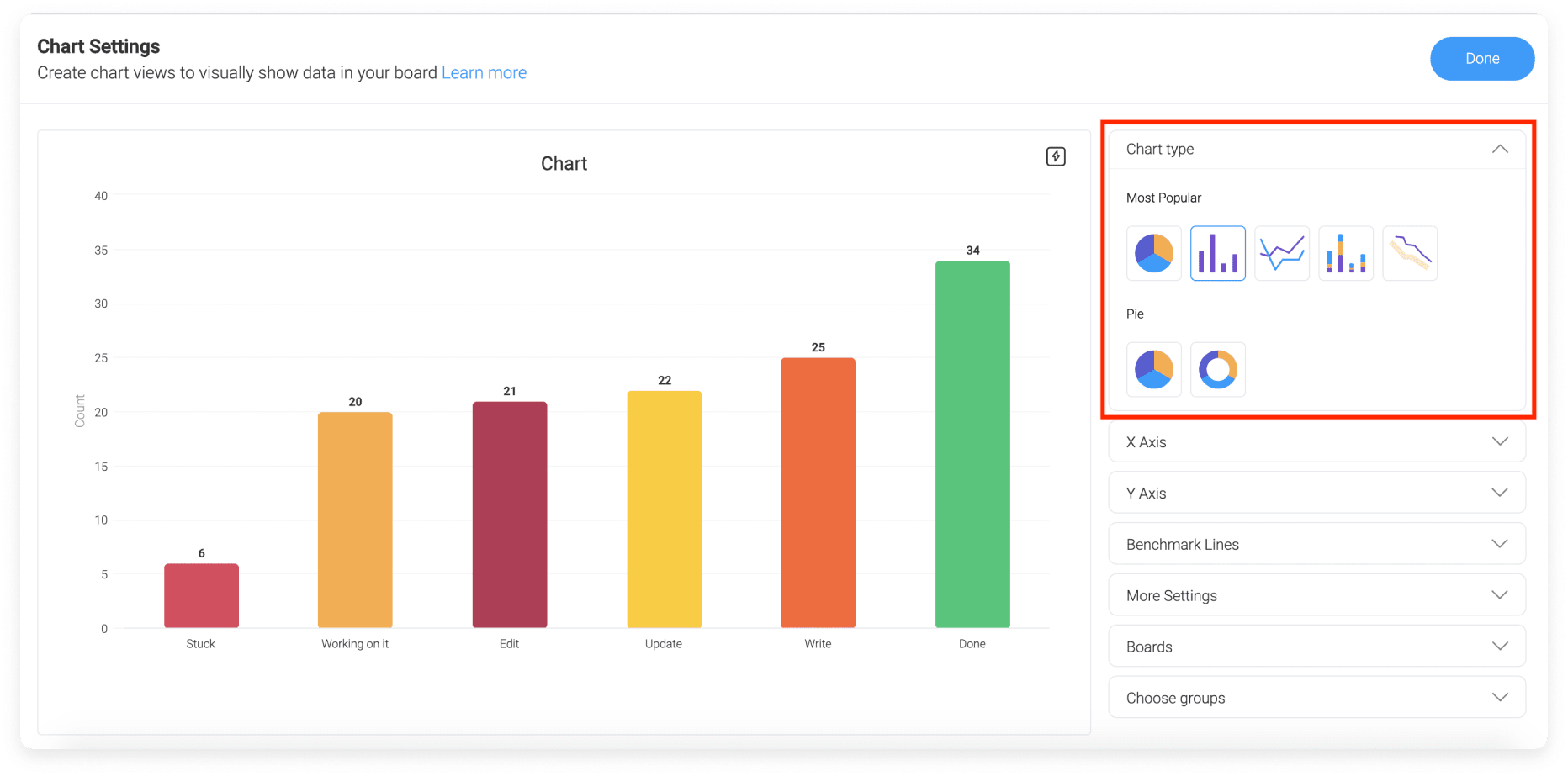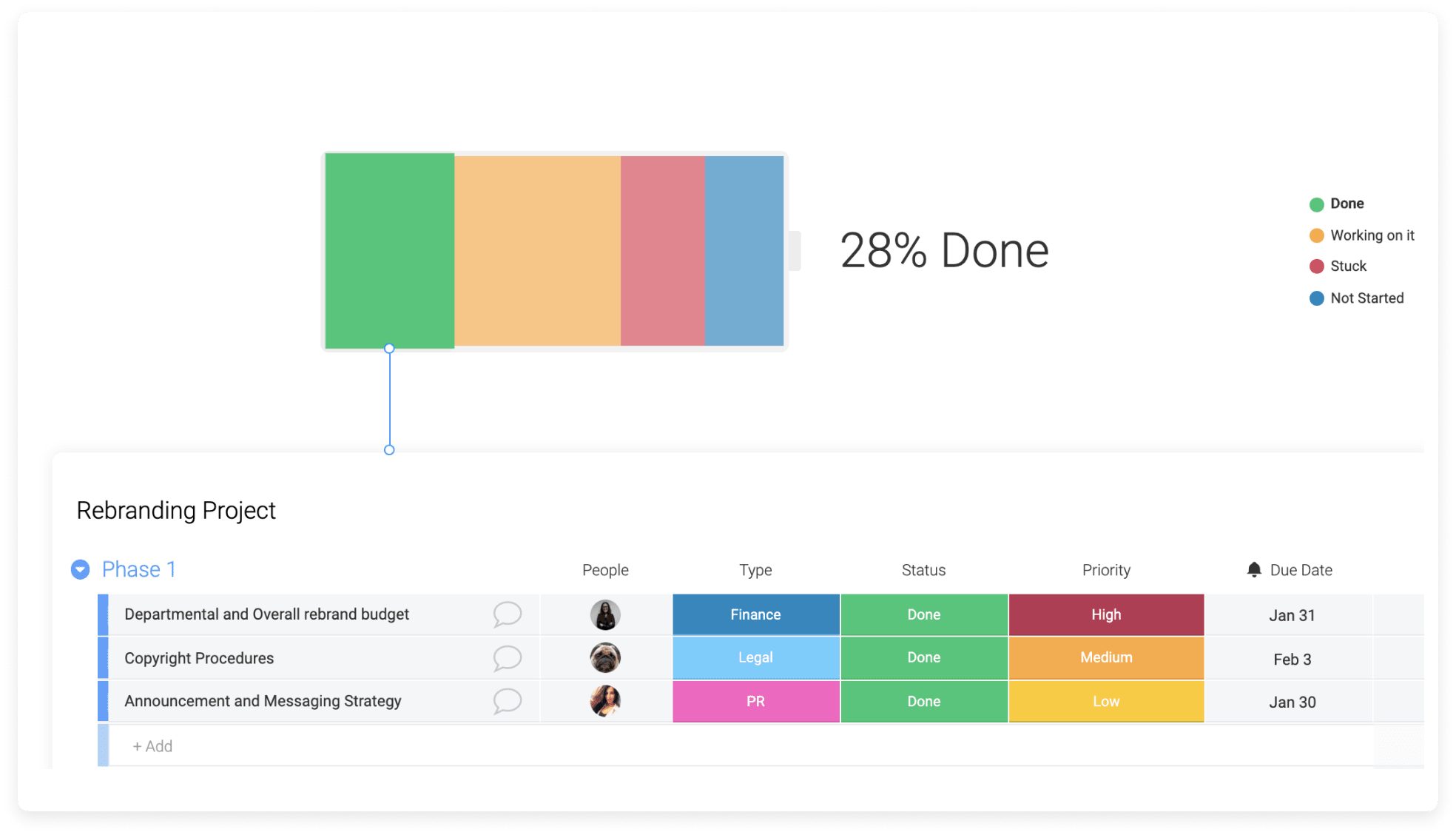But with so many tasks, milestones, and other data to process, status reporting can feel like a daunting task, at least without a status report template.
So the million-dollar question is: how do you create a great project status report without feeling overwhelmed? In this article, we’ve put together everything you need to know to become a project status report expert, plus, we’ve included a free status report template that’s sure to delight your boss.
What is a project status report?
A status report is a simple document where stakeholders, coworkers, and leadership get a clear understanding of what’s going on with your project. In a status report, you might answer questions like:
- How are you standing against goals and KPIs?
- Will you complete the project on time?
- How much money are you spending?
- What are the major highlights for this period?
- Are there any potential challenges?
- What have you learned so far?
Remember: a status update report is not a project plan, but a concrete, one-page document where you communicate key elements of your project to a specific audience. A traditional project status report might look something like this:
We at monday.com have taken this to new heights. If you’re here for the project status report template, click the banner below.
As we stated before, the main goal of a status report is to inform a key audience how the project is doing against the initial baseline, and this is crucial.
Why are status reports important?
Let’s suppose you’re sick and your doctor suggests a specific treatment. You follow the treatment for two weeks straight, but see no improvement. You visit your doctor again and communicate how you’re doing. Based on that information, your doctor makes adjustments to the treatment until it works.
And you repeat this process until you start feeling better, right? Well, project status reporting works similarly.
Your project is like a treatment, and your team, leaders, and any key stakeholders must overview how it’s doing and make sure you’re on the right track. Otherwise, you may need to make adjustments. Status reports offer crucial clues to discover if you’re doing the right things and help you mitigate possible errors before they grow and turn into bigger issues.
The different types of status reports
We can split status reports into different categories based on when they’re produced and who they’re for.
Let’s discuss each of them:
By time:
- Daily report: a status update you typically send to your direct boss to communicate your daily progress. Sometimes called an EOD report, as it’s sent at the end of the day.
- Monthly status report: usually this kind of report goes directly to upper execs, so it should offer a high-level overview of your progress at a glance.
- Weekly status report: work similarly to daily reports but summarize the week. You’ll probably have a specific workday to send them (often Monday or Friday).
- Quarterly status report: they provide hard data related to what you’ve done so far and what to expect for next quarter.
By audience:
- Internal status report: to report the current status of your project to coworkers and others inside your company.
- External status report: to report the current status of your project to your client and other key external stakeholders (such as subcontractors). This will often contain less detail than an internal report.
- QA (Quality Assurance) report: to inform leaders in your organization how the project is performing as far as the quality of deliverables. It flags errors, bugs, defects, and other quality issues and trends that can impact decision-making.
Whatever the case, you should tailor your reporting to fit the specific needs of your audience. For example, the CEO of your company likely doesn’t want to see the level of detail captured in a typical EOD report. So always keep in mind the person you’ll address.
Now that you understand what a status report is and why they’re important, it’s time to create yours.
What goes into a status report?
Let’s break down the most essential elements of a status report.
1. Project details
First, you should include relevant information like:
Title: project name and project code (if any)
Team: explain who created the report and list relevant team members
Date of report and frequency: EOD, weekly, quarterly, etc.
These may change depending on your organization politics. So make sure to ask your manager what they are looking for.
2. Executive summary
This is the first thing most readers will see. Typically, they’ll expect to find the information they need in this first section, so make sure to keep it concise but “meaty” enough to communicate the high-level overview of your project plan. To be precise, your summary should include a brief summary of what’s happening now and what you think will happen in the next period.
3. Milestone status review
In this section, you should dig a bit deeper into details. You can cover things like key milestones, deadlines, and whether you’re on track or delayed. You can even include some color indicators so that readers get a good understanding of each milestone at a glance.
Additionally, this section will help you understand how you’re progressing against your baseline and KPIs and predict possible changes.
4. Project schedule and dependencies
Here you should include the sequential list of upcoming tasks and a schedule indicating the overall project’s progress. You could present the schedule in the form of a Gantt chart and showcase completion rates to make it more visually appealing to readers.’
You should also include dependencies between tasks and indicate whether you’re waiting for a specific task to be completed before moving forward.
5. Budget
Next, you should talk about your resources and project budget. You should always let managers know how you’re doing regarding your finances. Are you spending too much or maybe even spending too little?
6. Issues summary
Finally, this section should cover the top issues you want to communicate to key stakeholders, potential risks you might face, and change requests for the project.
Hypothetically, you can create a full status report by hand, but as we’ll soon see, that’s probably not the best way to go.
Manual reporting is obsolete
Did you know that ⅓ of teams spend, at least one-day collating status reports? The main reason is they do it manually. Sadly, many project managers still rely on tools like Microsoft Excel for their reporting.
Don’t misunderstand what we’re saying: Excel is a great tool, but maybe not the most efficient one for your project management needs. Manually collecting information, creating tables, and sending reports by email can be time-consuming.
Want to know the good news? You aren’t doomed to the old ways.
With the help of project management software — like monday.com — you can save tons of time and repurpose it on tasks that really move the needle in your organization.
Enter monday.com – your key to an effortless project status report
monday.com is a workspace that helps you manage any of work efficiency. That’s why companies like Adobe, Universal Studios, and Coca-Cola trust us to manage their teams.
We provide you with intuitive technology to plan, manage, and track your projects with ease in real-time, but we also come with:
- Customizable dashboards: get access to more than 30 drag-and-drop columns and widgets to customize your reporting at will.
- Centralized information: track all your projects in one dashboard, bring your team members, and centralize all your information in one place.
- Advanced filters: filter relevant information and create customized reports with ease.
- Templates: we provide you with a “pool” of templates for any use case that you can install in one click.
- Integrations: integrate monday.com with over 40 of your favorite tools and apps.
- Report sharing: share your reports with team members, stakeholders, and everyone you want.
Let’s talk about monday.com’s reporting more in-depth.
How to revolutionize your reporting with monday.com
With monday.com, you can work without limits. When we say we provide you with fully customizable dashboards, we mean it. Thanks to our drag-and-drop functionality, you can create any type of report and visualize your data the way that best suits your needs.
For example, let’s say you’re managing a sales team. In that case, your dashboard might look something like this:
With “The Numbers Widget,” any team can keep a closer eye on their finances.
Our Chart Widget could help you track KPIs, such as deals per month, forecasted value, active leads, and more.
And our Battery Widget allows you to oversee the overall status of your team at a glance.
Now, these are just a few examples of what you can do, because we have over 20 widgets available to customize your dashboards. This way, you can adapt our platform to any industry and use case with speed. Besides, you can create shareable links and broadcast your status reports to key stakeholders in a couple of clicks.
No need to send those reports manually. Whether you’re tracking organization-wide metrics or measuring individual tasks, monday.com will revolutionize the way your team handles reporting.
Simplify your project reports and project summaries easily
As a project manager, status reporting will always be one of your main tasks. And hopefully, now you have enough information to create better reports in a lot less time. The crucial question is:
Will you continue to record your project milestones manually? Or will you choose a faster more efficient method like using the monday.com status report template?