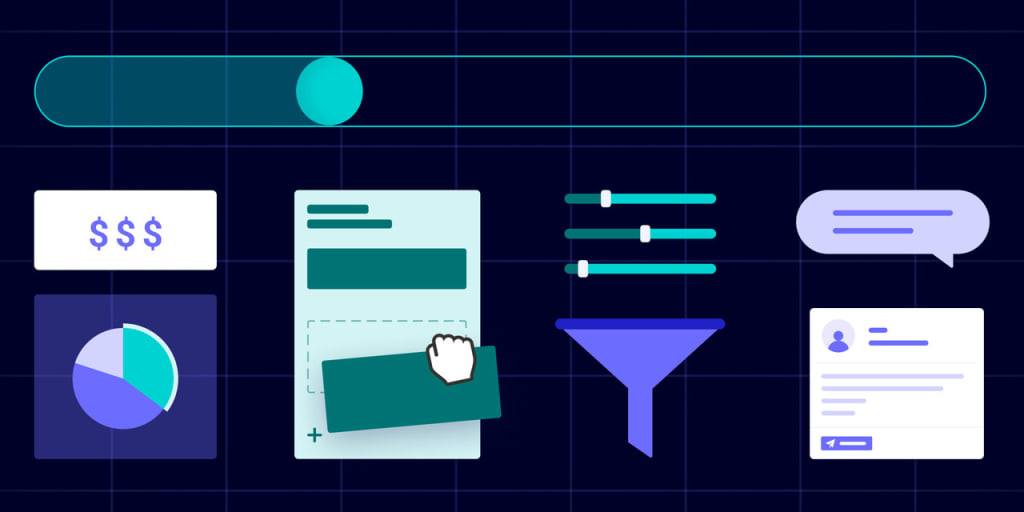CRMs may have garnered a complicated reputation in sales and marketing teams, but at their core, customer relationship management systems have a simple purpose. They allow any kind of organization to build rapport with customers and prospects so that they can nurture leads to help grow a business.
Although many businesses already use them, some may be worried about the complexities and added burden of a new work tool. However, there are plenty of simple CRMs on the market that don’t require significant training and can still help organize customer interactions.
In this article, we’ll look at the top 10 simple CRMs out there, standout features you should look for, and how monday CRM offers a platform that’s both easy to use and customizable.
Try monday CRMWhat is a simple CRM?
A simple CRM is a tool that keeps track of your relationships with customers and prospects. It stores contact details, recent conversations, deal progress, and any notes your team needs to move a relationship forward. Everything lives in one place, so teams stay aligned and customers feel seen and supported.
A simple CRM offers these core capabilities without added complexity. It focuses on clarity, ease of use, and smooth setup, so everyone can work confidently from day one. Instead of forcing teams to change how they work, a simple CRM adapts to existing workflows and gives each person a clear view of what matters — who they’re speaking to, what was discussed, and what needs to happen next.
Simple CRMs vary in scope. Some concentrate on contact and deal tracking. Others include email integration, dashboards, customer onboarding, or light project tracking. The key is that each feature is easy to understand and simple to act on, even as your team grows.
The goal of a simple CRM is straightforward: Help your team stay organized, collaborate with less friction, and build stronger customer relationships — without the steep learning curve of more complex systems.
Why your business needs a simple CRM
Growth relies on clear, consistent customer relationships. When details live in spreadsheets and inboxes, teams waste time and miss opportunities. A simple CRM removes friction by giving every customer-facing role the same source of truth, so selling, supporting, and renewing feels coordinated — not reactive.
The core benefits of a simple CRM
Organization: All contacts, deals, emails, and notes live in one place. No more digging through threads or asking colleagues for context. Anyone can step into a conversation with confidence.
Efficiency: Automation and AI take care of repetitive work like logging activities, sending follow-ups, assigning owners, and routing deals. Teams spend less time updating systems and more time moving conversations forward.
Customer loyalty: A complete activity timeline helps every rep tailor their message, respond quickly, and follow through. Customers feel recognized, not managed. That builds trust and encourages repeat business.
Common challenges and how a simple CRM helps
- Manual updates and data entry become lighter because activities, emails, and handoffs can be logged automatically. Reminders help keep conversations and deals moving without constant follow-ups.
- Leads slipping through the cracks is less likely when lead capture, qualification, and ownership are clear. Everyone knows who is responsible for the next step.
- Limited visibility into pipeline health improves with live dashboards that show pipeline status, forecast vs. actuals, and trends across reps or accounts. Leaders and reps can spot slowdowns early and plan with confidence.
- Slow or unclear handoffs between teams smooth out when sales, success, finance, and legal work from the same shared timeline. Each team sees the context they need, and customers experience a more coordinated journey.
A simple CRM doesn’t replace the judgment or skill of your team. It supports it — with systems that reduce the mental load, keep work organized, and make it easier to deliver standout experiences at scale.
Top essential features of a simple CRM
A simple CRM should be quick to learn, easy to adapt, and effortless to use daily. Prioritize features that improve clarity, collaboration, and throughput without extra complexity.
1. Contact management
A central place to store and update customer and prospect information. Emails, phone numbers, account notes, company details — everything is organized and searchable so your team always has the full context.
2. Interaction tracking
Every call, email, meeting, and follow-up is recorded in a shared timeline. Anyone can step into a conversation and understand where things stand, which helps teams deliver a more consistent customer experience.
3. Automated reminders and follow-ups
A user-friendly CRM reduces manual work. Automated reminders keep deals and conversations active, so next steps never rely on memory.
4. Pipeline monitoring
A clear pipeline view helps teams understand what’s moving, what’s stalled, and where to focus. As deals progress, managers can coach more effectively, and revenue projections become more predictable.
5. Email sync and templates
Connecting your CRM to Gmail or Outlook lets teams send and track messages in one place. Templates ensure consistent messaging, and AI-generated emails can help speed up outreach and follow-ups.
6. Dashboards and reporting
No-code dashboards make it easier to understand sales performance at a glance. Teams can view forecast vs. actuals, track activity levels, compare performance across reps, and spot trends that might require action.
7. Mobile CRM app
Work doesn’t only happen at a desk. A simple CRM app lets reps log notes after meetings, update deal status in the field, or scan business cards on the spot — no catch-up work at the end of the day.
8. Easy CRM integration
A simple CRM should work smoothly with the tools your team already uses — email, calendars, lead forms, billing systems, e-signature tools, and more. Seamless integration keeps data accurate and eliminates copy-and-paste workflows.
Free simple CRM vs. paid simple CRM: which is right for you?
Free simple CRM tools can be a helpful starting point, especially for very small teams. They offer a central place to store contacts, track a basic pipeline, and log communication. For early-stage businesses getting organized for the first time, this can be enough to create more structure and consistency.
As a team grows, the limits of free plans become more noticeable. Free CRMs often restrict the number of users, pipelines, or email sends. Most also lack automation, customization, and advanced reporting — all of which become important once you’re managing multiple reps, shared accounts, or post-sale workflows.
Choosing the right type of simple CRM depends on where your team is today and how quickly you’re growing.
Choose a free simple CRM if:
- You have a small team (one to three users)
- You’re managing a single sales pipeline
- Outreach is mostly one-to-one and manual
- You don’t rely on many integrations or connected systems
Choose a paid simple CRM if:
- You need automations to handle follow-ups, routing, and handoffs
- Reporting and dashboards matter for forecasting or coaching
- You manage different roles or permission levels across the team
- Customer work continues after the deal closes, such as onboarding or renewals
Costs to keep in mind
Free plans can still come with hidden costs. Some tools charge extra for:
- Higher contact or data limits
- Advanced email tools like tracking or templates
- Additional pipelines or custom fields
- Integrations with apps your team already depends on
When evaluating platforms, consider not only the current price but also how the CRM scales with your business. A simple CRM should make it easier to grow without adding operational overhead or forcing a future migration.
The 10 best simple CRMs for your team
Here are 10 simple CRM systems with user-friendly setup and everyday usability. Each supports core relationship management; they differ in automation, customization, reporting, and integrations.
Simple CRMs at a glance
| CRM | Best for | Starting price | Standout feature |
|---|---|---|---|
| monday CRM | Teams of all sizes needing flexibility, automation, and visibility | $12/month/seat | No-code automations, AI email, and dashboards your team will actually use |
| Pipedrive | Small teams | $14/month/seat | Visual sales pipeline with drag-and-drop interface |
| HubSpot CRM | Combined CRM and marketing features | Free (basic features) | Marketing tools integrated with CRM |
| Freshsales | Small teams focused on lead management | $9/month/user | AI-powered sales intelligence insights |
| Less Annoying CRM | Simple CRM for immediate use | $15/month/user | Simplistic design and single pricing plan |
| Zoho CRM | Small to mid-sized businesses | $14/month/user | AI assistant (Zia) for predictions and automation |
| Zendesk Sell | Sales teams integrating customer support | $19/month/agent | Real-time pipeline management and forecasting |
| Insightly CRM | Teams needing project management features | $29/month/user | Combines CRM and project management |
| Streak | Gmail users managing contacts from email | $49/month/user | Seamless Gmail integration for managing leads |
| Vtiger CRM | Teams needing an AI-powered collaborative CRM | $12/month/user | Unified platform for sales, marketing team, and support |
1. monday CRM
Best for: Teams of all sizes that need a flexible, easy-to-use CRM that supports the entire customer lifecycle

monday CRM brings contact management, deal pipelines, email sync, account workflows, and post-sale processes into one shared workspace. The platform is simple enough for new reps to onboard quickly, yet powerful enough to support growing revenue operations.
Key features
- Centralized communication timelines for contacts and accounts
- No-code automations to move deals forward and support follow-ups
- AI email writing and message suggestions for fast, consistent outreach
- Customizable dashboards for visibility across pipeline, forecasts, and activities
- 200+ integrations to connect tools across sales, marketing, finance, and success
monday CRM pricing
- From $12/month/seat
- Four plans: Basic, Standard, Pro, and Enterprise
- Free trial available
- Find out more about monday CRM pricing here
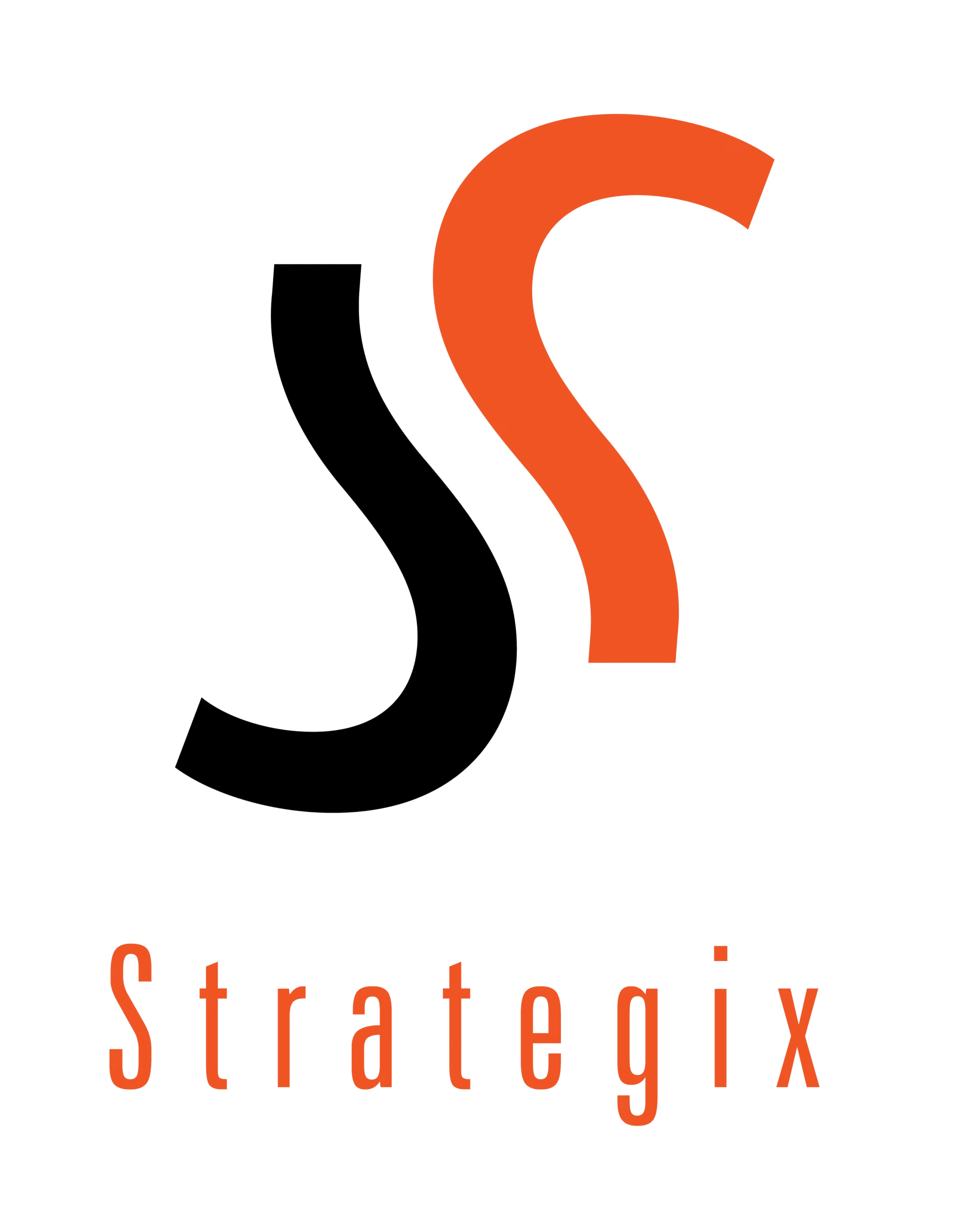
“With monday CRM, we’re finally able to adapt the platform to our needs — not the other way around. It gives us the flexibility to work smarter, cut costs, save time, and scale with confidence.”
Samuel Lobao | Contract Administrator & Special Projects, Strategix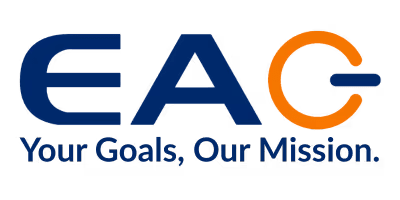
“Now we have a lot less data, but it’s quality data. That change allows us to use AI confidently, without second-guessing the outputs.”
Elizabeth Gerbel | CEO
“Without monday CRM, we’d be chasing updates and fixing errors. Now we’re focused on growing the program — not just keeping up with it."
Quentin Williams | Head of Dropship, Freedom Furniture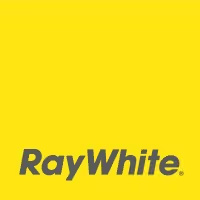
“There’s probably about a 70% increase in efficiency in regards to the admin tasks that were removed and automated, which is a huge win for us.“
Kyle Dorman | Department Manager - Operations, Ray White
"monday CRM helps us make sure the right people have immediate visibility into the information they need so we're not wasting time."
Luca Pope | Global Client Solutions Manager at Black Mountain
“In a couple of weeks, all of the team members were using monday CRM fully. The automations and the many integrations, make monday CRM the best CRM in the market right now.”
Nuno Godinho | CIO at Velv2. Pipedrive
Best for: Small teams who want to see leads and clients in a visual pipeline
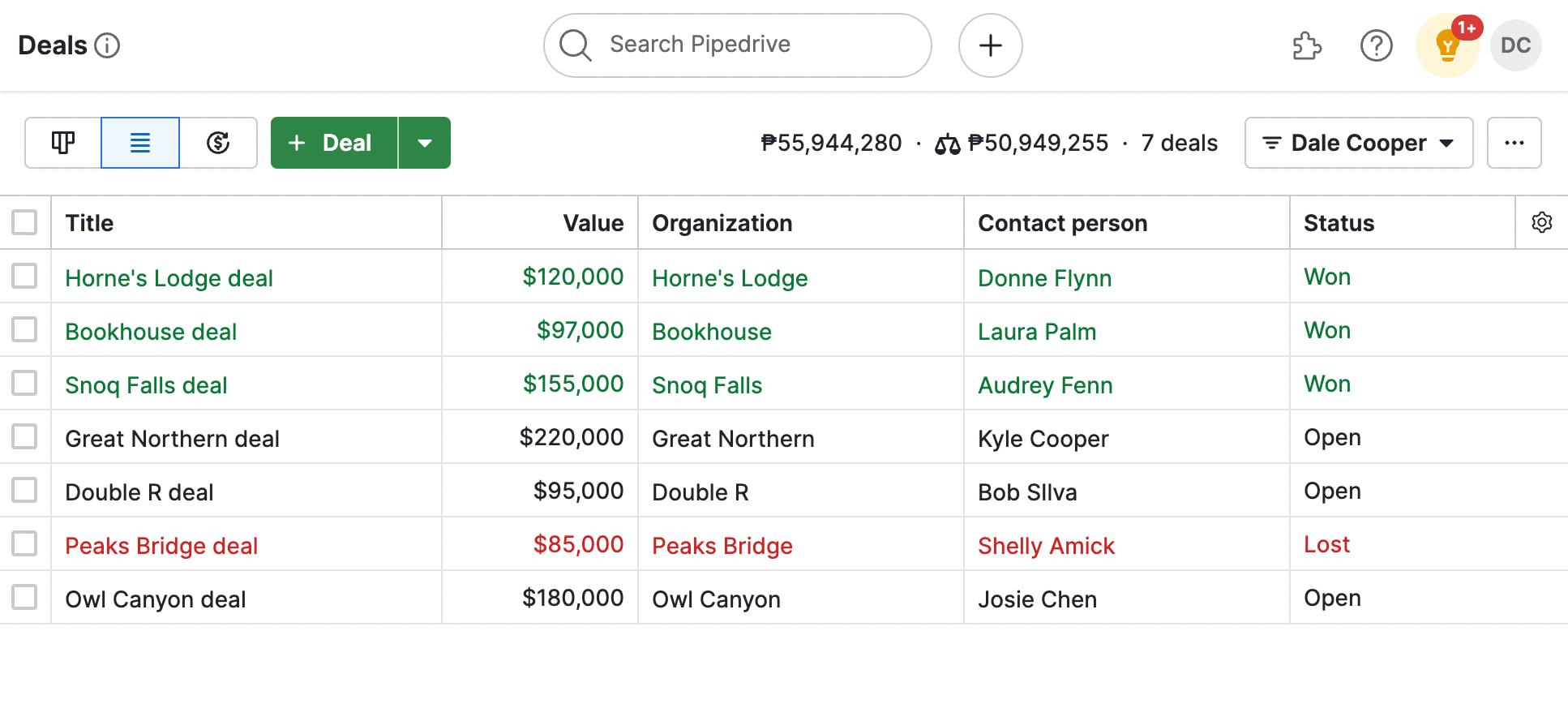
Pipedrive CRM uses a drag-and-drop interface for an intuitive and customizable experience. You can use it for lead and deal management, pipelines, calendars, and more. The visual dashboard makes it easy to monitor deal and team progress.
Key features
- Visual sales pipeline to track deals through the sales process
- Integrations with existing work tools like Slack, Zoom, Gmail, and more
- Sales insights and reports to see how your strategy is working
Pipedrive pricing
- From $14/month/seat
- Five plans available: Essential, Advanced, Professional, Power and Enterprise
- Free trial available
- Find out more about Pipedrive pricing here
3. HubSpot CRM
HubSpot is known for sleek products that work across marketing, sales, and customer service teams. With HubSpot CRM, teams can visually track leads, their sales pipeline, contacts, email tracking and campaigns, and more.
Key features
- Marketing automation tools to align campaigns with leads and clients
- Reporting and analytics tools to gain insights into sales and customer interactions
- Build email templates from scratch or with AI for stronger communications
HubSpot CRM pricing
- Free plan with basic features for up to 2 users, no credit card required
- Paid plans starting from $9/month/user
4. Freshsales
Best for: Small teams focused on lead management
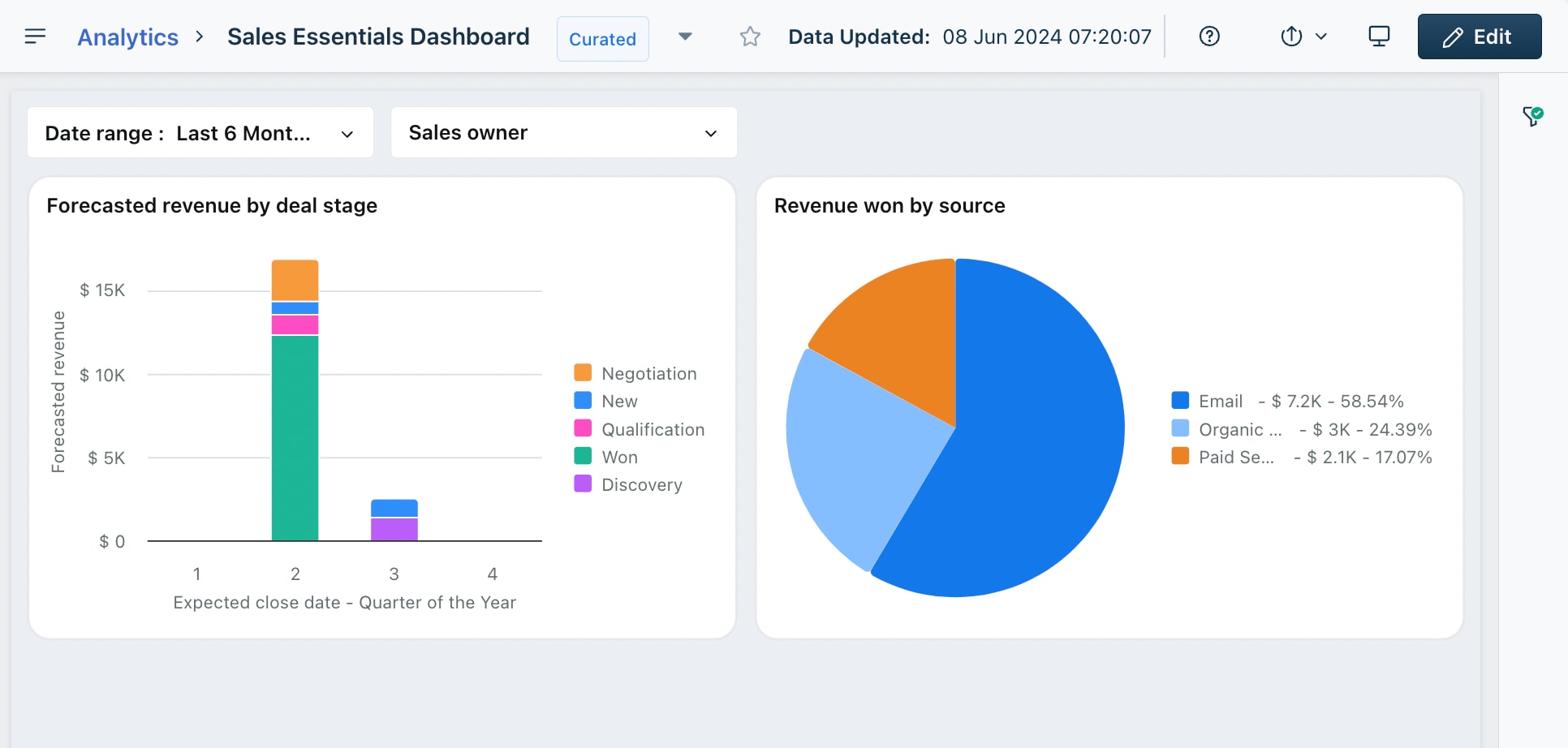
Freshsales, a product from Freshworks, is a simple CRM option with custom fields, a live chat widget, marketing features, and a built-in dialer. With a user-friendly interface and easy-to-read columns, Freshsales gives teams a platform to view dashboards, pipelines, and messaging integrations like SMS and Facebook in one place.
Key features
- Different work views like Kanban, lists, and tables to see clients and tasks
- Build automation for workflows, sales sequences, territory management, and more
- AI-powered sales intelligence insights and reports
Freshsales pricing
- Starting from $9/month/user
- Three plans to choose from: Growth, Pro, and Enterprise
- Free trial available
- Find out more about Freshsales pricing here
5. Less Annoying CRM
Best for: Teams who want to start right away with a simple solution
This CRM with the cheeky name offers a basic dashboard with everything you need in one place, like contacts, calendars, tasks, and pipelines. The software claims to be very simple to use and offers one plan and price without any bells or whistles, however, for some teams, the lack of additional features may make it tricky to work on more complex tasks.
Key features
- Easily organize all your contacts and calendars in one place
- Generate lead reports to track all the leads in your pipeline
- Access the CRM through the web from anywhere in the world
Less Annoying CRM pricing
- $15/month/user
- One plan only
- Free trial available
6. Zoho CRM
Best for: Small to mid-sized businesses looking for a customizable CRM
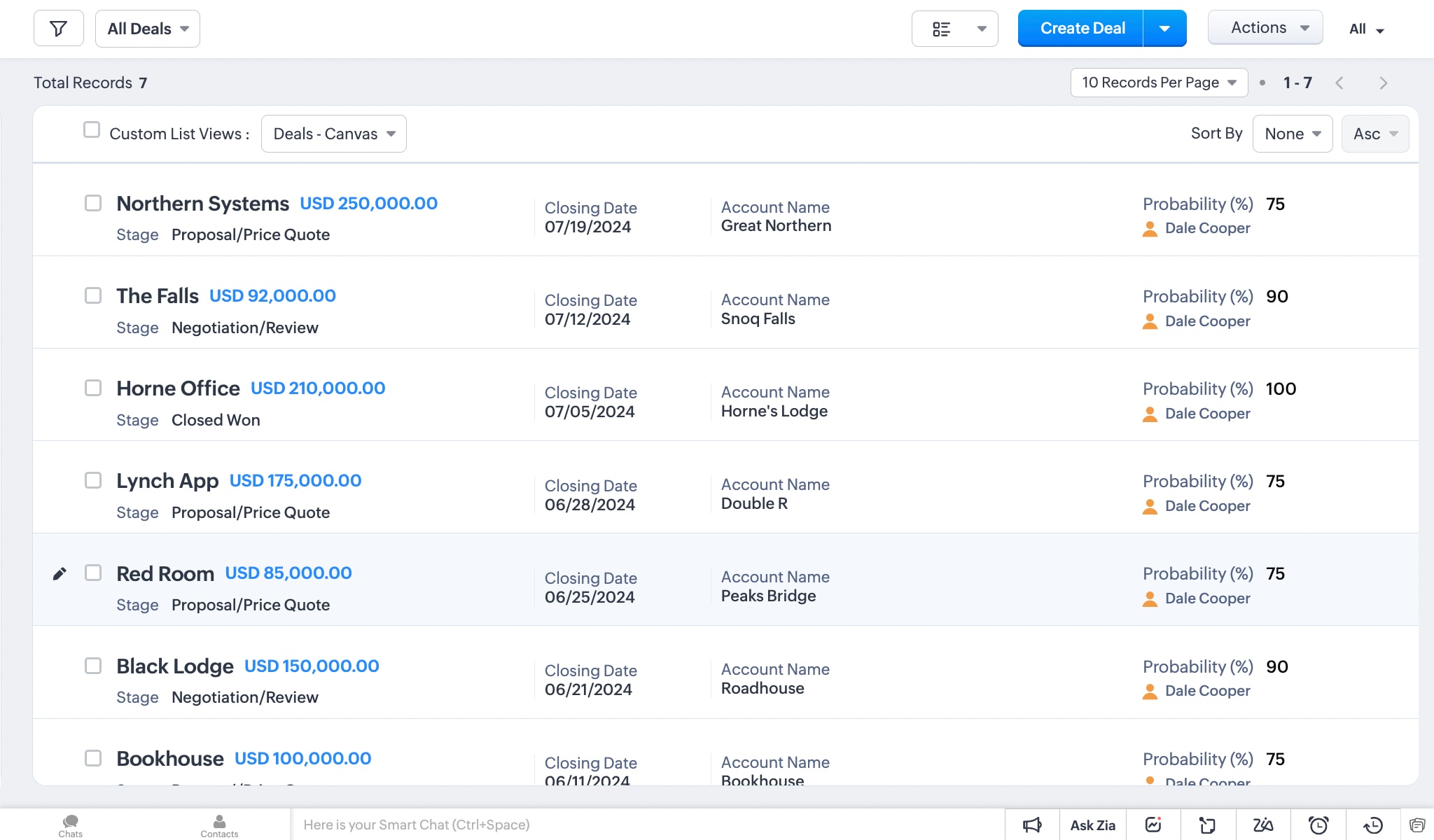
Zoho CRM helps teams manage customer relationship lifecycles in an easy-to-use solution. With Zoho CRM, users can increase leads, track performance, access marketing tools, and engage customers with personalized experiences all in one place.
Key features
- Omnichannel tools to engage customers on social media, email, phone, and more
- AI assistant, Zia, to help predict sales activities, take notes, and automate tasks
- Build and implement sales processes and workflows for your organization
Zoho CRM pricing
- Starting from $14/user/month
- Four available plans: Standard, Professional, Enterprise, and Ultimate
- Free trial available
- Learn more about Zoho CRM pricing here
7. Zendesk Sell
Best for: Teams who want a CRM that can be integrated with a customer support platform
Zendesk Sell, part of the Zendesk suite of products, is a CRM that helps sales teams enhance productivity. With real-time pipeline management tools, sales teams can keep track of customers and leads in an intuitive platform. Since Zendesk’s other products are focused on customer service, teams using Zendesk Sell can create a better customer experience.
Key features
- Sales engagement tools to create customized emails, send follow-ups, and more
- Build sales triggers to cut down on manual tasks and automate workflows
- Get visibility into your pipeline with forecasting, analytics, and analysis features
Zendesk Sell pricing
- From $19/month/agent
- Three available plans: Sell Team, Sell Growth, and Sell Professional
- Free trial available
8. Insightly CRM
Best for: Small to mid-sized teams seeking a CRM with project management tools
Insightly CRM is a scalable CRM platform that helps teams sell more efficiently by organizing contacts and customer journeys. With Insightly CRM, teams can better address customer challenges and to improve experiences with a modern platform that helps organizations grow.
Key features
- Integrate the CRM with other Insightly products for marketing and service for deeper customer insights
- Track leads and opportunities in your pipeline and gain insights into each one
- Automate repetitive and manual business processes
Insightly CRM pricing
- Starting from $29/user/month
- Three available plans: Plus, Professional, Enterprise
- Free trial available
9. Streak
Best for: Small teams who want a CRM to better organize contacts from Gmail
Streak is a simple CRM that helps individuals and organizations manage contacts and leads that come through email with Gmail. With Streak, teams can seamlessly integrate the platform with Gmail to gather email marketing data and better stay on top of messages, follow-ups, and responses.
Key features
- Send customized emails to groups of contacts in your timeline
- Create and share email templates of frequently used messages with your team
- Collaborate on messages in a timeline that includes emails, call logs, notes, files, and more
Streak pricing
- Starting from $49/user/month
- Three plans to choose from: Pro, Pro+, and Enterprise
- Free trial available
10. Vtiger
Best for: Teams looking for a CRM that’s powered by AI for ease of use
Vtiger is an all-in-one CRM that helps teams align their business goals in one place, including sales, marketing tools, support, and more. With Vtiger, all team members are on the same page by working in an easy-to-use collaborative platform that’s adaptable to different needs.
Key features
- Build a custom pipeline that teams can align on in one view
- Advanced sales tools for lead routing and segmentation for better control
- Oversee all transactions and communications a customer had with your business
Vtiger pricing
- Starting from $12/user/month
- Four plans to choose from: One Growth, One Professional, One Enterprise, and One AI
- Free trial available
monday CRM: A simple yet fully customizable solution
A simple CRM should feel lightweight while scaling with your process. monday CRM adapts to your sales motion — not the other way around — so teams can organize leads, manage deals, collaborate with success and finance, and track ongoing client work in one shared timeline.
Take a look at what one user wrote after implementing monday CRM on popular review site, G2:
“monday CRM stands out among CRM solutions due to its exceptional ease of use, powerful automation capabilities, and vibrant visual interface. Its intuitive drag-and-drop functionality makes it simple to create customized workflows and dashboards, allowing sales teams to streamline their processes and gain valuable insights into their sales performance”
Manage leads and customer projects visually
Boards, pipelines, and dashboards make status obvious—what needs attention today, what’s progressing, and where coaching helps most.
- Track deals in a visual pipeline that mirrors your stages
- Connect accounts, contacts, emails, and documents in one place
- Use dashboards for pipeline health, forecast accuracy, and activity trends
- Align ongoing client work like onboarding and renewals
Leverage AI and automations for productivity
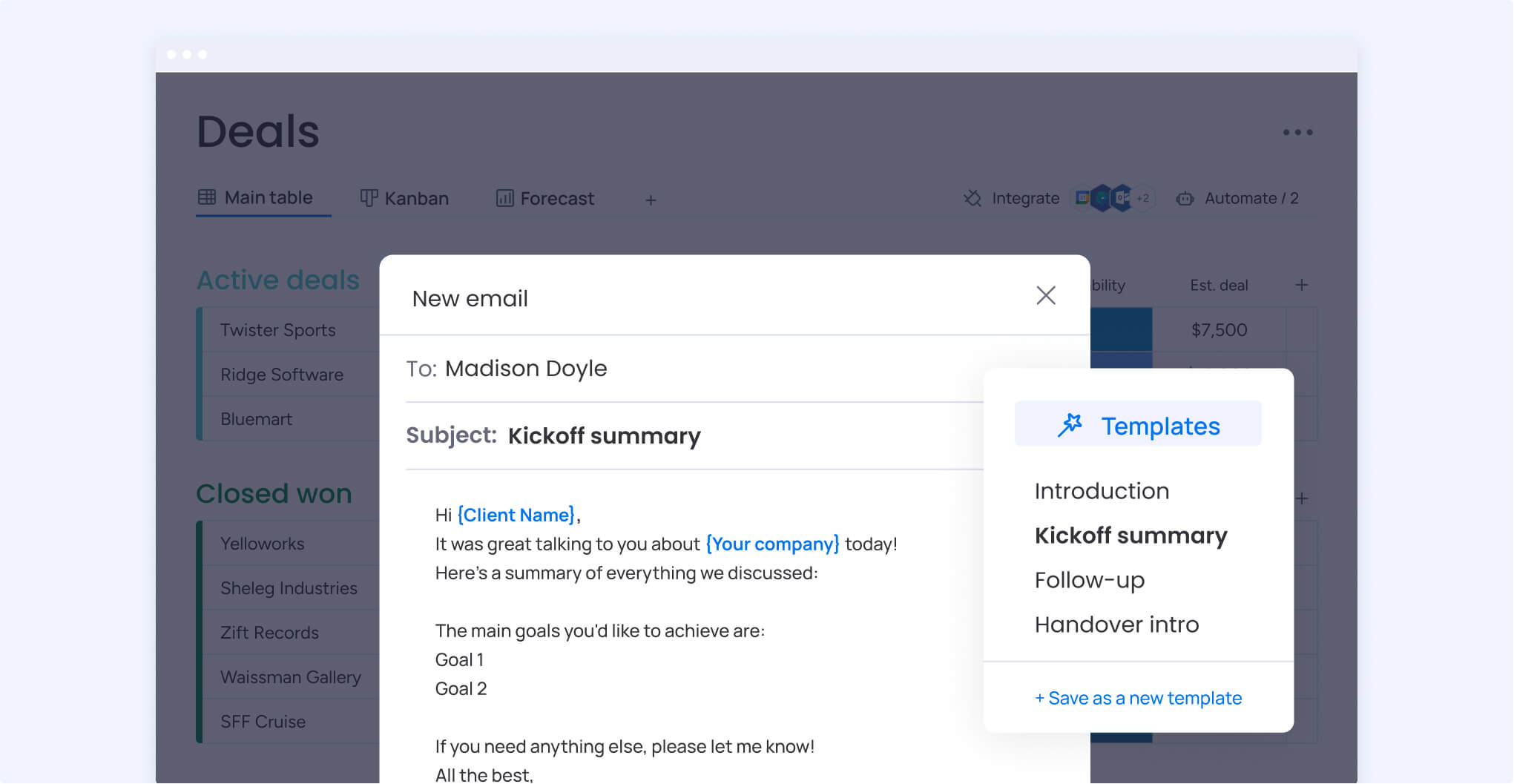
From there, prioritize rules that eliminate repetitive tasks so reps can stay focused on conversations.
AI assistant: Writes follow-ups, classifies leads, detects sentiment in messages, and highlights next steps so reps can move faster and stay consistent.
Templates: Start with a simple CRM template for common workflows like sales pipelines, client onboarding, renewals, or project delivery. Each template can be adjusted to match your process.
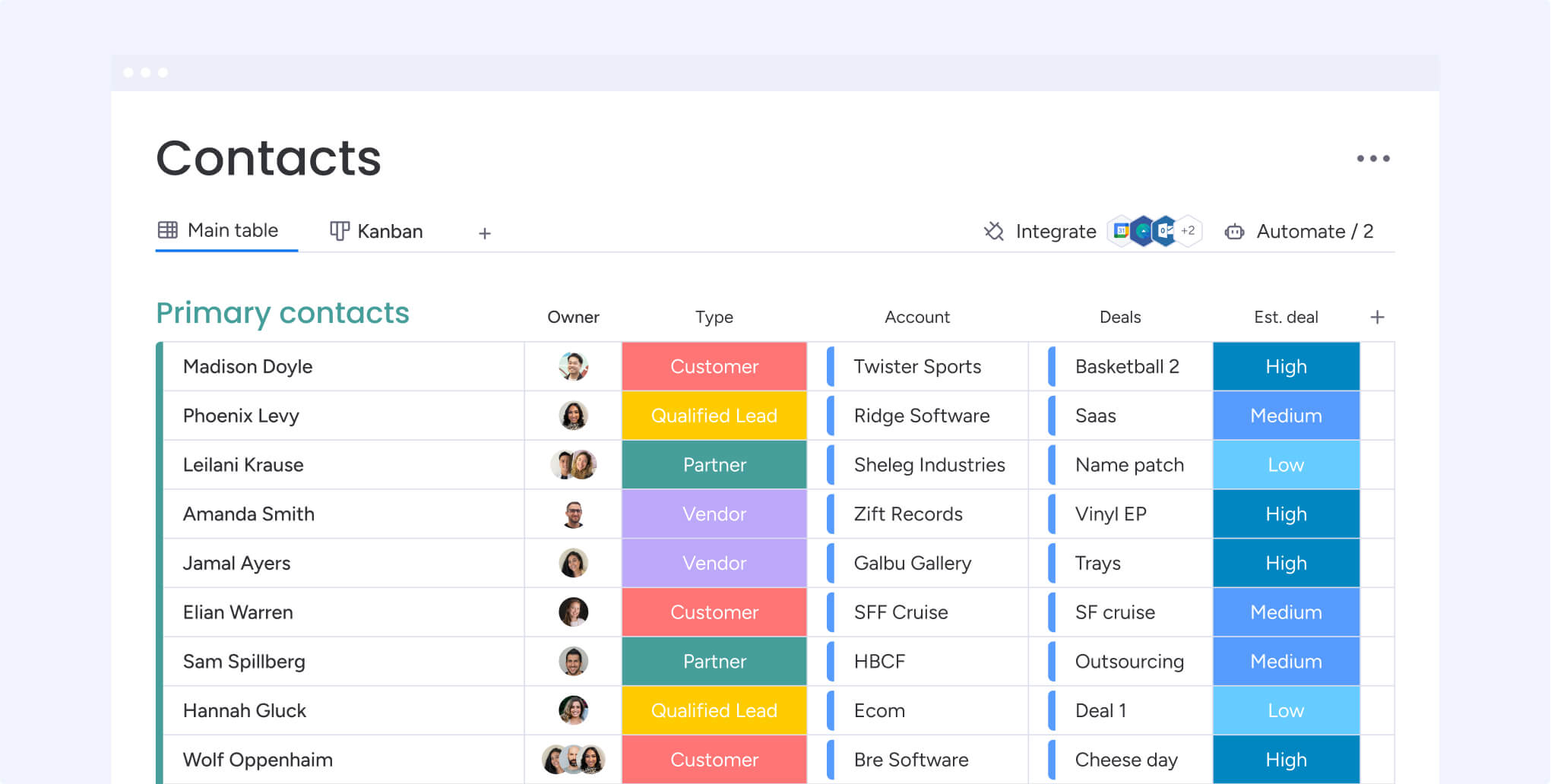
No-code automations: Assign incoming leads to the right rep, trigger reminders, advance deal stages, or notify legal and finance when a deal reaches a certain point.
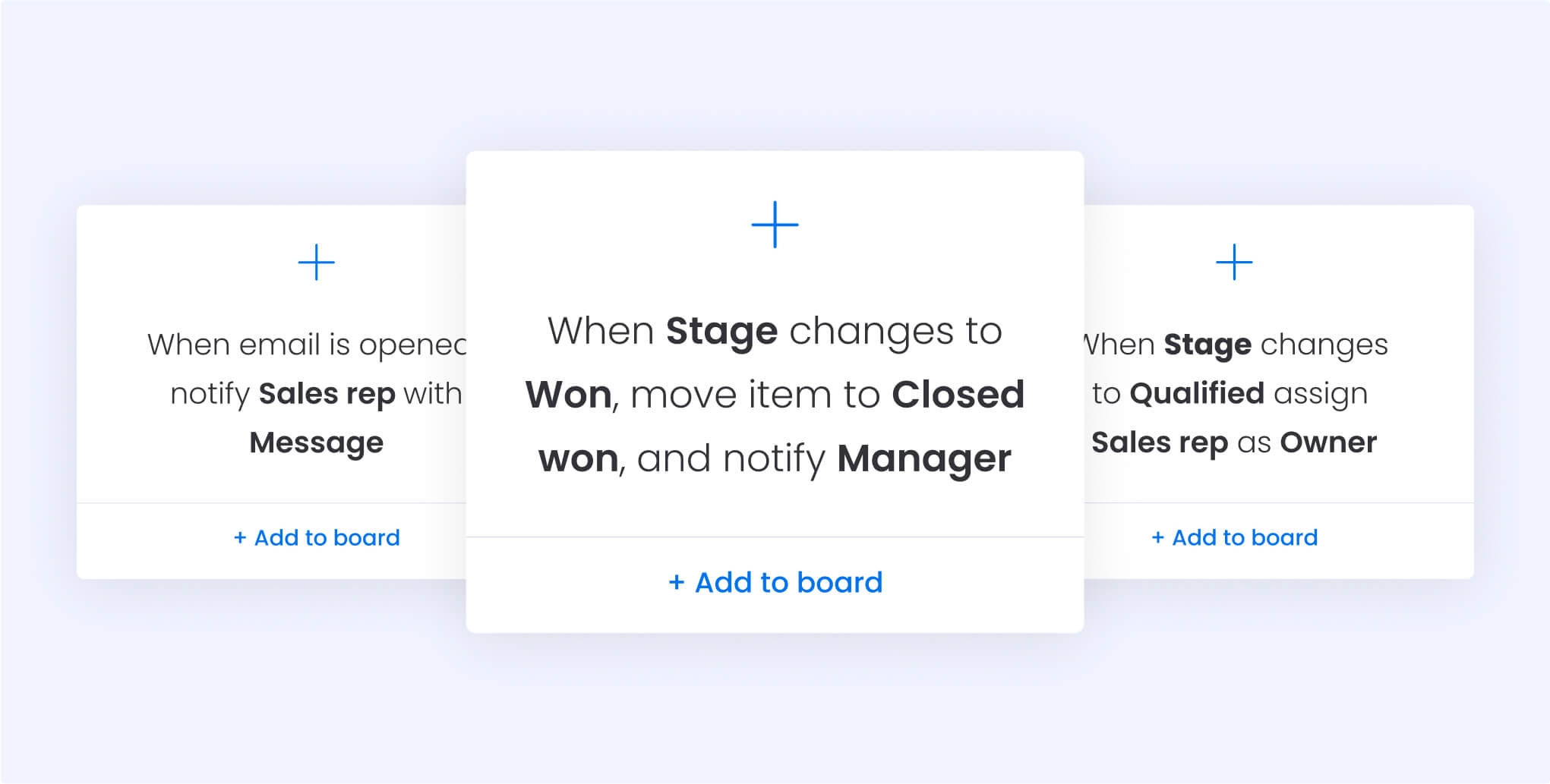
These tools help work move forward automatically, so your team can spend more time on conversations and less time on maintenance.
Keep communication transparent across teams
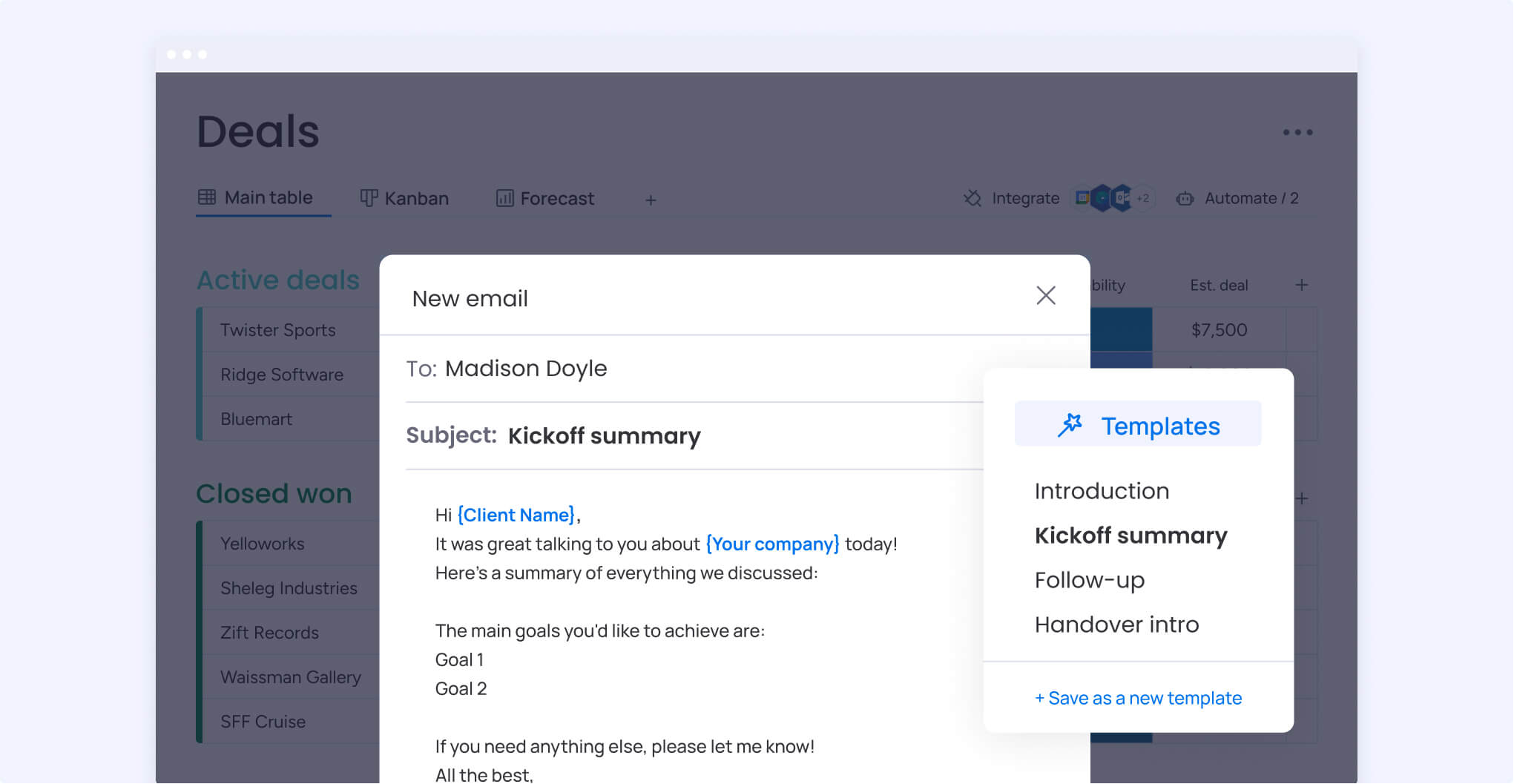
Next, connect email and calendar so activity is tracked automatically and context follows the customer.
- Log activity directly in the CRM
- Email contacts and track engagement in the same workspace
- Share context across revenue, success, and finance
- Reduce repeat questions and back-and-forth
This keeps momentum strong across handoffs and helps customers feel recognized at every stage.
Simple CRM success stories with monday CRM
Teams across industries use monday CRM to streamline work, reduce manual effort, and create a more consistent customer experience. These examples show how simplifying workflows can lead to faster adoption and better results.
Black Mountain: faster onboarding and reduced admin time
Black Mountain supports more than 700 clients across 165 countries, each with unique HR and regulatory needs. Their previous manual workflows made scaling difficult.
After implementing monday CRM:
- Hours of monthly sales admin work were eliminated
- Visibility and collaboration improved across the sales cycle
- Conversion rates increased by 15%
The team onboarded faster, aligned more easily, and gained time back to focus on clients.
Velv: smoother handoffs and stronger internal alignment
Velv’s sales and delivery teams relied on fragmented tools and long email threads, which slowed progress and made follow-ups inconsistent.
With monday CRM in place:
- Sales tracking accuracy increased by 60%
- Internal email volume dropped by 80%
- Handoffs from sales to delivery became clearer and faster
Reps worked with clarity, teams shared context instantly, and customers saw a more unified experience.
How to choose the best simple CRM for your business type
The right simple CRM depends on the type of customer relationships you manage and how your team works. Different sales cycles require different levels of visibility, automation, and communication. Understanding those needs will help you choose a platform that supports your workflow rather than reshaping it.
B2C vs. B2B differences
B2C simple CRM systems often support high-volume communication and shorter decision cycles. Teams benefit from:
- Segmentation to group customers by needs or behavior
- Automated email and SMS outreach for timely follow-ups
- Lightweight lead scoring to prioritize who to engage next
This helps create fast, repeatable touchpoints without losing personalization.
B2B simple CRM systems tend to support longer, multi-stage sales cycles with several stakeholders involved. Look for features like:
- Multi-stage pipelines with clear entry and exit criteria
- Account and contact records that show every relationship in context
- Document storage for proposals, contracts, and security reviews
- Forecasting tools that surface what is likely to close and when
This structure helps teams manage handoffs and maintain alignment across sales, success, finance, and legal.
Pick the right template for your industry
Start with a template that mirrors your workflow, then adapt it:
Common examples:
- Real estate: leads → showings → offers → close
- Agencies / consultancies: discovery → proposal → SOW → delivery → renewals
- SaaS: demo → trial → security review → legal → close → onboarding → expansion
monday CRM includes ready-made templates for many industries. Teams can customize fields, deal stages, views, and automations in minutes, creating a system that feels tailored without heavy configuration.
Simple CRM systems for small businesses
Smaller teams benefit from centralizing customer and deal information early. This keeps communication organized, supports more consistent follow-ups, and creates clearer visibility into revenue. A user-friendly small business CRM helps businesses grow steadily because important context is captured, shared, and easy to act on — even as new team members join or workflows evolve.
Step-by-step guide to implementing a simple CRM
A smooth CRM rollout starts with clarity and simplicity. The goal is to set up a workflow your team can use right away, then improve it over time, rather than trying to configure everything on day one. Here’s a practical approach you can complete in small, focused working sessions.
1. Define success (30–45 minutes)
Decide what “working well” looks like before you start.
- List your pipeline stages in the order deals move through
- Choose key fields to capture early (lead source, deal value, stage)
- Pick three to five metrics to track, such as win rate, cycle time, or forecast accuracy
This helps everyone speak the same language about deals and progress.
2. Import and normalize data (1–2 hours)
Bring in existing contacts, companies, and deals.
- Remove duplicates
- Standardize naming and formatting
- Map fields so data lands in the right place
Clean data is what makes your CRM reliable.
3. Build your pipeline (30–60 minutes)
Use a clear, visual structure that mirrors your sales process.
- Drag and drop stages into the right order
- Add required fields where important info must be captured
- Create labels to help segment deals by region, product, or priority
A good pipeline lets reps understand exactly what to do next.
4. Automate the basics (30–60 minutes)
Start small and build automations that save time immediately.
- Assign leads to the correct owner
- Trigger follow-up reminders after meetings
- Update deal stages based on activity
- Notify finance or legal when deals reach review points
Even a few automations can remove a lot of manual effort.
5. Integrate email and calendar (15–30 minutes)
Syncing helps your CRM stay current without extra work.
- Track opens and replies automatically
- Log meetings without needing to copy notes
- Keep communication history visible for the whole team
This creates one shared timeline for every account.
6. Launch the dashboard (15–30 minutes)
Create a view for pipeline health and performance.
- Forecast vs. actual
- Deal movement by stage
- Activity by rep or account
Dashboards help teams focus their effort where it matters.
7. Train the team (30–60 minutes)
Keep it focused and actionable.
- Walk through one live example from lead → close
- Share a one-page cheat sheet for daily workflows
- Record a short screen demo that can be replayed anytime
The goal is to help the team feel confident on day one.
8. Review weekly and refine
Check what’s working and make small improvements.
- Remove unused fields
- Adjust automations that need tuning
- Ask the team where friction still exists
Progress over perfection keeps adoption high.
monday CRM tip
Start with a simple CRM board and pipeline. Add automations, dashboards, and integrations gradually. The platform’s drag-and-drop structure makes it easy to evolve your CRM as your process becomes more defined.
A simple CRM can drive real business value
A simple CRM helps teams stay organized, move faster, and build stronger customer relationships. When information is accessible and workflows are clear, it becomes easier to follow up, collaborate, and keep momentum across every stage of the customer journey.
monday CRM supports teams of all sizes with flexibility, automation, and visibility built in. You can shape pipelines, fields, and dashboards to match your process, then layer in automations and AI tools to reduce manual work and improve consistency. Onboarding stays approachable, and the platform grows as your business and workflows mature.
The result is a CRM your team will actually enjoy using — one that drives adoption, improves outcomes, and supports long-term customer loyalty.
See how monday CRM can work for your team.
FAQs
What is CRM software in simple terms?
CRM software is a system that stores customer details, deals, emails, and tasks in one place so your team can track interactions and follow up consistently.
What is the main purpose of a simple CRM for a small business?
The main purpose of a simple CRM for a small business is to keep customer information organized, make follow-ups easier, and provide a clear view of leads and revenue.
Can I use a simple CRM system to manage both sales and customer service?
Yes, a simple CRM can track sales activity as well as onboarding, support requests, and renewals in the same shared timeline.
Are there genuinely free simple CRM options suitable for a very small team?
Yes, many CRMs offer free plans that support small teams with basic pipelines and contact tracking, though automation and reporting features are often limited.
What does “simple sales CRM” specifically refer to?
A simple sales CRM focuses on capturing leads, moving deals through pipeline stages, tracking communication, and scheduling follow-ups without complex configuration.
How does a simple CRM app differ from a full-scale CRM platform?
A simple CRM app prioritizes essential features and quick setup, whereas full-scale platforms include advanced customization and more complex workflows.
How important is a mobile app for a simple small business CRM?
A mobile app is important because it allows users to log notes, manage deals, and respond to customers when away from the office, helping maintain momentum.
Is a simple CRM effective for a B2C startup?
Yes, a simple CRM can support a B2C startup by segmenting audiences, sending timely campaigns, and routing new inquiries quickly.
What features in a simple CRM help with lead scoring and prioritization?
Lead scoring and prioritization can be supported with web form capture, engagement tracking, enrichment data, and scoring rules based on fit or activity.
How quickly can a small business expect to see results after adopting a simple CRM?
Many small businesses see clearer visibility and more consistent follow-ups within the first few weeks once data and communication channels are connected.
What specific features should a real estate agent look for in a simple CRM?
A real estate agent should look for a CRM with a stage-based pipeline for showings and offers, a mobile app for field work, and built-in email or SMS communication tools.