Scrum isn’t a methodology or a process—it’s a technology. As the most popular interpretation of the Agile framework for software development, Scrum can’t be separated from the tools that enable it. Without Scrum boards, task trackers, chat platforms, sprint backlog lists, or a sprint burndown chart, a Scrum team would struggle to achieve its project goals.
Below, we’ll compare 10 leading Scrum tools you could use to support your Scrum practices. We’ll also introduce how monday dev’s breadth of features will enable you to effectively implement Scrum in your next project.
What are Scrum tools?
Scrum tools are software platforms or applications that support project managers and their teams in following the Scrum methodology. While each Scrum tool will have a unique set of features, they often share common functionality, such as task trackers, communication features, and visual aids like Scrum boards and burndown charts.
They say the medium is the message, and that’s especially true when it comes to software development. The chance of your Scrum project succeeding is directly proportional to the quality of your tools.
Top 10 Scrum tools for 2024
The following Scrum tools will help you find the perfect platform for your Scrum team. We’ll outline the main features, pricing, and pros and cons to give you a flavor of how each tool could fit your approach to the Scrum methodology.
1. monday dev
Best for Scrum teams requiring an Agile platform to handle every aspect of product development.
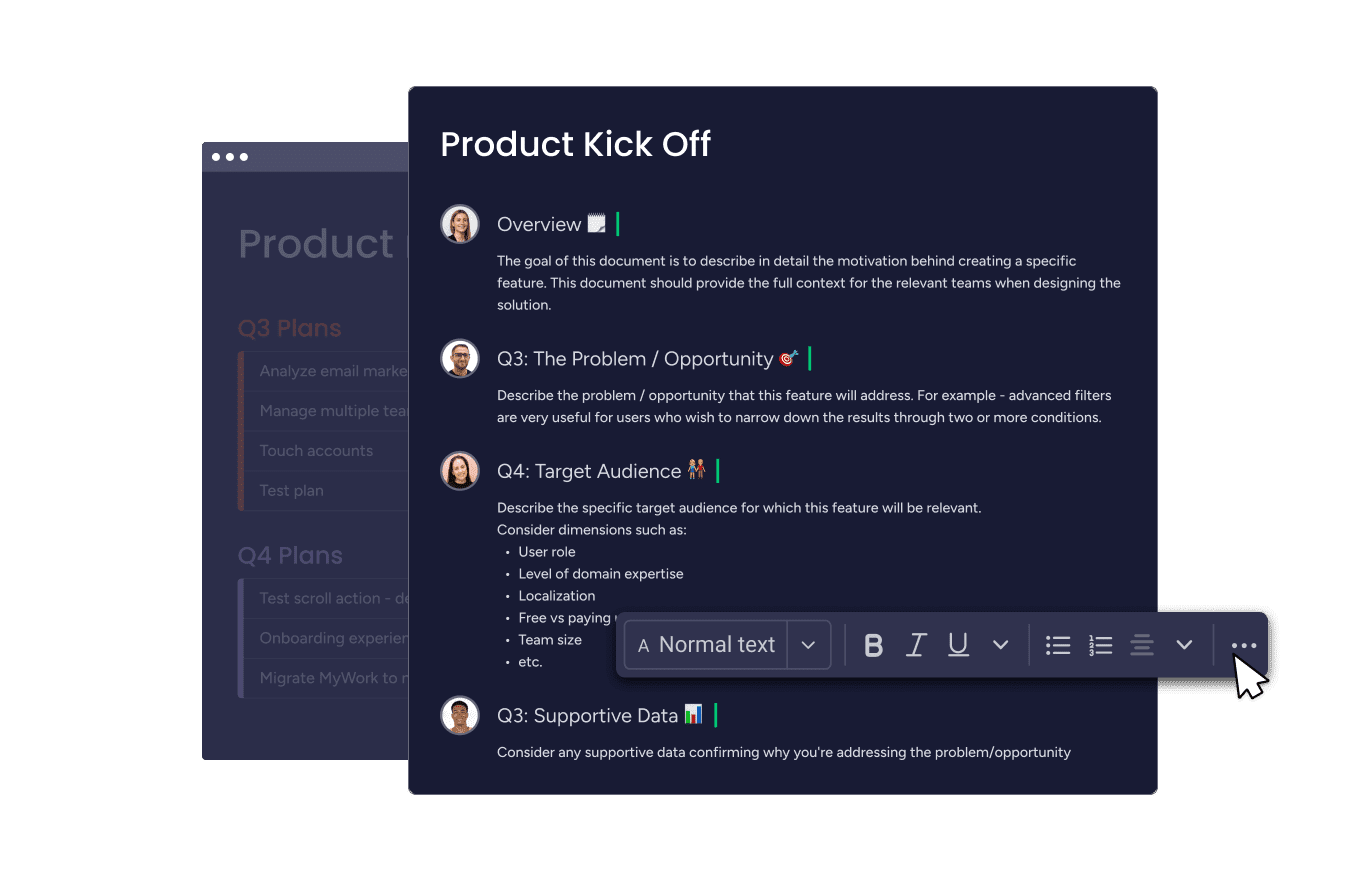
monday dev is an end-to-end product development solution suitable for every type and size of Scrum team. As a highly collaborative environment, it ensures all stakeholders have the information and resources they need to progress Scrum projects from ideation to post-launch.
Key features of monday dev
- Sprint management
- Roadmap planning
- Feature backlog
- Release plans
- Bug tracking
Pros of monday dev
- An incremental focus increases product quality
- Expect a faster time to market due to accurate development forecasting
- Real impact is achieved by clear roadmaps
Cons of monday dev
- Limited free trial and three-seat minimum
monday dev pricing
- Free: 14-day trial with no credit card required.
- Basic dev: $9/seat/mo
- Standard dev: $12/seat/mo
- Pro dev: $20/seat/mo
- Enterprise dev: Custom pricing is available for enterprise-scale security and governance.
2. Jira
Best for Agile teams needing robust sprint and backlog management.
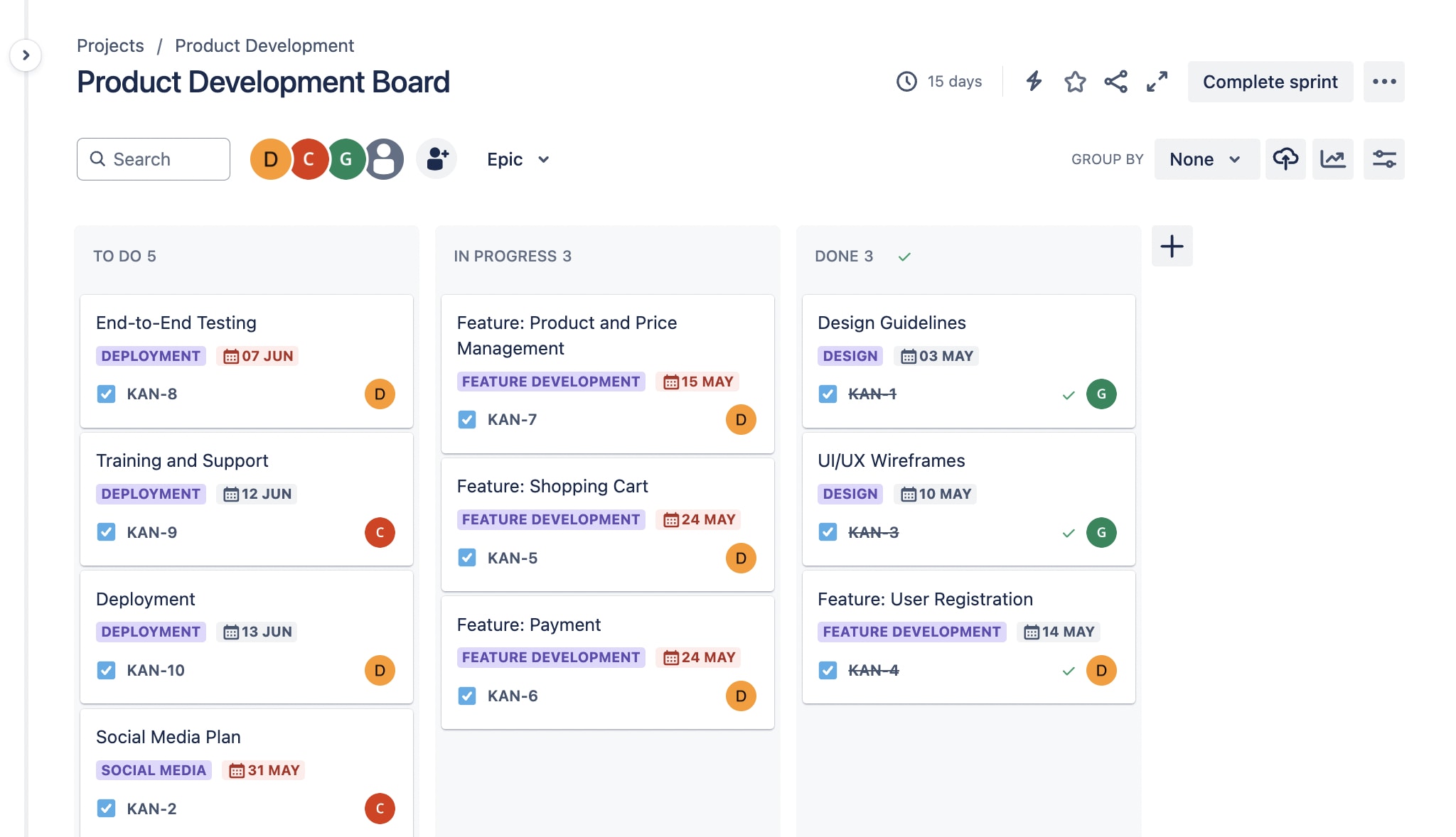
Jira is an Agile project management tool that supports Scrum principles, as well as Kanban or Scrumban if they’re a better fit for your teams. The platform includes several Scrum templates to simplify project tracking.
Key features of Jira
- Sprints and backlog management
- Timeline visibility
- Project boards
Pros of Jira
- Shows dependencies to better understand priorities
- Uses shared release dates to keep everyone informed
- Integrates with popular apps like Slack and Figma
Cons of Jira
- Customer support is sometimes slow to respond
- Some users report limited collaboration features
- Mastery of the platform requires a steep learning curve
Jira pricing
- Free
- Standard from $7.16 per user/mo
- Premium from $12.48 per user/mo
- Enterprise pricing is available on request.For more on Jira, see our piece all about jira alternatives.
3. ClickUp
Best for tech-savvy teams seeking a highly customizable productivity tool.
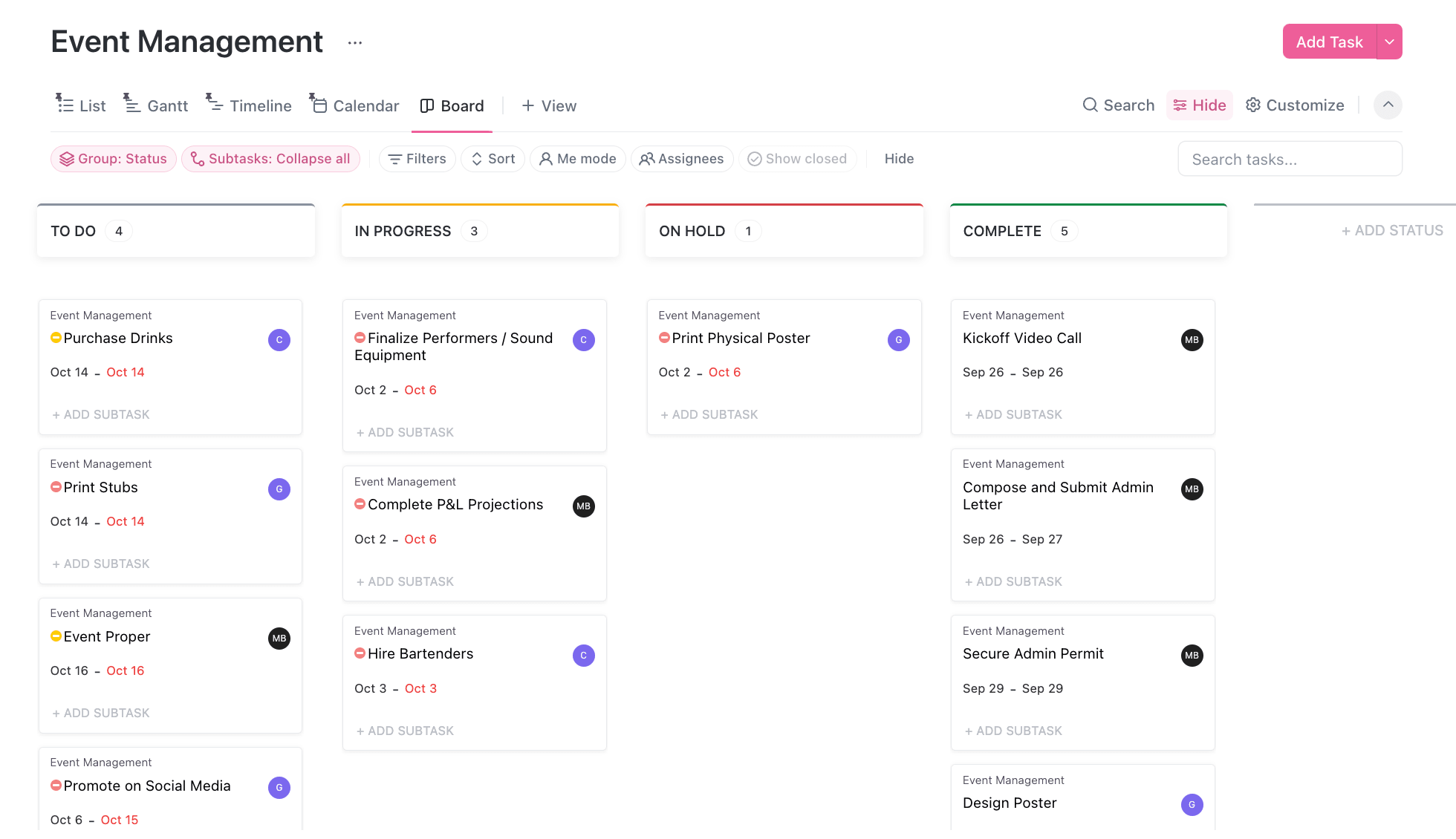
ClickUp is a productivity tool that aims to be “one app to replace them all.” The feature-packed platform provides hundreds of customizable features that may suit your next Scrum meeting.
Key features of ClickUp
- ClickUp AI
- ClickUp Sprints
- Custom task statuses
Pros of ClickUp
- Easy to spot bottlenecks using cumulative flows
- Anticipate task rate completion using velocity displayed on a graph
- Scrum masters can streamline recurring tasks such as daily Scrum meetings or SOPs
Cons of ClickUp
- The desktop version can be slow, according to a product manager
- Some software bugs exist and are hard to report
- Lacks the functionality of other tools. As one small business user Tine. K puts it, “There are still things it doesn’t do compared to monday—like different statuses for subtasks.”
ClickUp pricing
- Free
- Unlimited from $7 per user/mo
- Business from $12 per user/mo
- Enterprise pricing is available on request.
4. Trello
Best for simple and visual task management for small to medium projects.
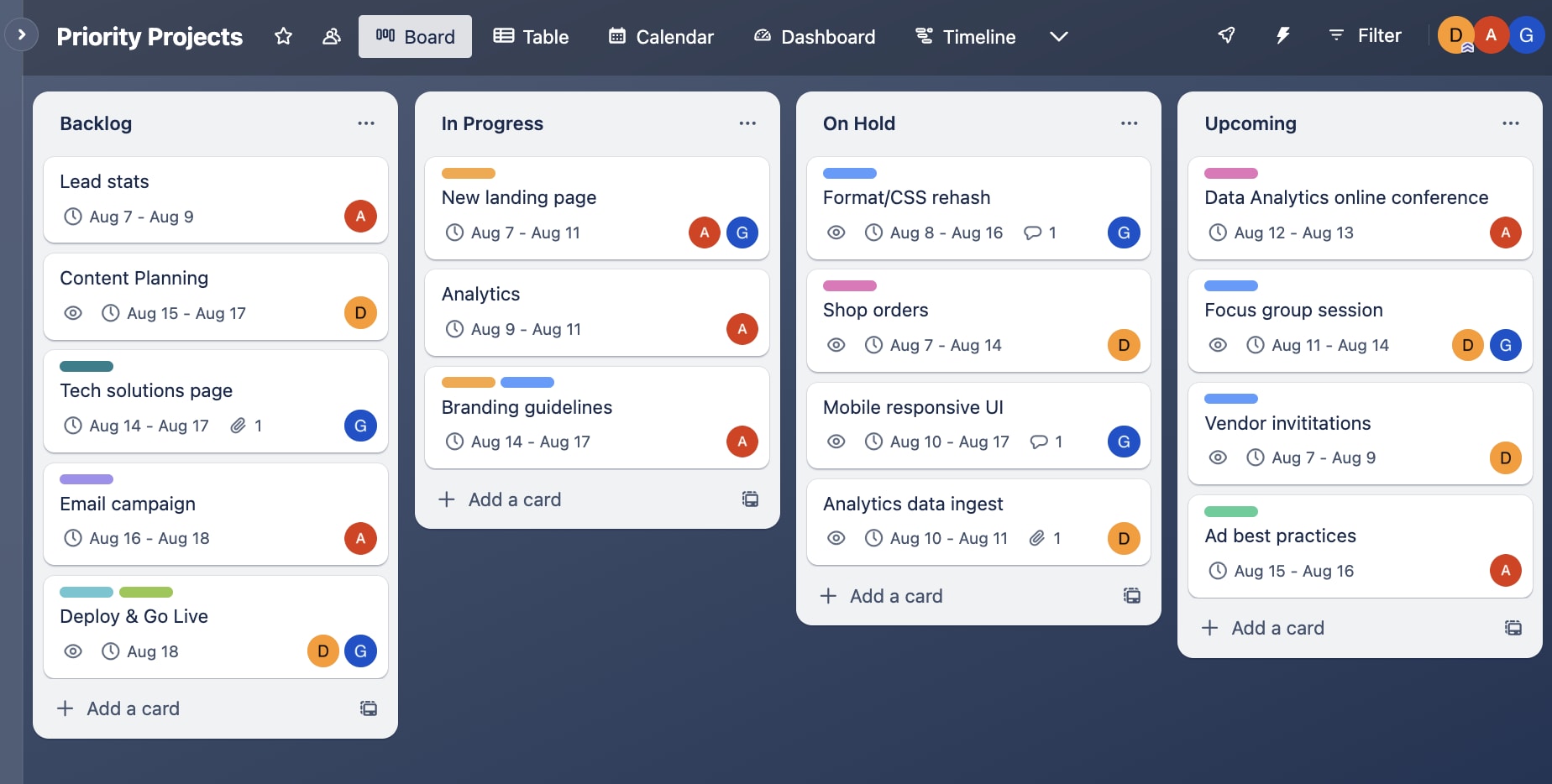
Trello is an Atlassian-owned project management platform synonymous with Kanban-style projects. However, you can use it for Scrum projects by creating a board related to a broad goal and then adding small tasks to individual cards.
Key features of Trello
- Boards, lists, and cards
- Customizable board templates
- Filters and dashboard views
Pros of Trello
- Includes a dedicated Scrum board with a “Managing Your Sprints” card.
- Easy to set up sprint plans and retrospectives
- You can create task priority levels using custom fields
Cons of Trello
- Doesn’t scale well for complex Scrum projects
- Lacks advanced project management functionality
- Board permissions can be difficult
Trello pricing
- Free
- Standard from $5 per user/mo
- Premium from $10 per user/mo
- Enterprise from $17.50 per user/mo
5. Asana
Best for task and workflow management with an easy-to-use interface.
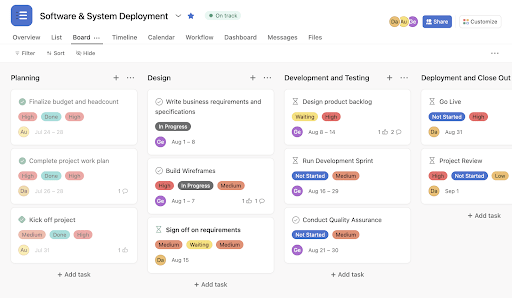
Asana is a task management software you could use to manage your epics, features, and stories by breaking down a larger objective into smaller pieces.
Key features of Asana
- Multiple project views
- Task management
- Custom fields
Pros of Asana
- It’s easy to understand the relationship between tasks
- Celebration creatures provide a morale boost when you check off tasks
- Mobile and desktop versions are available
Cons of Asana
- Better suited to task management than largescale projects
- Some advanced features like Workload Views and Goals are only available on the Advanced plan
- No refund policy available if you want to downgrade your subscription before the next payment cycle
Asana pricing
- Personal
- Starter from $10.99 per user/mo
- Advanced from $24.99 per user/mo
- Enterprise and Enterprise+ pricing available on request
6. Miro
Best for visual collaboration and interactive planning sessions.
Miro is a visual workspace that allows teams to communicate, collaborate, and make fast decisions using a range of interactive agile tools.
Key features of Miro
- AI-powered sprint planning
- Automated workflows
- Program increment planning
Pros of Miro
- The ability to check Remaining Capacity using the Counter feature
- Streamlined development is achieved using dependency mapping
- Offers strong collaboration via daily standups
Cons of Miro
- Users report the website can be unresponsive, which could be improved by offering a “performance mode“
- Zoom functionality can be difficult
- Some navigation elements can be confusing
Miro pricing
- Free
- Starter from $8 per member/mo
- Business from $16 per member/mo
- Enterprise pricing available on request
7. Scrumwise
Best for small to medium teams focused on core Scrum functionalities.
Scrumwise is designed specifically for Scrum teams in companies of all sizes and is particularly valued by software and product development teams.
Key features of Scrumwise
- Burndown charts
- Time tracking
- Backlog management
Pros of Scrumwise
- Easy to create teams and assign roles
- Straightforward to predict release dates and expected velocities
- Syncs with Kanban boards for extra functionality
Cons of Scrumwise
- Limited customization options
- Slow loading times
- Lack of integrations
Scrumwise pricing
- Free for 30 days
- Monthly plan from $9 per user/mo
- Annual plan from $7.50 per user/mo
8. VivifyScrum
Best for comprehensive Scrum and Agile project management in one platform.
Vivify Scrum is a project management platform for teams following the Scrum methodology.
Key features of VivifyScrum
- Scrum and Agile boards
- Reporting capabilities
- In-app team management
Pros of VivifyScrum
- Automates with third-party tools like Slack, GitHub, and Semaphore
- Enhanced user experience with Planning Poker and API endpoints
- Easy to see valuable metrics and stats
Cons of VivifyScrum
- Difficult to see the entire product backlog on one screen
- Basic functionality compared to other Scrum management tools
- Slightly clunky AI
VivifyScrum pricing
- Starter from $96/year for up to 10 users
- Standard from $4.80 per user/mo
- Growth from $4 per user/mo
- Enterprise pricing is available on request.
9. Nutcache
Best for project management with strong budgeting and time-tracking features.
Nutcache is project management software that gives engineers, architects, and marketing teams the tools they need to turn ideas into action.
Key features of Nutcache
- Time tracking
- Range of views
- Collaborative boards
Pros of Nutcache
- Easy to manage your team’s workload in real time
- Can adapt collaborative boards to your preferred project workflow
- At-a-glance budget overviews prevent overspending
Cons of Nutcache
- Can be expensive for small teams
- Limited customization options available for reports
- Difficult to use invoicing module
Nutcache pricing
- Free version on request
- Pro from $13.95 per user/mo
- Enterprise from $23.95 per user/mo
- Corporate pricing available on request.
10. Zoho Sprints
Best for teams already using the Zoho ecosystem.
Zoho Sprints is part of the Zoho suite of project management software. With a drag-and-drop planning center, the platform will appeal to all your Scrum roles, enabling you to map out epics, host Scrum ceremonies, and keep everyone aligned.
Key features of Zoho Sprints
- Scrum boards
- Product backlog management
- Sprint planning
Pros of Zoho Sprints
- Affordable Scrum tool solution
- Swimlanes allow you to categorize user stories
- Custom view creation displays relevant tasks and projects
Cons of Zoho Sprints
- Lack of training options
- Integration options are mostly focused on Zoho products
- Some users report software bugs
Zoho Sprints pricing
- Free forever
- Starter from $1 per user/mo
- Elite from $2.50 per user/mo
- Premier from $5 per user/mo
Why use software for product development?
It’s unlikely that any Scrum team would rely solely on printouts and clipboards to run their product development project. But many will try to scrape by using a mishmash of email chains, shared drives, and online meetings. That approach may work if you’re running a small project with few stakeholders—-but if you frequently experience friction, then a dedicated product development software is likely a better fit.
The right software will:
- Increase organization and efficiency in task management and communication
- Improve your ability to track progress and make informed decisions using data and reporting tools
- Streamline collaboration among team members, regardless of location or time zone
- Enhance adaptability for different project management methodologies, such as Scrum or Kanban
Who uses product development software?
A variety of teams and individuals will use product development software, including:
- Engineers to track and manage technical tasks, development schedules, and feature requests
- Product managers to oversee the product vision, roadmap, and features
- Designers to work on user research, wireframing, prototyping, and other design tasks
- Marketing teams to collaborate on messaging, branding, marketing plans, and customer feedback
- Project managers to monitor progress and ensure all team members are aligned with project goals
Keep your Scrum projects progressing with monday dev
monday dev allows your Scrum teams to ideate, plan, visualize, and iterate from the comfort of an intuitive Agile platform. Here are some of the top features you’ll want to slide into your next Scrum workflows:
- Sprint management: Manage the lifecycle of your sprints by assigning sprint tasks and workflows from a single location.
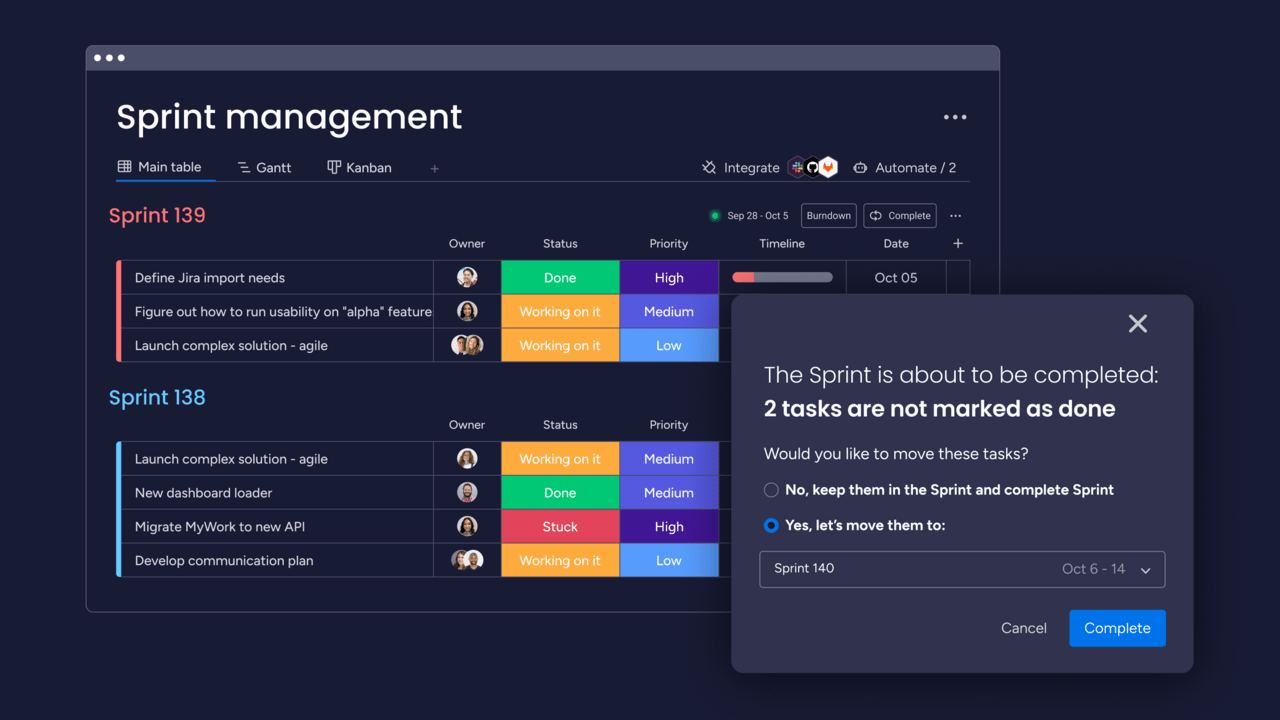
- Burndown charts: Spot any bottlenecks holding back your Scrum projects by comparing sprint progress to remaining effort. Based on this intel, commit more resources, reallocate tasks, or modify your sprints to stay on track.
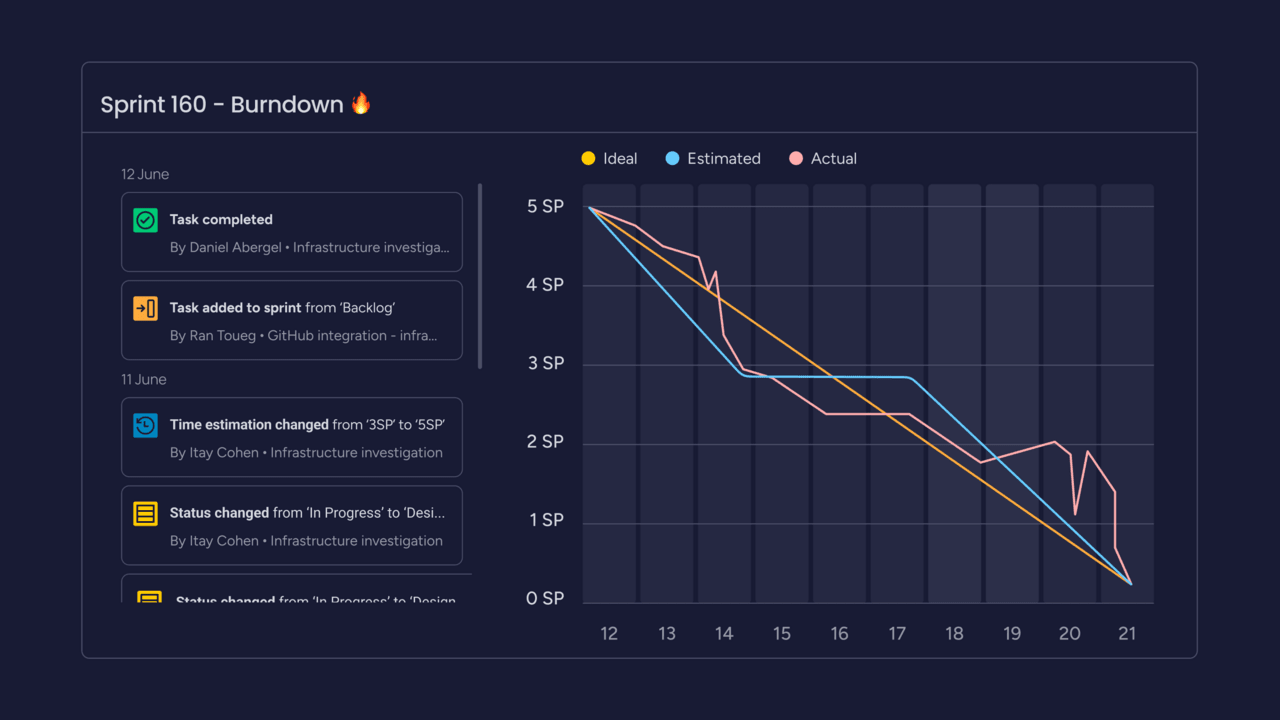
- Bug tracking: Resolve any bugs or issues effortlessly by tracking incoming bugs, assigning priority development activities to specific team members, then logging the resolution.
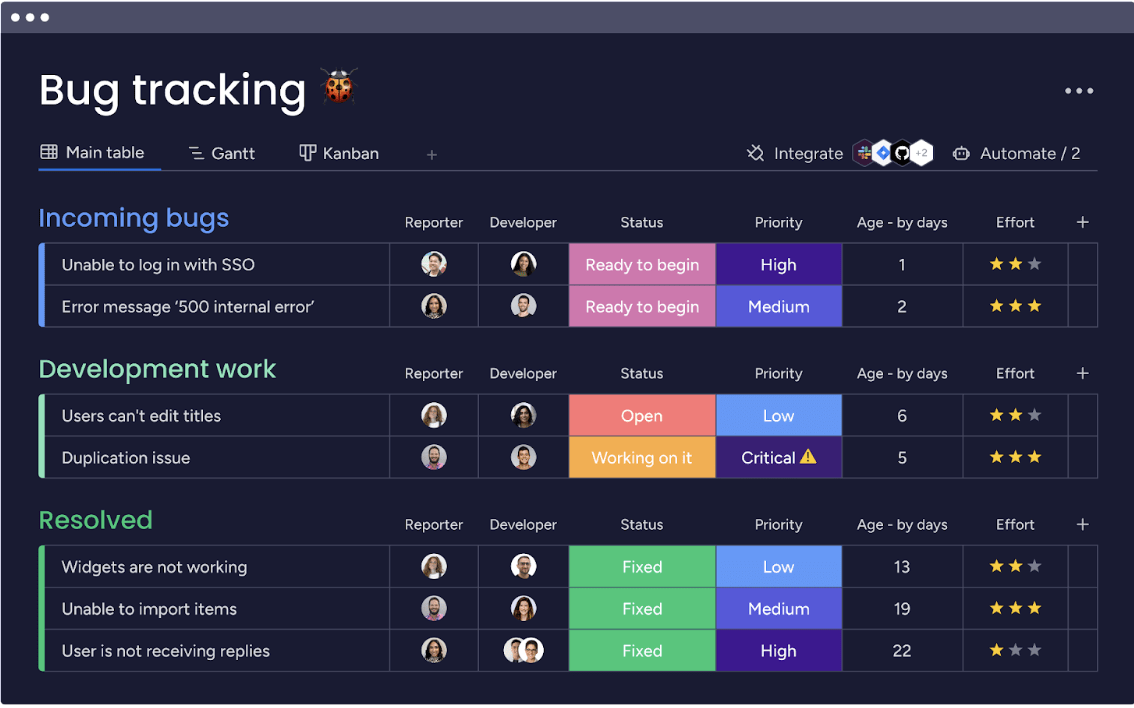
- Integrations: Keep all your Scrum work in a central location by syncing monday dev with essential third-party tools like Slack, Microsoft Teams, GitHub, GitLab, and more.
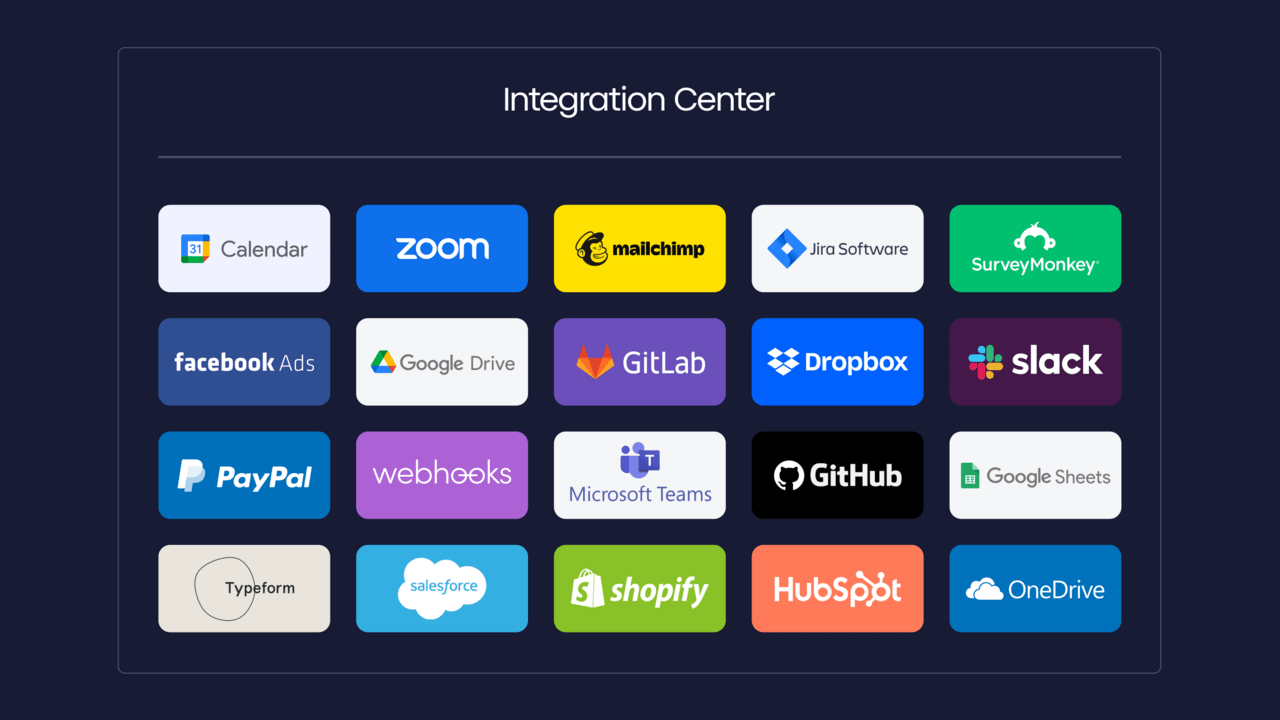
The G2 software review community rates monday dev 4.7 out of 5, based on approximately 1,400 reviews. Users also give our platform the following category scores out of 10:
- 9.1 for Ease of Use
- 9.0 for Ease of Setup
- 9.2 for Ease of Admin
- 9.2 for Quality of Support
- 9.5 for Product Direction
Ready to invest in a Scrum tool your teams will want to use over and again? Book a free monday dev trial today.
Try monday devFAQs
Is Scrum a tool or a skill?
Scrum is both a tool and a skill. As a project management methodology, or a "framework," as its creators call it, Scrum guides teams in organizing and managing their work to achieve specific goals. To be implemented successfully, Scrum requires certain skills, such as communication, collaboration, and adaptability. Scrum tools are essential in implementing and managing the methodology.
Are Scrum tools suitable for all types of projects?
Technically, you could use Scrum management tools for any type of project where you want to create or refine an end product. However, if your project is small, you may prefer a leaner solution such as a Kanban platform to give you a clear visual overview.
What’s the difference between Agile and Scrum tools?
Agile and Scrum are related but different concepts. Agile is a broad methodology for project management, while Scrum is a specific framework within the Agile methodology. Scrum tools focus on managing workflows and tasks for teams using the Scrum framework, while Agile tools offer more general support for various project management methodologies.
 Try monday dev
Try monday dev 
