Renovation project costs can quickly add up, exceeding your expectations and putting you out of pocket. Failing to set a budget is a simple mistake that we’re all liable to make.
A renovation budget template could be the perfect remedy to create a realistic renovation budget that accounts for those unexpected costs while helping you track your project spend. In this blog, we’ll cover the ins and outs of renovation budget templates and introduce you to monday.com’s simple and customizable template.
What is a renovation budget template?
A renovation budget template is a tool to help you outline all the potential costs associated with a renovation project. It provides you and the client with a rundown of everything you need to know before taking on a contract.
For the homeowner looking to take on a renovation project, or the contractor juggling client expectations with realistic costs, a renovation budget template sets a framework for detailing the project’s scope.It accounts for factors large and small, from material costs to contract terms and conditions — all with the intent of defining the project for both you and your client.
A renovation budget template can include details about:
- The contractors undertaking the project
- The agreed-upon payment
- Any extra costs associated with the work
The average kitchen renovation costs between $12,567 and $34,962, so it’s important to establish a budget from day one to avoid hidden costs.
Why use a renovation budget template?
With a renovation or construction budget template, you’ll have a clear indication of how long the project will take, meaning there should be no — or at least fewer — surprises along the way. When you account for all costs you can assign an accurate budget to the project. Failing to plan for a renovation can lead to a significant discrepancy in your cost estimation and the real final cost.
The renovation budget template also gives you an idea of what’s involved in the project. This can help you reach out to contractors and draw up a list of tasks that need to be done so you can coordinate the project successfully from start to finish with minimal delays or complications. The template can benefit contractors competing for client contracts and homeowners tackling renovation projects.
Contractors
If you’re a contractor working for clients, you need to draw up a comprehensive budget to present to them. Without a template for doing this, you could over or underestimate costs, which will at best tarnish your reputation and, at worst, lead to disgruntled customers and scathing reviews. You can also show clients your template once you’ve filled it in, so they can make changes on a room-by-room basis if necessary to adjust the overall cost and agree to proceed with the project. Best of all, you can use templates across different projects and clients.
Homeowners
If you have a large personal DIY project, such as home remodeling, the template can give you a room-by-room breakdown. For the homeowner, this simplifies the decision-making process regarding materials and the scope of the renovation for each room.
Homeowners taking on renovation projects around the house often face the issue of unexpected costs, which can make it hard to stick to the original budget. The template helps mitigate this issue, bringing all the individual expenses of the project together in a single document created in Google Docs, a Microsoft Word doc, or converted into an Adobe PDF document. You can then use the template to assess contractor quotes and see if you could do the work yourself for a lower cost.
What are some examples of renovation budget templates?
1. DIY home renovation
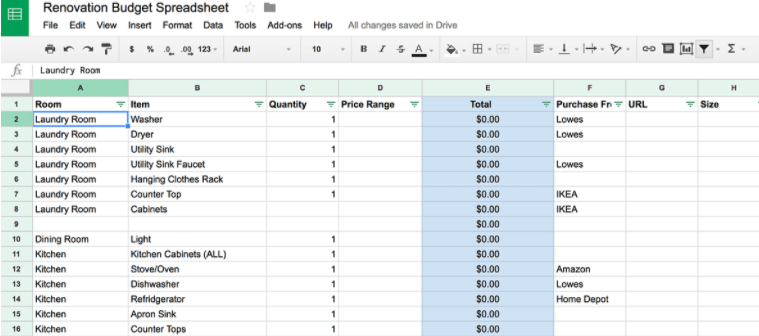
A DIY home renovation budget template is useful because it provides you with an estimated cost for each room, so you can make small changes where necessary to save money. For example, you could decide to lay more cost-effective flooring in the bathroom or, if you have money left over, you could adorn the living room with lavish decor.
You can also use the template for Apple Mac and other operating systems on a practical level to indicate where you’ll buy furniture or lighting fixtures. This will help when it comes to drawing up a project shopping list, as you’ll have all the information in a single document.
2. Bathroom remodel
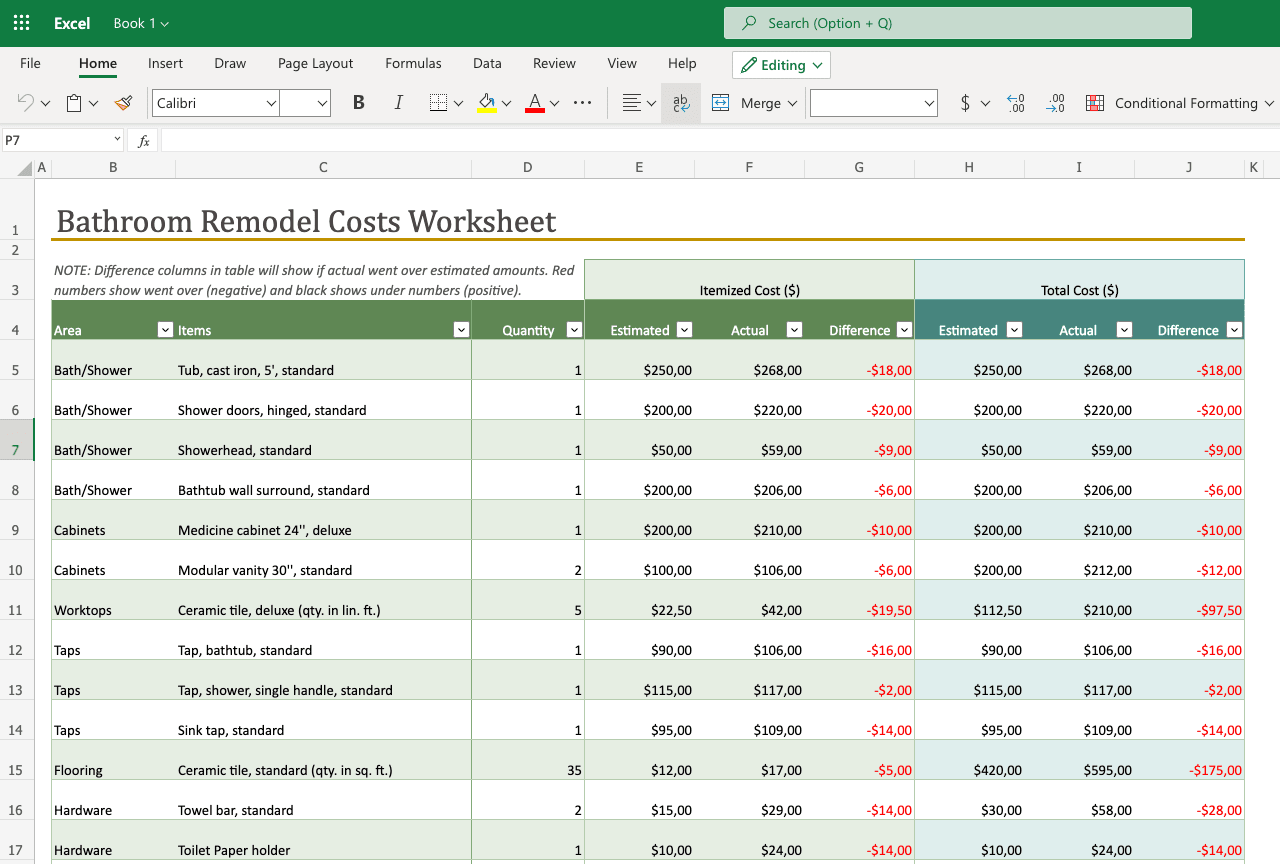
A bathroom renovation or remodel may seem like a straightforward project, but thinking it is can prove to be a costly error. Using a Google Sheets spreadsheet or Microsoft Excel template like this one accounts for every cost, as each element is itemized.
As an interesting exercise, you can estimate how much each element will cost before you part with your cash. That way, you can see how close or far off your estimation was. Spreadsheets like these can help you establish what to expect with any remodeling project.
3. Kitchen renovation
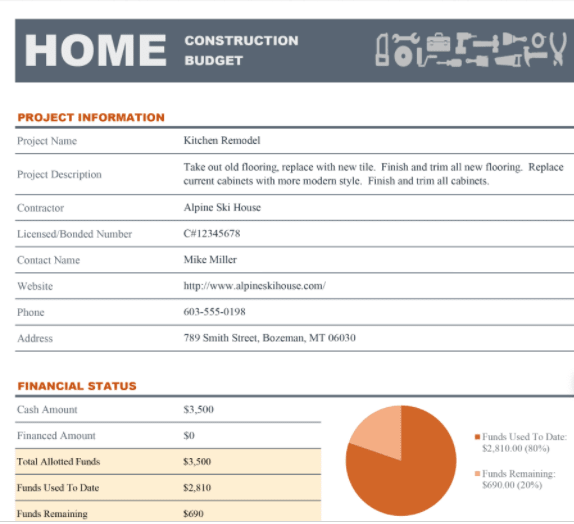
A kitchen remodel budget can be displayed in a simple template like this one, including all the details about the contractors involved. It can act as a reference sheet you can come back to in case you undertake further renovation projects in the future. Showing the information visually in a chart can be a great way to see the costs at a glance.
monday.com’s renovation budget template
The monday.com renovation budget template can provide you with a much-needed reality check when undertaking a renovation project. The template includes information about what work is involved in the renovation, any associated contractors and their contact details, and itemized costs.
With our Work OS Kanban boards, you can track the progress of various tasks related to the renovation project to give you a sense of the timeline. If you’re a contractor, the Kanban boards can help you organize your team and collaborate on various aspects of the project. Or, for the homeowner, the boards can help you define your vision for the project and list out the next steps with to-do lists.
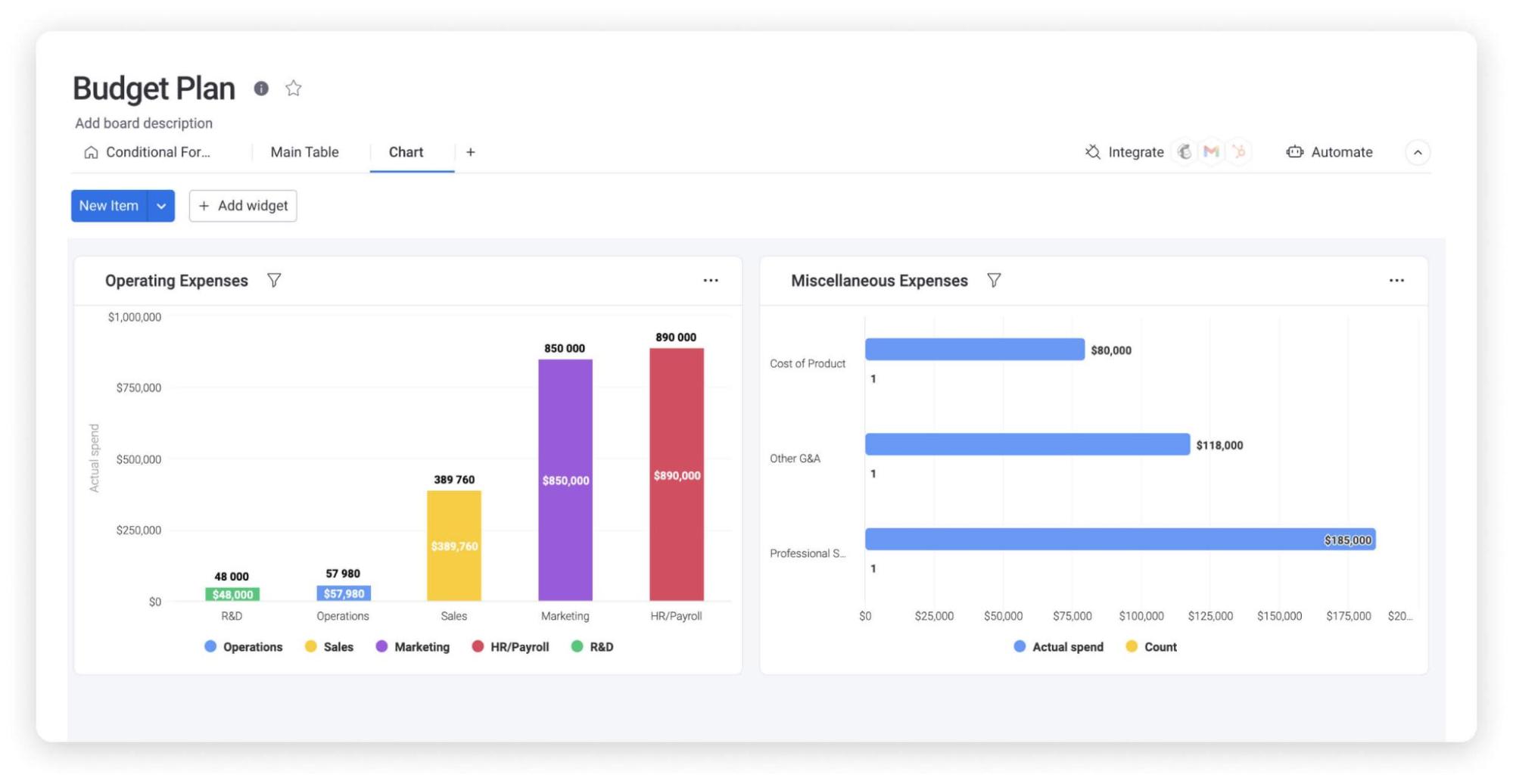
You can use our inventory tracking system to keep tabs on quantifiables such as tins of paint, floorboards, or kitchen tiles. That way, you shouldn’t come across situations where you’re missing key materials. It can also help you draw up an accurate cost estimate for your clients if you’re a contractor.
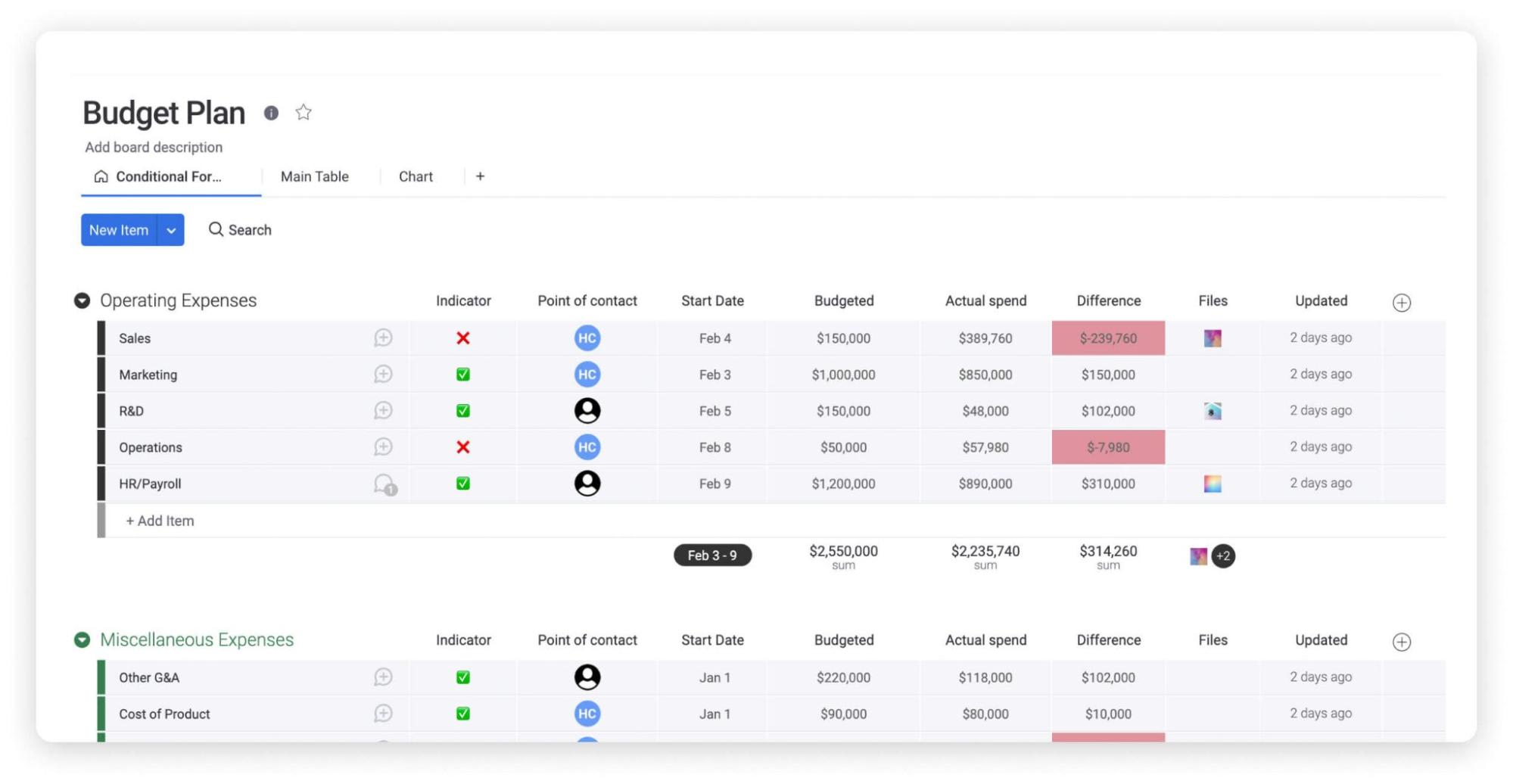
Renovation budget template tips and tricks
Beware of hidden costs
The number one secret to creating an effective renovation budget is meticulous planning. Leave no stone unturned as you estimate all the costs the project might incur. This can include the following:
- Contractor fees
- Inspection fees
- Materials
- Vehicle rental
- Paint
- Taxes
- Shipping costs
- Unexpected repairs or approvals needed
Evaluate your estimate
By including a column for your cost estimations in your budget template, you can compare your estimated cost breakdown with the real costs to see if you went above or below your initial budget estimate. If you went over budget, you can assess why that was, which could help you with future renovation projects.
Outline unexpected costs that crop up as the renovation gets underway, as these costs can be better accounted for the next time you take on a project.
FAQs about renovation budget templates
How do you create a renovation budget?
To create a renovation budget, you need a clear idea of what goes into the project, including the labor, material costs, and the delivery of the materials. Once you have the information, build your budget by creating a spreadsheet that factors in all the costs you might incur and each part of the renovation. A template can help guide the process of budgeting, as it’s a simple case of entering the relevant information into a pre-built spreadsheet.
How can a renovation budget be controlled?
As a homeowner, the best thing you can do to control the renovation budget is to draw up a list of all the costs yourself so that when you go to hire contractors and buy materials, you have a baseline to stick to. For contractors, ongoing discussions with clients can be useful for adjusting the budget to meet their expectations. If the overall cost estimation exceeds their proposed budget, you can pitch more affordable flooring or material options, for example.
How do you keep track of renovation projects?
To keep track of a renovation project, you need to budget accordingly. If you fail to account for anything from materials to delivery fees, they can ruin your plan and incur additional costs.
With a budget template, you can make adjustments on the fly to reflect changes in material or labor costs. Using a Work OS like monday.com makes it easy for multiple contributors to collaborate on the renovation budget simultaneously. You can also use monday.com to track the progress of the project, itemizing the next steps into actionable to-do lists.

