Much of the anxiety around budgeting your money can be reduced with a little proactivity, persistence, and the right budgeting template.
In this article, we’ll introduce you to a variety of monthly budgeting spreadsheets, worksheets, and planners that can help you in your budgeting journey. We’ll also take a look at monday.com’s personal monthly budget template.
What is a personal monthly budget template?
A personal monthly budget template helps you plan your spending. It lets you compare your budgeted expenses and income versus your actual expenses and income. And most importantly, a monthly budgeting template provides a bird’s eye view of your current financial situation.
While you can create your own budget planner, using a ready-made template guarantees that you’re not neglecting important financial information. In other words, a done-for-you template takes the guesswork out of creating a budget.Generally, a personal budget template splits your income and expenses into categories like:
- Income: Wages, tips, capital gains, bonuses
- Expenses: Food, transportation, medical, utility, debt, pet, and variable expenses
Budget templates also add these individual amounts together, showing you what you’re spending and earning in each individual category.
Why use a personal monthly budget template?
Now that you’ve got a handle on what a budget template is, let’s look at a few of the benefits of using one.
Helps you track minor details
A budget is only as good as the data it contains. By tracking your expenses and income in a professional template, it’s a lot easier to keep track of minor details.
Without a budget template, minor or variable expenses may fall through the cracks and not be accounted for. And these minor expenses add up. For that reason, you won’t have a true representation of your financial health and you could be missing valuable information that can help you make better-informed decisions.
Visualize your budget
Preparing a monthly budget is essential for anyone looking to gain more control of their personal finances. A well-crafted budget can help you save money, pay down debt, and achieve other financial goals. Having all your income and expenses in one place makes it easier to see day-to-day or week-to-week.
For example, if you’re overspending in a particular category, you’ll be able to see it right away. On the flip side, if you’re under-budgeting in another area, you can make adjustments that better reflect your spending habits.
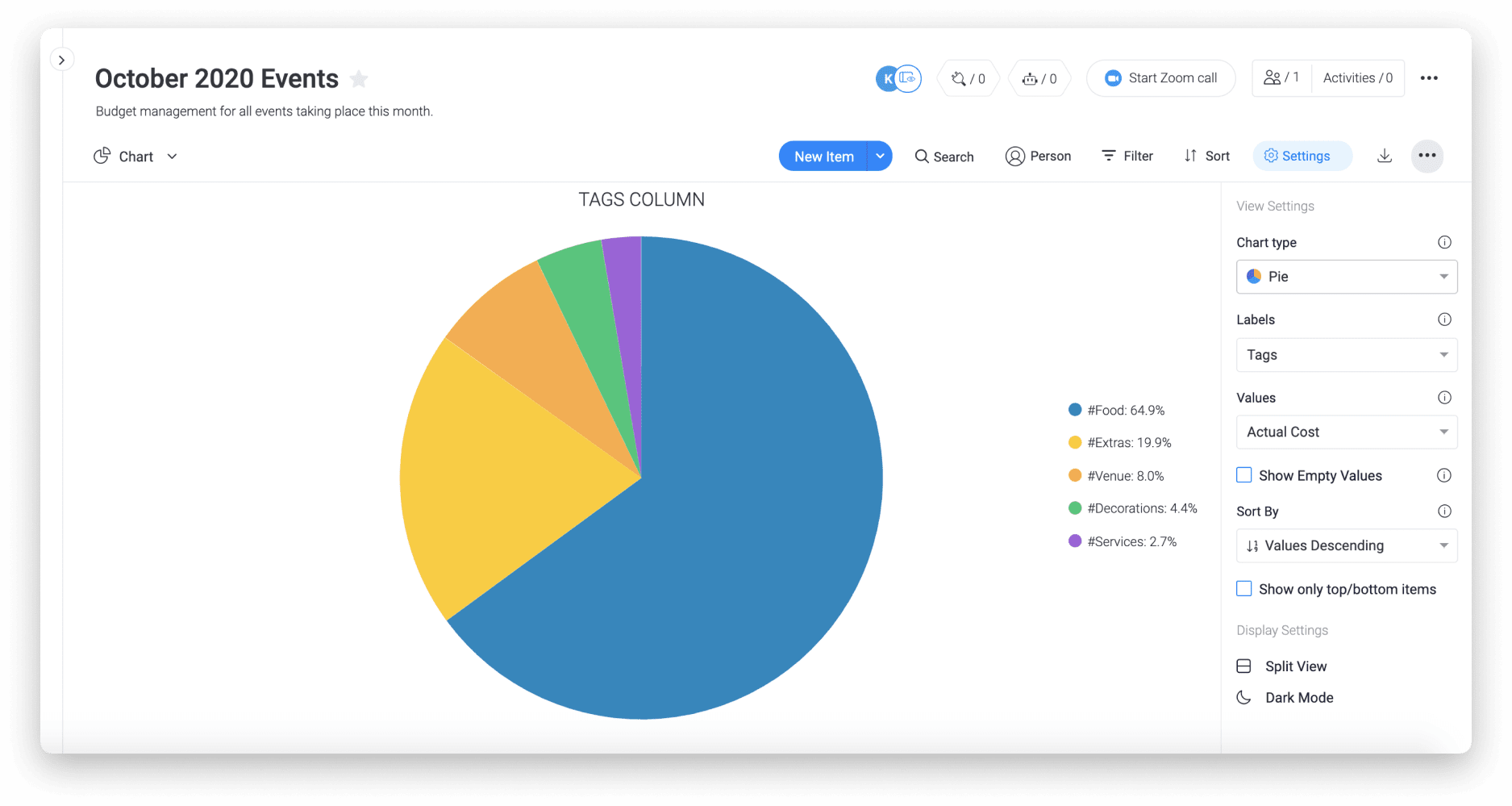
Plus, most monthly budget templates come with options to graph or chart your data over time, giving you an easy-to-digest visual representation of your finances.
Aids in long-term financial goal planning
Your monthly budget isn’t just a snapshot of your current financial situation — it can also be a tool for long-term goal planning.
For instance, if you’re trying to save up for a down payment on a house, you can create a budget that allocates a certain percentage of your income toward your goal each month. And if you have debt you’re trying to pay off — you can use your budget as a roadmap for how to get rid of it. A monthly budget also lets you see how your spending fits into your annual budget.
What are some examples of a personal monthly budget?
There are various kinds of monthly budgets with different applications. Here are some examples of how you might use a personal monthly budget.
Google monthly budget sheet
There are many different Google Sheets budget templates out there. This monthly budget worksheet is easy to use and lets you track your monthly expenses and income across a variety of budget categories.
Like most others, it has a summary page that shows your “planned” and “actual” income and expenses, as well as a “difference” column that shows you how over or under budget you were in that particular category.
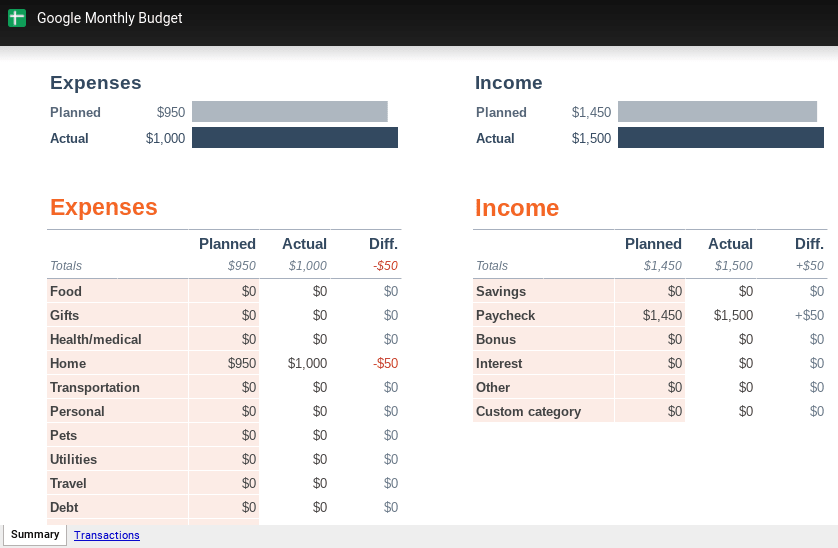
If you like working with spreadsheets and you only need a simple tool for your personal or household budget, a Google Sheets template is a workable option. But if you want something with a little more firepower, monday.com has you covered — more on that soon.
50/30/20 personal monthly budget template
The 50/30/20 budget is a popular budgeting strategy. The idea behind it is that you should allocate 50% of your income toward needs, 30% toward wants, and 20% toward savings and debt repayment.
The 50/30/20 budget is great for people who want to be more mindful of their spending but prefer a simple and flexible budget. If you’ve never followed a budget before or struggled to follow one in the past, try the 50/30/20 budget.
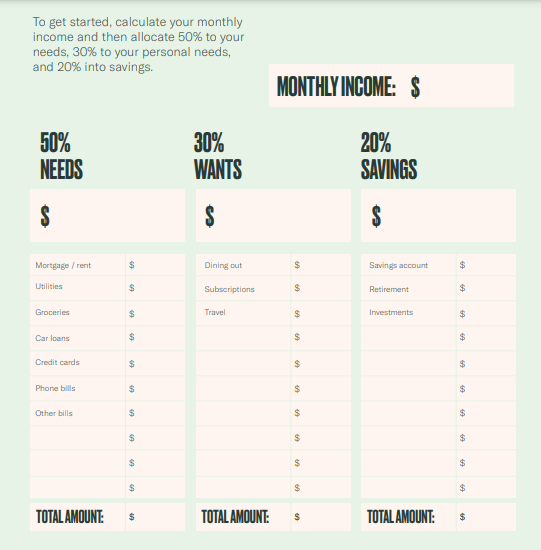
The beauty in a 50/30/20 budget is that it’s simple. All you do is calculate your after-tax income and split it into three categories:
- 50% to needs: Mortgage/rent, utilities, food, etc.
- 30% to wants: Dining out, entertainment, etc.
- 20% to debt/savings: Retirement, student loans, credit cards, etc.
From there, categorize expenses and track them regularly. As long as you stay within your overall percentages every month, you’re good to go. Note that the percentage split is just a guideline. Your finances may work out to 55/25/20 or 60/30/10 based on your income and location.
Student personal monthly budget
For some students, attending higher education or living away from home may be the first time you are faced with the need to budget or manage finances. Tuition, books, room and board and everyday expenses like food and transportation are just some examples of what could be in your budget.
That’s where a student-specific budget calculator can come in handy. It comes pre-loaded with typical student expenses, and some even recommended percentages to allocate for each expense category.
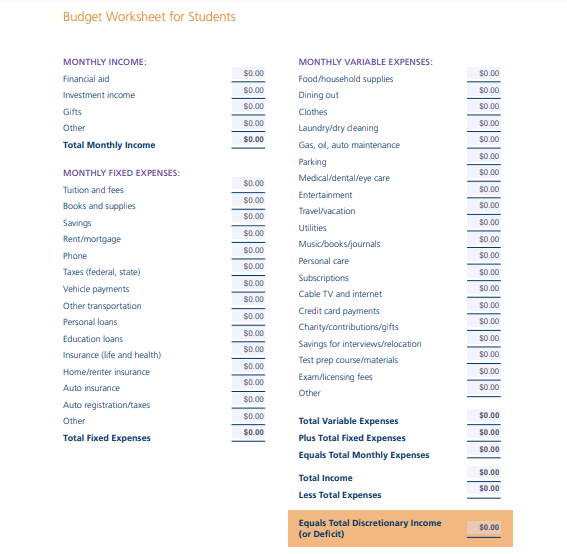
A student budget template can make the process a little easier with a complete overview of your finances.
Now that you’re familiar with a few kinds of personal monthly budget templates, let’s dive into how our template can simplify your monthly budgeting process.
monday.com’s personal monthly budget template
Our personal monthly budget template is a fully customizable solution that will help you make sense of your money, regardless of how complicated your budgeting needs may be. Powered by monday.com Work OS — a digital platform for getting work done — our budgeting template comes with a variety of features to help make budgeting a pain-free and worthwhile habit. For example, with monday.com, you can:
Set reminders
Using automation, you can set reminders so you don’t forget to pay your credit card bill, or worse, your student loans.
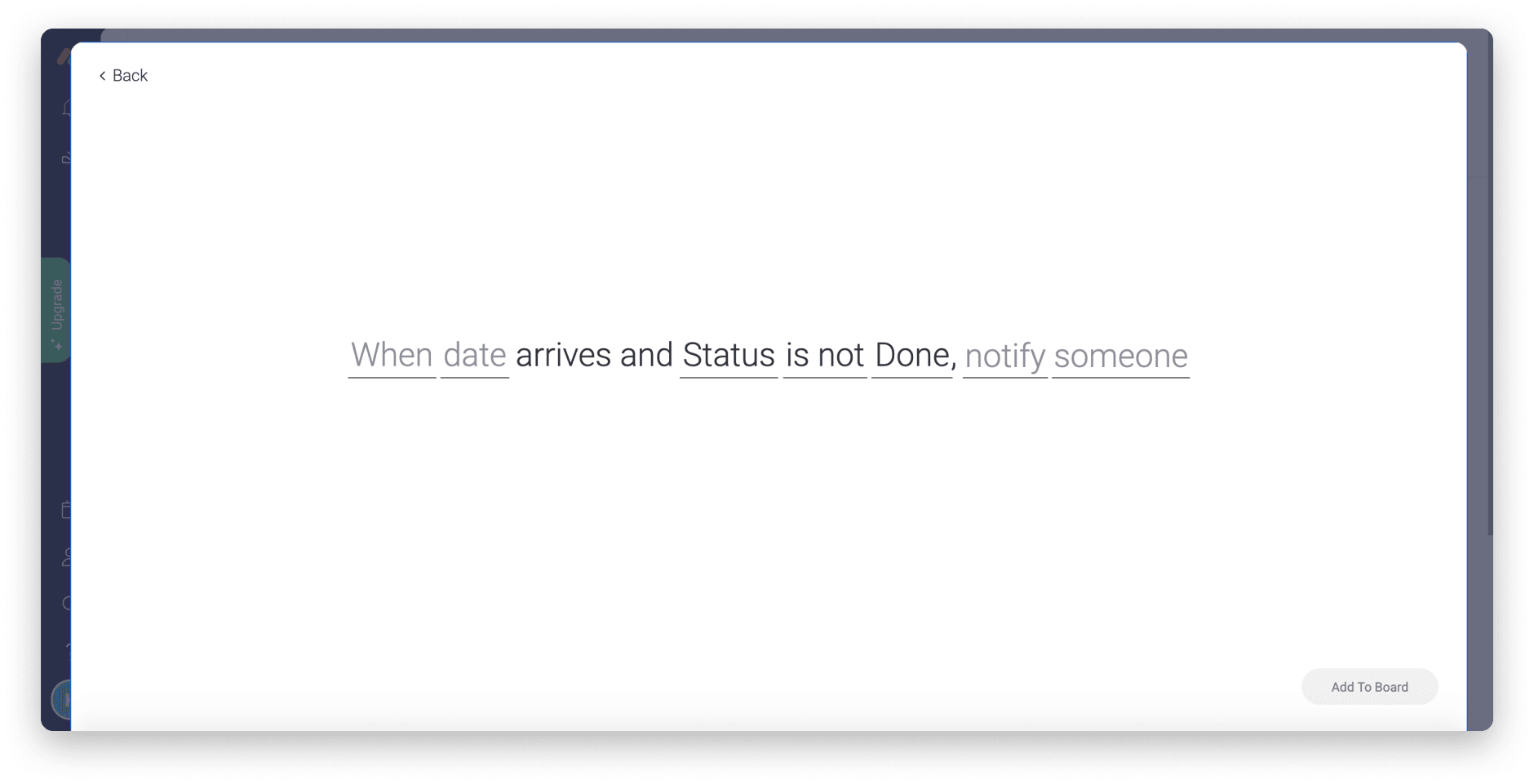
Highlight important information
Automatically highlight information — like when you’re over budget on an item — using Conditional Coloring. You can also color-code different information and create custom labels to help important data stand out.
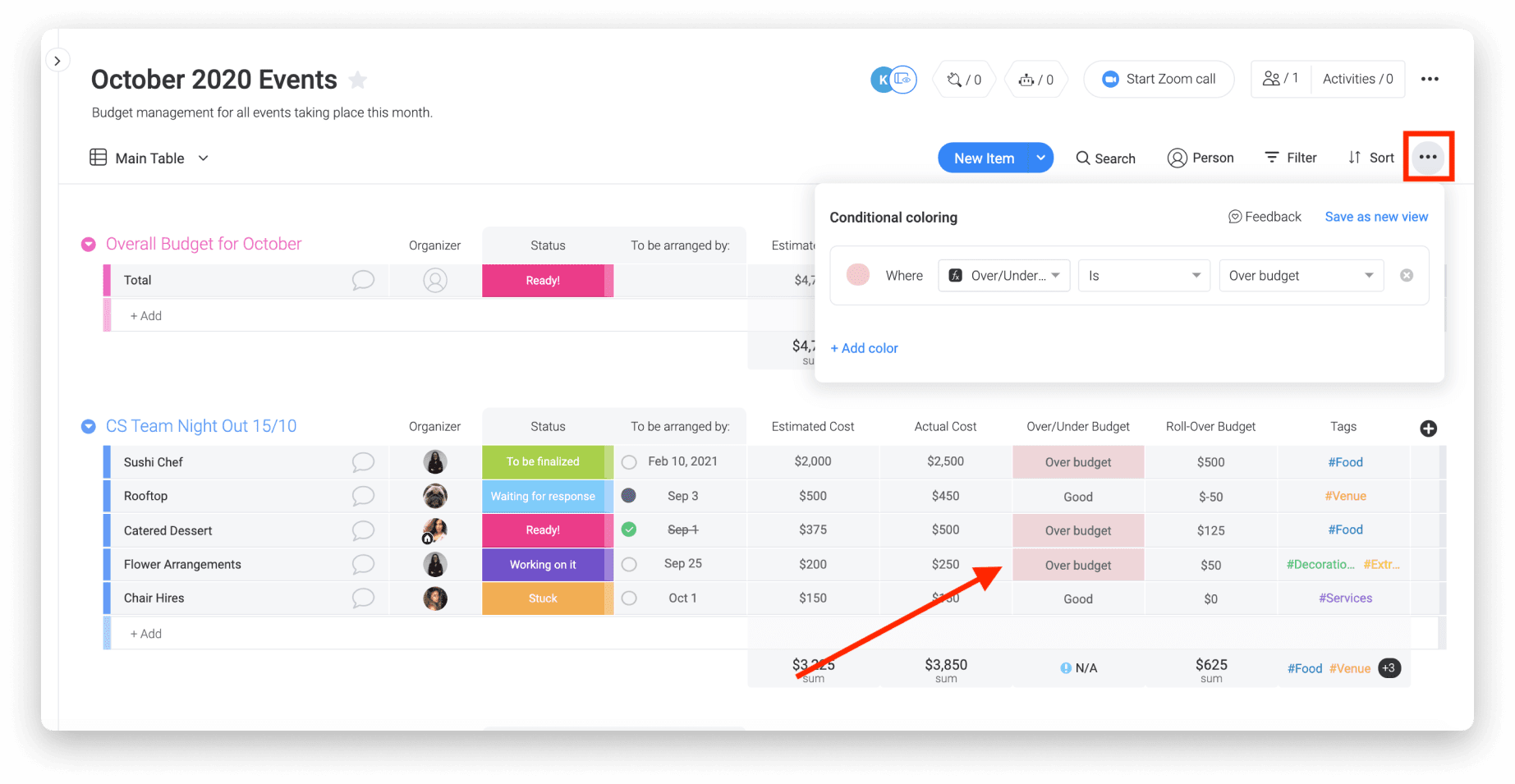
Interpret data using formulas
Perform simple or complex calculations on your budget data to better understand where your money is going.
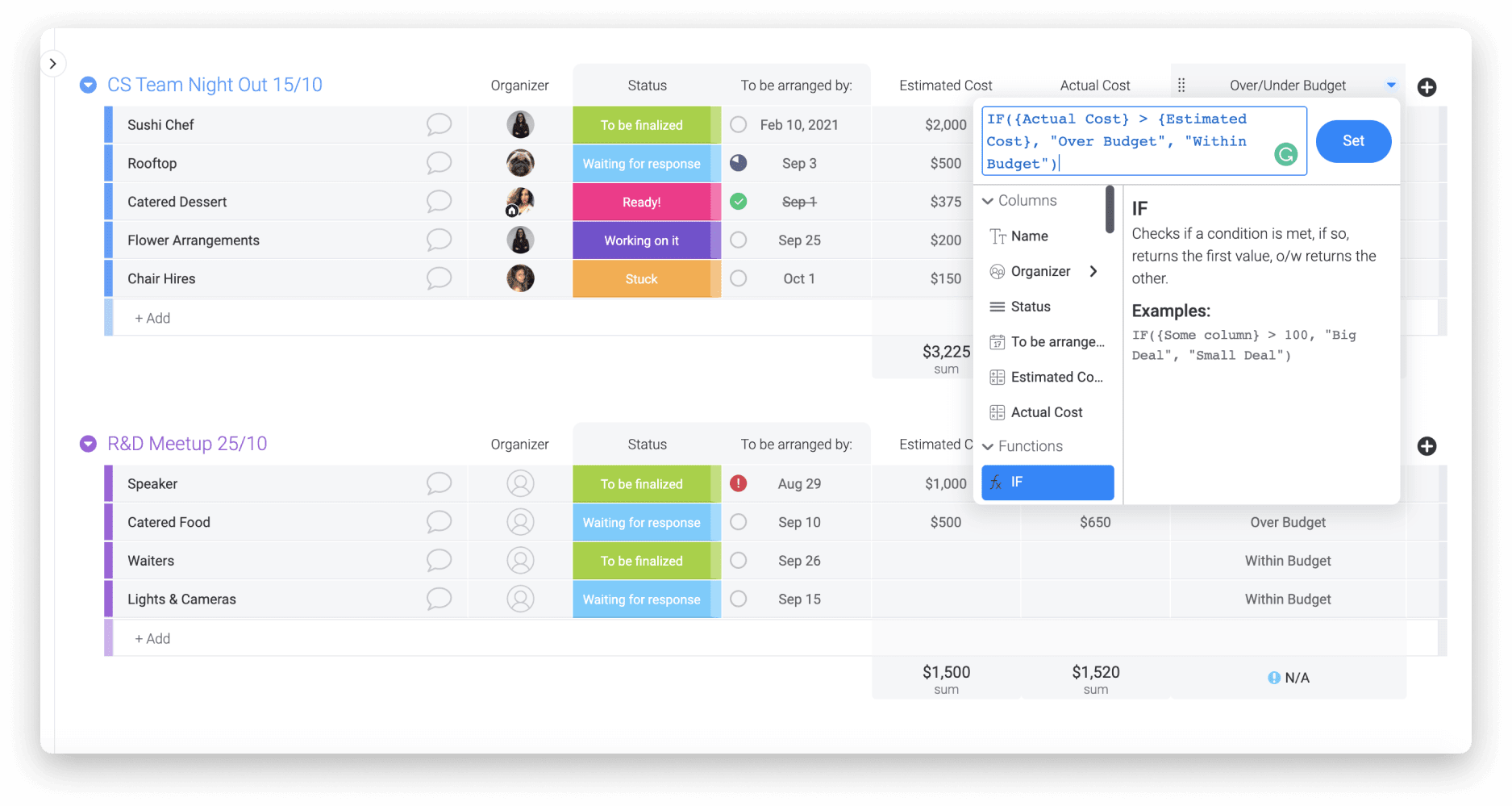
The monday.com personal monthly budget template is a lifesaver if you’re new to budgeting and a dynamic asset if you’re a seasoned pro.
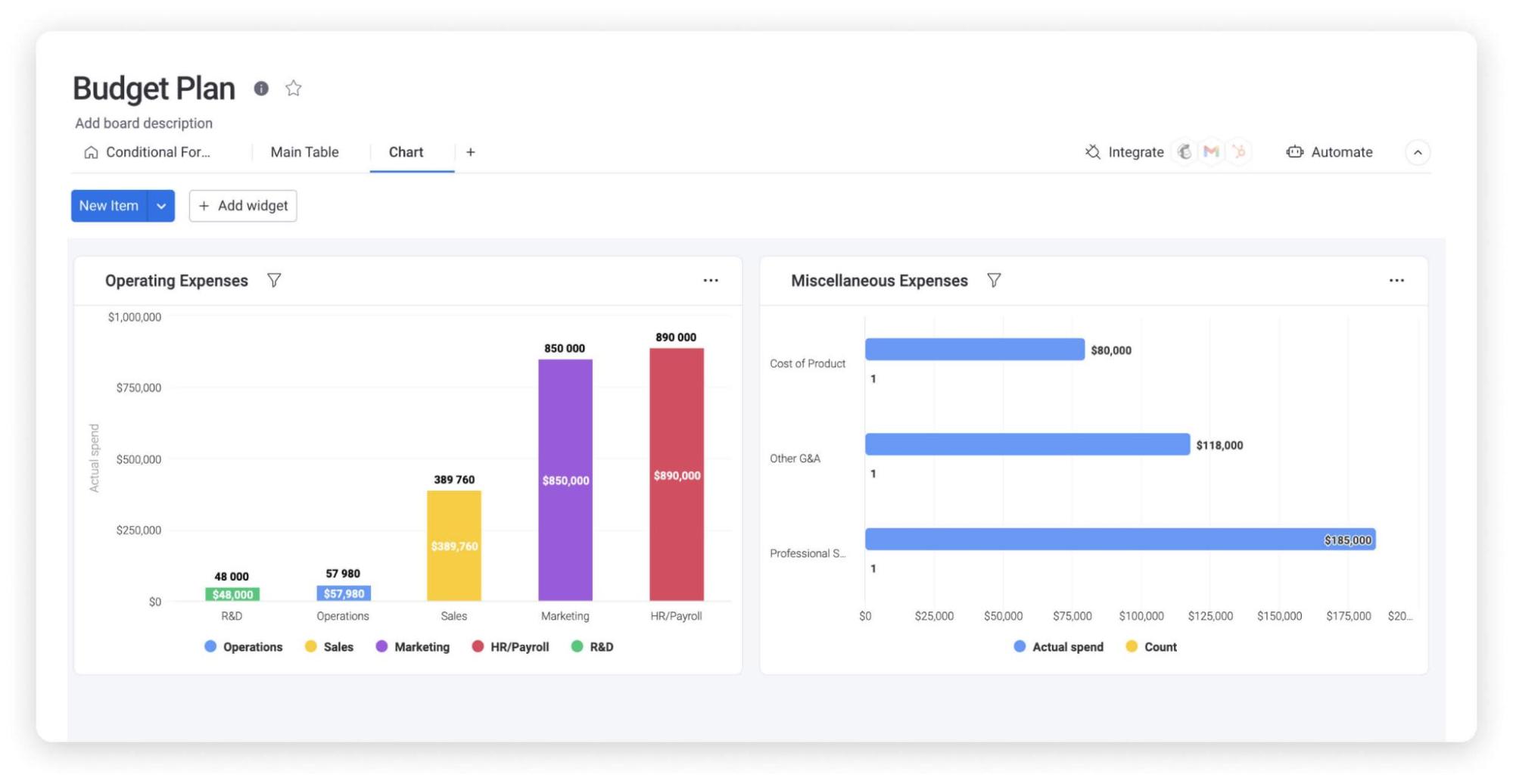
Personal monthly budget tips & tricks
Managing your monthly budget is no easy feat. But with a little know-how and some helpful tips, you can make it work for you. Here are a few budgeting tips to get you started:
Let yourself fail
If you’re a budgeting newbie, your first few monthly budgets will probably be a disaster. And that’s perfectly okay because no one nails budgeting the first time around.
Instead of beating yourself up because your budget flew off the rails, try to see your setbacks as learning experiences:
- What went wrong?
- Why did you overspend in a particular category?
- How can you fix it next month?
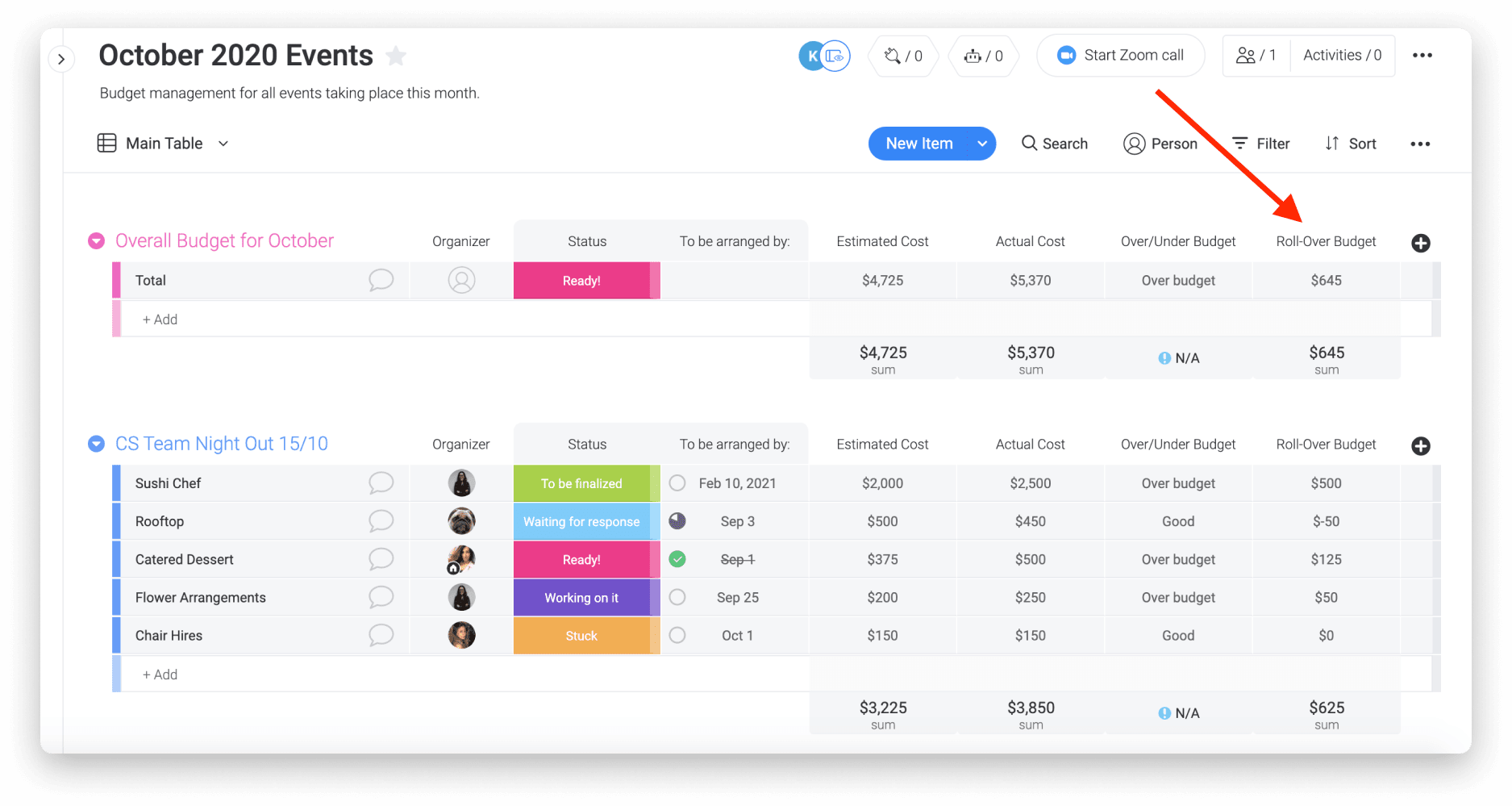
The more you experiment with budgeting, the better you’ll get at it. So don’t be afraid to let yourself fail — it’s all part of the process.
Make a plan
If you want to save money, you need to have a plan. Decide how much money you want to save each month and come up with a strategy to make it happen. If you want a simplified approach, use the 50/30/20 budget.
Use a budget template
If you’re not sure how to create a budget, there are plenty of templates out there to help get you started. monday.com’s completely free personal monthly budget template is a great place to start.
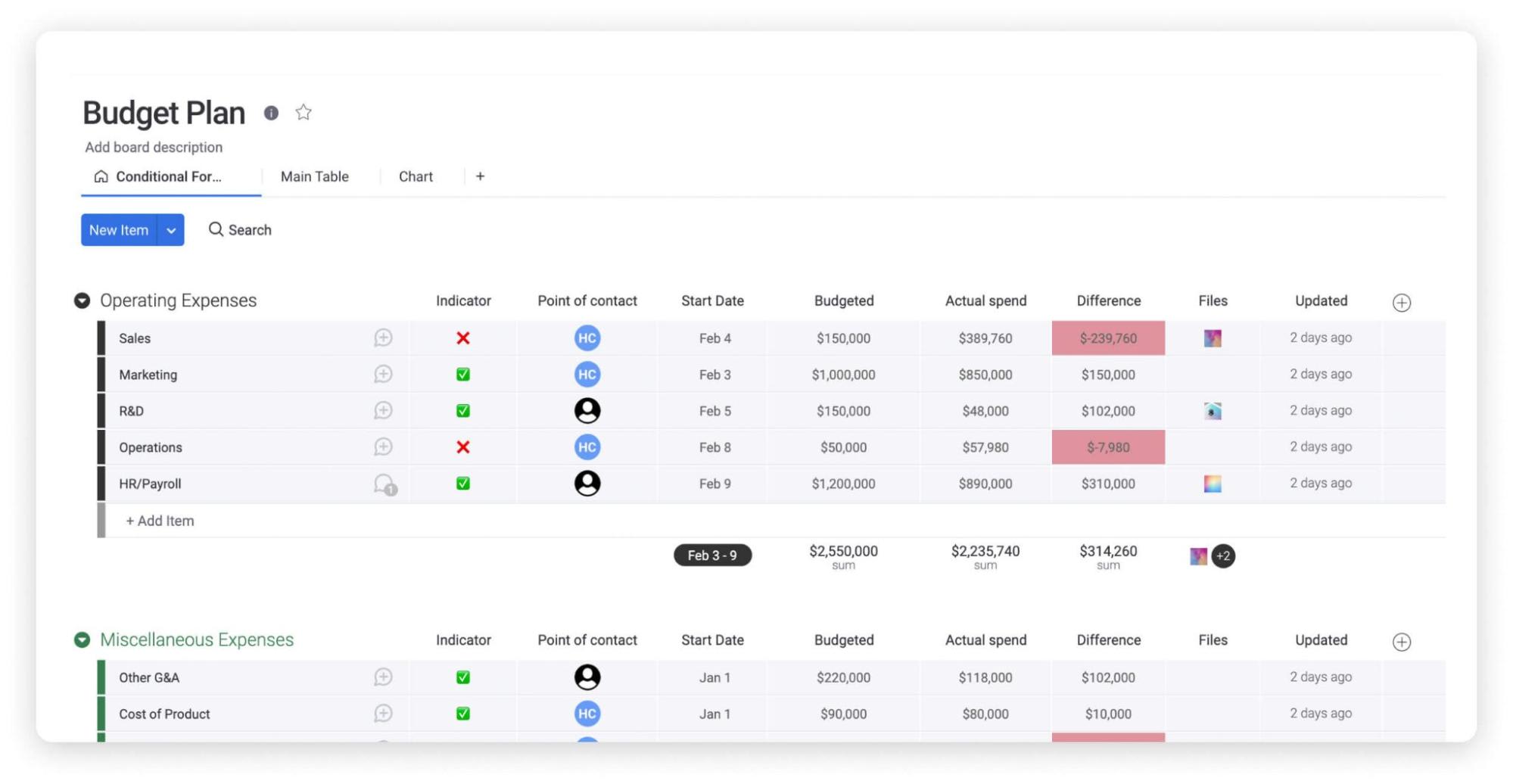
The most important thing about a monthly budget is to find a budgeting strategy that works for you and stick with it. Personal monthly budget templates can make the process a little easier, but ultimately it’s up to you to make it work.
FAQs about personal monthly budget templates
How do I create a personal monthly budget?
You can create a monthly budget in as little as five easy steps:
- Spend about two or three months recording your monthly income and expenses.
- Separate your income and expenses into categories, such as “salary” and “dividends” for income and “mortgage/rent” and “utilities” for expenses.
- Think of any financial goals you want to achieve, such as paying off your credit card or saving for a vacation.
- Assign dollar amounts for your income, expenses, and financial goals, and populate a budgeting template with this information.
- Track your spending and make adjustments as required.
How do I create a personal monthly budget in Excel?
If you want to create a personal monthly budget in Excel, follow these steps:
- Enter your monthly income and expenses into two separate columns.
- Create headings for each category of income and expense.
- Enter formulas in the appropriate cells to calculate your budgeted amounts.
- Format the budget spreadsheet to make it easy for you to read.
If you want a faster way, you can export our template as a fully functional Excel template.
Does Excel have a personal budget template?
Yes, Excel has several personal monthly budgets. To find them in the Microsoft 365 version, open Excel, click “New,” enter “personal monthly budget” in the search bar and choose one of the available templates. However, if you want a more flexible budget spreadsheet, monday.com’s personal monthly budget template might be a better choice, as it allows for more customization options, including automated reminders and color-coding.

