A registrar’s office tracks enrollment changes in spreadsheets. The facilities team manages capital projects in a separate system. Academic departments coordinate curriculum updates through long email threads. Meanwhile, institutional leadership is expected to understand progress, risks, and priorities across all of it.
This scenario is common. Educational institutions operate with a level of complexity that most generic project management tools are not designed to handle. Academic calendars do not align with corporate quarters. Grant cycles introduce unpredictable deadlines. Compliance, governance, and shared decision-making add layers that traditional business software often overlooks. The result is fragmented work: disconnected departments, duplicated efforts, and initiatives that lose momentum before reaching students — classic project management challenges.
To address these issues, many schools and universities are rethinking how work is managed across campus. Rather than relying on isolated tools for tasks, communication, and reporting, institutions are seeking platforms that can support academic workflows, administrative operations, and leadership visibility in a single cohesive environment.
This guide compares 15 of the best project management platforms for education in 2026. Each tool is evaluated based on institution size, features most relevant for academic and administrative teams, and suitability for managing a single department or coordinating initiatives across an entire university.
Key takeaways
- Educational project management has unique requirements: academic calendars, grant cycles, compliance obligations, and shared governance demand tools that go beyond generic business workflows.
- Disconnected systems create operational blind spots: relying on spreadsheets, email threads, and siloed tools limits visibility, slows decision-making, and increases the risk of stalled initiatives.
- The best platforms balance flexibility with governance: institutions need solutions that support departmental autonomy while still providing leadership with portfolio-level insight and control.
- Integrations and automation are critical at scale: seamless connections to LMS, SIS, communication tools, and ERPs—paired with automation—reduce manual work and improve coordination across campus.
- Work management platforms like monday work management act as a digital backbone: by unifying workflows, data, and reporting in one environment, institutions can better align operations with strategic and student-focused goals.
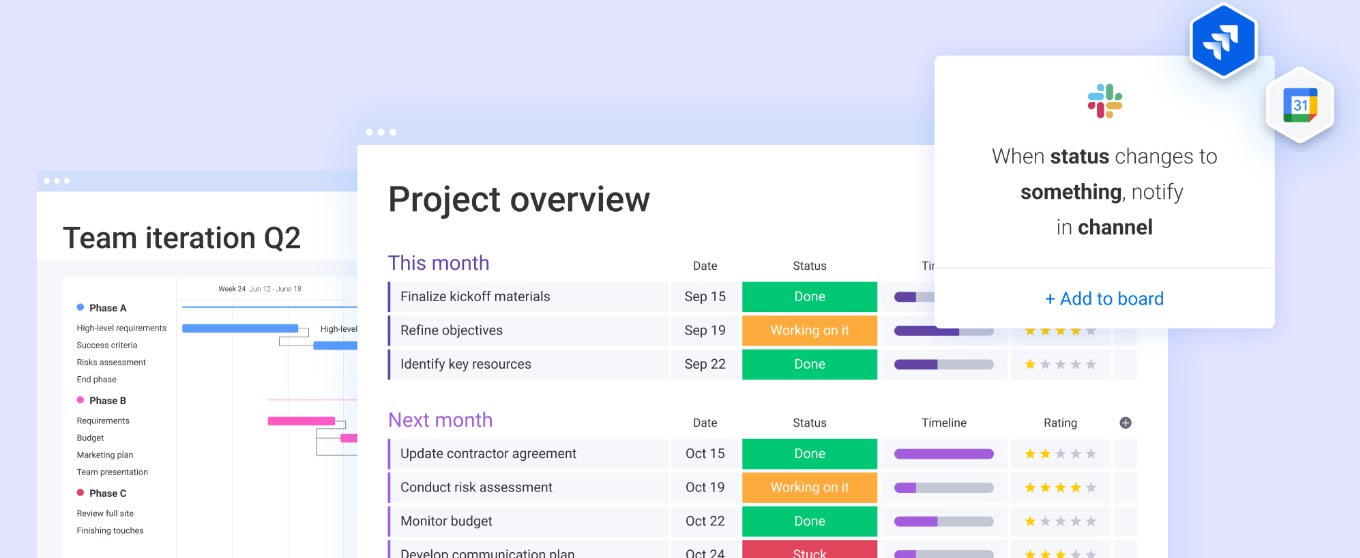
Quick overview of top educational project management platforms
Generic project management platforms often fall short in educational environments. Academic calendars, shifting faculty workloads, and layered compliance requirements demand systems designed for a very different operating rhythm. The challenge is not only managing projects, but connecting admissions, academics, and administration when each department works within its own structure.
Rather than adding another disconnected app, institutions benefit from a digital backbone that links their existing tech stack. This connected foundation creates real visibility across campus and supports coordinated decision-making. Many organizations build this environment on monday work management, using its flexible design and smart automations to align everything from curriculum planning to capital projects.
To help navigate the landscape, the platforms below are compared based on their strengths in educational settings. This overview provides a practical starting point for identifying a solution that aligns with institutional scale, operational complexity, and long-term goals.
| Platform | Best for | Starting price | Key educational feature | Institution size |
|---|---|---|---|---|
| monday work management | Enterprise educational orchestration | Custom pricing | AI-powered workflow automation with 200+ integrations | Mid-size to enterprise |
| Wrike | Mid-size academic project planning | $9.80/user/month | Gantt charts for semester planning | Mid-size institutions |
| Asana | Small team task management | Free (limited); $10.99/user/month | Simple task assignment for departments | Small teams |
| Smartsheet | Data-heavy educational projects | $7/user/month | Spreadsheet-based project tracking | Mid-size institutions |
| Trello | Visual workflow management | Free (limited); $5/user/month | Kanban boards for simple projects | Small departments |
| ClickUp | Customizable all-in-one platform | Free (limited); $7/user/month | Extensive customization options | Small to mid-size |
| Basecamp | Team communication focus | $15/user/month | Centralized messaging and file sharing | Small institutions |
| Canvas LMS | Learning management integration | Varies by institution | Native course project management | Higher education |
| Blackboard | Enterprise LMS workflows | Custom pricing | Academic workflow automation | Large universities |
| ProofHub | Client collaboration projects | $45/month (unlimited users) | External stakeholder management | Small to mid-size |
| Zoho Projects | Budget-conscious institutions | Free (limited); $4/user/month | Cost-effective project tracking | Small institutions |
| Adobe Workfront | Enterprise marketing operations | Custom pricing | Complex campaign management | Large institutions |
| Flowlu | Business management integration | Free (limited); $29/month (team) | Combined CRM and project tools | Small institutions |
| Podio | Customizable departmental workspaces | Free (limited); $11.20/user/month | Flexible workspace creation | Mid-size institutions |
| nTask | Basic project management | Free (limited); $3/user/month | Essential task tracking features | Small teams |
Many platforms handle basic coordination, but the right choice supports long-term direction. The most effective solutions not only address current challenges, but also create a foundation for growth, scalability, and continuous improvement across the institution.
15 best project management software for educational institutions
Curriculum redesigns, campus-wide fundraising, academic planning, and administrative workflows all compete for attention. Educational institutions manage diverse initiatives simultaneously, often across departments with limited shared visibility. A strong project management platform connects admissions, faculty, facilities, and leadership around shared priorities.
Education operates on academic calendars, grant cycles, and strict compliance timelines. Generic business platforms rarely accommodate these constraints, leading to fragmented workflows and limited insight. Teams struggle to track progress consistently, and leadership lacks a clear view of institutional priorities.
The platforms outlined here are designed to meet these realities. They offer the flexibility to support individual departments while providing the structure needed for institution-wide coordination. With the right system, schools gain clarity, alignment, and momentum across every initiative.
Navigating the landscape of educational tools
Many business platforms are built for corporate operating models, not academic environments. Semester planning, shared governance, and fluctuating workloads require tools that balance administrative efficiency with academic autonomy. Selecting the wrong platform often adds complexity instead of reducing it.
Rather than layering new apps onto an already crowded stack, institutions benefit from a centralized digital workspace. Solutions like monday work management bring requests, reporting, and workflows into one connected environment. Integrations and automations ensure information flows smoothly between departments, reducing bottlenecks and improving accountability.
The comparison below highlights how leading platforms support educational use cases. Use it to evaluate options based on institutional size, budget considerations, and operational goals.
| Tool | Use case | Starting price | Key educational feature | Institution size |
|---|---|---|---|---|
| monday work management | Enterprise educational orchestration | Custom pricing | AI-powered workflow automation with 200+ integrations | Mid-size to enterprise |
| Wrike | Mid-size academic project planning | $9.80/user/month | Gantt charts for semester planning | Mid-size institutions |
| Asana | Small team task management | Free (limited); $10.99/user/month | Simple task assignment for departments | Small teams |
| Smartsheet | Data-heavy educational projects | $7/user/month | Spreadsheet-based project tracking | Mid-size institutions |
| Trello | Visual workflow management | Free (limited); $5/user/month | Kanban boards for simple projects | Small departments |
| ClickUp | Customizable all-in-one platform | Free (limited); $7/user/month | Extensive customization options | Small to mid-size |
| Basecamp | Team communication focus | $15/user/month | Centralized messaging and file sharing | Small institutions |
| Canvas LMS | Learning management integration | Varies by institution | Native course project management | Higher education |
| Blackboard | Enterprise LMS workflows | Custom pricing | Academic workflow automation | Large universities |
| ProofHub | Client collaboration projects | $45/month (unlimited users) | External stakeholder management | Small to mid-size |
| Zoho Projects | Budget-conscious institutions | Free (limited); $4/user/month | Cost-effective project tracking | Small institutions |
| Adobe Workfront | Enterprise marketing operations | Custom pricing | Complex campaign management | Large institutions |
| Flowlu | Business management integration | Free (limited); $29/month (team) | Combined CRM and project tools | Small institutions |
| Podio | Customizable departmental workspaces | Free (limited); $11.20/user/month | Flexible workspace creation | Mid-size institutions |
| nTask | Basic project management | Free (limited); $3/user/month | Essential task tracking features | Small teams |
Choosing a platform is not only about managing today’s workflows. It is about building operational resilience. The right solution resolves immediate coordination issues while delivering the visibility, automation, and connectivity required to manage institution-wide initiatives over time.
1. monday work management
Rather than forcing diverse departments into a single rigid workflow, monday work management adapts to the institution. Educational teams can coordinate complex, cross-functional initiatives — ranging from capital projects to curriculum updates—while centralizing approvals, reporting, and execution.
In practice, this means a registrar’s deadline, a facilities dependency, and a dean’s approval can all live in one dynamic plan. Ownership, timelines, and updates stay synchronized, ensuring nothing falls through the cracks.

Example:
Institutions use monday work management to gain a unified view of cross-departmental work. Whether overseeing academic planning or facilities maintenance, leadership can rely on live data to make informed decisions about resources and priorities.
Key features:
Coordination across departments and reliable reporting are essential in higher education. monday work management supports both with flexible execution tools for teams and portfolio-level visibility for decision-makers.
- Project and process building blocks: design workflows using boards, dashboards, forms, docs, and automations—no complex coding required.
- Views for planning and delivery: teams work in the format that suits them best, including Gantt, Kanban, Calendar, Timeline, and Workload views.
- Portfolio visibility: aggregate progress into dashboards that allow leadership to track timelines, budgets, workloads, and strategic goals in one place.
Advanced AI capabilities (powered by monday.com’s AI offering):
AI delivers the most value when embedded directly into daily work. monday work management integrates AI into boards and automations to convert unstructured inputs into actionable data.
- AI Blocks (in columns and automations):
- Categorize: automatically sort incoming requests by type or urgency.
- Summarize: generate concise summaries from lengthy updates or notes.
- Extract info from files: pull essential details from PDFs, images, and documents directly into board columns.
- Translate, detect sentiment, improve text, and writing assistant: ensure consistent communication across all stakeholders.
- Autofill with AI (Pro and Enterprise): trigger AI actions in supported columns (Text, Status, People, Dropdown) to automate routing and triage.
- Digital Workforce (coming soon): digital Workers, such as the Project Analyzer, operate 20/7 to monitor projects and flag potential bottlenecks in real time.
Automations:
Reliable execution shouldn’t depend on memory. monday work management turns best practices into repeatable, automated workflows.
- Automations and templates: configure the system to set reminders, trigger approvals, notify stakeholders, and initiate next steps upon status changes.
- Project intake & approvals: standardize work entry to ensure leadership can prioritize based on consistent data.
- Risk and timeline controls (PMO-grade): maintain realistic timelines for complex projects using dependencies, milestones, baseline, and critical path features.
Integrations:
Education teams often work across email, chat, and spreadsheets. monday work management connects them all.
- Common enterprise connections: seamlessly link with Microsoft Teams, Slack, Outlook, Gmail, Zoom, Google Drive, and Excel.
- Jira Cloud two-way syncing (when needed): maintain visibility across cross-functional teams that may use different systems.
- Open API: develop custom integrations for specialized campus systems requiring deeper connectivity.
Project management software for education examples:
monday work management supports the realities of educational institutions—committees, handoffs, and reporting cycles — through reusable workflows and high-level visibility characteristic of enterprise project management.
- Requests and approvals: direct course proposals, budget requests, or event needs to the correct stakeholders.
- Strategic initiatives and portfolios: monitor accreditation efforts, campus projects, or multi-department programs via live dashboards.
- Resource management: utilize woarkload views to identify capacity issues before deadlines are impacted.
Pricing:
- Custom pricing (refer to the comparison table above)
Why it stands out:
Higher education requires a workspace that encourages adoption and keeps data current, rather than just another disconnected system.
- High adoption that drives data accuracy: an engaging user experience ensures updates happen in context, keeping dashboards reliable.
- Speed to value: workflows can be launched and iterated upon quickly; a Forrester Total Economic Impact™ study notes a payback period of under 4 months.
- Freedom to customize with governance: departments can work in their preferred style while adhering to core processes, backed by permissions and centralized reporting.
2. Wrike
For institutions that operate on semester-driven timelines, Wrike provides a structured environment centered on Gantt charts and resource balancing. It is well suited for mid-size institutions where layered academic workflows and cross-department coordination are routine. With nearly two decades of experience and recognition as a Gartner Leader, Wrike supports more than 20,000 organizations globally.

Use case:
Research administration teams and academic departments rely on Wrike to align curriculum revisions, grant proposals, and enrollment initiatives across multiple approval stages and committee reviews, while maintaining visibility into dependencies and deadlines.
Key features:
- Gantt chart planning: visual timelines support semester scheduling and milestone tracking across multi-phase academic initiatives.
- Resource allocation capabilities: balances faculty and staff workloads across concurrent initiatives to reduce burnout and bottlenecks.
- Automated workflows: standardizes recurring processes such as course approvals and research compliance through request forms and reusable blueprints.
Pricing:
- Free: $0 per user per month for basic workflow tracking.
- Team: $10 per user per month, including core project management and fifty monthly automation actions per seat.
- Business: $25 per user per month, adding advanced workflow customization and AI-driven features.
- Enterprise: custom pricing for advanced security, SSO, and compliance requirements.
- Pinnacle: custom pricing for complex workflows that require advanced analytics and resource management.
Considerations:
- Learning curve complexity: the interface is less intuitive than some alternatives, which can increase onboarding and training time across diverse academic teams.
- Limited educational integrations: with roughly 400 integrations available, gaps may appear when connecting to specialized education technology systems.
3. Asana
Scattered initiatives become coordinated workflows in Asana, a platform designed to support visual planning and cross-functional collaboration. It is particularly valuable for academic departments managing multiple parallel initiatives while maintaining alignment with broader institutional priorities.

Use case:
Student services and academic departments use Asana to coordinate events, manage course planning, and oversee administrative workflows, ensuring clear ownership, accountability, and deadline visibility across teams.
Key features:
- Visual project management: supports boards, timelines, and calendars to present work from multiple perspectives.
- Workflow automation: rule-based triggers manage routine processes such as notifications, handoffs, and approvals.
- Cross-team collaboration: aligns stakeholders through shared updates, file attachments, and contextual communication.
Pricing:
- Personal: $0 for up to two users with core functionality.
- Starter: $10.99 per user per month, billed annually, including the workflow builder and unlimited automations.
- Advanced: $24.99 per user per month, billed annually, adding portfolios, goals, and advanced integrations.
- Enterprise: custom pricing with enhanced security and governance controls.
- Enterprise+: custom pricing for advanced compliance and data residency needs.
Annual billing provides approximately 18% savings, and nonprofit organizations receive a 50% discount on Starter and Advanced plans.
Considerations:
- Enterprise limitations: scaling across larger institutions can become costly, as advanced governance features require higher-tier plans.
- Automation constraints: complex rule sequencing across systems requires careful configuration to prevent conflicts, even with unlimited automations.
4. Smartsheet
Teams hesitant to move away from spreadsheets often gravitate toward Smartsheet, which enhances a familiar grid interface with advanced workflow and project management capabilities. It bridges traditional data tracking with automation, supporting departments ranging from finance to research administration.

Use case:
Institutions use Smartsheet to manage data-intensive initiatives such as research grant tracking, departmental budgeting, and facilities projects, while minimizing training time for staff accustomed to Excel-style workflows.
Key features:
- Grid-based project management: combines a spreadsheet-style interface with collaboration and accountability features.
- Dynamic views and data collection: supports dashboards, Gantt charts, and customizable forms for real-time reporting.
- Automated workflow builder: enables rule-based notifications, approvals, and updates through a visual designer.
- Portfolio-level governance: the Control Center add-on standardizes project provisioning and change management across initiatives.
Pricing:
- Pro: $9 per user per month billed annually, or $12 per user per month billed monthly, for one to ten users.
- Business: $19 per user per month billed annually, or $24 per user per month billed monthly, with a three-user minimum and unlimited automations.
- Enterprise: custom pricing for advanced security and governance.
- Advanced work management: quote-based bundles for premium orchestration and integrations.
Considerations:
- Spreadsheet-driven structure: the grid paradigm may feel less flexible for real-time collaboration than block-based platforms.
- Integration costs: advanced cross-system integrations often require premium add-ons, increasing overall spend.
- Platform depth: despite its familiar interface, non-technical users may face a steeper learning curve due to the platform’s breadth.
5. Trello
When visual simplicity is the primary requirement, Trello offers an accessible approach to workflow tracking. Its Kanban-style boards make progress immediately visible, supporting teams that manage straightforward initiatives without complex dependencies.

Use case:
Small academic and administrative teams use Trello boards to track discrete initiatives, providing clear, at-a-glance status updates for shared work.
Key features:
- Visual Kanban boards: enables intuitive organization by moving cards across customizable columns.
- Built-in automation: the Butler feature supports repetitive actions through no-code rules, with unlimited runs on premium plans.
- Atlassian ecosystem integration: connects seamlessly with platforms such as Slack and Jira for cross-team coordination.
Pricing:
- Free: $0 for up to ten collaborators per workspace, including basic automation.
- Standard: $5 per user per month billed annually, with unlimited boards and expanded automation limits.
- Premium: $10 per user per month billed annually, adding advanced features and unlimited automation runs.
- Enterprise: $17.50 per user per month, including enterprise-grade security and administrative support.
Considerations:
- Limited scalability: the board-centric structure can become difficult to manage for institution-wide initiatives that require centralized visibility.
- Basic reporting: analytics remain limited compared to platforms such as monday work management, which provides more robust dashboards for leadership insight.
6. ClickUp
ClickUp positions itself around consolidation. The platform combines documentation, communication, and project coordination in a single digital workspace, reducing the number of applications educational institutions must manage. Through extensive customization and AI-powered automation, it adapts to a wide range of academic and administrative workflows without requiring separate systems.

Use case:
Teams managing complex, multi-departmental initiatives rely on ClickUp for its flexible workflow views and integrated document management, which support coordination across academic and operational functions.
Key features:
- Multiple project views: switch between List, Board, Gantt, Calendar, and Timeline views to match individual and team preferences.
- AI-powered automation: build workflows using natural language automation tools, supported by over 100 prebuilt templates.
- Integrated documentation: connect wikis, forms, and docs directly to workflows for seamless knowledge sharing.
Pricing:
- Free forever: $0 includes Kanban boards, collaborative docs, and sprint management.
- Unlimited: $7 per user per month (annual) adds unlimited storage, Gantt charts, and integrations.
- Business: $12 per user per month (annual) includes Google SSO, unlimited dashboards, and automation integrations.
- Enterprise: custom pricing for data residency, advanced security, and dedicated success managers.
Considerations:
- Steep learning curve: the depth of customization can introduce complexity, which may slow adoption for teams seeking simplicity.
- Interface density: teams focused on narrow use cases may find the feature-rich environment overwhelming.
7. Basecamp
Basecamp emphasizes communication over complex planning structures. Built for teams that prioritize clarity and human-centered workflows, it provides a straightforward environment with message boards, file sharing, and simple task lists. Its predictable pricing model and ease of use make it appealing for schools focused on alignment rather than advanced configuration.

Use case:
Small departments use Basecamp to centralize files, coordinate communication, and manage basic workflows with minimal onboarding requirements.
Key features:
- Message boards: organize structured team communication through threaded discussions.
- Automatic check-ins: maintain accountability with recurring questions that collect team updates.
- Project templates: accelerate setup using predefined workflows with relative dates.
Pricing:
- Basecamp free: $0 per month for one project, up to 20 users, and 1 GB storage.
- Basecamp plus: $15 per user per month for unlimited projects and 500 GB storage.
- Pro unlimited: $299 per month (annual) or $349 per month (monthly) for unlimited users and 5 TB storage.
- Educational discount: free access for K–12 teachers and students.
- Nonprofit discount: 10% off for qualifying 501(c)(3) organizations.
Considerations:
- Limited automation: automation capabilities remain basic compared to platforms with AI-driven workflows.
- Missing timeline visualization: the absence of Gantt charts limits visibility into multi-phase initiatives.
8. Canvas LMS
For institutions already using Canvas in the classroom, the platform offers a familiar path for academic project coordination. Project-related features are embedded within the learning environment, allowing faculty and departments to manage curriculum development and student initiatives without switching platforms.

Use case:
Higher education institutions use native Canvas features to manage academic workflows, reducing the need for additional project management software.
Key features:
- Course-integrated projects: manage assignments and grading directly within project contexts.
- Student collaboration tools: support group work through shared spaces and discussion boards.
- Academic calendar sync: automatically align deadlines with course schedules and institutional calendars.
Pricing:
- Free tier: Canvas Free-for-Teacher for individual instructors.
- Institutional plans: quote-based pricing for full campus implementation.
- Add-on products: paid options available for Credentials, Impact, Studio, and Catalog.
Considerations:
- Limited institutional scope: strong for academic workflows, but less suited for facilities or cross-departmental initiatives.
- Project management constraints: complex programs requiring advanced reporting and automation may exceed native capabilities.
9. Blackboard
Institutions deeply embedded in the Blackboard ecosystem can extend its native tools to support large-scale academic initiatives. The platform focuses on automating academic processes within the LMS, supporting accreditation, curriculum development, and faculty collaboration at an enterprise level.

Use case:
Universities with existing Blackboard deployments use built-in tools to coordinate academic workflows across programs and departments.
Key features:
- Enterprise LMS integration: embed workflow tools directly within the institutional learning environment.
- Academic workflow automation: support faculty collaboration, course development, and approval processes.
- Institutional reporting: track program-level analytics for compliance and accreditation needs.
Pricing:
- Custom enterprise pricing: quote-based, determined by institution size and feature requirements.
- Contact sales required: pricing discussions begin through an account representative.
- Additional costs: professional development, migration, and implementation services start at $150.
Considerations:
- Limited project scope: less effective for non-academic departments compared to broader work management platforms.
- Complex interface: the learning curve can be steeper than tools designed for cross-functional collaboration.
10. ProofHub
ProofHub stands out by eliminating the per-user pricing barrier, which makes budgeting simpler for educational organizations. Its flat monthly rate for unlimited users positions it as a cost-effective option for schools managing community projects and external partnerships. With a strong emphasis on stakeholder visibility, it works especially well for client-facing initiatives that require controlled access.

Use case:
Educational institutions rely on ProofHub to streamline client-facing initiatives, manage sponsored research programs, and coordinate work with external partners across departments.
Key features:
- Client collaboration portals: controlled permissions allow external stakeholders to access relevant projects without compromising internal workflows.
- Document proofing workflows: research documentation and educational materials move through built-in review and approval cycles with clear version control.
- Unlimited user pricing: a flat monthly rate supports large teams without increasing costs as participation grows.
Pricing:
- Essential: $45 per month billed annually, supporting unlimited users and up to 40 projects.
- Ultimate control: $89 per month for the first three promotional months, then $135 per month, offering unlimited projects and advanced controls.
- Free trial: fourteen-day trial available with no credit card required.
- Nonprofit discounts: available for qualifying educational institutions.
Considerations:
- Limited educational integrations: direct connections to academic calendars and learning management systems are not available.
- Basic automation capabilities: workflows rely more on configuration than on advanced, rules-based automation found in specialized platforms.
11. Zoho Projects
As part of a broader business software suite, Zoho Projects provides a practical entry point for institutions that need core tracking capabilities without enterprise complexity. It is especially effective for schools already using other Zoho applications, creating continuity across administrative and project workflows while keeping costs manageable.

Use case:
Small to mid-sized institutions use Zoho Projects to manage departmental initiatives and straightforward academic projects while maintaining budget discipline.
Key features:
- Blueprint workflows: visual, state-based processes support structured academic projects with automated transitions between stages.
- Comprehensive automation: webhooks, custom functions, and project-level rules enable more advanced workflow customization.
- Zoho ecosystem integration: native connections to Zoho Books, CRM, and related tools streamline administrative processes.
Pricing:
- Free: includes basic features for up to five users.
- Premium: $4 per user per month with enhanced automation and Blueprint workflows.
- Enterprise: $9 per user per month, adding single sign-on, advanced security, and expanded automation.
- Annual savings: annual billing provides discounts of more than 15%.
Considerations:
- Limited enterprise scalability: the platform does not match the institutional-scale automation or AI-driven capabilities of larger solutions like monday work management.
- Plan-gated features: tools such as webhooks and Blueprints require higher-tier plans, which may strain constrained budgets.
12. Adobe Workfront
For institutions focused on large-scale marketing and creative operations, Adobe Workfront remains a leading choice. It combines advanced work orchestration with deep integration into Adobe’s creative ecosystem, supporting universities that manage brand governance, campaign execution, and executive-level reporting.

Use case:
Large universities use Workfront to coordinate creative production, manage marketing campaigns, and maintain visibility across strategic initiatives.
Key features:
- Enterprise workflow orchestration: complex projects are supported through advanced dependencies, approvals, and governance controls.
- Creative Cloud integration: native connections streamline asset creation, review, and feedback across Adobe tools.
- Advanced resource management: capacity planning and allocation tools help balance workloads across teams and initiatives.
Pricing:
- Select, Prime, and Ultimate packages: pricing is customized based on institutional size and requirements.
- Add-ons: options include Data Connect, Fusion automation, Workfront Planning, and additional storage.
- Quote-only model: pricing requires direct consultation with Adobe.
Considerations:
- Complex implementation: setup timelines are long, and the learning curve is steeper than with more intuitive platforms.
- Marketing-centric design: while powerful for creative operations, it is less suited to broader academic or administrative workflows.
13. Flowlu
Flowlu combines CRM, financial operations, and project tracking within a single platform. For smaller educational institutions, this consolidation supports managing donor relationships, student recruitment, and internal initiatives without relying on multiple disconnected systems.

Use case:
Smaller institutions use Flowlu to coordinate fundraising efforts, manage recruitment pipelines, and oversee program delivery from one interface.
Key features:
- Integrated CRM and project management: combines contact management with project visibility for unified oversight.
- Financial management capabilities: includes budgeting, expense tracking, and invoicing to support operational transparency.
- Business process automation: no-code workflows enable approvals and conditional logic across finance, CRM, and projects.
Pricing:
- Free: no cost for two users, including basic CRM and collaboration tools.
- Essential: $9 per user per month billed annually, adding Gantt charts and email integration.
- Advanced: $17 per user per month billed annually, including client portals and sales automation.
- Ultimate: custom pricing for enterprise features and white-labeling.
- Annual savings: annual billing reduces costs by approximately 25%.
Considerations:
- Limited academic specialization: the platform lacks workflow designs tailored specifically to educational environments.
- Basic project capabilities: larger institutions may encounter scalability limits due to the simplicity of project tools.
14. Podio
Podio functions as a configurable foundation for internal processes, allowing teams to design workflows that reflect how their organization actually operates. It enables teams to build custom, no-code apps tailored to specific needs, making it a strong option for mid-market teams that require a flexible digital workspace. Following its acquisition by Progress Software, the platform now delivers enterprise-grade security alongside an API-first architecture.

Use case:
Teams design custom workspaces with data models that mirror their operational requirements, supporting unified collaboration across roles and departments.
Key features:
- Custom app creation: design no-code workspaces that align with departmental workflows and evolving operational needs.
- Workflow automation: apply time-triggered and event-based rules to streamline processes, with premium plans supporting PDF generation and charts.
- External collaboration: provide controlled access for partners and clients, enabling secure engagement beyond internal teams.
Pricing:
- Free: basic functionality for up to five employees.
- Plus: $11.20 per user per month, billed annually, adding external user access and automated workflows.
- Premium: $19.20 per user per month, billed annually, including PDF generation and advanced automation.
- Enterprise: custom plans available based on organizational requirements.
Considerations:
- Setup complexity: requires significant configuration compared to more out-of-the-box platforms.
- Dated interface: the user experience may slow adoption due to a steeper learning curve and less modern design.
- Limited educational integrations: native support for LMS platforms and academic calendars is not included.
- Variable support: customer support quality can be inconsistent for teams that depend on reliable assistance.
15. nTask
nTask is designed for small teams that need practical oversight of risks and meetings without a high cost of entry. It combines core project tracking with meeting coordination and risk management, offering well-rounded capabilities at a budget-friendly price point.

Use case:
Budget-conscious institutions and small departments rely on nTask to coordinate cross-departmental work, track academic deadlines, and manage straightforward workflows.
Key features:
- Process tracking: customizable Kanban boards support simple creation and tracking of workflows.
- Meeting coordination: schedule recurring meetings, document agendas, and capture meeting minutes in one place.
- Risk and issue management: identify project risks and document mitigation steps using built-in modules.
Pricing:
- Basic: free plan for up to five team members with unlimited workflows and workspaces.
- Premium: $3 per user per month, billed annually.
- Business: $8 per user per month, billed annually, adding reporting and advanced capabilities.
- Enterprise: custom pricing available.
- Education discounts: reductions of up to 50% for qualifying institutions.
Considerations:
- Limited automation: lacks advanced automation and AI-driven capabilities found in platforms like monday work management.
- Scalability constraints: not well suited for institution-wide adoption that requires cross-departmental visibility and advanced reporting.

The structure of a traditional nine-to-five workday rarely aligns with the realities of semesters, research timelines, and grant cycles. Educational institutions operate with diverse stakeholders and specialized systems, which means generic business software often fails to meet their needs. Choosing the right platform requires assessing how effectively a solution supports the operational nuances that define education environments.
Seamless integration with your campus ecosystem
Data silos hinder efficiency. When staff must toggle between an LMS, SIS, and administrative tools, valuable time is lost. A robust work platform should bridge these systems, creating a cohesive network rather than another isolated source of information.
Platforms with deep connectivity ensure a smooth flow of data across campus. Integrations like these reduce administrative friction and establish a single source of truth.
- LMS connectivity: synchronize course data and academic projects from Moodle, Blackboard, and Canvas.
- SIS integration: automate the flow of student records and enrollment data into relevant workflows.
- Single sign-on (SSO): maintain security and simplify access through institutional authentication.
Modern platforms like monday work management exemplify this connectivity, linking with over 200 platforms to unify workflows and provide cross-campus visibility.
AI-powered automation that gives time back
As administrative demands increase, manual processes become unsustainable. AI and automation help teams reclaim time, allowing staff to focus on initiatives that enhance student success.
The ideal platform handles routine work automatically. Features to consider include intelligent data processing for categorization, predictive analytics for forecasting, and natural language processing to simplify complex systems.
By embedding AI into daily workflows, platforms like monday work management convert complex data into actionable insights, empowering teams to prioritize high-impact work efficiently.
Flexibility to scale from one team to the whole university
Institutional needs evolve, and software must adapt. A scalable solution is agile enough for a departmental pilot yet robust enough to support an entire university system.
Requirements vary widely: K-12 schools may need simpler interfaces, while higher education demands customizable workflows for autonomous departments. Enterprise-level organizations require executive dashboards for a holistic view of institution-wide initiatives.
Platforms like monday work management are designed for scalability, adjusting to changing needs and ensuring technology investments remain valuable over the long term.
Must-have features for educational project management software
Standard business quarters rarely align with academic semesters, breaks, and milestones. Generic platforms often fail to accommodate these cycles. A flexible platform bridges administrative operations and the academic lifecycle, creating a unified campus-wide operating system.
Feature 1: academic calendar and semester planning

Planning long-term initiatives is challenging when the organization resets every 16 weeks. Platforms must understand the academic calendar natively, moving beyond generic timelines to reflect the institution’s actual rhythm.
Tools should allow teams to:
- Align with academic terms: sync project timelines automatically with fall, spring, and summer semesters.
- Account for breaks: schedule intelligently around winter and spring breaks to keep deadlines realistic.
- Manage recurring events: automate the planning of annual cycles such as commencement, registration, and admissions.
Feature 2: LMS and SIS integration depth
While SIS and LMS systems hold critical data, they often trap information in silos, resulting in disconnected teams and duplicated work. True alignment comes from deep integration, turning scattered data into a unified resource.
Key capabilities include:
- Bidirectional data flow: updates in one system, such as the SIS, are instantly reflected across connected platforms.
- Real-time synchronization: immediate updates prevent data inconsistencies caused by delays.
- Granular permission mapping: user access rights align automatically, ensuring the right people see the right information.
Feature 3: student collaboration and FERPA compliance
Engaging students in campus initiatives adds value but also raises security and compliance concerns. The solution is a platform that balances open collaboration with strict control, fostering engagement while adhering to FERPA regulations.
Institutions use monday work management to build secure spaces that empower student participation without compromising sensitive data. This enables you to:
- Set granular permissions: Grant students access to specific boards or projects while restricting broader visibility.
- Build compliant workflows: Design processes for feedback and assignments that protect student privacy by default.
- Maintain complete oversight: Monitor access with enterprise-grade security controls to ensure all collaboration meets federal standards.
5 key benefits of project management software in education
Managing a university requires balancing campus-wide strategy with departmental autonomy. Fragmented workflows result in duplicated efforts. A unified work management platform connects these moving parts, acting as a streamlined engine for student success.
1. Unify departments and break down silos
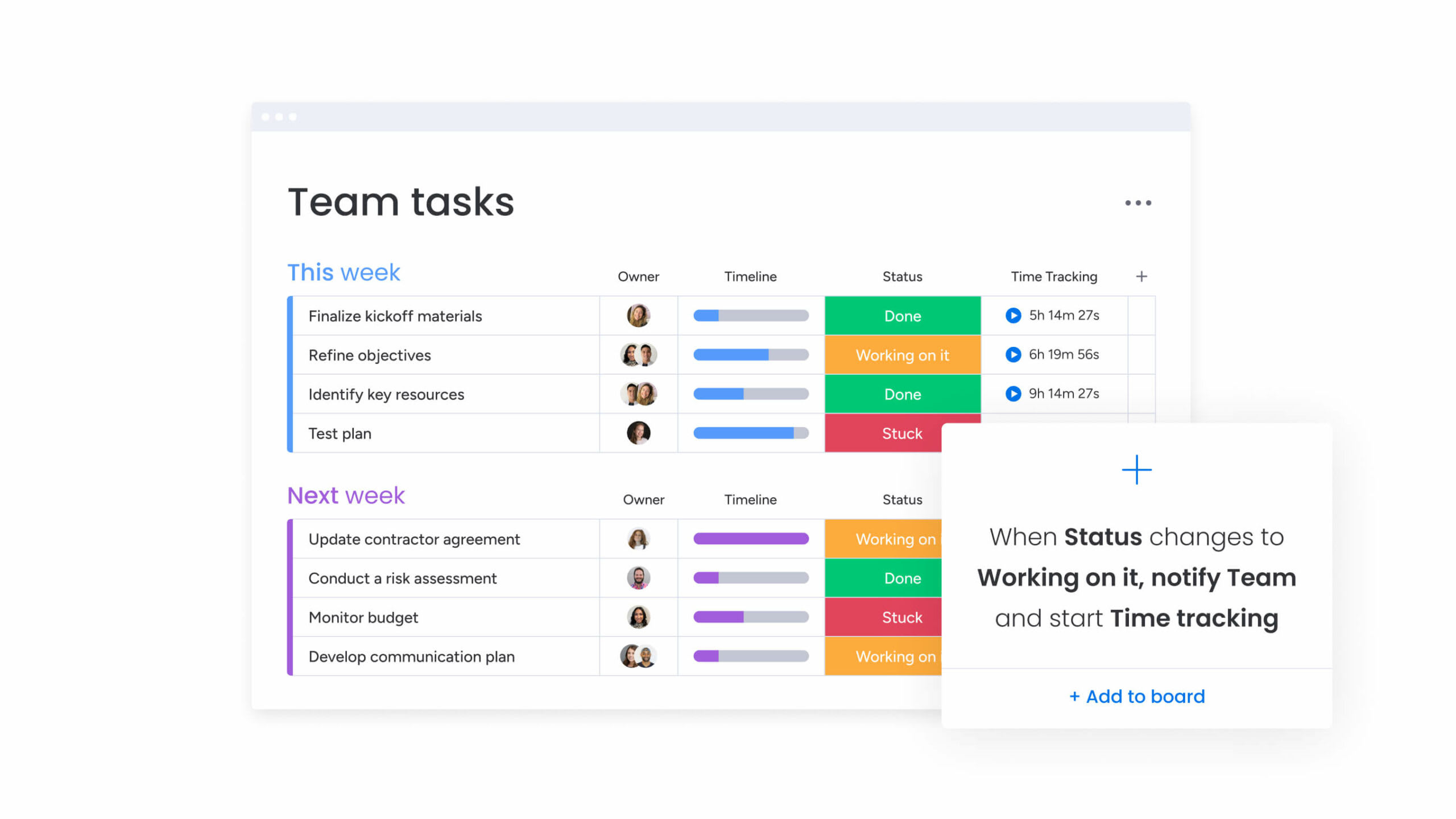
When departments operate in isolation, friction increases. A central platform serves as the connective tissue, providing a shared space for coordination.
Teams gain:
- Cross-departmental visibility: identify dependencies and prevent conflicts by seeing how resources and projects connect across the institution.
- Standardize key processes: create shared workflows for course development, event planning, or budget approvals to ensure smooth handoffs.
- Boost collaboration: enable student services and academic affairs to plan together effectively, increasing institutional impact.
2. Connect operations to student success
Efficient operations improve the student experience. When administrative teams are freed from repetitive tasks, they can focus on enhancing educational quality.
Streamlined operations empower teams to:
- Accelerate program development: remove bottlenecks to launch new initiatives and courses faster.
- Improve support services: coordinate workflows to respond more quickly to student needs.
- Optimize resource allocation: direct staff and funding toward initiatives with the greatest impact on students.
3. Drive smarter decisions with real-time data
Leadership requires informed decision-making based on strategic priorities and funding through informed resource management. A robust platform consolidates operational data to provide confidence in strategic choices.
Features include:
- Portfolio-level dashboards: track progress toward key goals and reveal strategic insights by aggregating data from all projects.
- Resource analytics: visualize how facilities, staff time, and budgets are allocated across competing priorities.
- Proactive risk monitoring: identify initiatives that are over budget or behind schedule before they become critical issues.
4. Give your staff time back with automation
Staff expertise is better spent on strategic initiatives than on repetitive tasks. Automation handles routine coordination, freeing teams to focus on higher-impact work.
Automation allows teams to:
- Automate status updates: keep stakeholders informed without endless email chains or meetings.
- Standardize recurring processes: instantly start work using templates for common workflows such as new course approvals.
- Move projects forward automatically: ensure smooth progression through predefined stages without manual intervention.
5. Build for today, scale for tomorrow
Implementing new technology across an institution can be daunting. Platforms that support phased adoption allow teams to start with a pilot and expand as value is proven.
Scalable architecture ensures long-term success by enabling teams to:
- Start small and grow: validate workflows with a single department before broader rollout.
- Maintain central governance: uphold compliance and security standards while adding departments and users.
- Avoid disruptive migrations: scale seamlessly from pilot to institution-wide use, providing lasting agility.
How to choose the right educational management platform
Selecting an education-focused work management platform is about more than comparing features. The right choice supports collaboration, execution, and long-term institutional growth, while reducing fragmentation across teams. A structured evaluation process helps ensure the platform aligns with both strategic goals and operational realities.
Step 1: evaluate your institution type and size
Institution size and mission shape operational complexity, governance needs, and adoption readiness. Understanding these factors early helps narrow the field to solutions that can realistically support your environment.
Different institution types have distinct requirements, and a one-size-fits-all approach rarely succeeds. When evaluating options, consider the following contexts:
- K-12 institutions: prioritize budget-conscious pricing, secure parent communication, and intuitive experiences for educators.
- Small colleges and universities: look for scalable platforms that balance departmental flexibility with ease of use for faculty and staff.
- Large research universities: require support for multi-campus coordination, complex workflows, and enterprise-grade security controls.
Step 2: map your integration requirements
Educational technology ecosystems rely on connected systems. A platform that does not integrate smoothly with existing tools often creates additional manual work rather than eliminating it.
Before selecting a solution, document your core systems and identify where data should flow automatically. Strong integrations help create a connected digital workspace by supporting:
- LMS connectivity: integrations with platforms such as Moodle, Blackboard, and Canvas.
- Student information systems: compatibility with systems like Workday Student and Ellucian Banner.
- Identity management: support for SSO through OAuth or SAML standards.
- Communication platforms: connections with Slack, Google Workspace, and Microsoft 365.
- Financial systems: synchronization with ERP tools for purchasing, budgeting, and approvals.
Step 3: calculate the total cost of ownership
Licensing costs alone rarely reflect the full investment required to adopt a new platform. A complete cost analysis provides a clearer picture of long-term value and return on investment.
To avoid surprises, factor in both upfront and ongoing expenses. A thorough assessment should include:
- Licensing and subscriptions: account for all per-user and tier-based pricing.
- Implementation services: budget for configuration, workflow design, and initial setup.
- Training and change management: plan for onboarding programs and adoption support.
- Ongoing support: include costs for maintenance, upgrades, and help desk services.
4 common challenges when implementing education project management software
Campus-wide adoption of new platforms often faces resistance, but anticipating these hurdles allows institutions to address them proactively. Understanding common roadblocks is the first step to ensuring a smooth rollout.
1. Managing faculty buy-in
Faculty may view new administrative platforms with skepticism, valuing their autonomy. Demonstrating that a platform supports their work while respecting their time is critical to adoption.
Build support by emphasizing collaboration rather than mandates. Engage faculty early and show how the platform reduces administrative burden.
- Early involvement: include faculty in the selection process to address their specific needs.
- Academic focus: highlight support for grant management, research, and teaching, not just administrative tasks.
- Pilot programs: allow faculty champions to demonstrate success in willing departments.
- Time savings: show how centralized information and automation return valuable hours each week.
Flexible platforms allow faculty to create workflows that balance institutional accountability with academic freedom.
2. Ensuring student engagement
Students are less likely to use platforms that are complex or expose sensitive data. Providing a secure and intuitive environment encourages active participation.
A platform with simple design and smart permissions improves collaboration and aligns with students’ digital expectations.
- Granular permissions: protect sensitive data by giving students access only to necessary information.
- Intuitive experience: choose a platform that requires minimal training.
- Mobile access: ensure smooth functionality on mobile devices.
- Clear compliance: maintain transparency about FERPA compliance and data security.
3. Navigating technical integrations
Integrating a new platform with existing systems such as SIS and LMS tools can be complex. A phased approach reduces risk and avoids large-scale IT projects.
Focus on connecting critical systems first and select platforms designed to simplify integration. This approach accelerates value and reduces custom development needs.
- Pre-built connectors: look for native integrations with existing systems.
- A strong API: enable custom connections by internal IT teams.
- Phased rollout: integrate high-priority systems first, then expand over time.
- Vendor expertise: leverage professional services for complex integrations.
Platforms that consolidate multiple systems create a unified source of truth, increasing visibility and aligning teams.
4. Demonstrating educational ROI
In academic environments, ROI is measured by outcomes such as student success, faculty productivity, and strategic execution, rather than profit alone.
Present results in ways that resonate with academic leadership and show how streamlined processes improve the educational experience.
- Student success metrics: track improvements in satisfaction, retention, or graduation rates.
- Faculty productivity: measure time redirected to research and teaching.
- Resource optimization: illustrate how increased visibility enhances resource allocation.
- Strategic execution: report progress on achieving institutional goals.
Leaders can monitor these metrics through customizable dashboards, connecting strategy to daily operations.
Why monday work management is built for educational innovation
Universities operate as interconnected networks of operations, administration, and academic departments. When these sectors function in isolation, resources are misaligned, and initiatives stall. Central digital platforms serve as a unified workspace that transforms operational friction into momentum.
These platforms go beyond project management, enabling every department to plan, track, and execute work together. Replacing fragmented systems with a single environment provides the visibility needed to drive measurable outcomes.
Automate the admin, focus on the academics
Intelligent automation handles routine tasks, freeing staff to focus on faculty and student experiences. Smart systems adapt to institutional needs.
Teams use automation to:
- Academic departments: process course evaluations promptly to enhance curriculum.
- Research administration: scan grant proposals for compliance and strategic insights.
- Facilities teams: forecast maintenance requirements to prevent disruptions.
Connect your entire campus tech stack
Modern platforms integrate with hundreds of apps to eliminate data silos, ensuring seamless information flow across key systems. Institutions can establish a single source of truth by connecting platforms such as Microsoft 365, Ellucian Banner, Blackboard, and Canvas, keeping everyone aligned through automatic updates.
Build workflows your faculty will actually use
Visual, no-code interfaces drive rapid adoption, with many organizations achieving significant usage within the first month. Flexible designs adapt to departmental processes through pre-built templates and building blocks, empowering staff and faculty to develop workflows they enjoy using.
Try monday work management
“monday.com has been a life-changer. It gives us transparency, accountability, and a centralized place to manage projects across the globe".
Kendra Seier | Project Manager
“monday.com is the link that holds our business together — connecting our support office and stores with the visibility to move fast, stay consistent, and understand the impact on revenue.”
Duncan McHugh | Chief Operations OfficerOrchestrating the future of education
Transforming operations is about empowering people. By connecting the tech stack, automating tasks, and unifying departments, institutions create an environment ready for innovation. Platforms that centralize strategy and operations turn complexity into a strategic advantage, enabling a connected campus prepared for the future.
Frequently asked questions
What is the best project management software for small colleges?
The best project management software for small colleges combines an intuitive interface with robust, scalable features. Modern platforms like monday work management provide enterprise-grade capabilities while remaining easy to adopt and expand as institutional needs grow.
How much should educational institutions budget for PM software?
Costs vary depending on features and user count. Investing in a comprehensive platform can reduce long-term expenses by consolidating multiple applications into a single Work OS, simplifying workflows across departments and teams.
Can project management software improve student retention rates?
Yes, by unifying support services, project management software can create a more responsive student experience. Centralized communication and task tracking help address challenges early, improving engagement and retention outcomes.
Which PM platforms offer free plans for student projects?
Platforms such as Asana, Trello, and monday.com provide free or discounted plans for students. However, meeting institution-wide requirements for security, reporting, and administrative control usually requires paid plans.
How do I ensure FERPA compliance with project management software?
Select a platform with SOC 2 Type II certification, granular permissions, and end-to-end data encryption. Modern solutions like monday work management provide the administrative controls necessary to safeguard sensitive student data.
What's the typical implementation timeline for a university-wide rollout?
University-wide implementation generally spans three to six months. A structured change management approach with phased rollouts ensures adoption and minimizes disruptions across teams and departments.