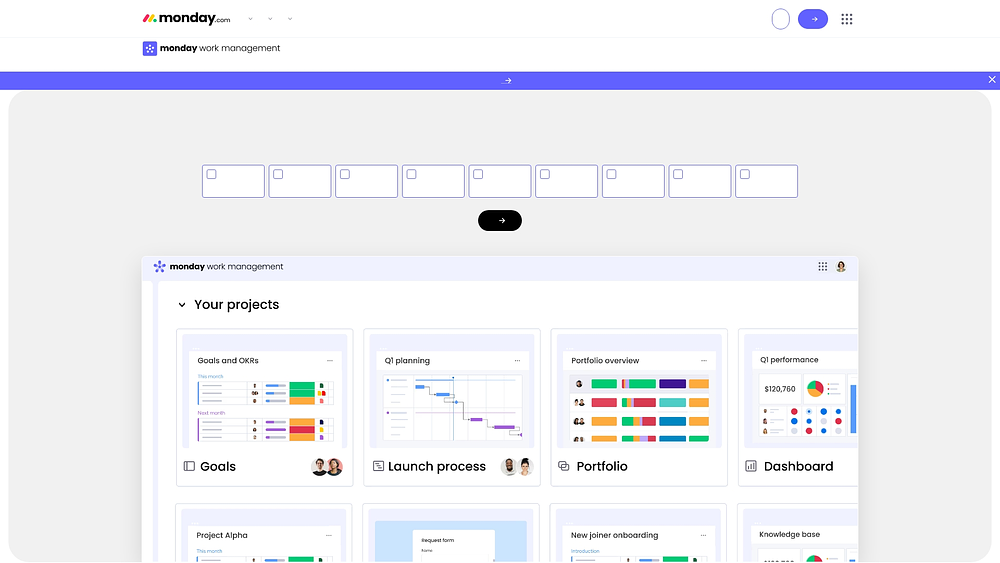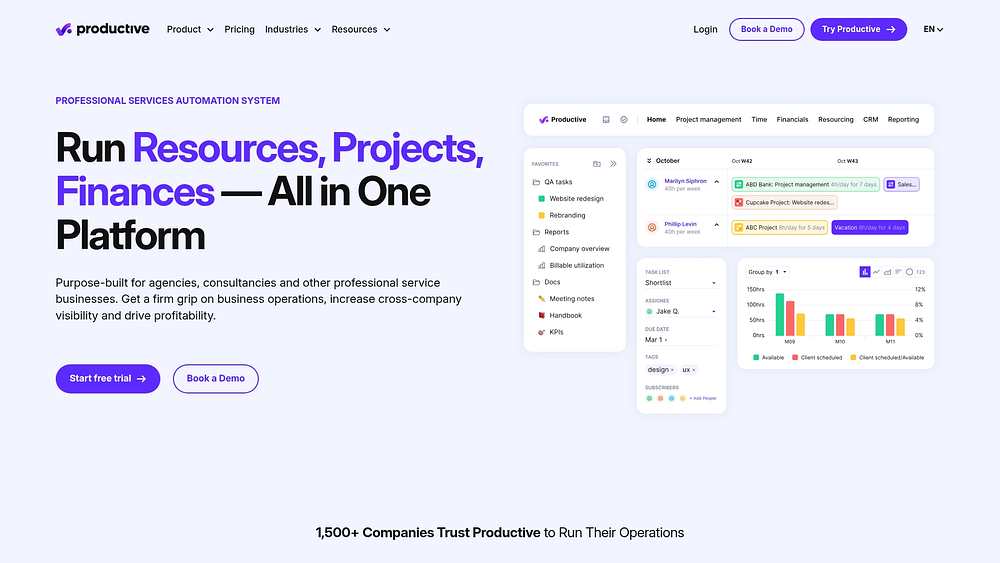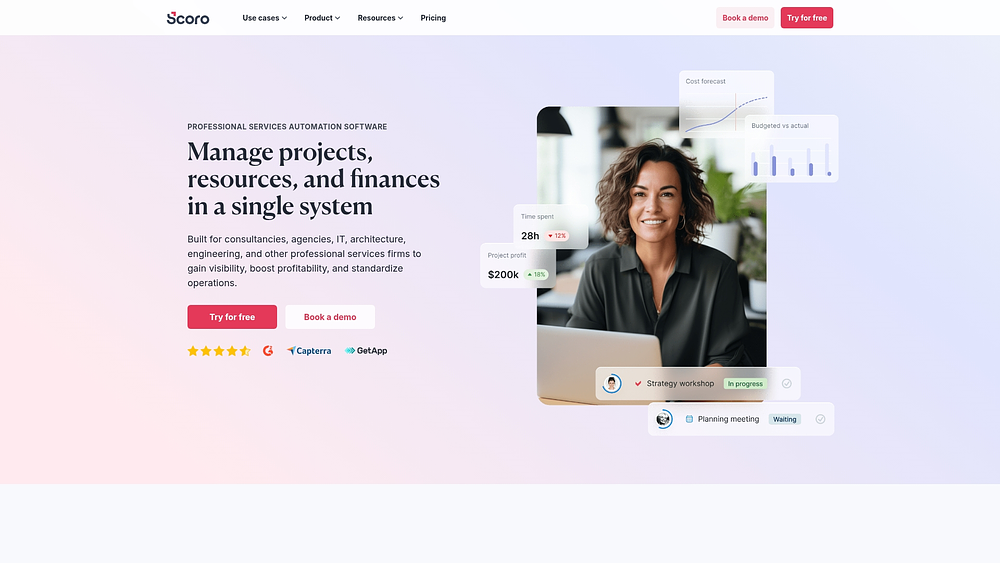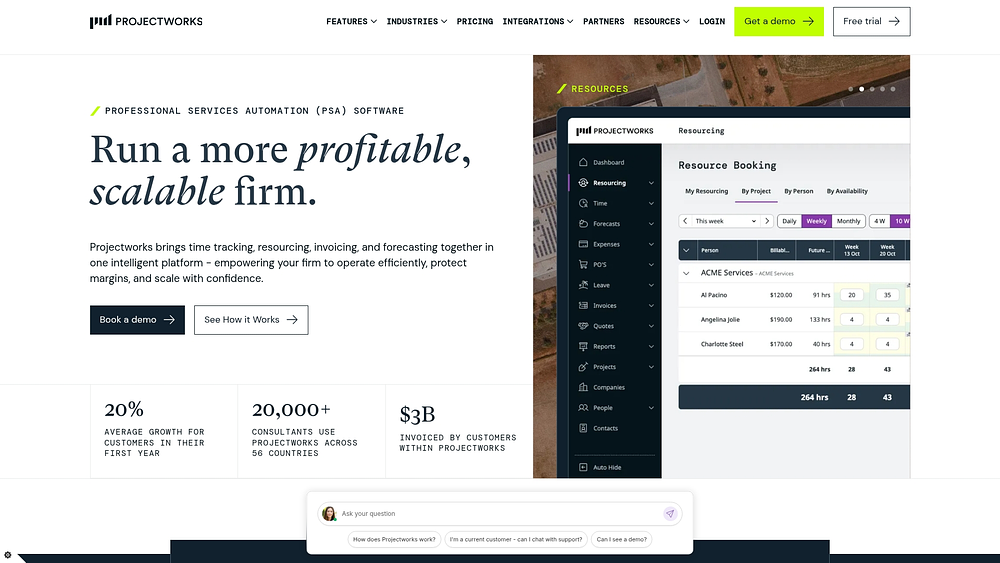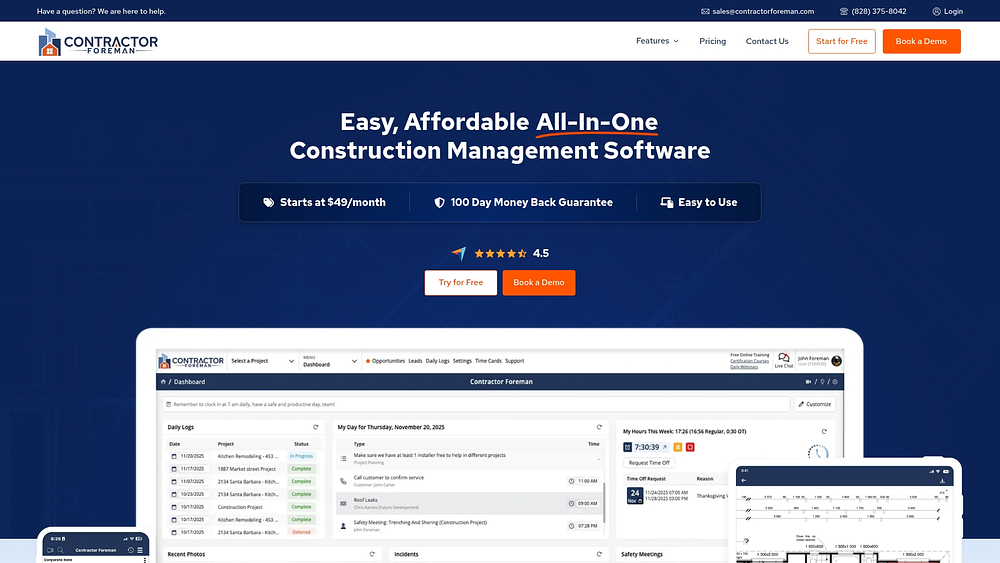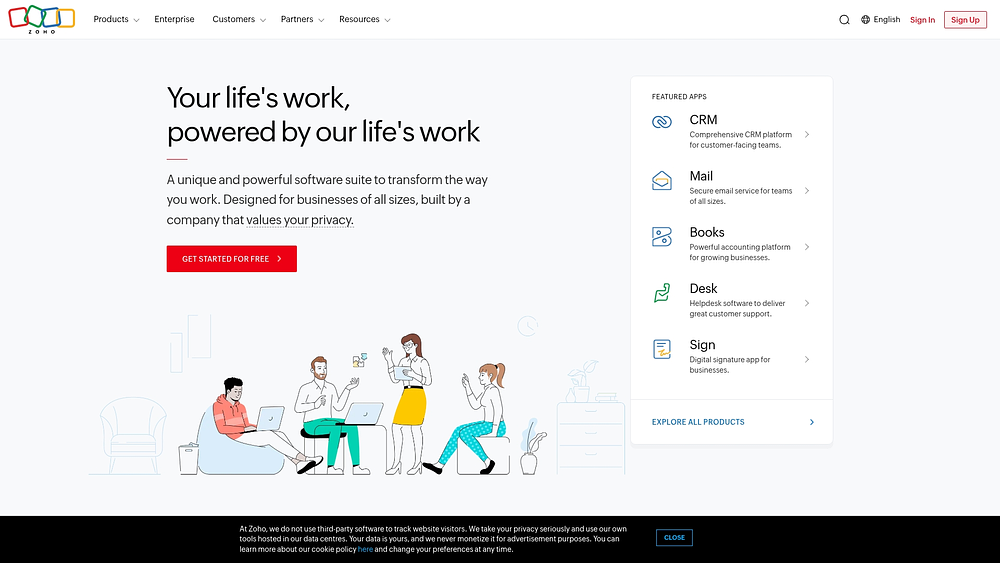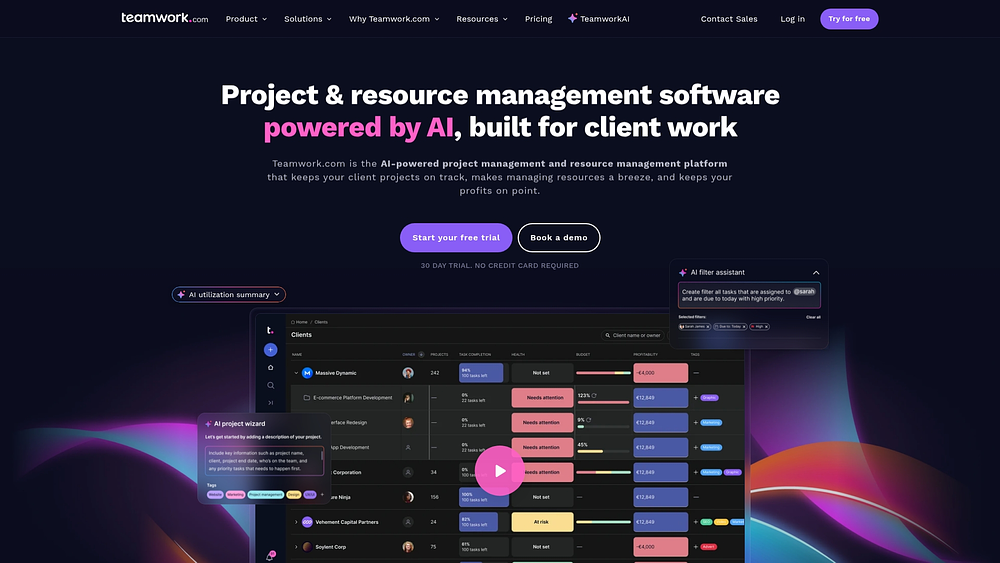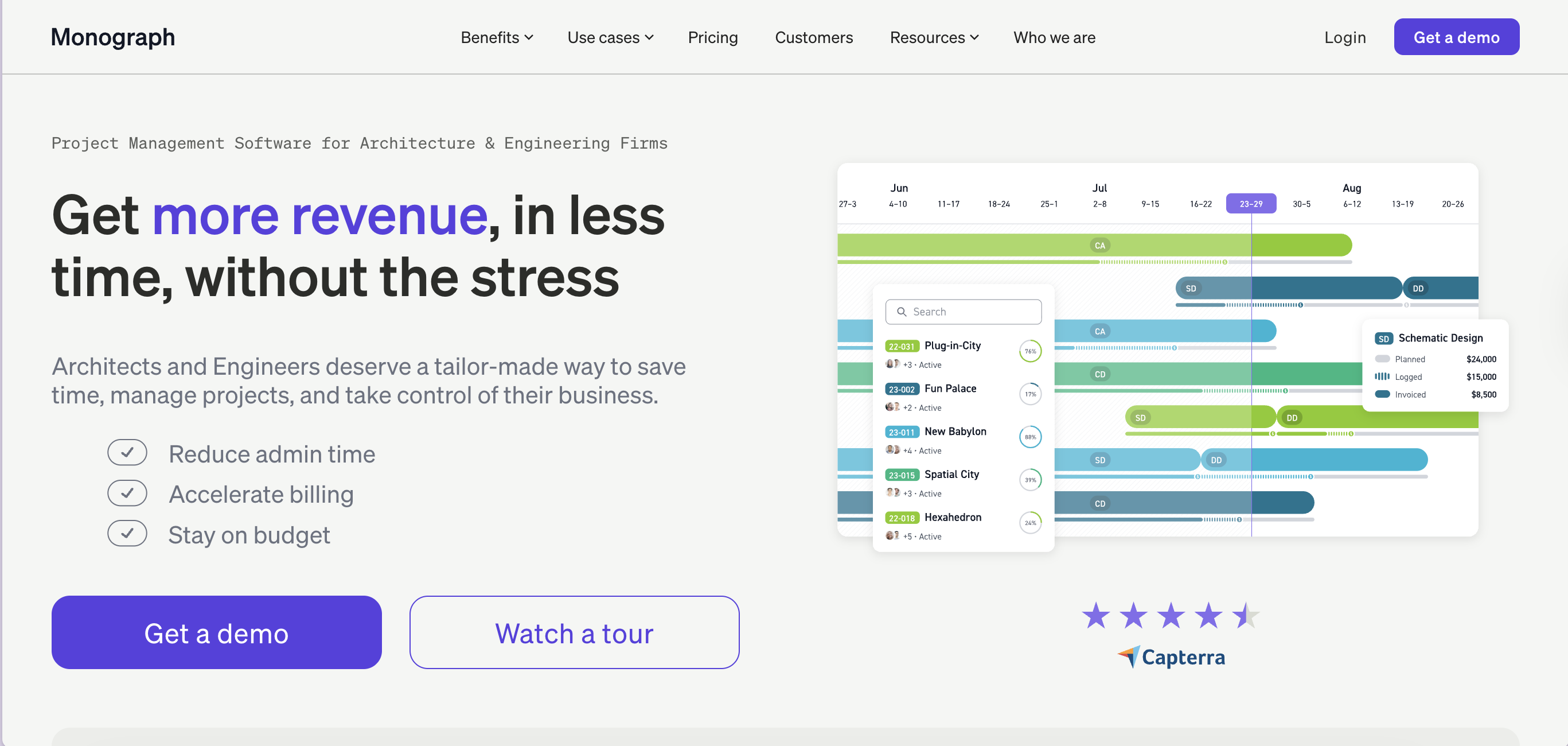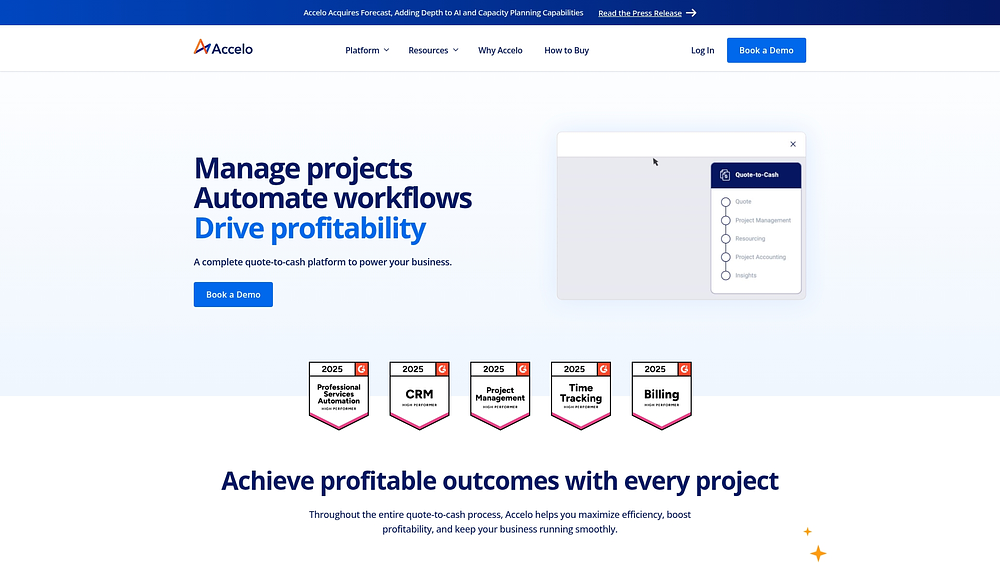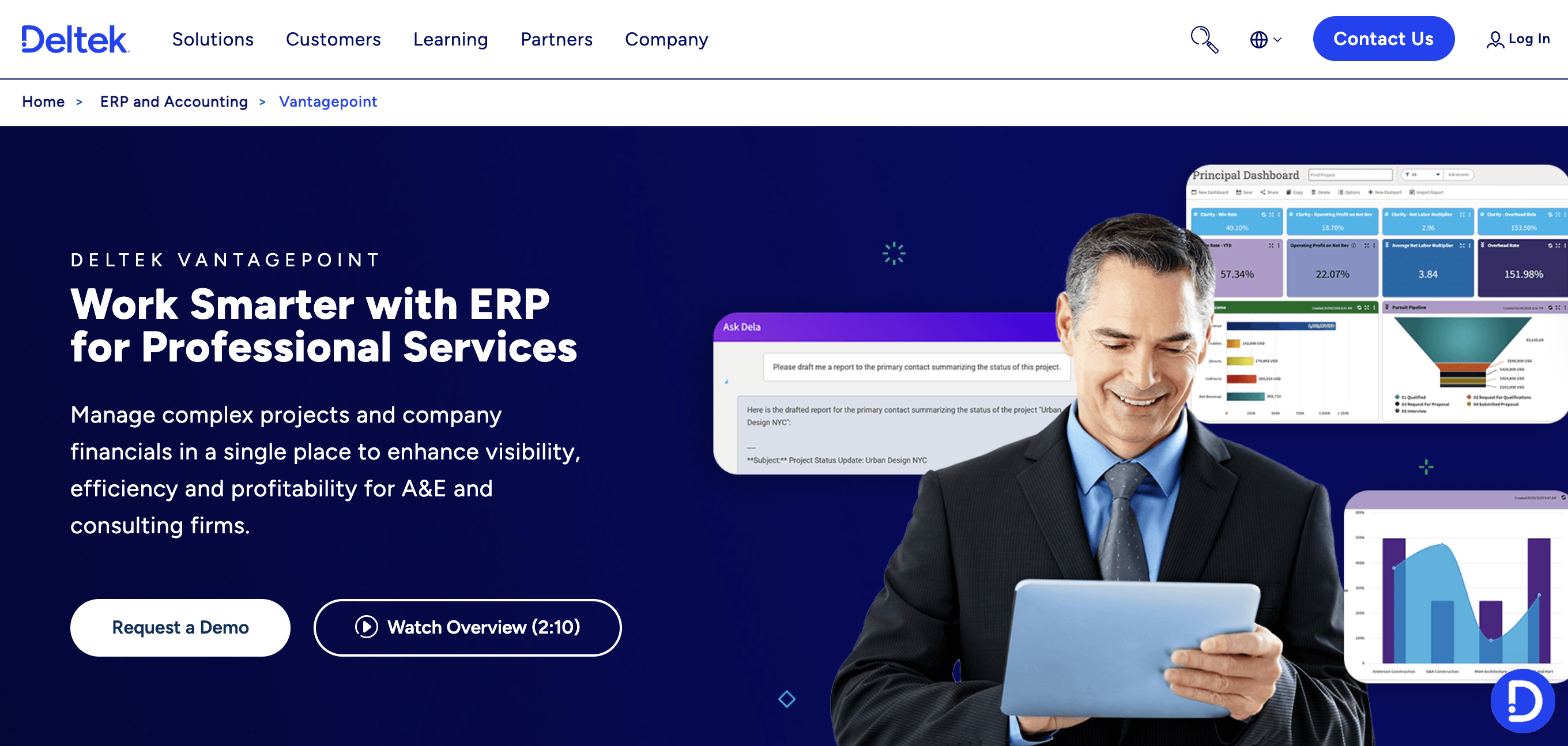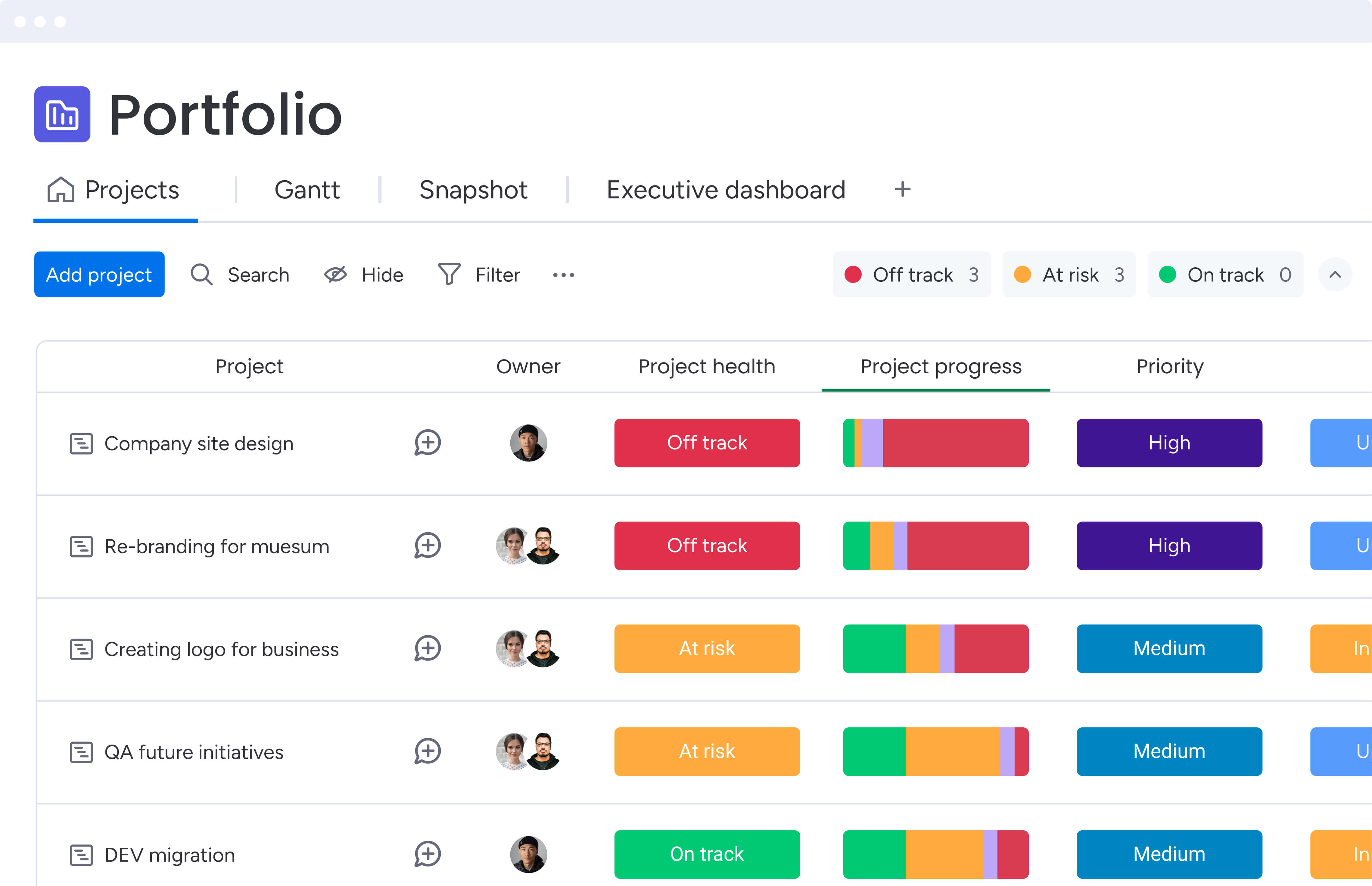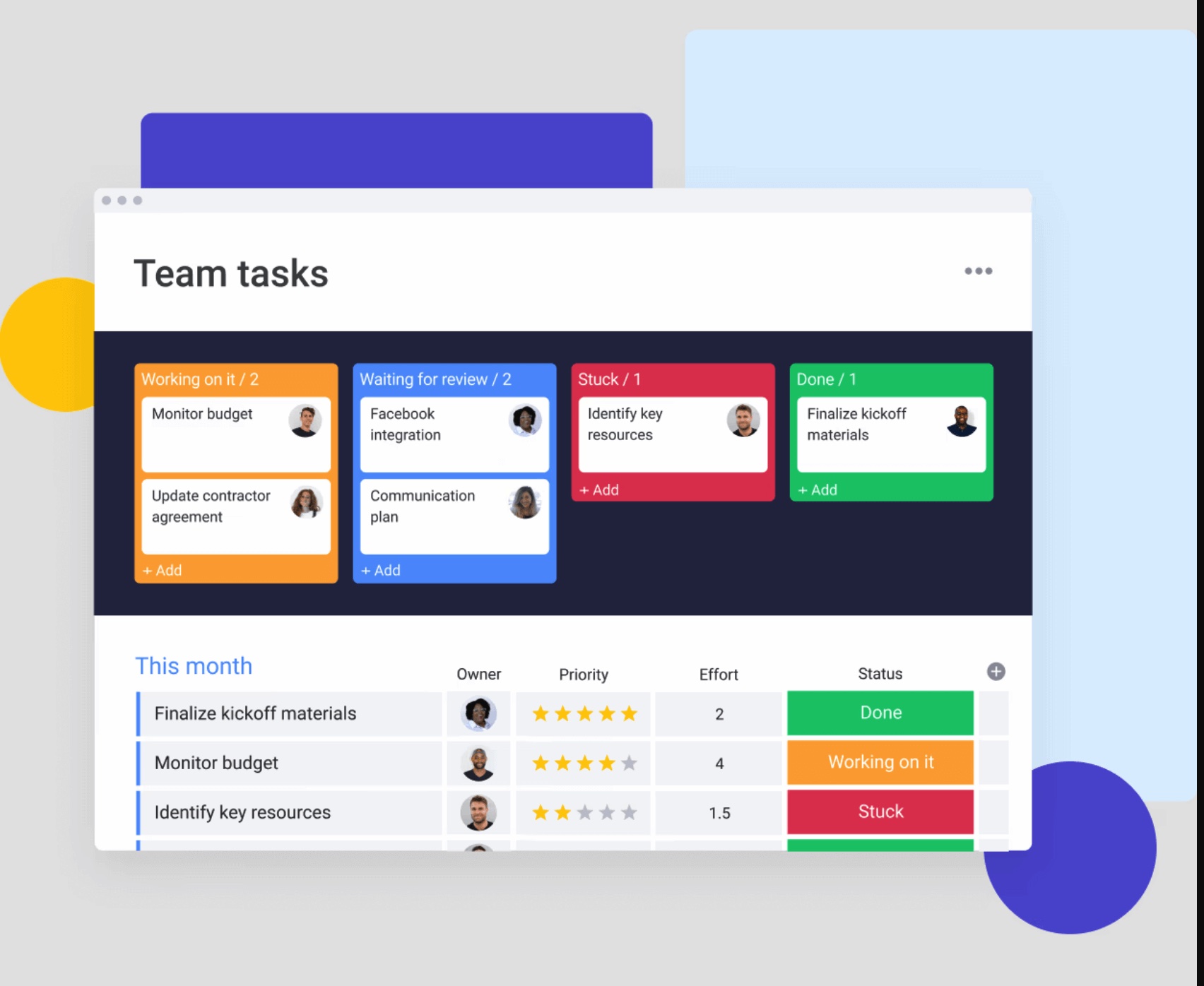A sketch becomes a building through thousands of coordinated decisions — and most project management software wasn’t built for that reality. Architects juggle client feedback, consultant deliverables, permit timelines, and contractor questions across multiple projects, but generic business tools can’t keep up with phase-based billing, design tool integration, or the messy back-and-forth of creative work.
This guide covers 15 platforms architectural practices use, from flexible visual workspaces to specialized AEC solutions. You’ll learn the essential features every firm needs, how to evaluate options for your specific situation, and how AI is reshaping project delivery—whether you’re a boutique studio or a multi-office enterprise.
Try monday work managementWhy architecture firms need a different kind of project management
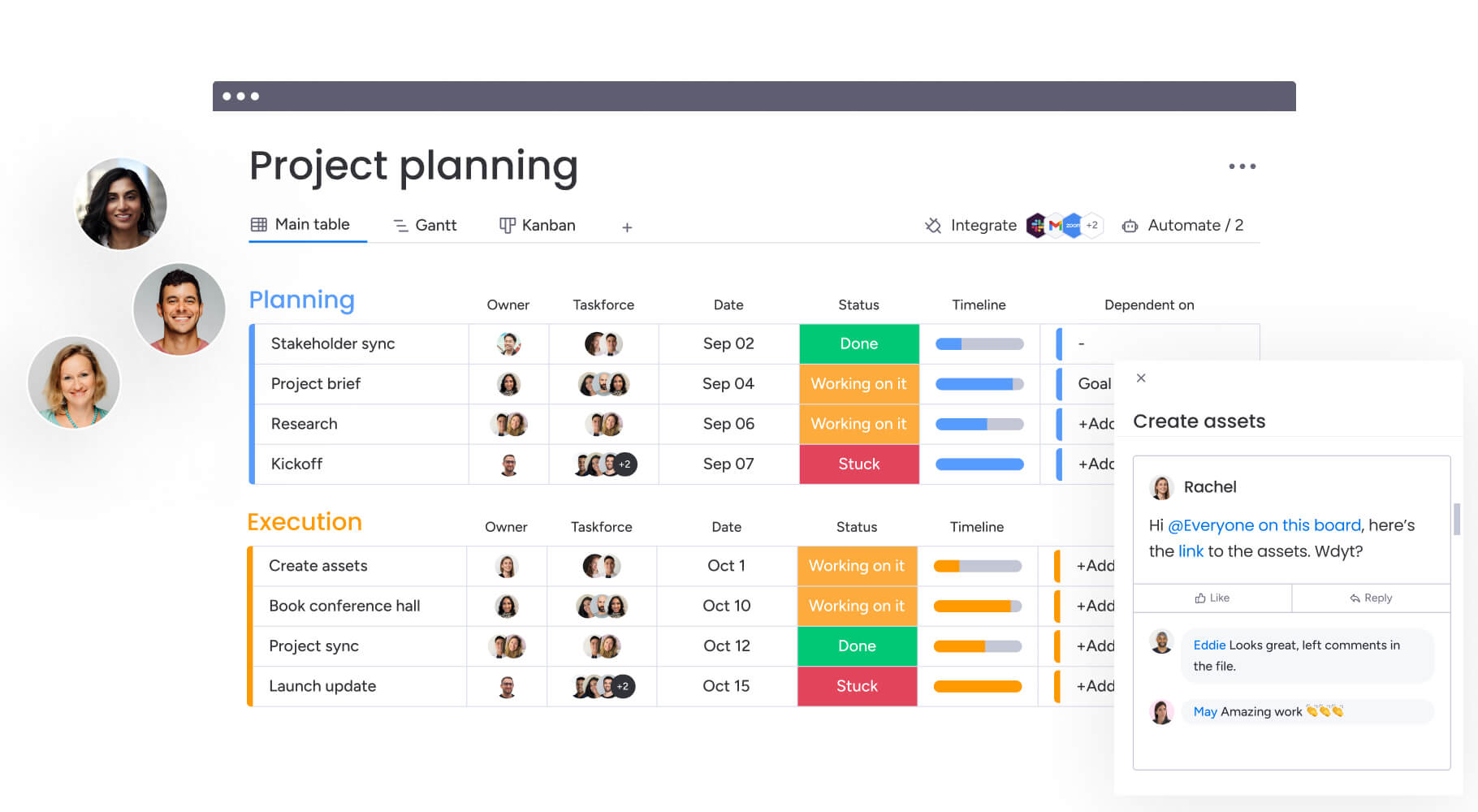
Turning a sketch into a standing structure requires more than standard project management; it demands the orchestration of a vision into physical reality. This undertaking involves a complex interplay between clients, engineers, contractors, and regulators, each bringing their own agendas to the table.
How do you safeguard creative integrity while navigating dozens of competing priorities?
Buildings don’t follow a straight line from concept to completion. They evolve through cycles of design, feedback, and refinement. Generic business tools fall flat here — they don’t connect to your design software and can’t handle how architects actually bill. They just weren’t built for the messy back-and-forth of creative work.
Scattered data costs you real money. Teams waste hours toggling between systems, communication fractures, and profitability erodes due to unbilled hours and preventable rework, all common project management challenges.
Firms achieve greater alignment by using a unified work management platform to connect every stage of the architectural lifecycle—from the first concept to the final punch list—within a single, cohesive digital workspace.
15 top project management software solutions for architects
Pick the right platform and it becomes your firm’s backbone. Pick wrong and you’ve got a bottleneck. Whether you’re a solo designer or running a multi-project firm, this guide to 15 top solutions should help you find software that fits how your team actually works — connecting what you design to how you build it.
| Platform | Use case | Free plan? | Notable feature | Starting price |
|---|---|---|---|---|
| monday work management | Design teams seeking flexible visual workspaces for managing multiple concurrent projects | Yes | Multiple views (Kanban, Gantt, Timeline, Workload) with portfolio-level reporting | $9/user/month |
| Productive | Firms prioritizing financial health and resource efficiency across a portfolio | No | Real-time budget monitoring with automated cost overrun alerts | $9/user/month |
| Scoro | Practices needing consolidated business management from client interaction to final invoice | No | End-to-end business integration (CRM, project management, financials, reporting) | $21/user/month |
| Project Flow by Milient | Architecture and engineering firms valuing industry-specific terminology and workflows | No | Phase-based project organization aligned with standard architectural phases | $16/user/month |
| Newforma | Firms managing construction administration with heavy document control needs | No | Automatic email capture and project filing with searchable archive | Custom pricing |
| Projectworks | Firms needing comprehensive financial visibility and stakeholder communication tools | No | Visual resource planning with capacity heatmaps and skills mapping | $17/user/month |
| Bluebeam | Firms needing robust PDF markup, document control, and real-time collaboration during design and CA phases | No | Real-time Studio collaboration with intelligent markup tools and document comparison | $349/year |
| Contractor Foreman | Architecture firms managing construction administration phases with field documentation | No | Construction-specific modules (RFIs, change orders, daily logs) | $49/month |
| Zoho Projects | Firms using the Zoho ecosystem wanting unified project visibility | Yes | Blueprint-driven workflows with native time tracking and budget management | $4/user/month |
| Teamwork | Firms managing clients requiring regular visibility and structured approvals | Yes | Client portal functionality with controlled access to project data | $10.99/user/month |
| Birdview | Large firms requiring portfolio-level visibility and resource optimization | No | Portfolio dashboards with resource allocation and budget status across all projects | $9/user/month |
| Monograph | Small to mid-sized architecture firms seeking purpose-built financial management | No | Architecture-specific time tracking by project phase | $40/user/month |
| Accelo | Firms prioritizing integrated client management and profitability tracking | No | Three specialized task board views (Deadline, Status, Assignment) | Custom pricing |
| Deltek Vantagepoint | Large A&E firms requiring enterprise-scale integration across multiple offices | No | Unified CRM and project management connecting business development to execution | Custom pricing |
| Deltek Ajera | Small to mid-sized firms requiring robust project accounting and compliance | No | Advanced project accounting with complex billing management | Custom pricing |
1. monday work management
monday work management aligns complex, overlapping schedules through visual boards that mirror how design teams actually think, plan, and deliver. Rather than imposing a rigid methodology, it allows teams to map work by phase, discipline, or deliverable, and then toggle views as priorities evolve — critical for managing any design project. If you need to advance schematic design on one project while managing construction administration on another, this flexible environment makes it feasible.
Use case: Design teams seeking flexible visual workspaces for managing multiple concurrent projects with overlapping schedules and diverse stakeholder needs
Key features
- Multiple views for complete visibility: Monitor progress through Kanban, Gantt, Timeline, and Workload views, while connecting drawings, reviews, and consultant deliverables
- Portfolio-level reporting: Aggregate budget, timeline, workload, and status metrics across all concurrent projects into reports accessible to stakeholders without manual compilation
- Phase-based project structure: Organize boards around architectural phases and deliverables, anchor progress to critical gates like “client sign-off” or “permit set issued,” and measure planned versus actual schedules
Pricing
- Free: Up to 2 seats and 3 boards
- Basic: $9/user/month (billed annually)
- Standard: $12/user/month (includes Timeline/Gantt views and guest access)
- Pro: $19/user/month (adds private boards, time tracking, and advanced features)
- Enterprise: Custom pricing (includes advanced security and unlimited scale)
- Annual billing provides approximately 18% discount across all paid plans
- Nonprofit organizations receive 10 free Pro seats and 70% off additional seats
Why monday work management stands out
- Portfolio-ready project controls: Dependencies, milestones, baseline, critical path, and dashboards enable genuine oversight rather than simple status checking.
- Recognized at enterprise scale: Listed as a Leader in the 2025 Gartner® Magic Quadrant™ for Collaborative Work Management.
2. Productive
Productive merges project delivery with financial rigor, offering a specialized focus on professional services automation. It excels in profitability tracking and resource optimization, serving practices that need to manage multiple concurrent projects with intricate billing requirements.
Use case: Firms that prioritize financial health and resource efficiency across a portfolio, particularly those relying on hourly billing models
Key features
- Real-time budget monitoring: Automated alerts flag potential cost overruns before they become critical issues
- Visual resource planning: Displays team capacity, project demands, and scheduling conflicts across all active work
- Integrated time tracking: Tied to specific project phases for precise invoicing and profitability analysis
Pricing
- Essential: $9/month per user (billed yearly) or $11/month (monthly billing)
- Professional: $24/month per user (billed yearly) or $28/month (monthly billing)
- Ultimate: $32/month per user (billed yearly) or $39/month (monthly billing)
- Volume discounts available for companies with 50+ users
- 14-day free trial available
Considerations
- Integration with BIM and CAD software is limited, often necessitating manual updates to reflect design progress.
- Visual project management tools are less robust compared to platforms built specifically for creative workflows.
3. Scoro
Scoro unifies the business side of architecture — client relations, delivery, and finance — into a single command center. As a professional services automation (PSA) tool, it is invaluable for firms looking to link project execution directly to business performance. Used by over 1,000 companies globally, Scoro brings enterprise-grade structure to operations.
Use case: Practices that need a consolidated view of business management, covering everything from the first client interaction to the final invoice
Key features
- End-to-end business integration: Merges CRM, project management, financial tracking, and reporting into one system
- Quote-to-project automation: Converts proposals directly into projects, phases, and tasks, automating budget tracking via quoted vs. actual analysis
- Matrix-style task visualization: Offers a matrix-style visualization with drag-and-drop functionality that automatically adjusts dates and details
Pricing
- Core: $21/month (annual billing)
- Growth: Mid-tier pricing available
- Performance: Includes advanced Task matrix features
- Enterprise: Custom pricing (contact sales)
- Annual billing saves up to 16%
- Minimum 5 seats required across all plans
- 14-day free trial available
Considerations
- The learning curve can be steep for teams unfamiliar with comprehensive PSA platforms, which is why choosing the right project management software matters.
- Accessing the Task matrix functionality requires the Performance plan or a paid add-on, raising the entry cost for smaller studios.
4. Project Flow by Milient
Built specifically for the AEC industry, Project Flow by Milient speaks the language of architects. Its workflows are pre-configured to mirror standard architectural phases and terminology, making it a strong fit for firms that adhere to traditional delivery methods and prefer software that aligns with their established processes out of the box.
Use case: Architecture and engineering firms that value industry-specific terminology and standard workflows over broad customization
Key features
- Phase-based project organization: Structured around standard phases like programming, schematic design, design development, construction documents, and administration
- Visual Kanban boards: Configurable board views for task management, with columns defined by tag groups or activities, linked to time tracking and billing
- Quality management integration: Workflows aligned with ISO 9001, connecting non-conformities, checklists, and routines directly to project tasks
Pricing
- Collaboration: $16/month (annual billing)
- Manager: $43/month (annual billing)
- Partner: $65/month (annual billing)
- Project Flow (Moment edition) pricing available upon request
Considerations
- Customization is less flexible than general-purpose platforms, which may restrict firms with non-standard delivery methods.
- Documentation for advanced Kanban features, such as WIP limits and automation rules, is not prominent, suggesting fewer board-specific capabilities.
5. Newforma
Newforma is deeply embedded in construction administration workflows, serving as the operational backbone for firms managing the messy reality of RFIs, submittals, and document control. It captures project emails automatically, tracks every revision, and keeps the paper trail architects need when things get complicated. Architects may complain about it — but they use it, because it handles the unglamorous coordination work that keeps projects moving.
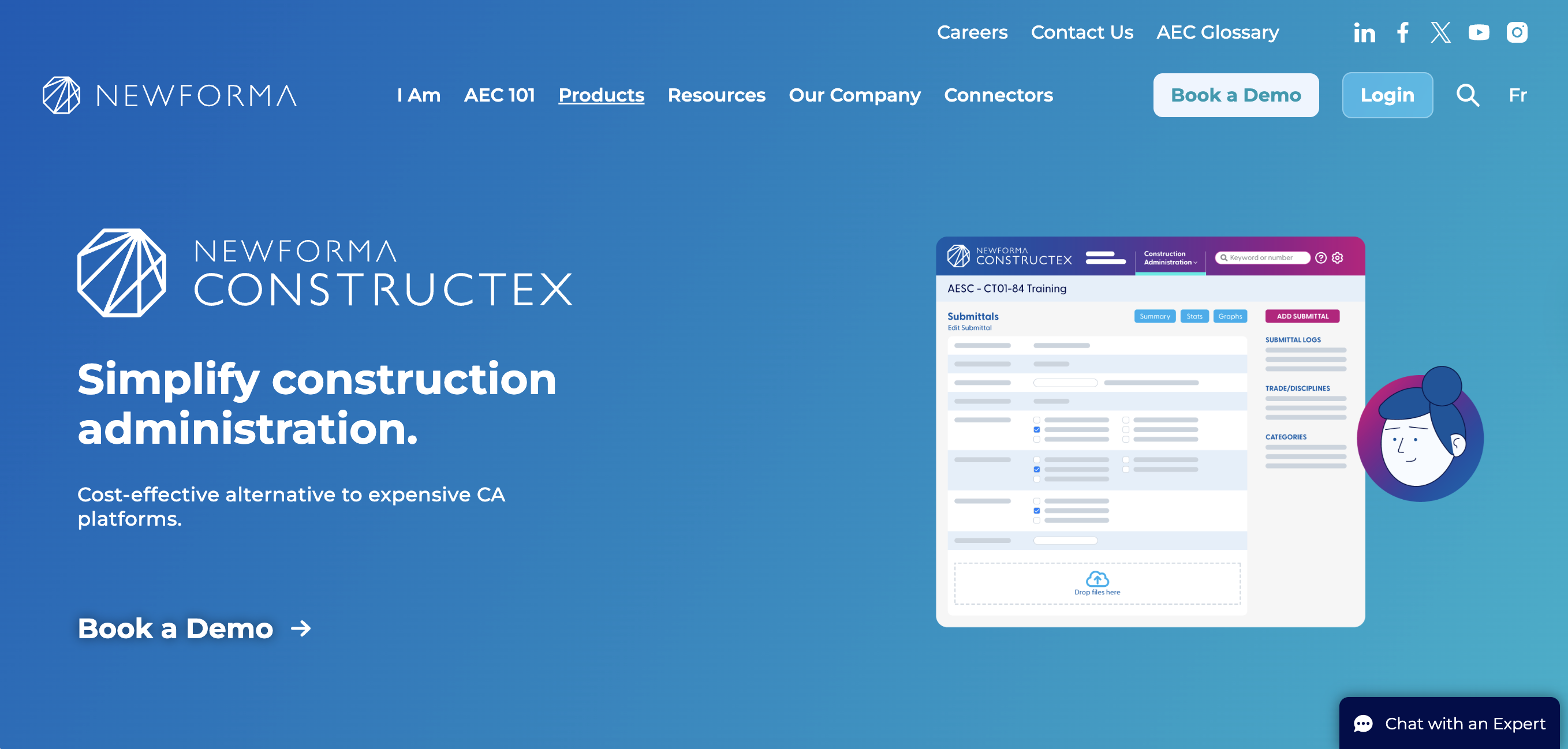
Key features
- Automatic email capture: Project-related emails are automatically filed and linked to the right project, creating a searchable archive without manual sorting
- RFI and submittal workflows: Purpose-built tools track requests for information and submittals through review cycles, ensuring nothing falls through the cracks
- Document version control: Manages drawing revisions and specifications with audit trails that protect you when questions arise months or years later
Pricing
- Custom pricing: Contact Newforma for quotes based on firm size and feature requirements
- Typically structured as annual subscriptions with per-user licensing
- Implementation and training services available as add-ons
Considerations
- The interface feels dated compared to modern cloud-native platforms, which can frustrate teams accustomed to sleeker tools.
- It’s built for CA-heavy workflows, so firms focused primarily on design phases may find it overkill for their needs.
6. Projectworks
Projectworks puts financials at the forefront of project intelligence, linking time tracking, resourcing, and invoicing in a unified system. With deep accounting integrations and custom reporting, it is tailored for professional services firms that prioritize margin control and utilization rates.
Use case: Firms needing comprehensive financial visibility and strong stakeholder communication tools, alongside document management for client collaboration
Key features
- Visual resource planning: Capacity heatmaps, skills mapping, and utilization reporting help you optimize allocation across projects
- Gantt-style schedule timelines: Connect project schedules directly to resourcing modules for complete visibility
- Seamless financial workflows: Deep integrations with Xero, QuickBooks, and MYOB keep your accounting in sync
Pricing
- Build: $17/month per user (minimum 10 users, billed annually)
- Scale: $24/month per user (adds integrations, SSO, custom fields/reports)
- Unleash: $41/month per user (adds API, multi-entity support, premium support)
- 21-day free trial available
- Onboarding fee starts at $1,000 for data migration and training
Considerations
- The platform lacks native Kanban-style boards, focusing visual features on resource planning rather than task workflow.
- Integration is limited to one software development tool at a time (Jira or Azure DevOps).
7. Bluebeam
Bluebeam turns PDFs into living project documents — the kind architects actually use in the field. Built specifically for the AEC industry, it handles markup, coordination, and document control with tools that understand how architects review drawings, manage submittals, and coordinate with contractors. When your team needs to redline a set, track RFIs, or compare revisions, Bluebeam speaks your language.
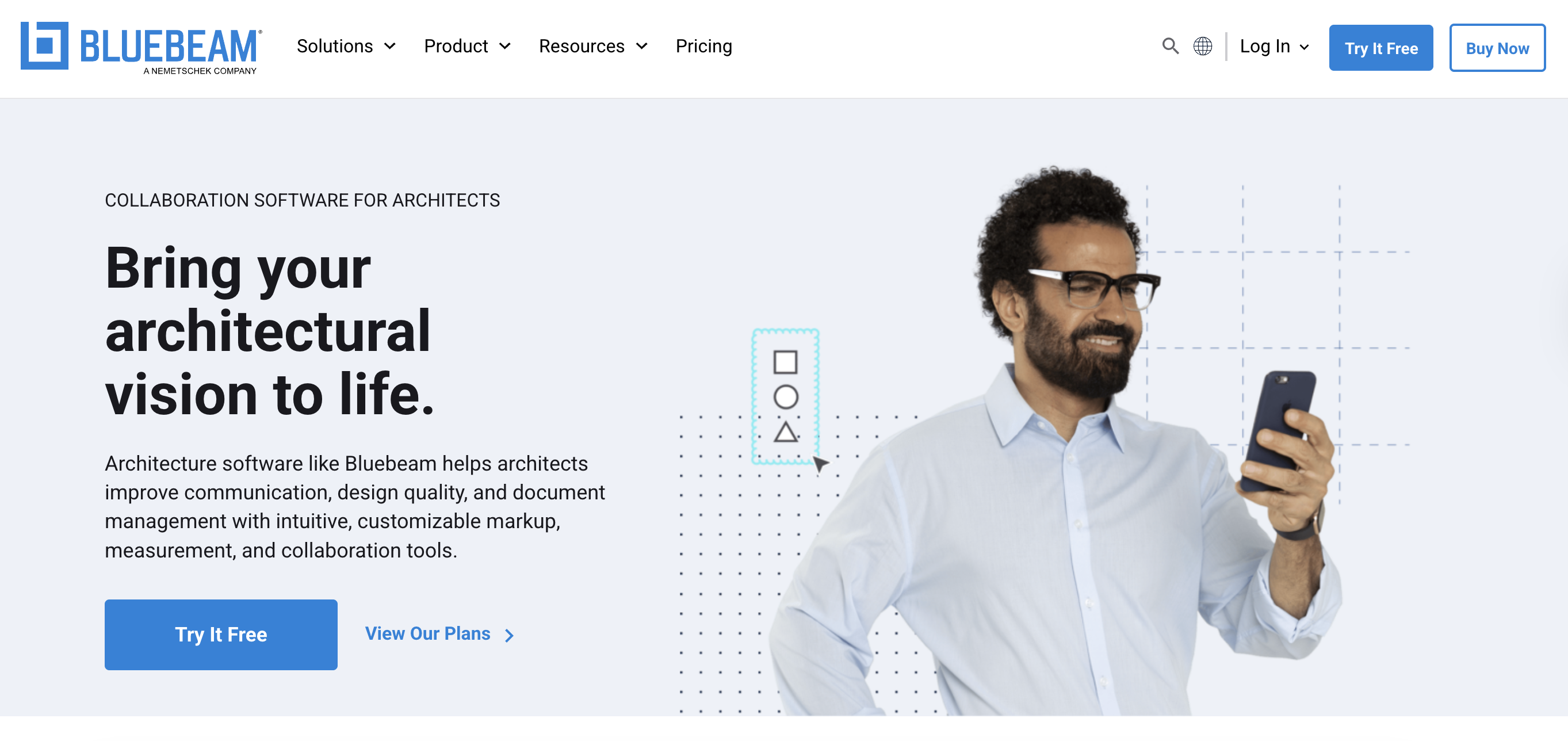
Key features
- Studio for real-time collaboration: Multiple team members can mark up the same drawing simultaneously, with changes syncing instantly across all devices
- Intelligent markup tools: Customizable toolsets for architectural review, automated measurement and takeoff capabilities, and searchable markup databases
- Document comparison and version control: Overlay drawing revisions to spot changes instantly, track markup history, and maintain complete audit trails
Pricing
- Revu Standard: $349/year per license (PDF editing, markup, and collaboration basics)
- Revu Complete: $589/year per license (adds Studio collaboration, custom profiles, and batch processing)
- Studio Projects: $180/year per user (unlimited cloud storage and sessions for real-time collaboration)
- Studio Enterprise: Custom pricing (adds advanced security, dedicated support, and enterprise controls)
- Volume licensing available for larger firms
Considerations
- The platform focuses on document management rather than comprehensive project scheduling and resource allocation.
- Real-time collaboration requires Studio subscriptions on top of Revu licenses, increasing total cost for teams that need simultaneous markup capabilities.
8. Contractor Foreman
For firms heavily involved in construction administration, Contractor Foreman offers a robust suite of field operations and financial tracking tools. It combines project management with field data in a single, affordable system, supporting contractors in over 75 countries with transparent pricing.
Use case: Architecture firms managing construction administration phases that need strong field documentation, RFI management, and contractor coordination
Key features
- Kanban boards for projects, opportunities, and leads: Drag-and-drop functionality with persistent filters keeps your pipeline organized
- Construction-specific modules: RFIs, change orders, daily logs, and progress tracking built for field operations
- Over 50 integrations: Connect essential business apps like QuickBooks Online, Google/Outlook calendars, and Stripe
Pricing
- Basic: $49/month (1 user)
- Standard: Starting price for 3 users
- Plus: Starting price for 8 users
- Pro: Starting price for 15 users
- Unlimited: Unlimited users
- 30-day free trial with Price-Lock Guarantee
- 100-day money-back guarantee on annual plans
- Substantial discounts available for qualifying non-profits
Considerations
- Design phase management capabilities are limited, necessitating separate tools for pre-construction work.
- Customization is module-specific, meaning status labels and colors must be configured individually rather than globally.
9. Zoho Projects
Operating within a broader business ecosystem, Zoho Projects connects execution tasks directly to CRM and accounting workflows. It is ideal for organizations already invested in the Zoho suite, ensuring seamless data flow between project work and general business operations.
Use case: Firms using the Zoho ecosystem that want unified project visibility alongside client relationships, invoicing, and document management
Key features
- Dual visual boards: Task Kanban and issue tracking, plus integrated whiteboards for design reviews
- Blueprint-driven workflows: Enforce process discipline while allowing flexibility for project phases
- Native time tracking and budget management: Connected directly to Zoho’s accounting and invoicing apps
Pricing
- Free: $0/month for up to 3 users and 2 projects
- Premium: $4/user/month (billed annually) with task blueprints, time tracking, and custom views
- Enterprise: $9/user/month (billed annually) adding security controls and AI-powered search capabilities
- Ultimate: $16/user/month (billed annually) with expanded storage and advanced resource management
- Annual billing provides over 15% savings across all paid tiers
- Additional costs for client users, read-only user packs, and premium support (20% of license fee)
Considerations
- The platform lacks deep understanding of architectural workflows compared to specialized tools, requiring custom configuration.
- Advanced Kanban features like WIP limits require upgrading to Zoho Sprints or the Projects Plus bundle.
10. Teamwork
Client transparency takes center stage with Teamwork. The platform combines robust project management with features designed to facilitate external collaboration, making it a strong choice for firms that prioritize structured approval processes and open communication with clients.
Use case: Firms managing clients who require regular visibility into project status and a structured environment for approvals
Key features
- Client portal functionality: Controlled access to project data enables reviews without exposing internal workflows
- Task management: Dependencies, time estimates, and progress tracking keep schedules aligned
- Team collaboration tools: File sharing, discussions, and notifications support coordination across the project team
Pricing
- Free: Up to 5 users/5 projects with basic automations (100 actions/month)
- Deliver: $10.99/user/month (billed annually) with enhanced project management, health reports, and 5,000 automations
- Grow: $19.99/user/month (billed annually) adding budgeting, time tracking, financials, and advanced reports
- Scale: Quote-based with unlimited premium features, resource scheduling, and profitability reports
- Enterprise: Quote-based with advanced security, premium support, and dedicated infrastructure
- Annual billing saves 20%
Considerations
- The general business focus requires adaptation for architectural workflows.
- Integration with design software is limited, necessitating manual coordination between design production and management tasks.
11. Birdview
Birdview targets the macro view, offering portfolio management and professional services automation for organizations balancing numerous concurrent projects. It merges resource planning, financial tracking, and business intelligence, providing the oversight needed for operational control and enterprise compliance.
Use case: Large firms requiring portfolio-level visibility and resource optimization, particularly where executive leadership needs strategic oversight of profitability
Key features
- Portfolio dashboards: Resource allocation, budget status, and schedule health across all active projects
- Advanced resource management: Soft and hard allocations, workload balancing, and scenario planning
- Integrated professional services automation: Time tracking, expenses, invoicing, and QuickBooks integration
Pricing
- Project Management Lite: $9/month per user (billed annually)
- Project Management Team: $24/month per user (billed annually)
- Professional Services Team: $37/month per user (special offer, regularly $41/month, billed annually)
- Enterprise: Custom pricing for both product lines
- Annual billing required for published pricing tiers
Considerations
- The focus on portfolio management means less emphasis on day-to-day design iteration and execution.
- Integration with specialized architectural software is limited compared to operational project management platforms.
12. Monograph
Built specifically for architects, Monograph brings financial clarity to project delivery. It connects time tracking, budgeting, and invoicing in a purpose-built system that understands how architecture firms actually work — from phase-based billing to consultant coordination. For practices that need to see profitability in real time without wrestling with generic accounting software, Monograph delivers the financial intelligence that keeps projects healthy.
Use case: Small to mid-sized architecture firms seeking purpose-built financial management and time tracking designed specifically for architectural practice
Key features
- Architecture-specific time tracking: Log hours by project phase with intuitive interfaces that match how architects actually work
- Real-time budget monitoring: Track project health with burn rates, fee projections, and profitability metrics updated as work happens
- Integrated invoicing: Generate invoices directly from tracked time and expenses, with templates built for architectural billing structures
Pricing
- Studio: $40/user/month (billed annually) for core project management and time tracking
- Atelier: $55/user/month (billed annually) adding advanced reporting and integrations
- Enterprise: Custom pricing for larger firms with specialized needs
- 14-day free trial available
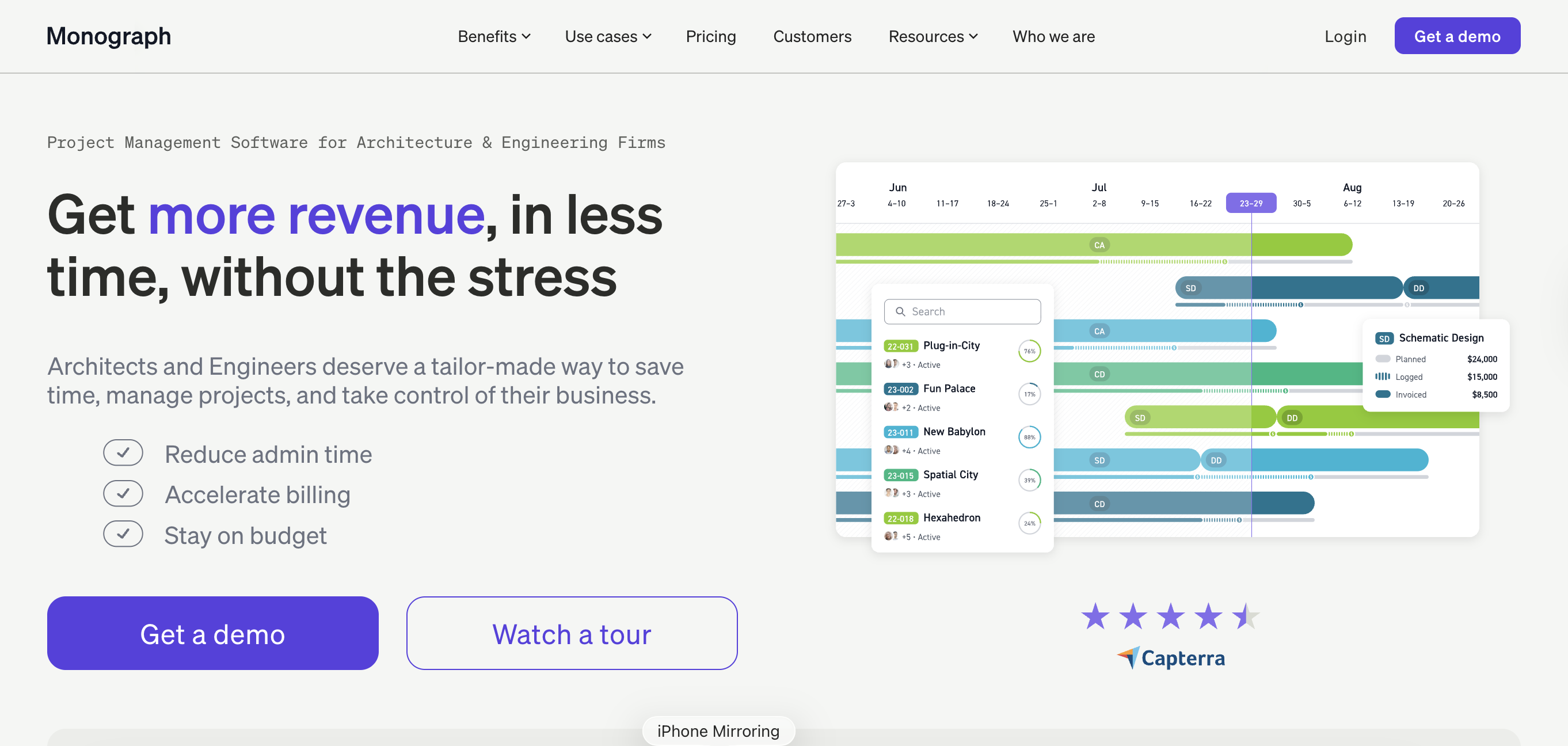
- The platform focuses primarily on financial management rather than comprehensive project coordination and visual workflow management.
- Integration options are more limited compared to broader work management platforms, which may require additional tools for complete project oversight.
13. Accelo
Accelo streamlines the client journey from prospect to payment, unifying client management, project delivery, and financial operations. It targets firms that want to eliminate the friction of juggling multiple systems by combining visual task boards with automated billing and profitability tracking.
Use case: Firms prioritizing integrated client management and profitability tracking alongside visual project execution
Key features
- Three specialized task board views: Deadline, Status, and Assignment boards with drag-and-drop functionality and direct time logging
- Automated business processes: Triggers that update scheduling, billing, and profitability metrics
- Dynamic scheduling: Adjusts planned work based on deadlines and team availability
Pricing
- Core (Beta): Request access, minimum 3 users
- Professional: Request a quote
- Business: Request a quote
- Advanced: Request a quote
- Accelo Payments available with transaction fees (3.4% + $0.20 for cards, 0.9% for ACH)
Considerations
- Board styles are predefined (Deadline, Status, Assignment) and cannot be customized.
- The mobile app lacks Kanban-style board views, limiting visual management on the go.
14. Deltek Vantagepoint
Deltek Vantagepoint brings enterprise-grade infrastructure to large A&E firms, unifying CRM, project management, and accounting in a single platform. While Ajera serves small to mid-sized practices, Vantagepoint scales to handle the complexity of multi-office operations, global projects, and sophisticated business intelligence needs. It’s built for firms where project delivery and business operations must work as one integrated system.
Use case: Large architecture and engineering firms requiring enterprise-scale integration of client relationships, project delivery, and financial management across multiple offices
Key features
- Unified CRM and project management: Track opportunities from first contact through project delivery, connecting business development directly to execution
- Enterprise resource planning: Manage staff allocation, utilization, and capacity across your entire organization with real-time visibility
- Advanced financial controls: Handle complex billing scenarios, multi-currency projects, and sophisticated revenue recognition requirements
Pricing
- Custom pricing: Quote-based subscriptions tailored to firm size and module requirements
- Implementation services typically required for deployment and configuration
- Annual licensing with tiered pricing based on user count and feature access
- Additional costs for training, data migration, and ongoing support services
Considerations
- The platform’s enterprise focus means significant investment in both cost and implementation time — smaller firms should consider Ajera instead.
- Customization requires technical expertise, often necessitating dedicated IT resources or external consultants to maintain and optimize the system.
15. Deltek Ajera
Deltek Ajera addresses the complex accounting needs of growing A&E firms, bringing enterprise-level project accounting and business management to the table. It excels at handling sophisticated billing scenarios and regulatory compliance, making it a staple for firms focused on financial precision.
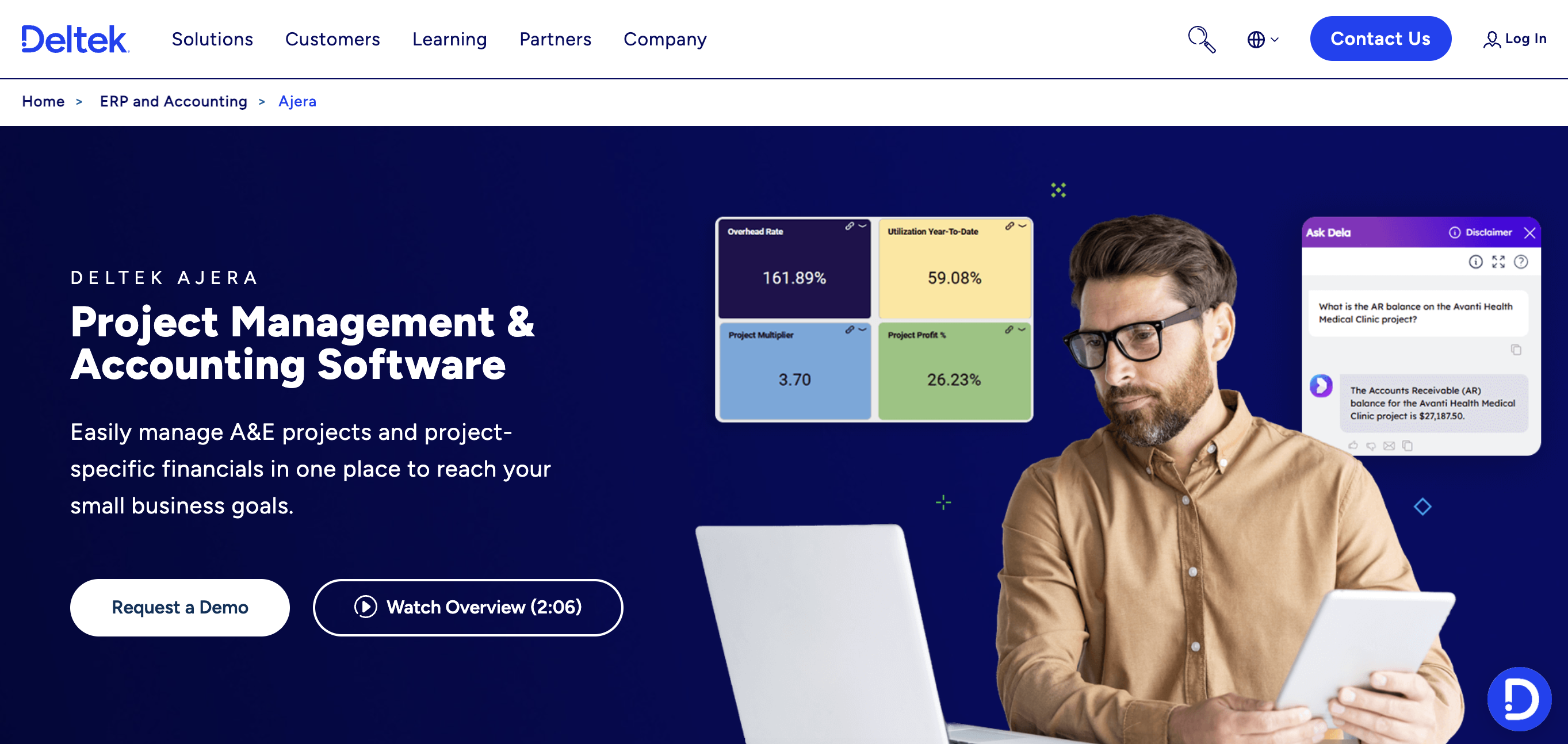
Key features
- Advanced project accounting: Track costs against budgets, manage consultant fees, and monitor profitability with detailed controls
- Complex billing management: Handle hourly fees, fixed fees, percentage-of-construction-cost, and retainers seamlessly
- Regulatory compliance: Support for prevailing wage requirements, certified payroll, and government contracting regulations
Pricing
- Custom Pricing Quote-based subscriptions through sales consultation
- Add-on services: Ajera Payments for automated accounts receivable and payment processing
- Professional services: Deltek Pros offers specialized bookkeeping and project accounting services
Considerations
- The complexity and cost may exceed the needs of smaller firms.
- Implementation requires a significant investment of time and technical expertise.
5 essential features architecture project management software must have
Selecting software is one of the most significant strategic decisions an architecture firm can make. It’s about building a central nervous system for your entire operation — one that brings your design vision and business execution into perfect alignment.
BIM and CAD integration capabilities
Architects live inside Revit, AutoCAD, and SketchUp. When your management platform can’t talk to your design tools, you’re creating friction at every turn. True integration links design files directly to project workflows, updating progress as the creative work evolves.
Through its robust API and integrations, monday work management connects your design stack to your project workflows, establishing a single source of truth. This helps you:
- Link deliverables to drawings: Tie every milestone directly to the relevant design files
- Automate status updates: Let design progress automatically update project timelines
- Reduce coordination errors: Ensure consultants always have the latest plans
Multi-project resource management
Balancing talent across concurrent projects is a perpetual challenge. A principal might lead one project, review another, and consult on a third — creating a tangled web of responsibilities. Without a clear view of who’s doing what, over-allocation and burnout become inevitable. Visual resource management provides a complete picture of team capacity across every active project.
Real-time financial tracking and profitability analysis
In architecture, even minor budget overruns can have outsized consequences. Real-time financial tracking captures time and expenses the moment they occur, allowing you to compare actuals against budgets continuously and make proactive decisions before a project veers off course.
A flexible platform handles the complexity of mixed billing structures — from hourly rates to fixed fees — calculating profitability accurately across every project and phase. This shifts you from reactive problem-solving to proactive financial strategy.
Client and consultant collaboration portals
Successful builds rely on clients, engineers, and contractors—all requiring different slices of information. Client portals provide a controlled window into project progress, allowing reviews and approvals without exposing internal workflows. Consultant spaces let structural, mechanical, and electrical engineers access what they need to align with your architectural vision.
Smart work management software creates these secure, shared spaces, giving stakeholders the visibility they need while protecting sensitive information. The transparent communication trails also help manage liability and resolve scope disputes with confidence.
Mobile access for field documentation
Design decisions often happen in the mud, not just the studio. Mobile access ensures work doesn’t halt when you leave the office — you can document site conditions, answer contractor RFIs, and update project status in real time.
With the right software, firms can capture site photos, document quality issues, and share field reports instantly. Your phone becomes a powerful extension of your office, turning every site visit into a productive, data-rich activity.
Try monday work managementHow to select project management software for your architecture firm
Choosing a project management platform is one of the most significant strategic decisions an architecture firm can make. It is about building a central nervous system for your entire operation. The objective is to find a platform that brings your design vision and business execution into perfect alignment.
Step 1: Evaluate firm size and project complexity
Look for a tool that fits your current reality while leaving room for future ambition. A small studio tackling a large-scale public building has vastly different needs than a large firm handling simple residential projects.
Before beginning your search, assess what your projects truly demand. This helps identify the capabilities that matter most.
- Scalability: Can the platform grow with you from a boutique studio to a multi-office firm without a painful migration?
- Portfolio visibility: Does it give leadership a clear view across all projects to manage resources and forecast revenue?
- Workflow customization: Can you build processes that match your firm’s unique way of working, not the other way around?
Step 2: Assess integration with your design stack
Avoid creating another data silo. Your project management platform must act as the connective tissue for your entire tech stack, linking BIM and CAD software to your accounting and CRM systems. When software fails to communicate, your team is left manually bridging the gaps.
A truly integrated system creates a single source of truth, giving everyone access to the information they need without switching between a dozen tabs. Look for a platform with strong, native integrations and a robust API. This ensures your data flows where it needs to, automatically.
Step 3: Calculate total cost and expected ROI
Subscription fees are just the tip of the iceberg. A true cost calculation includes implementation, data migration, and the time your team spends learning a new system. However, consider the hidden cost of not having the right platform.
Think beyond the monthly bill and focus on the return on investment. Quantify the time saved on administrative work, the reduction in costly errors, and the improvement in project profitability. Great project management protects your margins and your firm’s reputation.
Step 4: Plan implementation and team adoption
Even the most powerful software fails without user buy-in. Rally your people early by involving them in the selection process and creating a team of internal champions. Their support is your greatest asset for a smooth transition.
Start with a pilot project to build momentum and gather feedback before a firm-wide rollout. The key to adoption is choosing a platform that is intuitive and genuinely makes work easier. When your team sees the immediate benefit, adoption happens naturally.
AI-powered innovation in architectural project management
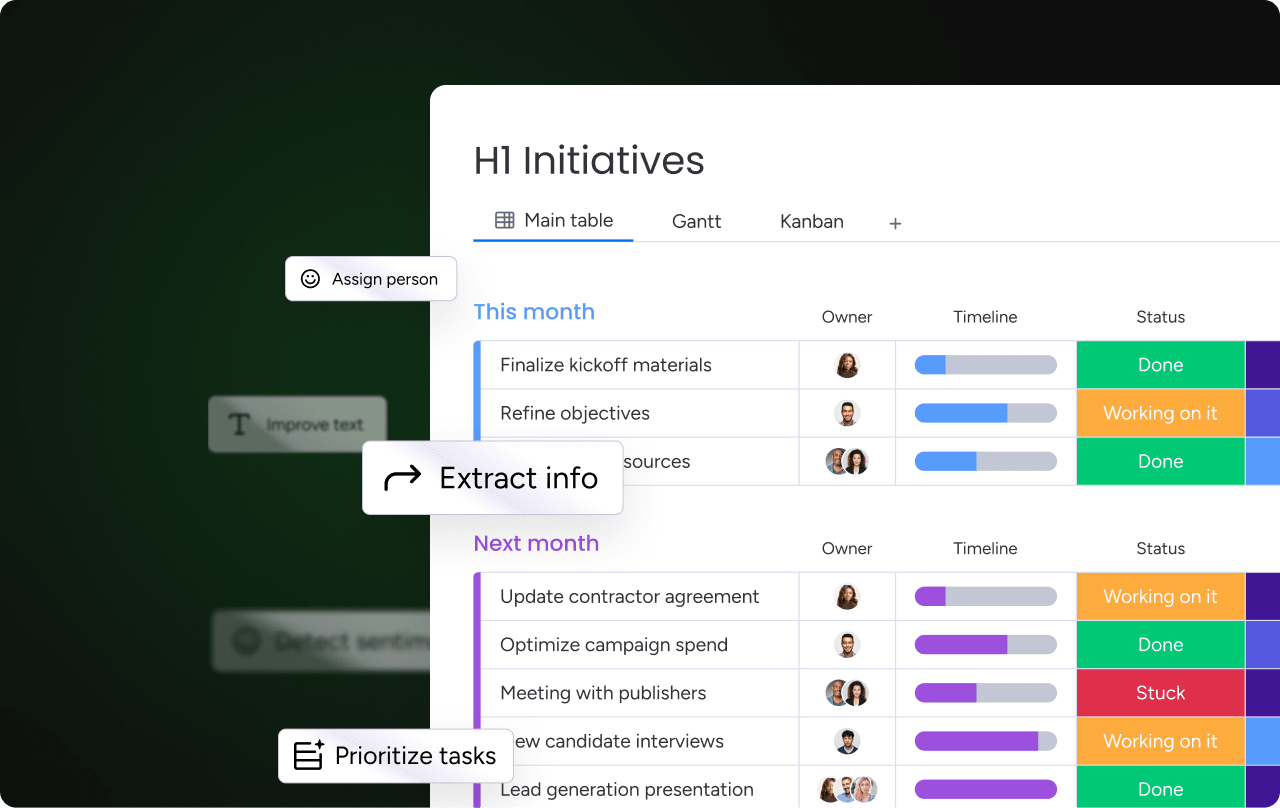
AI acts as a force multiplier for creative firms, handling complex analysis and coordination so architects can focus on high-value design, client relationships, and strategic problem-solving. AI platforms analyze historical project data to spot patterns, predict roadblocks, and suggest improvements that are nearly impossible to catch manually.
Here’s how AI transforms architectural project management:
- Automate resource allocation: AI matches the right people to the right projects by analyzing skills, workload, past performance, and deadlines — eliminating guesswork and preventing burnout.
- Predict risks before they hit: Spot problems while there’s still time to fix them. AI flags warning signs like delayed consultants or scope creep patterns, shifting you from crisis management to proactive prevention.
- Integrate digital twins for lifecycle management: Connect design data with real-world building performance to inform future designs and unlock new services like post-occupancy consulting and performance optimization.
With smart work management software, AI-driven insights help you sidestep common pitfalls, protect project profitability, and position your firm as the reliable partner who delivers — not the one scrambling to explain delays and budget overruns.
Transform your architecture practice with monday work management
Architecture’s biggest challenge? Balancing creative freedom with getting stuff built on time and on budget. Most project tools don’t get this — they try to force your messy, iterative design process into neat little checkboxes.
Built to think like you do, monday work management gives your team a workspace that handles everything from napkin sketches to final punch lists. You can keep projects on track without strangling the creative process.
Turning big ideas into actual schedules needs a tool that works how architects think. With monday work management, you can design visual workflows that are intuitive for your team and clear for stakeholders, connecting the big picture to the smallest details.
- Flexible visual management: Switch instantly between Kanban, Gantt, and Timeline views to visualize design iterations, manage dependencies, and track progress across multiple concurrent projects.
- AI-powered intelligence: Let AI analyze project health across your portfolio, flagging potential delays, resource conflicts, and budget issues before they become problems.
- Built to scale: Whether you’re a boutique studio or a global enterprise, the platform grows with you — from essential features to advanced automations and AI capabilities.
- Ready-made workflows: Launch projects in minutes with architecture-specific templates that include standard phases, typical deliverables, and common approval workflows. Customize once, then reuse.
The platform connects your design tools to your project workflows through a robust API and integration marketplace, creating a single source of truth that keeps everyone aligned — from your internal team to consultants and clients.
Build a foundation for creative excellence
The right technology does more than track hours or store files; it connects your creative vision to the operational reality of getting things built. By unifying design, communication, and financials in one place, firms can stop fighting their tools and start focusing on the work that matters.
Whether you are a boutique studio or a global firm, the goal remains the same: deliver exceptional work without burning out your team or eroding your margins. Moving to a platform that understands the iterative nature of architecture ensures that your business scales as elegantly as your designs.
Try monday work managementFAQs
What is the difference between general project management software and architecture-specific platforms?
The difference between general project management software and architecture-specific platforms is that general platforms are built for linear business workflows, while architecture-specific software is designed to handle the iterative design processes and unique coordination needs of the industry.
How much should architecture firms budget for project management software?
Architecture firms should budget 1–2% of their annual revenue for project management software, which covers subscription fees, implementation, and training. Platform costs typically range from $10 to over $60 per user per month.
Can project management software integrate with Revit and other BIM platforms?
Yes, project management software can integrate with Revit and other BIM platforms through direct connections, third-party apps, or an API. For example, monday work management connects with key design tools to ensure data flows seamlessly into project workflows.
What is the typical implementation timeline for architectural project management software?
The typical implementation timeline ranges from a few weeks for small firms to several months for larger organizations requiring custom workflows. An intuitive platform with pre-built templates can accelerate this process significantly.
Do small architecture firms need project management software?
Yes, small architecture firms need project management software to track deadlines, manage client communication, and maintain profitability. A scalable solution provides essential coordination capabilities without enterprise-level complexity.
How does AI improve project management for architects?
AI improves project management for architects by automating routine tasks, predicting project risks, and optimizing resource allocation. This allows teams to focus more on high-value design and client work.