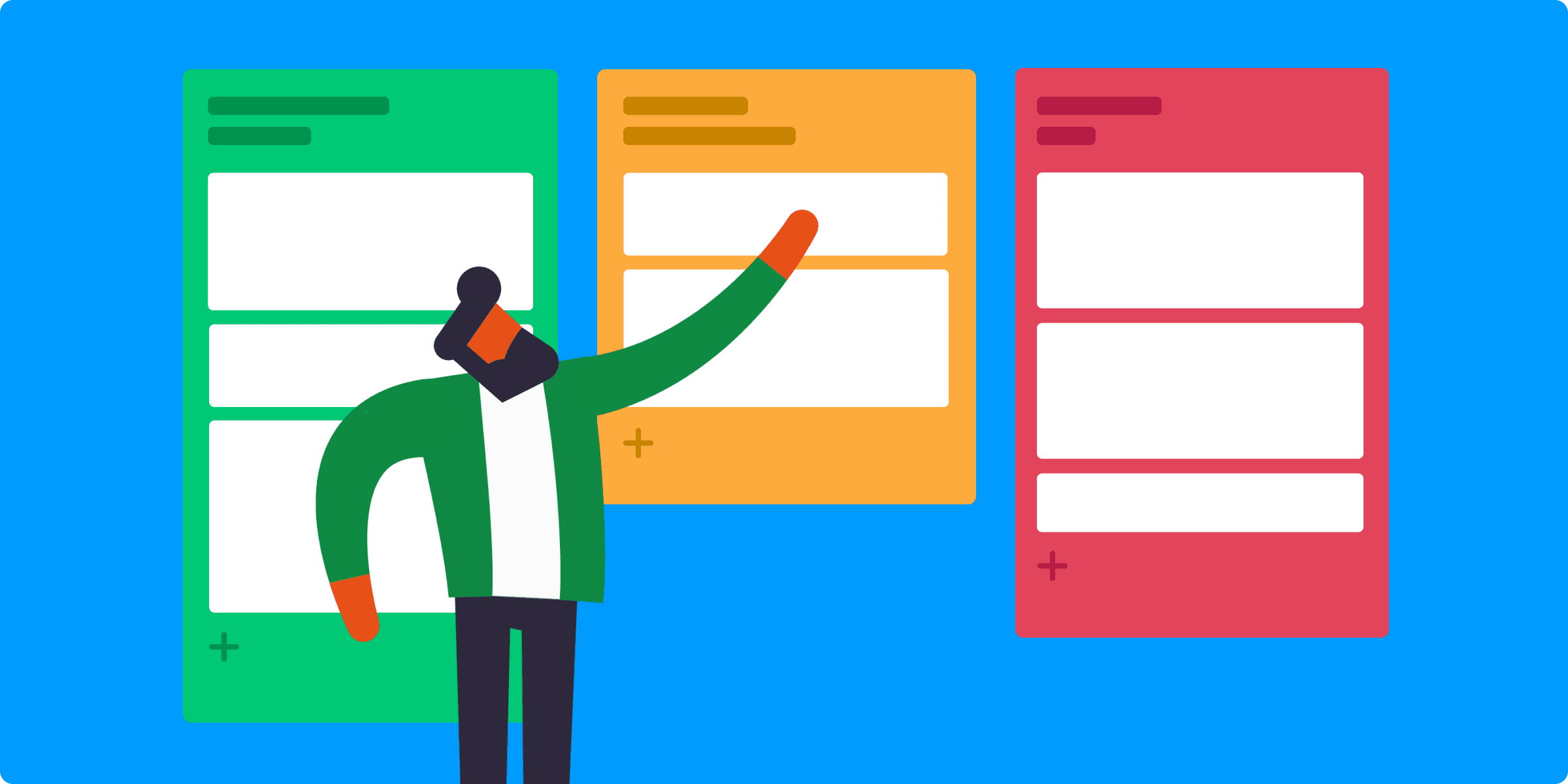Ask any project manager, director, or high-level manager, “what makes or breaks a successful project?” and they’ll tell you it’s working with people that care.
Every project needs a champion. And if that endorser stops caring, then the project typically dies. The secret to keeping people enthusiastic about your project is holding up the vision of the finished product and making it feel attainable. That’s what Kanban brings to the table.
Read on to find out what Kanban project management is, its core principles, benefits, and how you can use it for your projects with monday.com.
What is Kanban?
Kanban is a popular project management framework used to implement agile principles or agile methodology and used by agile teams to visualize workflow and maximize efficiency.
Read also our guide to Agile project management.
The Kanban method is founded on real-time communication, full transparency of work, and visual organization of progress. It’s most well-known for its use within DevOps software development. However, it can be used across all types of business teams.
Try monday devWhat are the origins of Kanban?
Kanban came about in the 1940s in Japan. An engineer and businessman, Taiichi Ohno was working at Toyota Automotive in Japan when he created his simple Kanban system. That grew into a lean manufacturing system meant to optimally control processes, monitor inventory levels, and manage work at each stage of the production process.
Kanban (看板) is the Japanese word for “signboard,” which is a way of saying it’s a “visual signal.” Its most common form manifests through a Kanban board with Kanban cards on top showing individual tasks grouped by status.
What is a Kanban board
A Kanban board is often summed up as the evolution of sticky notes and dry-erase markers: an organizational system that keeps your team members informed about task assignments, due dates, and any other relevant information in one, visually intuitive place.
A Kanban board consists of a series of cards and columns representing individual tasks and their stages. For example, stages could refer to the status of the task and be titled “pending,” “to-do,” “work in progress,” or “completed.” Each card is assigned to a team member who’s responsible for completing the task and moving the card from one column to the next until the project is completed.
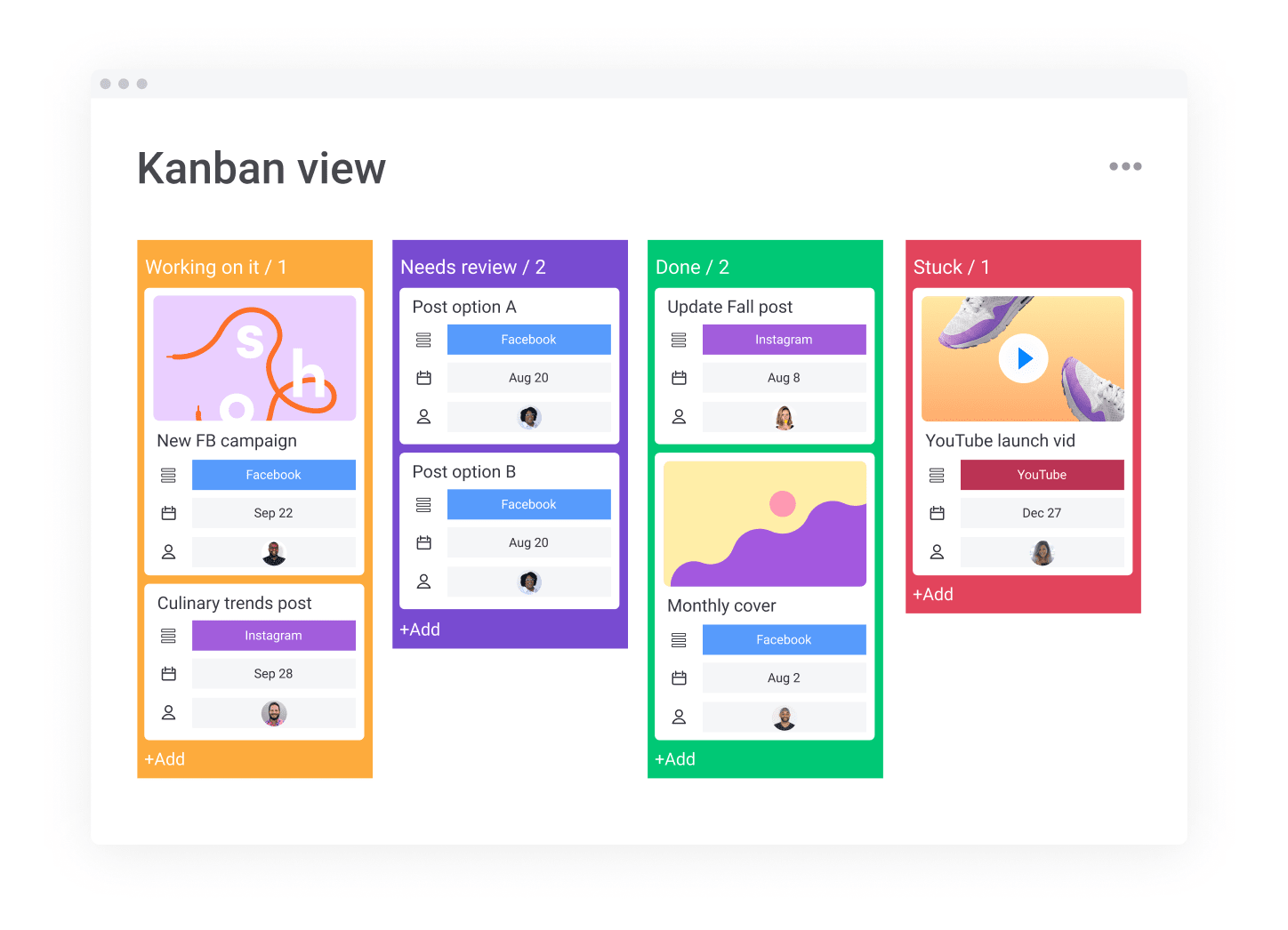
What are the key elements of a Kanban board
Whether it’s a physical system made with Post-it notes or a digital board, part of project management software, any Kanban board will have the following components:
- Columns: These are the various stages of the team’s workflow, such as “To Do,” “In Progress,” and “Done,” and they are visualized as columns on the board.
- Cards: These are individual units of work, such as tasks or projects, that move through the workflow stages on the board.
- Work-in-progress (WIP) limits: These are the maximum number of work items that can be in each workflow stage at any given time.
- Swimlanes: Swimlanes are horizontal divisions that can be utilized to separate and categorize various activities, such as by team or department.
- Tags: Card tags, also known as labels, are a convenient and efficient method for categorizing, arranging, and filtering your cards, providing context, emphasizing critical tasks, and assisting in locating the tasks that require attention to achieve particular objectives.
What are the 4 foundational principles of Kanban?
Here are the four essential aspects of Kanban project management:
Easy implementation: Kanban’s flexibility means that it can be implemented within your existing workflows without being disruptive. Kanban implementation shouldn’t feel hard. Simply lay it over what you’re doing today and see how things go for a while.
Incremental changes: Instead of making sweeping or radical changes, try keeping your current production level and style exactly as is and focus on gradual changes at a comfortable pace over time. Doing so will lead to less internal resistance.
Respect for current processes and roles: The Kanban methodology doesn’t bulldoze your existing process and roles. It allows the project team to decide and implement changes where needed. Over time, the team will gradually identify and make any changes or tweaks needed to the current process.
Inspiring company-wide leadership: An effective Kanban system will encourage constant improvement throughout all levels of the organization. Leadership can come from anywhere on the team since everyone has the potential to share great ideas, implement monumental changes, and find ways to improve the way you work and deliver products and services.
Try monday devThe 6 fundamental practices of Kanban methodology
Now that we’ve broken down each Kanban principle, it’s time to dive into what Kanban looks like in action. Here are the 6 core practices of an effective Kanban system:
1. Find a way to visualize your workflow
The Kanban tool works best when there’s a visual board full of Kanban cards you can drag around. You can use a whiteboard, an office wall with sticky notes on it, or an electronic Kanban system in the form of software. Visualizing the process with a Kanban board facilitates transparency and gives your team an easily understood method of getting things done.
monday.com has a built-in Kanban data visualization, so your team always has access to the Kanban board and its corresponding Kanban cards.
2. Limit all Work in Progress (WIP)
The Kanban method is a pull system that encourages your team to complete their work before taking on new tasks. Doing so provides a sense of focus for the team and signals to stakeholders that there’s a limited capacity for each team that should be carefully considered.
At any given time, you shouldn’t see more than 1 or 2 items under the “in-progress” or “doing” heading for each person. Once a work item card moves over to “done,” they can pull an item from “to-do” to “doing” and repeat the process.
3. Manage the workflow
A critical aspect of the Kanban system is observing your workflow and ensuring production levels see continuous improvement. Ultimately, that means identifying bottlenecks in your process and carefully monitoring how long work items sit in various stages.
If work is piling up — or staying in handoff stages too long —you may need to make adjustments. With time, your team’s flow will improve and the delivery process becomes more smooth and predictable.
4. Provide structure to your process policies
Defining process policies more precisely will make everyone’s job easier. You’re essentially creating a framework for “how to work” that everyone understands and feels good about.
Using the Kanban methodology, this process policy creation starts with creating common checklists for each work type, defining task completion, creating detailed descriptions of columns or swim lanes, identifying when to pull cards, and how much WIP is acceptable.
5. Find time to review and provide feedback
Implementing feedback loops is an integral part of an effective Kanban system. Feedback loops help your team “fail fast” and “fail often,” which sounds counterintuitive but is an ingenious way of getting closer to creating a foolproof work system.
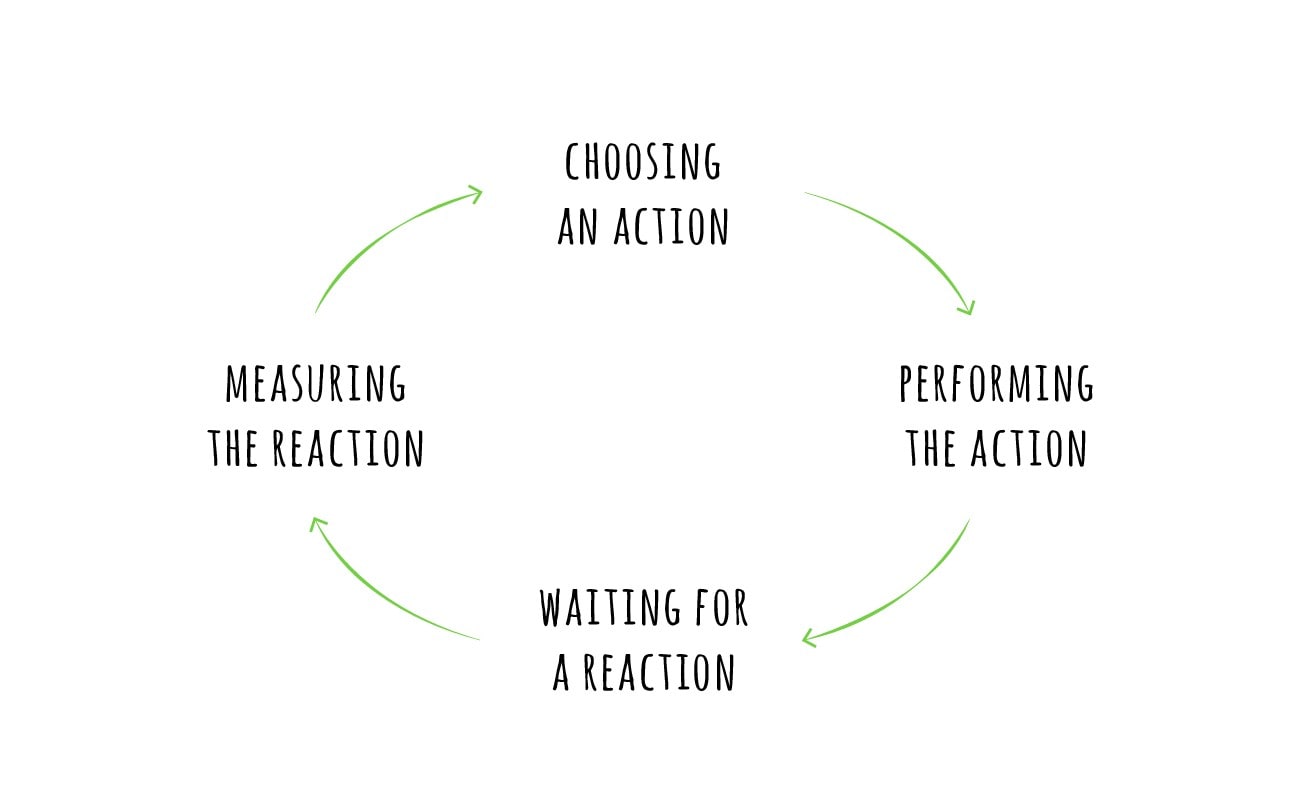
It’s better to identify if you’re on the right track early than continue down the same path for weeks, months, or even years. Some easy ways to create feedback loops are to schedule regular reviews of the process and set up key tracking metrics that keep an eye on the flow of work.
6. Improve and evolve using the scientific method
The Kanban method helps you adapt to change and improve at a gradual pace that everyone can handle. It also encourages the use of the scientific method — which has you form a hypothesis, test it, and make changes based on your test outcome.
As you make changes and repeat the test, your system should grow stronger, and the impact you make grows larger.
What are the benefits of Kanban?
Here are some of the main benefits you can expect when implementing Kanban project management:
- Improves communication: An online Kanban board facilitates better communication as team members gain a better understanding of project needs. The ability to add comments to cards also helps with this.
- Enables effective prioritization: Kanban project management makes sure that employees are dedicating their time to tasks that actually move the needle.
- Allows for transparency: Kanban’s greatest strength is bringing visibility to the previously invisible — specifically, bottlenecks hindering processes. In fact, 59% of project managers think visualizing processes with Kanban is essential to implementing Agile.
- Makes resource allocation efficient: With a Kanban board, you can visually view each team member’s task load and allocate resources across the staff.
- Enables continuous improvement: The more you use Kanban, the more you knock down roadblocks and bottlenecks throughout your processes.
When to use a Kanban tool (and when not to)
It’s important to consider if a Kanban tool is the best way to manage your projects. This will depend on the size and preferences of your team, and the specifics of your organization, work, and project. You can also use these questions in your decision-making process:
How much structure does your team need?
One of the benefits of Kanban is its flexibility— it favors continuous change throughout a project, unlike frameworks like Scrum where you might not be able to make changes during a sprint. The Kanban system is useful for non-iterative projects where tasks don’t go through phases multiple times. Read more in our piece all about kanban and scrum frameworks.
Iterative projects like app feature development, where you might go back to design several times, aren’t ideal for the Kanban framework. While it is used across many industries and disciplines, Kanban works particularly well for organizations that have a continuous workflow such as marketing, events, or publishing.
Do you have a lot of task dependencies?
Kanban works best when each task can be completed within the same team, without too many task dependencies. For this reason, it’s not well-suited to complex projects that require multiple tasks, stages, and owners. It also isn’t practical for projects where most tasks require shared resources.
Examples of Kanban boards
Implementing the Kanban methodology is easiest when you see it in action first. Here are some examples of how businesses from different industries can use a Kanban tool to manage projects in different areas of business operations.
Kanban board example 1
Interior design company Ellie’s Interiors organizes projects by completeness and client. Each card represents a different client and room to be designed, whereas the column in the Kanban board organizes levels of completeness.
Kanban board example 2
Fashion company Mad Hatter uses a Kanban board to track where different products are in its inventory. Cards represent products within the inventory workflow, and columns represent whether they need to be ordered and how soon.
This fashion company could also choose to build a Kanban framework to visualize the manufacturing process or visualize customer orders with cards to represent each work item. It can also use Kanban to track whether or not orders have been shipped on time.
Kanban board example 3
Finally, here’s an example from a construction company where the Kanban team keeps track of the completion of construction projects by phase. Cards represent the locations of projects, whereas columns indicate where each project is in a stage of completeness.
How to create a Kanban board in monday.com
1. Create a monday.com board
In order to use the Kanban board system within monday.com, you’ll first need to have a board in your account. To add a new board, click on the “+ Add” button on the left pane on your screen and then select “New Board.”. From the same menu, you can also choose to import a new board from Excel, Google Sheets, Trello, and more, or choose from a pre-prepared template.
2. Add a Kanban view
To add the Kanban View to your board, click on the + option at the top of your board (it will say “Add View” when you hover over it) and select “Kanban”.
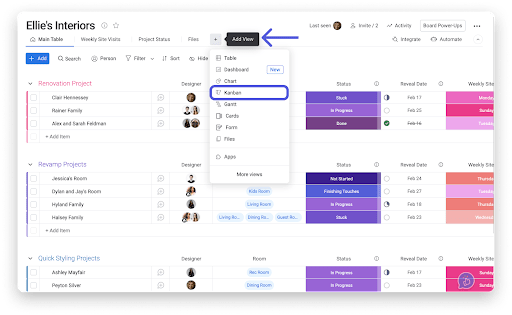
You can also add a new board view by clicking on “Board Power-Ups” in the upper right corner of your screen. Select “Board Views” and choose “Kanban” from the Views Center.
3. Set up your Kanban view
Click on the cogwheel icon on the top right of your view to open up the Settings menu.
Follow these steps to set up your Kanban view:
- Kanban column: Select the Status Columns you want to showcase in your Kanban View in the “Kanban Column” section of Settings
- Cover columns: Select one or more Files Columns to be displayed as a cover on your Kanban cards in the “Cover Columns” section
- Card columns: Select the column information from your board that you’d like to have displayed directly on your Kanban cards so you can see this information at a glance
- Divide by groups: Click the “Divide by groups” box at the bottom of your Settings menu to view your Kanban cards according to the groups they belong to on your board
Once your Kanban board is set up, you can easily add new cards, edits card, and move cards.
Try monday dev4. Move cards along the workflow
After you create your Kanban board, the focus shifts to task completion.
Once a phase of a task is complete, its card is moved to the next column in the Kanban workflow. For example, a writer can complete their draft and move their card to the Review column. An editor can take over from there. If changes are needed, then the task can be moved back to the previous column, and managers/supervisors can use the comments to outline necessary changes.
Kanban boards help managers quickly identify workflow issues since cards in a problem area tend to pile up.
5. Analysis
Project managers can track the average length a card takes to move through the workflow and see how many tasks were finished in a specific time frame. On monday.com, you can use dynamic templates for more comprehensive metric measurements.
Why you should use monday.com as your Kanban tool
Using monday.com as a foundation for your project management allows you to view your projects in various ways, including as a Kanban board.
- monday.com Kanban boards are incredibly visual, colorful, and can include images.
- Divide your Kanban columns into different groups for even more organization.
- Each card can be opened and easily updated with one click, allowing team members to assign cards to specific groups, update dates, attach photos, leave notes, and much more.
- Drag-and-drop user interface makes Kanban boards on monday.com quick and easy.
- Easily moving tasks from one stage of your project to the next as items are completed.
- View an organized list of tasks within your Kanban board as a table alongside the full Kanban board
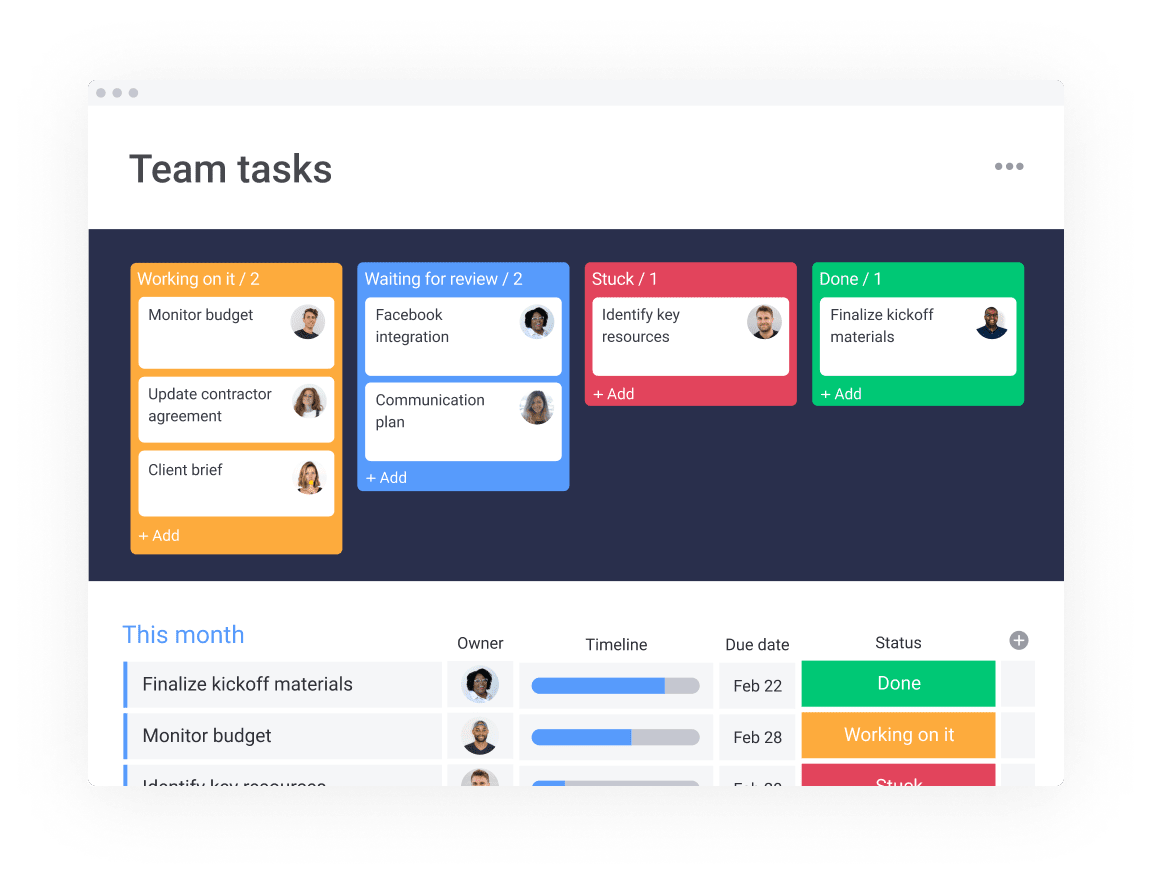
Implement an effective Kanban system in no time
Every project needs a champion, and every champion needs a fully stocked arsenal to keep them prepared for anything.
In project management, Kanban is a champion for many teams, and monday.com provides technology that’s much more than just a Kanban board, connecting all teams across your organization with powerful project management technology. Use our Kanban board template to get started.
Kanban FAQ
Can Kanban be used for small and large projects?
Kanban is a versatile project management methodology that can be applied to both small and large projects. Its flexibility allows teams to adapt the Kanban framework to their specific needs and project size, making it scalable and effective in a variety of contexts.
Is Kanban suitable for remote teams?
Kanban is highly suitable for remote or distributed teams. Its visual nature and emphasis on transparency and collaboration make it easier for team members to stay aligned and updated on work progress, even when working remotely. Online Kanban tools and digital boards further enhance the effectiveness of Kanban in remote team environments.
How does Kanban help in tracking team progress?
One of the most powerful aspects of a Kanban board is that it can show how much work each team member has. This is a powerful tool for managers who want to track their team's progress and see how each team member is getting along.
- Tags:
- Agile methodology