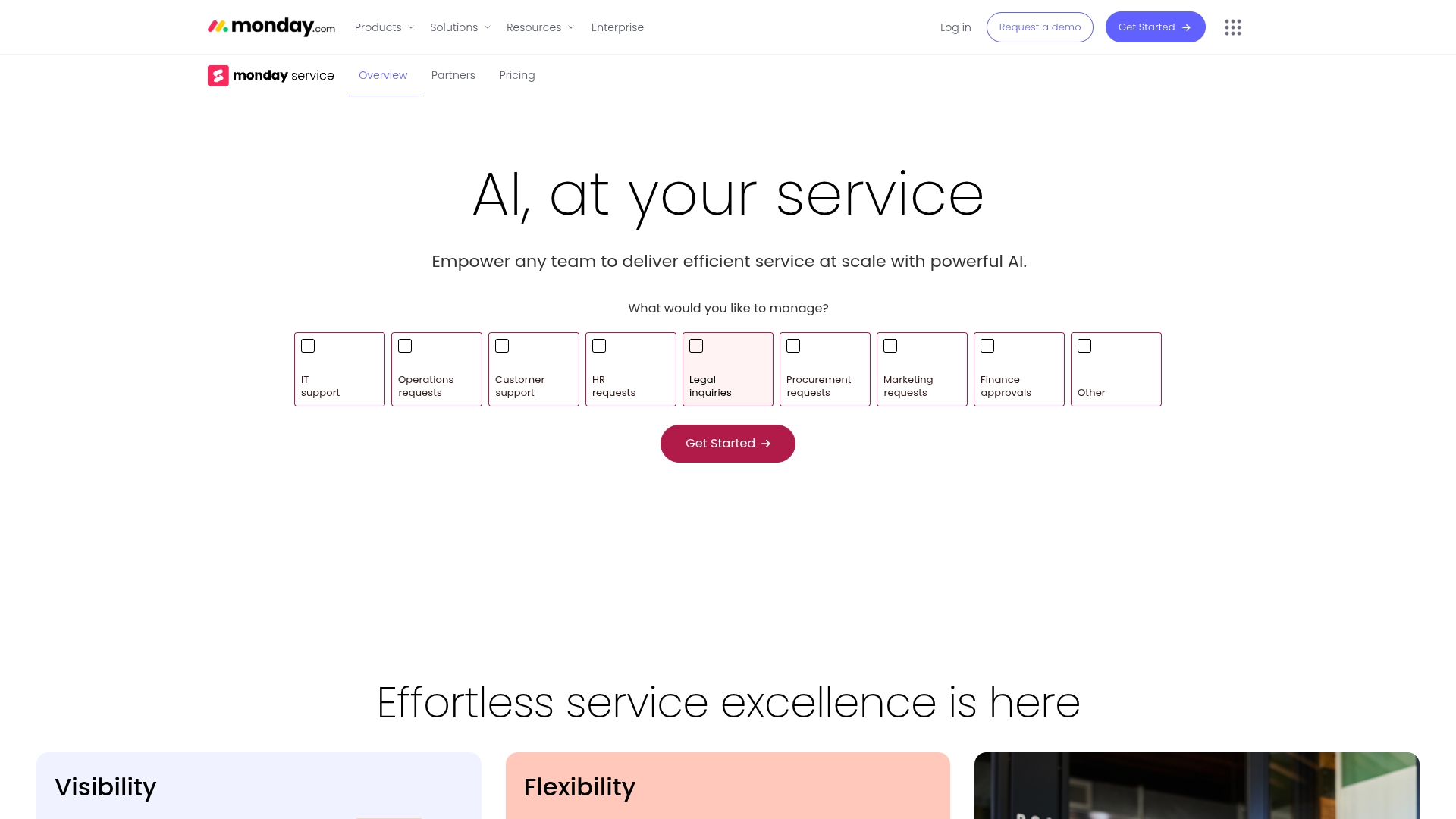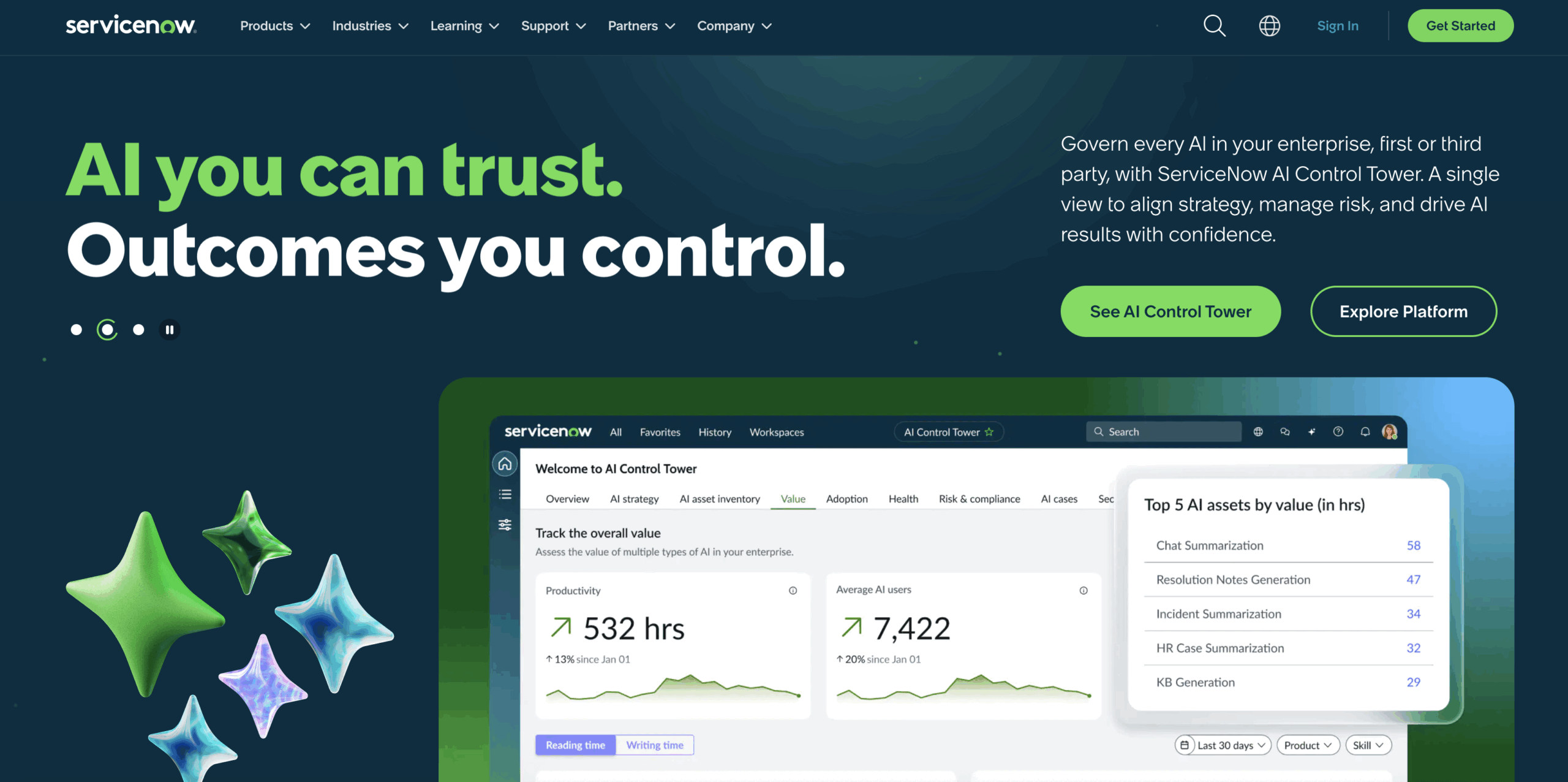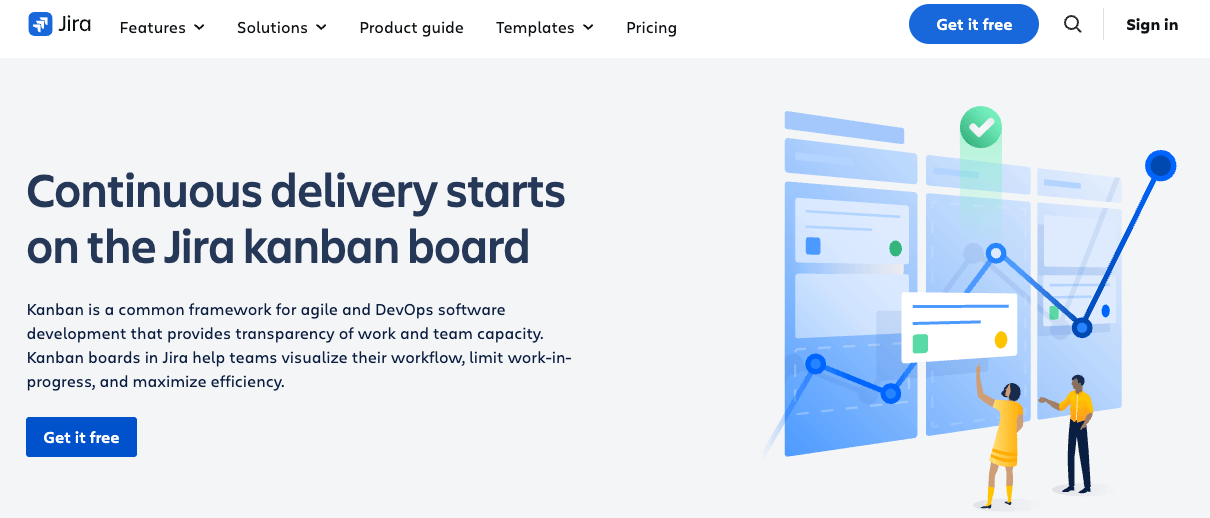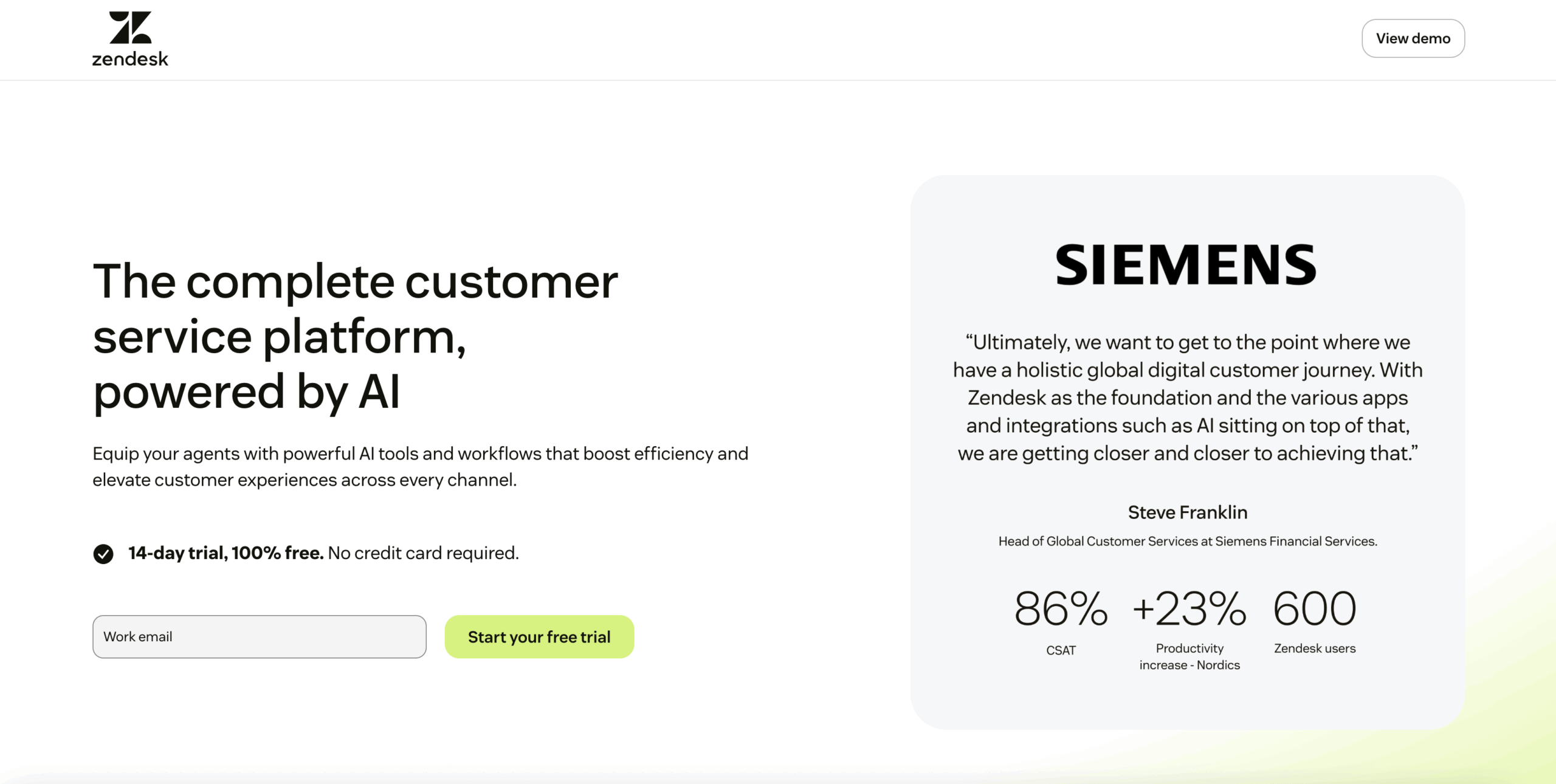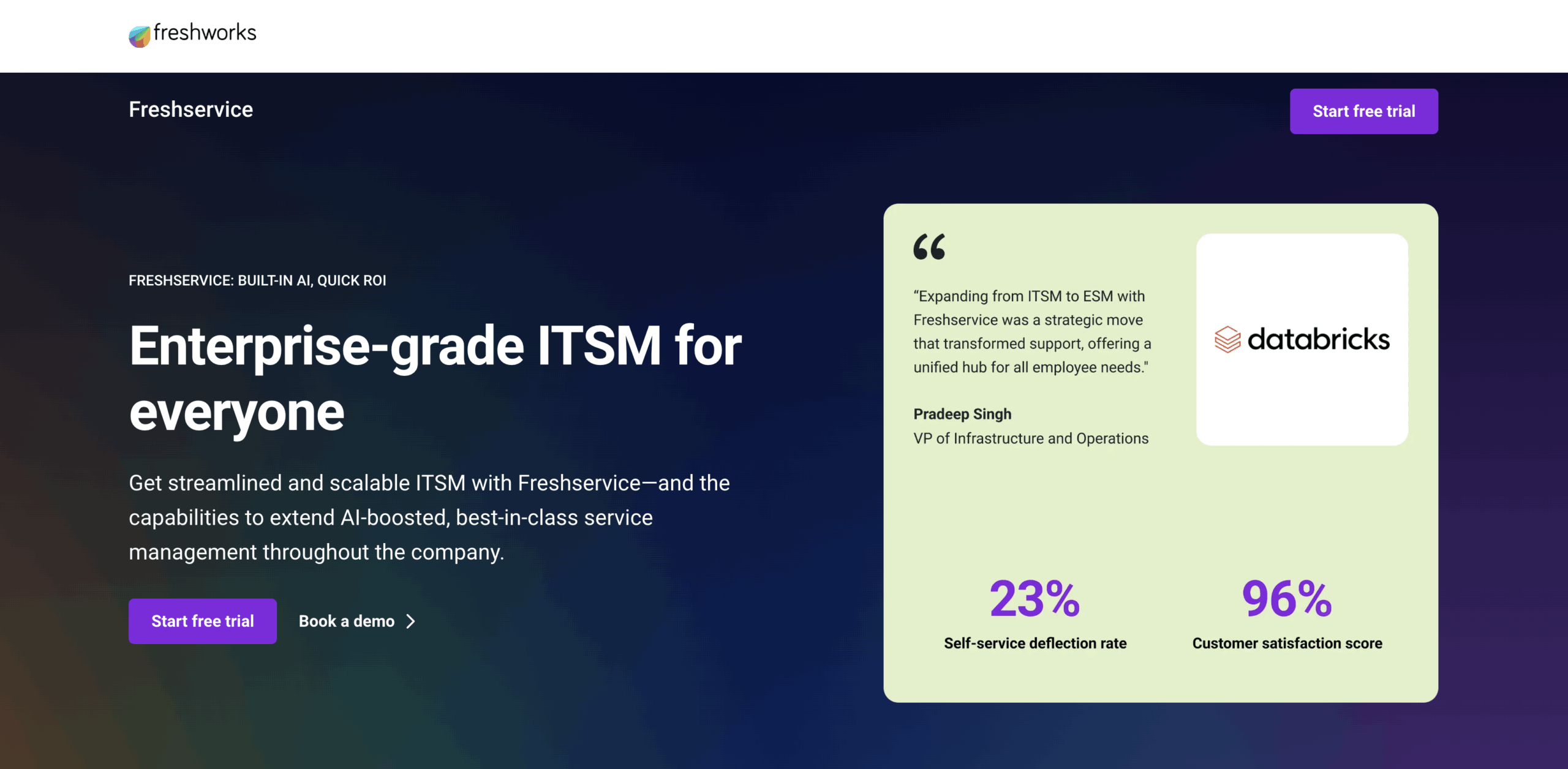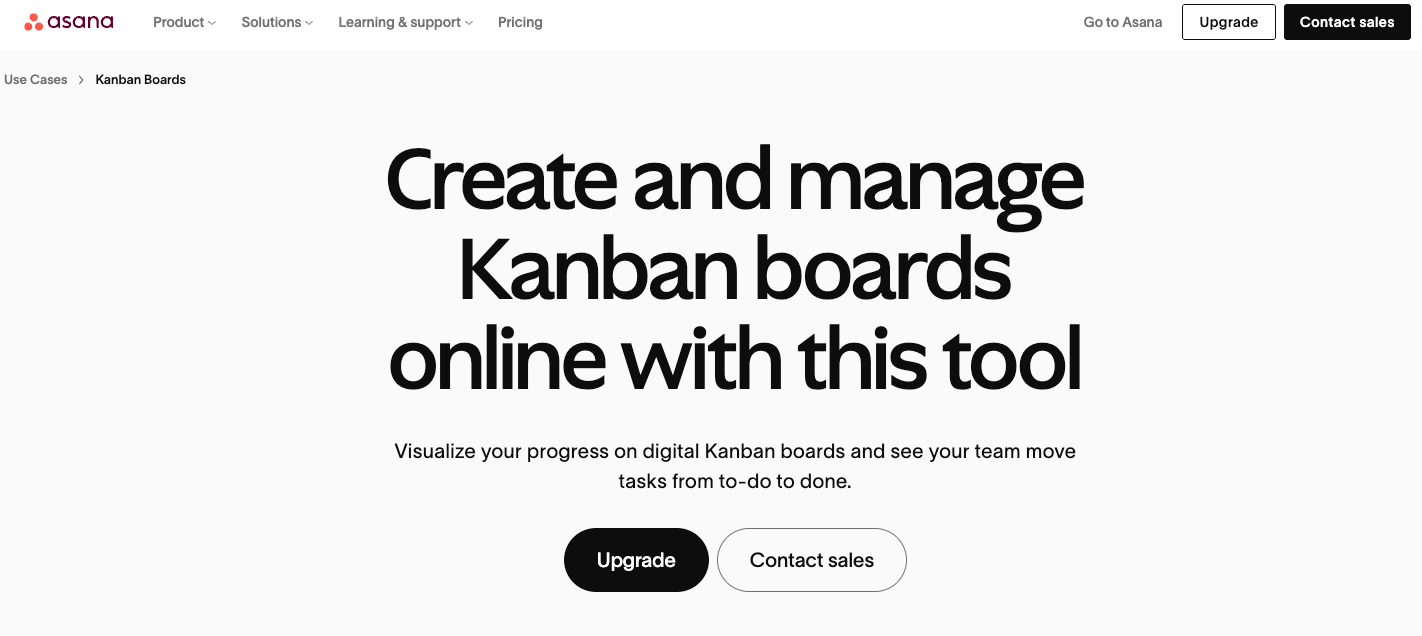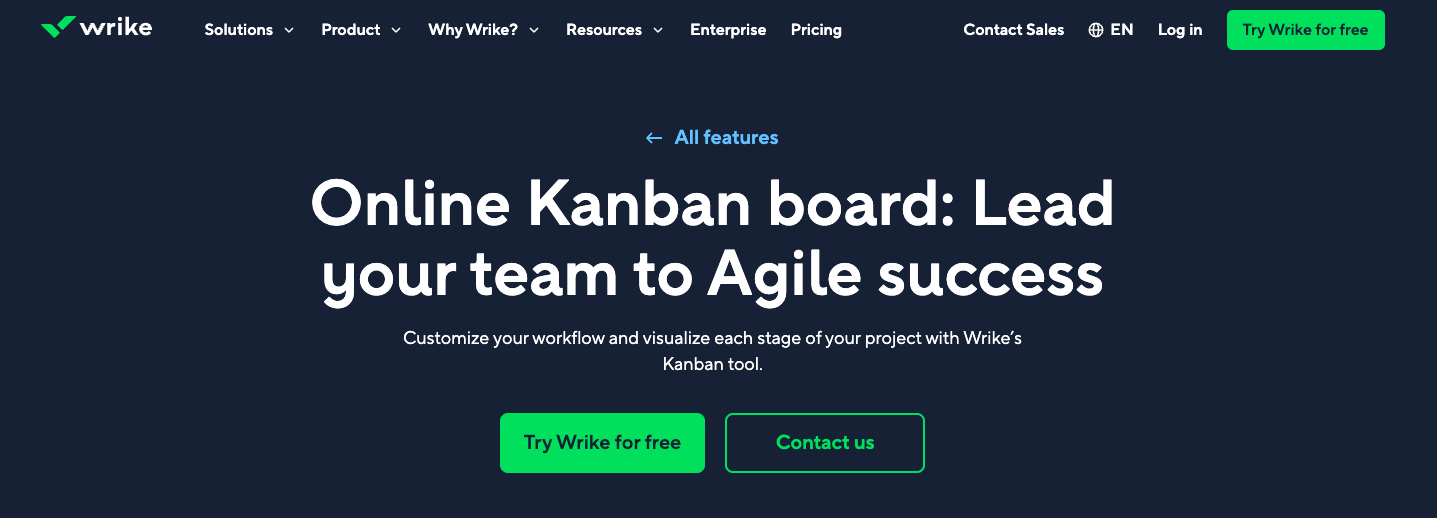Effective inventory management is the backbone of great service delivery, extending far beyond basic shelf tracking. When crucial stock information remains siloed from your service desk, it immediately creates operational friction, slowing down resolutions and hindering your team’s ability to deliver its best work. A unified platform is purpose-built to eliminate this gap by seamlessly connecting real-time inventory data directly to all operational workflows.
This comprehensive guide explores how modern stock inventory software transforms core operations, compares the industry’s top providers, and walks through five strategic steps to help you select the ideal solution for your team.
Key takeaways
- Inventory is the backbone of service delivery, not just tracking: effective stock information must be directly connected to service desk and operational workflows. Siloed inventory data creates friction, slows down resolutions, and prevents teams from delivering exceptional service.
- The goal is intelligent autopilot via automation and AI: modern software transforms reactive stock searches into proactive control. The best platforms automate routine tasks like low-stock alerts, purchase order creation, and status updates, while AI predicts demand and optimizes reorder points.
- Unified platforms eliminate chaos and reduce costs: consolidating inventory, service ticketing, and team collaboration into a single, unified workspace fundamentally eliminates duplicated efforts, manual errors, and unforeseen costs associated with disjointed platforms.
- Connectivity is key to accuracy and collaboration: an effective system requires seamless integration with core business tools like e-commerce (Shopify), accounting (NetSuite), and ERP systems. This synchronizes stock levels across all channels, prevents overselling, and ensures every team member has a single source of truth.
- Selection must prioritize scalability and fit: choosing the right platform means finding one that can scale effortlessly with your company’s growth and integrate with existing systems.
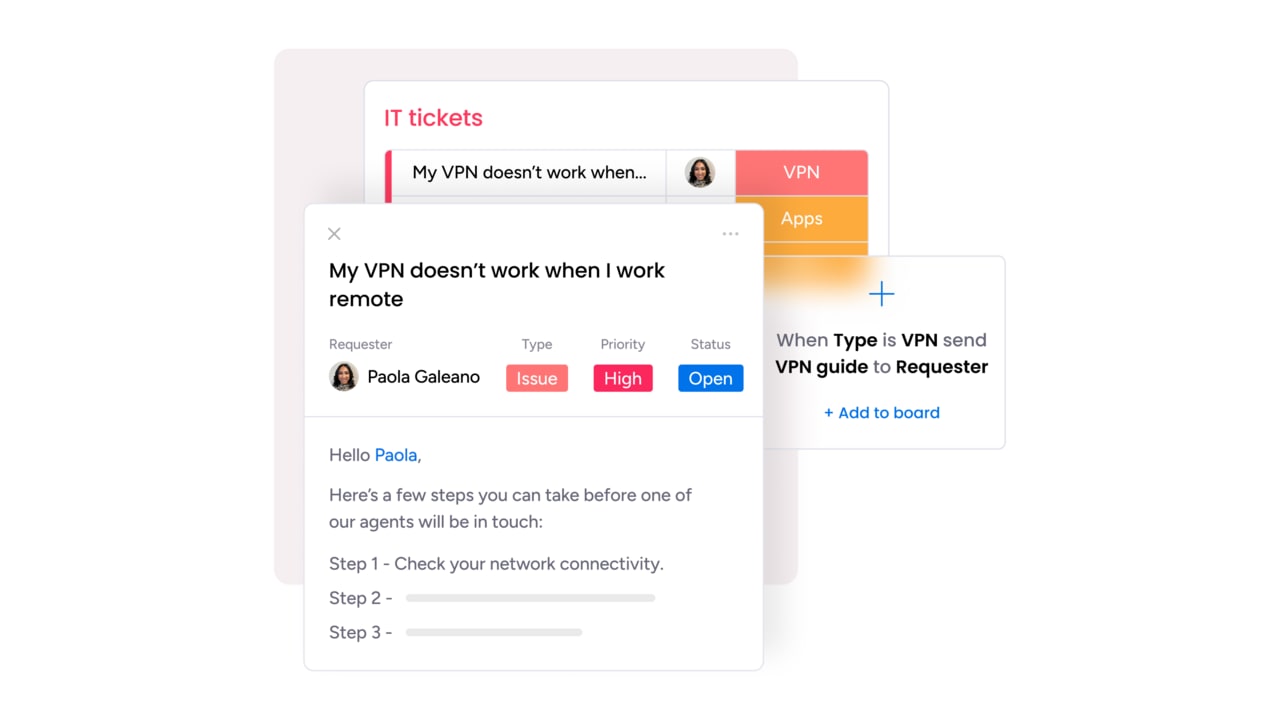
What is stock inventory software?
Stock inventory software serves as a team’s central hub for all physical assets. It provides a real-time, comprehensive view of goods, detailing what is available, its precise location, and when restocking is necessary. This eliminates guesswork, replacing it with clear, data-driven control over company inventory.
These platforms range widely in capability, from simple checklists to sophisticated operational platforms. A basic system might only track on-shelf quantities and issue low-stock alerts. In contrast, a truly comprehensive solution delivers end-to-end visibility, automating reorders and even forecasting future needs to ensure the business remains proactive and prepared.
A significant leap in efficiency occurs when inventory management is integrated with other business functions. With a platform like monday service, the stockroom connects directly to the service desk and other departments. This integration unifies asset tracking, service delivery, and team collaboration into a single, seamless operational flow.
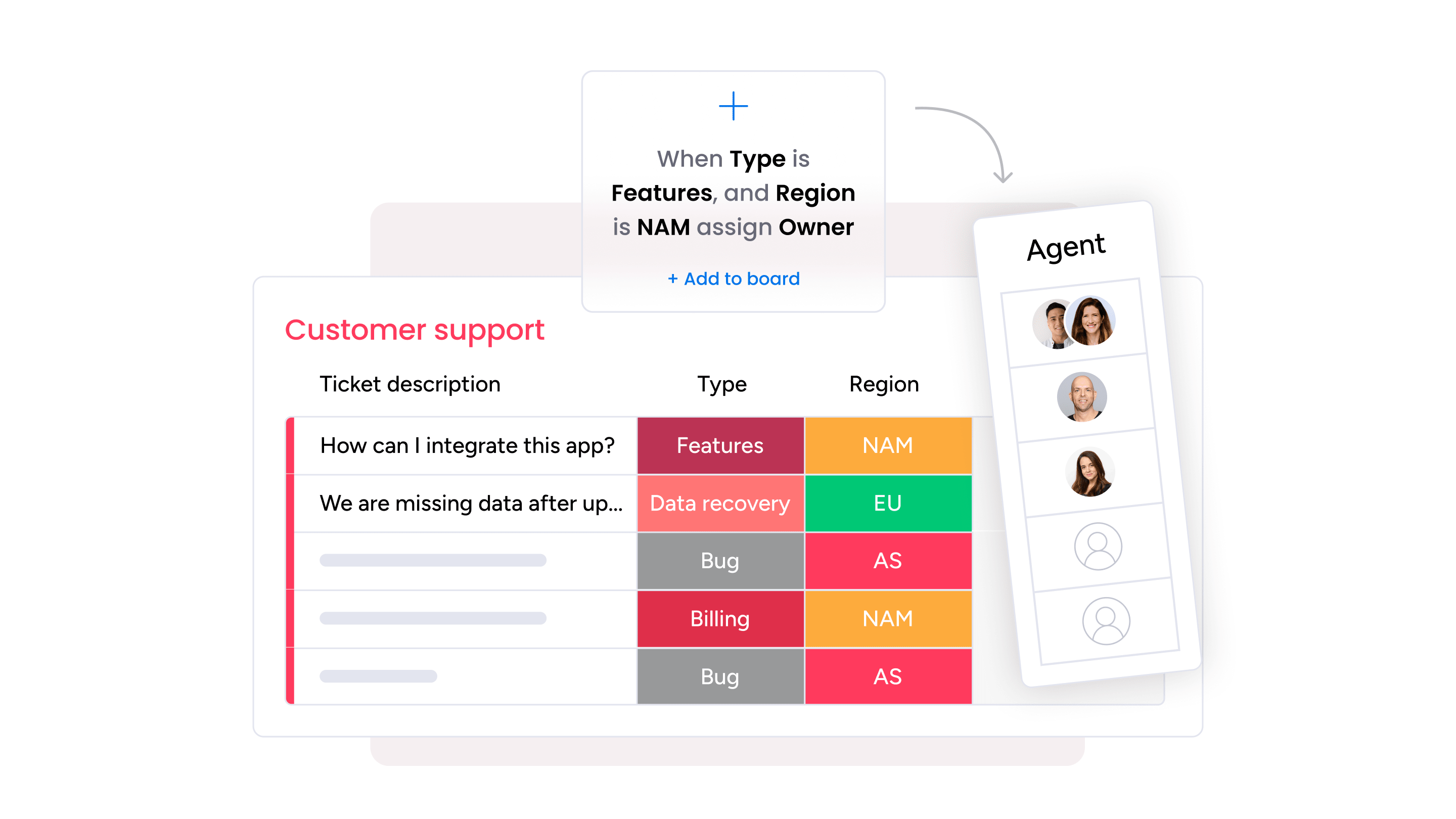
How unified AI platforms proactively manage inventory
Manual counts and disjointed spreadsheets often create operational friction, diverting valuable team energy from strategic initiatives to tedious stock searches. Platforms like monday service are engineered to resolve this by providing a single, clear view that transforms inventory chaos into confident control.
Gain a live perspective on your inventory across every location, enhanced by smart alerts that flag low stock before it can impact a customer. The platform enables the creation of custom, automated workflows without any code, handling tedious tasks and categorizing requests with AI. This frees your team for more impactful work, effectively placing your inventory management on a highly intelligent autopilot.
Stock levels are synchronized in real-time across all sales channels, from e-commerce sites to physical stores, establishing one definitive source of truth that prevents overselling. Furthermore, built-in analytics and AI transform raw data into a predictive tool, helping you forecast demand and make smarter purchasing decisions. This shifts the focus from reacting to inventory issues to proactively driving business growth.
How comprehensive solutions reduce costs and errors
Disconnected platforms create a cycle of unforeseen costs and duplicated effort, preventing teams from achieving peak performance. By consolidating all functions into a single, streamlined workspace, a comprehensive solution like monday Service delivers critical efficiencies that contribute directly to a healthier bottom line:
- Error reduction and accuracy: smart automation is employed to route tickets correctly on the first attempt and automatically track critical deadlines, eliminating manual gaps that escalate into budget challenges.
- Empowerment and focus: teams are freed from managing repetitive administrative burdens, empowering staff to concentrate their valuable time on solving complex, high-impact problems.
- Talent reinvestment: by automating repetitive work and pre-emptively addressing issues, the platform saves money and reinvests your team’s talent where it delivers the most strategic value.
- Increased capacity: the outcome is a more efficient and satisfied team capable of handling a greater workload with less stress, directly improving overall operational output and business growth.
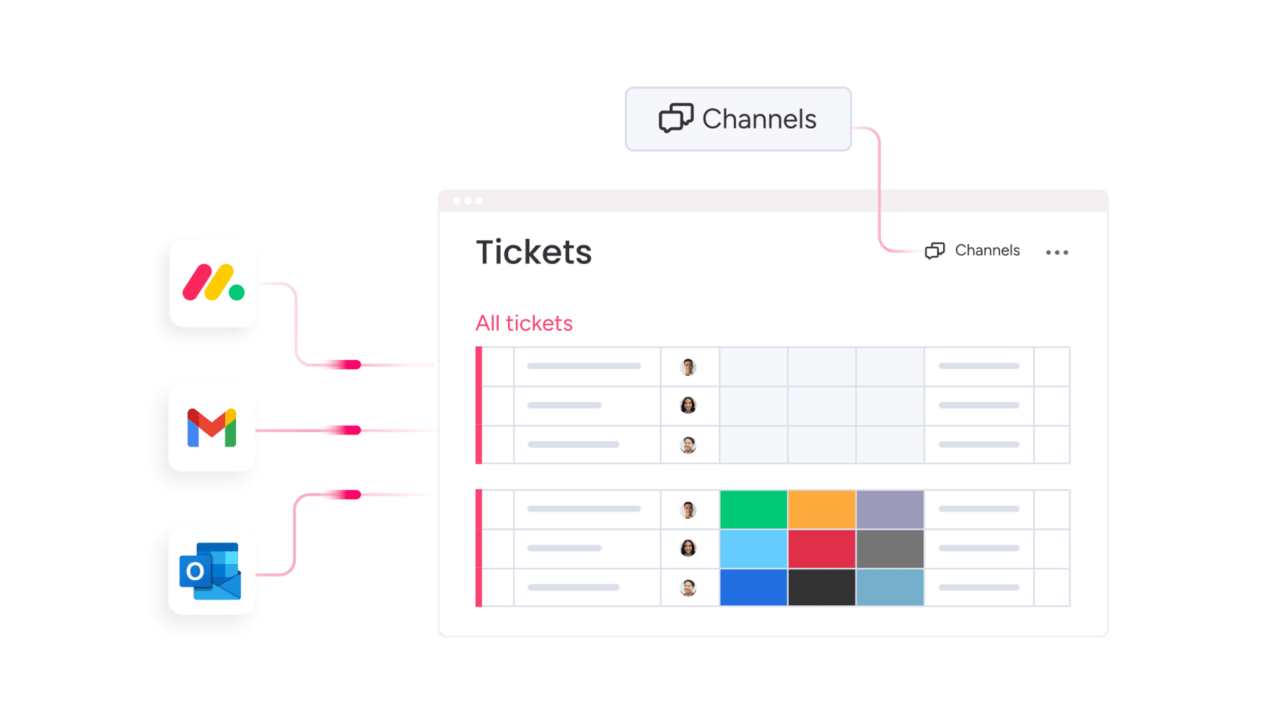
Integrations that strengthen your inventory system
An effective inventory system thrives on connectivity, not isolation. Building a connected ecosystem where systems communicate transforms scattered data into a powerful, unified source of information for the entire organization. Using modern platforms like monday service as a central digital workspace eliminates the need to juggle multiple systems, enabling data-driven, more collaborative decisions.
When platforms like NetSuite or Shopify are integrated, stock levels automatically update financial reports and e-commerce storefronts. This synchronization prevents overselling and ensures accounting remains accurate, creating a frictionless flow of information that empowers every team member.
Ultimately, this level of integration is about connecting people to the information they need, precisely when they need it. A service agent can instantly confirm stock availability for a customer, while the operations team knows exactly what to reorder. Complex processes become smooth, collaborative efforts, building a service operation that is fast, efficient, and prepared for any challenge.
AI and automation for intelligent inventory control.
Effective inventory management should be a proactive strategy, not a reactive chore. Transitioning from cluttered spreadsheets to a clear, forward-thinking game plan gives your team the visibility needed to stay ahead.
AI functions as a powerful analytical engine, automatically classifying new stock and predicting future requirements based on historical data. This eliminates guesswork, ensuring optimal stock levels without tying up capital in excess inventory. It provides your team with the foresight to anticipate and meet demand.
With platforms like monday service, inventory is woven directly into your service operations, creating a unified system where every component works in concert. Requests are routed instantly, and analytics flag emerging trends before they become problems. This empowers service professionals to resolve issues faster, keeping stakeholders satisfied and operations flowing smoothly.
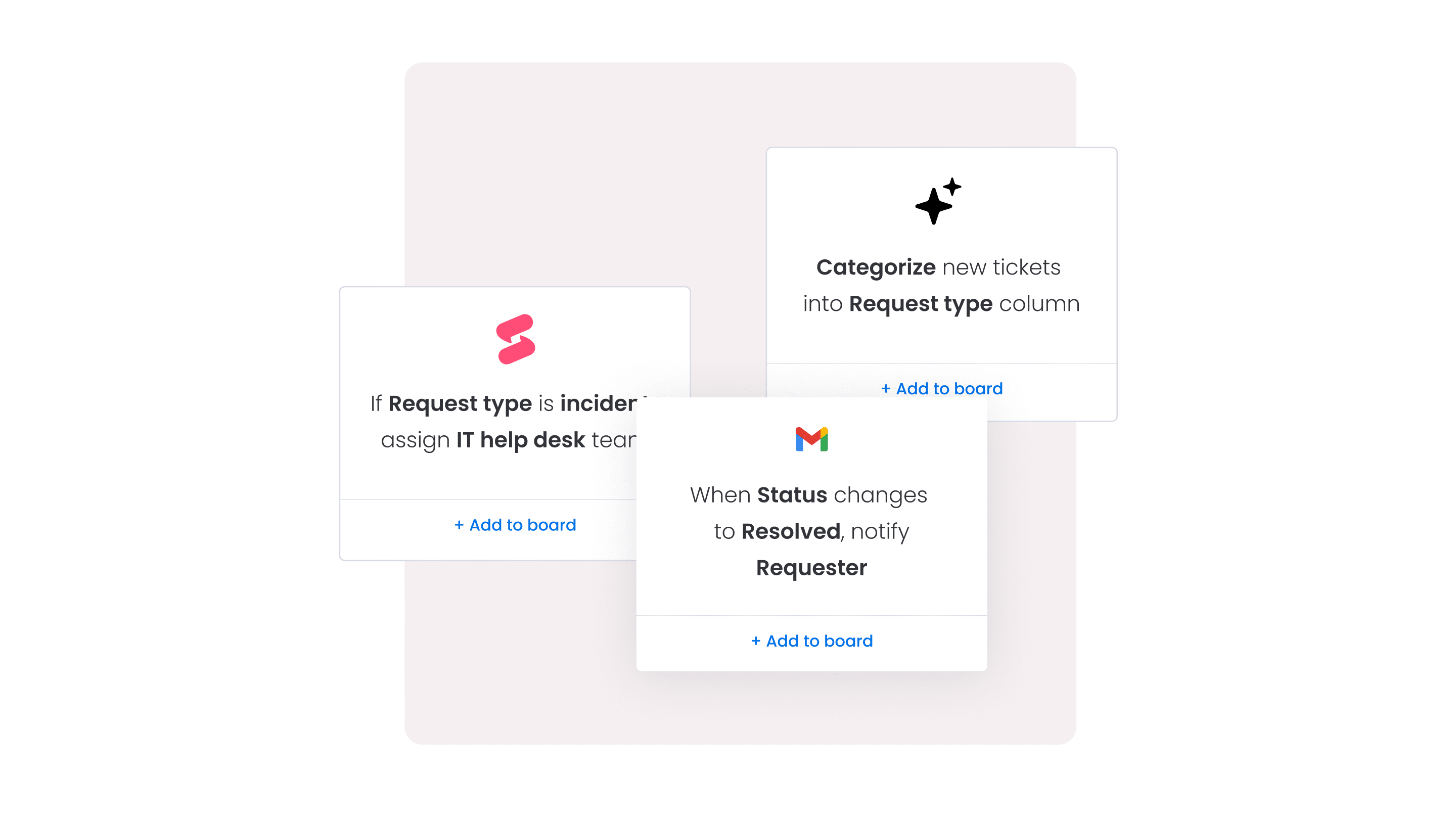
Comparing top inventory software management providers.
The key differentiator in inventory software is not merely its ability to count assets, but its capacity to connect that data to the service tickets, projects, and people who depend on it. This holistic view gives your team the power to understand how inventory directly impacts service delivery, all from one centralized platform.
Therefore, the core strength of any top contender lies in its ability to act as the intelligent digital workspace connecting inventory to the entire operation. When evaluating platforms, look for the system that transforms a static list of assets into a responsive, real-time command center, a living ecosystem that fuels faster resolutions and data-driven decisions across your business.
| Platform | Primary strength | Best for | Key differentiator |
|---|---|---|---|
| monday service | AI-powered service integration | Cross-departmental inventory management | Connects inventory with ticketing and project workflows |
| ServiceNow | Enterprise IT focus | Large organizations with complex IT assets | Strong ITSM integration |
| Jira Service Management | Development-focused | Software teams managing development resources | Tight integration with development workflows |
| Zendesk | Customer service integration | Support teams tracking equipment | Built-in customer communication |
| Freshservice | IT service management | IT departments | Comprehensive ITSM suite |
| Asana | Project-based tracking | Project teams managing resources | Strong project management integration |
| Wrike | Resource management | Marketing and creative teams | Advanced resource allocation features |
1. monday service
monday service transforms stock inventory management by combining real-time tracking with cross-departmental collaboration in one unified platform. Built on the flexible monday Work OS, it empowers teams to move beyond basic spreadsheets and create customized inventory workflows that scale with their business.
The platform’s visual interface and AI-powered automation make complex inventory operations feel surprisingly simple.
Example: monday service provides a customizable Work OS that transforms inventory management from reactive spreadsheet tracking to proactive, automated workflows with real-time visibility across all departments.
Key features:
- Customizable inventory boards: with automated low-stock alerts and reorder notifications.
- Real-time QR code tracking and mobile access: for instant inventory updates using the mobile app.
- Built-in formulas and dashboards: visualize key metrics like stock levels, inventory value, and deficiencies.
Pricing:
- Free: $0 forever (up to two seats, three boards, 200+ templates).
- Basic: $9/month per seat billed annually ($90/month for 10 seats).
- Standard: $12/month per seat billed annually ($120/month for 10 seats).
- Pro: $19/month per seat billed annually ($190/month for 10 seats).
- Enterprise: contact sales for custom pricing.
- Minimum requirement: three users.
- Annual billing: saves up to 18% .
- Nonprofit discounts: available.
Why it stands out:
- Extreme customization and intuitive UI: the visual, drag-and-drop interface and extreme customization allow businesses to effortlessly build inventory systems that perfectly match their exact workflows and scale with their needs.
- Unified operational hub: the platform acts as a central workspace, connecting inventory management seamlessly with service operations, CRM, and all other essential business processes for end-to-end visibility.
- Advanced AI capabilities: AI transforms inventory operations by automatically suggesting optimal reorder points based on predictive analysis and using sentiment analysis/categorization to instantly streamline incoming inventory requests.
- No-code automation engine: the powerful, no-code automation builder allows teams to create sophisticated inventory workflows, such as triggering low-stock alerts, status updates, and purchase orders, without needing technical expertise.
- Seamless integration and real-time sync: robust API access and pre-built connectors (e.g., Shopify, ERP systems) eliminate data silos by synchronizing stock levels, sales data, and financial reports in real-time across the entire organization.
2. ServiceNow
ServiceNow delivers enterprise-grade IT asset management that transforms how large organizations track and optimize their technology investments. The platform specializes in unified visibility across the entire IT asset lifecycle, making it ideal for Fortune 500 companies managing complex, distributed technology environments.
Example: ServiceNow’s IT Asset Management (ITAM) suite provides comprehensive hardware and software asset tracking through a single, centralized repository that integrates seamlessly with broader IT service management processes.
Key features:
- Real-time inventory tracking: with automated discovery tools that populate the Configuration Management Database (CMDB) with hardware and software details.
- Automated workflows for asset lifecycle management: from procurement and deployment to maintenance and disposal.
- Software license management: with compliance tracking to reduce costs and mitigate audit risks.
Pricing:
- Custom pricing: based on detailed evaluation of company needs.
- Scalable packages: available for all stages of business growth.
- Contact ServiceNow: for accurate quotes tailored to specific requirements.
Considerations:
- Complex setup and data normalization: the initial process can be highly resource-intensive and time-consuming, requiring significant organizational effort.
- High total cost of ownership: including licensing, implementation, maintenance, and need for skilled administrators.
3. Jira Service Management
Jira Service Management transforms how development and IT teams handle service delivery by seamlessly integrating asset management with their existing development workflows. Built on the powerful Atlassian ecosystem, it’s designed for organizations that need their service operations to work hand-in-hand with software development processes.
Example: Jira Service Management excels at providing unified asset and configuration management that connects directly to service requests, incidents, and changes, making it ideal for development-focused organizations already using Atlassian tools.
Key features:
- Native “Assets” feature: that manages all types of inventory from IT hardware to employee equipment with flexible, customizable schemas.
- Seamless integration: with Jira Software and the broader Atlassian ecosystem for unified development and service workflows.
- Automated asset discovery tools: that scan networks for IP-enabled devices and track configuration changes in real-time.
Pricing:
- Free: $0/month for up to 10 users with 2 GB storage.
- Standard: $7.53/user/month with 250 GB storage and up to 100,000 users.
- Premium: $13.53/user/month with. unlimited storage and 99.9% uptime SLA (includes Assets feature)
- Enterprise: contact sales for custom pricing with 99.95% uptime SLA.
Considerations:
- Limited asset management capabilities: only available in Premium and Enterprise plans, which may be cost-prohibitive for smaller teams.
- Steep learning curve: for users unfamiliar with the Jira ecosystem and can feel complex for beginners.
4. Zendesk
Zendesk helps teams improve their customer service by connecting support workflows with asset and inventory management through powerful third-party integrations. While it doesn’t offer these features natively, the platform specializes in creating a unified hub where service teams can see comprehensive asset data right alongside customer issues. By integrating with apps like EZOfficeInventory, Zendesk gives you a complete view of customer interactions and their associated products or equipment.
Example: Zendesk enables service teams to access complete asset information and customer history within a single interface, eliminating the need to switch between multiple systems during issue resolution.
Key features:
- Complete asset lifecycle management: gain full visibility into an asset’s custody, location, and maintenance history.
- Automated incident management: link assets directly to support tickets and get alerts for things like overdue items.
- Unified reporting: see all support tickets associated with a specific asset to spot trends and gain actionable insights.
Pricing:
- Support Team: $19 per agent/month (billed annually) or $25 per agent/month (monthly billing) – Includes five automated resolutions per agent/month.
- Suite Team: $55 per agent/month (billed annually) or $69 per agent/month (monthly billing) – Includes five automated resolutions per agent/month.
- Suite Professional: $115 per agent/month (billed annually) or $149 per agent/month (monthly billing) – Includes 10 automated resolutions per agent/month.
- Suite Enterprise: $169 per agent/month (billed annually) or $219 per agent/month (monthly billing) – Includes 25 automated resolutions per agent/month.
- Automated Resolutions: $1.50 per resolution (committed) or $2 per resolution (pay-as-you-go) for usage beyond your plan’s quota.
Considerations:
- Reliance on third-party integrations: The power comes entirely from external apps (like EZOfficeInventory), adding another layer of setup complexity and potential cost.
- Minimal native inventory features: native asset and inventory capabilities are virtually nonexistent, meaning you are fully dependent on an external application for any meaningful management functionality.
5. Freshservice
Freshservice delivers comprehensive IT service management with powerful asset discovery and inventory tracking capabilities built right in. The platform is well known for its automated asset management and ITIL-aligned processes, making it ideal for IT teams who want to streamline both service delivery and inventory oversight in one unified system.
Example: Freshservice provides a centralized platform for managing both IT and non-IT assets while delivering comprehensive service management, making it perfect for organizations that need inventory tracking tightly integrated with their helpdesk operations.
Key features:
- Automated asset discovery through network scanning: that populates your CMDB with hardware, software, and virtual assets.
- Mobile inventory management: with barcode and QR code scanning for non-discoverable assets.
- Complete lifecycle tracking: from procurement to retirement with integrated purchase order and contract management.
Pricing:
- Pricing information: visit their official pricing page directly.
Considerations:
- Limited asset discovery: for certain environments, requiring manual entry that’s time-consuming and error-prone.
- Lacking advanced customization options: compared to enterprise-grade platforms like ServiceNow.
6. Asana
Asana transforms project management into a flexible inventory tracking powerhouse for teams who need more than basic stock control. The platform specializes in collaborative work management with customizable workflows, making it ideal for businesses already using Asana who want to centralize their inventory processes alongside other projects.
Example: Asana adapts its project management framework for inventory tracking through custom fields, templates, and automation rules that integrate stock management with broader business workflows.
Key features:
- Custom fields and templates: for tracking SKUs, stock levels, reorder points, and supplier information.
- Automation rules: that trigger reorder tasks when inventory drops below set thresholds.
- Portfolio management: for organizing multiple product lines or warehouse locations with cross-team visibility.
Pricing:
- Personal: $0 (free forever for up to 10 teammates).
- Starter: $10.99/user/month (billed annually), $13.49/user/month (billed monthly).
- Advanced: $24.99/user/month (billed annually), $30.49/user/month (billed monthly).
- Enterprise: contact sales for pricing.
- Enterprise+: contact sales for pricing.
- 50% discount: available for eligible nonprofit organizations on Starter or Advanced annual plans.
- Minimum requirement: two users; no single-user options available.
7. Wrike
Wrike transforms project management into a comprehensive work management platform that can adapt to inventory tracking needs. The platform specializes in extreme customization and workflow automation, making it ideal for teams who want to build their own inventory management system within their existing project management infrastructure.
Example: Wrike provides a flexible framework for inventory management through customizable workflows, Kanban boards, and automation features that can be tailored to track stock levels, manage reorders, and coordinate inventory-related tasks across teams.
Key features:
- Custom fields and item types: for tracking SKU numbers, quantities, storage locations, and supplier information.
- Kanban boards: to visualize inventory stages like ‘Ordered,’ ‘In Stock,’ ‘Low Stock,’ and ‘Reordered’.
- Workflow automation: that triggers reorder tasks when items reach low stock thresholds.
Pricing:
- Free: $0/month for teams getting started with basic project management features.
- Team: $10/user/month (billed annually) for small teams with unlimited projects and 50 automations per user.
- Business: $25/user/month (billed annually) for organizations with advanced features and 200 automations per user.
- Enterprise: custom pricing with SAML SSO, advanced security, and 1,000 automations per user.
- Pinnacle: custom pricing for complex needs with advanced reporting and 1,500 automations per user.
Considerations:
- Additional requirements: significant setup time and internal resources to build and maintain a custom inventory system.
- Lack of specialized inventory features: like barcode scanning, demand forecasting, and direct shipping integrations that dedicated inventory software provides.
How to choose the right inventory software: 5 steps
Selecting the right inventory software is a critical business decision. More than just a platform for counting stock, it serves as a central digital workspace that enables exceptional service delivery and synchronized operations. The correct choice can unlock a new level of efficiency and organizational harmony.
This process is about finding a partner for your company’s growth, a tool that simplifies workflows and amplifies each team member’s impact. It is about building the engine for future success through a series of strategic decisions.
Follow these steps to identify the ideal solution for your team:
Step 1: map out what your team really needs
The foundational step is to define your team’s specific operational requirements. This goes beyond simply tracking stock levels. It involves a deep understanding of your unique workflows and future goals. Consider this phase as creating the blueprint for your ideal system.
Assemble key stakeholders to analyze the details. The analysis should determine critical requirements, such as the need for batch tracking for compliance, the number of sales channels currently managed, and long-term expansion plans. Addressing these specifics now ensures you select a platform that aligns perfectly with your business.
Step 2: find a platform that grows with you
Your business is constantly evolving, and your software must be able to keep pace. Prioritize platforms that can effortlessly scale to handle more products, users, and locations as you expand. A system should support your growth, not hinder it.
- Seamless interoperability: ensure the tool connects smoothly with existing business systems (e.g., accounting, e-commerce, and service management software) your team already uses.
- Data integrity: this level of connectivity eliminates tedious manual data entry and establishes a single, reliable source of inventory information for the entire organization
Step 3: put automation and AI to work
Liberate your team from the manual, repetitive tasks that consume their time and energy. The right software automates processes like reorder alerts and purchase order creation, freeing up valuable resources for strategic work that drives business growth. The goal is to enable smarter, more efficient work.
This is where advanced technology provides a significant advantage. With built-in AI, you can shift from a reactive to a predictive operational model. Automated demand forecasting and intelligent reordering can prevent stockouts before they occur, ensuring smooth operations and high customer satisfaction.
Step 4: look at the total value, not just the price
The initial price tag represents only one component of the overall investment. To understand the true cost, you must consider the total cost of ownership, which includes setup, training, and ongoing support fees. A transparent pricing model prevents unexpected expenses.
Furthermore, evaluate the return on investment beyond financial metrics. Consider the time savings for your team and the improvement in morale that comes from eliminating frustrating tasks. The right platform delivers value through increased efficiency, accuracy, and a more empowered workforce.
Step 5: take it for a test drive
The final stage is the practical evaluation. A demo or trial period is your opportunity to experience how the software performs in your team’s daily environment. Insist on a personalized demonstration that reflects your actual workflows, not a generic sales presentation.
Involve your entire team in the testing process. Encourage them to execute their daily tasks, test the system’s limits, and assess how it handles your unique operational challenges. This hands-on approach is the most effective way to make a confident decision that the whole team will support.
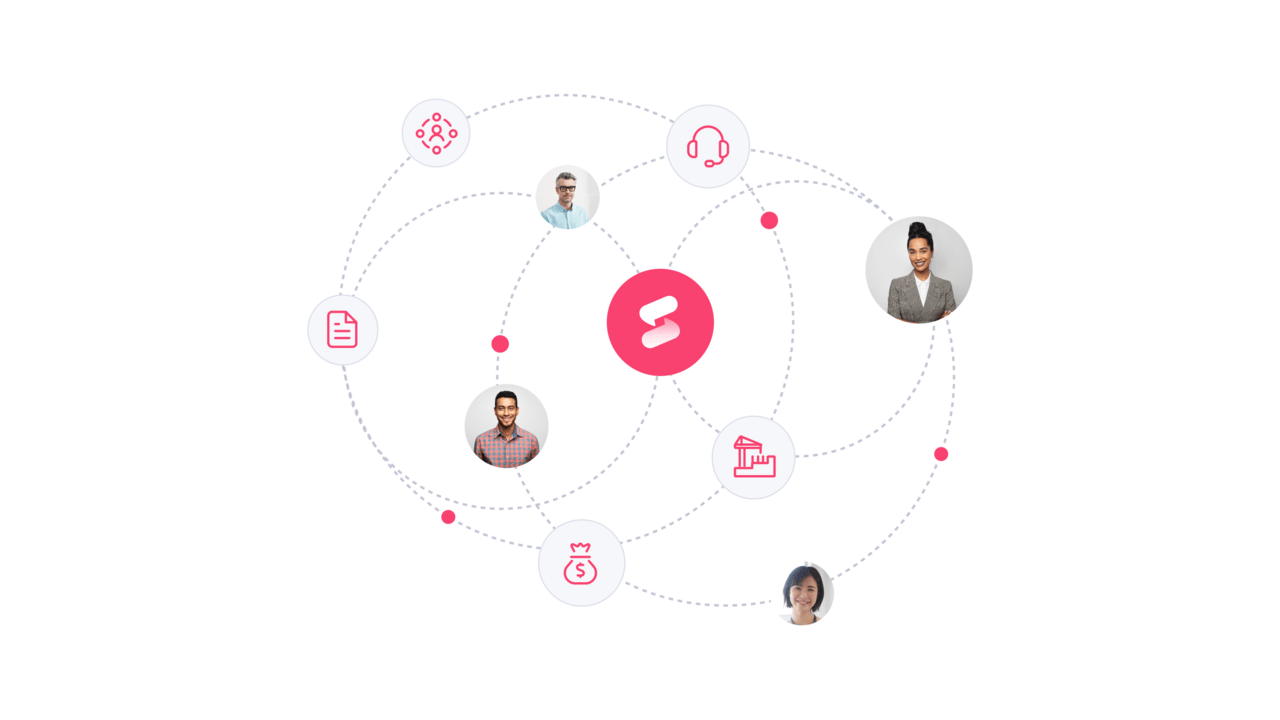
Embrace the future of inventory management: try monday service
Effective inventory management extends far beyond simply counting stock. It ensures your team has precisely what it needs, exactly when it’s needed, transforming potential operational roadblocks into opportunities for efficiency. The objective is to build a system that is as flexible and responsive as your team.
This is achieved by integrating intelligence without adding complexity. With built-in AI and real-time data visualization, you can predict needs and automate reordering, ensuring your team is always prepared with the right parts or equipment. When a service ticket arrives, your team has immediate visibility into stock levels, reducing resolution times from days to minutes.
The key is connecting all operational elements in one collaborative space. Modern platforms like monday service integrate your inventory directly with your service desk and projects, creating a single source of truth that everyone can trust. This unified workflow replaces siloed spreadsheets and guesswork, keeping operations running smoothly and allowing your team to focus on delivering exceptional service.
The content in this article is provided for informational purposes only and, to the best of monday.com’s knowledge, the information provided in this article is accurate and up-to-date at the time of publication. That said, monday.com encourages readers to verify all information directly.
Frequently asked questions
Which industries benefit most from stock inventory software?
Stock inventory software is transformative for any industry managing physical goods, including retail, manufacturing, and healthcare. It enables these sectors to reduce carrying costs, ensure compliance, and automate reordering to improve their bottom line.
Are there free versions of inventory management software available?
Yes, many platforms provide free plans with basic functionality, though they often come with limitations on the number of products or users. As a team grows, upgrading to a paid plan is typically necessary to access the scalable tools required for effective management.
How does inventory software help with data analytics and forecasting?
Inventory software generates clear reports on stock levels and turnover rates, then uses this historical data to forecast future demand. This analytical capability helps businesses optimize reorder points and prevent capital from being tied up in excess stock.
Can inventory software manage multiple warehouse locations?
Yes, modern systems are designed to manage inventory across multiple warehouses and storefronts seamlessly. Users can easily transfer stock between locations and generate location-specific reports for complete control over their entire distribution network.
Does inventory software integrate with existing CRM and ERP systems?
Absolutely. Most leading platforms offer integrations with popular CRM and ERP systems like Salesforce and NetSuite. This connectivity ensures that all sales, financial, and operational data remains synchronized across the organization.
How does AI improve inventory classification and management?
AI automates time-consuming tasks such as product classification and leverages predictive analytics to optimize stock levels. It empowers teams by helping them identify trends, forecast demand with greater accuracy, and make smarter, faster decisions.