Gate reviews allow stakeholders to decide whether to continue, change, or stop a project at specific checkpoints.
Projects often fail not through lack of effort, but because nobody formally stops or reshapes work that’s no longer worth doing. Over time, these “zombie” projects quietly absorb budget, focus, and capacity.
In this guide, we’ll explain what a gate review is and why they are so important. Then we’ll discuss who, when, and how you should conduct a gate review effectively. Plus, we’ll show you how to make gate reviews consistent, visible, and much easier to run at scale with a platform like monday work management.
Get startedKey takeaways
- A gate review in project management is a formal go/no‑go decision point between phases, where stakeholders decide whether a project should continue, change, or stop.
- The main purpose of gate reviews is to protect strategy, budgets, and resources by checking progress, risks, and the business case against predefined criteria.
- Gate reviews usually happen at major milestones — such as after the business case, after design, at key phase transitions, and before launch — when the project’s risk profile changes.
- Each gate review ends with one of five outcomes — Go, Kill, Hold, Recycle, or Conditional go — so there’s never ambiguity about what happens next.
- Using monday work management, teams can standardize gate reviews, centralize criteria and documentation, and give stakeholders real‑time visibility into project status and gate decisions.
What is a gate review in project management?
A gate review in project management is a formal go/no‑go decision point between project phases. Independent stakeholders assess progress, risks, and the business case against predefined criteria to decide whether the project should continue, change direction, or stop, strengthening governance and preventing sunk‑cost projects.
A gate review has 5 possible outcomes:
- Go: The project may proceed.
- Kill: It’s no longer feasible to pursue the project.
- Hold: For a defined reason, the project is on hold for now, but may continue in the future.
- Recycle: After a few adjustments, the project can go ahead.
- Conditional go: Upon meeting certain conditions, the project may move forward.
In a literal sense, it is a gate between phases or stages of a project, where the gatekeeper decides whether the project should proceed to the next stage. You can’t complete a phase or stage and cross to the next one until you pass through the gate.
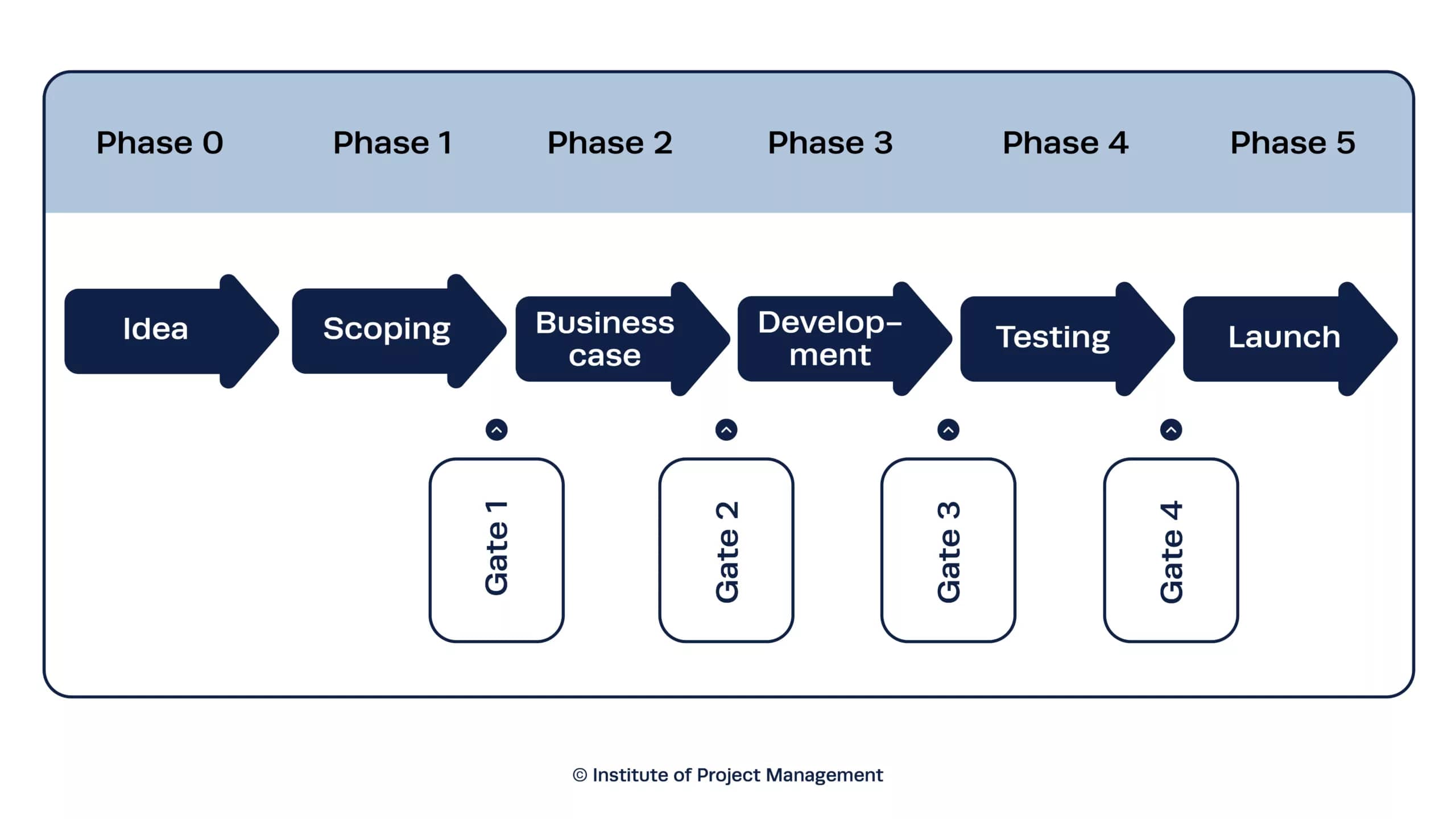
By enforcing these decisions at clear checkpoints, gate reviews keep governance robust and stop projects that consume budget without delivering value.
Stage gates, phase gates, and other related terms
In many organizations, stage gates and phase gates are used interchangeably, but they describe slightly different perspectives on the same idea.
- Phase gates sit at the end of each project phase, such as moving from design to construction or from development to testing. They confirm that the work for that phase is complete and meets agreed quality standards before the team moves on.
- Stage gates are often linked to a formal Stage‑Gate®‑style investment model, where each gate decides whether to release additional budget for the next stage. For example, an organization might fund a beta release only after an alpha prototype meets defined performance or retention metrics.
Both types of gates act as structured go/no‑go checkpoints that protect your budget and help you avoid pushing projects forward solely based on time and money spent.
Other common terms for gate reviews include:
- Stage gates
- Phase gates
- Decision gates
- Toll gates
- Boundary gates
- Gateway
- Go/no‑go decision points
Gate reviews vs. regular project reviews
While both meetings involve project data, their fundamental purpose and authority levels differ significantly. Regular reviews focus on how the work is progressing, while gate reviews question if the work should continue.
| Feature | Regular project review | Gate review |
|---|---|---|
| Primary purpose | Monitor progress and resolve blockers | Authorize investment for the next phase |
| Decision authority | Project manager or team lead | Steering committee or executives |
| Frequency | Weekly or bi-weekly cadence | At the end of specific project phases |
| Key outcome | Updated timeline and task list | Go/No-go decision on project survival |
| Focus area | Tactical execution and schedule | Strategic alignment and business case |
Gate reviews in Agile, hybrid, and portfolio management
Gate reviews aren’t limited to traditional waterfall projects. The core idea — pausing at defined points to make evidence-based go/no-go decisions — applies just as well in Agile, hybrid, and portfolio-driven environments.
Gate reviews in Agile teams
In Agile environments, gate reviews are usually aligned with major release boundaries, program increments, or large feature milestones rather than fixed project phases. Instead of approving a full phase upfront, stakeholders review evidence such as customer feedback, delivery velocity, quality metrics, and business impact before approving continued investment.
The goal isn’t to block iteration, but to ensure that ongoing work still delivers value and aligns with strategic priorities.
Gate reviews in hybrid delivery models
Many organizations operate in hybrid mode — combining Agile delivery with traditional governance requirements. In these cases, teams may work iteratively day-to-day, while formal gate reviews occur at key funding, regulatory, or cross-departmental checkpoints. This allows teams to move fast while leadership retains clear decision points for risk, budget, and scope control.
Portfolio-level gate reviews
At the portfolio level, gate reviews shift focus from individual project execution to investment prioritization. Leaders compare initiatives across the portfolio, assessing which projects should receive additional funding, be paused, re-scoped, or stopped entirely based on strategic value, risk exposure, and capacity constraints.
Used consistently, portfolio gate reviews help organizations rebalance work dynamically instead of locking in outdated priorities for the entire year.
Why gate reviews are important
Gate reviews help teams make deliberate, data‑driven decisions about whether projects should continue, change direction, or stop. They protect budgets, focus, and trust by structuring how major commitments are made.
Here are some of the benefits of gate reviews:
- Keeping projects aligned with business goals by checking that each phase still supports the original strategy and business case
- Confirming the expected benefits, scope, and timelines remain realistic before approving additional work
- Protecting budgets by preventing quiet cost drift and forcing a clear justification for additional investment
- Preventing “zombie projects” that keep running just because time and money have already been spent
- Reducing scope creep by requiring formal approval for significant changes in scope or direction
- Improving resource utilization by freeing people and budget from low‑value projects and redirecting them to higher‑priority work.
- Strengthening portfolio management and focus by making it easier to compare projects and prioritize the highest-impact ones
- Build stakeholder and executive confidence through transparent, evidence‑based decisions at each gate
When to hold a gate review
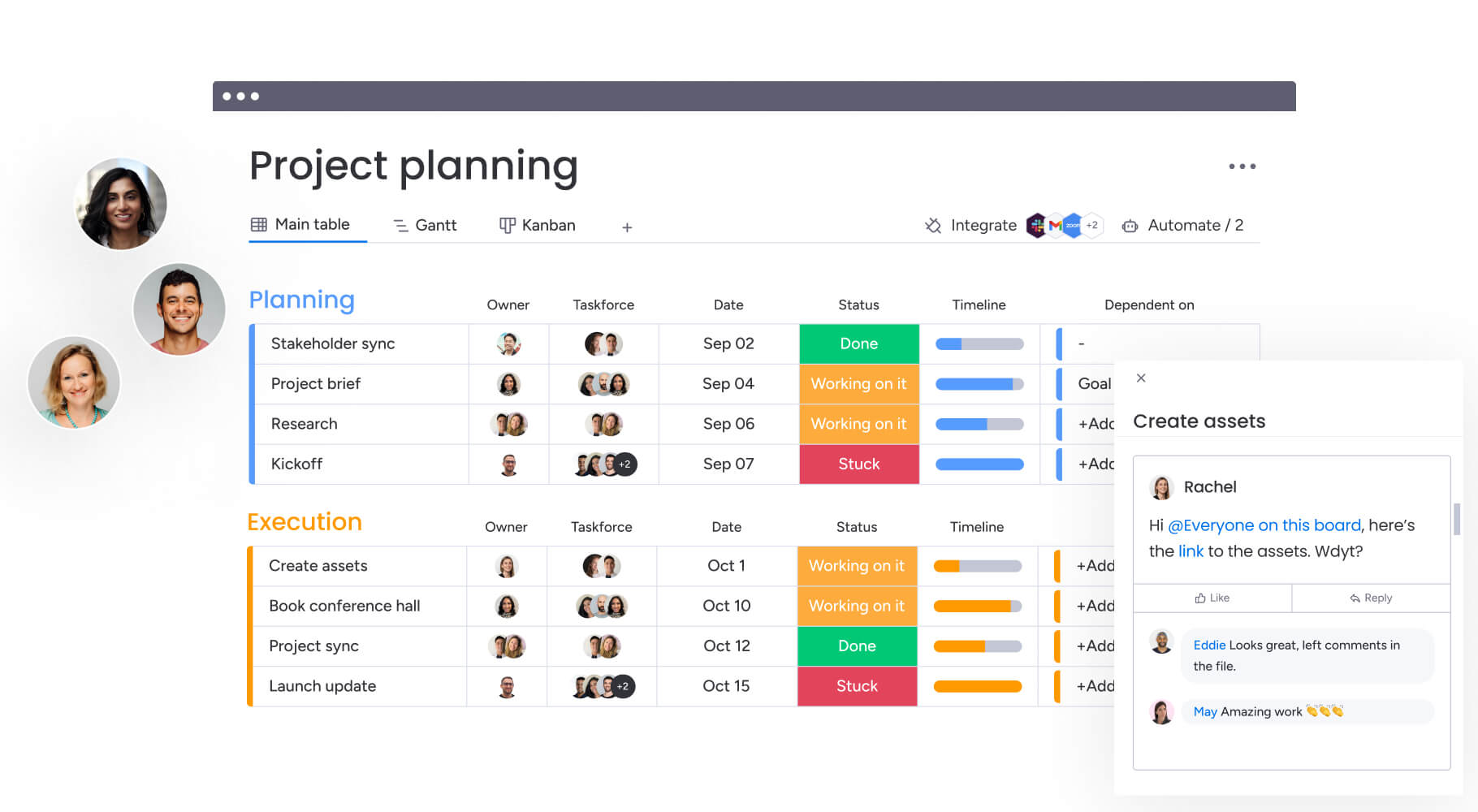
Gate reviews are most effective when they’re tied to moments where the project’s risk profile, investment level, or strategic commitment changes. In practice, this usually means holding a gate review at the end of each major project phase, before approving additional time, budget, or resources.
As part of project planning, teams should define both the phases of the work and the decision points between them, so gate reviews are expected — not reactive — throughout the project lifecycle.
Typically, projects move through 5 high-level phases, each with a natural gate review moment:
Phase 1: Project initiation
A gate at the end of the project initiation confirms that the problem is worth solving, the business case is sound, and the project is aligned with current strategy before meaningful investment begins.
Phase 2: Project planning
A gate at the project planning phase validates that scope, timelines, costs, and risks are clearly understood and realistic — and that the team is ready to commit to execution.
Phase 3: Project execution
Mid-execution gate reviews assess whether delivery is on track, risks are under control, and assumptions made earlier still hold true before continuing at full speed.
Phase 4: Project monitoring and control
Gate reviews at the project monitoring and control phase focus on whether corrective action is needed — such as re-scoping, pausing, or reallocating resources — based on performance, risk, or external changes.
Phase 5: Project closure
A final gate at the project closeout confirms that objectives were met, deliverables are accepted, and lessons learned are captured before formally closing the project and releasing resources.
Note: Not every project needs a gate at every phase, but any point where failure, delay, or misalignment would materially impact the business is a strong candidate for a gate review.
The steering committee: Who to involve in a gate review
A gate review needs to be independent of the day-to-day running of the project, so the project manager should not run it. Ideally, you want a steering committee of independent reviewers with a stake in the business, because they will conduct a more rigorous review.
A steering committee typically includes C-level executives and departmental managers involved in the project. But it can also have:
- Executive sponsors and decision makers: Senior leaders with the authority to approve or stop projects, release budget, and resolve conflicts between this project and other organizational priorities
- Technical experts/SMEs: Experienced specialists (for example, lead engineers, architects, compliance or security experts) who can validate feasibility, quality, and technical risks
- Business stakeholders: Representatives from product, sales, customer success, finance, or operations who ensure the project still meets customer needs, is commercially viable, and is operationally supportable
- Independent challenge/“red team” (for high‑risk work): A small group with no direct stake in the project’s success, brought in on critical initiatives to challenge assumptions, ask difficult questions, and surface blind spots
The main criteria is that they have sufficient seniority, experience, and time to conduct an effective review.
Portfolio-level gate reviews

While individual gate reviews focus on whether a single project should move forward, portfolio-level gate reviews look across multiple initiatives to determine where the organization should invest next.
At this level, decision makers assess projects collectively — comparing expected value, risk, strategic alignment, and resource demands — rather than evaluating each initiative in isolation. A project that passes its individual gate may still be paused or deprioritized if higher-impact work requires the same people or budget.
Portfolio-level gate reviews help organizations:
- Reallocate funding toward the highest-value initiatives
- Balance short-term delivery with long-term strategy
- Reduce over-commitment and resource overload
- Increase transparency around why some projects advance while others stop
In large or fast-moving organizations, these reviews are essential for maintaining strategic focus as priorities evolve.
7 steps to run an effective gate review
A gate review should feel like a structured, criteria‑based decision workshop, not a routine status meeting. The goal is to decide whether the project should move forward, change direction, or stop, using clear evidence and predefined standards rather than gut feel.
Every organization will develop its own gate review process. However, a typical gate review includes the following steps:
- Establish gate criteria: Agree upfront on what “good enough to pass this gate” looks like, using specific, measurable criteria rather than vague statements.
- Gather project documentation and data: Compile the evidence you need to assess those criteria, including updated timelines, budget reports, risk logs, test results, and key dependencies.
- Run a pre‑gate or “dry run” check: Do an informal internal review to spot gaps, missing data, or unresolved issues so the team walks into the formal gate review well‑prepared.
- Facilitate the review meeting (decision‑focused agenda): Keep the agenda tight – brief project summary, review of critical risks and criteria, then a focused discussion leading to a clear recommendation.
- Evaluate project health against criteria: Compare the evidence to the agreed criteria, combining hard metrics with informed judgment about feasibility, risk, and stakeholder alignment.
- Decide: The steering committee confirms one of the outcomes — Go, Conditional go, Recycle, Hold, Kill — and documents any conditions, rework requirements, or reasons for stopping the project.
- Create and assign action plans: Turn the decision into concrete next steps with owners and deadlines, whether that means unlocking the next phase, fixing gaps, or closing the project.
Gate review criteria checklist
Use these buckets to shape your criteria for each gate:
| Criteria category | Key questions to assess | Example indicators |
|---|---|---|
| Business value | Does this project still support current strategic priorities? Is the expected ROI still realistic? | Updated business case, market demand signals, customer impact |
| Scope and deliverables | Are the agreed deliverables complete for this phase? Has scope changed materially since the last gate? | Phase deliverables, change requests, scope variance |
| Timeline and progress | Is the project on track against approved milestones? Are delays manageable and justified? | Schedule variance, milestone completion, dependency status |
| Budget and cost control | Is spending within approved tolerance? Are future cost estimates still credible? | Budget variance, forecast to complete, burn rate |
| Risk profile | Have new risks emerged? Are existing risks actively mitigated? | Risk register, mitigation plans, regulatory or vendor risks |
| Technical feasibility | Does the solution meet quality and performance expectations for this stage? | Test results, prototype outcomes, architecture reviews |
| Resource capacity | Are the right skills and capacity available for the next phase? | Team availability, skill gaps, competing priorities |
| Stakeholder alignment | Is there continued executive and business support to proceed? | Sponsor sign-off, steering committee feedback |
Common gate review mistakes (and how to avoid them)
Even well-intentioned gate reviews can lose their effectiveness if they’re treated as formalities rather than real decision points. These are some of the most common pitfalls teams encounter:
- Treating gate reviews as status updates: Gate reviews should not be extended project status meetings. Their purpose is decision-making, not reporting. If no clear decision is expected at the end of the meeting, it’s not a gate review.
- Allowing sunk-cost bias to override criteria: A frequent failure mode is approving continuation simply because “we’ve already invested so much.” Gate reviews exist precisely to counter this bias by comparing future value against future cost — not past spend.
- Using vague or shifting criteria: If criteria aren’t clearly defined upfront, decisions become subjective and inconsistent. Changing criteria during the review undermines trust and makes outcomes harder to justify.
- Lack of independent challenge: When only the project team is involved, risks and assumptions often go unchallenged. Effective gate reviews include independent perspectives that can ask difficult questions without ownership bias.
- Failing to document decisions and follow-up actions: A gate decision without documented rationale, conditions, owners, and deadlines quickly loses value. Without visibility, teams may continue work that was supposed to stop or change direction.
Gate review template and example

A simple gate review template helps you standardize decision-making across every project. At a minimum, each gate should capture the same core information so stakeholders can quickly see what has been reviewed, what was decided, and why.
Here’s what to include in your gate review template:
- Agenda: Purpose of the gate, time‑boxed sections (project summary, key risks and issues, criteria review, decision, and next steps).
- Required artifacts: Approved business case or charter, updated plan, budget report, timeline, key deliverables, test results, dependency list.
- Criteria list: The specific business, technical, risk, and resource criteria that must be met to pass this gate.
- Risk log: Top risks with owners, current status, and mitigation plans, plus any new risks identified during the review.
- Decision log: Outcome (Go, Conditional go, Recycle, Kill, or Hold), voting record if relevant, and a short rationale for the decision.
- Next steps: Clear actions, owners, and deadlines (for example, remedial work for a Conditional go or closure tasks for a killed project).
A practical way to manage this is to mirror the template in a board — one item per gate review, with columns for status, decision, criteria score, key risks, and owners. A dedicated monday work management board or template can centralize these artifacts, link to project boards, and keep every decision in one place.
Example: Construction project gate review

Imagine a construction company preparing to move from design to foundation work on a new office building. At the end of the design phase, the team holds a gate review with approved drawings, updated cost estimates, permit status, and key readiness criteria.
During the review, stakeholders confirm that designs are complete and costs remain within tolerance. However, one critical permit is still pending, and the soil report reveals a higher-than-expected risk of subsidence.
Because the gate criteria require all essential permits and geotechnical risks to be addressed before construction begins, the committee issues a Conditional go. Excavation can only start once the permit is granted and the foundation design is updated to reflect the soil findings.
Those conditions, owners, and deadlines are documented and tracked in monday work management, giving everyone clear visibility into what must happen before on-site work proceeds.
Get startedManage gate reviews with monday work management

For gate reviews to work at scale, teams need a single source of truth for project data, decisions, and risks. Built on monday.com Work OS, monday work management offers a centralized platform that reduces admin, standardizes how gates run, and makes every outcome visible to stakeholders in real time.
Ready‑made project and gate review templates
Use dedicated boards to track both individual projects and portfolio‑level gate reviews, so each gate has a consistent structure for criteria, artifacts, decisions, and next steps. A repeatable template — like our Single Project Template — means every team follows the same playbook instead of reinventing the process for each project.

Visual dashboards and views for gate criteria
Visual views such as Gantt, Kanban, timeline, and calendar help you see which projects are approaching gates and whether they’re on track against schedule and scope. Portfolio‑level dashboards can surface gate outcomes, approval rates, and risk indicators in one place, so leaders can quickly spot where attention is needed.
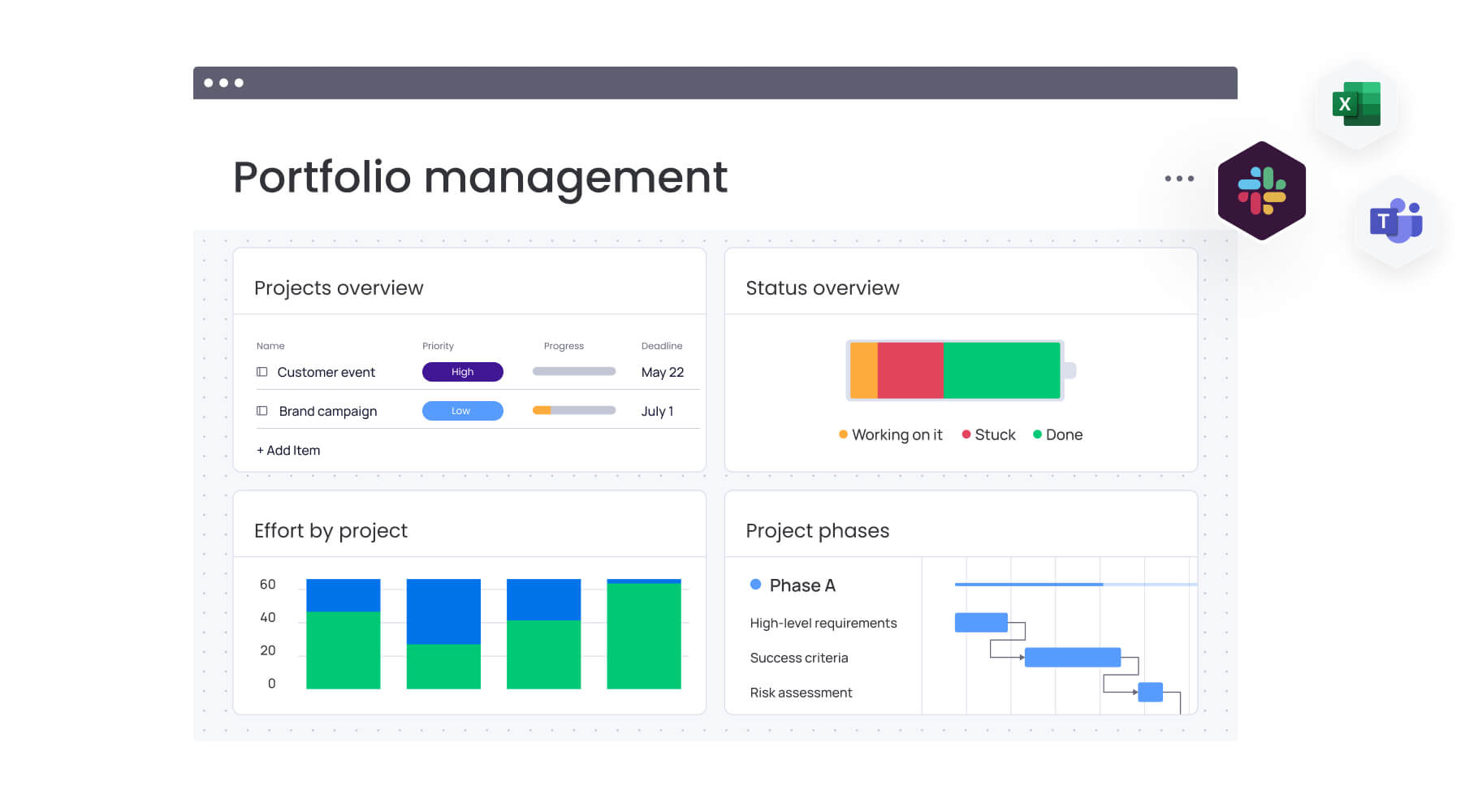
Automations and workflows for triggering gates
Automated workflows can trigger a gate review when a project reaches a certain status or date, notify the right stakeholders, and create the tasks needed to prepare for the meeting. You can also lock phases or fields once a gate is passed, ensuring that changes go through the proper approval path.

AI‑supported insights and portfolio visibility
AI‑driven insights can highlight unusual patterns — like budget anomalies, slipping timelines, or accumulating risks — so teams can call an earlier gate or add extra scrutiny where it matters most. Combined with portfolio‑level views, this gives executives a clearer picture of project health before they make go/no‑go decisions.

Turn gate reviews into a strategic advantage
Done well, gate reviews are more than checkpoints — they’re structured go/no‑go decision moments that keep projects aligned with strategy, protect budgets, and stop “zombie” work from dragging teams off course. Clear, consistent criteria at each gate make those decisions faster, fairer, and easier to explain across the organization.
Use monday work management to standardize gate reviews, centralize criteria and documentation, and give stakeholders real‑time visibility into every stage of your projects.
Get startedFAQs
What are gates in project management?
Gates are predefined checkpoints between project phases where stakeholders decide whether the project should move forward, change direction, pause, or stop. They’re used to review progress, risks, and the business case against clear criteria before committing more time and budget.
What is a stage gate?
A stage gate is a go/no‑go decision point in a structured Stage‑Gate®‑style process, often used in product development. At each gate, decision makers review results from the current stage and decide whether to release funding and resources for the next stage.
What is a phase gate?
A phase gate sits at the end of a project phase — such as initiation, design, or planning — and confirms that the work for that phase is complete and meets agreed standards. Only once the phase gate is passed does the project move into the next phase.
What are the basic steps of a gate review?
Gate reviews typically involve three high-level phases — preparation, evaluation, and decision-making — which are carried out through a structured, multi-step process. In practice, this includes defining criteria, reviewing evidence, assessing risks, and documenting a clear go/no-go decision with next steps.
How many gate reviews should a project have?
Most projects benefit from 3–5 gate reviews aligned with major milestones, such as post‑charter, end of design, mid‑execution, pre‑launch, and post‑implementation. More complex or higher‑risk initiatives may add extra gates at critical technical or regulatory points.
What happens if a project fails a gate review?
If a project fails a gate review, it might be stopped entirely (Kill), sent back for rework in the current phase (Recycle), or put on hold until specific issues are resolved (Hold). In some cases, it receives a ‘Conditional go’ with clear remedial actions and deadlines before it can fully proceed.
Can gate reviews work with Agile methodologies?
Yes. In Agile environments, you can align gate reviews with major release boundaries, program increments, or key feature deliveries rather than traditional waterfall phases. The mindset is the same — use evidence and criteria at key points to make informed go/no‑go decisions without unnecessarily blocking iterative delivery.
How do teams manage gate reviews across multiple projects?
Teams typically use standardized templates, shared criteria, and portfolio-level dashboards to track gate outcomes across projects. Centralizing gate reviews in one system makes it easier to compare initiatives, spot risk patterns, and ensure decisions are applied consistently.
