In today’s day and age, for companies to be successful they must rely on technology to help streamline operations and enhance customer experience. When picking a technological tool to improve your business, the two that probably come to mind are CRMs and ERPS. These software, often mistakenly interchangeable, are both valuable tools in the business world — although they’re not the same thing. Taking the time to understand how each function and how it can benefit your business will help you determine which is right for your organization, or if you may need both.
In this blog post, we’ll dive into the differences between the tools, examining the benefits and features of each, as well as their similarities. We’ll also introduce monday CRM as a tool that combines both CRM and ERP capabilities in one intuitive place.
Try monday CRMWhat is an ERP?
ERP, short for enterprise resource planning, is software used to connect and manage a business’s operations and finances. In many scenarios, an ERP is an organization’s single source of truth for processes, reporting, and data across various departments.
An ERP integrates various systems and their respective data into one cohesive platform that provides easy access to data of every department within an organization.
While every department has its individual systems, with an ERP, all enterprise information is accessible through a single platform.
Organizations adopt ERP systems for a variety of reasons. They may want to expand their sales volume or streamline their internal operations. For example, for small- and medium-sized enterprises, an ERP can reduce decision-making by 35%. An organization considering an ERP may also wish to reduce costs.
Finance and operations often get the most from an ERP, though every department benefits, including human resources, marketing, and sales.
What is a CRM?
A CRM, shorthand for customer relationship management, is a platform for managing and nurturing relationships with clients and leads. Like an ERP, a CRM is an interactive data repository. However, CRM software differs from ERP because rather than focusing on internal processes, CRM works to help sales, customer service, and marketing professionals provide the best possible experience to their customers.
A CRM offers an interface and storage for everything related to a business’s leads and customers. This often includes call logs, text messages, emails, and notes from meetings as well as any associated documents, such as quotes and purchase orders. It also serves as a task management system relative to each client or lead.
Since it’s a digital database for all your customer interactions, a CRM can provide detailed insights that can help support sales reps to refine their sales pipeline.
As you can see, ERP and CRM software are both important to organizations of all types. Getting the most out of them requires that you know which type of system is right for a given task, process, or department.
CRM vs. ERP: The benefits of each
There are a variety of inevitable benefits associated with implementing either a CRM or an ERP to help your business. shared benefits of ERP and CRM include better collaboration, efficiency, and the ability to make better, insight-driven decisions. However, the specific benefits of each can be narrowed down more meticulously.
| ERP benefits | CRM benefits |
|---|---|
| A single source of financial and operational data | Improved customer relationships |
| Improved financial decisions | Access to actionable sales insights |
| Reduced risk | Better customer service |
| More efficient business processes | Increased efficiency and productivity for sales processes |
CRM benefits
1. Improved customer relationships
The whole purpose of a CRM is to give businesses more information and insight into their customers, so relationships with customers will naturally improve as a whole. Because a CRM provides one consolidated database with customer information including history, purchases, and interactions, sales reps can easily access any information at the click of a button to foster stronger, more personalized relationships.
Sales professionals can better manage existing relationships and build new relationships with potential customers, leading to repeat business, enhanced customer engagement, and higher customer loyalty.
2. Better customer service
Anyone who works in a customer-facing department knows that good customer service equates to higher customer satisfaction — A CRM will keep track of customer service interactions, making it clear if someone hasn’t responded to a customer so teams can respond accordingly. This ensures no customer interaction takes too long or slips through the cracks. By tracking customer service interactions, teams can identify patterns and bottlenecks so they can use this information to improve their services, providing a consistently higher level of customer care quality and a more personalized customer experience.
3. Access to actionable sales insights
A CRM software has powerful analytical tools to draw insights from customer data and performance metrics. Sales and customer service teams can use these factual insights to improve processes, reduce customer churn, and make data-driven decisions for better strategy development.
4. Increased efficiency and productivity
A core feature of CRMs is their automation capabilities that can automatically enter data, send messages, and handle repetitive tasks. This frees up time for team members to focus on the work that actually matters, improving efficiency and productivity.
ERP benefits
1. A single source of financial and operational data
ERP systems consolidate all important data throughout departments, such as finance, human resources, supply chain management, inventory management, and more. This increases data visibility to an entire business and guarantees better cross-departmental collaboration for harmonious, up-to-date interactions.
2. Improved financial decisions
ERPs provide a 360-degree view of company spending — breaking it down into production costs, resource costs, profit, and more. By tracking company spending, company leaders can use these data-driven insights to make informed decisions that optimize spending. This type of advanced reporting helps businesses identify opportunities and avoid pitfalls.
3. Reduced risk
ERP systems have an added layer of security for risk management, ensuring only the right people have access to secure data with data encryption. This reduces the risk of privacy leaks.
4. More efficient business processes
By streamlining business workflows and automating repetitive tasks across the organization, productivity, and operational efficiency improves. With instant access to data analysis and reports, businesses can plan, budget, and forecast operations quickly and efficiently.
CRM vs. ERP: The features of each
The defining features of CRM and ERP software have some overlaps but are generally quite different. Here are the features that are essential for each software.
| ERP features | CRM features |
|---|---|
| Business operations integration | Contact management |
| Resource management | Lead management |
| Financial/ operational data analytics | Marketing analytics & dashboards |
| Automation | Sales & marketing automation |
CRM features
1. Contact management
A CRM gives you the ability to access and manage contacts in one central database. Users can access any details about customers, leads, and prospects including contact info, customer communication history, preferences, and more.
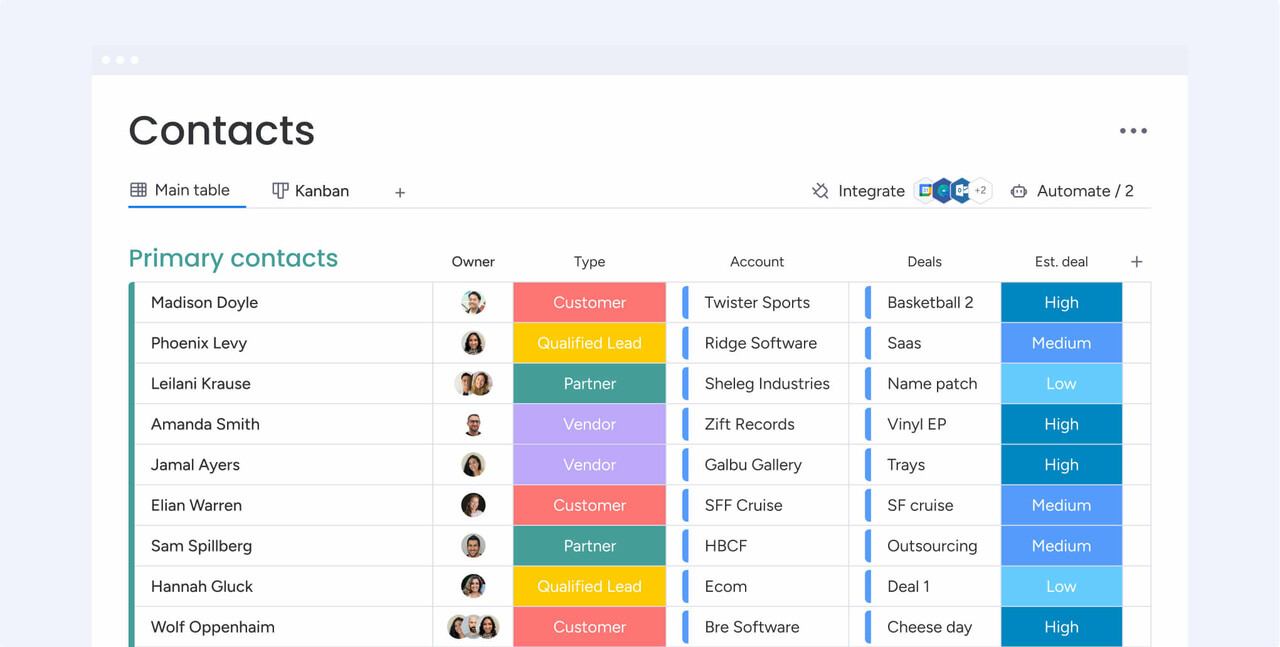
2. Lead management
A CRM allows you to centralize and qualify leads from any source in one place, so you can score them and track the customer journey through the pipeline.
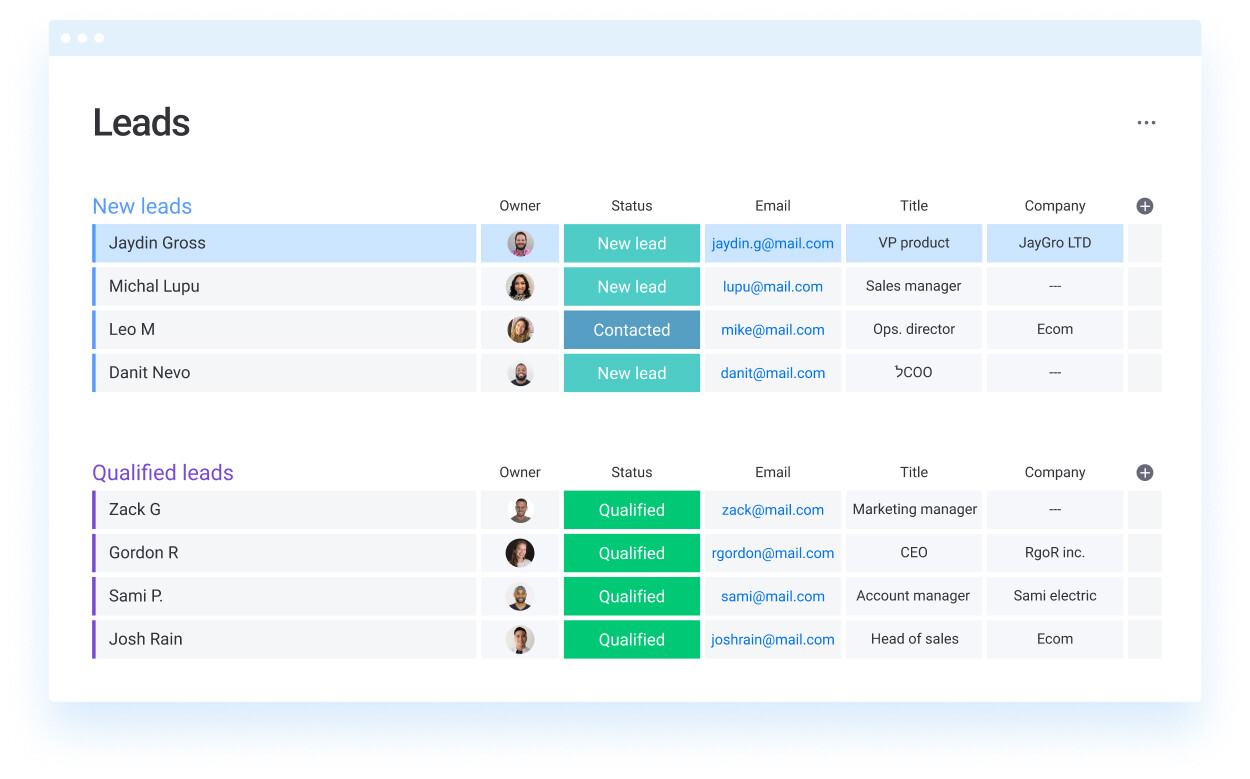
3. Sales and marketing automation
CRMs can automate many components that optimize sales and marketing processes like sending emails, follow-up messages, reminders to reach out to leads, and more
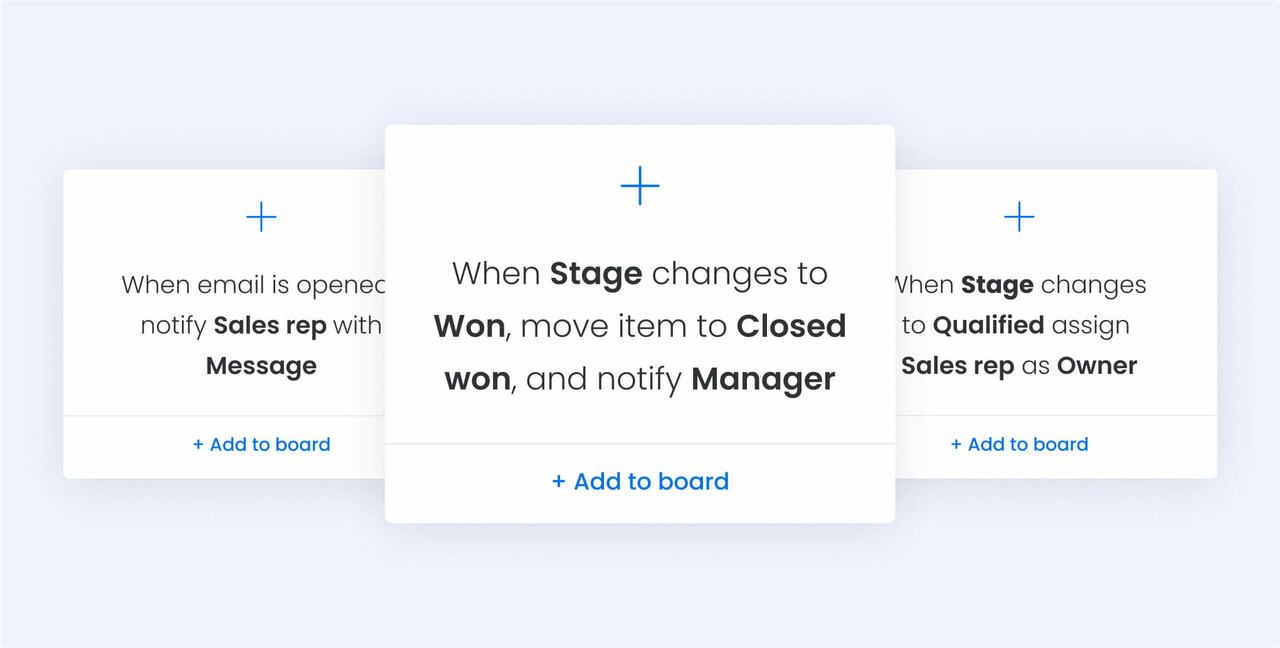
4. Marketing analytics & dashboards
Reporting features allow you to visualize and analyze real-time customer data and metrics to make informed business decisions. The most powerful CRM systems, like monday CRM, offer custom dashboards that instantly report your deal progress, sales figures, and team performance.
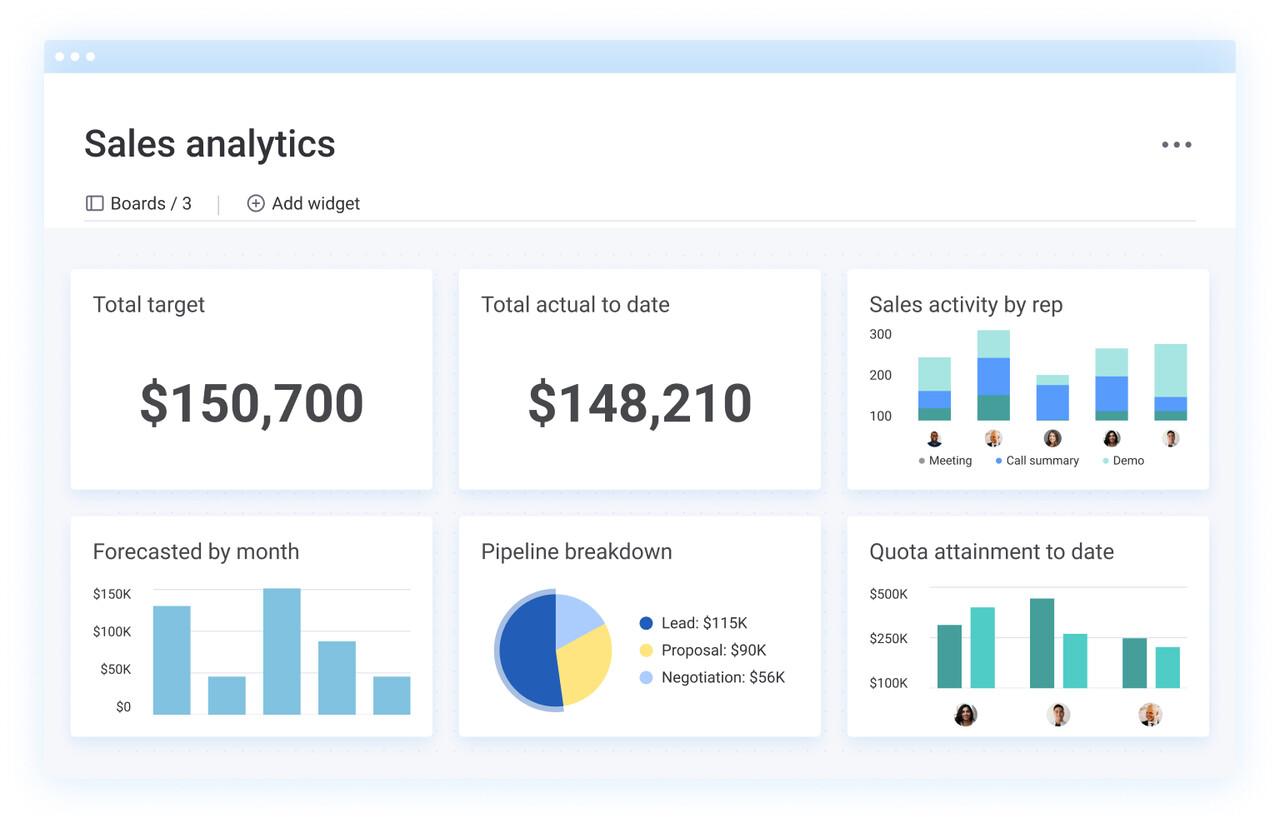
ERP features
1. Business operations integration
An ERP consolidates all aspects of a business operation including human resources, accounting, manufacturing, supply chain management, finance, sales, and customer service. Integrating this information in one space makes knowledge visible and actionable across the organization.
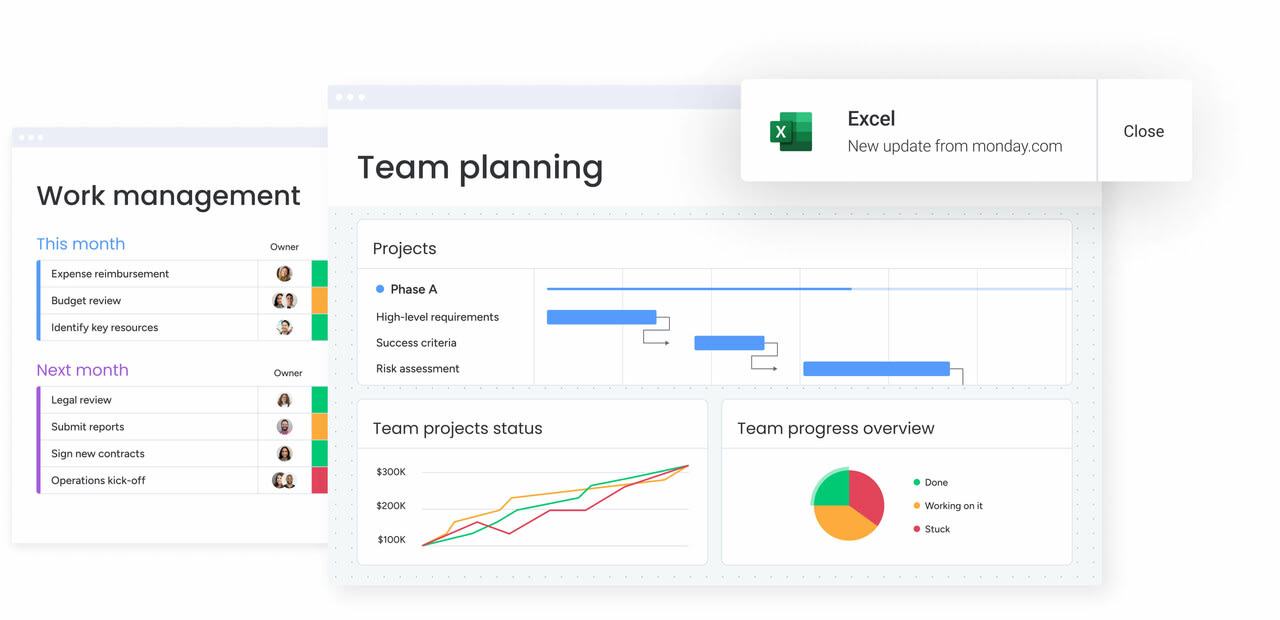
2. Resource management
An ERP consolidates all business resources so teams can plan, schedule, and allocate resources including finances, employees, and more to maximize efficiency.
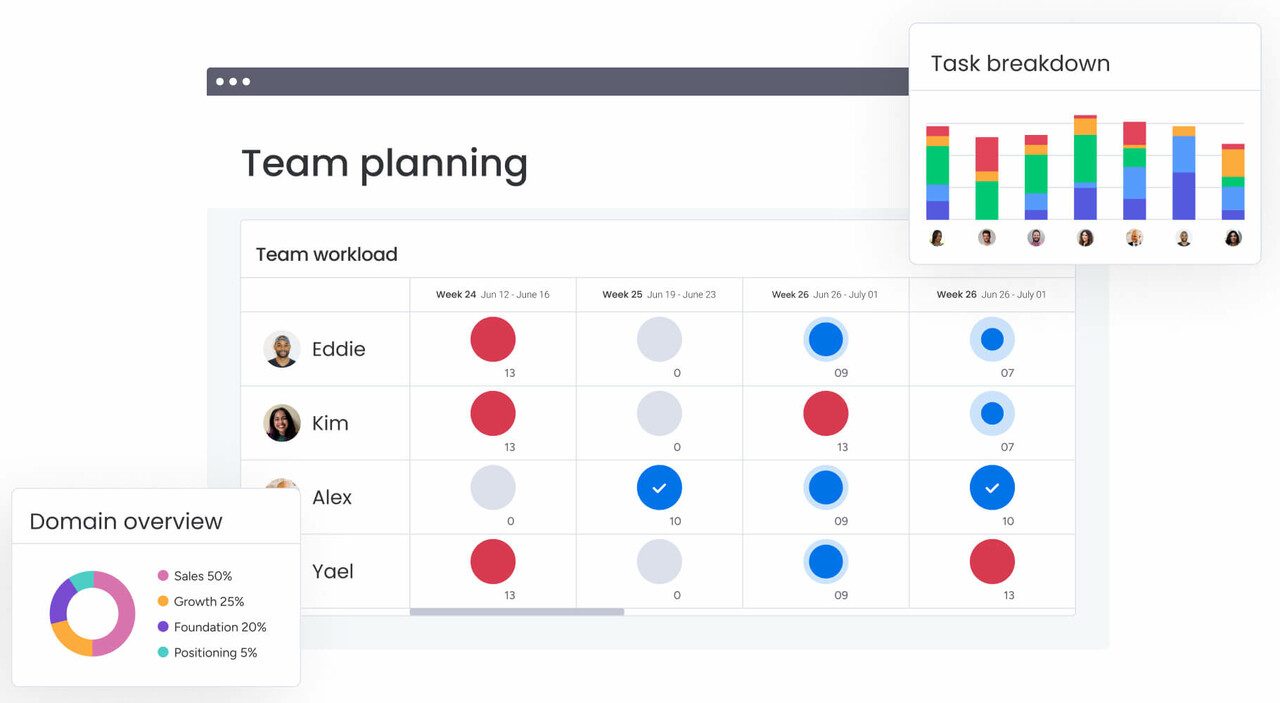
3. Data analytics
By collecting and analyzing metrics from all aspects of the business, ERP’s can generate vital forecasts and insights about the company’s finances, efficiency, performance, and more. This allows teams to have better predictions, forecasting, and planning.
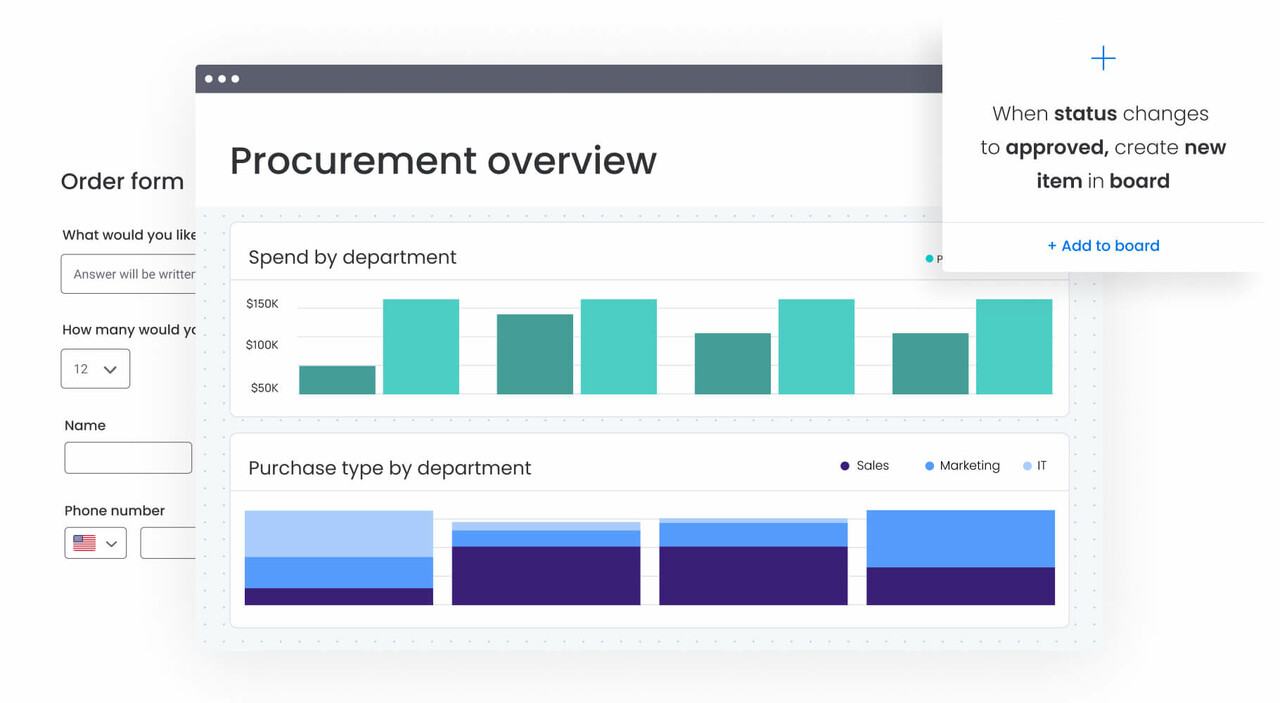
4. Business process automation
ERP allows organizations to automate repeatable business and finance processes such as payroll, invoicing, inventory level, order creation and more.
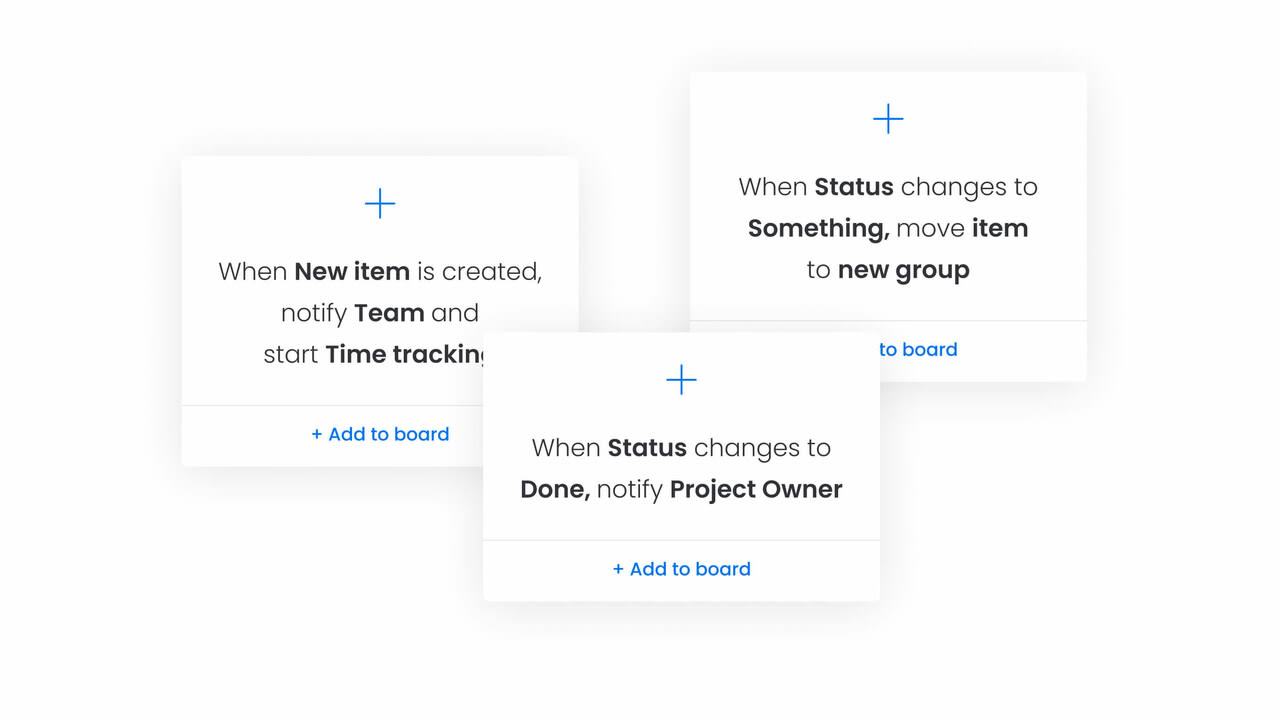
CRM vs. ERP: How are they similar
A CRM and ERP are both SaaS (software as a service) tools that work to streamline a business’s efficiency and productivity. They use technology to simplify and improve business processes, giving them a hopeful advantage against competition. They’re different but entirely complementary. Some of their key similarities are that they both:
Integrate data
ERPs and CRMs share an underlying approach in that both are designed as central data repositories that provide a single source of truth. CRM’s provide data regarding customers, leads, and sales, while ERP’s consolidate data about finance and operations.
Automate processes
As we mentioned before in their key features, both CRM and ERP software automate processes, saving time and boosting efficiency. The difference though, is the type of processes they automate — CRMs automate sales and marketing processes while ERPs automate financial and business operational processes.
Provide access to essential reports and data
Both CRMs and ERPs have the ability to analyze the data stored within them, providing businesses with visibility into important trends, statistics, metrics, and more. This supplies businesses with greater insights, which in turn allows teams to make more data-driven, smart, decisions. The difference is that CRMs generate analytics on customer behavior and sales activity, while ERPS generates analytics on financial trends and operational performance on a business-wide level.
Improve organizational communication
Both these tools give organizations one place to efficiently communicate on up-to-date, accurate information.
CRM vs. ERP: The key differences
While CRMs and ERPs are inherently quite similar, they are two substantially different things. The main distinction between an ERP and a CRM is that a CRM is focused on sales processes and customer relationships, while an ERP is focused on business operations and finance. Here’s a deeper look into their differences:
Scope & focus
ERP’s tend to have a broader scope, as they focus on almost all aspects of a business including the different front-office and back-office functions and operations. The scope of a CRM is much more narrow, as it only focuses on the sales/marketing functions of a business.
Who uses them
A CRM is primarily used by customer-facing teams — customer service, sales teams, and marketing — while an ERP can be used by an entire organization to manage core business processes across various departments.
How they function
The primary business functions of a CRM are sales management, marketing automation, and customer service while the primary business functions of an ERP are financial management, supply chain management, manufacturing, and human resource management.
Cost
While both CRMs and ERPs are a considerable (yet worthwhile) financial investment, ERPs tend to be more expensive than CRMs. Research by Software Path found the average cost of an ERP is $9,000 per user per year. This is a stark difference to the price of a CRM, which on average can cost from $100-$1,800 per user a year – usually charged on a monthly basis.
How to choose between an ERP and CRM system?
if you’re uncertain about where to focus your efforts, the first step is understanding your business’s unique needs.
Some reasons you might choose an ERP solution include:
- Operational insights: Advanced reporting helps businesses identify opportunities and avoid pitfalls.
- Increased efficiency: Automating repetitive tasks across the organization can significantly increase productivity and operational efficiency.
- Better supply chains: Streamlined supply chain management means businesses can more easily forecast demand and optimize production and inventory management.
You might go with a CRM to gain:
- Sales insights: As a database for all your customer interactions, a CRM can provide detailed insights that can help support sales reps and refine your sales pipeline.
- Increased customer retention: Sales professionals can better manage existing relationships and build new relationships with potential customers, leading to repeat business, higher customer loyalty, and customer satisfaction.
- Better marketing efficiency: Automating marketing tasks means team members can focus on more important aspects of their campaigns, such as overall marketing strategy.
For most business models, all of these factors might be important, which is why most teams may need both of these software for success.
Do businesses need both CRM and ERP?
Businesses need a CRM and ERP for different purposes, and while businesses with very specific needs might leverage either a CRM or an ERP, thriving organizations will use both, as It can be limiting to use software to benefit only one-half of your business needs.
In an ideal scenario, these two tools share a single data repository, enabling tight integration between business operations and customer experience. This is exactly why many businesses have adopted a customizable Work OS option, like monday.com.
Try monday CRMHow to combine CRM and ERP capabilities in one place
The monday.com Work OS is an open platform, offering specialized products, where anyone can create and shape the tools they need to run every aspect of their work — whether CRM or ERP functions.
monday CRM offers all the features you need to create the ideal ERP and CRP For your business. Built upon the intuitive Work OS, this product makes sharing one database for all your information possible so teams effectively manage leads, clients, marketing campaigns, and company-wide financial/ operational processes in one place. With monday CRM, you can:
- Consolidate your organization’s central finance workspace: You don’t even need to do away with your current data and tools — monday.com encapsulates existing systems through seamless integration, so you can integrate data from various sources.
- Generate robust analytics and dashboards to help drive decision-making: With a few clicks, users can create detailed visualizations and reports based on the entirety of your business data. The best part is it’s all shareable across the entire organization, including sales and marketing.
- Receive real-time sales insights: Keep track of your pipelines, targets, sales figures, and team performance with interactive boards and dashboards to see exactly how your sales or marketing campaigns are performing.
- Save valuable time by automating sales processes: Close more deals by automating repetitive work. Automatically assign leads to reps, set reminders for upcoming activities, get notified when a lead opens an email, and more.
Workers spend a lot of time searching for information. One of the biggest reasons for this is the various unintegrated systems used across an organization with disconnected data sources.
monday CRM solves this problem by serving as your business’s single source of truth. With seamless integrations to countless CRM and ERP systems, your teams can depend on a unified platform for all their workflows, automation, and collaboration needs. Try it today with a 14-day trial.
FAQs
Is CRM part of an ERP?
The key distinction between an ERP and a CRM is that the former is mainly for finance and operations, while the latter is for sales, marketing, and customer service. While some ERPs feature elements of relationship management, most CRMs stand alone.
Is Salesforce an ERP or CRM?
Salesforce is a company that provides an assortment of software solutions, the biggest of which is its CRM solution, Customer 360. While Salesforce does provide integrations to help connect its CRM to third-party ERP platforms, it doesn’t offer its own ERP solution.
Is Oracle an ERP system?
Oracle is a technology company that provides a number of cloud-based business solutions. Its Fusion Cloud ERP platform is a suite of ERP tools that provide automation, analytics, and management of finances and various business processes.
 Get started
Get started 
