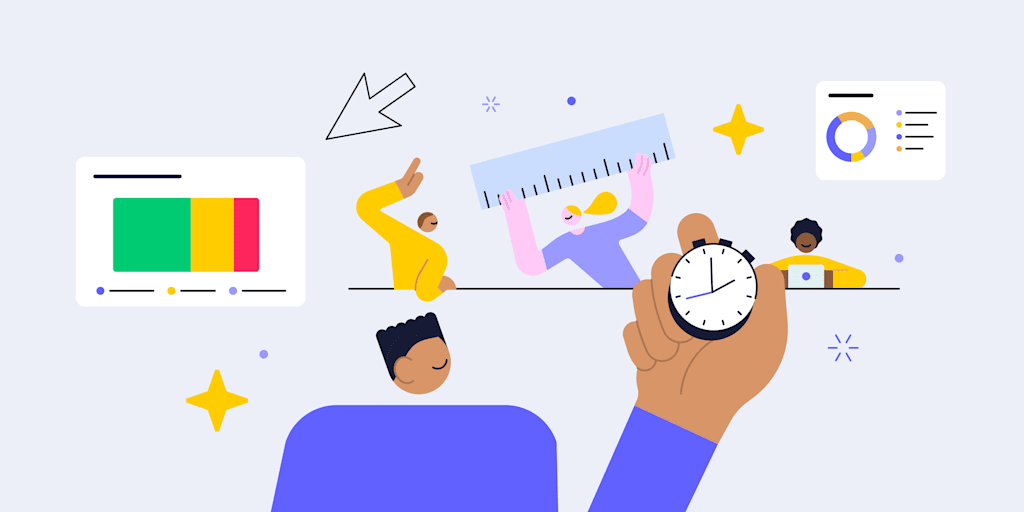You have a goal in mind but haven’t yet pulled together a strategy to achieve it. An action plan template is how you’ll get from A to B. This document provides a ready-made framework for adding all the steps you need to reach your project goals. Everyone who follows the plan will understand what is expected of them, which ensures those jobs-to-be-done actually get done.
This guide explores how to write an action plan template step-by-step, with examples for inspiration. For a ready-made solution, you can dive right into monday work management’s custom action plan template.
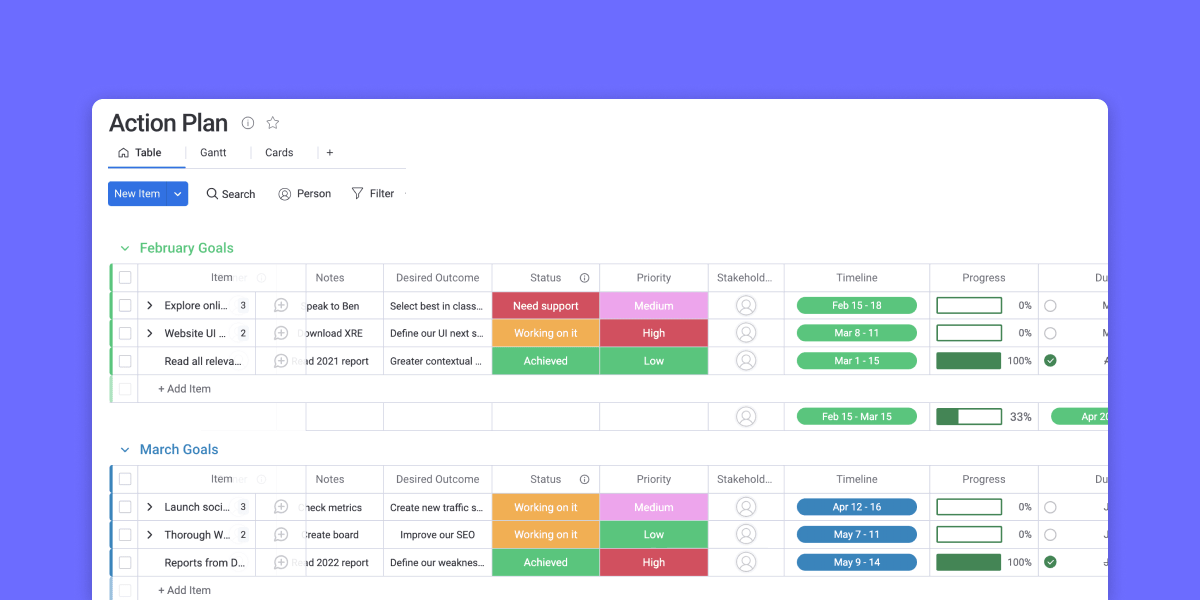
What is an action plan?
An action plan is a detailed blueprint that outlines the steps you, your team, or your organization will take to achieve a specific goal. By sequencing each step of your plan, you’ll complete everything in order and won’t miss any vital tasks. Action plans include detailed information, such as:
- A description of each action or task to complete
- The person or assignee responsible for each action
- Due dates for each task
- Resources required to complete the action
- Space to reflect or take notes after you’ve completed a task
What is an action plan template?
An action plan template is a pre-structured document that gives you a framework for crafting your new action plan. Instead of creating your strategy from scratch every time, a practical action plan template has designated spaces for each aspect you need to cover. These might be presented in a table format like this:
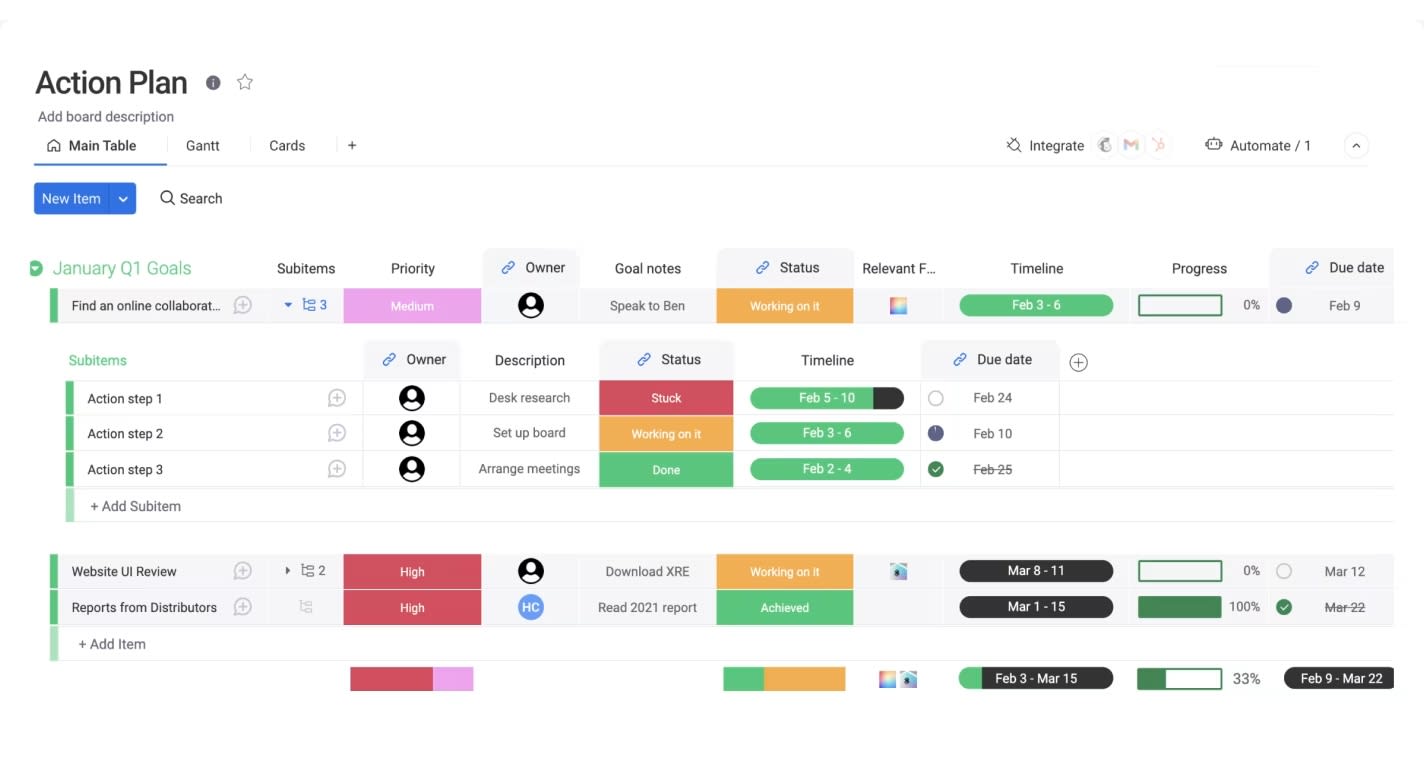
Why is an action plan template important?
The benefits of using an action plan template are clear:
Action plan templates are efficient
Leaders and managers use action plan templates to speed up the strategic planning process. Rather than spending unnecessary time designing their planning documents, project managers can simply pull up their template, save a new copy—keeping the existing template intact—and get straight to work scheduling and assigning tasks.
Action plan templates are consistent
When your organization uses the same action plan template for the whole company, it’s easier for team members to interpret and understand the plan because they’re familiar with the format. The result is an organized, professional appearance.
Action plan templates aid effective planning
Action plan templates help project organizers plan more effectively by offering predefined categories and columns, reducing the chance of human error or omitting information from an action plan. And every time you add an enhancement to your template, you’ll consistently improve subsequent action plans.
Action plans are easy to track
While completing a project, you might find that some of the tasks in your task lists didn’t have clear outcomes, or you weren’t sure they were complete. Get around this by following the SMART goals framework and including a new column in your action plan template to note how you’ll measure if the task is complete.
When using an action plan template within monday work management, you can add your action plan to relevant project boards, create cross-team automation, and more—making it easier to collaborate with a distributed team in real-time.
What are the essential features of an effective action plan template?
Action plan templates should contain the following features:
- Multiple views, including tables, timelines, Kanban boards, and Gantt charts to visualize tasks.
- Task notifications to detail and assign tasks to team members.
- Structured layouts to plan tasks based on priority, status, and resource allocation.
- Collaboration space to maintain notes, comments, and files in one place.
- Automations to update task status and notify owners.
- Status columns to show the current status, such as Stuck, Working on it, and Done.
- Dashboards to track overall progress, timelines, and budgets.

“monday.com has been a life-changer. It gives us transparency, accountability, and a centralized place to manage projects across the globe".
Kendra Seier | Project Manager
“monday.com is the link that holds our business together — connecting our support office and stores with the visibility to move fast, stay consistent, and understand the impact on revenue.”
Duncan McHugh | Chief Operations OfficerWhat is the difference between an action plan and a project plan?
A project plan is more detailed than an action plan. Both list the tasks, timelines, and resources required to achieve a desired goal. Project plans also include:
- Project goals and objectives
- Project milestones and deliverables
- Project scope and budget
- Project roles and responsibilities
- Project stakeholders and communication schedule
- Project risk mitigation and contingency plans
- Project success criteria
But it’s not an either-or situation. Instead of choosing one over the other, simply create an action plan from your project plan to outline the steps required to achieve your project goals.
What are the key elements of a well-written action plan?
A well-written action plan consists of these components:
- Goals: Define what the action plan aims to accomplish.
- Steps: Detail the actions required to achieve each goal.
- Items: Determine the task dependencies and priorities.
- Timeline: Map out the schedule and milestones from start to finish.
- Resources: Identify the people, tools, and budget required.
- Responsibilities: Assign tasks to an individual or a team.
- KPIs: Track metrics against key performance indicators to assess outcomes and ensure alignment with goals.
- Review: Monitor the overall progress of action items completed.
10 types of action plan templates
Project action plan templates can fall into different themes based on the goal you have in mind. Here are some examples of action plan templates you might use within or outside of your business:
1. Action item templates
Action items typically look like to-do lists with a little extra context. Your template might include a row for each action item with columns to define their:
- Unique identification number
- Priority levels
- Status updates
- Completion percentages
- Attachments
- Deadlines
2. Corrective action plan templates
Corrective action plan templates focus on the steps involved in overcoming something that’s having a negative impact on your business. For example, IT teams might use this template to resolve a system failure. Typically, this template will include the following fields:
- Problem statement
- Desired outcome
- Action steps
- Stakeholders
- Progress updates
- Status
- Priority
- Timeline
- Constraints
- Metrics for completion
3. Performance improvement plan (PIP) templates
Performance improvement plan templates are an important part of the employee appraisal process. They focus on developing a proactive strategy for dealing with your workers’ ongoing performance or behavioral issues. This template might include:
- Employee name, role, and title
- Manager name
- Performance concern
- Performance goal
- Review rating
- Timeline
- Improvements made
- Goal progress
4. Mutual action plan templates
A mutual action plan template is a collaborative space for two or more parties to outline shared goals, steps, and responsibilities to achieve a specific outcome. This type of template includes:
- Shared objectives
- Key milestones and deadlines
- Detailed action steps
- Specific roles and tasks assigned to each party
- KPIs and success criteria
- Review schedule
5. Marketing action plan templates
A marketing action plan template serves as a roadmap for executing marketing campaigns or initiatives. It ensures all team members are aligned, have sufficient resource allocations, and can easily track their shared progress. This template might include:
- Marketing objective
- Target audience
- Strategy
- Tactics
- Timeline for completion and review
- KPIs
- Responsible parties
5. Sales action plan templates
A sales action plan template is a source of truth for sales professionals who need to hit specific revenue targets within a specific timeframe.
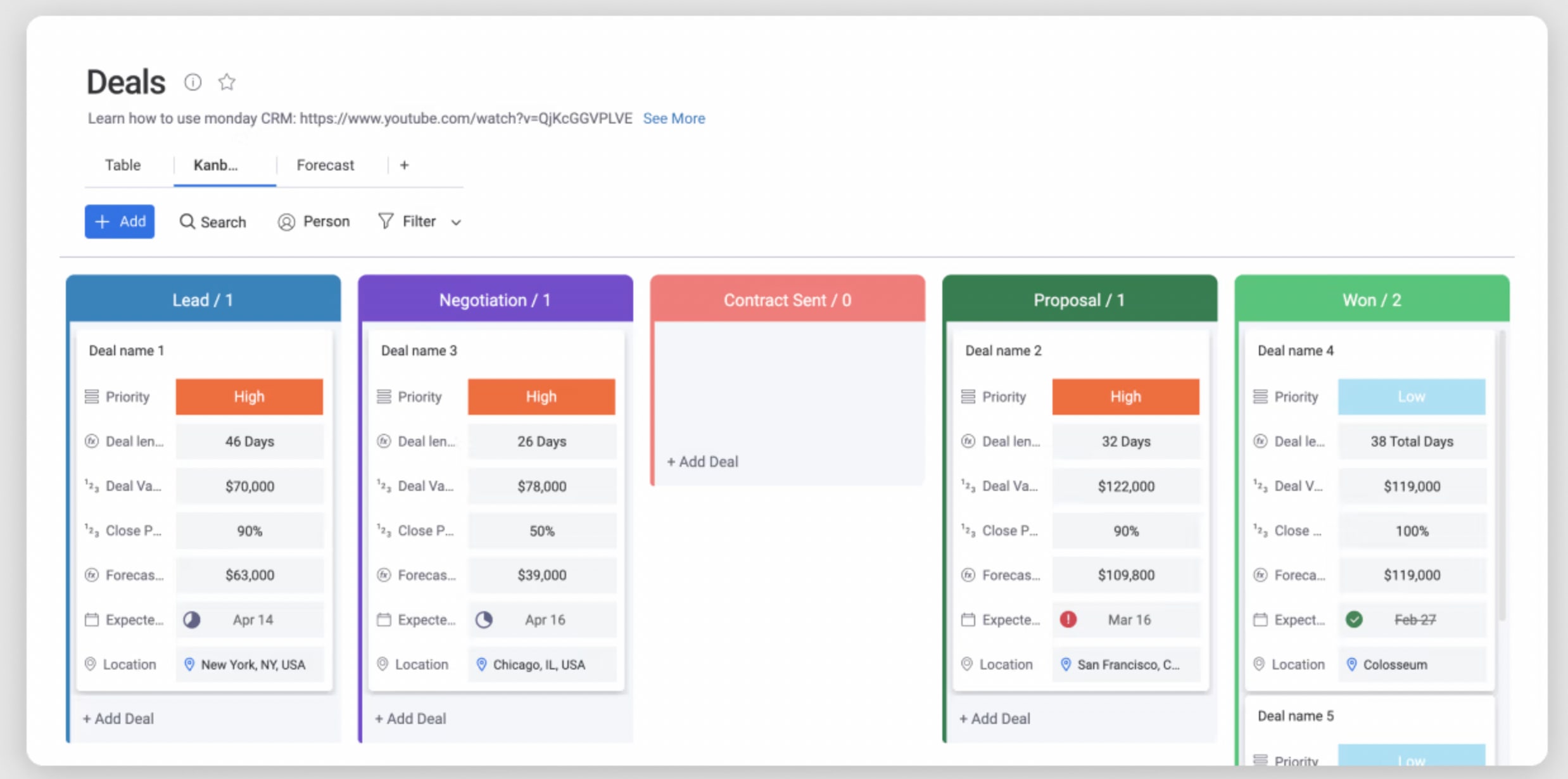
Customize your template to match your workflows and sales objectives based on the following fields:
- Executive summary
- Business goals and revenue targets
- Performance analysis
- Market and industry overview
- Strategy and tactic refinement
- Customer segmentation
- Resources
- Individual team member plans
7. Microsoft Word action plan templates
Users accustomed to the Microsoft ecosystem may prefer creating action plan templates in Microsoft Word. Based on a table format, you’ll customize the template according to the number of rows and columns you need.
You’ll make a copy of the template to edit for each new action plan, then save it as a PDF or Word document. From here, you can store it in a shared drive for team members to collaborate on, email it to various stakeholders, or attach it to your monday work management board where it’ll slide straight into your workflow.
8. Microsoft Excel action plan templates
Microsoft Excel action plan templates work in much the same way as their Word counterparts. Instead of inserting tables, you’ll use Excel’s natural framework of columns and rows to create a customized template.
The added advantage is you might use built-in formulas to calculate progress and performance for tasks, milestones, or projects assigned to each team member.
9. Business action plan templates
A business action plan template allows you to check off activities as you work toward a specific business goal. The action plan below details the primary goal, with the first column dedicated to a breakdown of each action required.
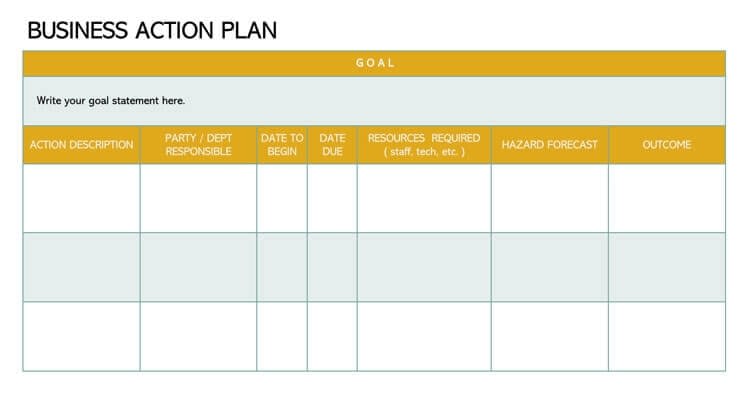
For example, if your business goal was to design and launch a new website, your activities might include:
- Gathering design assets
- Choosing a color scheme
- Copywriting for new website pages
- Assembling design and development teams
- Creating design wireframes
- Design and development
- Testing
- Launch and promotion
The penultimate column in this action plan template notes potential hazards or roadblocks that might get in the way of achieving your goals. Use this section to plan workarounds.
10. Personal development action plan templates
Typically, action plans are used in a business context. But a personal development template can be a handy task management tool to help you stay motivated and work toward your goals outside of work. The template below allows you to break down your actions into a step-by-step sequence and includes a “How will I know I’ve been successful?” column to ensure the actions you select have a clear outcome.
Get the template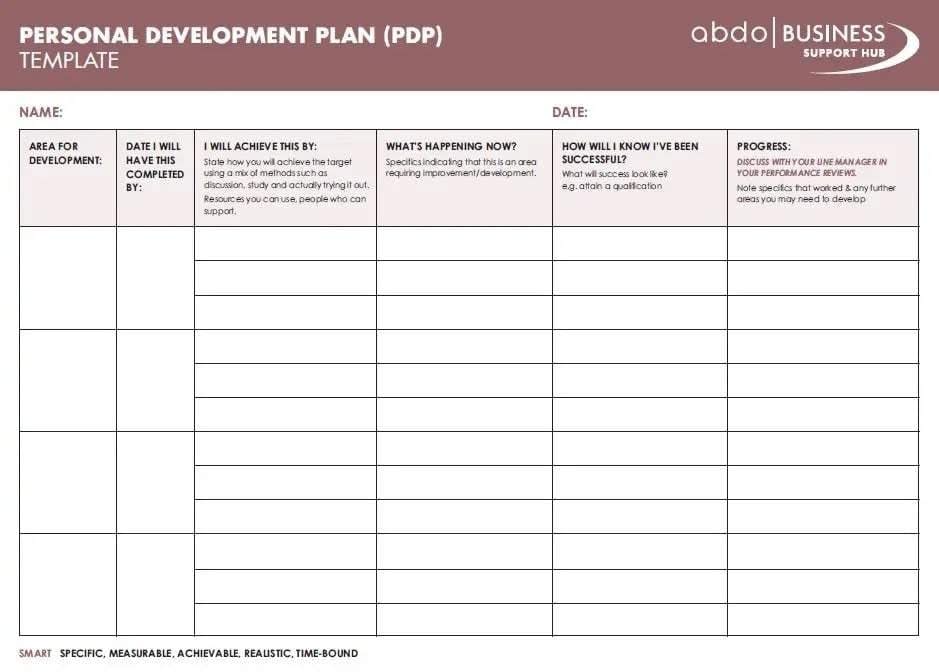
How to write an action plan in 8 steps
If you’ve never created an action plan before, follow these manageable steps:
Step 1. Determine your goals
First, you need to understand what you’re trying to achieve. Then, make this goal as specific as possible. For example, “increase sales” is too vague. “Increase sales by 20% in quarter three” is more specific and allows you to set a metric for achieving it.
Step 2. Break down the steps required to achieve each goal
Determine the necessary actions to reach your goal. In this example, that might include:
- Hire three new sales development representatives
- Increase content marketing budget by $20,000
- Implement a new sales training program for new hires
Step 3. Determine task dependencies and priorities
Remember: you can’t do everything at once! After you’ve broken down a big goal into bite-sized chunks, figure out the perfect order for completing the tasks. In the above example, you need to hire new sales representatives before starting a sales training program.
Step 4. Set milestones
Now, set some milestones for significant events or checkpoints along the project. Some typical milestones are:
- Completion of a substantial task or phase of the project
- A significant event, such as a product launch
- Important meetings, like customer review meetings
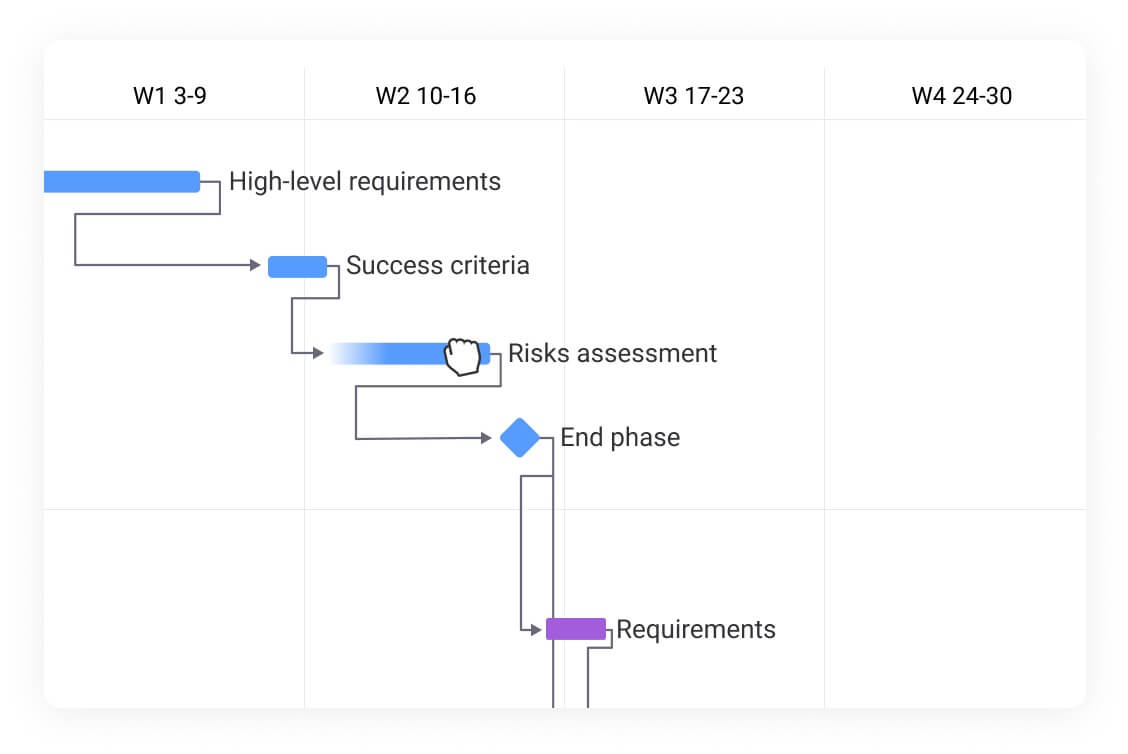
Step 5. Add deadlines
When do you need to complete each task? Setting deadlines for each task helps your team stay on track and highlights if your timeline for the larger goal is realistic.
Step 6. Identify your required resources
What’s keeping you from completing these manageable tasks? What do you require, perhaps from leadership or another team, to meet or exceed your goals? In our sales team example, the HR department might help us advertise an open role and attract new applicants.
Step 7. Assign tasks to individuals
Who is responsible for each action? Assign a clear task owner to each task. Ownership doesn’t just make someone feel accountable; it empowers them to take the initiative and solve problems without dragging in management at every twist and turn.
Step 8. Agree on a plan to review progress
Before you jump in and start your project, determine how you’ll measure progress toward your goals. For example:
- Will you review your action plan every day or every week?
- Will the task assignees or the project leader be responsible for updating the plan to reflect progress?
- How will you use technology to automate your review and keep all team members in the loop?
Determining these answers upfront means the action plan remains a living document reflecting actual progress.
Kick-start your projects with monday work management’s action plan template
As you’ve seen in the examples above, the typical action plan format is a PDF or Microsoft document. While this is fine for goal setting and creating the plan itself, it’s not so great for putting it into action.
That’s why we’ve purpose-built a flexible, customizable, intuitive action plan template to use with monday work management. Once you have buy-in from your team, here are the features that’ll put your plans into action:
- Multiple views: Use Table, Timeline, and Kanban Views to visualize the action items and overall plan details you need to succeed.
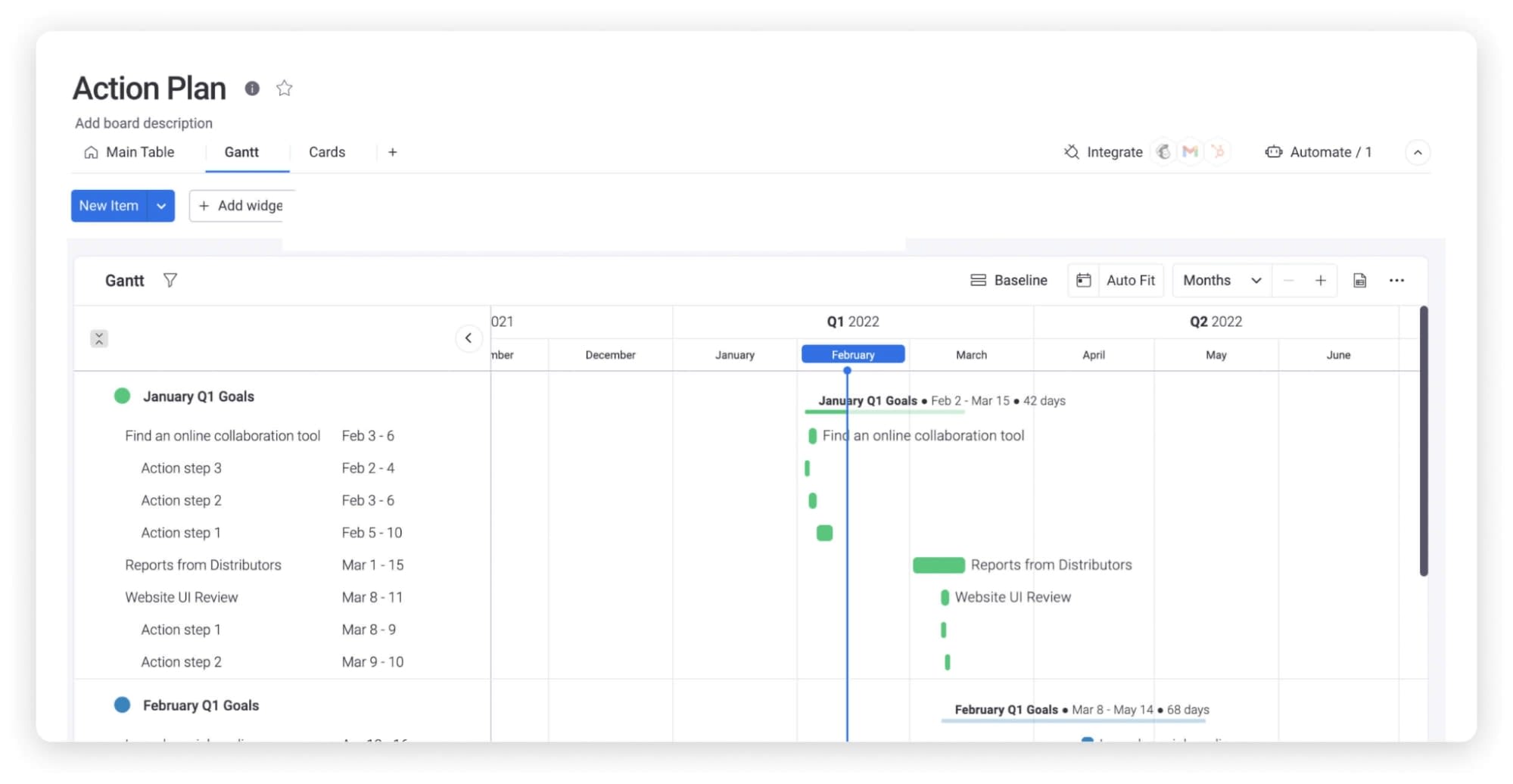
- Integrations: monday work management integrates with 72+ third-party tools, such as Slack, Gmail, or Microsoft products which allow teams to sync documents or send real-time notifications based on your action items.
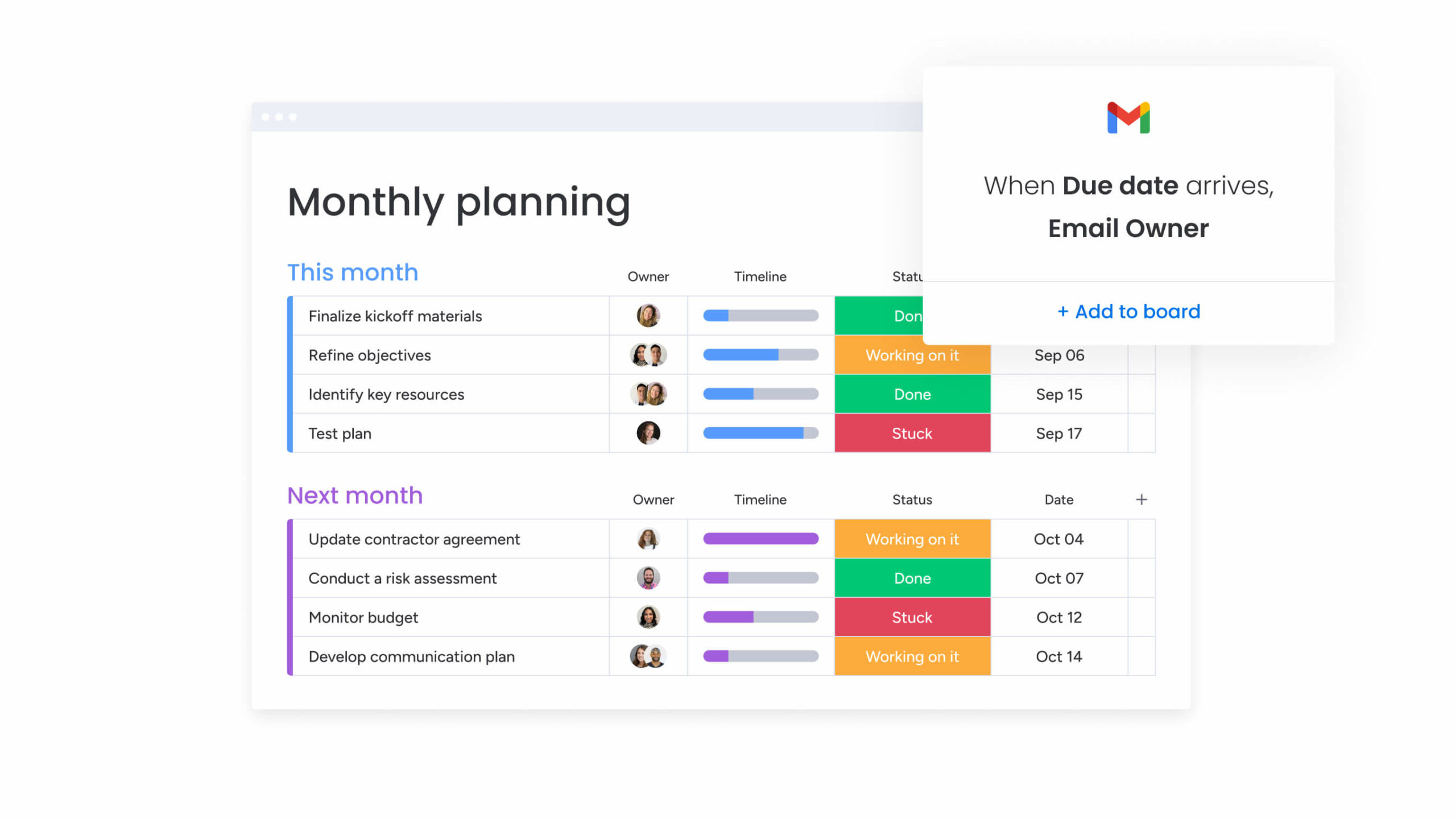
- Automation: Design custom automations based on triggers, conditions, and actions. For example, when a team member checks an action item completion box, this could trigger the next action item to be assigned to a colleague.
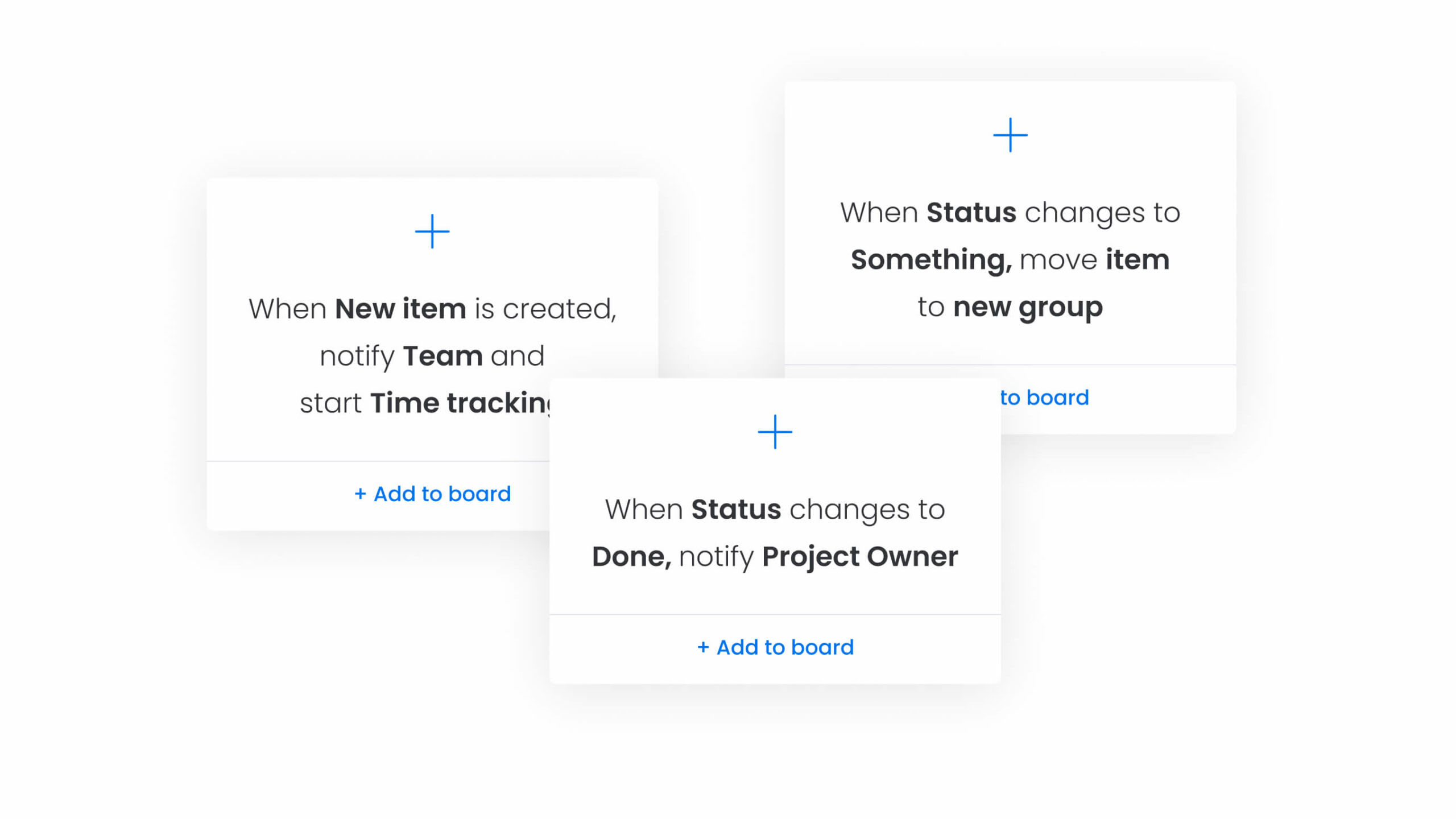
- Progress tracking: Track progress with custom status columns and labels so you can easily see what tasks are in progress, at risk, or completed. Built-in reporting capabilities will also give you an overview of your team’s progress toward achieving the goals outlined in your action plan.
- Collaboration: Comment and collaborate on action items to keep your plan moving forward. Tag team members, attach images or documents for extra context, and keep all discussions in a central location.
Get your free action plan template in monday work management
monday work management is a collaborative and productive space that helps teams and companies of any size reach shared goals quicker. Our action plan template is just one of the ways you can use our platform to streamline your essential business processes.
With a G2 software community score of 4.7 out of 5, here’s how one small business reviewer describes our templates:
I like the fact that I can use a template or build my own tables and also link them. I love the easy filters and the fact I can have different views. I also like the charts and graphs that are available and the fact that I can easily add to my task list or update anything on my mobile out of office hours. I love the status column and also the automations on my task lists and campaigns.
Ready to use a repeatable process to hit your project goals on time, every time? Get our action plan template today.
Get the templateFAQs about action plans
What’s the difference between an action plan and a to-do list?
As key components of goal management, action plans and to-do lists are frequently confused. A to-do list is a list of tasks to complete, but they’re not sequenced or even connected to the same goal. An action plan outlines the specific steps and activities that must occur to complete a common goal.
What's the difference between an action plan and a strategic plan?
An action plan and a strategic plan are essential for an organization’s long-term and short-term planning. A strategic plan outlines an organization’s vision for the future by prioritizing goals, making resourcing decisions, and uniting employees. On the other hand, an action plan makes the strategic plan operational by providing detailed instructions on how to accomplish those goals.
What’s the difference between an action plan and an implementation plan?
An implementation plan and an action plan are essential documents that help teams execute a project successfully. An action plan focuses on the specific tasks needed to achieve a goal, while an implementation plan is more holistic, outlining the steps, teams, and resources required to execute a project successfully.
What are the 3 parts of an action plan?
Successful action plans incorporate the following three Ws: what, who, and when. As you design your plan, decide “what” you want to accomplish, “who” is responsible for accomplishing it, and “when” you must accomplish it.