Business owners and managers face a myriad of challenges every day. Perhaps a team member failed to close a deal with a big client. Maybe someone email-blasted all your customers with an internal memo. Or perhaps your IT network was hacked, exposing your organization to a cyberattack.
Wouldn’t it be great to have one process to solve all of these problems and more? Enter the corrective action plan — a flexible system for identifying and resolving business problems. In this article, we’ll dive into what a corrective action plan is, plus why and how to use one. We’ll also share a free corrective action plan template you can download and start using today.
What is a corrective action plan template?
A corrective action plan is a step-by-step plan of action that an organization needs to carry out in order to change something that’s having a negative impact on its workflow and profit margins. It’s also a place to record corrective actions taken and their outcomes.
This might look like finding the bug or device that caused your servers to crash after installing a software update. Or it could be an employee training development plan designed to help a team member improve following a performance review. The easiest way to write a corrective action plan is to use a done-for-you template like the one the monday.com team has created for you.
It contains different sections that allow you to record:
- Root-cause analysis and risk assessments
- Problem statement
- Action steps
- Stakeholders
- Progress updates
- Metrics for completion
Why use a corrective action plan template?
A corrective action plan template provides you with a roadmap for taking corrective action across all areas of your business. Let’s take a look at four reasons you might want to start using one.
1. Correct errors in the most efficient way
When something goes wrong, the best way to correct it is to follow a logical, step-by-step process that minimizes the time required to resolve the issue while mitigating any other potential risks.
The corrective action plan template gives you a specific, measurable plan, which saves you time and resources and helps you get back on track as quickly as possible.2. Improve your processes
Business processes are standardized ways of working that are constantly repeated. Accounting, recruitment, sales, and customer service follow the same processes day in, day out. If you want to make your business processes more efficient, you can use a corrective action plan template to analyze them and identify ways to improve them. You can also measure the results to determine the success of your corrective action plan.
3. Streamline workflows
Workflows are a series of actions that must be completed in a specific order to achieve a task. A corrective action plan template can help you identify which aspects of a workflow can be improved or automated. Automating your workflow increases efficiency, reduces the risk of errors, and improves collaboration across teams and departments.
4. Improve efficiency and effectiveness
Since a corrective action template can be used to address problems in any area of your business, it increases your organization’s overall efficiency and effectiveness. For example, if your employee turnover is too high, a corrective action plan template can help you discover why and improve your employee experience. Or, if your sales are dropping, it can signal that you might want to create new products and services that match your customers’ needs or improve current ones.
What are some corrective action plan template examples?
Now let’s take a look at three examples of corrective action plan templates and how you might use them.
Employee performance corrective action plan template
Corrective action plans can be applied to employee performance reviews. If an employee receives a complaint from a customer, a corrective action plan can help you identify and address the issue. It could be that the employee doesn’t fully understand organizational processes or objectives, in which case they may need you to explain them again.
Or perhaps they lack key skills in some areas and require training to meet company standards. A corrective action plan template like the one below allows you to record the proposed employee development plan’s objectives, success criteria, schedule, and outcomes.
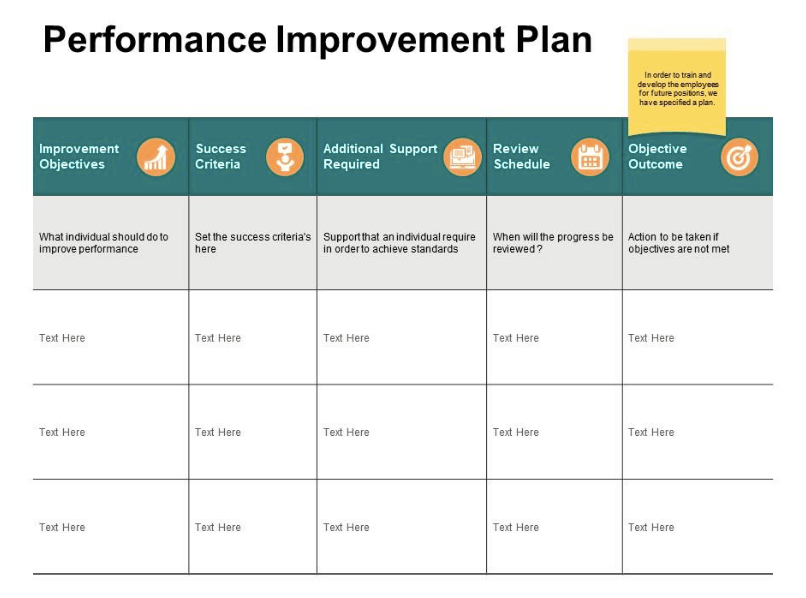
Systems failure corrective action plan template
Let’s say your organization’s servers crash. You can use a corrective action plan template to identify whether it’s a network problem, a hardware issue, system overload, or a configuration error. Once you’ve carried out the root-cause analysis, you can then plan and test action steps to correct the error. Keep a record of the outcomes in your corrective action plan template that you can refer back to if the problem arises again.
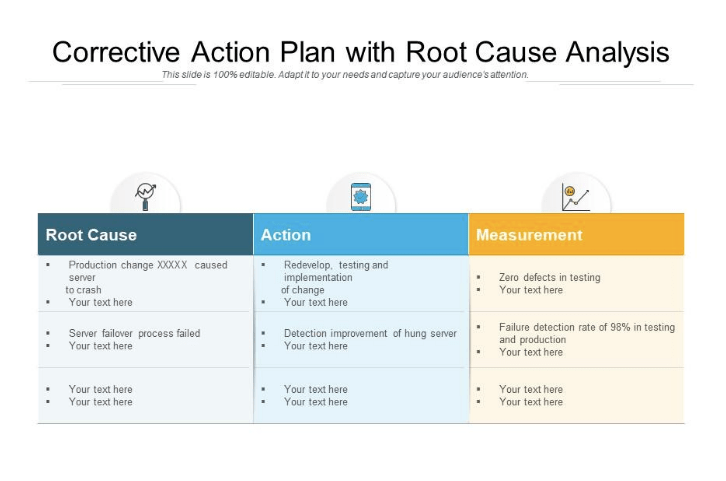
Audit corrective action plan template
You can use a corrective action plan template to carry out audits — for example, if you want to carry out a health and safety inspection to ensure compliance with rules and regulations. A corrective action plan template for audits like the one below has a column for recommendations and their proposed corrective actions. It also has space for the person responsible, completion date, and status, so you can easily follow up on progress. The priority column helps you organize your work — this is especially helpful if you have a large number of recommendations to implement.
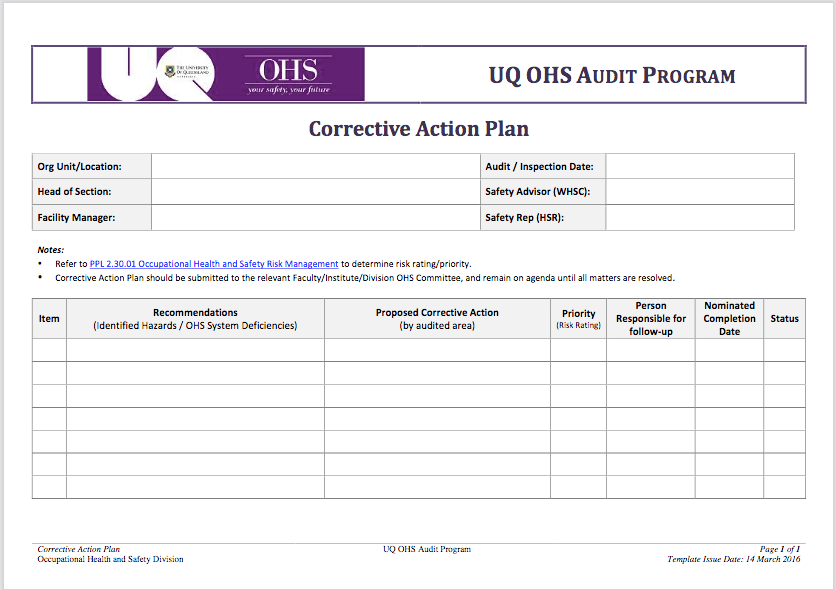
monday.com’s corrective action plan template
The team at monday.com has created a fully-customizable corrective action plan template to suit all your needs. The sections in our corrective action template allow you to include your analysis of the problem and proposed steps to correct it, as well as recording progress and final outcomes.

You might want to consider a Work OS — like monday.com — as a powerful alternative to a corrective action template. monday.com enables teams to build and track customized workflows that allow for the completion of tasks. It also facilitates the sharing of information across teams and departments, making collaboration easier.
Our integrations let you pull data from other apps straight into monday.com, and you can upload and store documents such as audit reports or employee performance reviews for easy reference. Plus, with monday.com, you can visualize your data however you need to with our Dashboard and Board views. These features allow you to get a quick overview of progress on your corrective action plan. For example, you might use the Chart view like the one below to create a visual progress report.
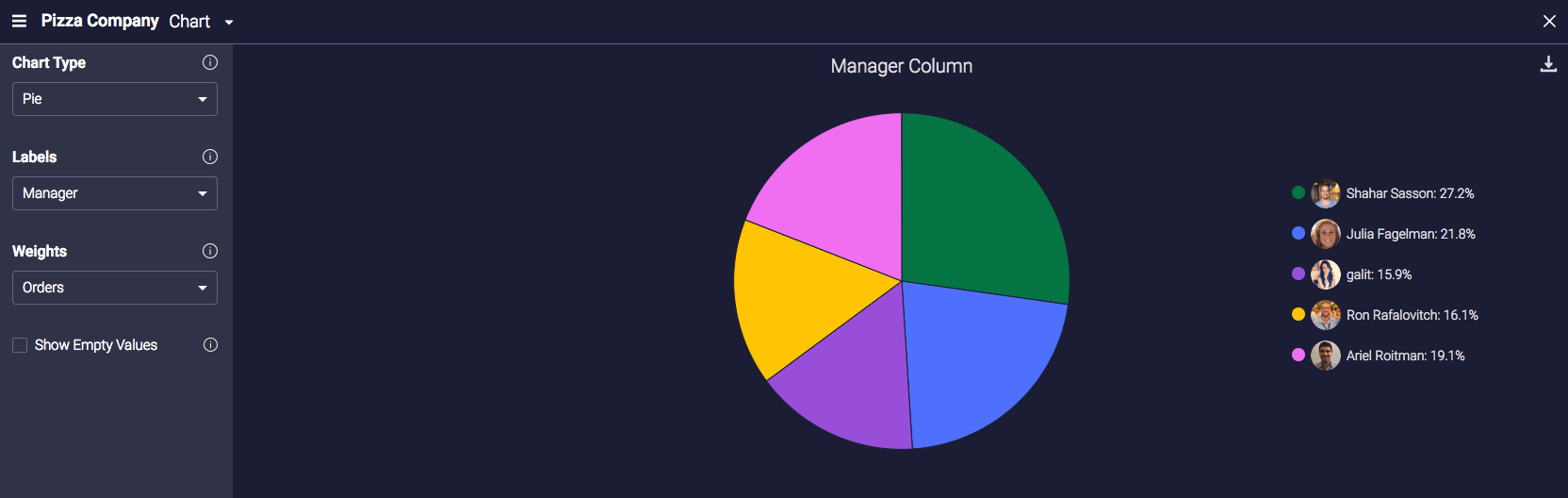
Or, you could use the Timeline View to determine whether your corrective action plan is on track.

All of these features make monday.com the perfect place to create, monitor, and report on your corrective action plan.
5 steps to implementing a corrective action plan
If you’re ready to get started, follow this five-step process to create, implement, monitor, and evaluate the success of your corrective action plan template.
1. Use a corrective action template
Use a customizable corrective action plan template like the one the monday.com team has created just for you. It will save you time compared to creating your own corrective action plan from scratch.
2. Identify the problem
Corrective action requires you to identify problems and their root causes. Gather all the data you can compile from reports, interviews, and other documents so you can identify the responsible party, as well as any related issues.
3. Create a corrective action plan
Now it’s time to write your corrective action plan. Make sure to include:
- A problem statement
- The proposed solution
- A step-by-step plan detailing each action item
- Risk management procedures
- Metrics for completion of the action plan
- Team members and their roles and responsibilities
- Due dates for completion of each of the action steps
4. Implement the corrective action plan
Start by training your team, so they know exactly what the objectives of the corrective action plan are and understand the corrective action process. Once everyone knows who’s responsible for carrying out each of the action steps, your team can start to implement corrective actions.
5. Monitor and report
Monitor progress throughout the implementation of your corrective action plan and make adjustments as necessary. At the end of the defined time period, compile a corrective action report detailing how the plan addressed the problem and any areas for improvement.
FAQs about corrective action plan
How do you write a corrective action plan?
The easiest way to write a corrective action plan is to use a template like the one provided by monday.com — or use our customizable workflows to create and monitor your corrective action plan. Follow the steps outlined in the previous section to fill in each part of the action plan template.
What is an example of a corrective action?
A corrective action is one that addresses the root cause of a problem and prevents it from happening again. For example, if there’s a fire in your office, putting out the fire is a correction, whereas reviewing and improving the health and safety measures would be a corrective action.
How do you write a corrective action report?
When you create your corrective action plan, make sure to include key indicators of success, a defined time frame, and metrics for completion. This will make it easy to measure the success of your corrective action plan and compile a report. Alternatively, use monday.com’s Dashboard views to automatically generate visual reports.

