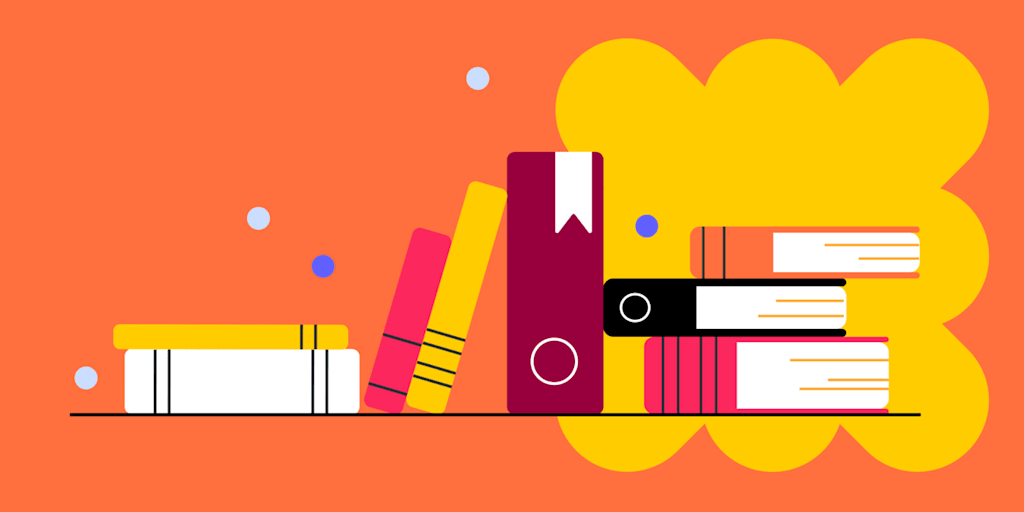Knowledge is one of the most valuable assets in any organization, but it’s also one of the hardest to control. Content gets scattered across emails, spreadsheets, chat threads, and disconnected tools, which slows decisions and makes consistent execution difficult.
A KM World survey found that more than half of organizations use 5 or more platforms to document and share information. The result is wasted time, fragmented processes, and uneven experiences for employees and customers.
Knowledge management systems (KMS) solve this by creating a single, structured environment where information is captured, organized, and applied across the business. With the right system in place, employees work with reliable knowledge, leaders see how content drives outcomes, and customers benefit from faster, more consistent answers.
This guide explains what a KMS is, how it works, and why enterprises adopt it. You’ll learn the key features to look for, common challenges to anticipate, practical use cases across industries, and the measurable ROI organizations achieve. We’ll also explore where knowledge management is headed next — and how monday service helps enterprises connect knowledge to the work that matters most.
Key takeaways
- A knowledge management system (KMS) gives organizations a unified foundation for capturing, organizing, and applying information where it’s needed.
- Core benefits include shorter resolution cycles, preserved institutional knowledge, and more consistent customer and employee experiences.
- Essential features range from advanced search and tagging to AI-driven recommendations, compliance-ready governance, and seamless integrations.
- Real-world applications span customer service, HR, legal, and regulated industries like healthcare, manufacturing, and financial services.
- Successful adoption depends on clear ownership, cultural support for knowledge sharing, and ongoing content quality management.
- monday service brings these elements together in one platform, connecting knowledge to tickets, projects, and analytics so information becomes actionable.
What is a knowledge management system?
A knowledge management system is a platform that captures, organizes, and distributes institutional knowledge. It serves as a structured environment where policies, project learnings, product documentation, and service resolutions live.
It’s important to distinguish between knowledge management as a discipline and the technology itself. Knowledge management is the strategy and culture that encourages sharing and reusing information. A KMS provides the toolset that makes those strategies successful, giving employees a trusted place to access and contribute knowledge.
The demand for KMS platforms has grown in today’s workplace. Distributed teams, high turnover, and tool sprawl create gaps that slow organizations down. A unified knowledge foundation ensures critical insights remain available across departments and applications, regardless of who’s in the room.
How knowledge flows: the KMS life cycle
Every KMS supports a cycle that turns raw information into actionable insight. Understanding this flow helps organizations extract real value from their system.
Stages of knowledge management
- Create and capture: Gather information as it’s generated, from project updates and customer interactions to training materials.
- Store and organize: Place content in a structured repository with tags, metadata, and taxonomies for easy retrieval.
- Share and collaborate: Give the right people access and encourage contributions, edits, and feedback.
- Apply and refine: Use knowledge in workflows, tickets, or decisions, then improve it based on results.
- Archive and retire: Remove outdated content while maintaining records for compliance or historical context.
An effective lifecycle includes routine audits. Many enterprises schedule quarterly or bi-annual reviews to clean up duplicate or outdated documentation. Feedback mechanisms, like quick ratings or alerts on unused articles, flag content that needs attention. These practices help keep the reference library accurate, trusted, and aligned with business needs.
How does a knowledge management system work?
A KMS connects each stage of the lifecycle in one platform. Information entered through capture tools is classified with search and tagging features and is distributed through integrations with everyday workflows. Employees access what they need in real time, while analytics and feedback ensure resources remain up to date and valuable.
Why your organization needs a KMS
A knowledge management system creates a shared source of truth that elevates decision-making and service delivery across the organization.
In a recent APQC survey, 44% of KM professionals named operational efficiency and process enhancement as their top priority — exactly where a strong KMS delivers impact. It also supports a knowledge-sharing culture where people contribute, maintain, and rely on trusted resources.
Make decisions faster with fewer errors
Work with reliable, current information instead of scattered files and chat history. This improves response efficiency and reduces rework. A Pryon study found that nearly half of professionals spend 1–5 hours per day searching for information, while 15% spend 6–10 hours. A centralized KMS cuts search time and returns that capacity to high-value work.
Preserve institutional knowledge during turnover
Document proven processes, policies, and resolutions so expertise stays available as roles change. New hires can follow playbooks, learn context quickly, and shorten ramp-up.
Strengthen cross-department collaboration
Give IT, HR, service, and business units one consistent reference library. Shared context reduces misalignment, accelerates handoffs, and supports coordinated execution.
Deliver consistent employee and customer experiences
Standardize answers and workflows so interactions feel predictable and accurate — whether it’s a customer question or an internal request to HR or IT.
Example: A support organization links ticket resolutions to articles in its KMS. When similar issues arise, agents see contextual guidance immediately, which shortens resolution cycles and improves CSAT.
Key features of a knowledge management system
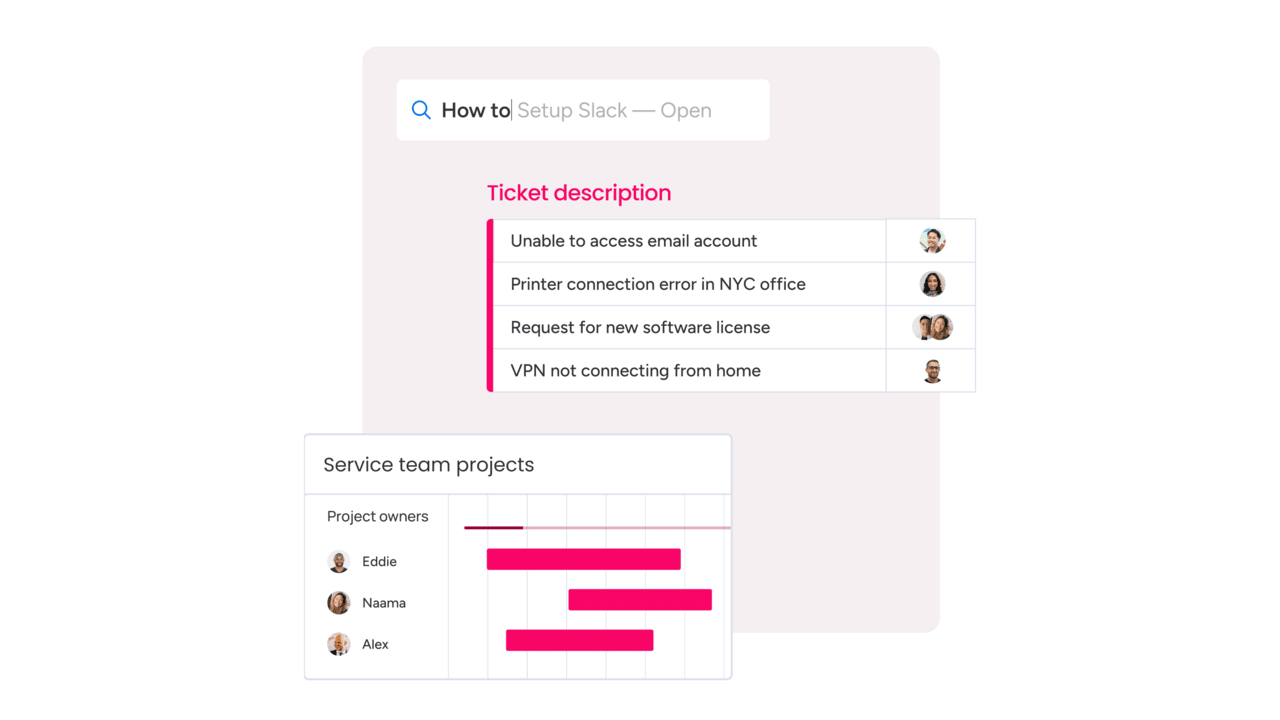
The right system balances findability, security, and ease of contribution. These are the capabilities that matter most.
- Centralize content with powerful search: Bring documents, policies, runbooks, and guides into a unified content repository. Offer fast, faceted search and filters so employees land on the right answer quickly.
- Enable contribution and collaboration: Employees add, edit, and comment on content, which keeps resources current and encourages participation. Use templates to standardize article quality.
- Organize with taxonomy, tagging, and versioning: Controlled vocabularies and metadata improve findability. Version history and rollbacks protect accuracy and show what changed, when, and why.
- Control access with permissions: Role-based access protects sensitive material while giving the right people visibility to what they need.
- Connect to the tools employees use: Integrations with CRM, HRIS, ticketing, chat, and development tools deliver knowledge in-flow — no context switching required.
- Apply AI and automation: Use AI to auto-tag, surface personalized recommendations, and summarize long threads into reusable guidance. Automations prompt owners to review aging content and route new articles to the correct category.
- Govern and maintain compliance: Audit trails, multilingual support, content ratings, and scheduled reviews maintain trust and coverage across regions and regulatory environments.
Types of knowledge management systems
Organizations structure knowledge differently depending on size, compliance needs, and operational goals. These models cover the most common approaches.
Internal vs external knowledge bases
- Internal resources serve employees: policies, SOPs, architecture notes, runbooks, and how-tos.
- External libraries power self-service for customers and partners, reducing ticket volume and setting clear expectations.
Specialized KMS examples
- Customer service: Resolution playbooks, troubleshooting guides, and known-error articles tied to tickets
- HR: Policies, onboarding journeys, benefits information, and manager toolkits
- Legal: Precedents, clause libraries, and regulatory guidance with review trails
- Enterprise-wide: Cross-functional libraries that scale across departments and geographies
KMS vs other systems
- Learning management systems (LMS): Best for formal training, enrollments, and certification paths
- Content/document management (CMS/DMS): Best for document authoring, approvals, and file storage
- Enterprise search: Best for unified findability across many tools without governance or lifecycle control
When to upgrade: Choosing the right path
Organizations often start with CMS, LMS, or enterprise search. But as knowledge volume and risk grow, a dedicated KMS becomes essential.
Signals it’s time to invest in a KMS
- Rising support costs from duplicate tickets or repetitive questions
- Long onboarding cycles that slow time-to-productivity
- Frequent compliance findings or risk of fines
- Tool sprawl across departments, making it harder to find reliable information
- High employee turnover causing expertise to disappear
Decision framework
- Choose an LMS for structured training and certifications.
- Use a CMS/DMS for document authoring, approval workflows, and file storage.
- Adopt enterprise search when you need broad findability across systems without governance.
- Implement a KMS when the organization requires a governed, evolving single source of truth that integrates with service, HR, and project workflows — and delivers analytics and lifecycle management.
Tip: If three or more of these upgrade signals apply, it’s time to move beyond CMS or enterprise search and invest in a full KMS.
A KMS doesn’t just replace fragmented tools. It transforms how knowledge flows across the enterprise, reducing risks and creating a foundation for long-term operational efficiency.
Want to learn how ITSM can help with your knowledge management? Check out ITSM knowledge management for fast, accurate service answers.
Practical examples: Knowledge management in action
Knowledge management systems deliver value across business functions. Here are a few ways organizations apply them in daily operations:
Customer service
- Agents access curated articles and past resolutions directly in tickets, which shortens resolution cycles and improves first-contact accuracy.
- Customers use self-service portals powered by the same content repository, reducing ticket volume and improving satisfaction.
HR
- Onboarding stays consistent when policies, training guides, and process documentation live in one reference library.
- New hires ramp faster, while HR spends less time repeating instructions.
Legal and compliance
- Legal teams maintain secure documentation of precedents, case studies, and regulations.
- A trusted KMS speeds audits and ensures compliance reporting is consistent across the organization.
Enterprise-wide collaboration
- A centralized repository connects IT, operations, and leadership.
- System updates documented by IT flow into planning for operations, while executives use the same information to guide decisions.
Industry-specific applications
- Manufacturing: Standard operating procedures and safety guidelines help maintain compliance and cut downtime.
- Healthcare: Clinical protocols, patient education materials, and compliance records support care quality and regulatory requirements.
- Financial services: Policy updates, compliance rules, and customer scripts keep business units aligned in a highly regulated environment.
Challenges of KMS adoption
Introducing a KMS delivers measurable value, but it requires planning and organizational commitment. Common challenges include:
- Resistance to change and low adoption rates: Employees may hesitate to shift from familiar habits. Adoption improves when training is clear, benefits are visible, and leaders actively support usage.
- Information overload and content quality issues: Without governance, repositories grow cluttered. Duplicate or outdated content erodes trust in the system. Regular reviews and quality standards are essential.
- Governance burden and ownership responsibilities: Accountability is often overlooked. Assign roles to ensure content remains accurate and up to date:
- IT: Manage integrations, access, and security
- Knowledge managers: Oversee taxonomy, templates, and analytics
- Department leaders: Confirm accuracy within their domain
- Contributors: Suggest updates, draft articles, and flag issues
A lightweight RACI model clarifies responsibilities for content creation, review, publishing, and archiving. Publishing owners inside the system makes accountability visible.
- Security, compliance, and privacy: Weak access controls or monitoring gaps can create compliance risks. Role-based permissions and audit logs reduce exposure.
- AI-specific risks: AI can streamline tagging and recommendations, but outputs require oversight. Establish review processes to prevent errors and bias, and communicate clearly how automation is supervised.
Governance and change management
Strong governance makes a knowledge management system sustainable. Without clear ownership and cultural support, even the best platform will lose relevance over time.
Building a governance model
- Review cadences: Schedule quarterly or bi-annual audits to update high-traffic articles, merge duplicates, and retire outdated content.
- Versioning policies: Maintain change logs and rollbacks so employees always know what’s current and who made updates.
- Escalation workflows: Define how unresolved knowledge requests are flagged and escalated to subject matter experts or compliance officers.
- Governance KPIs: Track article health scores, contribution rates, and compliance pass/fail checks to measure effectiveness.
Driving cultural change
A KMS thrives when knowledge sharing becomes part of daily work. Enterprises can improve adoption with:
- Executive sponsorship that signals knowledge management is a leadership priority.
- Knowledge champions in each business unit or region who model best practices and gather feedback.
- Incentives like recognition programs, usage leaderboards, or OKR-linked contributions.
- Communication campaigns — roadshows, workshops, and internal newsletters that reinforce value.
Enterprises that combine governance accountability with cultural reinforcement and effective change management will see higher adoption, fewer content gaps, and stronger ROI.
Security and compliance
Enterprises operate under strict regulatory requirements. A modern KMS supports compliance and data protection with features designed for secure operations.
Support for global standards
- GDPR, HIPAA, and SOC 2 compliance features safeguard sensitive data.
- Audit trails and activity logs provide accountability for regulators and internal reviews.
- Access controls align with least-privilege principles to minimize risk.
Handling sensitive information
- Role-based permissions and restricted categories keep data visible only to those who need it.
- Redaction tools protect personally identifiable information (PII).
- Automated reminders prompt teams to review or purge outdated sensitive records.
Mitigating shadow knowledge risks
When employees save information in unmanaged tools — personal drives, email, or chat threads — it bypasses governance and creates compliance gaps. A centralized KMS reduces this risk by providing the fastest, most reliable way to capture and retrieve information.
Enterprise examples
- In healthcare, role-based permissions ensure clinical protocols are visible to physicians but hidden from administrative staff.
- In financial services, audit trails support SEC and FINRA reviews by tracking exactly who accessed or updated sensitive documentation.
How to implement a knowledge management system
A successful rollout balances technology with process and culture. These steps help organizations launch and sustain adoption:
Step 1: Define goals and use cases
Set clear objectives, such as cutting onboarding time, improving resolution efficiency, or creating a single source of truth.
Step 2: Audit content and design taxonomy
Evaluate existing documentation, retire outdated material, and define categories and tags that make sense to employees.
Step 3: Select the right platform and integrations
Choose software that connects seamlessly to the tools already in use, such as CRM, HRIS, or ticketing systems.
Step 4: Migrate and build libraries
Move valuable content into the repository, then build foundational libraries for each department.
Step 5: Train and encourage adoption
Show employees how the system supports their work. Provide quick-start guides, and recognize active contributors.
Large enterprises often strengthen adoption with:
- Knowledge champions: Representatives in each department who model best practices and gather feedback
- Editorial sprints: Monthly sessions to merge duplicates, update high-use articles, and clear backlogs
- Inline prompts: Reminders in CRM or HR tools that nudge employees to attach or update content as they work
- Recognition: Highlight contributions through leaderboards or rewards to reinforce a culture of knowledge sharing
- 30/60/90 targets: Track usage, contributions, and deflection goals with transparent scorecards
Step 6: Monitor and improve
Track metrics like usage rates, ticket deflection, or onboarding completion. Use insights to refine content and processes continuously.
How long implementation takes and what ROI looks like
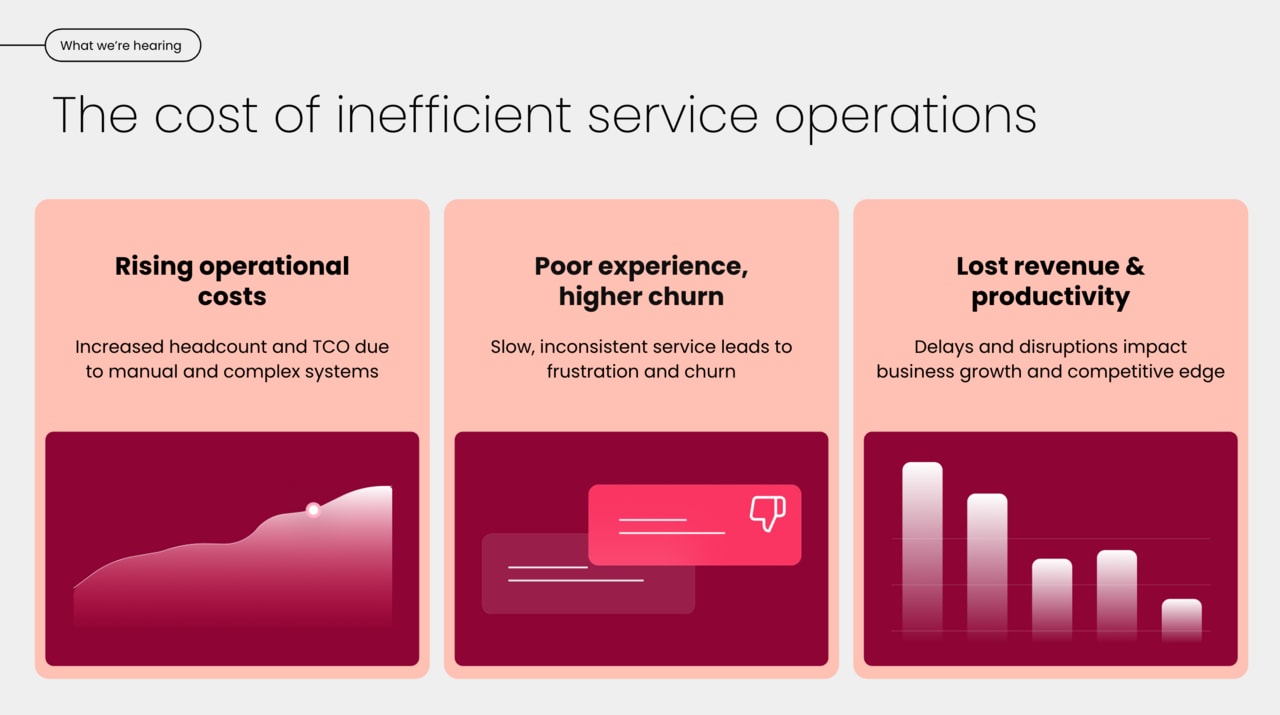
Implementation timelines vary based on scope, integrations, and content quality. Small department rollouts can launch within weeks. Large-scale deployments that span multiple systems may take several months to migrate resources, configure integrations, and establish governance.
Return on investment becomes visible when knowledge is consistently used in daily workflows. Outcomes typically include:
- Time savings: Employees spend less time searching for information. Some organizations report a 20–35% reduction in time spent locating answers. Gartner research shows that delivering contextual knowledge can cut response cycles by 20–80%, improving both competency and satisfaction.
- Lower costs: Self-service resources deflect tickets, reducing support workload and operating expenses.
- Better customer experience: Consistent answers and shorter response times raise CSAT and first-contact resolution.
- Improved productivity: Centralized content streamlines onboarding, supports cross-department collaboration, and helps new hires ramp up faster.
Keep knowledge connected with monday service
Effective knowledge management depends on keeping information accurate, connected, and actionable. With monday service, knowledge is directly integrated into the flow of work, so employees don’t lose time switching tools or relying on outdated files.
Built for speed and scale, it combines intuitive workflows with embedded AI that surfaces the right content at the right moment. The result? Answers are easier to find, requests resolve faster, and collaboration feels seamless.
Here’s how monday service makes knowledge management work in practice:
1. Resolve requests faster with knowledge workflows
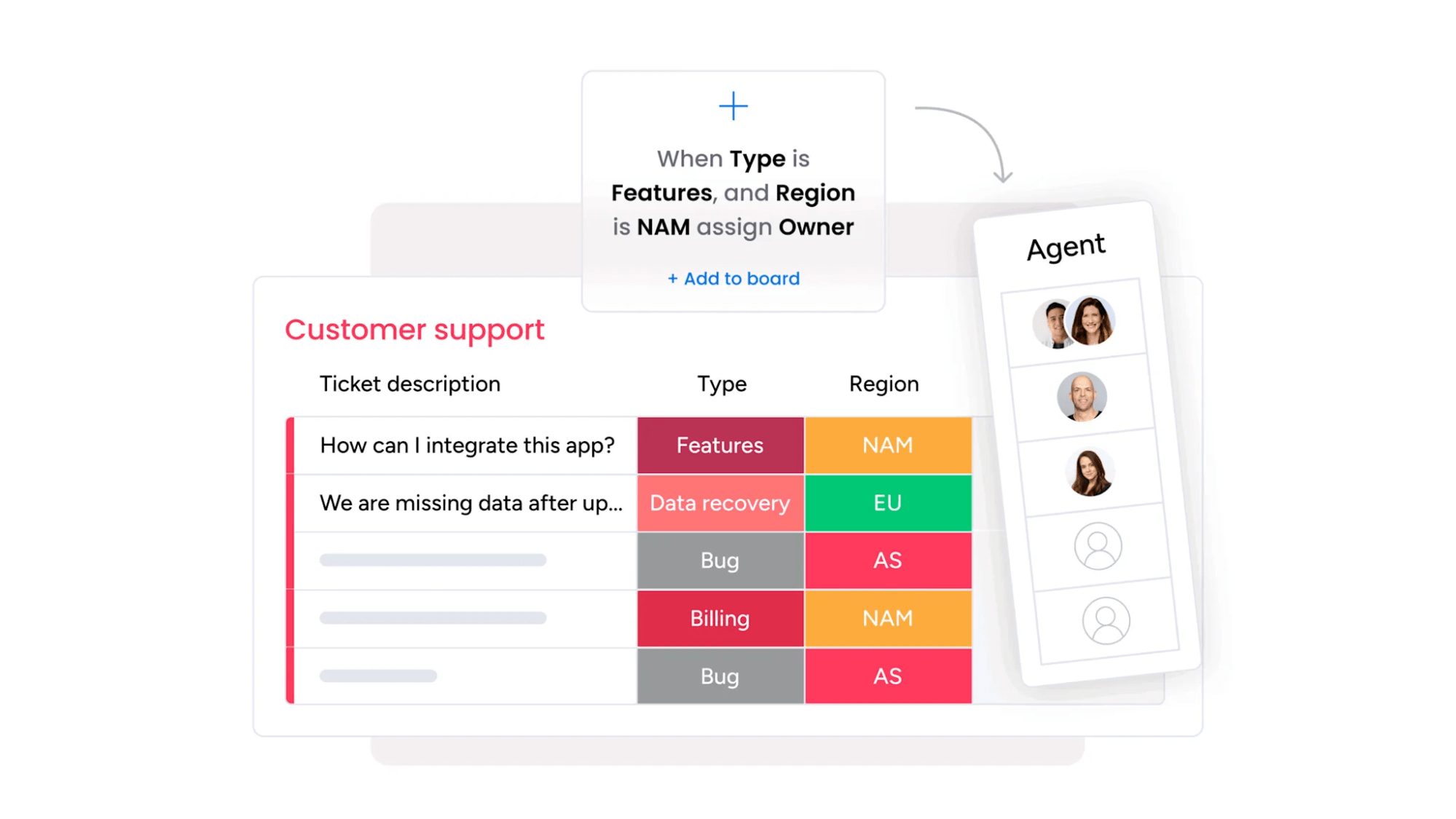
Every resolved ticket becomes a reusable asset. monday service links solutions to future requests, creating a living library of proven answers. Support leaders see recurring issues and can prioritize fixes that prevent repeat problems.
2. Automate documentation with AI Blocks
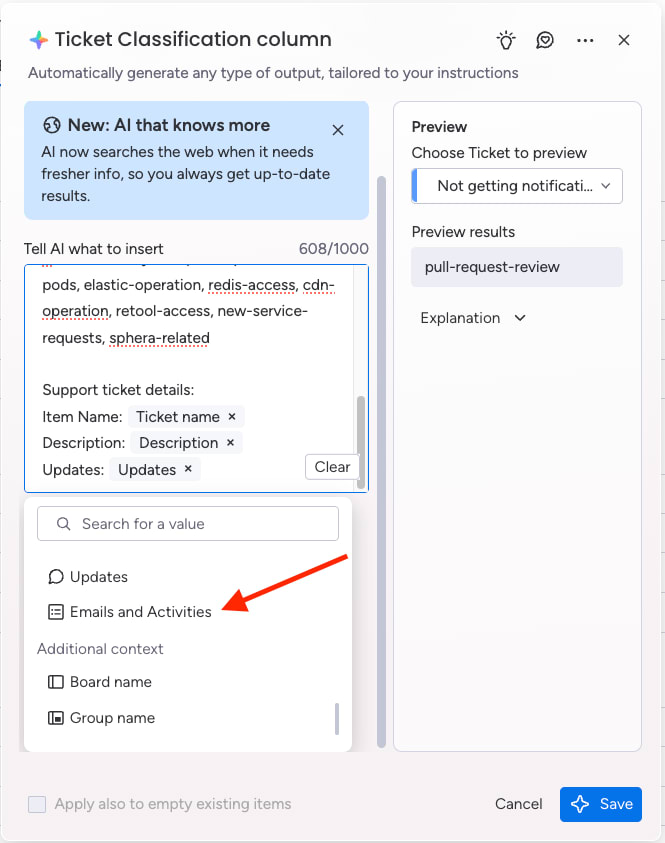
AI handles the heavy lifting of categorizing tickets, tagging content, and summarizing conversations into concise knowledge entries. In enterprise contexts, AI can even suggest related SOPs or escalate knowledge items for compliance review.
Want a more detailed breakdown of monday.com’s AI capabilities? Check out our AI in knowledge management guide.
3. Keep content accurate with Digital Workforce
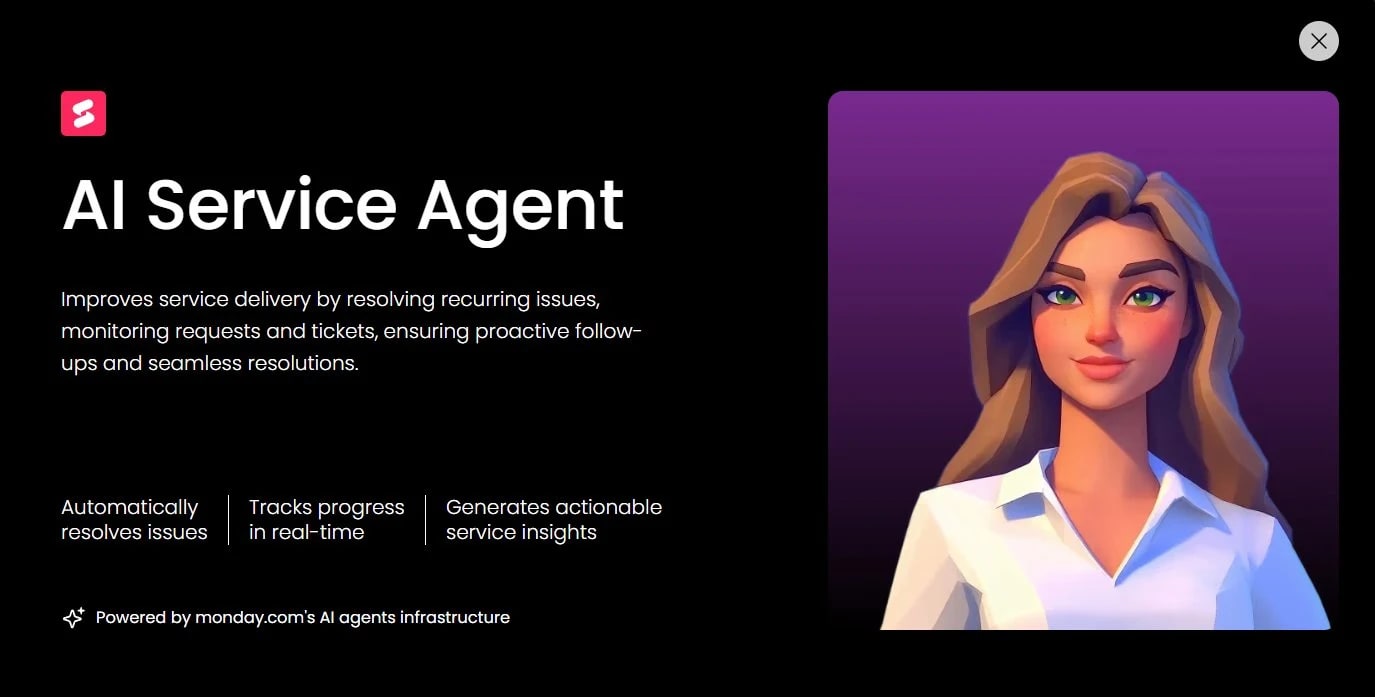
Knowledge bases age quickly if they’re not maintained. The monday service platform uses Digital Workers to scan content continuously, flag outdated resources, and recommend fixes. In multi-region organizations, they also help keep localized content aligned across markets.
4. Deliver insights with real-time analytics
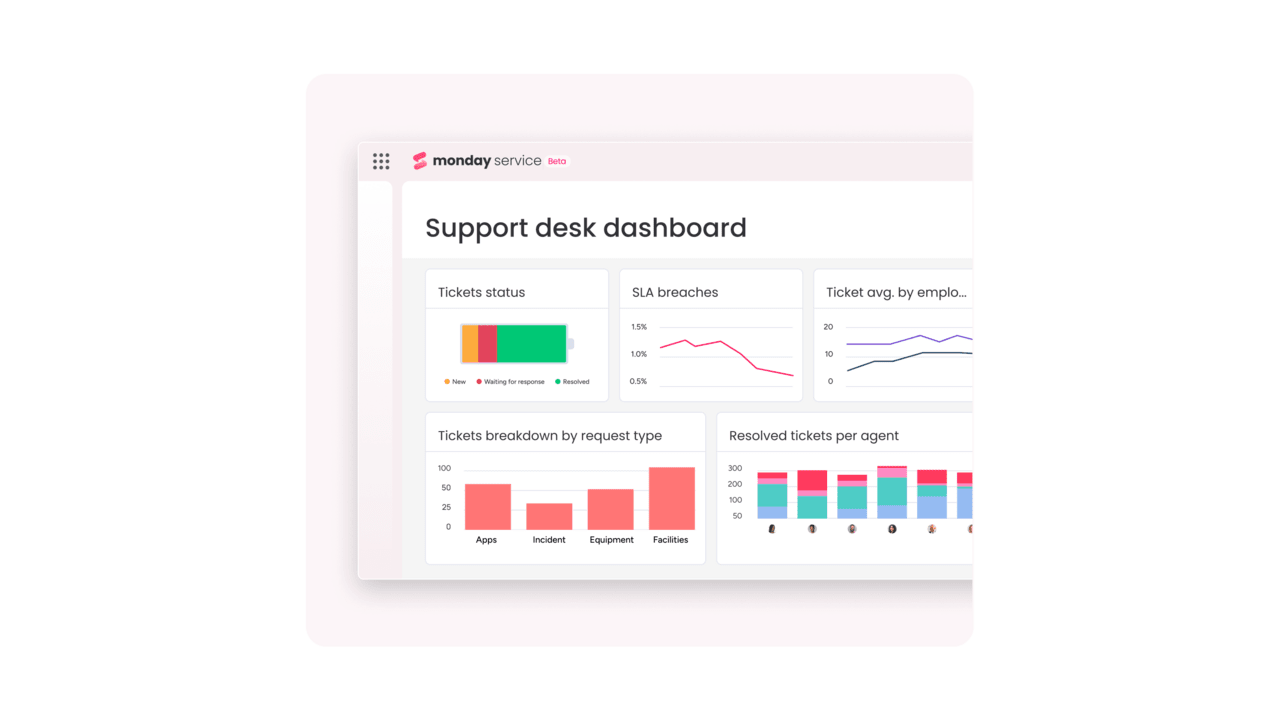
Analytics show which articles shorten resolution cycles, which departments contribute most, and where employees or customers can’t find answers. Leaders use this data to improve efficiency and ensure compliance across departments and geographies.
5. Bring knowledge into daily tools with integrations
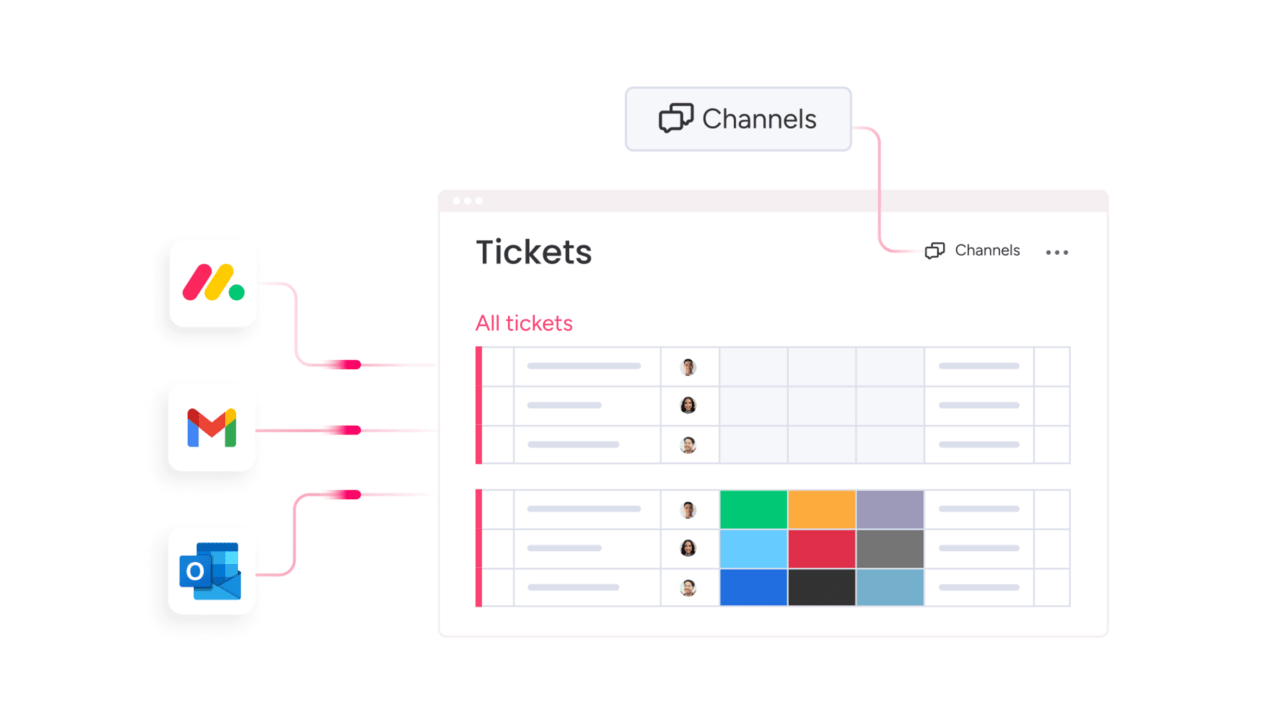
Information travels with employees through integrations with Outlook, Slack, Azure DevOps, Gmail, and DocuSign. Whether reviewing a bug, onboarding a new hire, or responding to a customer, the right content appears in context.
With monday service, knowledge flows directly into tickets, projects, and enterprise workflows. Employees make decisions with confidence, leaders see measurable impact, and organizations build a knowledge base that improves every day.
The future of knowledge management systems
Knowledge management is moving beyond storage and retrieval. Emerging technologies and practices are making it more predictive, ethical, and scalable.
AI governance and ethics
AI classification and summarization save time, but enterprises must enforce oversight. Governance policies should include bias monitoring, explainability, and human review before automated outputs go live.
Knowledge graphs and generative AI
- Knowledge graphs connect related concepts, helping employees uncover insights they didn’t know to search for.
- Generative AI can auto-draft SOPs, FAQs, or compliance documentation based on recent resolutions.
- Predictive tools spot gaps — like a surge in support requests — before they escalate into major issues.
Scalability for global organizations
Future KMS platforms will support multi-region, multilingual deployments seamlessly, offering:
- Localized search results and content translations
- Regional compliance settings (GDPR, HIPAA, CCPA, etc.)
- Multi-tenant architecture for subsidiaries and cross-border teams
The future KMS won’t just store knowledge — it will anticipate, contextualize, and deliver it as part of every decision.
Accelerate decisions with connected knowledge
A well-managed KMS transforms scattered content into reliable answers in the flow of work. Employees move faster, customers experience consistent outcomes, and leaders see the direct impact of knowledge on performance.
With monday service, organizations embed knowledge directly into tickets, projects, and analytics. AI capabilities and real-time insights keep documentation accurate and accessible, while integrations deliver resources where work gets done.
Try monday service and see how knowledge can drive results for your business.
FAQs
How does a KMS help retain knowledge when employees leave?
A KMS stores institutional knowledge in a centralized system, so expertise remains accessible even after employees move on. This reduces the impact of turnover and helps new hires learn faster.
What types of information can be stored in a KMS?
A KMS can hold policies, process documentation, customer interactions, training guides, product details, project learnings, and compliance records. Structured tagging and categorization make all of this easy to retrieve.
How do you encourage teams to actually use a KMS?
Make it the fastest path to answers. Add inline access in ticketing/CRM/HR tools, appoint champions, run monthly editorial sprints, and recognize top contributors.
Can a small business benefit, or is it only for enterprises?
Small businesses benefit from a KMS by reducing duplicate work, preserving knowledge during growth, and giving employees quicker access to information. Larger enterprises often implement broader integrations and governance, but the core value applies to all sizes.
What trade-offs should I expect when rolling out a KMS?
Trade-offs include up-front time for migration and taxonomy design, ongoing governance effort, and change management. The payoff is sustained reductions in time to answer, support costs, and onboarding time.
Don’t miss more quality content!