Email remains one of the most dependable ways to reach customers, but many teams still manage it with scattered tools and manual steps. Copy lives in different documents, lists update inconsistently, and routine messages require the same work every time. These gaps slow campaigns and make maintaining consistent communication hard at scale.
Automated email marketing campaigns reduce that friction. Triggers and workflows send the right message at the right time, without anyone having to rebuild every send. Teams save hours, keep outreach consistent, and create room for higher-impact work. Personalization also becomes easier when customer data updates live.
Centralized workflows bring all of this together. When planning, content, data, and reporting live in one place, campaigns move from idea to launch with fewer handoffs. AI adds another layer of support, helping teams write stronger messages, spot opportunities, and refine performance. The combination of automation, connected data, and AI support creates a more dependable system for engaging audiences and improving results.
Key takeaways
- Automated email marketing campaigns help you deliver timely, relevant communication without manual steps.
- monday campaigns gives you AI-powered tools, CRM-connected data, and automated workflows to plan, write, launch, and optimize campaigns in one place.
- Better audience segmentation, personalization, and execution lead to higher engagement and stronger business outcomes.
Why automated email campaigns are essential for modern business growth
Marketing teams face growing expectations to create personalized experiences and prove clear revenue impact. Workloads continue to expand, buyer behavior shifts quickly, and leadership expects measurable results from every initiative. Automation gives teams a way to keep pace.
Many teams still work with static lists or manual segmentation that fails to keep up as customers move through the lifecycle. When segments do not update instantly, targeting becomes less accurate and campaigns lose relevance. Automated systems continuously update lists and triggers,, so messages reflect what each contact has done most recently.
Coordinating email activity with sales data is another ongoing challenge. If marketing and sales teams operate from different systems, it becomes harder to build unified journeys, measure performance, or follow up at the right time. Centralized, continuously updated CRM data helps close this gap and connects email activity directly to pipeline metrics and revenue.
Manual tasks also slow programs down. Rebuilding follow-up sequences, pulling lists for every send, or reformatting templates consumes time that could go toward strategy and experimentation. Automated workflows handle those repeatable steps in the background so teams can focus on creative work, testing, and collaboration.
These advantages grow more significant as companies scale. Automated email campaigns support lifecycle marketing, strengthen retention, and help teams respond quickly to changes in customer behavior. As inboxes become more competitive, timely and relevant communication becomes a key differentiator, and automation provides the structure to deliver it consistently.
Setting up your first email automation
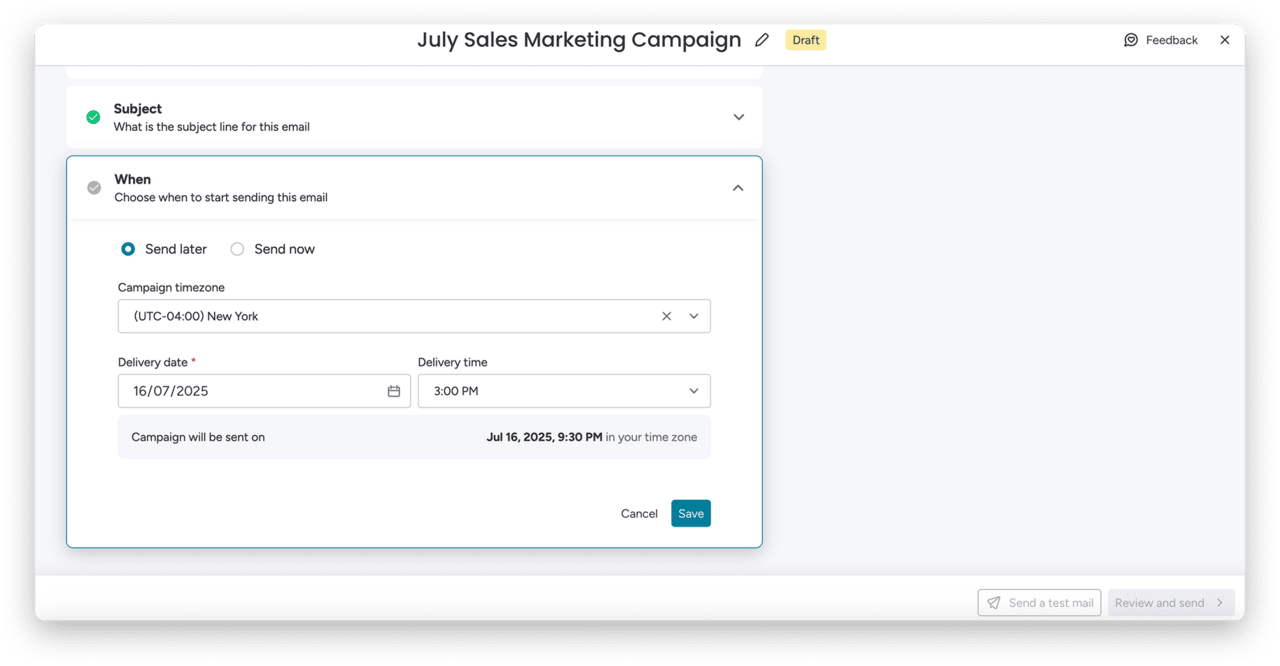
Building your first automated email workflow can feel complex, but most teams start with the same foundation. A clear trigger, a well-structured sequence, and consistent messaging form the core of any automation. Once these pieces are in place, scaling to more advanced flows becomes much easier.
Choosing the right triggers for timely messages
Every automation starts with a trigger. Triggers determine when an email is sent and which contacts should receive it. Thoughtful triggers help messages feel timely and useful rather than intrusive.
Common trigger categories include:
Behavioral triggers
Actions that signal interest or intent, such as:
- Account signups
- Content downloads
- Purchases or upgrades
- Form submissions
CRM-based triggers
Changes in customer data or status that show movement within the lifecycle, including:
- Lead status updates
- Periods of inactivity
- New opportunities or deal milestones
Event triggers
Signups or participation in activities you host, such as:
- Webinar signups
- Demo requests
- Onboarding sessions
When choosing triggers, consider questions such as:
- What action signals interest from this contact?
- Which points in the journey require more guidance?
- Where does timely outreach create momentum toward the next step?
Clear timing improves engagement and creates a smoother path toward conversion. When each send connects to an explicit action, contacts are more likely to recognize the context and respond.
Crafting your first automated welcome email series
A welcome series is often the best starting point for automation. This sequence introduces your brand, sets expectations, and guides new contacts toward early value. Even a simple flow can leave a strong first impression.
Elements to include in a welcome flow:
- A clear introduction to your brand
- An overview of what subscribers can expect
- Helpful links or resources that support early engagement
- A smooth path toward onboarding or product exploration
A common cadence might look like this:
- Immediate message: A greeting and confirmation of the action they took
- Follow-up message: An introduction to key features or value statements
- Next-step message: Additional resources or a prompt for deeper interaction
Tone and clarity matter across the series. Each message should sound like your brand and deliver practical value that aligns with the contact’s stage in the journey.
Modern automation tools help teams build these flows quickly. AI-assisted writing can support message development, while built-in templates streamline layout and structure. Together, these capabilities shorten setup time and help teams launch effective welcome sequences with confidence.
Common automated email campaign types to support the entire customer lifecycle
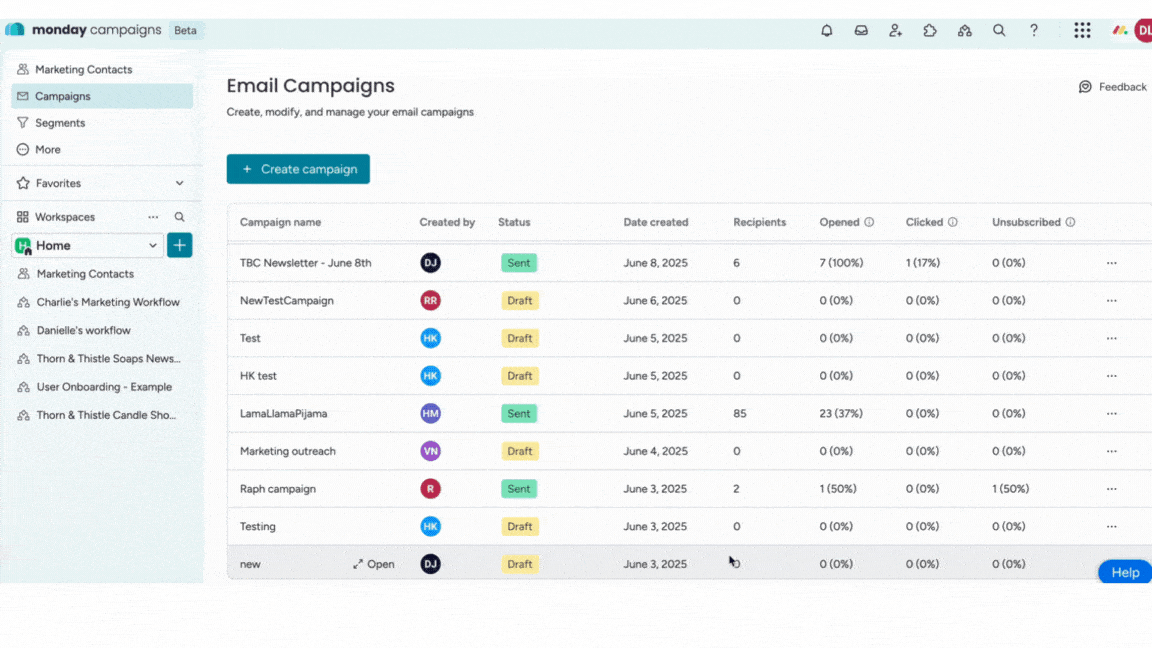
Automation can support every stage of the customer journey — from first touch to renewal and expansion. Different campaign types speak to different needs, but together they create a cohesive lifecycle experience.
Key campaign types and when they are most useful include:
- Welcome and onboarding sequences: Introduce your brand and provide early guidance for new subscribers, customers, or trial users.
- Abandoned-cart or incomplete-action nudges: Encourage contacts who showed interest but did not complete a checkout, booking, or form.
- Lead nurturing and drip campaigns: Share educational content, product insights, or customer stories over time to build trust and move leads toward a decision.
- Post-purchase and product education flows: Help new customers succeed with tutorials, best practices, or setup checklists, which supports retention and reduces support requests.
- Renewal reminders and upsell opportunities: Prepare customers ahead of contract or subscription renewal and highlight features or plans that fit their growth.
- Re-engagement and win-back campaigns: Reach inactive contacts with updated value, new offerings, or feedback requests to restore interest.
- Milestone or anniversary messages: Recognize important dates, achievements, or usage milestones to deepen loyalty.
- Event or webinar follow-ups: Share recordings, resources, or next steps after events to sustain momentum.
- Customer success check-ins: Proactive outreach from account or success teams that surfaces questions early and keeps relationships healthy.
Mapping these campaign types to each stage of the lifecycle gives teams a clear view of where automation can support customers and internal goals at the same time.
Advanced strategies: Making your automated emails feel personal
As audiences become more selective about what they read, personalization plays a bigger role in performance. Automated campaigns can deliver tailored messages at scale, but results depend on strong segmentation and thoughtful journey design. Accurate data and a flexible structure form the base for this work.
Audience targeting and list segmentation for hyper-relevance
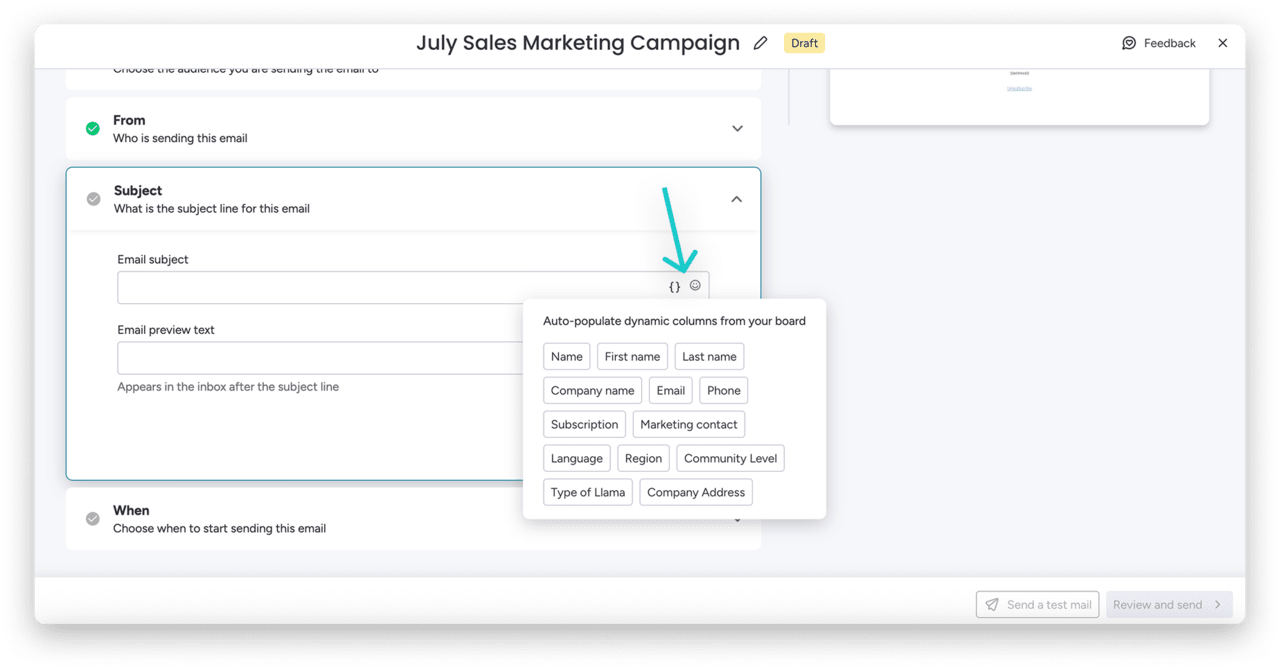
Segmentation allows teams to send messages that reflect what each contact needs at a given moment. Instead of broad outreach, campaigns can focus on groups with shared characteristics or behaviors.
Two primary models of segmentation are:
- Static segmentation: Fixed lists that change only when updated manually. These work well for broad programs such as newsletters or brand announcements.
- Dynamic segmentation: Lists that adjust in real time as customer data changes. Dynamic segments are ideal for lifecycle-focused campaigns because they respond automatically to new activity or status changes.
Segmentation may draw on several data types:
- Behavioral data, such as website visits, clicks, or downloads
- Demographic or firmographic data, such as industry or company size
- Transactional data such as purchase history or renewal dates
Examples of segments that often perform well include:
- Lifecycle stage
- Purchase history
- Recent activity or inactivity
- Industry or company size
- Engagement score
Zero-party data (information shared directly by the customer) and first-party data (behavioral signals you collect) add important context to these segments. Together, they help teams shape more relevant content and offers.
Segmentation becomes even more effective when it connects to CRM data. A centralized CRM view lets teams build segments that reflect current pipeline status, account ownership, and opportunities in progress. This connection supports more accurate targeting and smoother coordination with sales.
Designing automated email workflows and drip campaigns
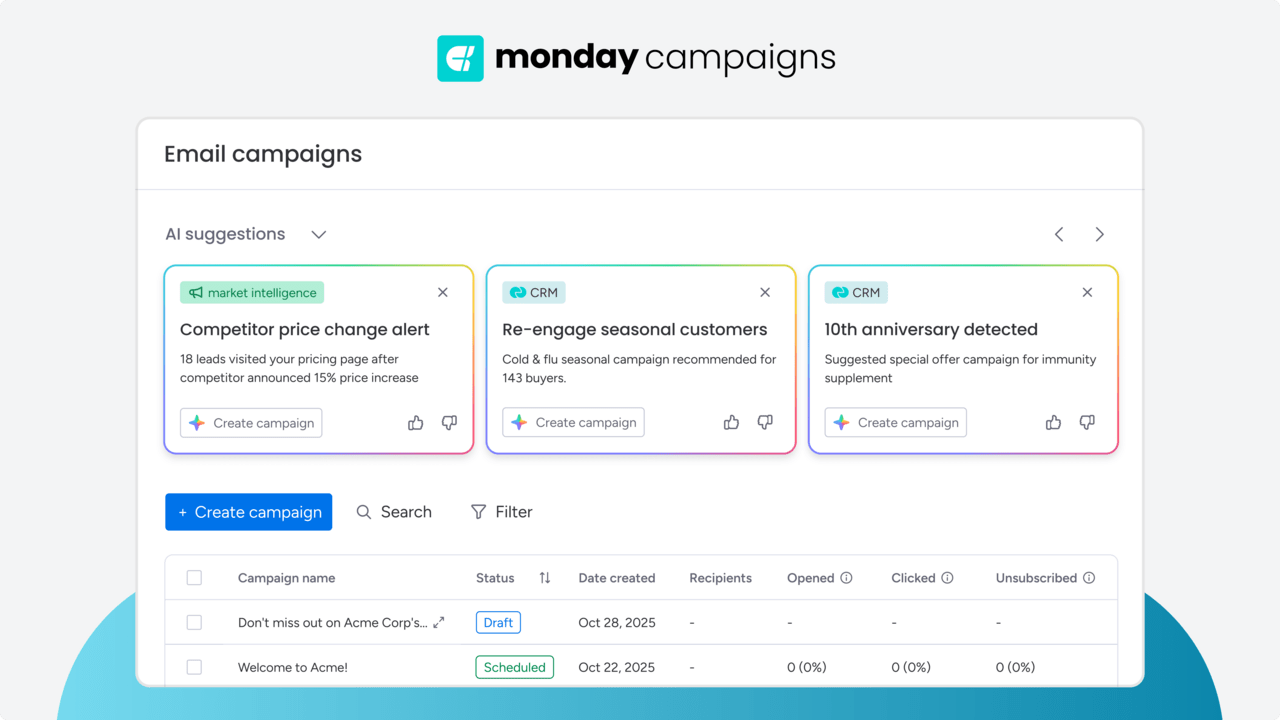
Workflow design shapes how contacts move through a sequence and what they experience at each step. A clear journey map helps teams guide contacts with timely, helpful messages.
A few practices support strong workflow design:
- Start from the desired outcome and define the key actions that lead to it.
- Use branch logic to adapt messaging when behavior or CRM data changes. A click, purchase, or form submission can move someone into a more advanced track.
- Plan content sequencing so each email builds on the previous one instead of repeating ideas. Early messages can focus on education and support, while later messages prompt decisions or expansion.
- Coordinate with other channels when needed so contacts receive a cohesive experience across touchpoints.
AI can support each part of this design. Teams can use AI to refine copy, generate variations for testing, recommend send times, and keep tone consistent across long sequences. These insights help campaigns stay aligned with performance data and audience preferences.
Level up with visuals: Automated video email marketing campaigns
Video gives contacts a direct, accessible way to see how a product works or what the next step involves. Automated video email marketing campaigns build on this strength, pairing visual explanation with lifecycle-based triggers. When used thoughtfully, video supports engagement and reduces confusion across key workflows.
Video fits particularly well when teams need to explain features, guide new users, or share updates that benefit from demonstration. It helps recipients understand complex actions faster and can increase completion rates for multi-step tasks.
How to integrate video into your automated sequences
Video can enhance multiple stages of an automated sequence. Consider the goal of each email and identify where a visual walkthrough will help the recipient move forward.
Common places where video adds value include:
- Onboarding steps that show how to get started
- Feature highlights that demonstrate specific workflows
- Messages that answer frequently asked questions
- Campaigns that support multi-step processes or forms
Most email platforms provide simple ways to embed video through dedicated blocks or thumbnail images that link to a hosted file. This keeps emails clean while still making the video easy to access.
Teams can mix short and long formats. Brief clips work well for quick updates or new features, while longer videos support training, detailed tutorials, or deep-dive demos.
Accessibility and deliverability are important as well. Add captions, use descriptive text, and confirm that video thumbnails display correctly on mobile devices. These practices help more people access the content and reduce the risk of format-related issues.
Use cases for automated video content
Video can support many different automated workflows, such as:
- Onboarding walkthroughs: Help new users understand key steps or features
- Personalized video demos: Provide tailored explanations for high-intent leads
- Customer success updates: Share progress summaries or new resources
- New feature announcements: Highlight updates with a clear visual demonstration
- Training and education content: Offer guided instructions or best practices
- Renewal reminders: Reinforce value and prepare customers ahead of renewal cycles
These use cases give contacts a clearer view of your product and their next steps, especially when embedded in automated journeys that respond to real behavior.
Time-saving tools: The best platforms for email automation
Choosing the right email automation platform creates the foundation for effective automated email campaigns. The ideal system supports speed and accuracy, keeps teams aligned, and adapts as strategies evolve. While features differ across tools, several capabilities consistently help organizations move faster and maintain quality.
Key areas to prioritize include:
AI that improves content quality and reduces creation time
AI support for subject lines, body copy, and tone helps teams move from draft to final more quickly while keeping messaging consistent.
Dynamic segmentation
Dynamic lists that update based on live insights keep campaigns relevant without constant manual updates. These segments reflect lifecycle stage, engagement, or other key attributes.
Cross-team visibility
Automation works best when marketing, sales, and customer-facing teams share context. A platform that surfaces activity across departments makes coordinated outreach and shared goals easier to manage.
Automation workflows
A visual workflow builder helps teams design, test, and maintain journeys with branching logic and reusable components. This structure reduces setup time and simplifies updates.
Timely insights and dashboards
Dashboards that show performance quickly allow teams to react while campaigns are live. Clear reporting on engagement, conversion, and lifecycle impact supports smarter decisions and more focused optimization.
A platform that brings these capabilities together gives teams the flexibility to experiment while keeping day-to-day execution manageable. It also lays the groundwork for deeper, AI-powered automation as programs grow.
Key metrics to track in automated campaigns
Strong automated email programs rely on consistent measurement. Metrics reveal where campaigns resonate, where contacts disengage, and which parts of a sequence need refinement. A focused set of indicators helps teams improve performance without getting lost in data.
Important metrics include:
- Open rate and click-through rate: Indicate how well subject lines, timing, and message framing capture attention and interest.
- Conversions and influenced revenue: Tie campaigns to business outcomes. Track direct conversions, assisted conversions, and revenue influenced by specific flows.
- Unsubscribes and spam complaints: Highlight areas where content or frequency creates friction. Rising numbers suggest a need to adjust messaging or segmentation.
- Engagement by segment: Show how different groups respond to the same content. Segment-level analysis surfaces audiences that need tailored workflows or additional support.
- Time-to-launch for new campaigns: Reflects operational efficiency. Shorter timelines signal that tools and processes support quick iteration.
- Lead-to-opportunity improvement: Connects email activity to pipeline movement. Changes in progression rates help quantify the impact of automated sequences.
- Customer retention or reactivation rate: Reveal how lifecycle-focused automation supports long-term relationships. Tracking retention and win-back metrics helps teams refine ongoing engagement.
- AI-driven send-time recommendations: Provide insight into when contacts are most likely to engage. Applying these recommendations often improves core engagement metrics.
A regular review loop turns these insights into action. Teams can adjust triggers, test new angles, and refine sequences to keep campaigns aligned with audience behavior and business goals.
Using monday campaigns to power your automated email campaigns
Automated programs work best when content, customer data, and workflows operate in a single connected system. With everything in one place, teams can plan, create, launch, and measure email campaigns without managing separate tools. The result is stronger execution, clearer messaging, and aligned data across the entire customer journey.
The monday campaigns capabilities deliver the highest value when paired with monday CRM, where contact records, pipeline details, and activity histories already live. Marketing and sales teams can manage campaign plans, review content, monitor performance, and collaborate inside a shared workspace. This centralization keeps everyone aligned as strategies evolve and gives teams an accurate, unified view of every account.
Build and launch campaigns in minutes
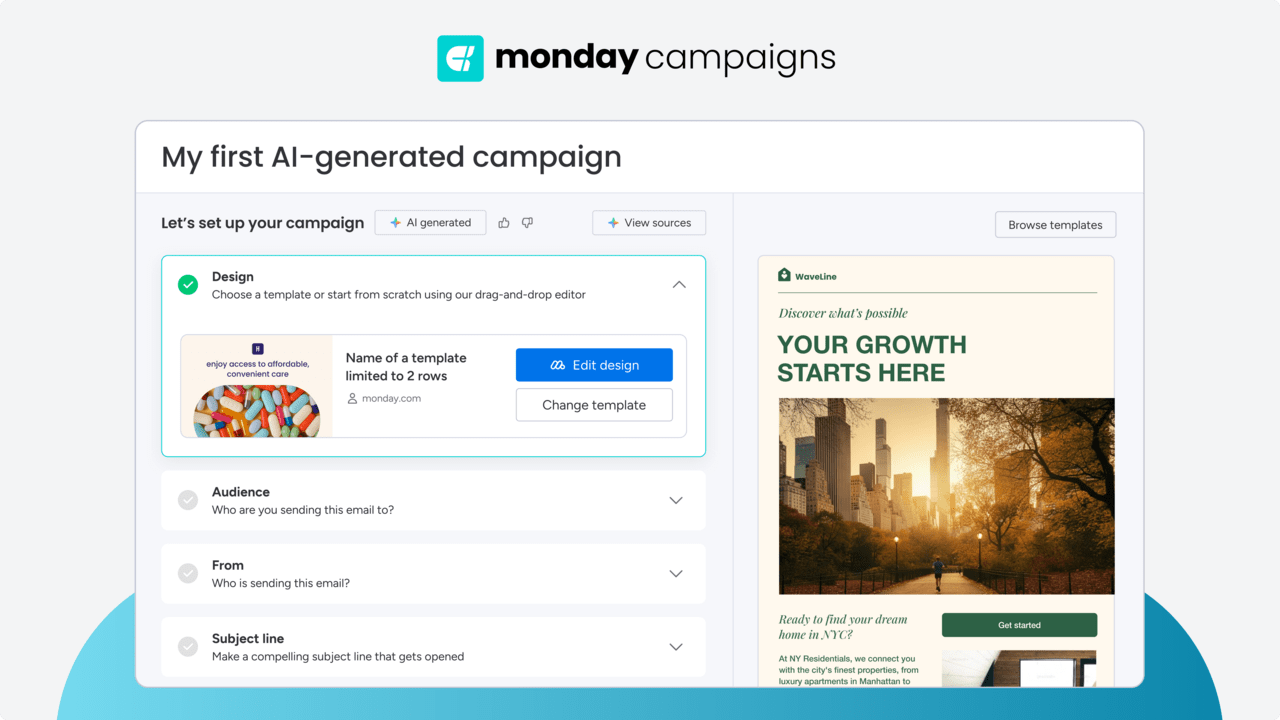
AI supports content creation from the first step of each campaign. Writers can generate subject lines, refine tone, and test variations directly in the editor. Built-in templates and multimedia support help teams create on-brand, accessible emails without external design tools.
Centralize contacts in a unified CRM database
Full integration with monday CRM keeps all engagement — opens, clicks, conversions — tied to each contact record. Segmentation draws from lifecycle stage, engagement score, activity, industry, and other tracked attributes. This connected view makes it easier to deliver targeted messages and understand pipeline impact.
Trigger emails automatically based on CRM activity
Automation rules send messages at key moments using triggers such as lead status changes, deal stage movement, new activity, or inactivity. These workflows power onboarding sequences, nurture journeys, renewal reminders, and other lifecycle campaigns. Communication logs directly to CRM records, helping sales and marketing stay in sync.
Create dynamic segments that update instantly
Audience segments adjust automatically as CRM data changes. Behavioral, lifecycle, and attribute-based groups stay current as contacts progress through the funnel. This reduces list maintenance and supports continuous personalization.
Use real-time dashboards to track performance

Dashboards inside monday campaigns pair email engagement with CRM insights, giving teams a clear view of open rates, click rates, unsubscribes, and segment-level behavior. Metrics update instantly, which helps marketing and sales see how audiences respond across the lifecycle and identify opportunities to refine timing, content, or targeting.
This view becomes even more meaningful when set alongside broader CRM marketing practices. Many teams track how automated emails influence pipeline movement, account activity, and deal progression — topics covered throughout the work in the CRM marketing blog. Those running AI-supported optimization often review these dashboards while applying recommendations from the platform’s approach to CRM with AI, especially when testing variations in subject lines, tone, or message structure.
Performance trends can also shape larger workflow and process decisions. Patterns in engagement frequently align with the guidance outlined in CRM automation, particularly for teams adjusting triggers or journey logic. When email activity contributes to stronger sales momentum, many teams revisit the principles highlighted across AI sales to evaluate engagement quality, handoff timing, and readiness for follow-up.
Connect planning, operations, and marketing in one platform
Together with monday CRM and monday work management, teams can coordinate creative tasks, manage approvals, collaborate with sales, and publish campaigns in a unified environment. This structure reduces handoffs and supports consistent experiences across departments.
What monday campaigns helps you accomplish
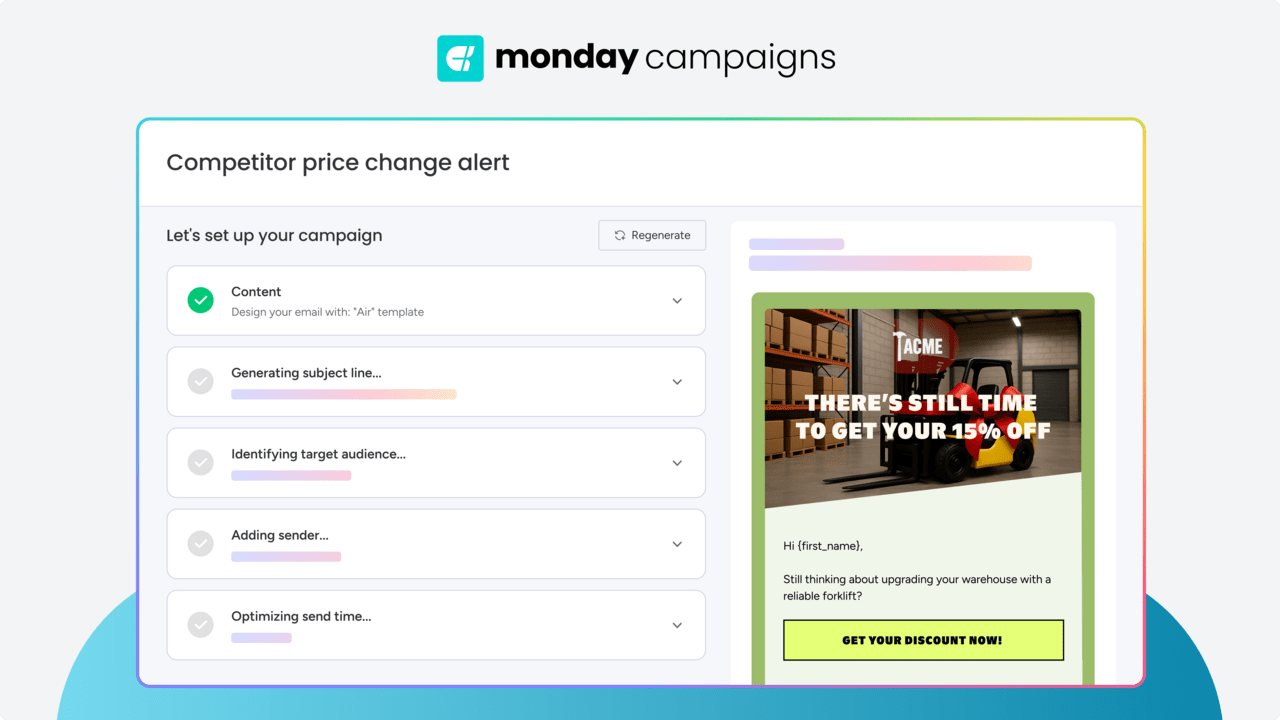
- Build personalized emails in minutes
- Use AI to refine subject lines, tone, and message content
- Trigger emails from CRM changes, such as lead status, deal stage, or new activity
- Keep all contact data in one place
- Align with sales through shared workflows and performance tracking
- Track results with up-to-date dashboards and connected CRM data
- Support the entire customer journey with dynamic segments and automated workflows
For teams planning future growth, monday campaigns is designed to evolve alongside broader multichannel needs. Today’s capabilities focus on email and CRM-connected workflows, with flexibility to incorporate additional channels as the product roadmap expands.
Email automation tips for higher open and click rates
Strong automated emails depend on clarity, timing, and respect for the reader’s attention. Small adjustments in these areas can meaningfully improve engagement.
Practical tips to apply:
- Write for one person: Frame messages as if you are speaking to a single reader. Clear, direct language builds trust and keeps content focused.
- Keep subject lines short and specific: Help recipients understand the purpose of the email at a glance, especially on mobile devices.
- Use AI for subject line suggestions: Generate multiple options quickly and test which angles perform best.
- Craft clear, single CTAs: Provide one primary action per email so readers know exactly what to do next.
- Personalize based on live data: Tailor content to lifecycle stage, recent activity, or role so messages feel relevant.
- Avoid over-sending: Establish an email cadence that supports your goals without overwhelming the inbox.
- Test content and design: Use A/B tests to evaluate copy, layout, imagery, and CTA placement.
- Optimize send times and frequency with email marketing analytics or AI: Apply engagement data to choose windows when audiences are most responsive.
Deliverability plays a key role in performance. Strong list hygiene practices include:
- Regularly removing inactive subscribers
- Monitoring hard and soft bounces
- Maintaining GDPR- and CCPA-aligned consent practices
- Avoiding content or formatting patterns known to trigger spam filters
These habits help campaigns reach the inbox consistently and protect long-term performance.
Common pitfalls and how to avoid them
Even mature programs can lose momentum without regular review. Recognizing common pitfalls helps teams stay ahead of issues and maintain effective automations.
- Over-automation leading to robotic messaging: Review sequences regularly to confirm they reflect current voice and priorities.
- Stale content: Update high-traffic sequences, such as onboarding and nurture flows, to match current product changes and customer needs.
- Overreliance on generic templates: Adapt templates to fit specific audiences and goals.
- Trigger conflicts or overlapping flows: Audit workflows to confirm contacts do not receive repetitive or conflicting emails.
- Weak segmentation: Broad lists reduce relevance. Strengthen segments using behavioral and CRM data.
- Limited deliverability oversight: Monitor bounces, spam complaints, and authentication settings to protect sender reputation.
- Misaligned marketing and sales messages: Disconnected tools create inconsistent outreach. Shared workflows inside monday campaigns help teams stay aligned.
- Governance gaps: Regular reviews with stakeholders across marketing, sales, and operations help validate triggers, resolve conflicts, and keep sequences effective as conditions change.
Bring your automated email marketing campaigns together with monday campaigns
Automated email marketing performs best when content, data, and workflows come together in one environment. monday campaigns gives teams that structure, with a single workspace to plan, launch, and analyze every message. Centralized CRM data strengthens segmentation, AI accelerates content development, and automation rules support timely, consistent communication at scale.
Dashboards with live performance data add clarity and help teams respond quickly to trends. Shared data between marketing and sales reduces friction around follow-up, nurturing, and customer support. Everyone works from the same information, which improves coordination and decision-making.
As expectations for personalization and speed continue to rise, monday campaigns offers a flexible system for ongoing iteration and growth. Teams can design automated email workflows that align with business goals, are measurable throughout the lifecycle, and are easy to manage as strategies evolve.
Try monday campaignsFAQs
How long does it take to set up an automated email campaign?
Most teams can set up an initial automation within a few hours. Timelines depend on the number of emails, segmentation complexity, and how much existing content you already have. monday campaigns speeds up setup through AI-assisted writing, templates, and CRM-connected triggers.
What content works best in automated workflows?
Content that maps to specific customer moments tends to perform best. Welcome messages, onboarding steps, educational content, reminders, and value-focused follow-ups work well because they support a clear next action for the reader.
How often should I refresh my email sequences?
Many teams review core sequences at least once a quarter. High-volume flows such as onboarding, abandoned-action reminders, and lead nurtures may benefit from more frequent updates as products, pricing, or positioning change.
Do automated emails hurt or help deliverability?
Automated emails usually help deliverability when they are timely, relevant, and based on clear opt-in. Healthy list management and consistent engagement signals support stronger inbox placement over time.
What’s the best way to test automated workflows before launch?
Run internal tests to validate timing, content accuracy, and trigger logic. Preview emails across different clients and devices to confirm formatting. monday campaigns supports message previews and workflow checks so teams can validate setups before turning them on.
How does monday campaigns compare to standalone ESPs?
Standalone ESPs often require manual exports, separate segmentation rules, and additional reporting tools to connect email activity with pipeline performance. monday campaigns connects email automation directly to CRM data, project workflows, and analytics so teams can manage planning, execution, and measurement in one system.
Can video email automation work for B2B?
Yes. B2B teams use automated video emails for product tours, onboarding, support education, renewal reminders, and event follow-ups. Video helps explain complex topics clearly and can reduce the number of questions during evaluation or adoption.
How do I know if automation is increasing my conversions?
Track changes across opens, clicks, and key lifecycle actions such as demo requests, product adoption milestones, renewals, or reactivations. When email activity connects to CRM data, teams can attribute conversion lift to specific workflows, identify high-performing segments, and refine messaging based on observed results.

