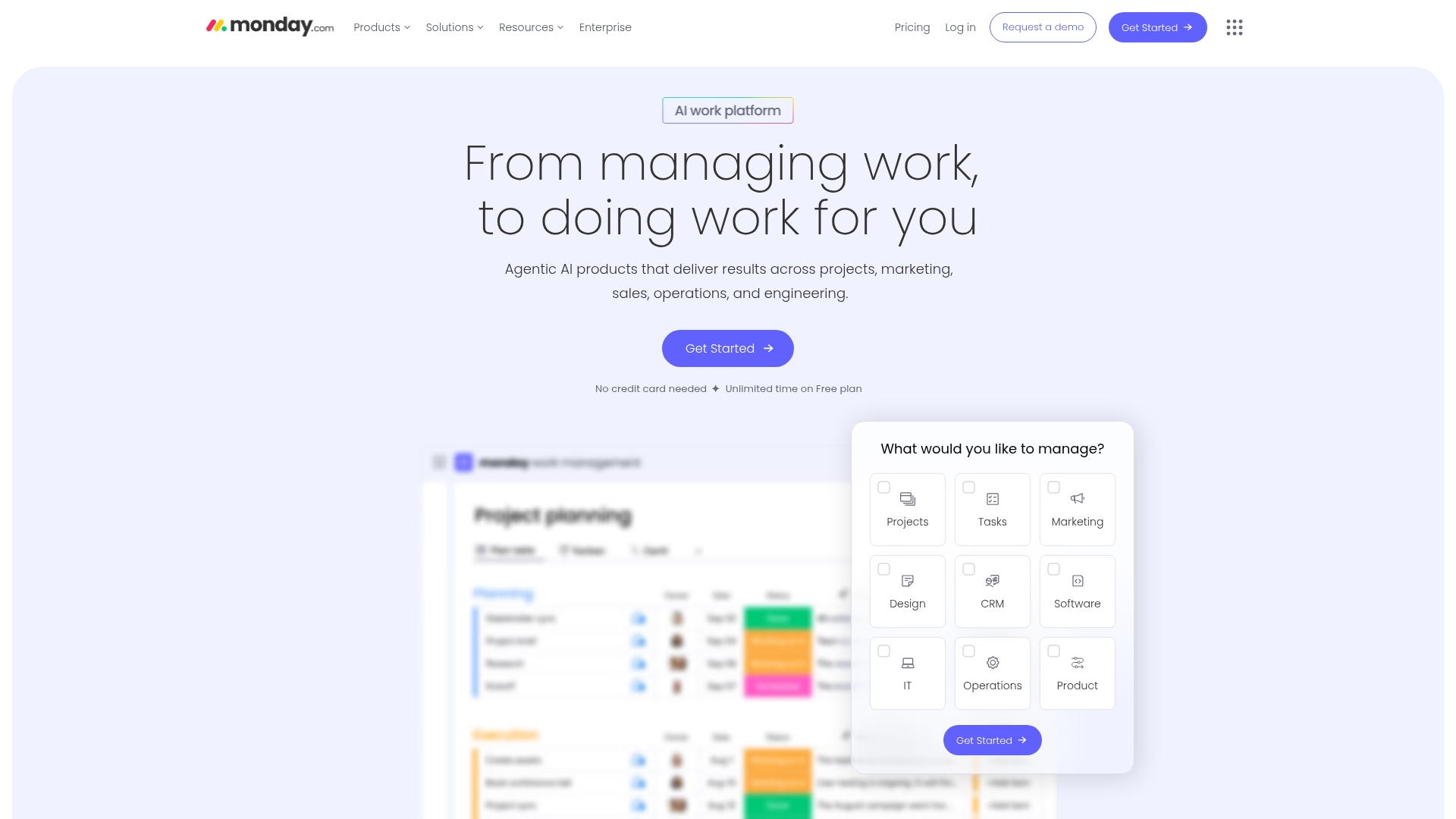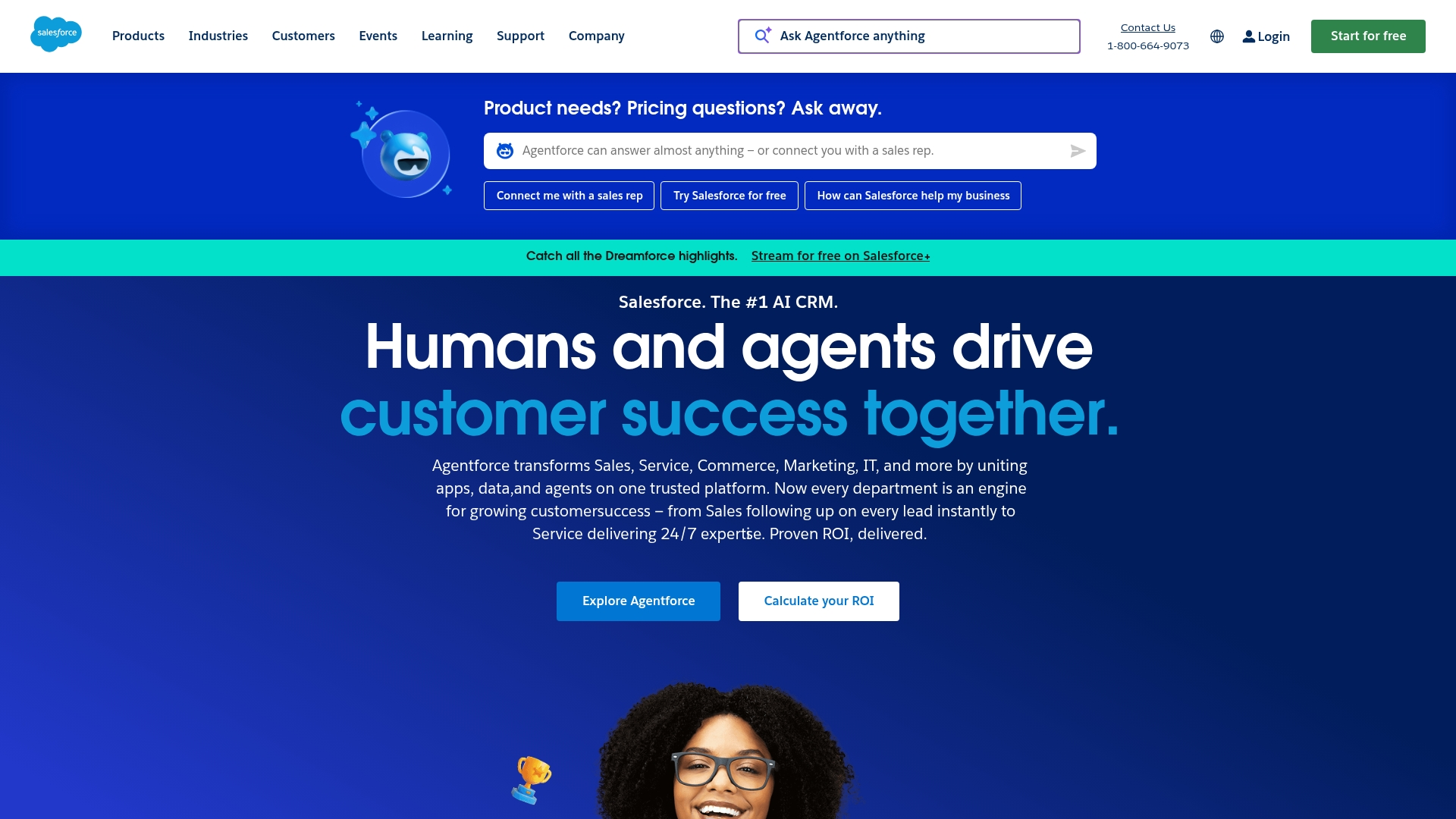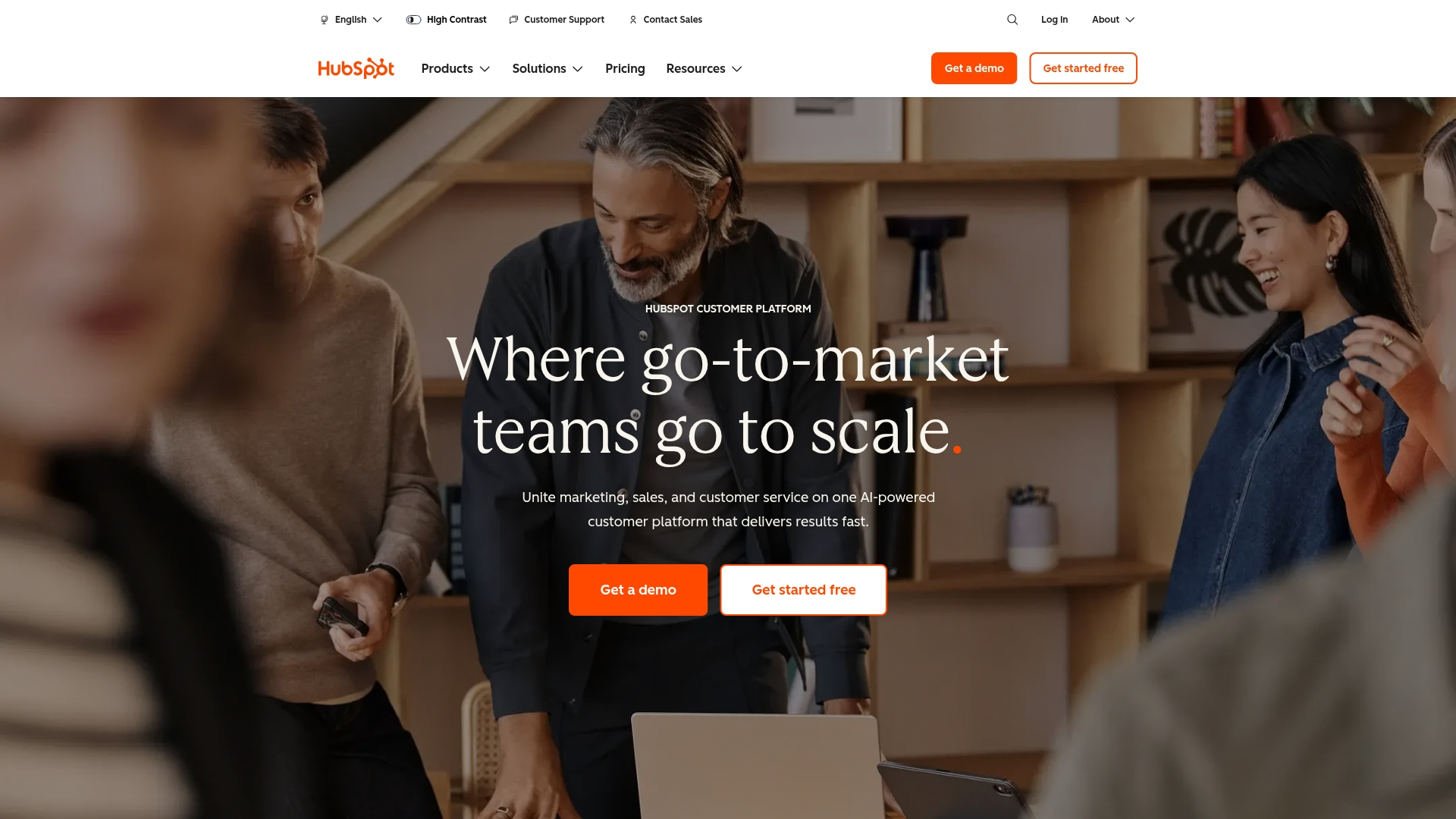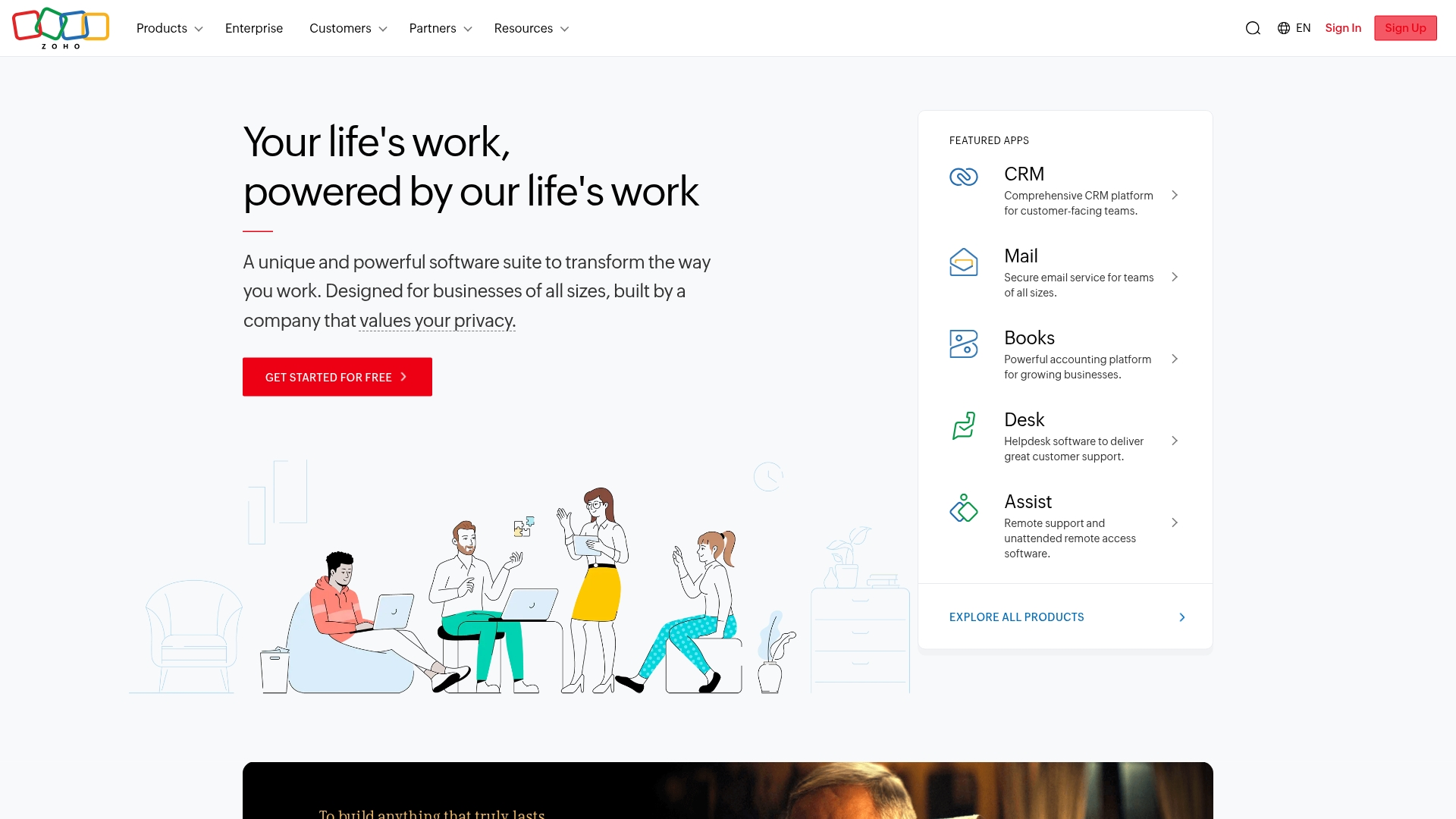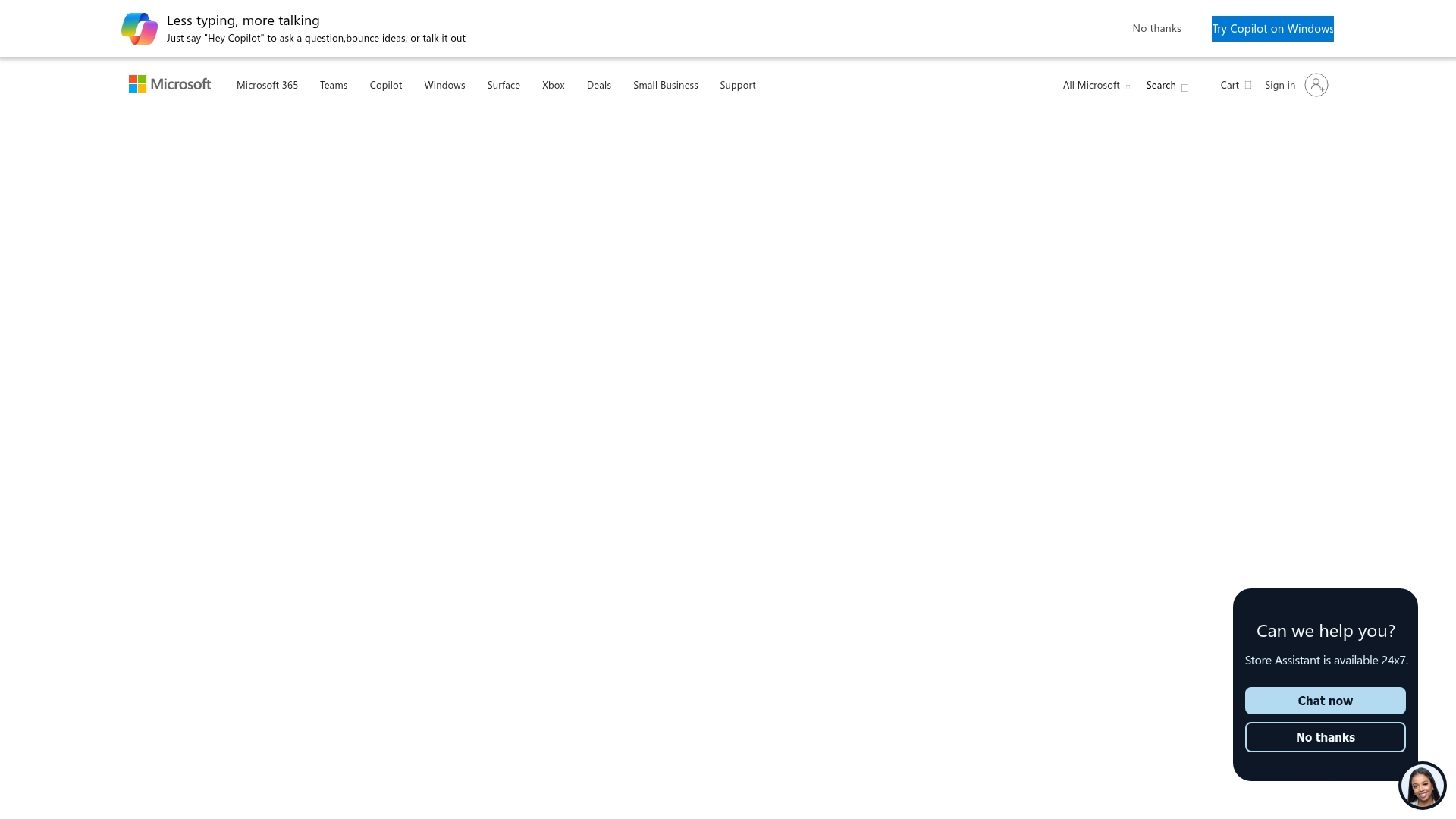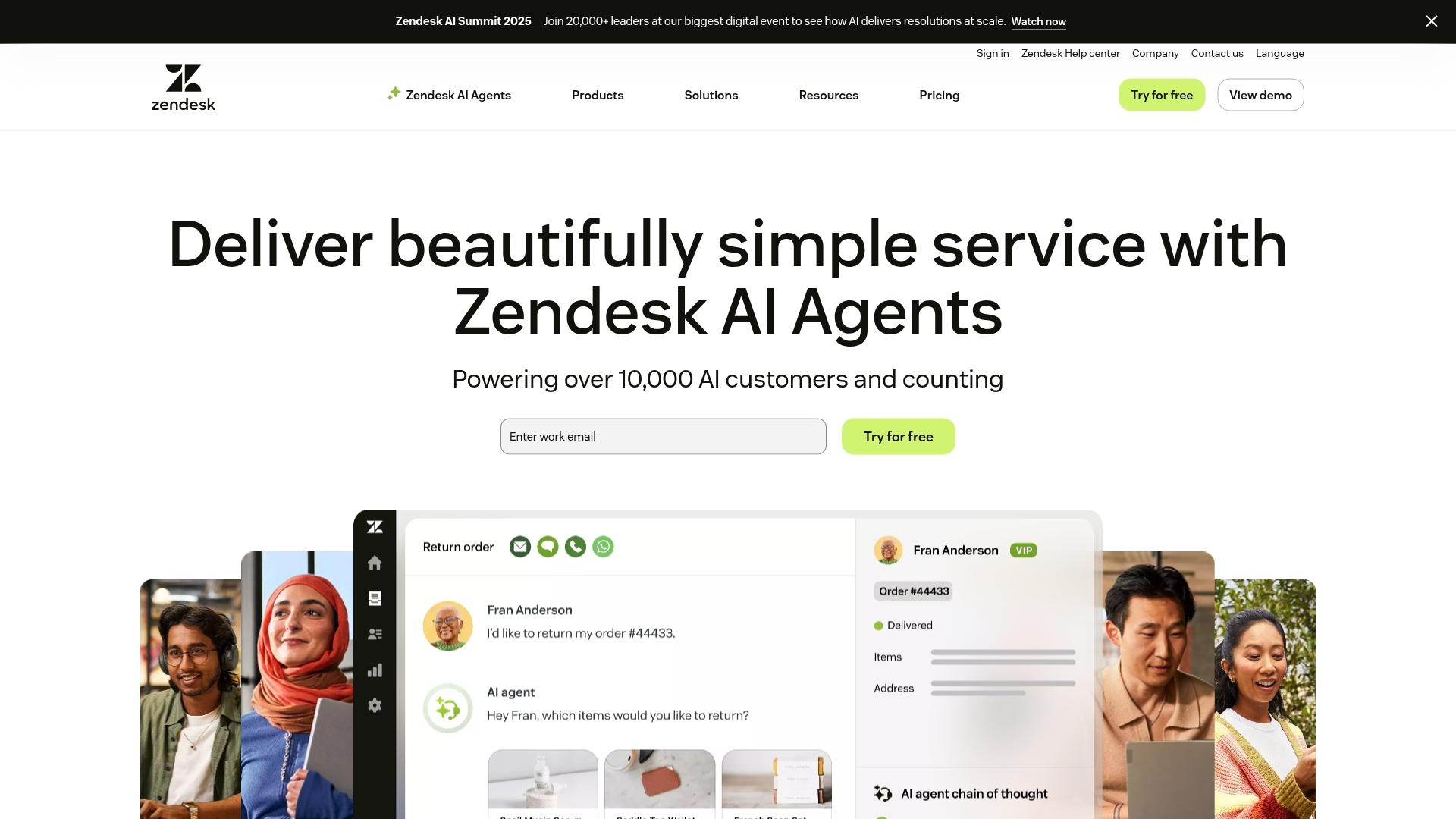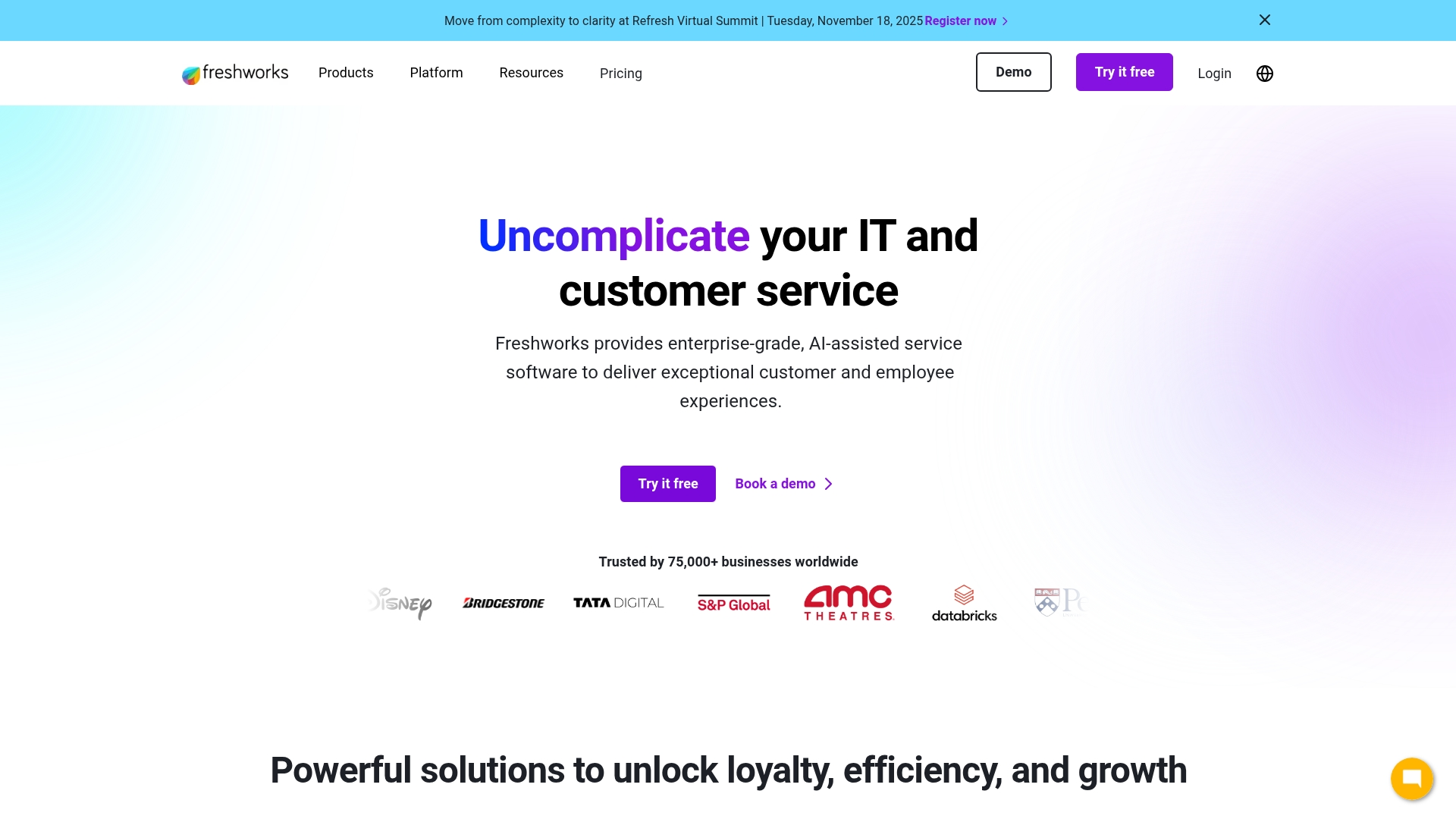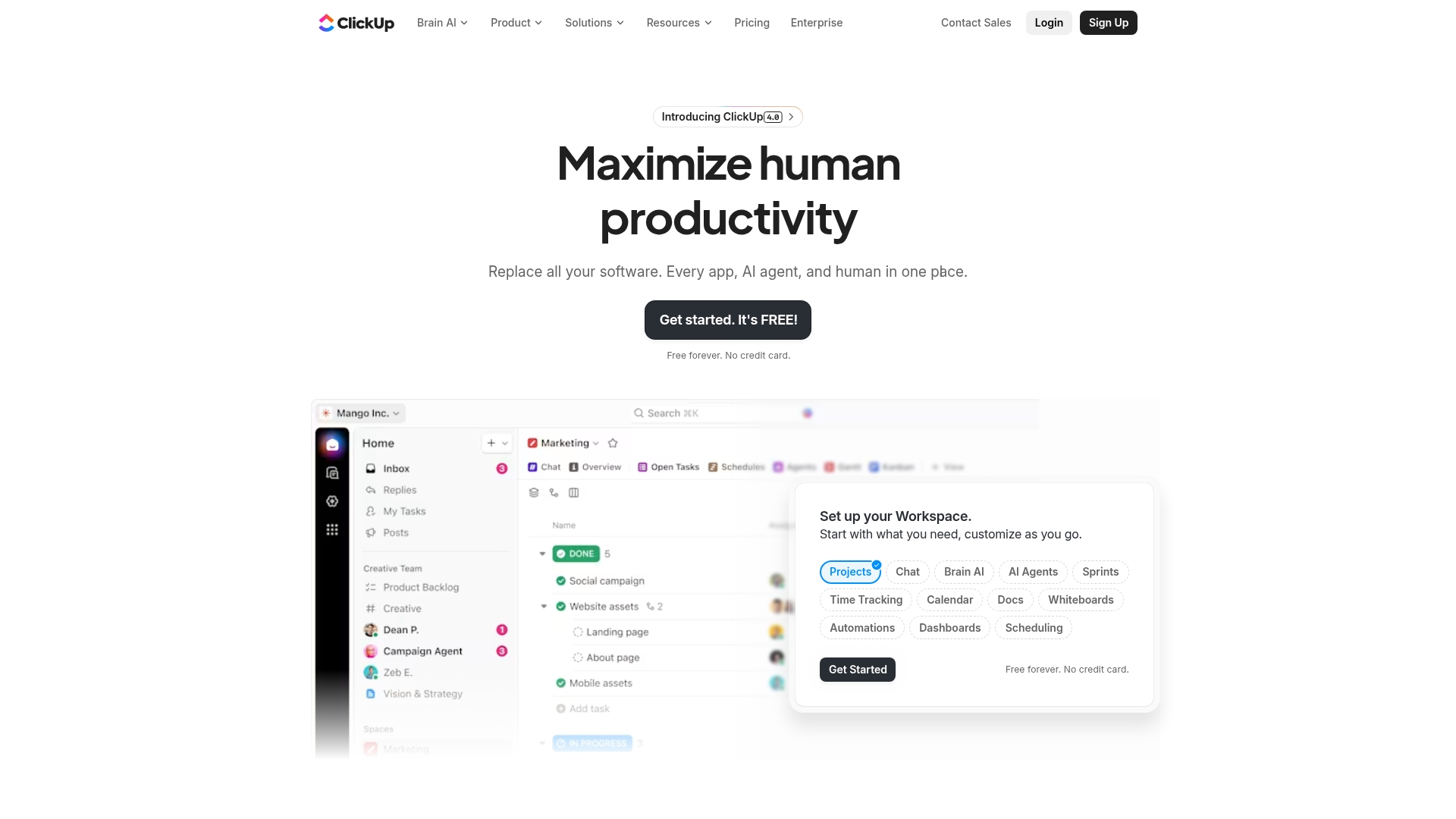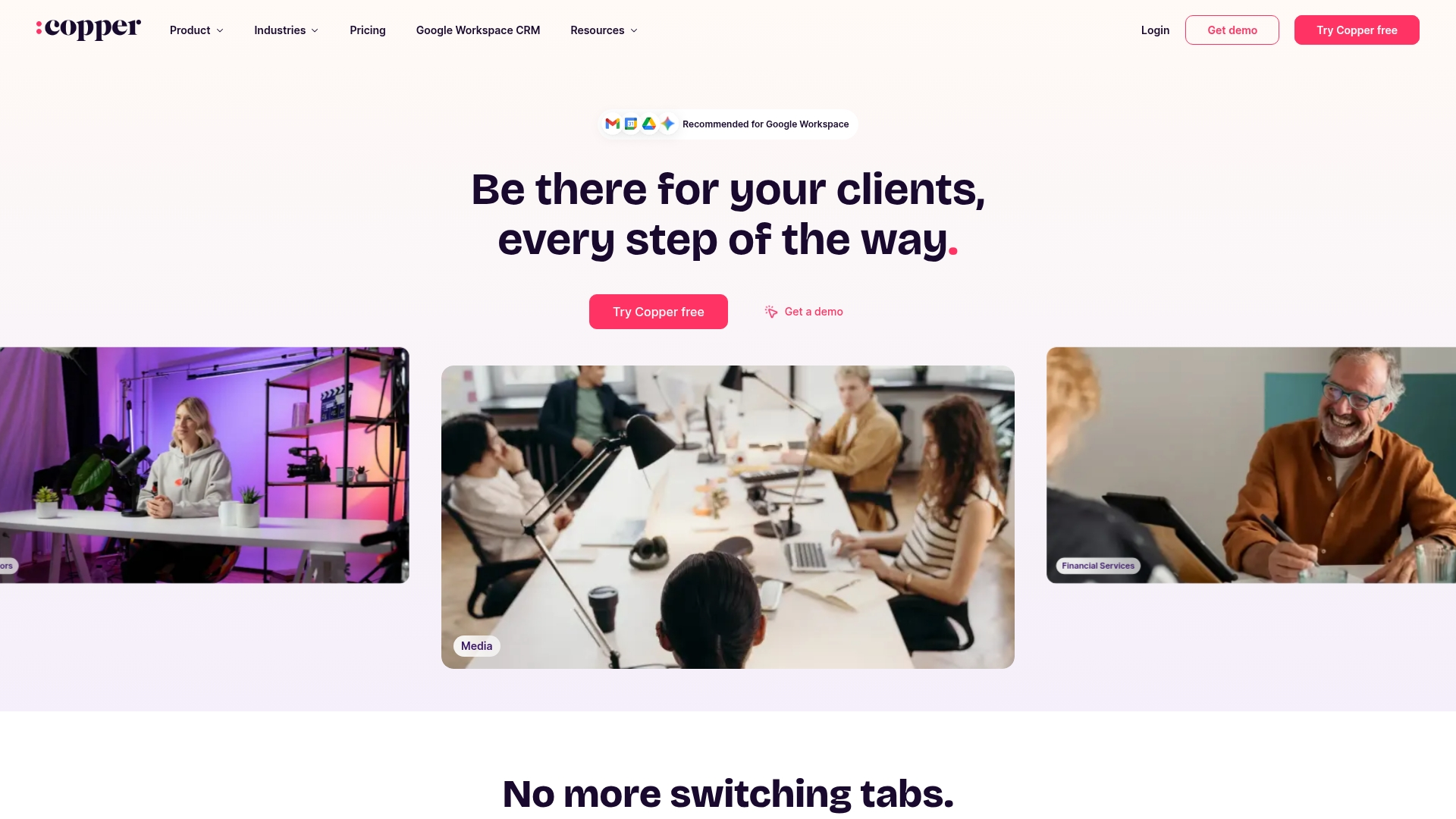Most CRMs expect your team to adapt to their rules. The result? Slower processes, inconsistent data, and workflows that never quite match how your business actually sells. Customizable CRM software flips this dynamic by giving you the freedom to design the exact system your team needs — without writing a single line of code.
Today’s top platforms combine no-code tools, automation, and AI so you can shape your pipeline, dashboards, and workflows around your sales strategy, not the other way around. With the right setup, your CRM becomes a competitive advantage: easier to use, faster to update, and far more aligned with how revenue really gets generated inside your organization.
Below, we’ll look at the platforms that excel at this, what true customization should include, and how to choose a solution that scales with your team.
Let’s get into it!
Key takeaways
- Adaptation is key: customizable CRM software is built on the principle that the solutions must adapt to the team’s processes, not the other way around, providing complete control over the sales cycle without needing developers.
- Customization vs. custom build: choosing a customizable platform delivers wins within weeks by using simple no-code tools, offering immediate momentum and agility over the protracted cost and timeline of a custom-built solution.
- Agility drives adoption: true customization allows the CRM to align with the sales methodology, leading to higher user adoption, superior data quality, and more accurate forecasts across the board.
- Total Cost of Ownership: a customizable platform maintains a significantly lower Total Cost of Ownership (TCO) over time compared to the high, unpredictable expenses of proprietary custom-built systems.
- Unified Work OS: the foundation of platforms like monday.com Work OS is designed to connect CRM data with other operational areas, ensuring data flows seamlessly and eliminating the need for complex, tool-by-tool integrations.
What is customizable CRM software?
Why should your software dictate your sales strategy? Customizable CRM software is founded on a powerful principle: your tools must adapt to your team’s processes, not the other way around. It is a platform engineered to bend to your unique strategy, granting you complete control over the entire sales cycle.
This adaptability doesn’t require a team of developers. Instead, it offers a platform where you can visually construct your ideal workflow, automate the repetitive tasks that impede progress, and integrate all your essential tools into one digital workspace. You gain the power to shape everything from pipeline stages to reporting dashboards, transforming the software into a true extension of your team’s most effective strategies.
With solutions like monday CRM, this degree of control is the core philosophy. We provide a flexible foundation for you to build upon. This enables your team to cease battling their software and concentrate on what they excel at: cultivating relationships and closing deals with confidence.
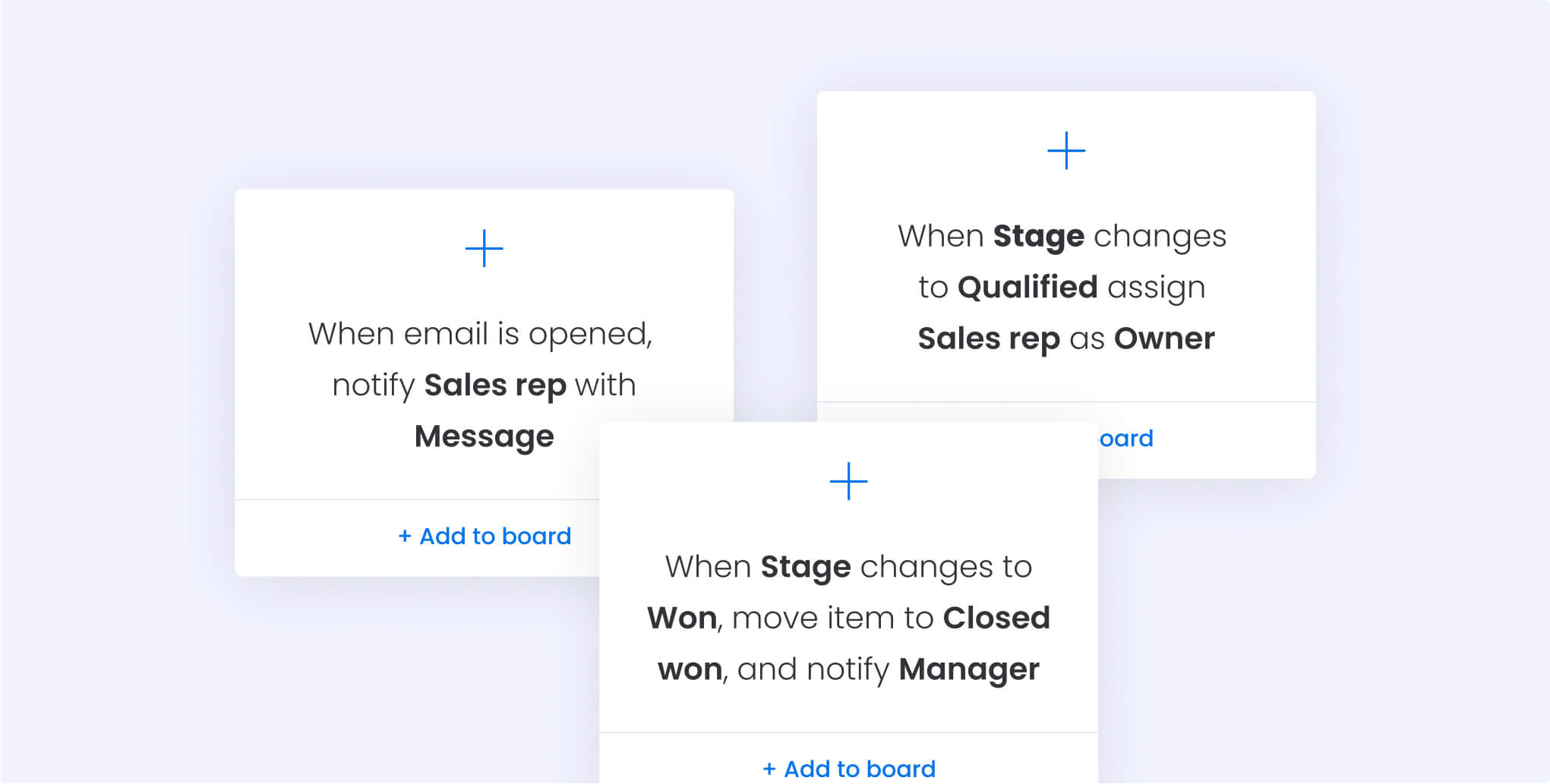
Customizable CRM vs custom CRM software
The decision to choose a CRM often sparks the “build vs. buy” debate, but this framework is misleading. The more accurate choice lies between a custom-built system, which can consume a year and a six-figure budget before generating any revenue, and a customizable platform that empowers your team to achieve wins within weeks. One represents a protracted gamble; the other delivers immediate momentum.
Consider this: a customizable CRM like monday CRM places the strategic playbook directly into your hands. You leverage simple, no-code tools to shape and refine your sales process on the fly, all supported by a predictable subscription that includes every update and support resource you will ever need. This means your sales leaders can implement changes in minutes, not months spent waiting on developers.
This advantage extends beyond saving time; it equips your team with the agility to capitalize on new opportunities instantly. When representatives can adapt their own workflows, they become faster, more aligned, and profoundly confident in their capacity to meet their targets.
7 key benefits of CRM customization
True customization transcends cosmetic adjustments to your dashboard. It is the process of constructing a sales engine perfectly calibrated to your team, transforming a generic platform into a distinct competitive advantage. When your CRM genuinely aligns with your sales methodology, it produces a powerful compound effect: streamlined operations, superior team adoption, and a healthier bottom line.
1. Match your exact sales process
Your sales methodology is a key differentiator, so forcing it into a generic CRM framework is counterproductive. A customizable platform adapts to your proven strategies, whether you manage a complex B2B cycle or a high-velocity transactional model.
Thanks to drag-and-drop pipeline builder provided by platforms like monday CRM, you can visually map your real-world workflow in minutes. This means your team works with a system that feels intuitive, not restrictive.
2. Enable business users with no-code tools
Those closest to the sales action should have the power to implement changes without enduring long waits for IT. No-code tools empower your sales managers and operations teams to build, automate, and adapt workflows dynamically.
Imagine your sales manager identifying a bottleneck and deploying an automated approval step in under five minutes. That is the agility you gain with visual builders, ensuring deals progress at the speed of your business.
3. Achieve faster implementation
You cannot afford to halt revenue generation for a six-month implementation. A customizable CRM allows you to be operational in weeks, not quarters, by utilizing pre-built templates that accelerate the setup process.
This approach enables your team to start selling on the new platform sooner, allowing you to iterate based on real-world feedback. You begin realizing value from day one, not sometime next year.
4. Reduce total cost of ownership
The metric that truly matters to your CFO is the total cost of ownership. Over a three-year period, a custom-built solution can easily exceed $200,000 in expenses, whereas a customizable CRM like ours maintains significantly lower costs.
That represents a substantial portion of your budget that can be reinvested into what genuinely drives business growth: your team. It’s not merely about saving money; it’s about investing it more intelligently.
5. Connect your entire tech stack
A CRM operating in isolation is a significant liability. Your platform must function as the central hub that unifies your entire technology stack, from marketing automation to customer support.
With pre-built integrations and open APIs, you eliminate data silos and achieve a single, cohesive view of the customer journey. No more toggling between applications just to assemble a prospect’s complete story.
6. Scale seamlessly as you grow
While growth is the objective, it should not overwhelm your systems. A scalable CRM expands alongside your business, allowing you to add new teams, product lines, or territories without undergoing a painful, momentum-killing migration.
Your platform should support your ambition, not constrain it. We ensure your CRM grows with you, providing a stable foundation for whatever challenges and opportunities lie ahead.
7. Drive higher user adoption
The most expensive CRM is ultimately the one your team refuses to use. Customization is the key to driving adoption because it fosters a system that accurately mirrors how your team operates.
When the platform feels familiar and demonstrably simplifies their work, adoption rates skyrocket. This leads to superior data quality, more accurate forecasts, and a more productive team across the board.
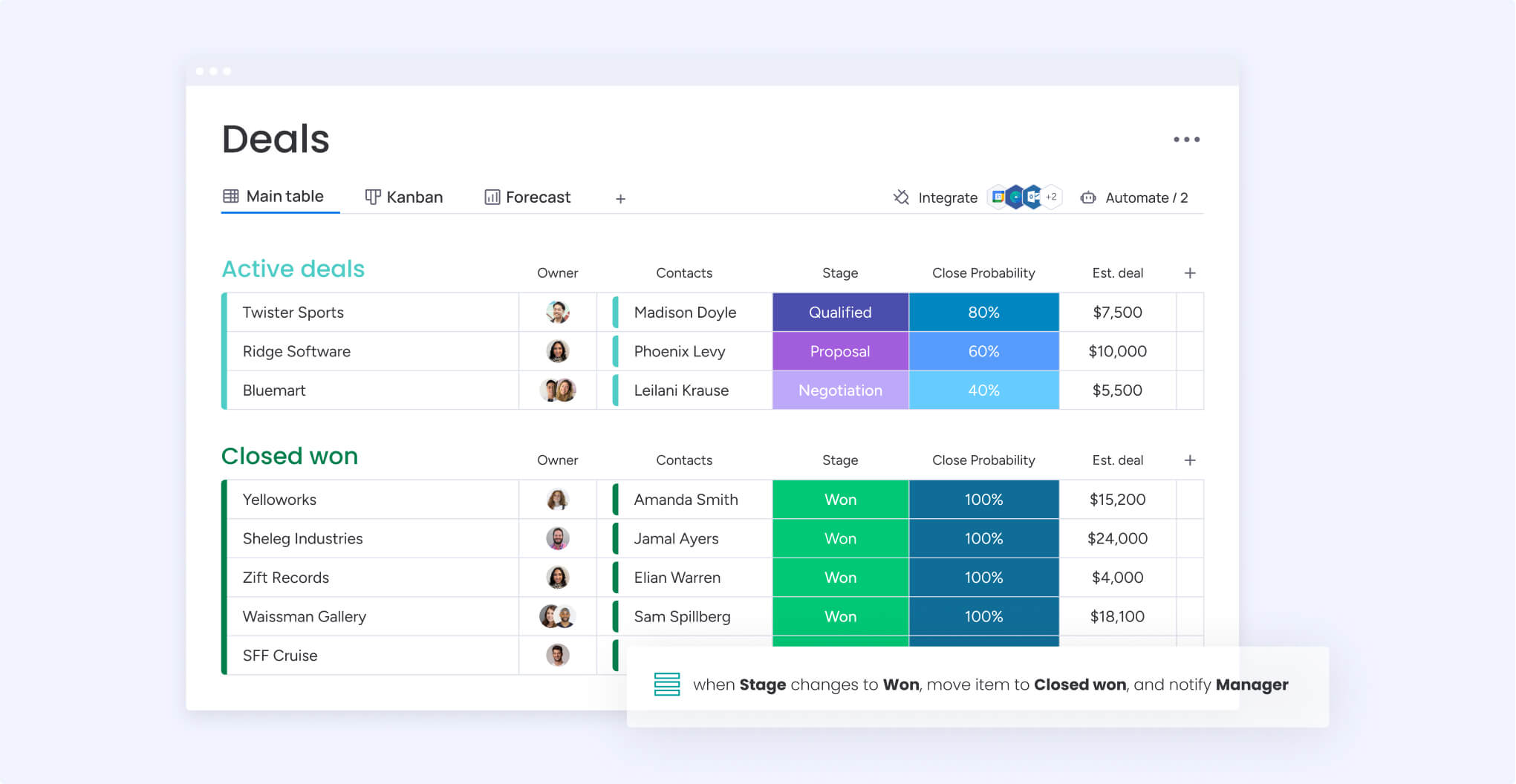
Essential features every customizable CRM should have
Many CRMs advertised as “customizable” are merely rigid platforms with a flexible facade. A genuinely adaptable system places your team in control, enabling you to construct processes that align with how you actually sell. The goal is to find a platform that conforms to your strategy, not one that forces your strategy to conform to its limitations.
- Visual pipeline and deal stage builders: your CRM must feature a drag-and-drop builder to visually map every stage and define winning criteria, transforming your pipeline into a living, dynamic component of your strategy.
- Drag-and-drop workflow automation: no-code automation grants the power to eliminate tedious, repetitive tasks, such as lead assignments or follow-up reminders, freeing representatives to concentrate on closing deals.
- Custom fields and flexible data models: the system must accommodate your business’s specific data points through custom fields, enabling you to track details truly critical, whether it’s property specifications for a real estate transaction or the project scope for a new client, ensuring the information you collect helps you sell smarter and faster.
- Instant optimization: the best platforms render changes instantly, allowing teams to tweak, test, and optimize workflows on the fly without submitting a single support ticket.
- Empowering salespeople : workflow platforms allow teams to configure automations in minutes using simple, visual recipes, giving them back their time to sell more effectively.
10 Best Customizable CRM Platforms for 2026
Your sales process is the engine of your success, so attempting to force it into a rigid CRM not designed for your needs is counterproductive. A truly customizable platform molds to your team’s unique strategy, rather than the other way around. This is the distinction between fighting your software and leveraging a tool that empowers your team to feel unstoppable.
To provide clarity, we evaluated these CRMs based on the factors that genuinely impact a sales team’s performance. We examined the depth of no-code customization, the seamlessness of their integrations with other tools, and their real-world value for teams of all sizes. This analysis is not about features for their own sake — it’s about delivering control without complexity.
Below is our breakdown of the platforms that are setting the standard in 2026:
| Platform | Key customization strengths | Ideal customer Profile | Pricing starting point |
|---|---|---|---|
| monday CRM | Visual, no-code customization, AI automation, robust integrations | Mid-market and SMBs, technical and non-technical teams | $10/user/month |
| Salesforce | Deep customization, custom objects, powerful automation | Large enterprises with IT resources | $25/user/month |
| HubSpot | Marketing automation, lead nurturing, scalable customization | Marketing-driven organizations | Free (basic), $50+/user/month |
| Zoho CRM | Workflow automation, custom modules, all-in-one suite | Businesses wanting integrated apps | $14/user/month |
| Pipedrive | Pipeline-centric, activity-based selling, simple customization | Sales-focused teams, SMBs | $14/user/month |
| Microsoft Dynamics 365 | Power Platform customization, Microsoft integration | Enterprises using Microsoft stack | $65/user/month |
| Zendesk Sell | Sales-support integration, post-sale workflows | Customer service-oriented teams | $19/user/month |
| Freshsales | Visual workflow builder, user-friendly, strong reporting | SMBs seeking simplicity and power | $18/user/month |
| ClickUp | Project-CRM hybrid, customizable views, task integration | Project-driven teams | $12/user/month |
| Copper | Google Workspace-native, automatic data capture | Google-centric organizations | $23/user/month |
1. monday CRM
monday CRM transforms how sales teams customize their processes with visual, no-code flexibility that adapts to any workflow. The platform empowers both technical and non-technical users to build tailored sales pipelines, automate repetitive tasks, and integrate seamlessly with hundreds of business tools. Built on monday.com’s Work OS foundation, it delivers enterprise-grade customization without the complexity.
Example:
Sales teams can rapidly customize their CRM without developers using monday CRM, creating tailored workflows that connect sales processes with post-sale delivery and customer success teams on a unified platform.
Key features:
- Drag-and-drop pipeline customization: with unlimited deal stages and custom fields.
- Native email timeline integration: with Gmail and Outlook for complete activity tracking (available on Standard plan and above).
- Built-in Quotes and Invoices app: that generates documents directly from CRM data (available on Pro and Enterprise plans).
Pricing:
- Basic: $12/month per seat (billed annually).
- Standard: $17/month per seat (billed annually).
- Pro: $28/month per seat (billed annually).
- Enterprise: custom pricing available.
- 14-day free trial: available, but no permanent free plan is offered.
- Prices shown reflect: an 18% discount for annual billing. Note that minimum seat requirements apply.
- The Basic plan: is limited to 1,000 contacts and deals and 1 custom dashboard.
- Nonprofit discounts: are available upon qualification.
Why it stands out:
- No-code customization & simplicity: enables any team member to modify pipelines, fields, and workflows in minutes using a visual, intuitive interface, eliminating the need for IT support.
- Unified Work OS and integration: connects CRM data seamlessly with project management, service delivery, and marketing campaigns, supported by native email sync and over 150 marketplace apps for smooth handoffs.
- Advanced AI capabilities: includes features like AI writing assistance for personalized email content, AI columns for lead data enrichment/scoring, and timeline summaries for instant deal history overviews.
- Robust workflow automation: offers both pre-built recipes and a no-code builder for creating custom automations (lead assignment, follow-up reminders), with capacity scaling up to 250,000 actions/month for high-volume operations.
- Flexible core features: provides a visual pipeline builder with custom stages and fields, a flexible board structure to adapt to any sales methodology, and custom dashboards for real-time visibility into performance.
2. Salesforce
Salesforce delivers the most comprehensive customizable CRM platform, powered by metadata-driven architecture that lets you tailor everything from data models to user interfaces without breaking future upgrades.
The platform serves everyone from small businesses to Fortune 500 enterprises, with deep customization capabilities that scale from simple point-and-click configurations to advanced coding with Apex and Lightning Web Components.
Example:
Salesforce excels at providing enterprise-grade customization through its metadata-driven platform, allowing organizations to build complex, tailored CRM solutions that grow with their business needs.
Key features:
- Custom: objects, fields, and relationships with Lightning App Builder for drag-and-drop interface customization.
- Advanced automation: through Flow and Flow Orchestration, plus pro-code extensibility with Apex and Lightning Web Components.
- Massive AppExchange marketplace: with 10M+ installs, used by 90% of Fortune 500 companies for extending functionality.
Pricing:
- Starter Suite: $25/user/month (monthly or annual billing).
- Pro Suite: $100/user/month (annual billing).
- Enterprise: $175/user/month.
- Unlimited: $350/user/month.
- Agentforce 1 editions: $550/user/month for AI-bundled Sales/Service.
- Premier Success Plans: typically cost 30% of net license fees (bundled with Unlimited and some Agentforce editions).
- Additional cost: for Data 360 consumption credits ($500 per 100,000 credits) and storage.
- Free 30-day trials: available.
Considerations:
- Steep learning curve: for new users, with advanced customization requiring skilled administrators or developers.
- Total cost can escalate quickly: when factoring in success plans, AI credits, integration tools, and potential partner services.
3. HubSpot
HubSpot delivers an AI-powered Smart CRM that unifies marketing, sales, and service data into one customizable platform. The system excels at inbound marketing automation and lead nurturing workflows, making it perfect for scaling companies that want marketing and sales alignment without the complexity of traditional enterprise CRMs.
Example:
HubSpot’s Smart CRM helps growing businesses customize their sales processes through code-optional record layouts, custom properties, and workflow automation while maintaining a single source of truth across all customer touchpoints.
Key features:
- Drag-and-drop record customization: with conditional visibility, custom tabs, and team-specific views that require no coding experience.
- Custom objects and data modeling: (Enterprise tier) that behave like standard CRM objects and drive automation and reporting.
- AI-powered data quality monitoring: through Command Center that detects anomalies, duplicates, and formatting issues automatically.
Pricing:
- Free: $0 with basic CRM functionality.
- Starter: from $15/seat per month with expanded customization options.
- Professional: from $50/seat per month with calculated properties and association labels.
- Enterprise: from $75/seat per month with custom objects and private app extensions.
- Customer Platform bundles: range from $1,450/month (Professional) to $4,700/month (Enterprise).
- Required: onboarding fees for Pro/Enterprise tiers ($3,000–$7,000 depending on hub).
Considerations:
- Advanced customization features: like custom objects and private app cards require expensive Enterprise tier pricing.
- Property history revisions: are capped, and various CRM limits apply based on tier level, potentially requiring costly add-ons.
4. Zoho CRM
Zoho CRM delivers comprehensive customization within the broader Zoho business suite. The platform specializes in no-code to pro-code flexibility, making it ideal for organizations seeking an all-in-one solution that extends beyond CRM into project management, finance, and support.
With 250,000+ businesses already using the platform, Zoho positions itself as a value-centric alternative to higher-priced competitors.
Example:
Zoho CRM empowers businesses to customize their sales processes through a layered approach spanning no-code UI design, admin-led configuration, and extensible development tools.
Key features:
- Canvas design studio: for redesigning record and list views without coding.
- Blueprint process enforcement: to guide step-by-step workflows across web and mobile.
- Serverless custom functions: with native Deluge scripting for advanced automation.
Pricing:
- Free: Up to three users.
- Standard: $14/user/month (billed annually).
- Professional: $23/user/month (billed annually).
- Enterprise: $40/user/month (billed annually).
- Ultimate: $52/user/month (billed annually).
- Annual billing: saves up to 34%.
- Additional costs: for team users ($9/month), portal users (starting at $10/month), and storage add-ons ($4/month per 5GB).
Considerations:
- Advanced customization features: are gated by edition, with Blueprint starting at Professional and Sandbox at Enterprise.
- Team users have restricted access to: AI, reports, and automation features, which can surprise buyers if not properly planned.
5. Pipedrive
Pipedrive transforms sales pipeline management with its visual, customizable approach that puts salespeople first. The platform specializes in pipeline-centric customization and activity-based selling, making it ideal for SMBs and sales-driven teams that want powerful flexibility without the complexity.
Example:
Pipedrive empowers sales teams to customize their entire sales process through visual pipelines, unlimited custom fields, and automated workflows that adapt to how they actually sell.
Key features:
- Visual pipeline builder: with unlimited customizable stages and deal tracking across multiple pipelines.
- Custom fields: for deals, leads, contacts, and organizations with quality rules to ensure data consistency.
- AI-powered report generator: and customizable dashboards with public sharing capabilities.
Pricing:
- Lite: $14/month (billed annually).
- Growth: $39/month (billed annually).
- Premium: $59/month (billed annually).
- Ultimate: $79/month (billed annually).
- 14-day free trial: available.
- Save up to 42%: with annual billing vs monthly.
- Add-ons available: LeadBooster from $32.50/month, Campaigns from $13.33/month, Projects from $6.67/month.
Considerations:
- Reporting customization and filter options: may feel limited compared to enterprise-level CRMs.
- Advanced customization capabilities: are lighter than platforms like Salesforce, which could restrict complex workflow needs.
6. Microsoft Dynamics 365
Microsoft Dynamics 365 delivers enterprise-grade CRM with seamless integration across the Microsoft ecosystem. The platform specializes in low-code customization through the Power Platform, making it ideal for organizations already invested in Microsoft 365 and Teams workflows.
Example:
Microsoft Dynamics 365 empowers sales teams to customize their CRM experience through visual designers and low-code tools while maintaining deep integration with familiar Microsoft applications like Teams and Outlook.
Key features:
- Low-code customization: build custom forms, workflows, and business rules using Power Platform without extensive technical expertise
- Native Microsoft integration: embedded Teams chat, Outlook synchronization, and seamless collaboration within existing Microsoft workflows
- AI-powered insights: copilot integration provides natural-language summaries, meeting preparation, and automated email drafting directly within CRM workflows
Pricing:
- Sales Professional: $65/month (billed annually).
- Sales Enterprise: $105/month (billed annually).
- Sales Premium: $150/month (billed annually).
- Customer Service Professional: $50/month (billed annually).
- Customer Service Enterprise: $105/month (billed annually).
- Customer Service Premium: $195/month (billed annually).
- Contact Center: $110/month (billed annually).
- Additional costs: may apply for digital messaging capacity and voice channel usage through Azure Communication Services.
Considerations:
- Complex licensing structure: with multiple SKUs and add-ons can increase total cost of ownership, especially for advanced features and integrations.
- Power Platform: request limits and throttling may require additional capacity purchases for organizations with heavy automation workflows.
7. Zendesk Sell
Zendesk Sell bridges the gap between sales and customer service, creating a unified platform where deals and support tickets live side by side. The platform specializes in post-sale relationship management and seamless service integration, making it ideal for teams that prioritize long-term customer success over quick wins.
Example:
Zendesk Sell works best for sales teams that need tight integration between their CRM and customer support operations, especially those focused on account expansion and retention.
Key features:
- Sunshine custom objects: that let you attach domain-specific data like contracts or invoices directly to deals and leads.
- Built-in sales engagement tools: including email sequences, calling, SMS, and prospecting with access to 44M businesses.
- Unified sales and service platform: that surfaces support tickets alongside CRM data for complete customer context.
Pricing:
- Team: $19/month (billed annually).
- Growth: $55/month (billed annually).
- Professional: $115/month (billed annually).
- Enterprise: $169/month (billed annually).
- Monthly billing options: available at higher rates.
- 14-day free trial: included.
- Usage charges: apply for Sell Voice calling and SMS features.
- Sunshine license required: for custom objects functionality.
Considerations:
- Legacy custom objects: are being deprecated in 2026, requiring migration planning for teams using advanced customization.
Advanced features: like multiple pipelines and role permissions are locked to higher pricing tiers, potentially increasing costs for smaller teams needing those capabilities.
8. Freshsales
Freshsales delivers no-code CRM customization that grows with your business, combining powerful data modeling with built-in communication tools. The platform targets SMBs and growing teams who need quick implementation without sacrificing flexibility, making it ideal for organizations seeking transparent pricing and rapid time-to-value.
With over 73,000 customers globally, Freshsales strikes the perfect balance between simplicity and enterprise-grade governance features.
Example:
Freshsales empowers SMBs and mid-market teams to customize their CRM without technical complexity, offering everything from custom fields and multiple pipelines to advanced governance features like sandbox testing and audit logs.
Key features:
- Custom: fields, modules, and record types with plan-based limits (up to 630 fields per module on Enterprise).
- Multiple deal pipelines: with Kanban views and configurable sales activities.
- Enterprise governance tools: including sandbox testing, field-level permissions, and audit logs.
Pricing:
- Free: $0/month (up to three users).
- Growth: $9/month per user (billed annually).
- Pro: $39/month per user (billed annually).
- Enterprise: $59/month per user (billed annually).
- Built-in: email, phone, and chat included on Growth+ plans.
- Add-ons: available for CPQ and AI bot sessions.
Considerations:
- Advanced customization features: like custom modules and sandbox testing are locked to Enterprise tier only.
- Field limits: vary significantly by plan, with lower tiers capped at fewer custom fields than competitors.
9. ClickUp
ClickUp transforms project management into a comprehensive CRM solution, letting teams build custom sales pipelines without the rigid constraints of traditional CRM platforms. The platform specializes in unifying sales tracking with project execution and team collaboration, making it ideal for project-driven teams that need both deal management and operational coordination.
With its “everything app” approach, ClickUp eliminates tool sprawl by combining CRM functionality with docs, whiteboards, chat, and AI-powered insights.
Example:
ClickUp serves teams that need flexible CRM functionality integrated with project delivery, offering a build-your-own approach using custom fields, relationships, and multiple view options to create tailored sales workflows.
Key features:
- Custom: fields, relationships, and status templates that let you model accounts, contacts, and deals without rigid CRM objects.
- 10+ views: including List, Kanban, Table, Calendar, and Dashboards with 50+ widgets for comprehensive pipeline visibility.
- Built-in: email management, forms with conditional logic, and automations that streamline lead capture through deal closure.
Pricing:
- Free Forever: $0 (includes unlimited tasks/members, basic features, one form).
- Unlimited: $7/user/month (billed yearly, adds unlimited storage, integrations, custom fields, email in ClickUp).
- Business: $12/user/month (billed yearly, adds unlimited dashboards, workload management, more automations).
- Enterprise: Quote-based (includes white labeling, conditional logic, SSO/SCIM, data residency options).
- ClickUp AI add-ons: Starting at $9/user/month for AI Standard features.
- Annual billing: saves up to 20% with 100% money-back guarantee.
Considerations:
- Requires upfront configuration and setup time: since it’s not a turnkey CRM solution out of the box.
- Email functionality: has plan-based limits, and certain advanced features like conditional logic are restricted to higher tiers.
10. Copper
Copper delivers Google Workspace-native CRM functionality that eliminates the friction between your email and sales pipeline. The platform specializes in seamless Gmail and Google Calendar integration with automated data capture, making it ideal for small businesses and professional services teams already living in Google’s ecosystem.
Example:
Copper transforms Google Workspace into a complete sales management system, allowing teams to manage relationships and close deals without leaving their familiar Gmail environment.
Key features:
- Chrome extension: that works across Gmail, Calendar, LinkedIn, and any website for seamless contact management.
- Customizable pipelines: for both sales opportunities and project delivery with automated workflow triggers.
- Native Google Workspace integration: with automatic email sync, calendar scheduling, and Drive file sharing.
Pricing:
- Starter: $9/month (paid annually) – 1,000 contacts, 10 custom fields, basic Google integration.
- Basic: $23/month (paid annually) – 2,500 contacts, 25 custom fields, pipeline management, project tools.
- Professional: $59/month (paid annually) – 15,000 contacts, 50 custom fields, workflow automation, bulk email.
- Business: $99/month (paid annually) – Unlimited contacts and custom fields, email sequences, custom reports.
- Annual billing: offers up to 26% discount.
- 14-day free trial: available.
Considerations:
- Limited to Google Workspace users only: making it unsuitable for Microsoft 365-centric organizations.
- Many advanced integrations and automation features: are locked behind higher-tier plans, potentially increasing costs for growing teams.
How AI transforms CRM customization
Customizing your CRM no longer requires an IT ticket and a three-month waiting period. AI fundamentally rewrites that outdated script, placing the power to build and adapt workflows directly into your team’s hands. This ushers in an era where the CRM finally bends to your sales process, not the other way around.
Consider it the automation of administrative burdens. AI capably handles tedious tasks like summarizing client notes or extracting contract details, which liberates your team to focus on high-value activities, building relationships and closing deals. This shift provides everyone with more time for strategic thinking, rather than mere busywork.
This capability is further enhanced by digital workers. These specialized AI teammates, embedded within your CRM, can spot stalled deals and recommend the next best action to regain momentum. Such proactive intelligence equips your entire team with the confidence and direction needed to win more, faster.
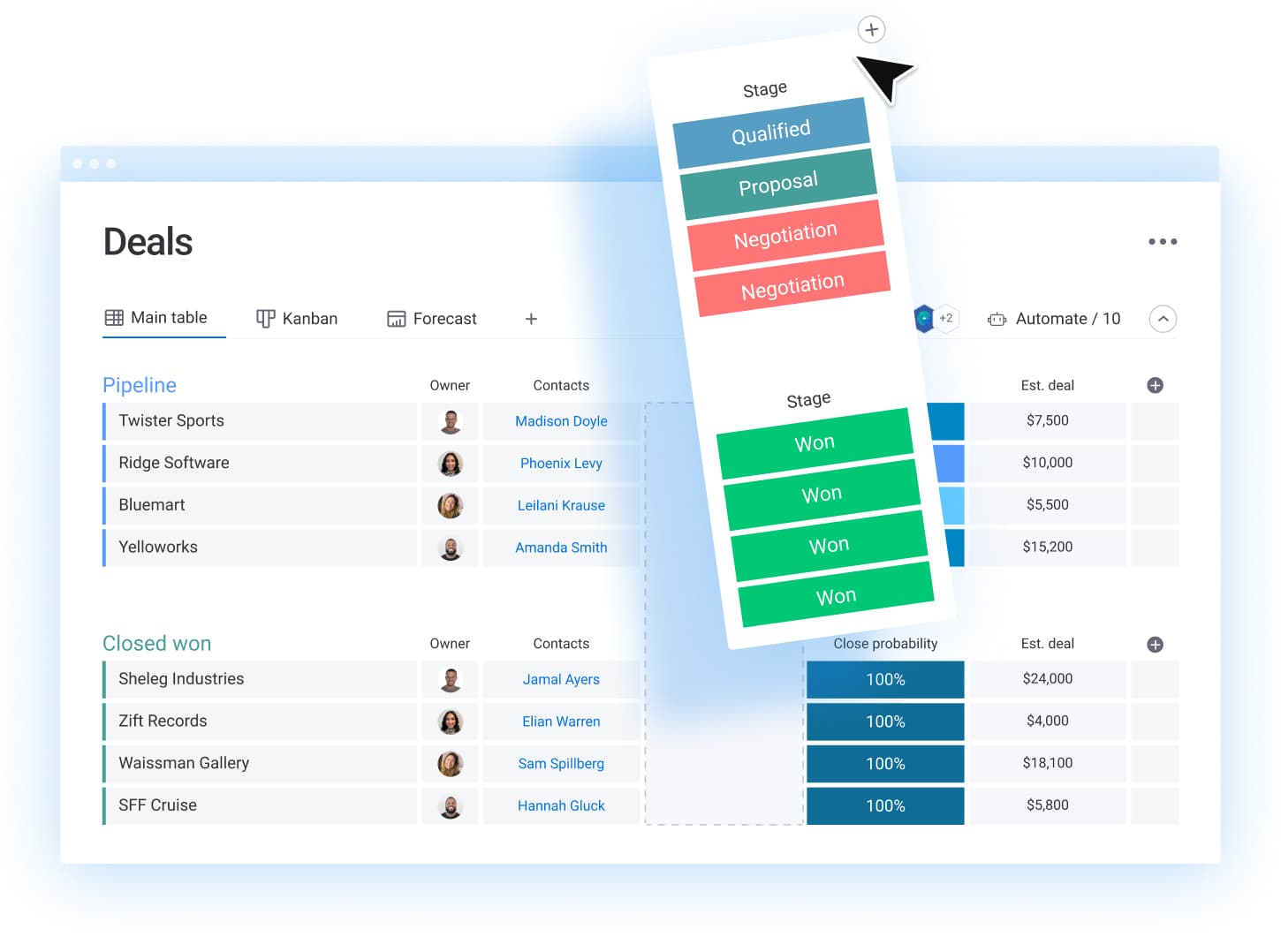
How to build your perfect CRM without coding
Move beyond the frustration of waiting for IT or grappling with rigid software that was never designed for your sales methodology. The power to build and customize an ideal CRM is placed right where it belongs: in the team’s hands. With platforms like monday CRM, the exact sales process can be designed in minutes, not months; all without writing a single line of code.
The experience is less like using software and more like assembling building blocks, allowing users to see changes in real-time as they shape their pipelines and automations. Users can kickstart their build with industry-specific templates, which provide a proven framework that can be instantly tailored to the team’s unique strategy.
The capabilities of no-code solutions are transparently powerful, addressing the vast majority of a team’s needs, from custom pipelines to automated follow-ups. For those rare, highly specialized cases, the option to bring in developers remains.
This hybrid approach offers the best of both worlds: incredible speed for what matters most, and deep customization when it is truly needed.
How to select the right customizable CRM for your business
Before viewing a single demo, you must achieve clarity on what your team truly needs to succeed. The right selection process involves three critical areas of focus: requirements, compatibility, and user experience.
- Define mission-critical requirements: map your current sales process to identify handoffs, crucial data points, and bottlenecks. Determine which custom fields simplify daily tasks and what reports leadership requires for strategic oversight.
- Evaluate integration and ecosystem compatibility: conduct an inventory of all dependent revenue tools (email, finance, support). Ensure mission-critical integrations allow data to flow bidirectionally to prevent manual work and data integrity issues.
- Prioritize user experience and no-code accessibility: realistically assess your team’s technical proficiency. An intuitive, no-code platform is essential, as the most sophisticated tool is useless if your team actively avoids it.
- Analyze the Total Cost of Ownership (TCO): look beyond the initial price tag to account for implementation, training, and potential consultant fees. Consider hidden costs like lost revenue during setup and the complexities of data migration.
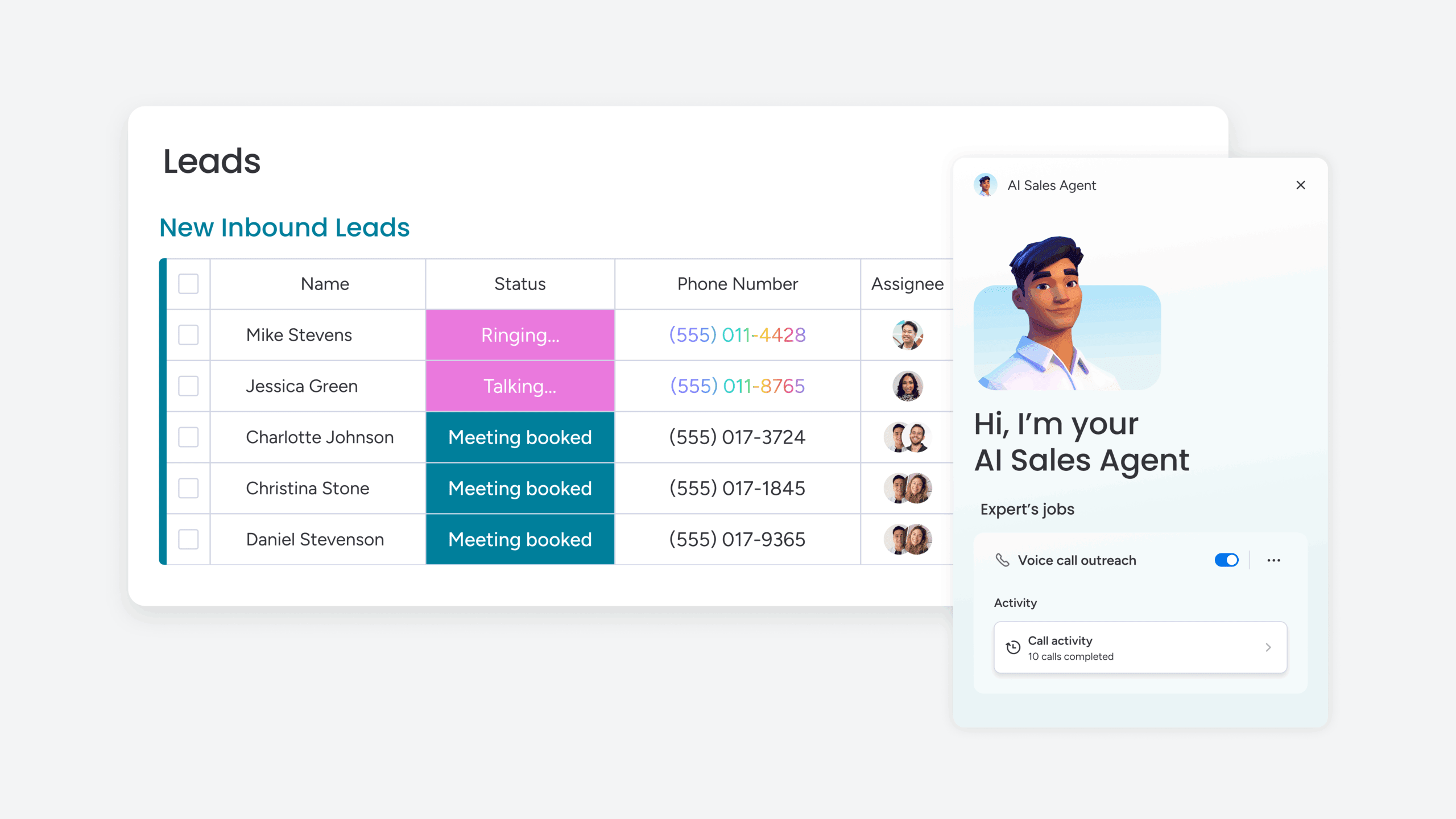
CRM customization examples that drive results
Effective CRM customization is focused on a single objective: making your platform operate precisely as your team sells. This is not about cosmetic changes; it is about transforming scattered data and cumbersome processes into a streamlined engine that accelerates deal closure and enhances your bottom line.
Sales pipeline optimization
A tech team was constrained by a generic pipeline that failed to reflect their actual sales motion. We assisted them in building custom stages and automated triggers that advanced deals when a prospect completed a key action, such as attending a demo. We also implemented automated reminders for stalled deals.
The outcome was a 20% increase in conversions and a sales cycle that was 30% shorter. The system finally aligned with their playbook, providing managers with a real-time dashboard to monitor what was working and what required attention.
Automated customer service workflows
One SaaS company’s growth introduced a new challenge: disorganized handoffs from sales to support. We helped them automate the entire post-sale process, so closing a deal instantly generated tickets and scheduled follow-ups with the appropriate team.
Their response times improved by 40%, and customer satisfaction scores climbed 15%. This automation freed their sales team to focus on selling, confident that every new customer would receive a seamless experience from day one.
Cross-team collaboration systems
The manufacturer was consistently losing momentum as deals transitioned between sales, finance, and operations. We connected all three teams using shared dashboards and cross-functional workflows, effectively eliminating the communication black holes.
With automated notifications and streamlined approvals, handoff errors decreased by 50%, and project completion rates improved by 18%. When everyone has access to the full picture, collaboration ceases to be a buzzword and becomes a powerful competitive advantage.
Drive sales performance with monday CRM
Most CRMs feel as though they were designed for another company’s team. You are often constrained by rigid workflows and clunky interfaces, forcing your representatives to spend more time on data entry than on selling. This frustrating cycle slows momentum and results in lost deals.
With monday CRM, you can adapt your entire pipeline in minutes with simple drag-and-drop tools and leverage smart automations to manage the administrative tasks. This is about empowering your team to move faster and focus on what they do best: building relationships.
Your tools should work in concert, not create additional silos. The platform seamlessly connects with the applications you already use, creating a single, unified command center for your entire revenue operation. Finally, you can gain a complete view of your customer journey and provide your team with the confidence and control to win.
The content in this article is provided for informational purposes only and, to the best of monday.com’s knowledge, the information provided in this article is accurate and up-to-date at the time of publication. That said, monday.com encourages readers to verify all information directly.
Frequently asked questions
Can I customize CRM software without IT help?
Yes, you can customize CRM software without IT help. Platforms like monday CRM are built with no-code tools, so your sales team can make changes without needing IT support. This puts the power to adapt and improve directly in your team's hands.
How long does it take to implement a customizable CRM?
Most teams are up and running in just a few weeks. A flexible CRM deploys much faster than custom-built software because it adapts to your existing process, not the other way around.
What's the difference between CRM customization and configuration?
Configuration uses a CRM's built-in settings, while customization involves changing the core code. Modern platforms give you the power of customization through simple, no-code configuration tools.
How much should I budget for CRM customization?
Budget around 10–30% of your annual licensing fees, but know that many capabilities are built into monday CRM's standard plans. This saves you from expensive add-ons or consultant fees down the line.
Can I migrate customizations between CRM platforms?
No, customizations don't transfer directly between different platforms. However, your documented workflows and business logic can be easily recreated in a new, flexible system.
What are the most common CRM customization mistakes?
The most successful customizations start simple and involve the entire team in the process. This ensures the system evolves based on your team's direct feedback. The best approach is to start simple and let the system evolve based on your team's feedback.