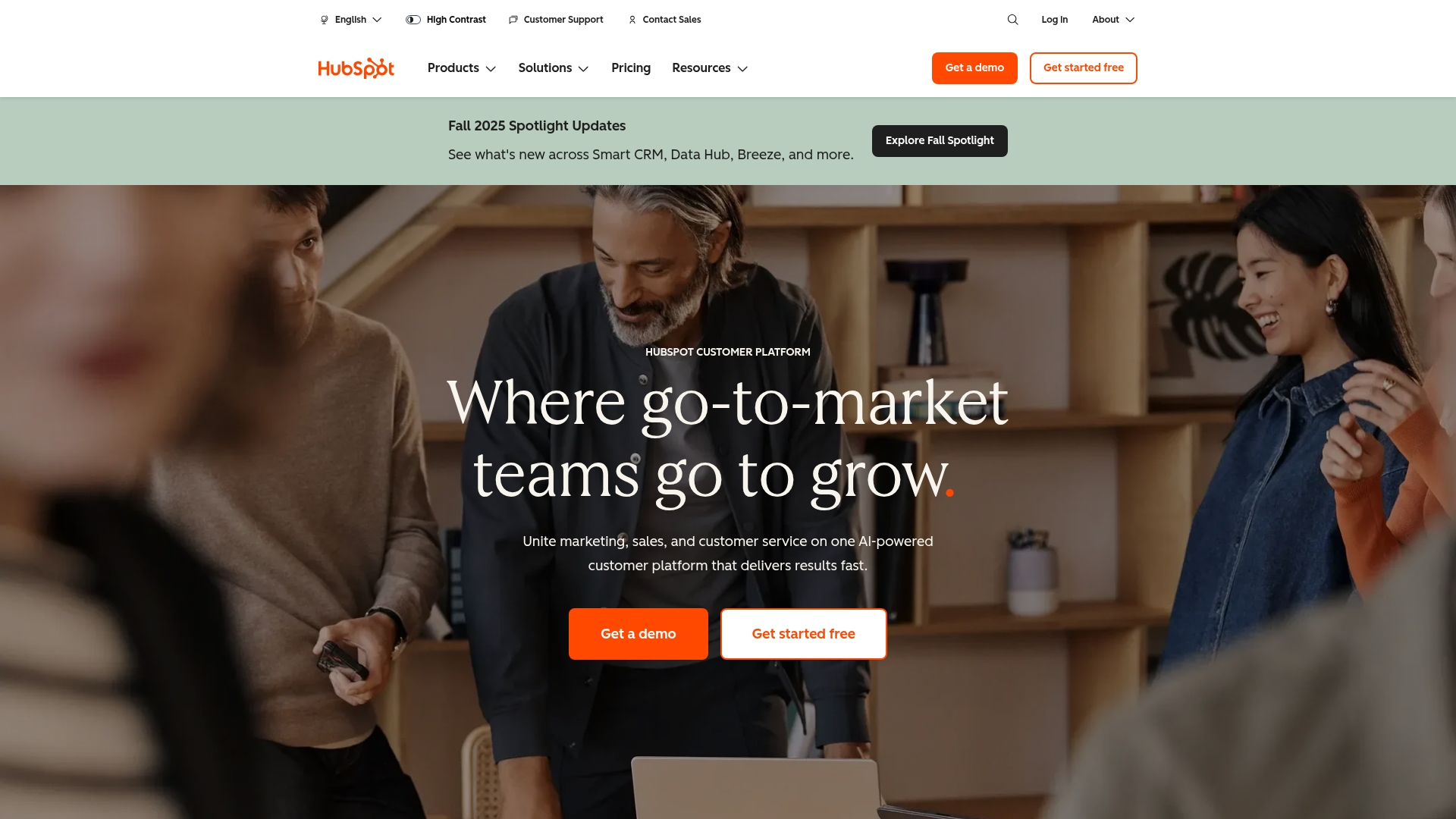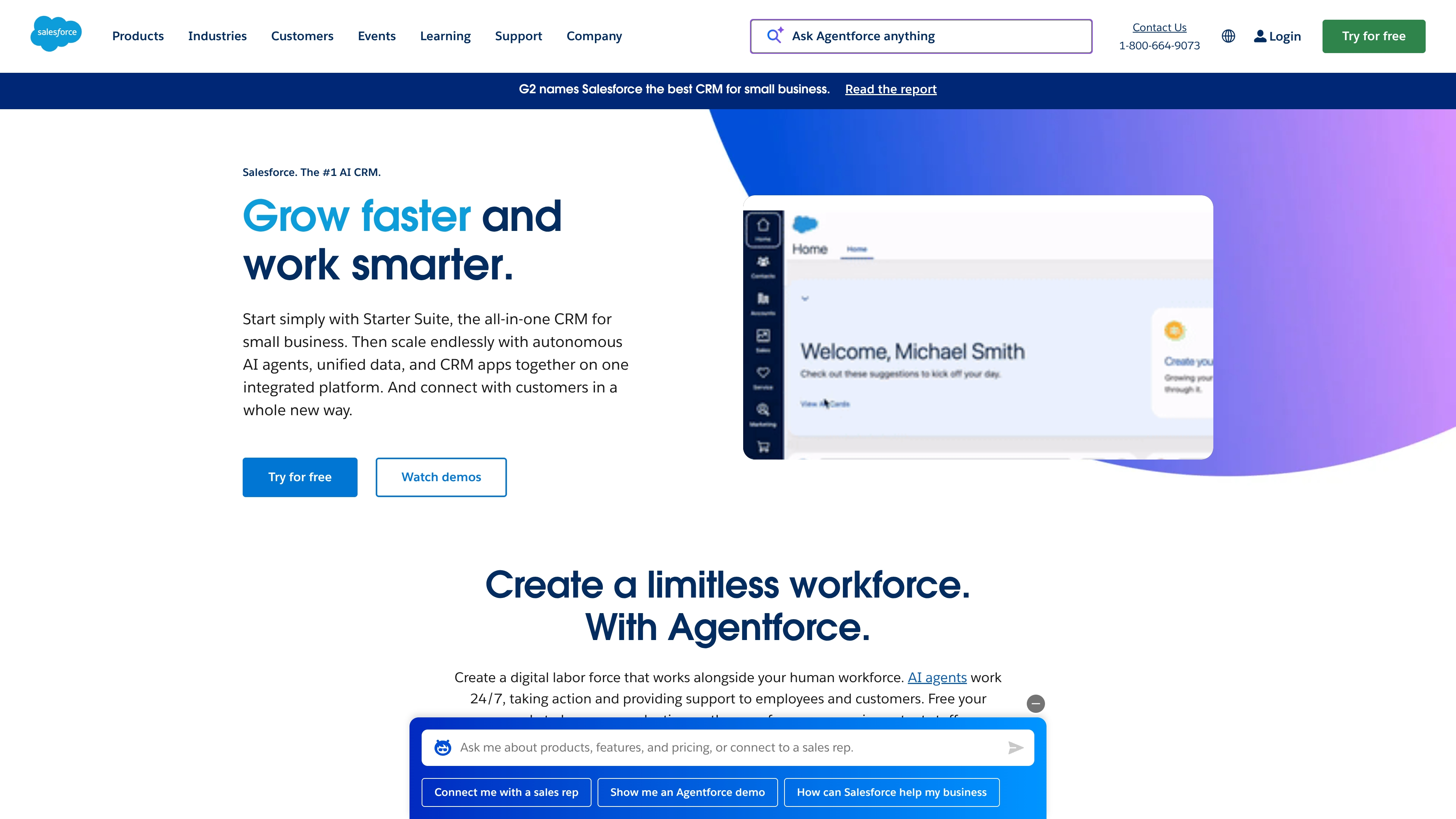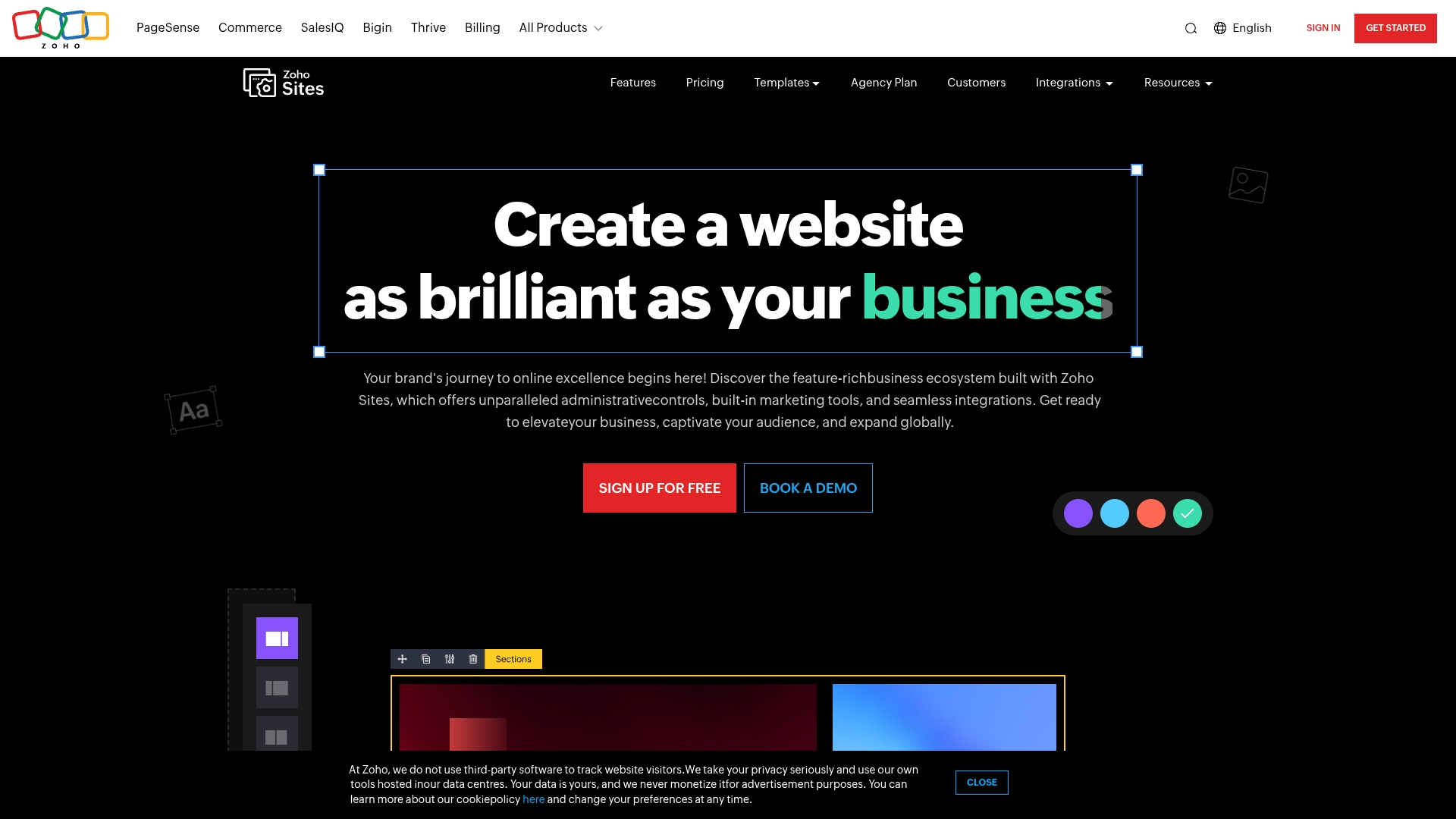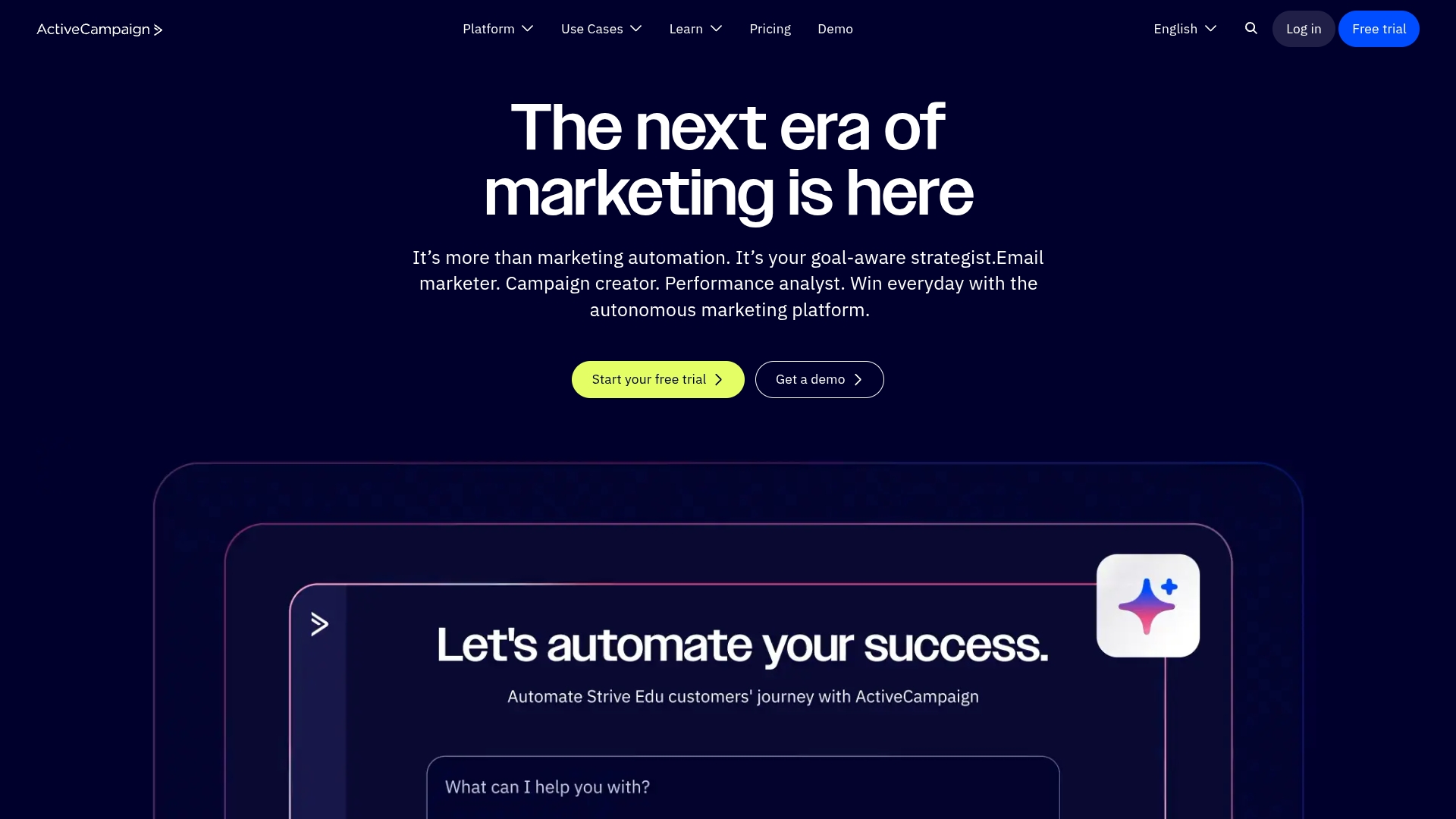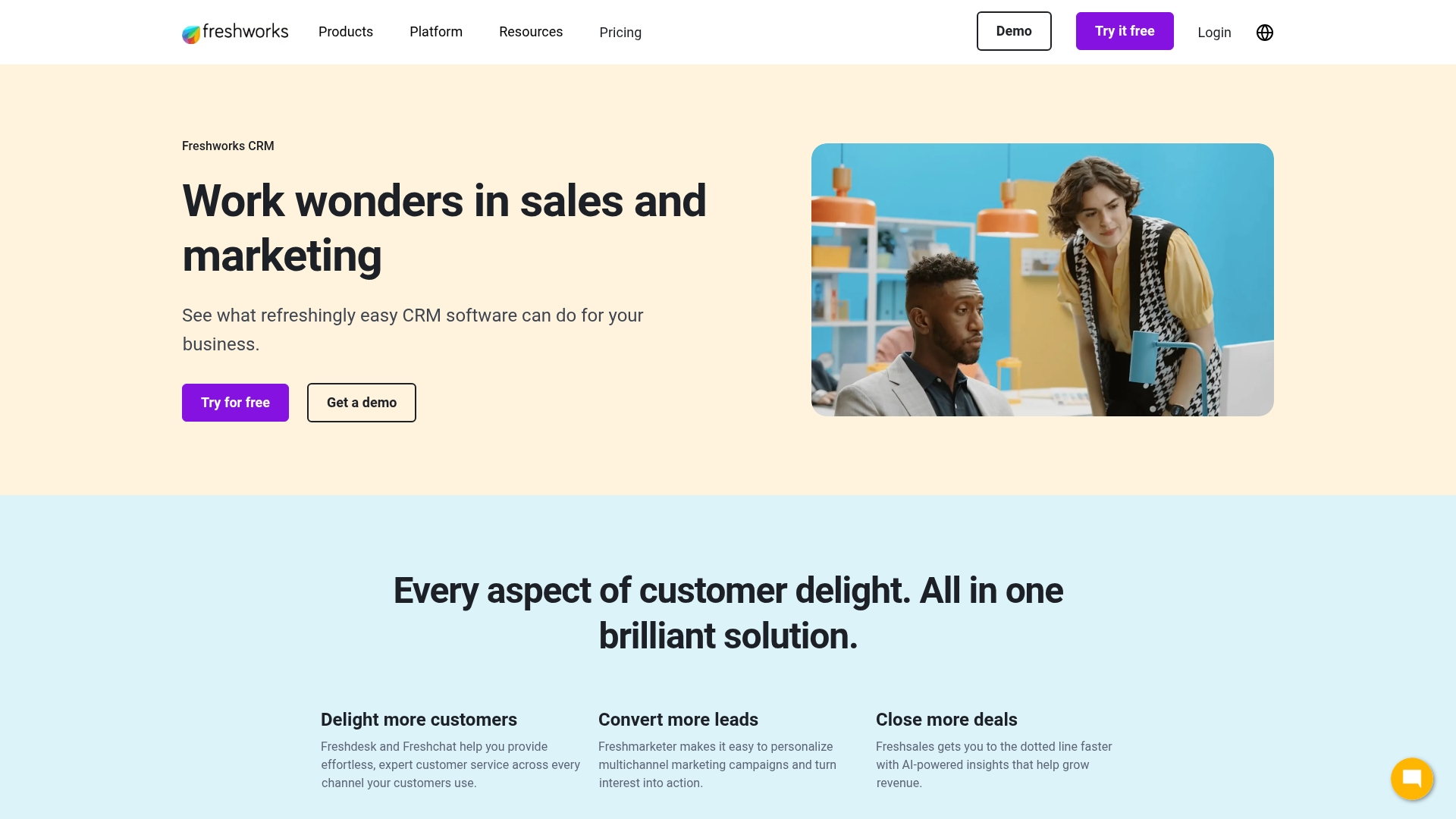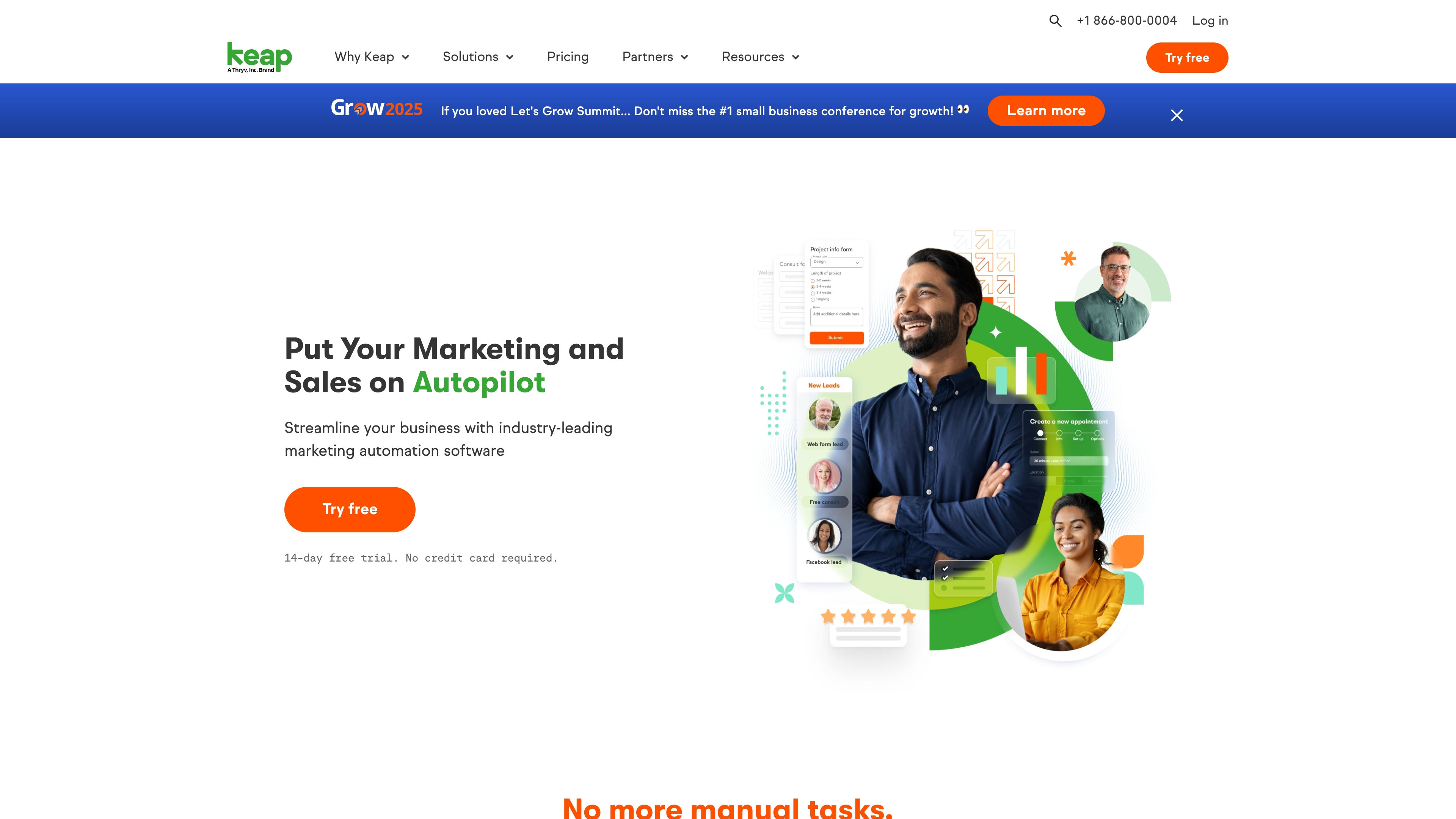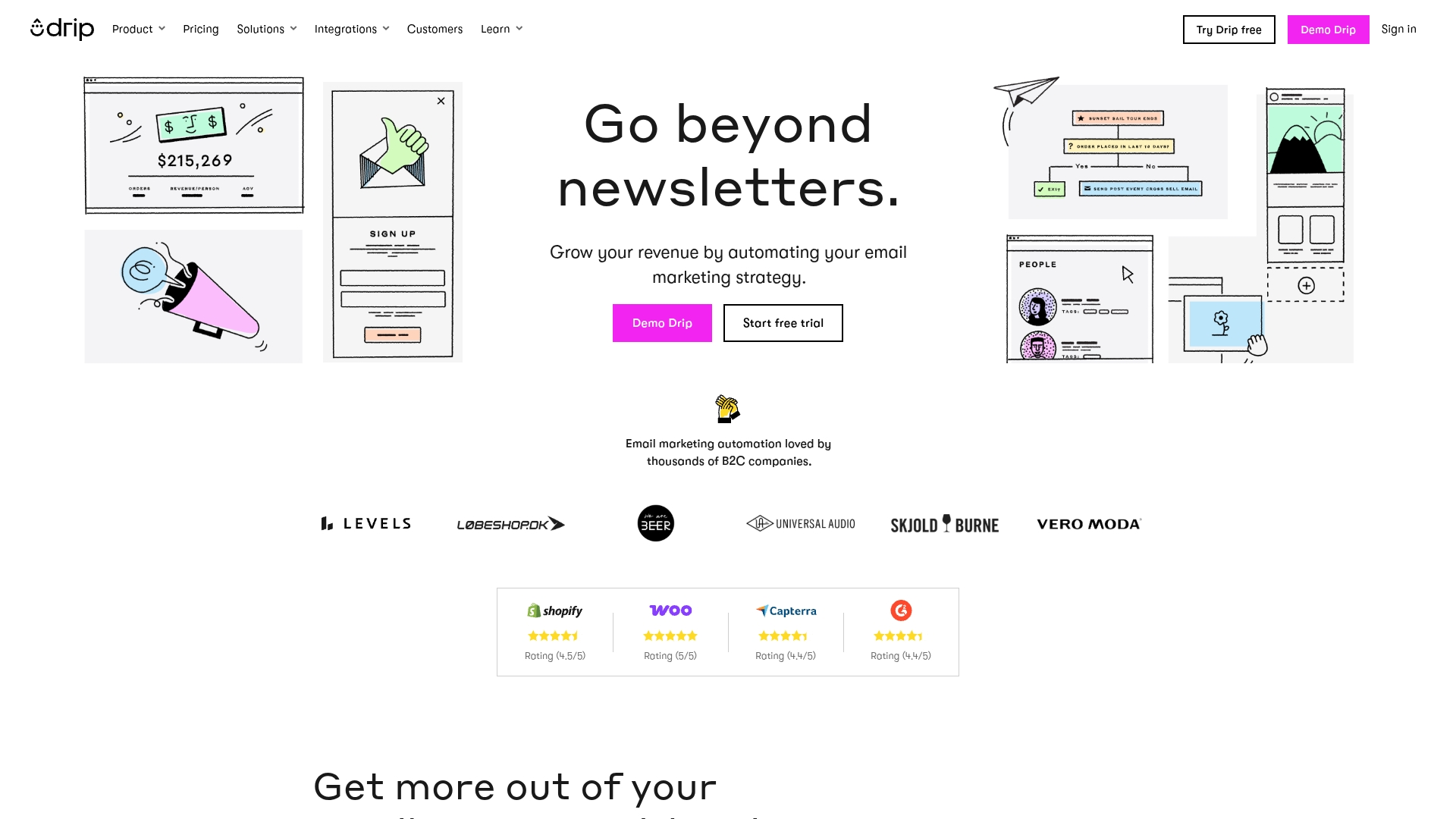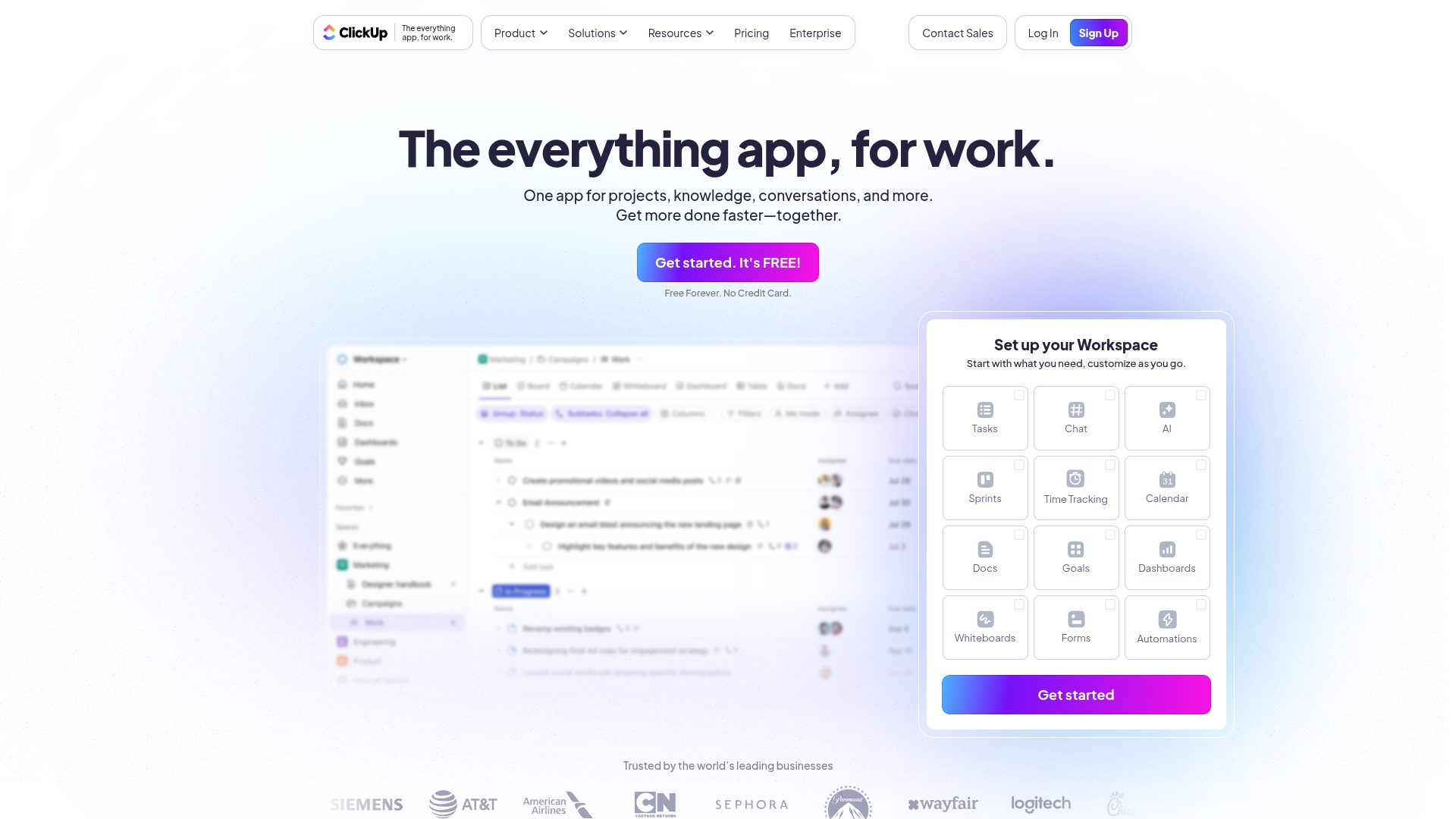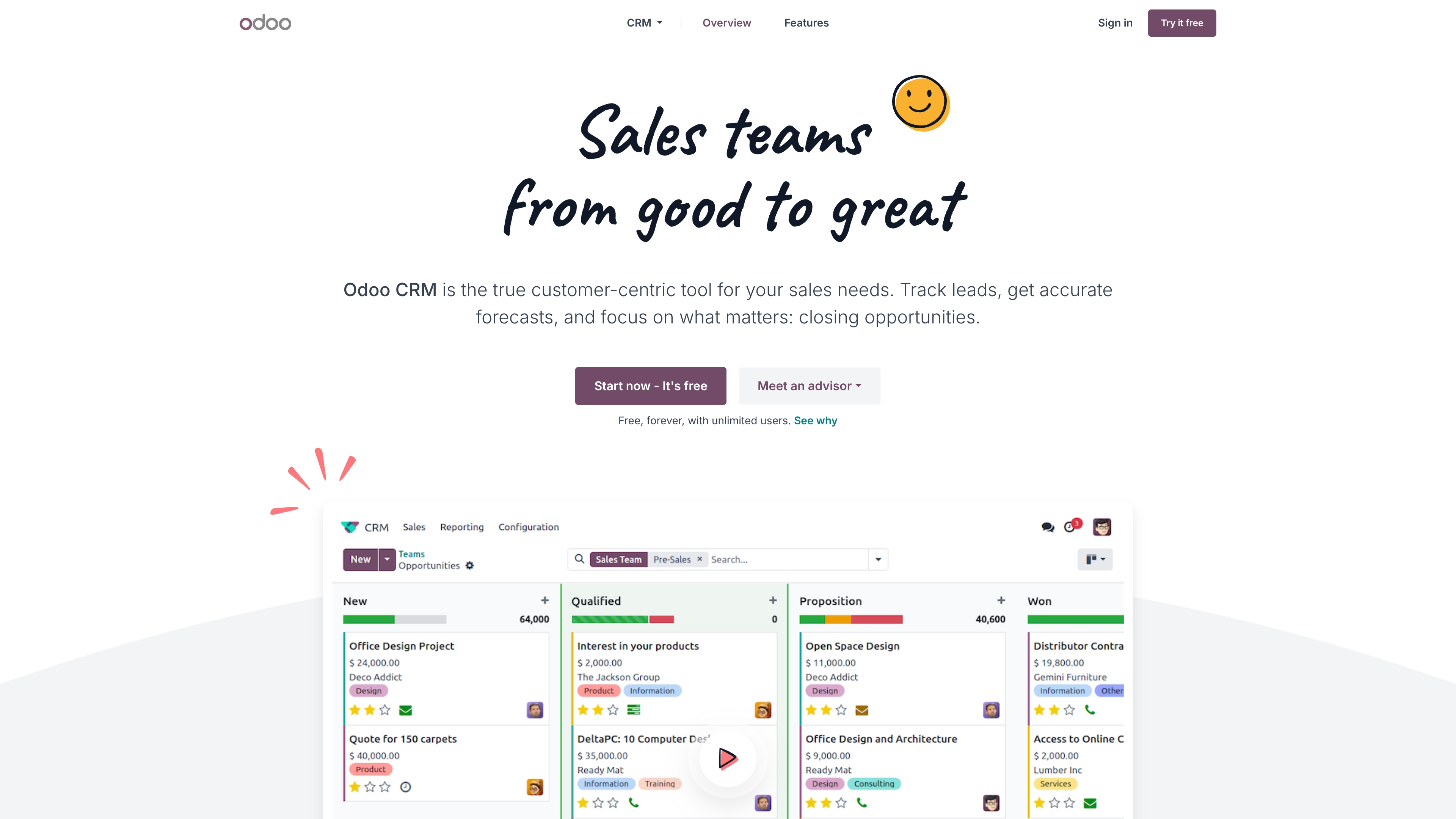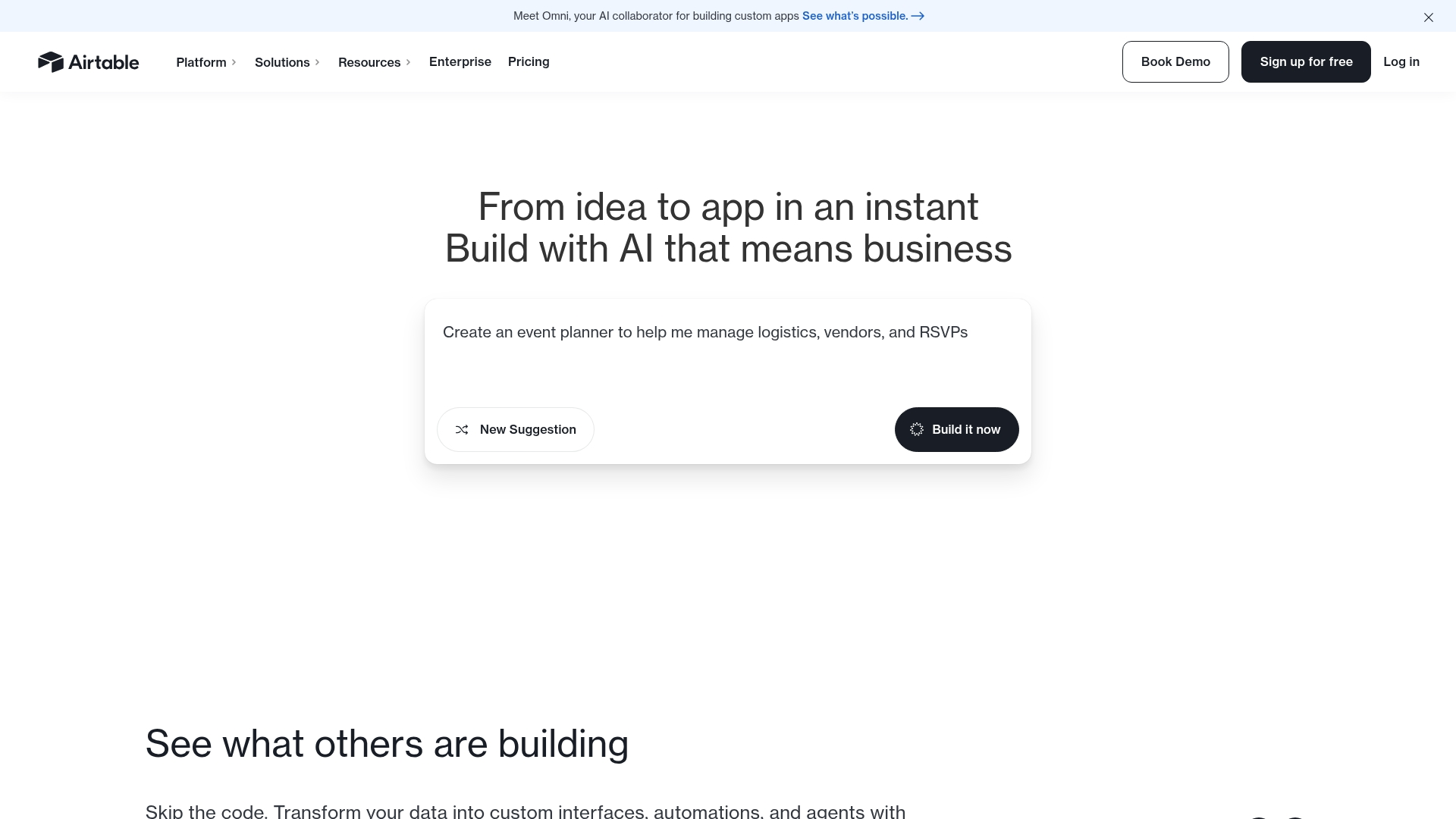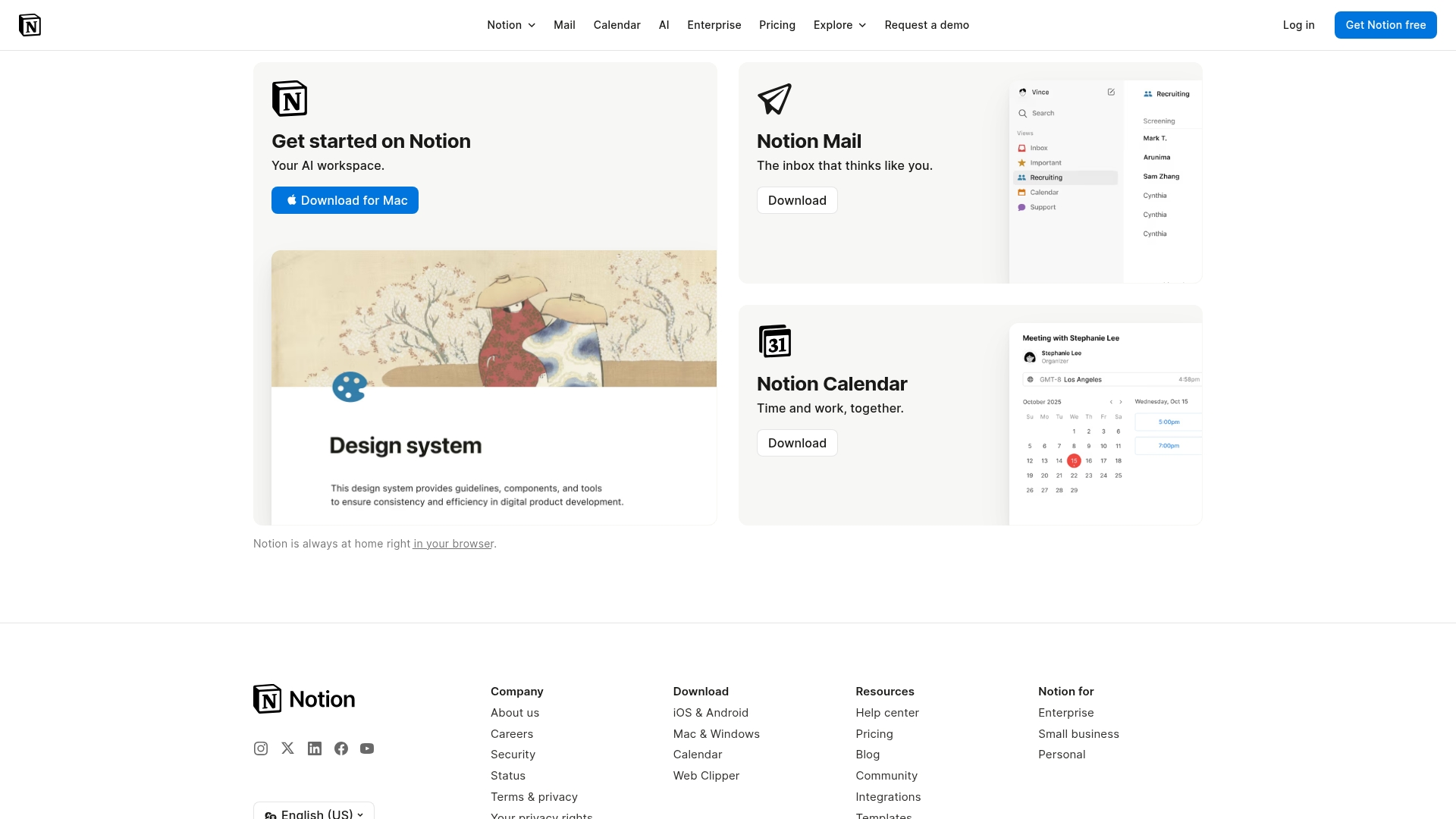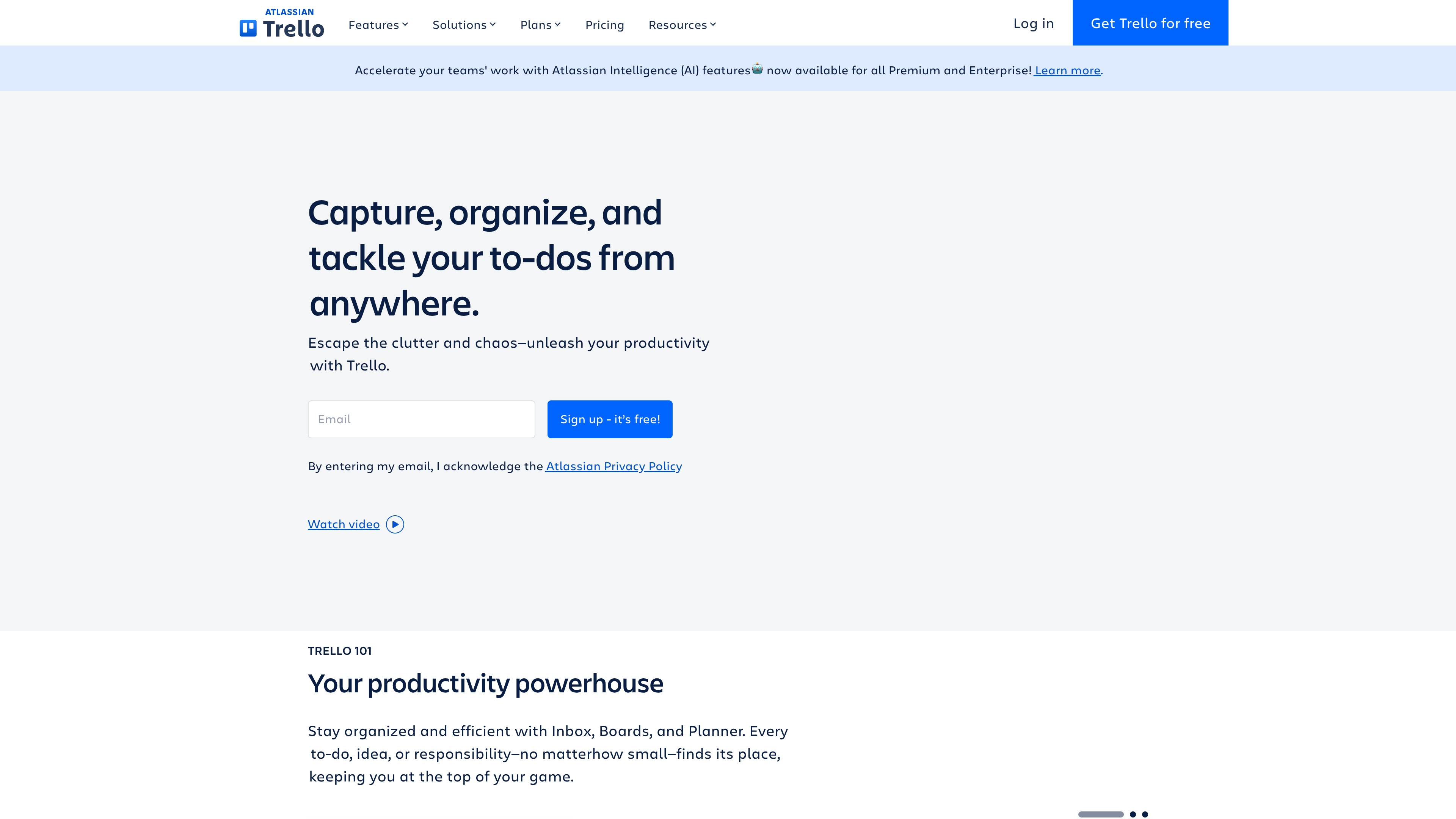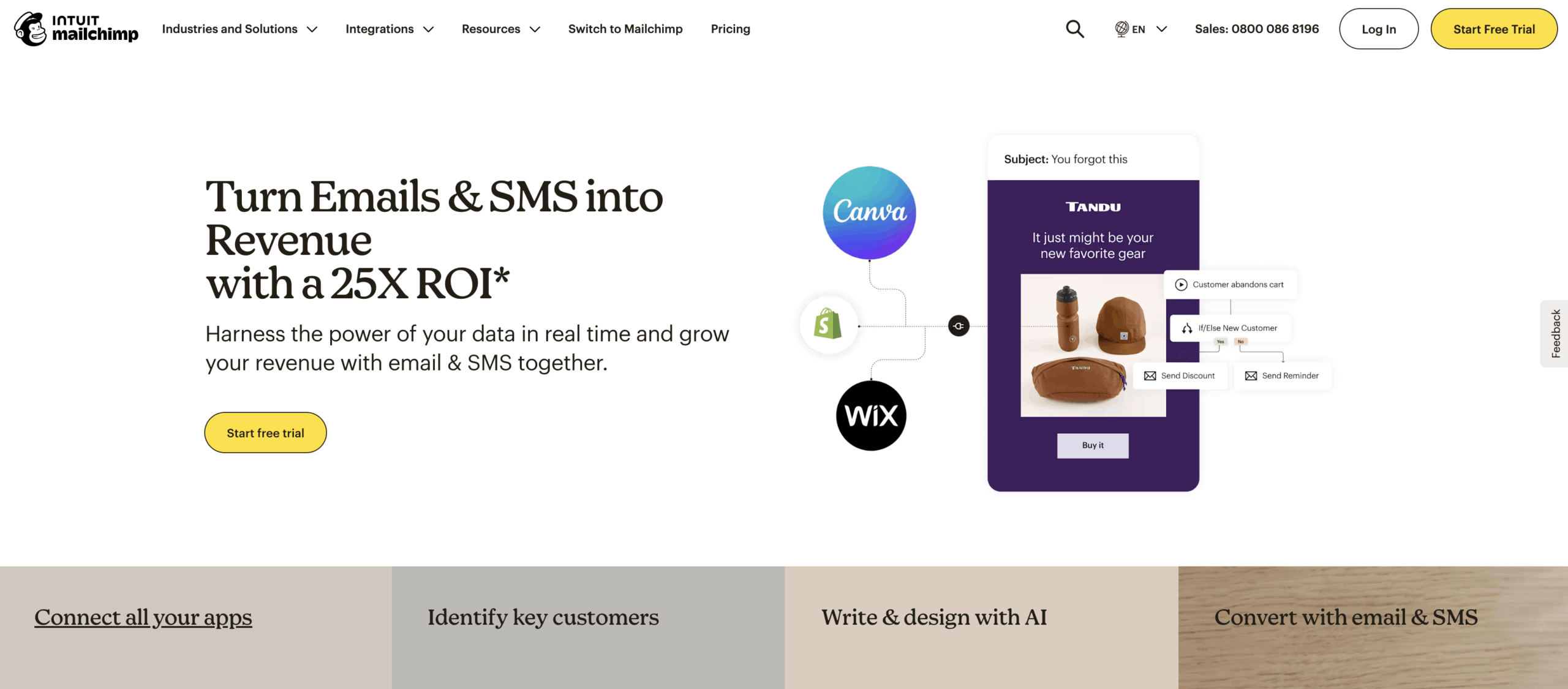A high-performing sales team runs on momentum, not manual data entry. When representatives are bogged down by scattered spreadsheets and disconnected communication, that momentum stalls.
The right customer tracking software transforms this operational friction into a streamlined process, giving teams the comprehensive overview and control they need to focus on building relationships and closing deals. This is why modern platforms like monday CRM are designed for flexibility, allowing you to build a sales engine that adapts to your unique process.
This guide explores the essential features to look for and provides a detailed comparison of the 15 best solutions available today. We will cover how to choose the right system for your team, key implementation strategies, and the growing role of AI in sales, so you can equip your team with the confidence to exceed its goals.
Key takeaways
- Drives sales momentum: CRM replaces manual data entry and fragmented processes with a unified command center, directly leading to faster deal closing and consistent sales performance.
- Requires customization for adoption: successful CRM use depends on selecting an intuitive, flexible system that is easily configured to match the team’s specific sales workflow, not imposing a rigid new process.
- Mandatory 360-Degree view: effective platforms centralize all customer interactions (calls, emails, meetings), providing a comprehensive history and essential context needed to nurture relationships and capture every opportunity.
- Automation & AI are efficiency drivers: modern CRM success relies heavily on integrated AI (for predictive scoring/content drafting) and one-click automation (for reminders/lead assignment) to maximize high-value selling time.
- Strategic platform selection: the market is diverse, offering specialized tools for different needs (e.g., enterprise, e-commerce, or visual pipelines). Choosing the correct platform based on business size and focus is crucial for scalability.
What is customer tracking software?
Customer tracking software serves as a unified command center for sales operations, replacing the disorganization of scattered spreadsheets and siloed email threads. It provides a single, intelligent digital workspace designed to strategically build relationships and drive revenue, moving teams beyond simple contact management. This system captures the complete narrative of every customer interaction, from initial outreach to long-term loyalty.
More than just a digital rolodex, this software logs every call, email, and meeting, creating a comprehensive 360-degree view of the customer journey. With this full context readily available, sales teams can ensure no opportunity is overlooked. It provides the critical information needed for every conversation, every time.
This level of organization and insight is what elevates a sales team’s performance. By automating administrative overhead and offering a direct, real-time perspective of the entire pipeline, the software empowers representatives to concentrate on what they do best: forging meaningful connections with customers.
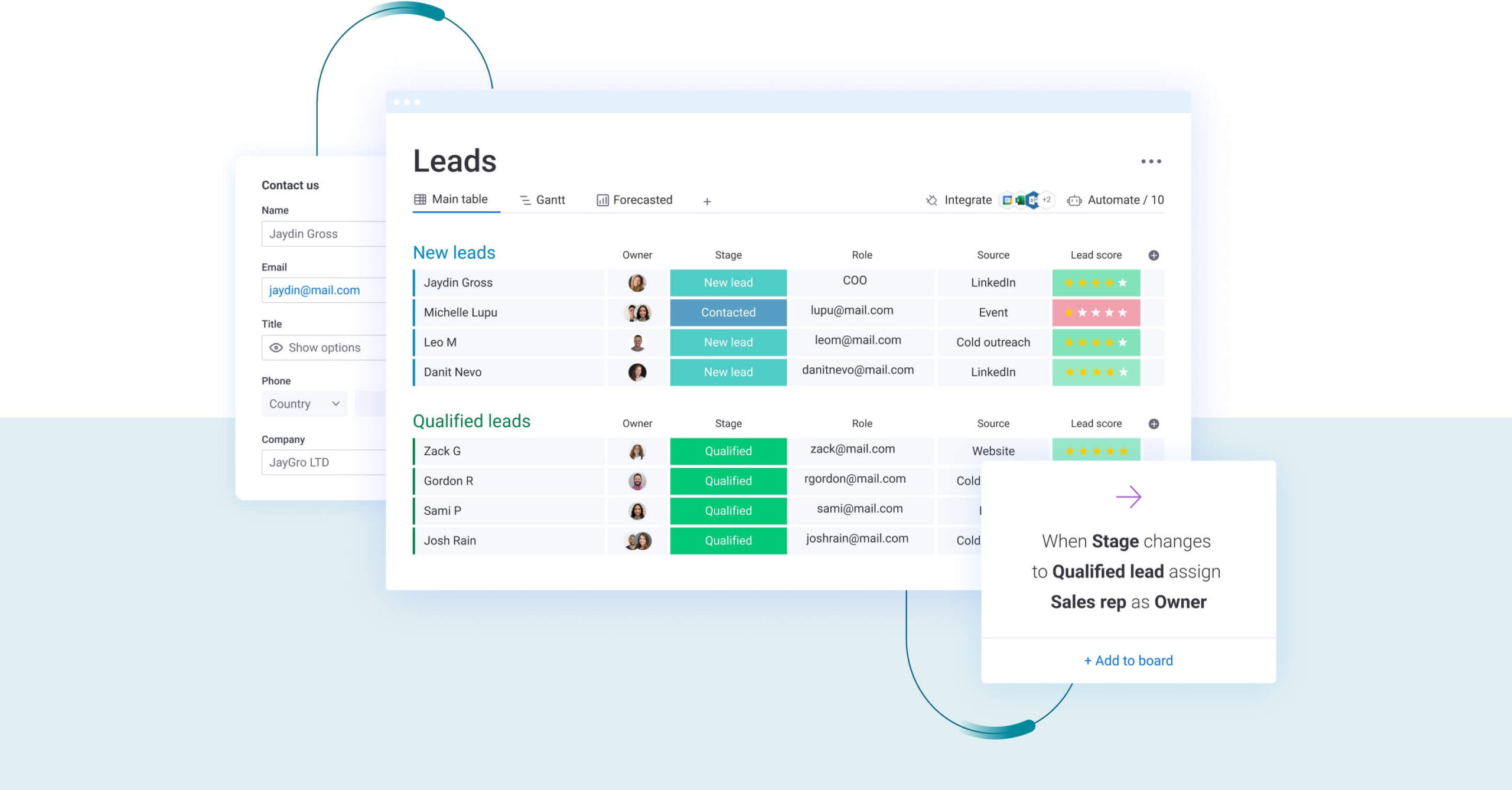
Essential CRM features and benefits
Selecting a CRM is not about accumulating the most features, but about identifying the precise capabilities that will sharpen your team’s competitive edge. The focus must be on functionalities that streamline the entire sales cycle, from the first customer contact to a successful close.
A truly effective CRM platform must provide:
- Complete operational clarity: utilizing real-time dashboards to keep your team proactive rather than strictly reactive.
- Data consolidation: consolidating every client interaction into a single, accessible record to ensure full context.
- Administrative automation: automating routine tasks that impede progress, thereby freeing your team’s energy to dedicate to nurturing client relationships.
This is where platforms like monday CRM truly help, enabling you to construct the ideal “sales engine” for your team without any coding. You gain the ability to tailor pipelines to your specific process and seamlessly integrate existing tools, giving the entire organization the control and agility needed to sell more intelligently and efficiently.
How to choose the right system for your team
The ideal CRM is one your team will embrace, not endure. Success hinges on finding a system that enhances your existing sales motions rather than imposing a cumbersome, unfamiliar process. The objective is to empower your representatives with a tool that feels intuitive and supportive.
With this principle in mind, platforms like monday CRM were engineered for maximum flexibility, adapting to your team’s methods. It delivers complete visibility and authority over the sales cycle, consolidating every touchpoint into one cohesive platform. Designed to evolve with your business, it ensures you are always prepared for future growth.
By automating routine processes and centralizing all customer communications, you restore your team’s most valuable asset: time.
An easy-to-use CRM promotes alignment, accelerates deal velocity, and fosters a new standard of operational confidence across the entire team.
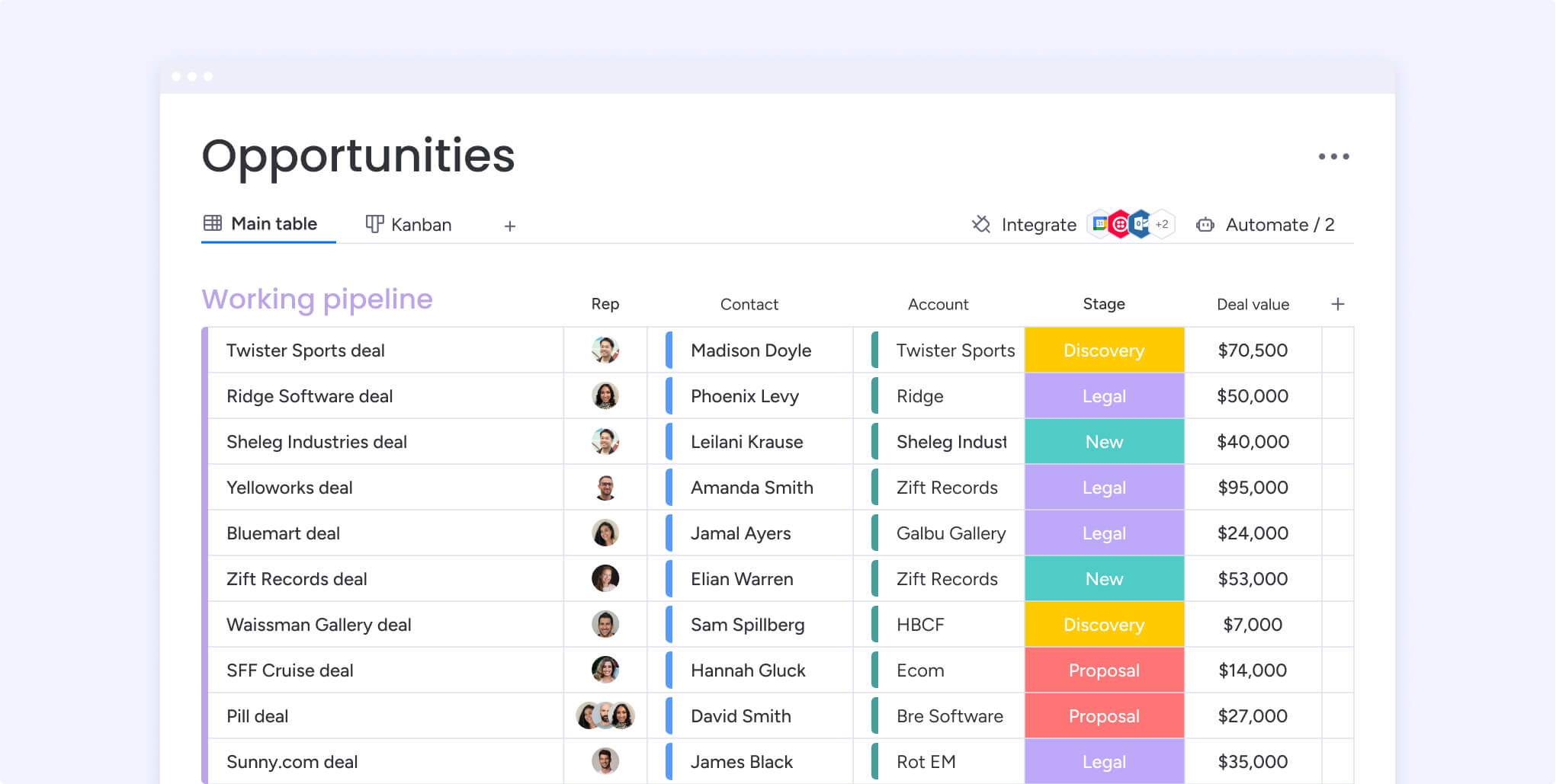
15 best customer tracking software solutions
For any sales team, selecting the right customer tracking software is a critical performance decision. An inadequate system creates friction through manual data entry, while the right platform provides the visibility and control needed to build powerful momentum. The core goal is to exchange administrative burden for a clear, efficient path to closing more deals.
Below we have evaluated the market to identify 15 leading platforms engineered to make your sales process faster and more cohesive. These tools are designed for action, automating key processes from client communication to pipeline management.
This detailed breakdown will analyze the core strengths and essential features of each solution, empowering your team to identify the perfect fit and surpass its goals.
1. monday CRM
First up is monday CRM, a platform that transforms customer tracking from scattered spreadsheets into a unified, intelligent workspace that accelerates your sales cycle. Built on the intuitive monday Work OS, it eliminates the technical barriers that slow teams down while delivering powerful AI-driven insights and no-code customization.
This makes it perfect for revenue teams who want enterprise-level functionality without the complexity.
Example: an adaptable CRM platform that centralizes customer data, automates repetitive tasks, and provides real-time visibility into your sales pipeline without requiring technical expertise.
Key features:
- AI-Powered tools: includes action item generation, content summarization, and email composition.
- No-code pipeline customization: features drag-and-drop deal stages, custom fields, and multiple pipeline management options.
- 360° customer view: provides centralized contact management, activity logging, and seamless email integration.
Pricing:
- Free: $0 (up to two seats, three boards, 200+ templates, eight column types, and mobile app access).
- Basic: $9/seat/month (unlimited items, 5GB storage, priority support).
- Standard: $12/seat/month (timeline views, automations, integrations up to 250 actions/month).
- Pro: $19/seat/month (private boards, advanced features, 25K automation actions/month).
- Enterprise: custom pricing (portfolio management, enterprise-scale automations up to 250K actions/month).
- Minimum requirement: three users.
- Monthly billing: available.
- Annual plan: saving 18%.
Why it stands out:
- No-code customization & adoption: offers extreme customizability without coding, allowing teams to build workflows matching their exact sales process, supported by a visual interface that minimizes training time and boosts team adoption.
- Intelligent automation & AI: uses advanced AI for generating action items, summarizing content, and crafting emails, paired with one-click automation recipes that eliminate repetitive tasks like lead assignment and follow-up reminders.
- Unified workspace & integrations: connects sales activities seamlessly with project management and over 200 popular business tools (like Slack, Gmail), creating a unified workspace that eliminates data silos and keeps customer data current.
- Comprehensive customer view: centralizes all customer interactions in a single, searchable database, providing complete visibility and real-time activity tracking for every touchpoint.
- Data-driven insights: provides instant insights into customer behavior, deal velocity, and team performance through customizable dashboards and reporting, driving strategic and confident decision-making.
2. HubSpot
Known for pioneering the inbound marketing methodology, HubSpot offers a comprehensive platform that integrates CRM, marketing automation, and sales tools. Its robust free CRM tier makes it an attractive entry point for small to medium-sized businesses aiming to scale their customer relationships on a budget.
Use case:
HubSpot’s all-in-one platform unifies customer data across marketing, sales, and service teams, providing a single source of truth for customer relationships while eliminating the need for multiple disconnected tools.
Key features:
- Contact and deal management with a unified customer timeline
- Marketing automation including email campaigns, landing pages, and lead nurturing workflows
- AI-powered tools like Breeze Assistant for content creation, lead scoring, and sales call preparation
Pricing:
- Free CRM: $0/month (up to 1,000 contacts, 2 users)
- Starter: $20/month per seat (billed annually)
- Professional: $1,600/month for 5 seats (billed annually)
- Enterprise: $5,000/month for 10 seats (billed annually)
Considerations:
- Advanced features like A/B testing and sophisticated automation are locked behind higher-priced tiers
- Costs can escalate quickly as contact database and user count grow, making it expensive for larger teams
3. Salesforce
As the dominant force in the CRM market, Salesforce provides an enterprise-grade platform featuring powerful AI and a vast ecosystem of business applications. Its Customer 360 approach is designed for large organizations with complex processes, unifying sales, service, marketing, and commerce data with the support of dedicated administrative resources.
Use case: Salesforce provides a unified Customer 360 platform that connects sales, service, marketing, commerce, and IT departments to deliver personalized customer experiences across all touchpoints.
Key features:
- Einstein AI integration across all clouds for predictive analytics, automated recommendations, and intelligent workflows
- AppExchange marketplace with thousands of third-party applications for extensive customization and functionality expansion
- Multi-cloud architecture including Sales Cloud, Service Cloud, Marketing Cloud, and Commerce Cloud for comprehensive business coverage
Pricing: Pricing varies significantly across different product clouds and is typically paid annually in advance. Salesforce Starter available with monthly or annual contract options. Detailed pricing requires contacting sales representatives or visiting product-specific pricing pages. Most subscriptions target enterprise customers with complex pricing structures.
Considerations:
- High implementation costs and complexity can overwhelm smaller businesses without dedicated admin resources
- Steep learning curve due to extensive customization options and feature depth may require significant training investment
4. Zoho
Zoho offers a remarkably comprehensive business suite where its CRM stands out for combining affordability with powerful features. The platform excels at providing AI-driven insights and seamless integration across its ecosystem, making it a strong contender for small to medium businesses seeking an all-in-one solution.
Use case: Zoho CRM centralizes customer data and automates sales processes while providing predictive analytics through its AI assistant Zia, helping teams convert more leads and build lasting customer relationships.
Key features:
- AI-powered assistant (Zia) that provides predictive insights, lead scoring, and automated recommendations
- Omnichannel communication tools that manage customer interactions across email, phone, live chat, and social media
- Extensive customization options with custom modules, workflows, and layouts to fit unique business processes
Pricing:
Note: The pricing below is for Zoho CRM.
- Standard: $14/user/month (billed annually) or $20/user/month (monthly billing)
- Professional: $23/user/month (billed annually) or $35/user/month (monthly billing)
- Enterprise: $40/user/month (billed annually) or $50/user/month (monthly billing)
- Ultimate: $52/user/month (billed annually) or $65/user/month (monthly billing)
- Free plan available for up to 3 users with basic features
- Free trials are available for paid plans (e.g., 15 days for Enterprise)
Considerations:
- Learning curve can be steep for advanced features, with some users finding the interface requires multiple clicks for simple tasks
- Customer support receives mixed reviews, with some users reporting slow response times and limited expertise from support staff
5. Pipedrive
Built by salespeople for salespeople, Pipedrive focuses on an activity-based selling methodology. Its highly visual, drag-and-drop interface makes tracking deals intuitive and effortless, positioning it as an ideal choice for small to medium-sized businesses that prioritize powerful CRM functionality without overwhelming complexity.
Use case: Pipedrive helps sales teams visualize their entire pipeline, automate repetitive tasks, and focus on the activities that actually move deals forward.
Key features:
- Visual kanban-style pipeline with customizable stages and drag-and-drop deal management
- AI-powered sales assistant that provides deal predictions, performance insights, and next-step recommendations
- Comprehensive automation workflows for follow-ups, lead routing, and sales process optimization
Pricing:
- Lite: $14/month (billed annually)
- Growth: $39/month (billed annually)
- Premium: $49/month (billed annually)
- Ultimate: $79/month (billed annually)
- 14-day free trial available for all plans
- Add-ons available starting at $6.67/month per company
Considerations:
- Marketing automation features are less developed compared to all-in-one platforms
- Advanced features and higher usage limits are restricted to more expensive plans, which can increase total cost of ownership
6. ActiveCampaign
ActiveCampaign excels by merging powerful marketing automation with CRM capabilities to streamline the entire customer journey. It unifies email marketing, sales automation, and customer tracking into a single system, making it a great fit for small to medium-sized businesses looking to scale relationships without enterprise-level complexity.
Use case: ActiveCampaign excels at automating customer interactions across multiple touchpoints while providing sales teams with the data they need to close more deals faster.
Key features:
- Visual pipeline management with customizable deal stages and Kanban boards for tracking prospects through the sales cycle
- AI-powered win probability scoring that predicts deal closure likelihood and helps prioritize sales efforts
- Advanced marketing automation with 900+ integrations including Salesforce, Shopify, and Slack for seamless workflow connectivity
Pricing:
- Starter: $15/month (billed annually, starting at 1,000 contacts)
- Plus: $49/month (billed annually, includes full CRM functionality)
- Pro: $79/month (billed annually)
- Enterprise: $145/month (billed annually)
- Non-profits receive a 20% discount with proof of status
- Monthly plans available with no contracts or setup fees
- Additional add-ons for SMS, enhanced CRM, and transactional email available
Considerations:
- Full CRM functionality only available on Plus plan and higher, limiting basic users
- Pricing can become complex with multiple add-ons and may be expensive for businesses with simple needs
7. Freshworks CRM
Centered around its AI assistant, Freddy, Freshworks CRM delivers intelligent sales automation and multichannel customer engagement for growing businesses. The platform is designed to unify customer data across all touchpoints while maintaining a simple, user-friendly interface, making it ideal for teams that want robust capabilities without a steep learning curve.
Use case: Freshworks CRM helps sales teams streamline customer interactions through built-in communication tools and AI-driven insights that prioritize leads and identify at-risk deals.
Key features:
- Freddy AI assistant provides lead scoring, deal insights, and predictive analytics to help sales teams focus on high-value opportunities
- Built-in phone, email, chat, and WhatsApp integration lets teams communicate with prospects without switching platforms
- Visual pipeline management with customizable sales stages and automated workflows to keep deals moving forward
Pricing: Freshworks offers several pricing tiers, including a free plan to get started. Paid plans scale from basic CRM features to advanced AI-powered insights and enterprise-grade security. For the most current details, we recommend visiting the official Freshworks pricing page.
Considerations:
- Record limits on lower-tier plans can become restrictive as your customer base grows
- Third-party integrations are more limited compared to established CRM platforms like Salesforce
8. Keap
Keap provides an all-in-one CRM and automation platform tailored specifically for small, service-based businesses and entrepreneurs. It specializes in combining powerful automation with e-commerce integration, enabling users to nurture leads and manage sales processes with minimal manual effort.
Example: Keap consolidates customer communications, documents, quotes, and purchases into a single system while automating repetitive tasks like follow-ups and lead nurturing for small businesses.
Key features:
- Advanced automation workflows: with drag-and-drop campaign builder for personalized customer journeys.
- Integrated e-commerce tools: including quote creation, invoice processing, and payment collection.
- Comprehensive contact management: with lead scoring and behavioral tracking.
Pricing:
- Pro plan: $249/month (includes two users and up to 50,000 contacts).
- Additional users: $39/month per user.
- Text marketing: starts at $24/month for higher tiers beyond the included 500 messages.
- Implementation services: required additional cost (pricing available upon inquiry).
Considerations:
- Higher price point: compared to competitors, with costs increasing significantly as contact lists grow.
- Mandatory implementation fee: adds to the initial investment, which may deter budget-conscious small businesses.
9. Drip
With a laser focus on e-commerce, Drip is a marketing automation platform that transforms customer data into personalized, revenue-generating campaigns. It specializes in behavioral tracking and lifecycle marketing, making it a powerful tool for direct-to-consumer brands aiming to maximize customer lifetime value.
Example: Drip helps e-commerce businesses track customer behavior across their entire journey, from first website visit to repeat purchases, enabling highly targeted marketing campaigns that drive revenue growth.
Key features:
- Visual workflow builder: for creating complex automation sequences based on customer actions and purchase behavior.
- Tag-based segmentation system: dynamically updates customer profiles based on browsing history, purchases, and engagement.
- Deep integrations: with major e-commerce platforms like Shopify, WooCommerce, and BigCommerce for seamless data sync.
Pricing:
- Starter plan: $39/month for up to 2,500 contacts with unlimited email sends.
- Higher-tier plans: pricing scales based on contact list size and email volume.
- Premium support: live chat support included for plans $99/month and above.
- Free trial: 14-day trial available with no credit card required.
Considerations:
- High scalability costs: pricing can become expensive for businesses with large contact lists, which may limit scalability for rapidly growing companies.
- Limited traditional CRM: limited traditional CRM features, such as dedicated sales pipeline management, compared to more comprehensive competitors.
10. ClickUp
ClickUp uniquely positions itself as a project management tool that can be transformed into a comprehensive customer tracking system. It excels at breaking down silos between sales and operations, making it a great choice for agencies, consultants, and businesses that require a seamless handoff from prospect to project completion within a single workspace.
Example: ClickUp serves as an all-in-one solution for teams that want to manage customer relationships alongside project execution, eliminating the need to juggle multiple platforms while maintaining complete visibility from lead to delivery.
Key features:
- Over 10 flexible views: including Kanban boards, tables, and calendars to visualize customer data and sales pipelines.
- Custom fields and automations: trigger status updates, task assignments, and priority alerts throughout the customer journey.
- Integrated email management and collaboration tools: centralize customer communication and project updates in one hub.
Pricing:
- Free Forever: free for unlimited users with 60MB storage and basic CRM functionality.
- Unlimited: $7/user/month with unlimited storage, integrations, and advanced custom fields.
- Business: $12/user/month adding unlimited dashboards, advanced automations, and workload management.
- Enterprise: custom pricing with white labeling, advanced permissions, and dedicated customer success manager.
Considerations:
- Steep learning curve: due to extensive customization options that can overwhelm new users initially.
Lacks advanced sales-specific features: like lead scoring and complex forecasting found in dedicated CRM platforms.
11. Odoo CRM
As an open-source solution, Odoo CRM offers a cost-effective and highly customizable platform that integrates with a complete suite of business management applications. It is particularly well-suited for small to medium-sized businesses looking to unify their sales, marketing, and operational processes within a single, interconnected system.
Example: Odoo CRM helps businesses manage their entire customer lifecycle through an integrated platform that connects sales activities with accounting, inventory, and other business operations.
Key features:
- Visual pipeline management: with drag-and-drop functionality to track opportunities through sales stages
- Automated lead scoring and nurturing: with AI-powered prioritization to focus on high-value prospects
- Comprehensive communication hub: centralizes emails, calls, and customer interactions in one place
Pricing:
- One App Free: $0 (unlimited users, CRM only, Odoo Online).
- Standard Plan: $31.10/user/month (billed annually, includes all apps).
- Custom Plan: $46.70/user/month (billed annually, includes all apps plus advanced features).
Considerations:
- The extensive feature set: can overwhelm smaller businesses with simple CRM needs.
- Technical customization: often requires technical expertise, which may increase implementation costs.
12. Airtable
Airtable elevates the familiar spreadsheet concept into a powerful, database-driven tool for customer tracking. Its strength lies in extreme customizability, making it a favorite among tech-savvy teams and creative professionals who want to build their own CRM workflows from the ground up without the rigidity of traditional systems.
Example: Airtable provides a highly customizable platform that users can configure to create their own CRM systems through interconnected tables for contacts, companies, and deals, offering extreme flexibility for unique business workflows.
Key features:
- Flexible data structuring: supports highly customizable fields (dropdowns, attachments, linked records) for comprehensive customer data management.
- Visual tracking & interface design: offers multiple data visualization options (Kanban, Grid, Calendar) and an Interface Designer for building custom, interactive team apps and dashboards.
- Automation and AI: enables workflow automations for handling repetitive tasks (like follow-up reminders) and utilizes Airtable AI for data summarizing, content generation, and analysis.
Pricing:
- Free: $0/month for up to five editors, with 1,000 records per base, 1 GB of attachments, and 500 AI credits per editor.
- Team: $20/month per seat (billed annually), expanding to 50,000 records per base, 20 GB of attachments, 25,000 automation runs, and 15,000 AI credits per user.
- Business: $45/month per seat (billed annually), offering 125,000 records per base, 100 GB of attachments, 100,000 automation runs, 20,000 AI credits per user, and advanced admin controls.
- Enterprise Scale: custom pricing with 500,000 records per base, 1,000 GB of attachments, 500,000 automation runs, 25,000 AI credits per user, and enterprise-grade security.
Considerations:
- Significant setup time: requires significant time investment to design and structure an effective CRM system from scratch.
- Lack of specialized CRM features: like built-in email tracking, advanced sales automation, and dedicated sales reporting found in purpose-built CRM platforms.
13. Notion
Notion functions as an all-in-one workspace where teams can build a lightweight, fully customized CRM alongside their project management and documentation. This blank-canvas approach is ideal for small businesses and freelancers who value consolidating their tools and workflows into a single, collaborative environment.
Example: Notion enables users to build a completely customizable CRM system within their existing workspace, centralizing customer data alongside project management and documentation without switching between multiple platforms.
Key features:
- Customizable data foundation: built on customizable databases with relational linking to connect all customer records with projects, tasks, and historical interactions.
- Flexible visualization: offers multiple data visualization options (Kanban boards for sales pipelines, calendars for follow-ups, and table views) alongside rich content pages for detailed notes and attachments.
- Integrated workflow & lead capture: includes built-in tools like Notion Forms for lead capture, enhanced automations to streamline workflows, and Notion Calendar for integrated scheduling.
Pricing:
- Free: $0/month for individuals. Includes unlimited storage for one person (with a limited trial for teams), a 5MB file upload limit, Notion Calendar, and Notion Mail (Gmail sync).
- Plus: $10/month per member. Unlocks unlimited collaborative blocks, larger file uploads, custom forms and sites, and basic integrations like Slack and Google Drive.
- Business: $20/month per member. Adds private teamspaces, conditional logic for forms, premium integrations, and includes Notion AI to help you work faster.
- Enterprise: custom pricing. Built for organizations needing advanced control, security, and compliance. Includes features like user provisioning (SCIM), audit logs, dedicated security integrations, and unlimited page history.
Considerations:
- Lack of specialized CRM features: like automated email sequences, lead scoring, and advanced sales forecasting that dedicated platforms provide.
- Additional requirements: significant manual setup and ongoing maintenance, which can become overwhelming as customer data grows and business scales.
14. Trello
Leveraging its signature Kanban-style boards, Trello offers a simple, visual way to adapt project management principles for customer tracking. Its drag-and-drop simplicity makes it a fitting choice for small teams that need a basic system for managing customer relationships without the feature overload of a traditional CRM.
Example: Trello offers a flexible, visual approach to customer tracking through customizable boards where sales pipelines become intuitive workflows that teams can manage with minimal training.
Key features:
- Visual sales pipeline management: with drag-and-drop cards representing leads and customers.
- Butler automation: to streamline repetitive tasks and accelerate response times.
- Multiple view options: including Calendar, Table, and Dashboard views for different perspectives on customer data.
Pricing:
- Free: $0 for up to 10 collaborators per workspace with unlimited cards and basic features.
- Standard: $5/month per user (billed annually) with unlimited boards and advanced checklists.
- Premium: $10/month per user (billed annually) including AI features and multiple views.
- Enterprise: $17.50/month per user (billed annually) with advanced security and admin controls.
Considerations:
- Limited native CRM: advanced features like detailed reporting and robust contact management require the addition of third-party Power-Ups, as native CRM functionality is limited.
- Scalability challenges: can become cumbersome and difficult to manage as the volume of customer data and the complexity of the sales process increase.
15. Mailchimp
Originally an email marketing giant, Mailchimp has evolved to offer a comprehensive customer relationship management system for small businesses. Its platform is built around marketing-focused CRM capabilities, making it a natural choice for businesses that prioritize nurturing leads and managing relationships through targeted email campaigns.
Example: Mailchimp’s CRM helps small businesses centralize customer data, create targeted segments, and automate personalized marketing campaigns to drive engagement and sales.
Key features:
- Audience dashboard: with predictive segmentation and behavioral targeting tools.
- Marketing automation workflows: triggered by customer actions and preferences.
- Contact profiles: with engagement history and personalized product recommendations.
Pricing:
- Free: $0/month (up to 500 contacts, 1,000 emails monthly).
- Essentials: starts at $13/month (enhanced automation, A/B testing, 24/7 support).
- Standard: starts at $20/month (advanced segmentation, generative AI, personalized onboarding).
- Premium: Starts at $350/month (unlimited users, phone support, custom templates).
- Nonprofit discount: available 15%.
- Pay-as-you-go option: for infrequent senders.
Considerations:
- Limited sales pipeline management: compared to dedicated CRM platforms.
- Possible expensive pricing: for businesses with large contact lists, as you’re charged for unsubscribed contacts.
Implementation and integration tips
Successfully deploying a new CRM across an entire team requires a structured approach to ensure rapid adoption and immediate value. A thoughtful rollout plan can transform a potentially disruptive change into a significant operational upgrade, building positive momentum from the start.
First, prioritize data integrity. Clean and migrate your existing customer information carefully, mapping it to the new system to ensure no historical context is lost. Next, configure the platform workspace to reflect your team’s established sales process. This approach minimizes friction and fosters immediate user confidence by aligning the tool with familiar workflows.
Finally, implement a phased rollout, empowering key team members to become internal advocates who can champion the new system. By integrating the tools your team already depends on, platforms like monday CRM become a central hub for action rather than just another software to manage. This strategy ensures your team is aligned and focused on selling with minimal downtime.
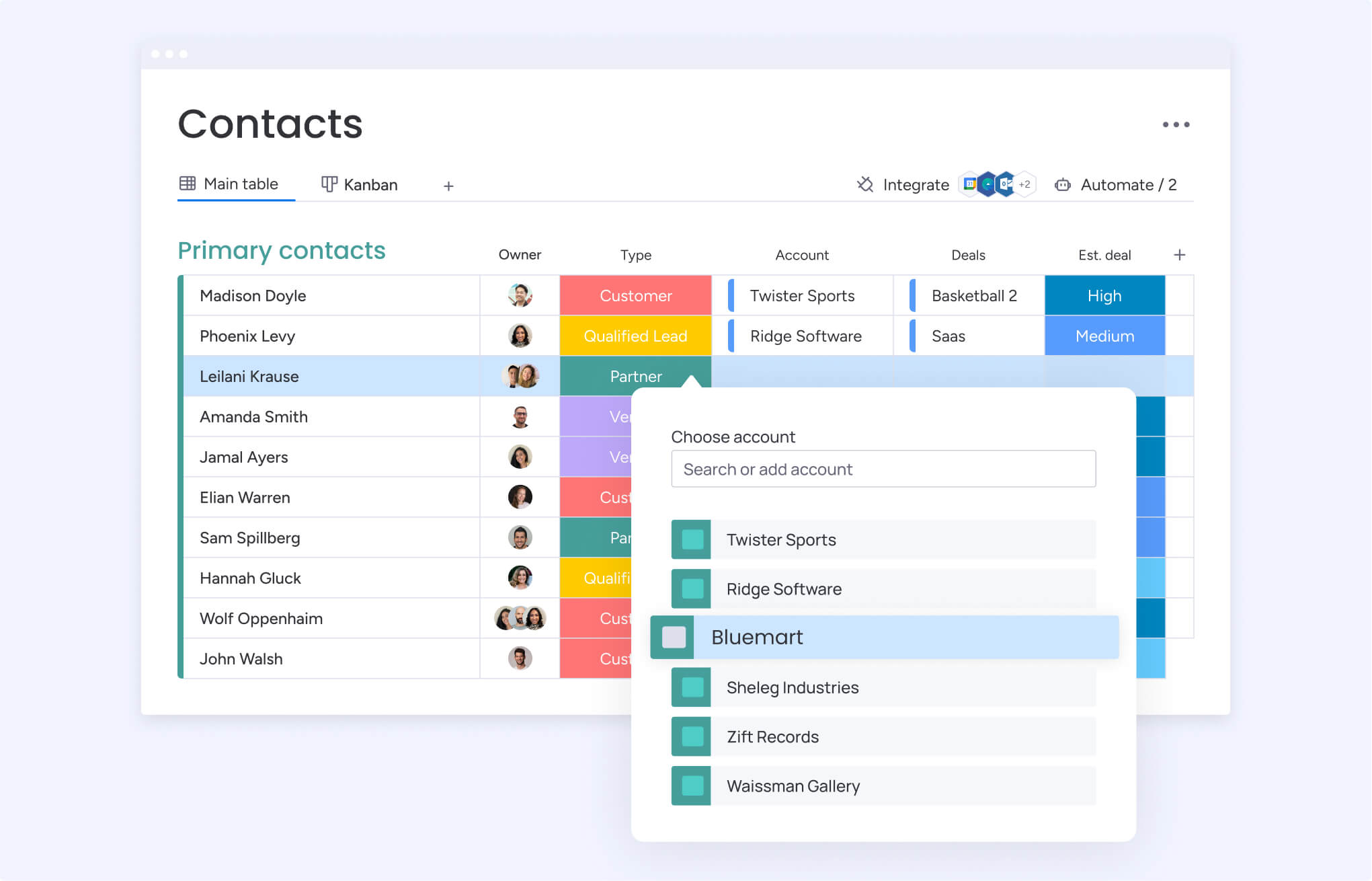
Pricing and scalability considerations
The right CRM should be a foundation for growth, not a barrier to it. A truly scalable sales platform must accommodate your team’s expansion with predictable costs, ensuring your budget and momentum remain stable as you succeed.
Avoid platforms with restrictive user caps or limited automation that can create bottlenecks just as your team gains traction. The optimal strategy is to select a system that provides essential tools from day one, with a clear and affordable path to more advanced capabilities as your needs evolve. This transforms your CRM from a mere operational expense into a long-term strategic investment.
This is the philosophy behind intuitive platforms like monday CRM: pricing is transparent and scales predictably, allowing you to add representatives and expand your pipeline without unexpected financial hurdles. Whether your team is five people or five hundred, the monday CRM delivers the same powerful, intuitive experience, providing the stability needed to grow without limits.
Where AI fits into customer tracking
Artificial intelligence is acting as a force multiplier, fundamentally changing customer tracking and transforming vast customer data from a liability into a competitive advantage. AI handles the data-intensive, repetitive work, allowing representatives to focus on strategic relationship-building and closing complex deals. This results in sales teams that are faster and more precise.
AI’s role in the sales process includes:
- Automation: reclaiming valuable hours by automating repetitive tasks, from data entry to scheduling follow-ups, ensuring no opportunities are missed.
- Deep insight: analyzing customer patterns to highlight deals with the highest probability of closing and recommending the next best action.
- Enabling better forecasting: providing advanced analytics and automation that lead to better forecasting and a more streamlined sales motion.
Platforms like monday CRM integrate this sophisticated intelligence to be powerful yet accessible, giving your team complete visibility and control without requiring specialized technical knowledge. This turns customer tracking into a primary driver of growth.
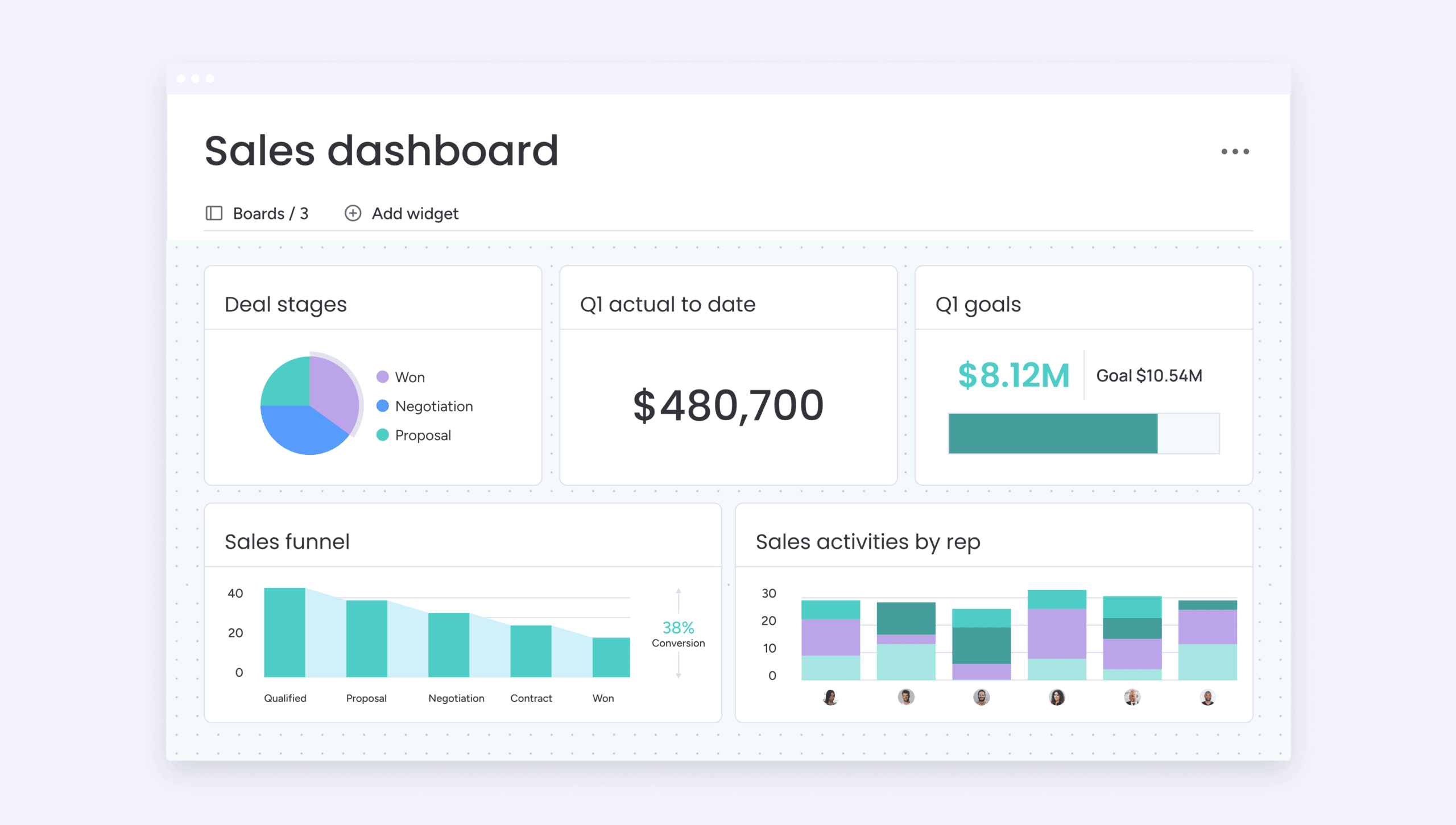
Elevate your operations with monday CRM
Adopting a CRM is a pivotal decision that extends far beyond contact management; it’s about equipping your entire organization to perform at its peak. The right platform facilitates a crucial shift from a reactive posture to a proactive strategy, allowing your team to build a powerful and predictable sales engine.
Too many teams are hindered by a patchwork of spreadsheets and disconnected applications, a chaotic environment where important deals inevitably get lost. However, monday CRM was built to resolve this, consolidating all sales activities into a single, clear workspace that fosters team-wide alignment. It is the tool that removes administrative friction so your team can focus on what generates revenue: building relationships and closing deals.
The best solution also empowers your team to adapt the platform to your precise process without writing any code, granting you complete authority over your pipeline. With enhanced visibility and intelligent automation, you can make data-driven decisions that convert your team’s efforts into consistent growth.
Try monday CRM today and experience what it means to operate with greater speed, alignment, and confidence.
The content in this article is provided for informational purposes only and, to the best of monday.com’s knowledge, the information provided in this article is accurate and up-to-date at the time of publication. That said, monday.com encourages readers to verify all information directly.
Frequently asked questions
What software is used to keep track of clients?
Customer Relationship Management (CRM) software is used to track client information, manage interactions, and monitor sales opportunities in one central place. These platforms help teams organize contacts and streamline their entire sales cycle.
How do customer tracking systems improve sales performance?
Customer tracking systems improve sales performance by giving teams a complete view of every deal, automating follow-ups, and providing data to focus on the most promising leads. This helps sales reps eliminate guesswork and close more deals, faster.
Can small businesses benefit from customer tracking software?
Absolutely. Customer tracking software helps small businesses stay organized as they scale, automate repetitive tasks, and manage customer relationships more professionally.
What is the difference between customer tracking software and spreadsheets?
The difference between customer tracking software and spreadsheets is that software offers real-time collaboration, automation, and integration, unlike static spreadsheets. It automates data updates, and integrates with tools like email and calendars. It provides a dynamic, single source of truth for your entire sales process.
How long does it take to implement customer tracking software?
Implementation time varies, but most modern, intuitive platforms can be set up in just a few days or weeks. The key is choosing a flexible system that adapts to your team's current workflow, not the other way around.
Do customer tracking platforms integrate with existing business applications?
Yes, modern customer tracking systems are built to integrate seamlessly with the tools you already use, including email, calendars, and marketing platforms. This connects your data and creates a more efficient workflow across all your teams.