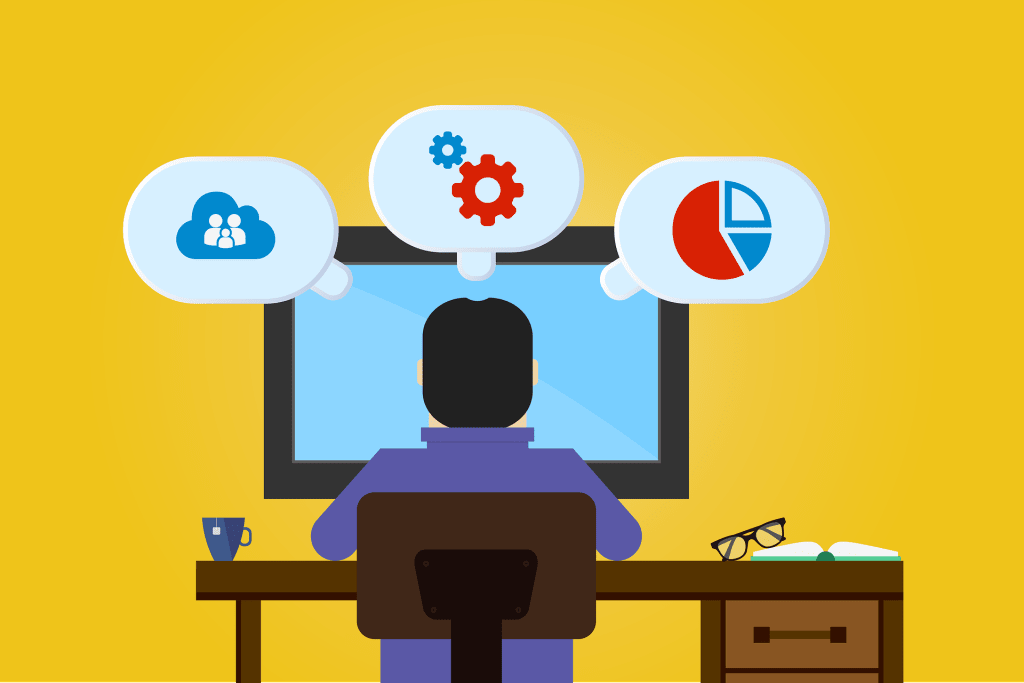Customer relationship management (CRM) systems are the backbone of any thriving sales team — a prime example of how modern technology can drive productivity and streamline day-to-day work. With the right CRM software in place, sales teams can streamline workflows and manage communication with leads and customers to generate more sales.
Yet, sales teams struggle with managing repetitive, time-consuming tasks. That’s where CRM automation comes in: an essential feature of high-performing CRM systems that saves sales teams time so they can work as efficiently as possible.
In this blog, we’ll look at CRM automation in detail — what it is, why it’s helpful for sales teams, and the top five CRM software with strong automation capabilities. Plus, we’ll introduce monday CRM and how to use its AI-powered automation features to close deals even faster.
What is CRM automation
CRM automation refers to the use of technology within CRM software to automate and streamline repetitive tasks and sales processes, often with the power of modern AI. It’s an essential CRM management feature that helps sales teams save time, reduce errors, and manage customer relationships more efficiently. CRM automations automatically handle important sales tasks such as:
- Manually logging data
- Sending follow-ups
- Updating deal stages
- Scheduling meetings
- Sending personalized emails based on customer behavior
CRM automation aims to free up sales teams’ time so they can focus on high-impact tasks like relationship building and closing deals.
What are the benefits of CRM automation?
1. Saves time and boosts productivity
Automation takes care of manual, repetitive processes — the time-consuming, yet necessary action items like following up with leads, scheduling calls, and setting reminders. By helping teams cut down the time they would have spent on manually handling these tasks, automations free up capacity to focus on high-value tasks.
2. Reduces the chance of human error
From start to finish, the sales process can be a delicate yet lengthy journey. One small mistake, like forgetting to follow up with a lead, can cost a major deal. That’s where automating your sales workflows comes in. It keeps everything on track, ensures nothing falls through the cracks, and helps your team stay organized even as your business scales.
Learn how to use monday.com automations to eliminate manual tasks and streamline your workflows — with a short lesson in monday academy. Take monday’s automations 101 course.
3. Improves customer satisfaction and engagement
Consistent, quick, and personalized interactions are key to building strong customer relationships. Automation ensures prompt, personalized communication with prospects and customers across various channels, including support tickets, chatbot interactions, and email follow-ups. This type of supportive communication dramatically improves customer engagement and satisfaction for better long-term retention.
4. Shortens the sales cycle
By automatically advancing deal stages, triggering next steps, and notifying the right people at the right time, automation keeps your sales pipeline flowing without the need for constant manual intervention. The result is a smoother, faster path from finding a lead to closing a deal.
The main CRM functions you should automate
Automations in customer management relationship systems can be used to improve a variety of processes. Some of the common functions of CRM automations that are essential to an effective CRM system include:
Contact management
CRM automation makes building and maintaining a real-time database of all contacts and customer interactions easy. As leads move through your sales CRM pipeline, their information is automatically updated, so your team always has the latest details at their fingertips. You can also set up automations to notify relevant members once a new contact is added.
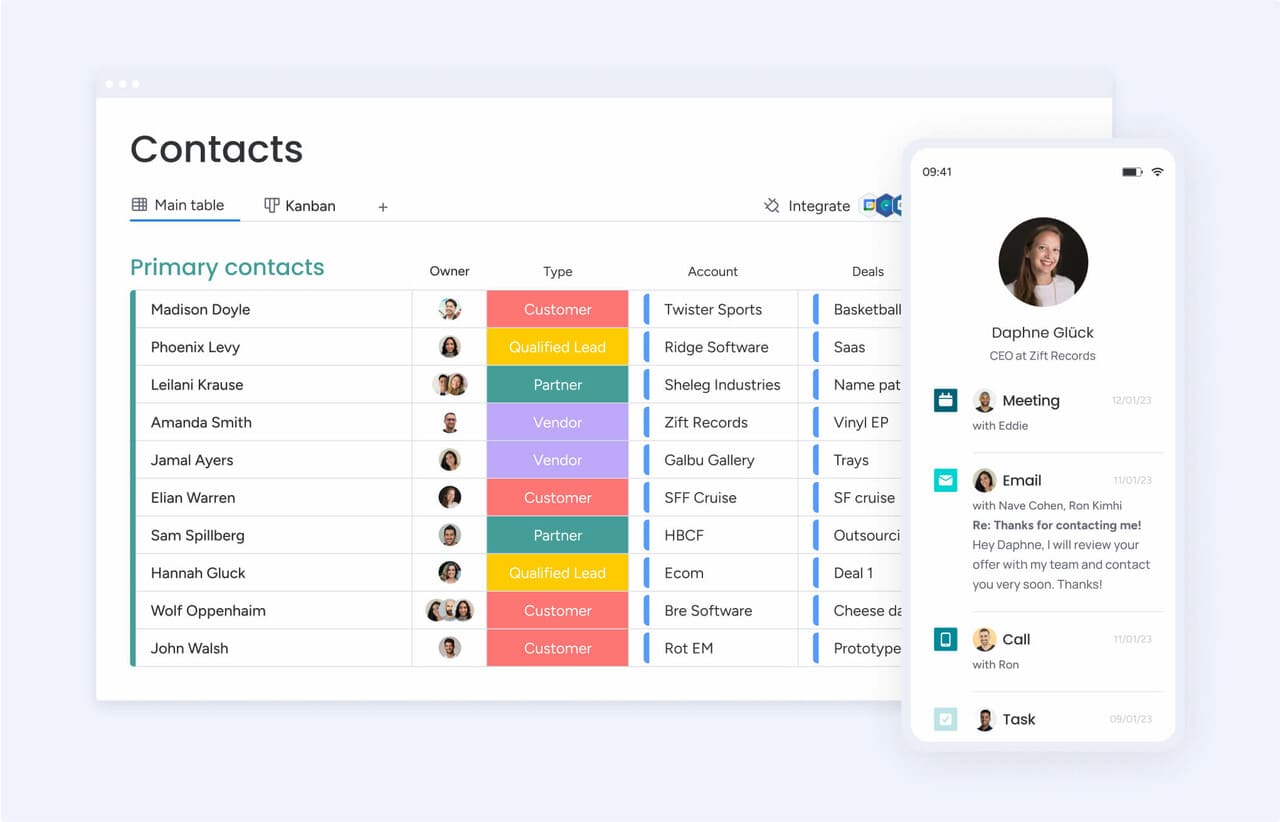
Lead management
Automation technology can be used to qualify, score, and direct leads to relevant team members based on custom criteria. This speeds up the lead-nurturing process and creates a consistent system that can grow without extra human resources.
Plus, CRMs powered by AI, like monday CRM, take this one step further with AI-driven lead scoring to prioritize prospects most likely to convert so that sales reps know where to focus their efforts.
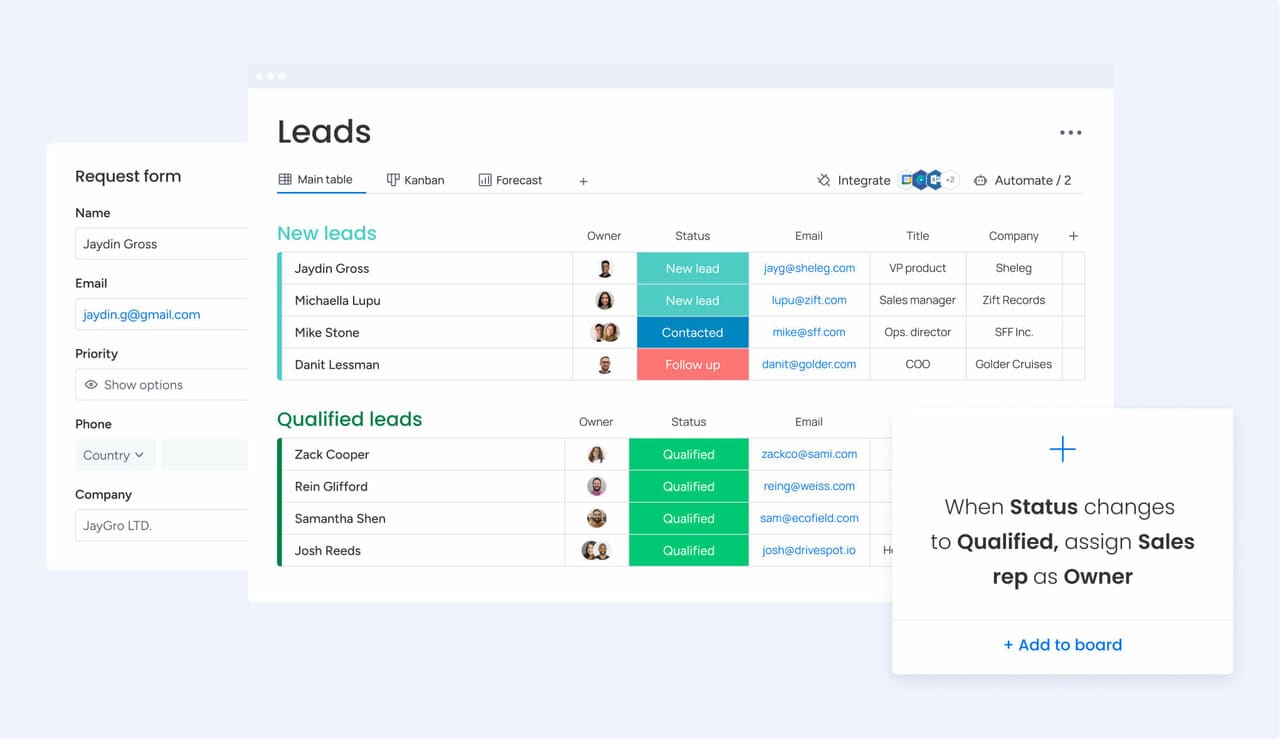
Task management
Automating task management helps your teams manage their workload, ensure they’re organized, and complete their work on time. For example, you can automatically create tasks based on deal progress, archive or delete tasks when they’re complete, alert employees when deadlines are approaching, and much more.
Document management
Sales teams rely on key documents like quotes, contracts, and invoices throughout the sales process. CRM automation simplifies how these documents are shared, accessed, and approved — creating a more streamlined, collaborative workflow. For example, with monday CRM you can trigger alerts to notify sales reps when new resources or training materials become available, request manager approvals, and group related files into organized categories.
Customer service
CRM automation can significantly improve the speed and consistency of your customer support. By automating service-related tasks — like routing tickets to the right team member, sending instant confirmations, or triggering follow-ups after resolution — your team can respond faster and more reliably. Advanced customer service automation features, such as AI chatbots, make it easy to address customer issues and inquiries immediately, even while all service reps are busy with other customers.
Reporting and analytics
The most effective CRM systems can be configured to automatically generate reports that evaluate the performance of team members, sales progress, and visualize key metrics. This kind of CRM automation allows for decision-making that’s driven by data — drawing insights without the need to manipulate the numbers yourself.
monday CRM, for example, offers custom dashboards that instantly report your deal progress, sales figures, and team performance for everyone to see.
5 of the best CRMs with automation features
Today’s leading CRM software must offer automation features to stay competitive. While it’s becoming increasingly common for CRMs to offer automation, some notable platforms stand out in the market for their advanced automation capabilities. Below are five CRM tools known for strong automation features — plus how they compare based on different business needs.
| Software name | Best for | Starting price |
|---|---|---|
| monday CRM | Fully customizable, easy-to-use automations | $12 per user/month |
| Salesforce | Large teams needing complex automations | $25 per user/month |
| Zoho | An affordable automation tool | Free version available, paid plans start at $14/user/month |
| Hubspot | Aligning sales and marketing automation | Free version available, paid plans start at $15/user/month |
| Pipedrive | Visual pipeline automations | $14/user/month |
monday CRM
Best for fully customizable, easy-to-use automations
monday CRM is an intuitive, all-in-one solution designed to help teams improve efficiency across the entire customer journey. With a wide range of pre-built automation recipes and a simple “if this, then that” builder, teams can easily automate lead assignments, follow-ups, deal stage updates, and more — all without writing a single line of code.
Top automation features:
- AI powered automation that identify patterns and streamline processes with no manual intervention
- Prebuilt automations in each CRM board
- Sequences to automate email flows
Pricing: from $12 per user/month with annual plan. Free trial available.
Learn more about monday CRM’s flexible pricing plans here.
Salesforce
Best for large teams needing complex automations
Salesforce is a powerful CRM platform used across industries, but it is most popular for enterprise-level companies. The AI-powered software offers extensive drag-and-drop automation actions to power any workflow.
Top automation features:
- Built-in tools like Process Builder and Flow Builder to automate complex processes
- Automated quoting that creates, modifies, and summarizes quotes while maintaining role-based access permissions.
- AI-powered lead scoring
Pricing: from $25 per user/month with an annual plan
Zoho
Best for an affordable automation tool
Zoho CRM is a cloud-based customer relationship management software ideal for small to mid-sized businesses. Zoho integrates with over 1,000 third-party apps, making it a flexible choice for businesses that want powerful automations at a lower price point.
Top automation features:
- built-in AI assistant Zia automates workflows, predict outcomes, and offer smart recommendations.
- Automatic lead scoring rules
- Predefined automation templates
Pricing: paid plans start at $14/user/month. Free version for up to 3 users is available.
Hubspot
Best for aligning sales and marketing automation
HubSpot’s Sales Hub offers automations for highly personalized workflows. Teams can easily automate lead routing, task creation, email follow-ups, and prospect nurturing in a cohesive work platform. With built-in marketing campaign tools, it’s a strong choice for organizations looking to keep sales and marketing teams aligned, delivering consistent outreach at every stage of the funnel.
Top automation features:
- Personalized email sequences to scale lead outreach
- Automated lead rotation
- A/B tests automations for sequence sales
Pricing: paid plans start at $15/user/month. Free version available for up to 5 users.
Pipedrive
Best for visual pipeline automations
Pipedrive is a pipeline management tool with an intuitive interface and user-friendly automation tools. Teams can automate repetitive actions like sending emails, updating deal stages, and managing drip campaigns.
Top automation features:
- Chatbot automation for lead capture/ qualification
- Automatically send personalized emails to leads
- Delay feature automates actions to occur at preferred time or date
Pricing: from $14/user/month with an annual plan
monday CRM: advanced automation features to streamline any sales workflow
monday CRM is built with automation as a core building block of the software, empowering teams to eliminate manual tasks and accelerate the sales process. Our flexible, no-code automations adapt to your team’s unique workflow, with no technical expertise needed. Leverage AI-powered automation technology to assign leads to reps, set reminders for upcoming activities, get notified when a lead opens an email, and more.
Kick-start workflows with pre-built automations
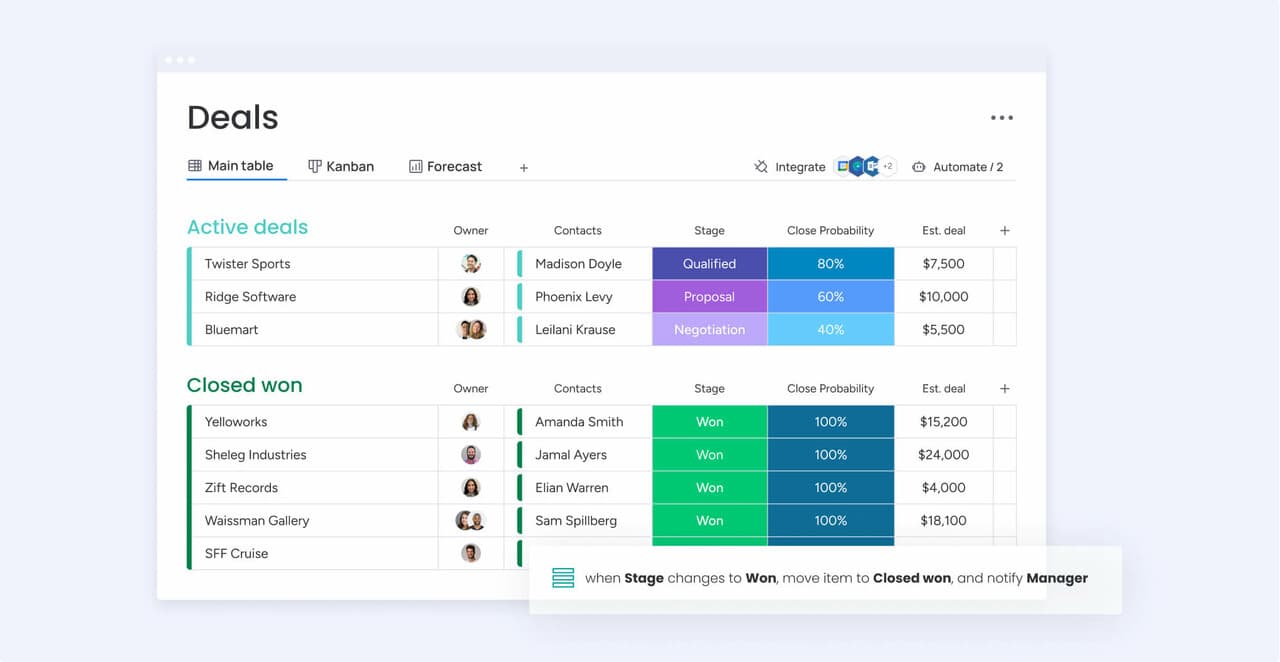
Each monday CRM board comes equipped with ready-to-use automations tailored to accelerate specific sales workflows. For example, when a lead fills out a contact form, they’ll automatically be added to a leads board, and an automation notifies the relevant sales manager to take a look.
Automate email flows with personalized Sequences
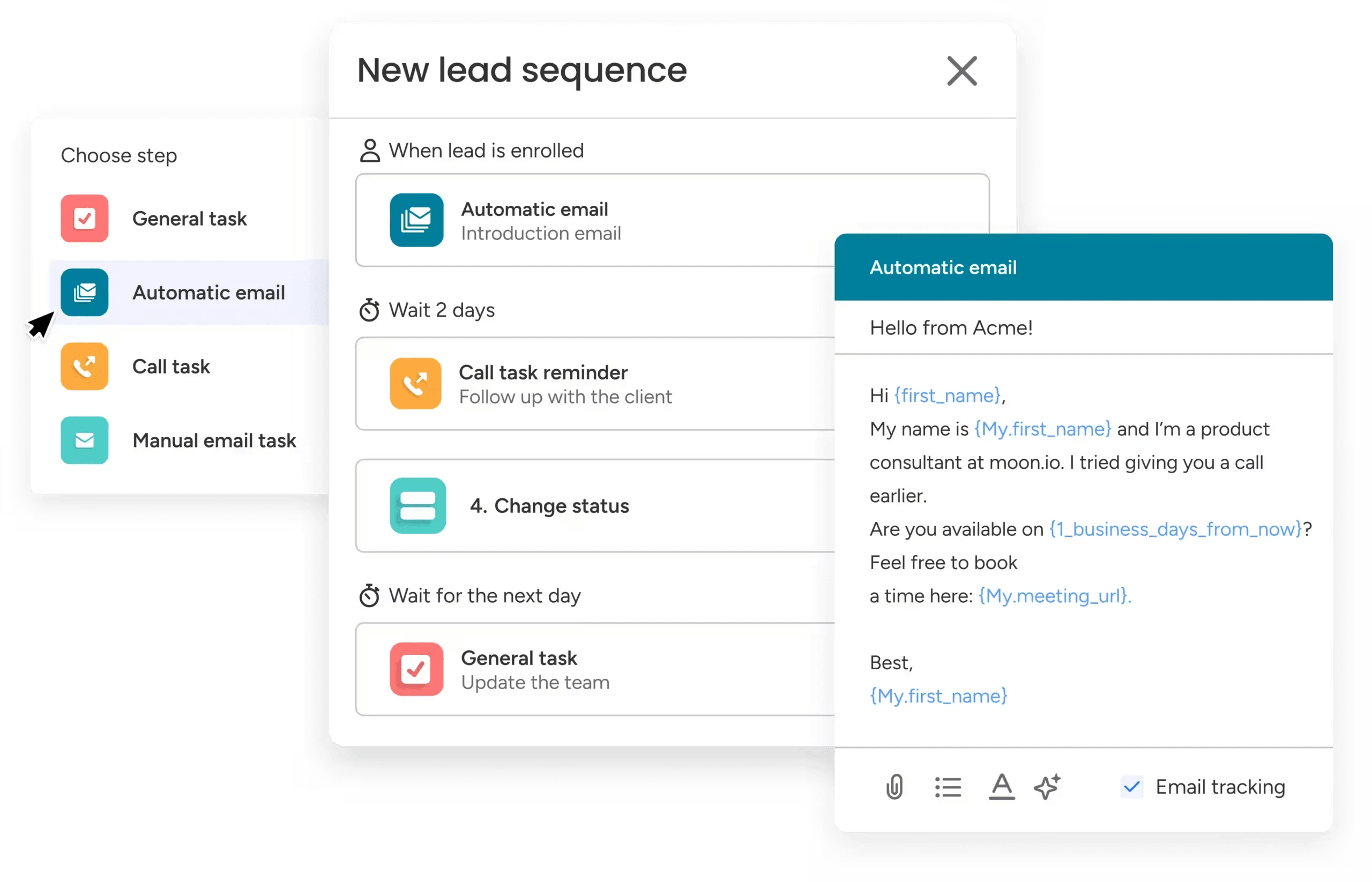
The Sequences feature allows you to build automated email campaign flows that nurture leads from start to finish. Use dynamic fields to set custom conditions for when leads enter a sequence or move to the next step of the funnel. Sequences can include automated emails, tasks, and phone call reminders.
Consolidate communication with seamless integrations
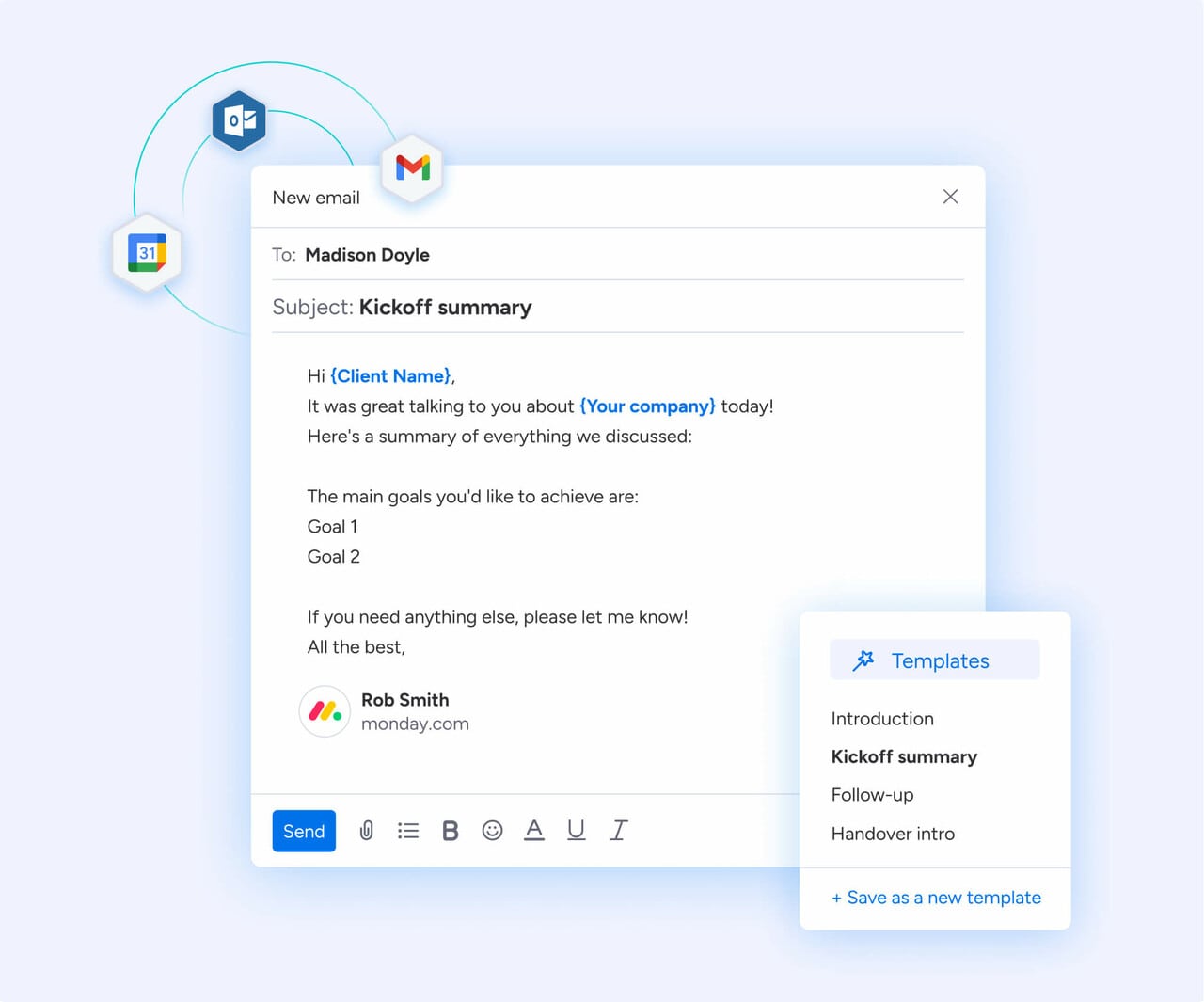
monday CRM integrates with popular email platforms like Gmail and Outlook, enabling you to send and receive emails directly from your CRM. Automate follow-ups, track email interactions, and maintain a complete communication history without switching between tools. Even integrate with Zoom to automatically record meeting summaries and recording links within your timeline.
Move deals forward with AI automated task generation
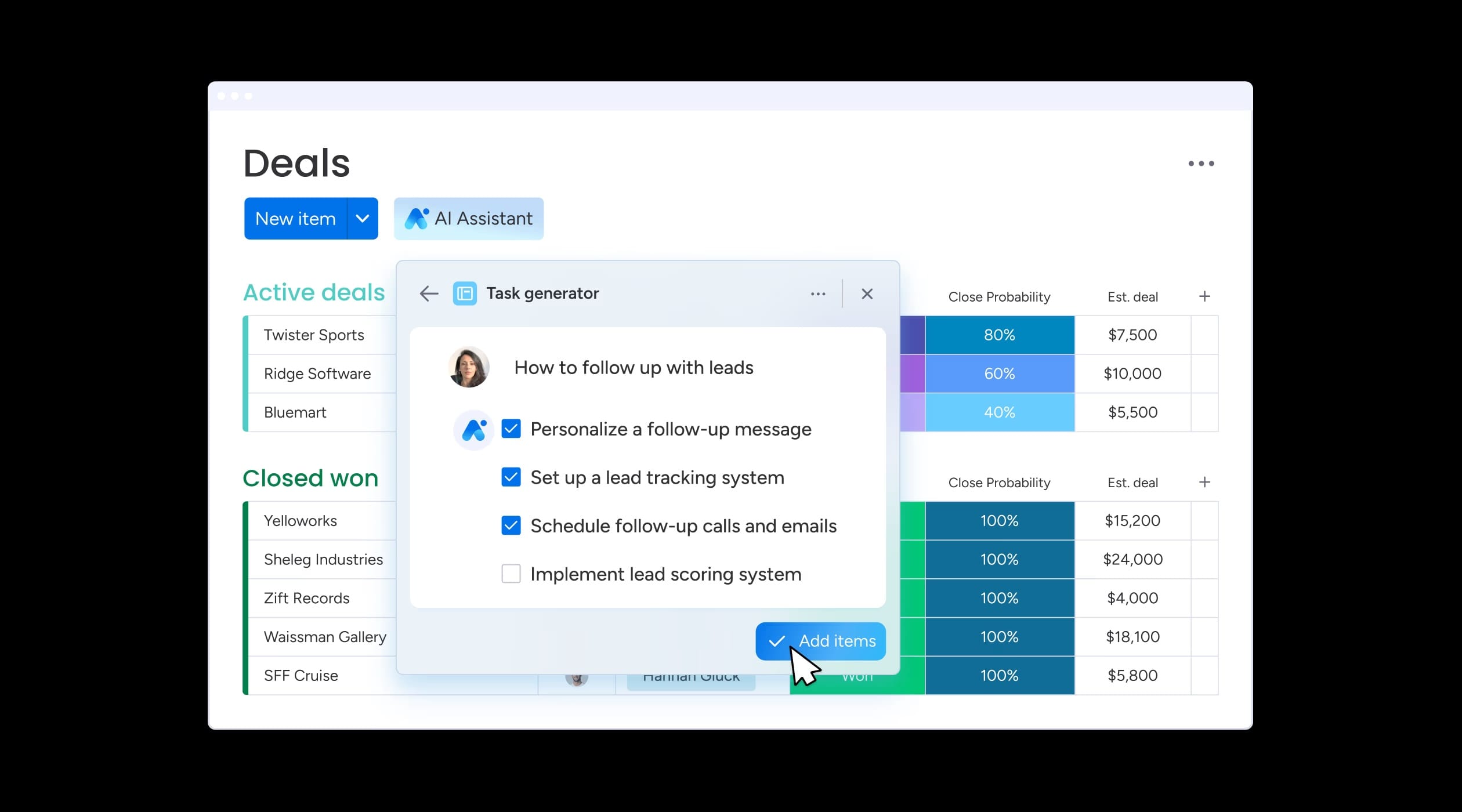
Leverage our CRM with AI to turn ideas or meeting outcomes into actionable tasks in seconds and automatically move deals forward. Our built-in AI sales assistant makes it easy to generate tasks, set deadlines, and assign them to the right team members — all in just a few clicks.
Speed up your sales cycle with monday CRM AI-powered automation
CRM automation helps sales teams work smarter: saving time, closing more deals, and delivering a reliable customer experience. But for automation to be as effective as possible, your CRM with document management must make it easy to implement and scale across your workflow.
With advanced AI-powered features, monday CRM makes it easy to automate every part of your sales process — whether you’re building simple reminders or multi-step workflows.
Try monday CRM today and discover how smart automation can help your team sell better.
FAQs
What is the difference between CRM automation and marketing automation tools?
Marketing automation software is primarily concerned with automating marketing and lead generation processes at the top and middle of the funnel. Businesses use it to become more effective at attracting potential customers and then converting them into sales-qualified leads (SQL). The term “marketing automation” can refer to automating any marketing efforts, like customer segmentation, email marketing, and behavioral tracking.
Meanwhile, CRM automation is concerned with automating workflows at the bottom of the funnel. Businesses use CRM automation to become more effective at focusing on an individual’s needs.
There’s some overlap between marketing automation and CRM automation, but they ultimately serve different purposes.
What is the best CRM software with automation?
There are different types of CRM software with automations available. The key is choosing the one that meets your company’s needs. Here are some questions to keep in mind:
* What are your goals?
* What workflows (or processes) do you need to automate?
* What integrations does your business need?
* How many team members need access to the software?
How does workflow automation help CRM?
Workflow automation capabilities within CRM greatly enhance CRM efficiency. Powering CRM workflows with automation allows teams to streamline repetitive tasks, reduce manual admin work, and ensure deal stages move forward automatically. The result is a more organized, consistent, and scalable sales process.
How can you build automations with CRM?
1. Choose a trigger. A trigger is an event that sets off the automation. It’s what needs to happen to start the process.
2. Select a condition. A condition is a specified criteria that must be met to trigger the workflow.
3. Set an action. An action is what happens when the automation is triggered.