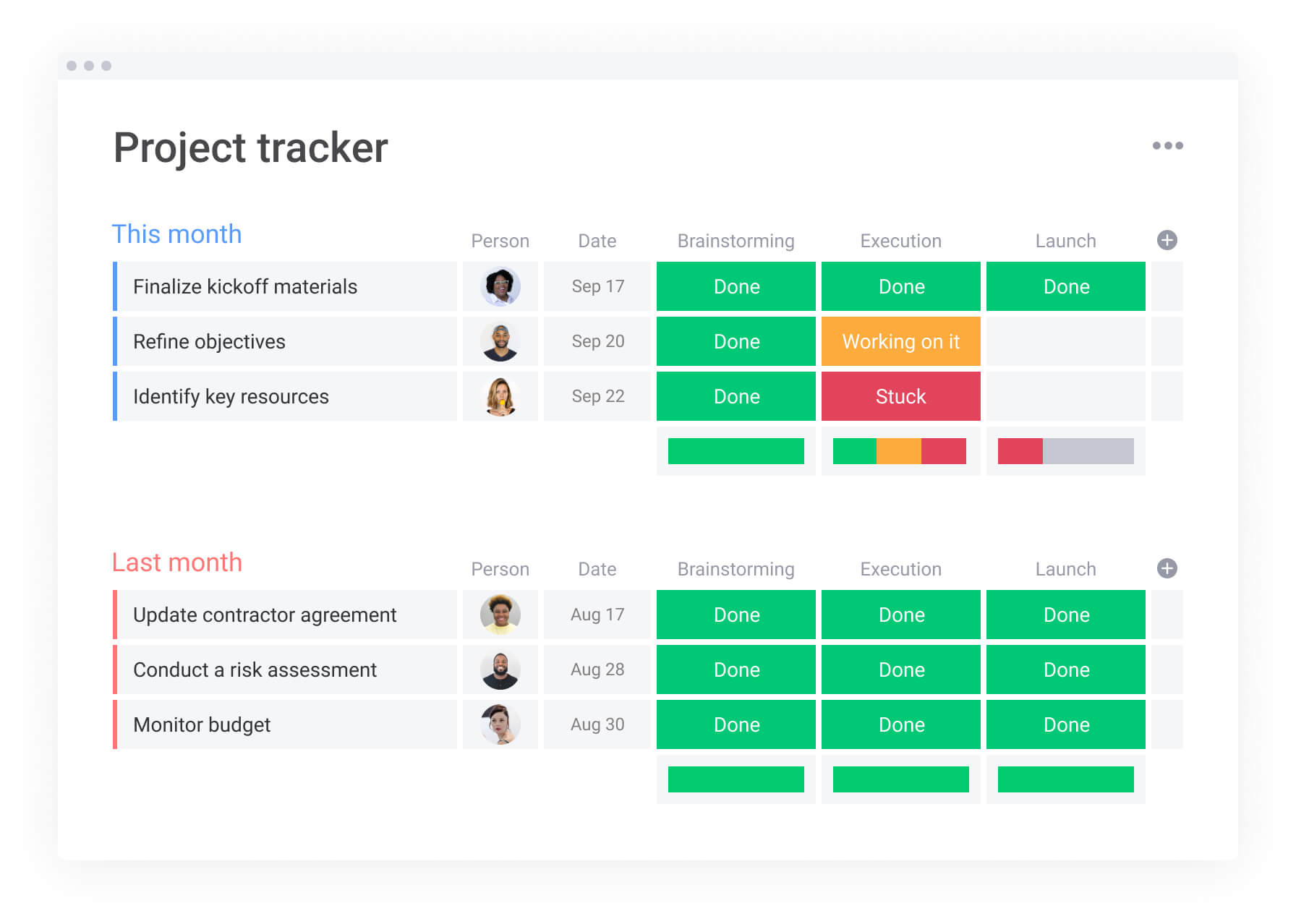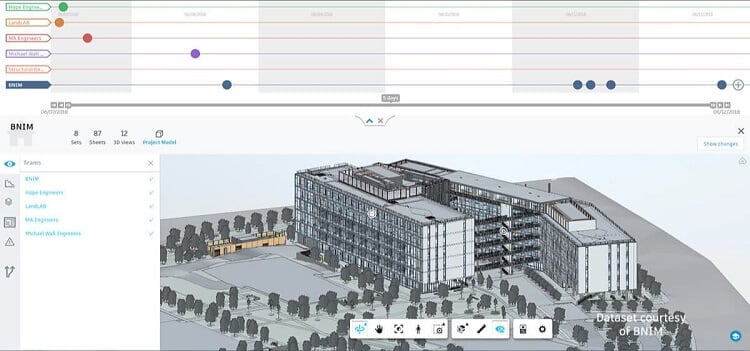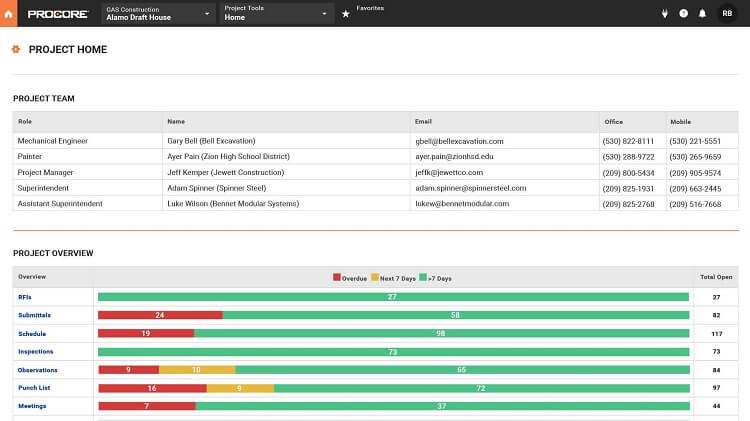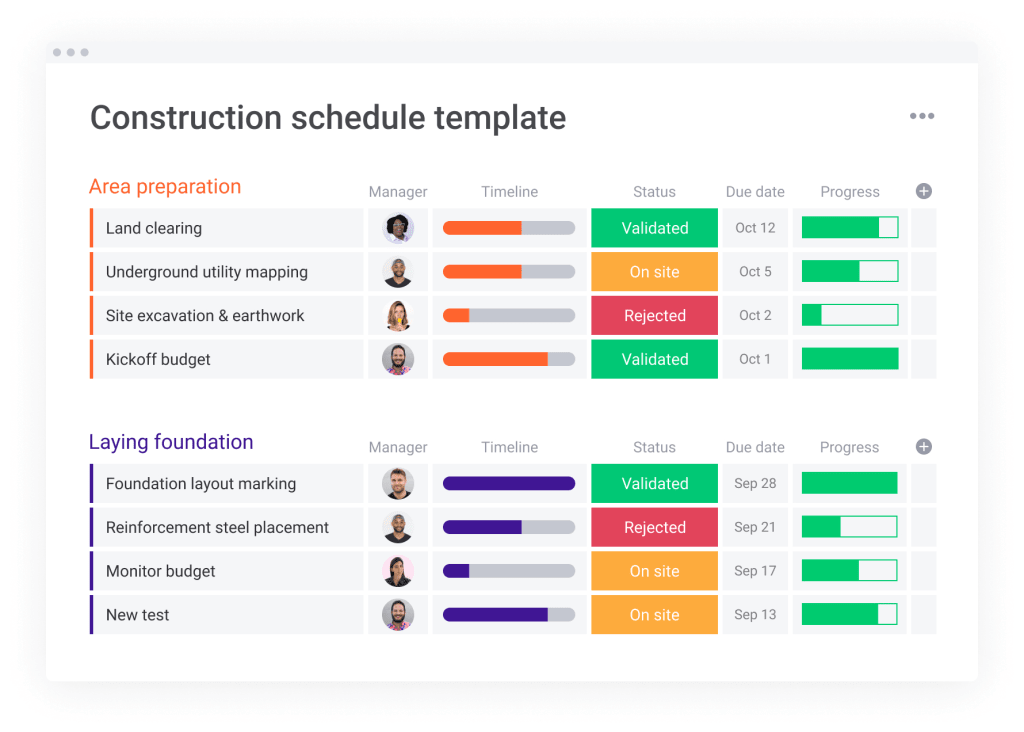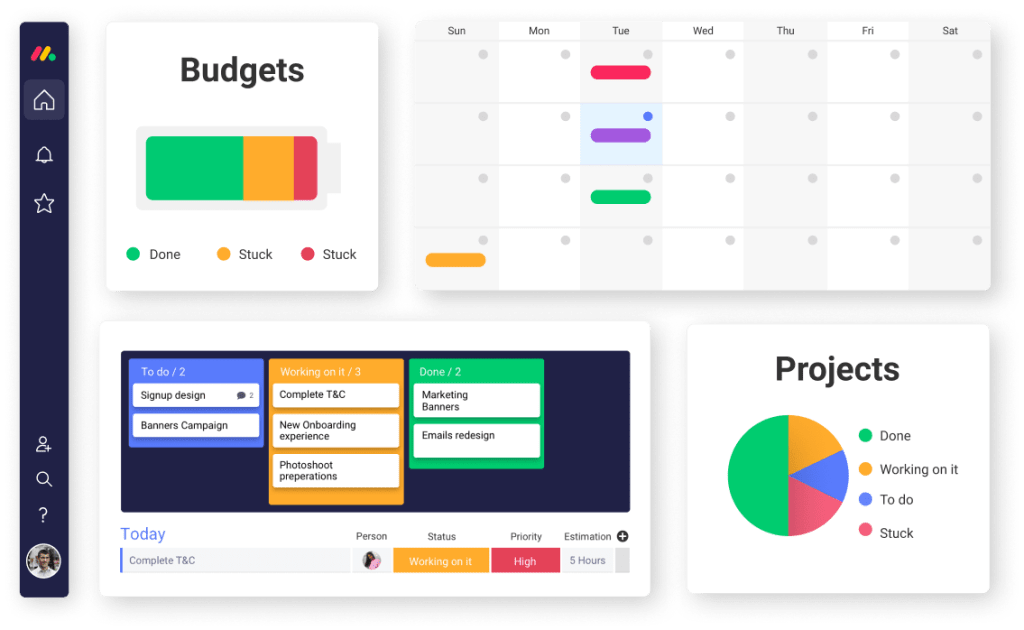Being a construction coordinator is a big job in the construction industry. They ensure that projects are completed on time and within budget. Without them, stakeholders are left wondering where their new library is.
It’s not easy being the organizer of the construction process, especially if you’re relying on spreadsheets, emails, and phone calls to create, maintain and communicate progress. The role involves developing a plan to complete a given construction project based on work schedules, budget, and available resources. An added component to the role is making decisions like which subcontractor to use for a project.
What’s needed is a construction planner — a digital tool that coordinates subcontractors, creates schedules, automates project updates, and keeps everything organized, visible, and transparent for everyone involved.
But which digital construction planner is right for you?
Let’s take a look at what construction planners are, some of the leading options built for your industry, and how you can use them.
What is a construction planner?
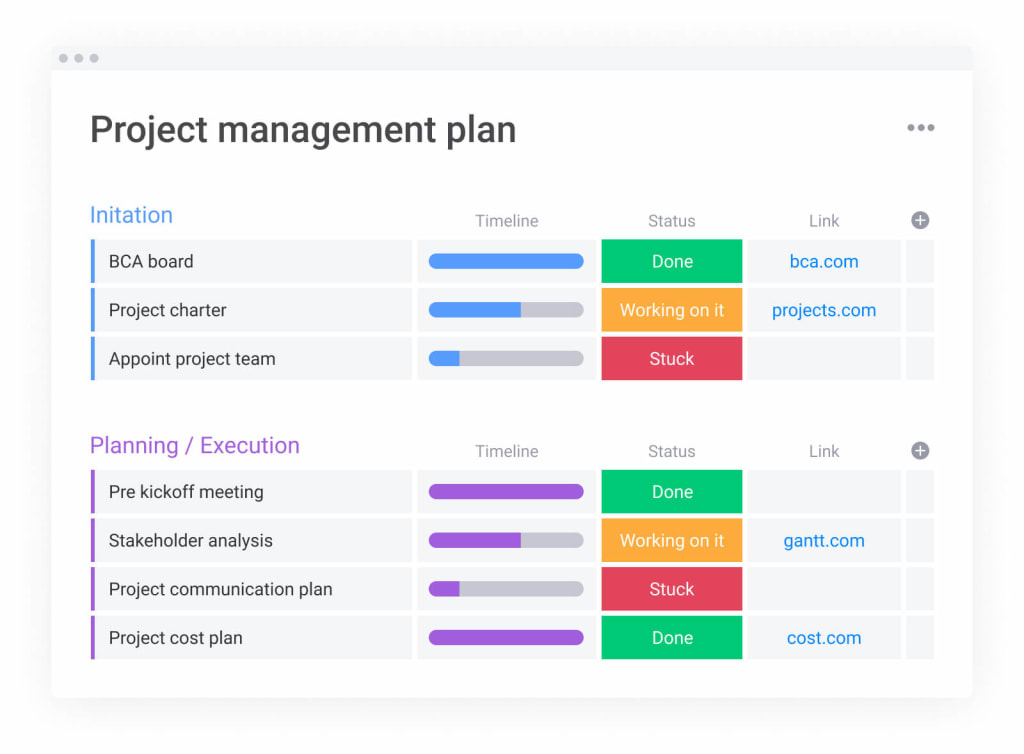
A construction planner is a software tool you can use to organize building projects.
It comes with features that allow you to:
- Create and share schedules with subcontractors (and clients)
- Send automated project updates
- Analyze progress data and reports
- Manage project budgets
Having a tool like this can simplify construction project coordination, so your timeline, team, and budget are always on track.
You’ll also find that project management software offers the following benefits:
- Effective task management: Quickly add and change tasks and assignees as needs and plans change.
- Budget management: Keep track of project spend to ensure you’re always within budget.
- Improved productivity: With every task delegated, teams can see who’s doing what and when.
- Better collaboration: Being cloud-based makes it easier to share and communicate in real-time.
- Centralized location: Allow subcontractors, clients, and other stakeholders to access the information they need when they need it.
Using software to manage construction plans streamlines processes — something you won’t find with spreadsheets.
But not all construction planning tools are efficient. You need to find a project management platform with the right features.
What to look for in a construction planner — lots of capabilities
If you’re sold on the idea of integrating a construction planner into your process, you’ll find there’s a fair share of tools on the market — which should you choose?
You need certain features in a construction planner to become more efficient at what you do.
So as you’re shopping around, look for the following features:
- Ease of use
- Cloud-based for easy (and secure) sharing and access
- Templates to simplify project planning and scheduling
- Agile (and visual) boards/timelines for quick fixes/updates
- Automation for project updates (notifying subcontractors and stakeholders of project developments)
- Communication features to share notes and comments
- Real-time reporting to track KPIs
- Budget and resource management
- File sharing
- Mobile access
3 software tools for construction planners
Alright, so you want to try your hand at a construction planner. Then you’ll be happy to know there are various options available to you.
But it can be overwhelming to pinpoint which to use, especially if you’re looking to get started right away.
So we put together a quick list of construction planners you can test out.
monday.com (hello 👋)
Here’s a project planning platform that’s designed for large, small, and cross-functional teams. It’s a flexible digital workstation you can use for construction management, alongside other types of projects.
It comes with the necessary features needed to eliminate organizational silos, improve productivity, and streamline planning for agile (and linear) projects.
Some of our features:
- Visual scheduling and tracking (i.e., kanban boards and Gantt charts)
- Reporting and analytics accessible through a simple dashboard
- Easy integration and user-friendly
- Mobile access and cloud-based
- Incident reporting
- Change orders
- Budget tracking
- Subcontractor management
- Resource management
It also comes with pre-made construction planning and management templates.
The pricing models are created with small businesses in mind. Plans start at $39/mo per user (billed annually) for Basic. Custom quotes are also available for enterprises.
Autodesk BIM 360
BIM 360 is a tool designed for construction management. It allows project, BIM, and field managers to coordinate more efficiently, improve communication, and quickly resolve issues.
Its goal is to help construction planners save time and resources throughout the lifecycle of projects.
Some of the features it offers include:
- Cloud access
- Contract management
- Incident reporting
- RFI & Submittals
- Subcontractor management
- 2D drawing and 3D modeling tools
The pricing is based on four plans — BIM 360 Docs, Design, Coordinate, and Build. A 30-day free trial is available.
Procore
Procore is a construction management platform you can use to track resources, financials, and project plans. It’s designed for various project contributors, including owners, general contractors, and specialty contractors.
The platform removes application silos by integrating with over 130 vendors. It also reduces the odds of double entries occurring.
Some of the features you’ll find in this software include:
- Project management
- Quality and safety
- Construction financials
- Field productivity
- Equipment tracking
- Offline access
- Estimating
- Subcontractor management
You’ll have to contact the vendor to receive pricing. However, there’s a free demo you can try.
3 use cases for a construction planner (+ templates)
Using a construction planner equipped with templates can make your job easier. So we put together three options you can use in various scenarios.
Construction project scheduling
Trying to manage your construction projects using spreadsheets can lead to all sorts of issues.
For one, documents can get lost. And you can forget about maintaining version control across teams. Keeping track of which version each stakeholder has can lead to hours of wasted time.
With this template, you can quickly create and share your construction schedule (in real-time) with everyone involved.
Tracking resource allocation
How many people do you need to work on your next construction project? And how much is it going to increase your budget?
With this template, you can outline project resource allocation and the expenses associated with them. It also shows when certain subcontractors will begin their portion of the project.
Managing project budget
Staying within your budget is a lot easier when you visualize what’s being spent and why.
With this visual template, you can organize each milestone with a set of tasks. Then you can insert costs for each task, which is automatically calculated into a total.
This makes it simple to see the cost of each milestone of your project. If you need to cut expenses, you can find and remove unnecessary tasks.
Brick by brick
Having construction software can simplify the process of coordinating building projects. But you need a platform with the right features.
Hopefully, this guide helps you find the software that best meets you and your construction team’s needs.
If you’re ready to create your first construction plan, try our Construction schedule template: