Q: What do a project management system and nuclear submarines have in common?
A: A lot!
In 1957, while secretly creating nuclear submarines, the United States Navy developed a technique called PERT (Program Evaluation and Review Technique).
Fast forward 65+ years later and PERT is still a popular project management tool today.
PERT is a framework to map out task dependencies and estimate how long a project will last.
This article l cover what PERT is, how to effectively use it, and alternatives that better suit certain use cases.
What does PERT mean?
Program Evaluation and Review Technique, or PERT, is a way to estimate the total duration of a project … especially effective for projects with many moving parts and dependencies.
A PERT chart helps visualize a project schedule or timeline as a flowchart. It’s useful during the early stages of planning when sorting through how all the pieces go together.
For example, a project with 7 key activities and a total project duration of 14 days, could have a chart that looks like this:
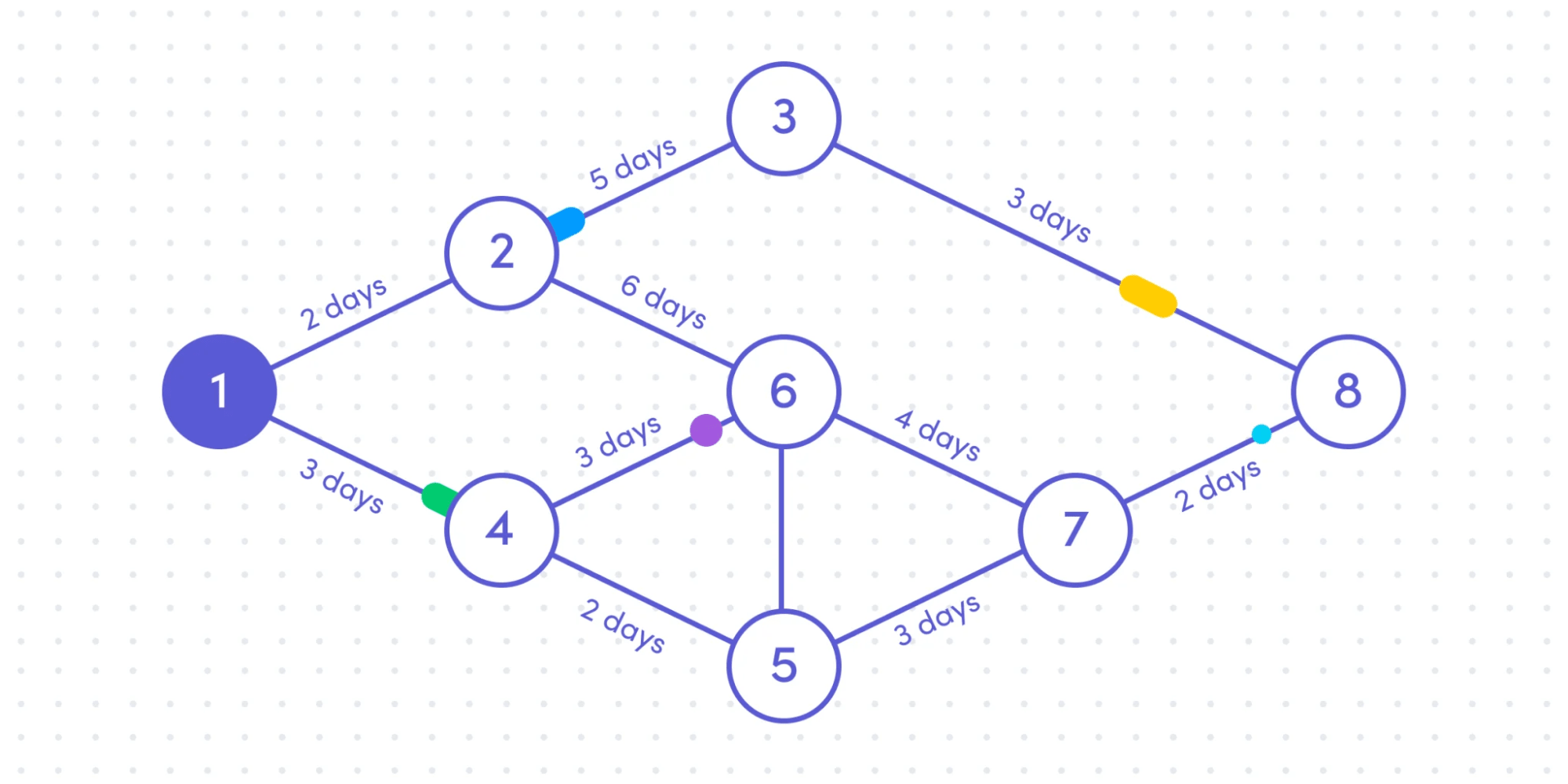
Does it feel like you’re staring at a Jackson Pollock painting?
Don’t worry, it’ll make more sense as you read on.
The numbers (1-8, in this case) help identify the tasks. The lines show order, duration, and dependencies.
For example, you can’t start activity 6 until both 2 and 4 are completed. So, the team responsible for that activity doesn’t need to start work until 8 days into the project (2 days for Task 1 plus 6 days for Task 2).
The PERT framework can also be used for large-scale projects.
For a longer and more complex project, replace days with weeks or months and split activities into larger groups. Focus on deliverables rather than the required tasks will ensure the flowchart doesn’t become a nightmare of lines and bubbles..
How is PERT different from CPM?
In project management, the critical path method (aka CPM), is a way to calculate the longest “path” or duration until a project is finished. It works by analyzing the longest stretch of dependent activities. Visualization is not necessary, although it is helpful, and often used as part of the process.
In fact, project managers often use the PERT chart to show the critical path, which is why the two sometimes get confused.
The PERT technique was designed as a statistical tool to visualize the overall project schedule, not just the critical path. It shows the relationship between tasks as well as the overall project duration.
In PERT charts, the critical path is often highlighted by position (in the center) or with a different color.
The building blocks of PERT
Understanding the building blocks of PERT helps teams better manage projects, regardless of method.
Here’s how:
1. Dependencies
A dependency is when one task or project activity can’t happen without a related activity being kicked into motion first. For example, you can’t launch a new Facebook ad campaign without a completed landing page.
It’s tempting to think of dependencies in a strictly linear fashion, yet that’s rarely the case.
Dependencies are often a more complicated relationship. For example, when creating a new website, every other team is waiting on the initial design.
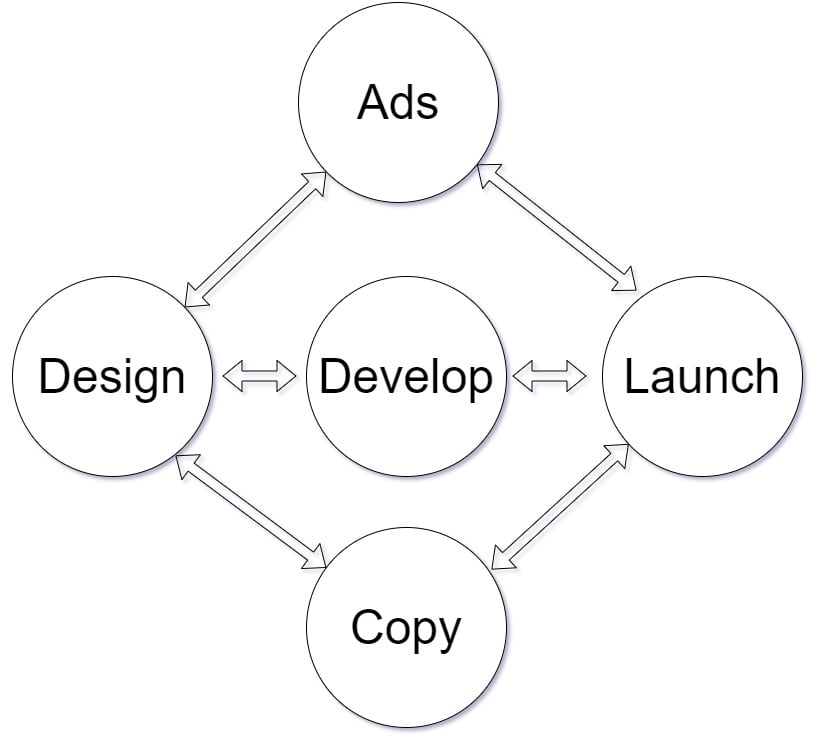
Once the design is ready, developers, copywriters, and the marketing team can start working in tandem.
After developers have created the website, writers finish the copy. Once the ads are ready, they can finalize the site and organize a big launch.
Many projects have more moving parts, and as a result, even messier timelines.
2. PERT events
In PERT, activities or tasks are usually called events, and they include the start, duration, and finishing times of a task.
Want to get more granular? Expand on the events with sub-activities. However, keep in mind the more detailed the PERT chart, the harder it is to read.
3. Time estimates and calculating the final estimate
According to US Census data, the average construction project takes 7.7 months to complete. That’s after construction itself has begun.
If you include design, planning, and post-construction work (like selling apartments), a single project could last for years
That’s why it’s essential to identify the predecessors and successors of events based on their dependencies. Then, using this information, along with the event durations, it’s easier to map out the overall timeline.
It’s essential to be realistic when estimating time frames and scheduling dependent tasks.PERT addresses this issue by using 3 different time estimates for calculating durations.
- Optimistic time (O): The minimum possible time estimate for an activity or whole project. This assumes everything goes unusually smoothly — no hiccups.
- Pessimistic time (P): The maximum possible time estimate for an activity or whole project. How long would it take with multiple large issues and bottlenecks?
- Most likely time (M): The best estimate for an activity or whole project. Think of an average project where a few things go wrong.
The combination of these 3 times is used to calculate the PERT estimate. The final estimate is the number used in the actual flow chart to find a full project duration.
The Formula: (O + P + 4M) / 6
In words, add the optimistic time (O) and the pessimistic time (P) and 4x the most likely time (M) and divide by 6.
If O is 15, P is 30, and M is 20, the PERT estimate is (15 + 30 + 4(20))/6 = 20.833. The resulting duration is also called “the most expected estimate.”
It’s also possible to use different time estimates to deliver a range of assessments for project completion. However, this method usually requires advanced simulation software.
How to use PERT to estimate a timeline
using PERT to estimate a timeline is quite easy, once you know the formula.
FIRST: Write down the primary moving parts and how they’ll interact. Start with a simple 3-column table.
Note: Want to show the 3 different time estimates rather than calculating them separately? Simply add in 3 more columns.
NEXT: Divide the project into different activities or tasks, and note what dependencies they have.
THEN: Estimate the task duration for each using the PERT range from optimistic to pessimistic. Calculate the most expected time using the formula, (O + P + 4M) / 6.
FINALLY: Complete the table with the resulting duration for each task.
| Task | Predecessor (Dependencies) | Duration (days) |
|---|---|---|
| Task A | 5 | |
| Task B | A | 12 |
| Task C | A | 5 |
| Task D | B | 5 |
| Task E | B, C, D | 2 |
Once the table looks like the above, it’s time to move on to the next step.
Now, draw the flowchart manually, or can use any diagram or flowchart tool.
The most basic version of the chart includes time as brackets following activity IDs or task names. For a small-scale project, it doesn’t take long to draw or mock-up in a program.
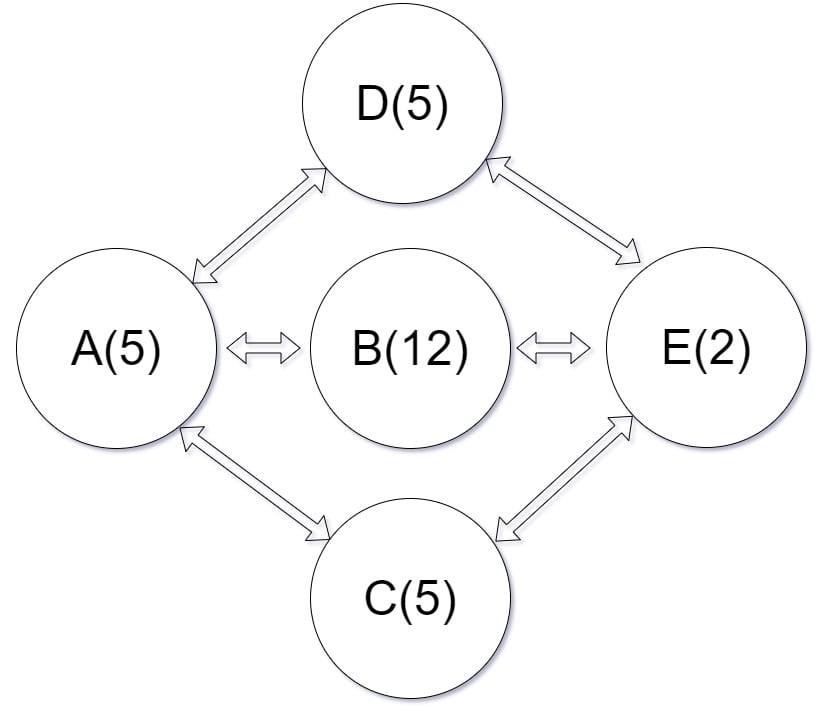
This initial network diagram is the most basic implementation of a PERT analysis. This visualization can also be used to find the critical path.
Speaking of …
Finding the critical path
Once the project has been mapped out with PERT, finding the critical path is straightforward. Just find the longest-lasting string of dependent tasks. One activity can be longer than many others combined, so the number of pieces doesn’t matter.
In the example above, the maximum project length is 19 days. The longest path follows the tasks: A – B – E.
Of course, unless the chart is deliberately designed, it will be quite challenging to find the longest path in the middle. It could hide anywhere in the graph, depending on dependencies and durations.
Why PERT charts aren’t as popular anymore
With the advent of personal computing and modern project management software, PERT charts have started to fall out of favor. Manually creating a mockup doesn’t cut it anymore.
GOOD NEWS: There is a better way.
In many ways, the “spiritual successor” of the PERT chart is the Gantt chart, which automatically visualizes the timeline and dependencies of tasks for you.
What’s the difference between PERT and Gantt charts?
PERT charts are flow chart visualizations of an early-stage project length estimate.
Gantt charts are more granular visual representations, with bar charts arranged linearly for every activity in the project.
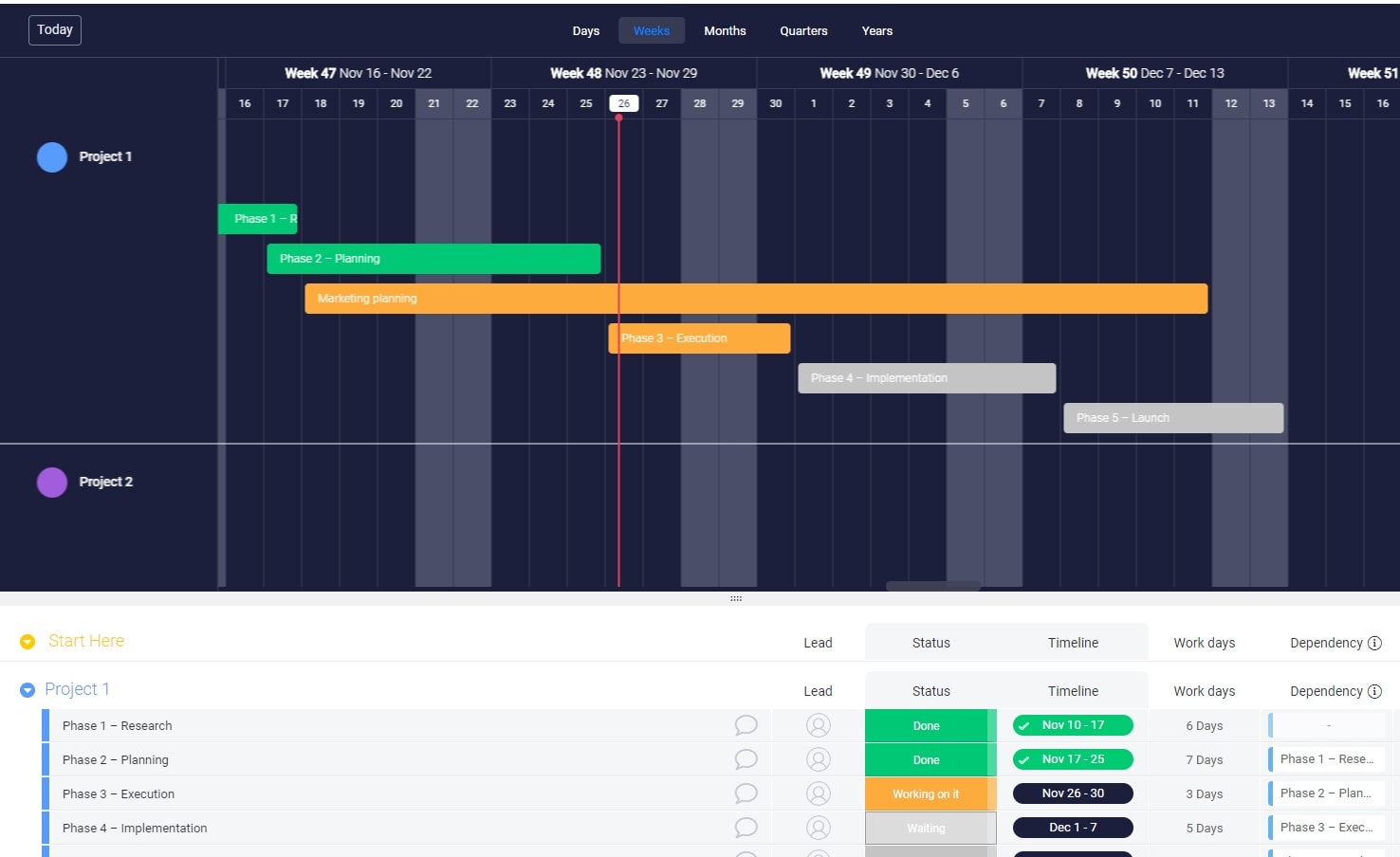
Easily see the total duration for the entire project, from the start date until the last activity is completed.
Creating a Gantt chart is also a lot easier. Fill out a table with the dependencies, start dates, and estimated durations. Done!
A Gantt chart doesn’t include an official formula for calculating expected durations. A PERT is much better at this.
HOWEVER, digitized Gantt charts and project management software aren’t the only reason PERT isn’t as popular.
There are also new methods for working with and visualizing the critical path.
The critical path and activity-on-node diagrams
While initially using PERT to visualize the critical path was quite common, over the last few decades, most companies have transitioned to using new CPM-specific diagrams.
One option is the “Activity-on-node” diagram. It includes metrics specific to the critical path, like drag, total flow, and latest possible start estimates.
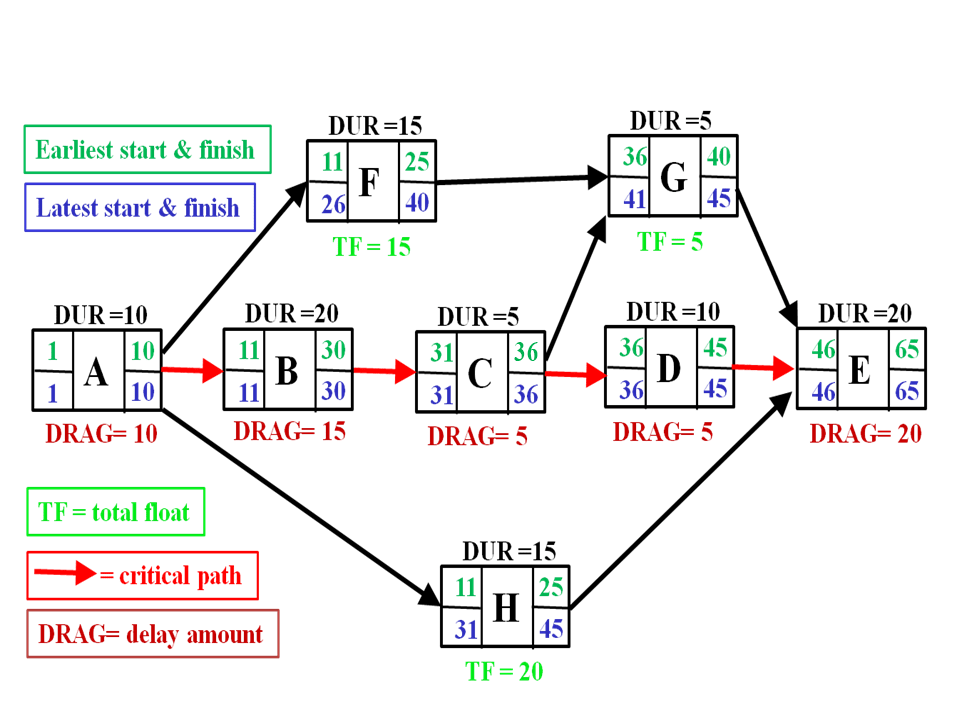
There are many resources available that break down the step-by-step of how to do this. Suffice to say, it’s possible. When done correctly, the “activity-on-node” diagram provides more information for planning than the traditional PERT method.
Again, creating a network diagram or flowchart like this requires more work than an auto-generated Gantt chart.
An easier way to visualize and estimate project timelines
Thankfully, it’s no longer necessary to manually map projects out in a flowchart or network diagram using nothing but a pen, paper, and … intuition.
With monday.com, it’s very straightforward to create an easily-customizable template that will generate a Gantt chart in minutes. Additionally, it’s easy to drag and drop tasks and edit durations directly on the visual timeline.
Start with the project timeline template
Want to visualize an upcoming project schedule? Start with the project timeline template.
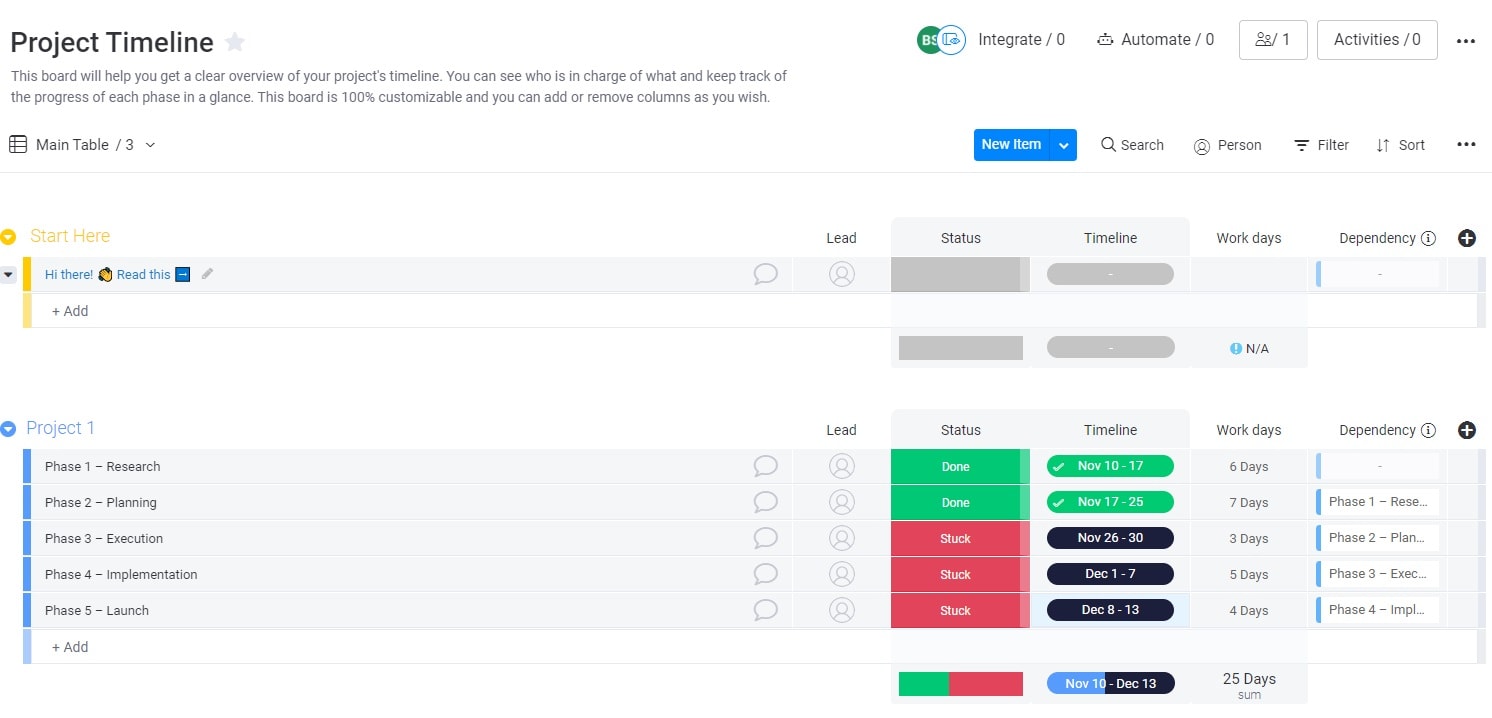
It will create a board with all the variables you need to edit, along with tasks, dependencies, durations, and more.
Add activities, time estimates, and dependencies
Once the board has been created, fill it out with the planned project activities. At which level you group the project activities or deliverables depends on a few factors. For example, how early in the planning process you are, or the overall scope of the project.
Planning the design and creation of a new product requires sticking to the original template grouping.
If using some A/B tests to determine future changes on the website, single out individual deliverables.
Add Gantt view to the table
Once the project has been broken down into activities with a given duration, add a Gantt or timeline view.
Click the “Main Table” link in the top-left corner of the board. Hover the mouse over the “+ Add View” link and click “Gantt” to add the view.
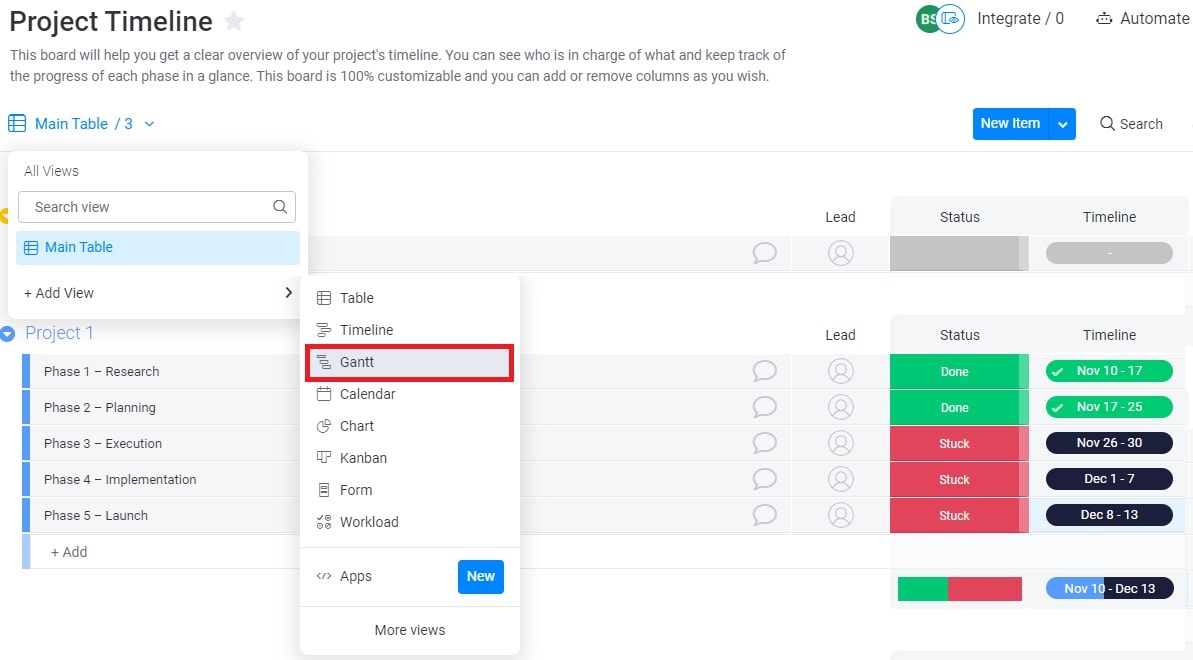
After you’ve added the view, you can switch between the main table view and Gantt by clicking the same link. It’s that easy.
Edit the settings to get the overview you want
By default, our Gantt and timeline views break down tasks by people, not projects. That’s because as a manager or team leader, you’re responsible for people and their actions, not clear-cut pieces of a physical item.
But for early-stage planning, before even assigning tasks, you can change the grouping if you want to see tasks.
Move to the Gantt view, and click the settings link in the top right corner. Then, set the “Group by” option to “Groups.” That will let you focus on separate tasks or projects, rather than people.
You can also change the color settings to showcase the current status of activity.
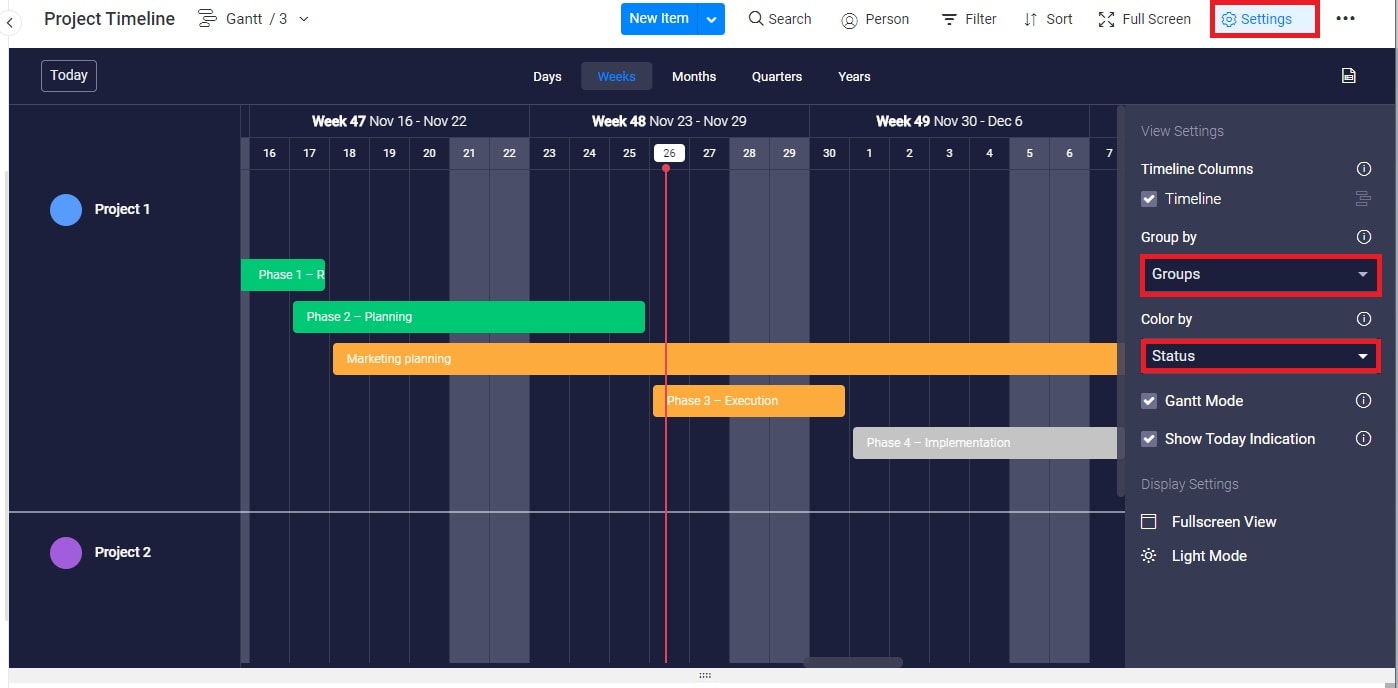
Try monday.com for all your PERT-related needs
Do you want a better grasp of the timeline of a long-term project? PERT will help you get there. But it’s not the most user-friendly method on the market.
Fortunately, visualizing doesn’t have to be complicated. There is no need to struggle with tables, spreadsheets, or flowchart and diagram software
monday.com‘s intuitive project timeline template make adding tasks, durations, and dependencies easy. Create a visual representation of your project schedule in just a few minutes.
Learn why monday.com is trusted by 180,000+ customers worldwide.

