If you’re reading this article, chances are you’re struggling to get your head around workflow documentation.
Don’t worry. It’s a pretty tough nut to crack.
But when you understand the ins and outs of workflow documentation, it can be incredibly useful.
In this article, we’re going to outline what workflow documentation is, the benefits of using it, and break down how to effectively create workflow documentation in 5 simple steps.
And if you’re also wondering about workflow documentation software, don’t worry. We’ve got it covered.
What is workflow documentation, and why is it important?
Workflow documentation is the process of storing, tracking, and editing business documents that shape your workflow.
In other words, workflow documentation outlines your business processes and workflows.
Whether that’s onboarding a new employee or putting in a budget request — workflow documentation makes sure things move smoothly from one stage to the next.
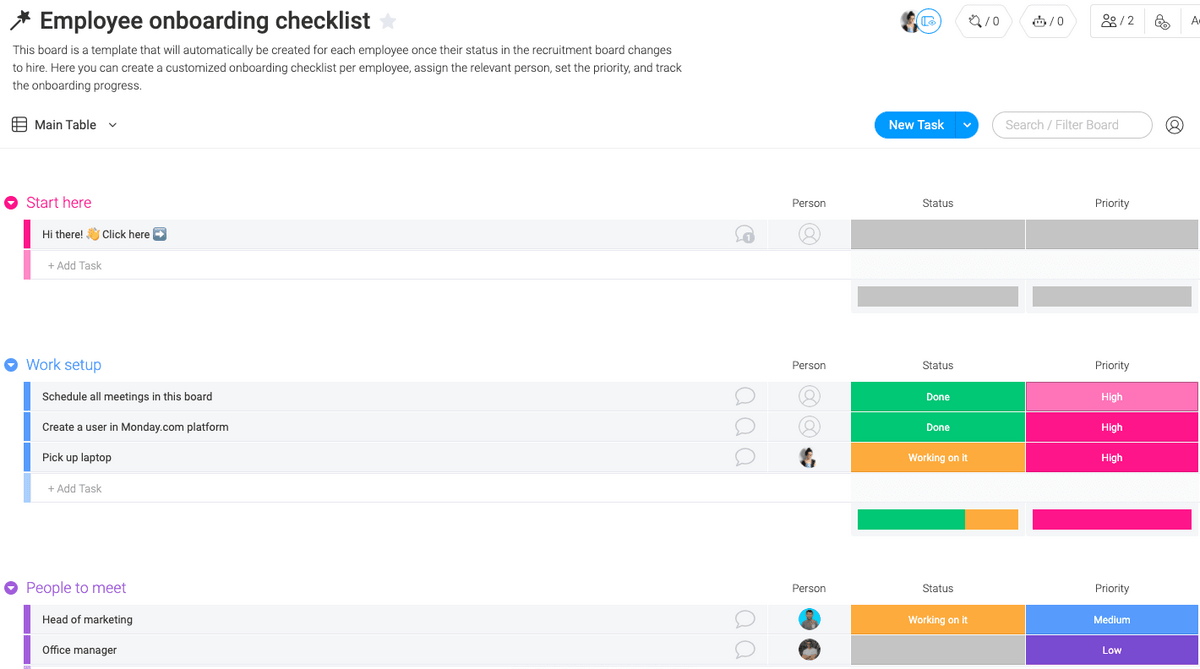

What are the benefits of workflow documentation?
Workflow documentation helps you improve your processes, streamline your workflow, and align your team.
Let’s take a look at these benefits in more detail.
Align your team
When you have a clear process, it’s easy for everyone to follow it. There’s less room for error, and team members won’t be confused about what actions they need to take.
In other words, everyone knows what they need to do and when they need to do it.
And that’s one of the great things about a documented workflow. It makes business processes clear for your team, especially if you use a work management system to document your workflows.
With the right platform, everyone in your team can easily review all the process documentation processes in one place. Which helps keep everyone on the same page.
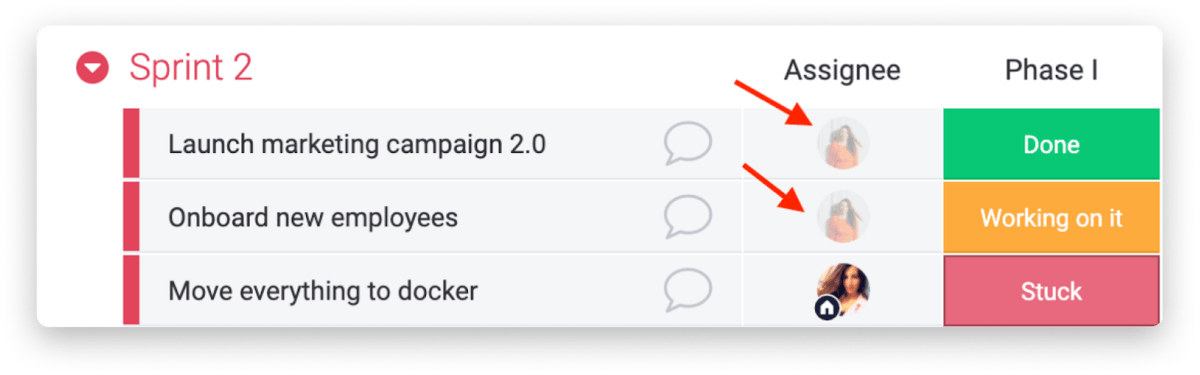
Find out more about choosing the right workflow software for your business.
Improve your processes
Workflow documentation helps teams improve their business processes.
Think about it. If you’re tracking and documenting your workflow, it’s much easier to identify room for improvement. Without workflow documentation, you simply won’t have this level of clarity.
You need standardized processes to see how things can be better.
And that’s where workflow documentation can help.
It allows you to spot what’s going well and what can be improved. As a result, you can continually refine your processes to make them as useful and efficient as possible.
Work more efficiently
Using digital documentation allows you to speed up your day-to-day processes and focus on tasks that matter.
How?
Because users don’t have to trawl through paper documents to find what they need. They can access the relevant information in a matter of clicks.
With a digital document management system, team members spend less time trying to find information and more time focused on being productive.
Don’t get us wrong, you can certainly have an organized paper-based system. But it simply won’t be as efficient as a digital system.
5 easy steps of workflow documentation from beginning to end
Now, let’s take a look at 5 simple steps you can follow to start effectively using workflow documentation.
1. Define the process
First things first, you need to outline the process of the workflow. It’ll be a top-level overview of what you envisage the specific workflow to involve.
To do this, we’d suggest reviewing the following information:
- Where the workflow begins
- Where the workflow ends
- Any milestones to hit along the way
- What’s involved at each stage of the workflow
There are a couple of options to help you visualize this information. You can use a workflow chart or diagram to picture your document workflow from start to finish. Here’s an example:
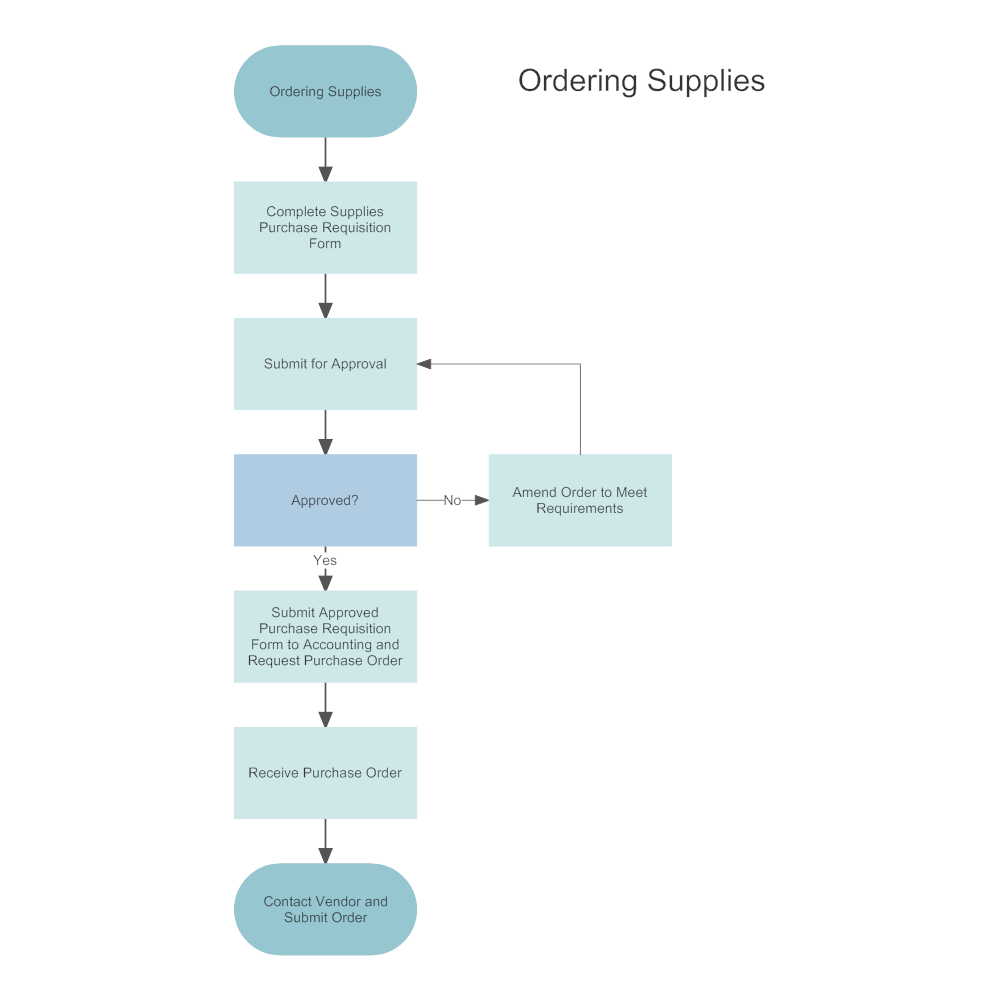
Or, if you prefer something more intuitive, you can also use workflow documentation software to give you more flexibility.
For example, if a flowchart doesn’t work for you, you could use a Gantt chart.
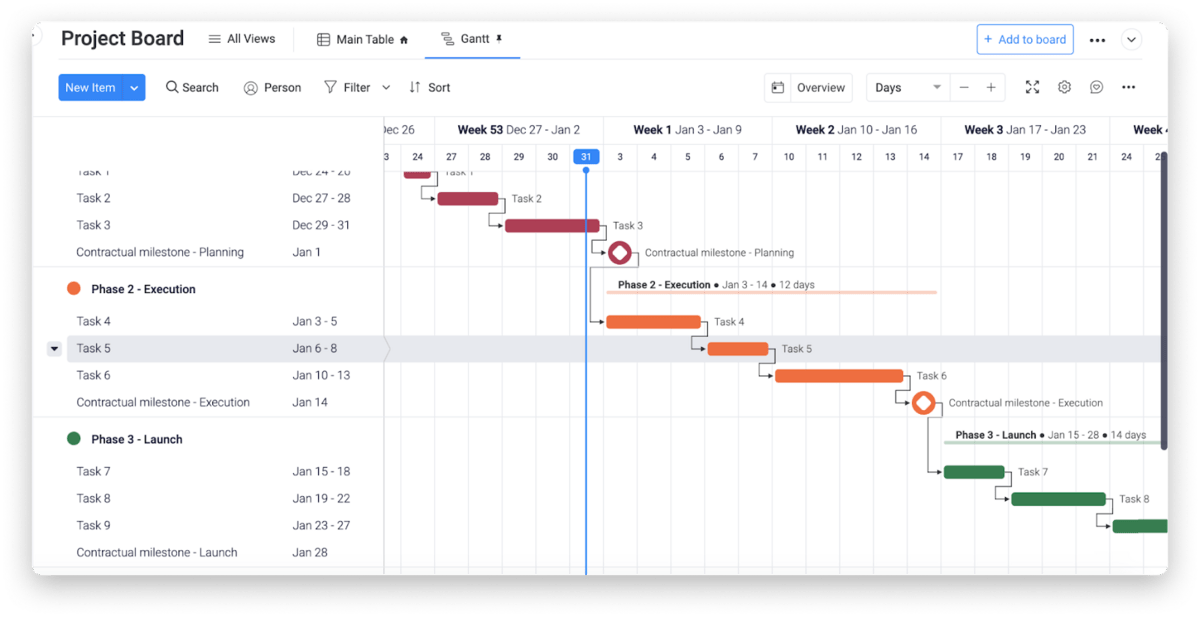
2. Confirm the output
Now you need to identify what the output should be.
Will you have made a sale? Launched a new product? Hired a new employee?
Whatever it is, make sure you’re clear on what the outcome should be. This will give you the direction you need to make sure your workflow delivers what you want.
monday.com tip: Using work management software allows teams to be transparent about what the deliverables are. With the right workflow system, everyone can see what the outcome should be and who’s responsible for making it happen.
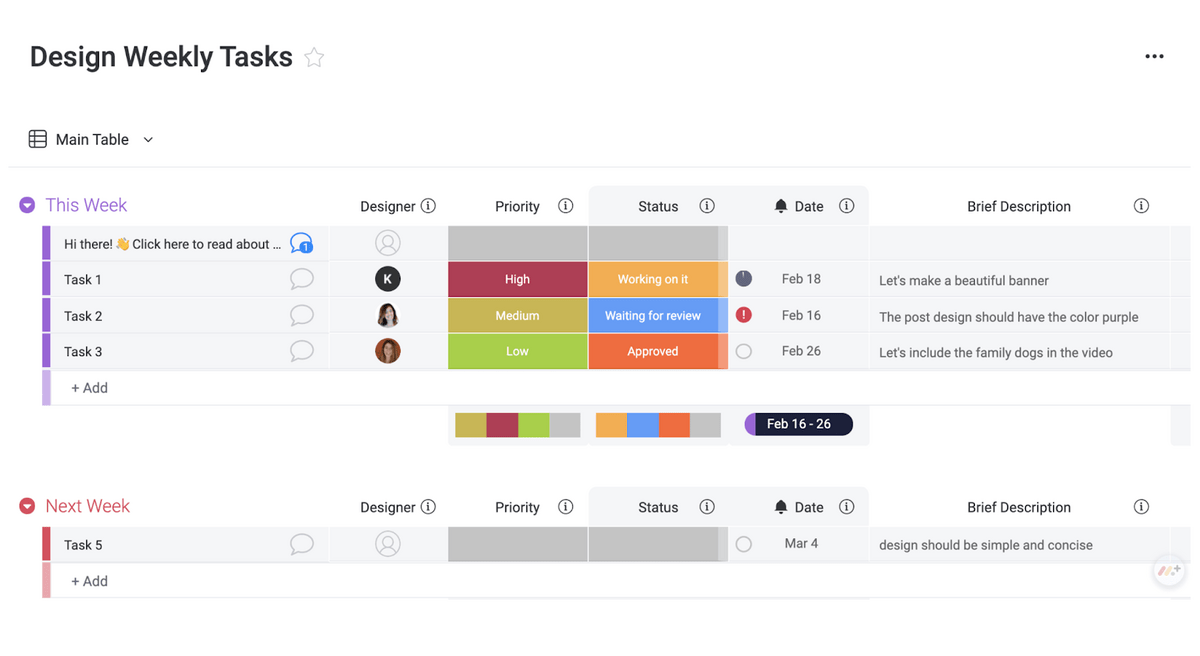
3. Document the step-by-step process
Now you know what the workflow involves and what the outputs are, you can document the entire workflow step-by-step.
To do this, we’d suggest reviewing your data on where you need to start, where you need to finish, and what your key milestones will be.
You can then focus on filling in the gaps between each key milestone to get you from start to finish.
And make sure you keep the output in mind throughout the process to avoid straying from the overall goal.
4. Review the workflow process
Once you’ve outlined the entire workflow, it’s time to scrutinize it.
Double-check everything before you roll it out to your team. The last thing you want is to distribute the business process documentation only to find an error somewhere down the line.
So what’s the best way to review your new workflow?
We’d recommend using a work management platform like monday.com.
Our software allows you to visualize the entire workflow on one screen, making it quick and easy to review your workflow before you share it with your team.
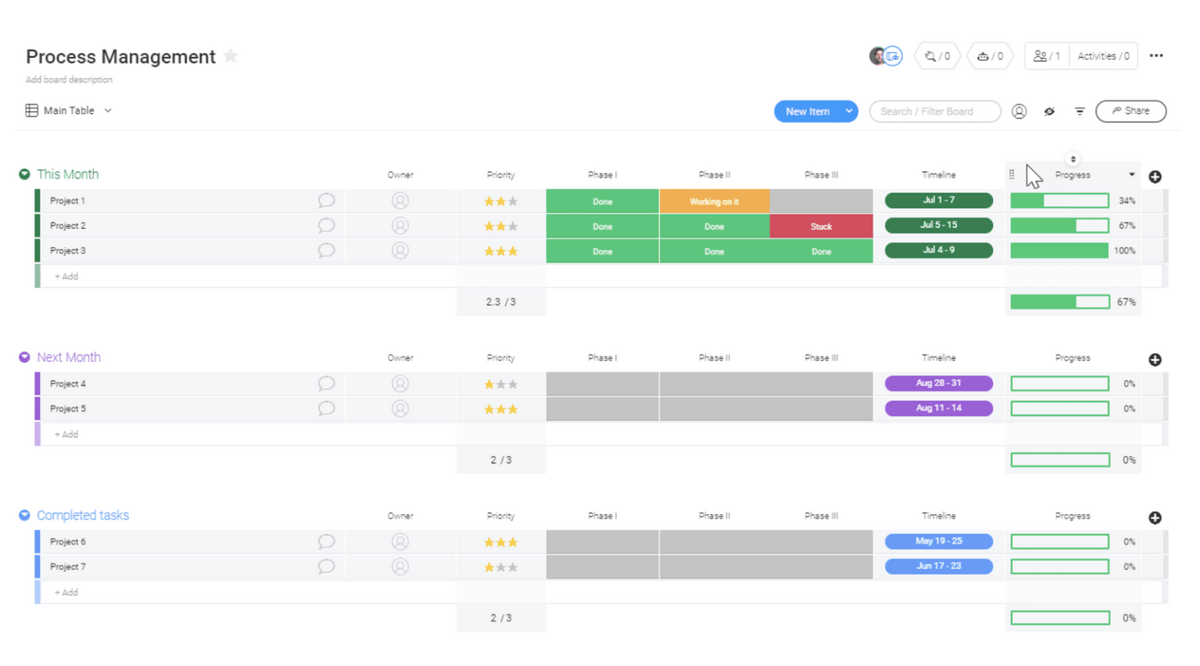
5. Put it into action
Once everything has been reviewed and approved, it’s time to put your new workflow into action.
And this is where workflow documentation is super helpful.
By documenting a new process, you can easily share all the relevant information with your team. Simply share the file or document you used to outline the new process.Ideally, you’d also store the information in a shared workspace to make it easily accessible.
Using a workflow platform is a great way to do this. Simply upload the information into the platform, and users can easily access it at any time.
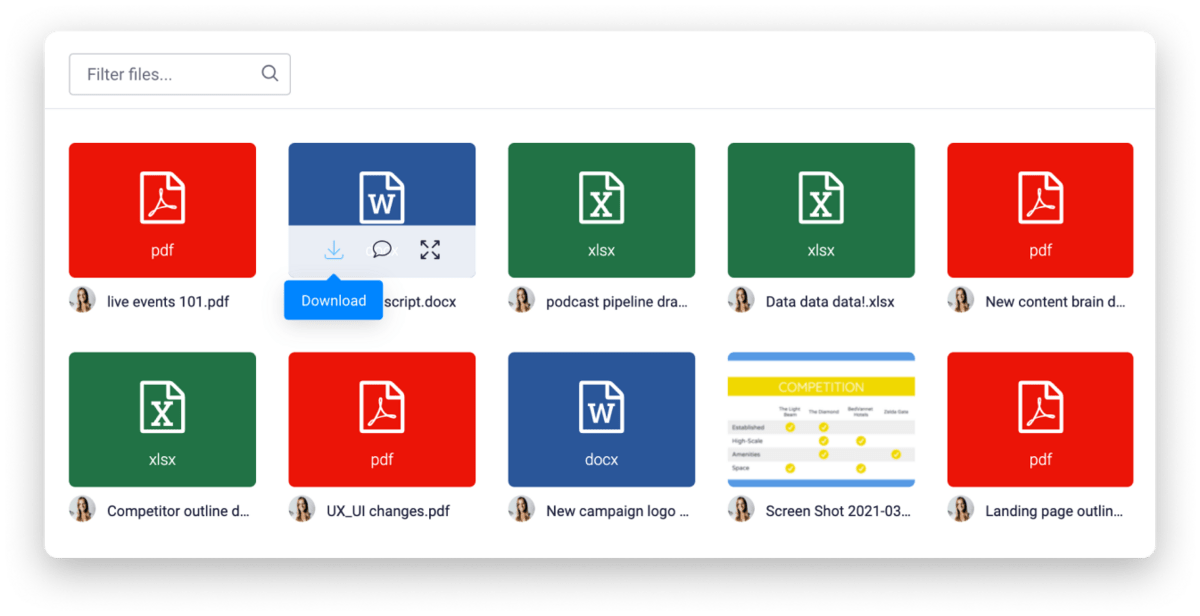
What is workflow documentation software?
We’ve mentioned workflow documentation software a few times so far.
But what actually is it?
Workflow documentation software is a cloud-based platform that allows you to document your workflow.
It helps teams manage the following processes:
- How information enters the workflow
- How it moves through the workflow
- The checkpoints needed for comments and approvals
- Any workflow action or task for team members to complete
If you’re not familiar with workflow documentation software, take a look at monday.com. Our platform helps teams manage their entire workflow from start to finish.
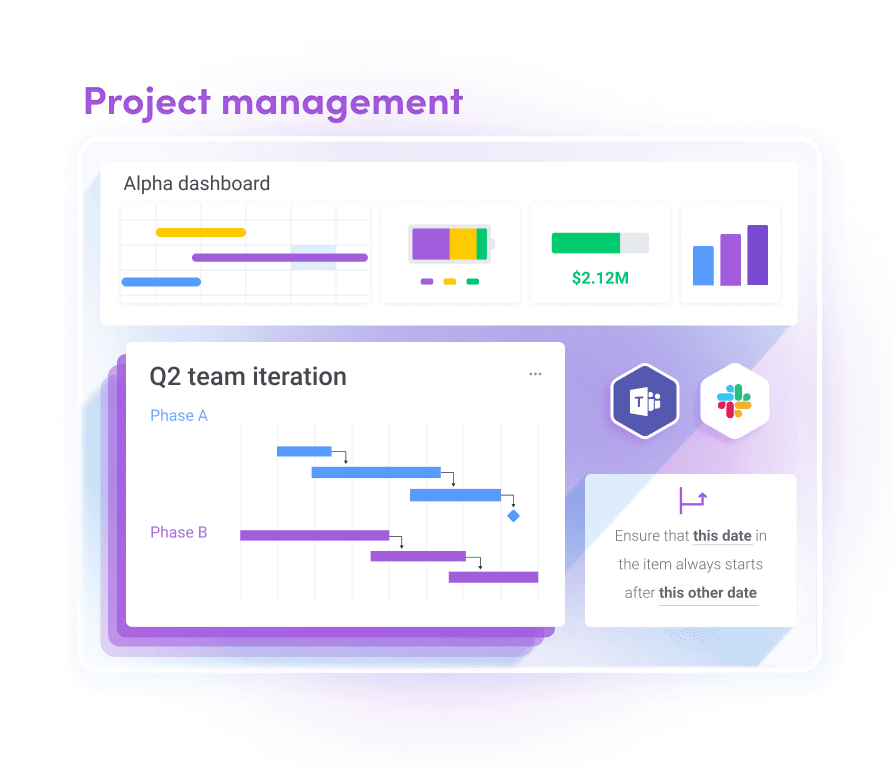
What features should you look for in workflow documentation software?
If you’re thinking about using workflow documentation software, it’s a good idea to familiarize yourself with the features you need.
There’s a lot of software out there for you to choose from. But by narrowing down the features you want, you can rule out a lot of software that doesn’t meet your requirements.
Let’s take a look at some of these features.
A feature that allows you to create docs in one place and edit them in real-time
We’ll be transparent; we just launched a brand new building block called monday workdocs and we’re super excited about it. monday workdocs enables teams to create documents in the platform, edit, and see changes in real-time. All important documentation is stored in one location and is up-to-date.
Team members can even co-edit documents at the same time, instantly sharing comments, dragging and dropping text, and collaborating freely without disrupting each other’s experience. If teams want to add a real-time element to the doc, they can easily embed monday.com boards, dashboards, images, videos, and more directly into the workdocs so that content and data remains aligned with every workflow.
Tag team members so ownership is clear, following up is effortless, and leaving edits is seamless.
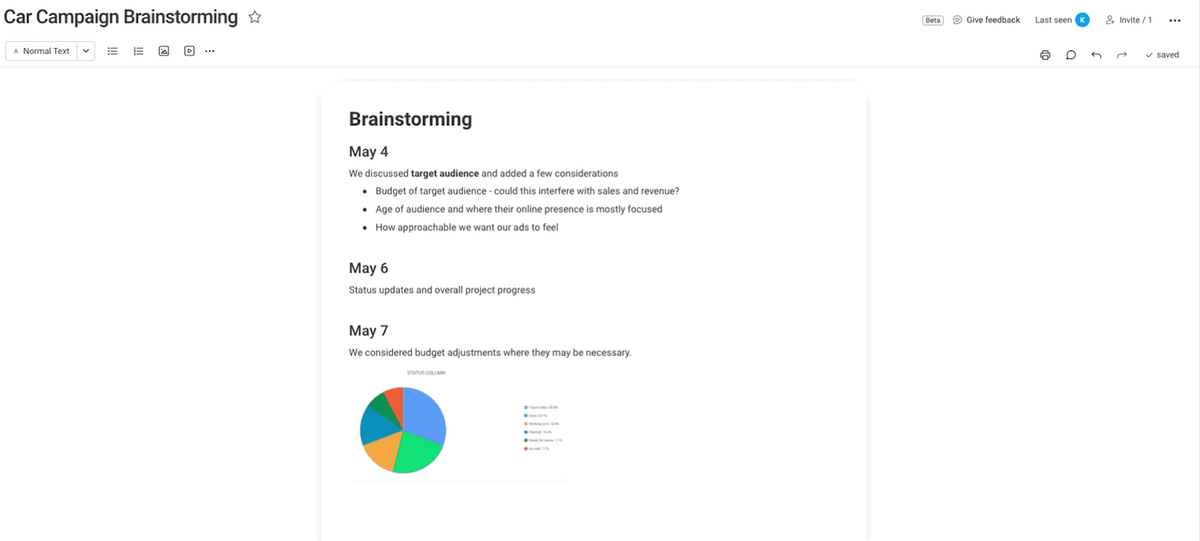
Easy to use
This might seem like an obvious point to make, but it’s important nonetheless. You need a platform that’s easy for everyone to use.
If it’s too difficult, users could struggle to figure it out, making their day-to-day work much less efficient. Not to mention, the easier it is to use, the quicker it’ll be for new employees to get the hang of it.
Take a look at monday.com’s interface as an example. Our software is visually appealing, simple to use, and customizable ― which leads us nicely to our next point.
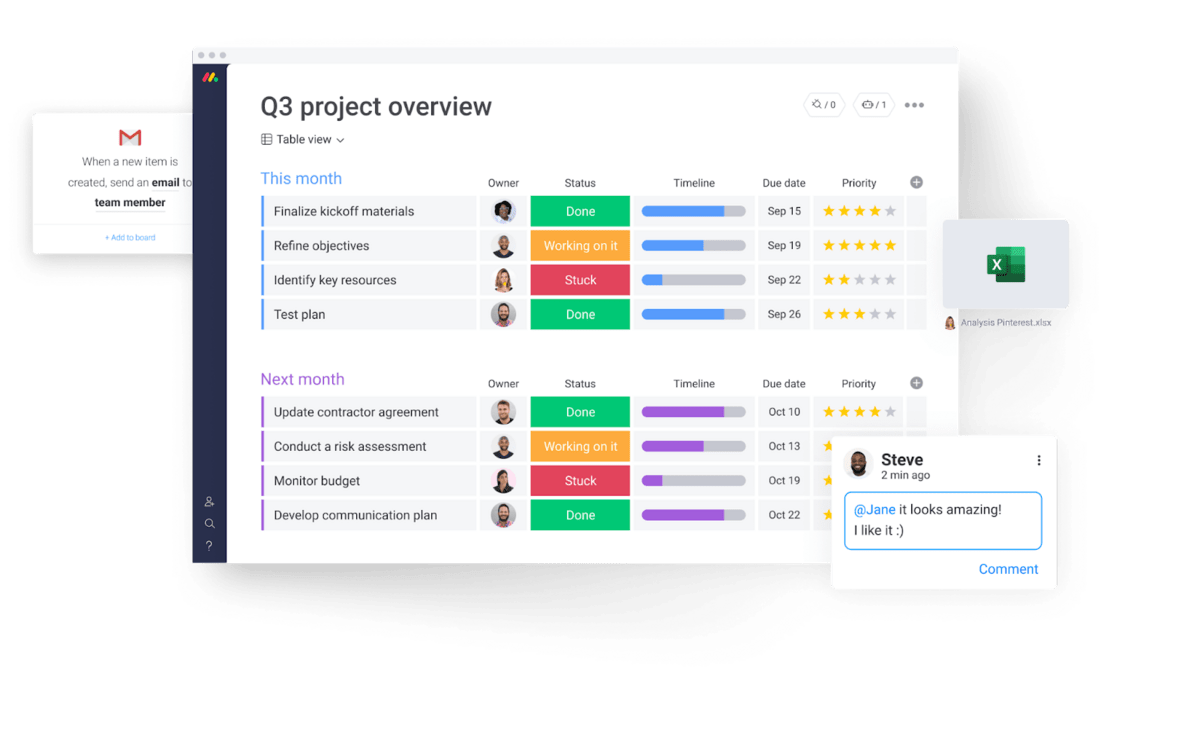
Customizable
You need to be able to create a workflow that suits the needs of your business. If you can’t create a workflow that’s suited to your requirements, the efficiency of your workflow will suffer. So make sure you take a look at the customizable features of the platform you want to use.
Whether that’s changing the way you view your workflow documentation or using a customizable workflow template.
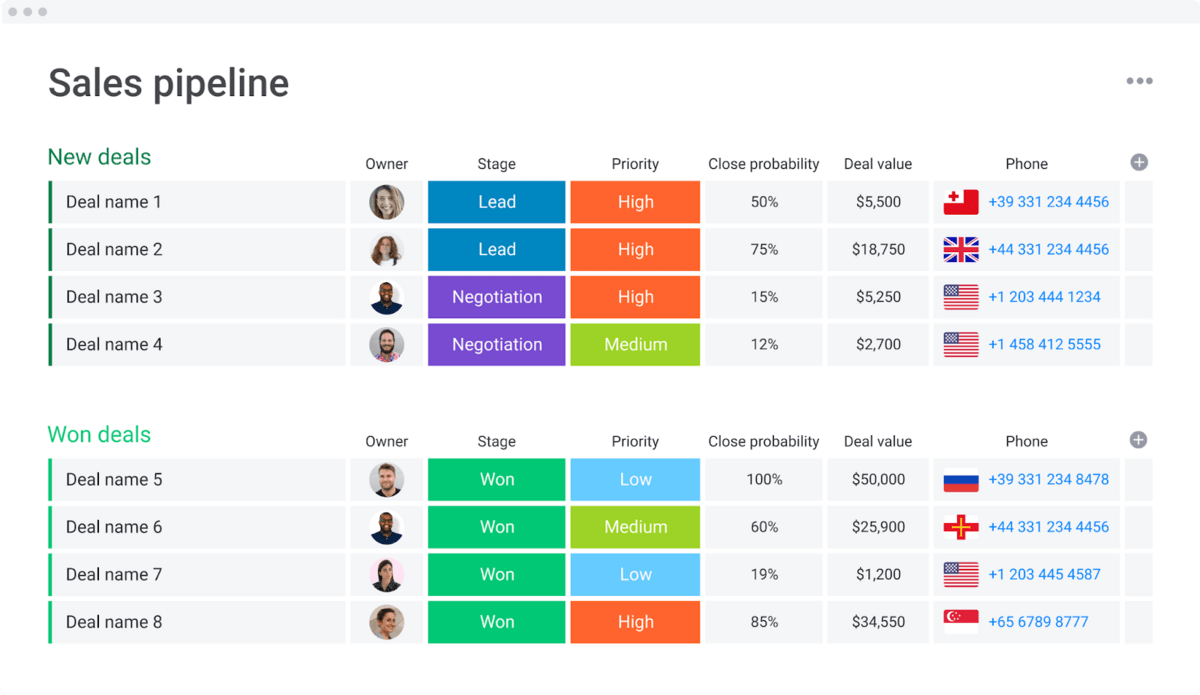
Using monday.com to document your workflow
If you’ve made it this far, you’ve now got a solid understanding of workflow documentation.
You know what it is, how to use it, and how using workflow documentation software can make the process flow a whole lot easier.
Speaking of which, if you’re thinking about using workflow documentation software, take a look at monday.com. With our software, you can create an entirely custom workflow that’s perfectly suited to your requirements.
Whether that’s using workflow automation to streamline your business processes or integrating existing workflows from a third-party app, we’ve got you covered.
We’d recommend using our single project template to start.

