You’ve just started your busy day and you’re already feeling overwhelmed. You know you have a list of tasks to get to and deadlines to meet, but instead you start cleaning out your office and watching cat videos because you don’t know where to start.
What if you don’t have a clue about planning your day? Or what if you’ve tried before but things still get missed and you’re left scratching your head wondering where the day went?
In this article, we’ll show you how to set up your daily planner so you can be as productive as possible.
What is a daily planner?
A day planner is an organization and productivity tool with sections for each day of the week where you can fill in your tasks.
Most planners break days down to the hour as well, in case you’re a fan of time blocking.
In doing so, planners help you keep track of everything you have to do throughout the week.
The benefits of planner apps
Traditionally, a day planner is a book or a chart. You’d fill in your tasks with pen and paper.
Nowadays, there are planner apps that provide several benefits.
- Automation: have a recurring task or appointment, like a meeting? Planner software lets you set automated planner items.
- Collaboration: if you use your day planner for work, you might want others to access it.
- Notifications: sometimes, you write something down and forget about it later. You can set a reminder for each task in your planner app to never forget.
- Ease of use: you can switch between daily, weekly, and monthly views with a click or two and move tasks around without flipping pages or crossing things out.
- Cloud capabilities: no need to worry about forgetting your planner at home. Just open it on your phone or computer.
- Non-planner features: some solutions, like monday.com, do way more than just planners. You can use monday.com only as a planner or you can explore all its other project management features.
Why should I use a day planner?
Planning out your day and week by writing things down in a planner offers plenty of good.
1. Helps with time management
Most obviously, planners are a time management tool.
You can see how much time you have in a day and schedule tasks in open time slots so you don’t run out of time or burn out one day.
They also help you keep track of deadlines so you know which tasks you need to do to get projects done on time.
2. Enhances productivity
Planners enhance your productivity thanks to 2 psychological phenomena called the Zeigarnik Effect and the Ovsiankina Effect.
I know it sounds like we’re back in Psych 101, but bear with me.
The Zeigarnik Effect says that unfinished tasks are easier to remember. Meanwhile, the Ovsiankina Effect (a variation of the Zeigarnik Effect) says that humans tend to resume tasks left unfinished.
Writing your tasks down negates these effects by freeing up room in your brain you’d otherwise dedicate to remembering it. You can direct this new energy towards important tasks.
At the same time, these tasks are unfinished and on paper — or on a productivity app — so you’re more likely to remember to check on and complete them.
Not to mention the satisfaction of checking things off!
Also, most planners split each day into hours. You can designate a fixed amount of time for each task, which can enhance productivity when done right.
3. Relieves stress
Seeing all the tasks ahead makes your daily schedule clearer. More ambiguity means more stress and anxiety, according to a 2020 paper published in the journal Medical Education.
So by making things less ambiguous, you’ll feel less stressed.
Less stress means better sleep and more energy, which leads to better work.
Using a planner keeps you organized as well, which makes it easier to find and remember the tasks you need to do. You’ll be less stressed knowing that you aren’t forgetting anything.
It’s also worth mentioning that getting your to-do’s down can be cathartic.
4. Record keeping
Planners help you schedule events ahead of time and not forget them.
For example, most people see the dentist once every 6 months. Jotting down your next appointment in a calendar keeps you on the road to excellent oral health.
If you have regular tasks, and you forget to schedule the next occurrence, your planner can remind you, too.
Perhaps you forget to schedule your next dentist appointment after leaving the dentist. One day, you remember that you haven’t been to the dentist in a while — but you can’t remember when the 6-month mark is.
Just flip back to your planner and find the date of your last appointment to see when you’re due for your next.
Get startedTips to make the best use of your day planner
Like with other productivity tools, it’s easy to get caught up in planner minutiae and waste time optimizing everything.
Follow these tips and best practices to make the best use of your day planner.
1. Use the daily, weekly, monthly, and yearly sections in reverse order
The yearly section is a place to fill in events that never change, like anniversaries, birthdays, and holidays. This part should be quick.
Next is the monthly section. Fill out next month’s monthly section at the end of the current month.
As for what to write down, transfer everything from the yearly section to its respective month. Add some more detailed events like important meetings, fixed deadlines, appointments, or large projects.
After that, it’s time to plan your week with the weekly section. Record the main tasks you need to do for larger projects. Sit down at the beginning of this week to fill out this section.
By the way, you can do this easily with monday.com’s weekly to-do template:
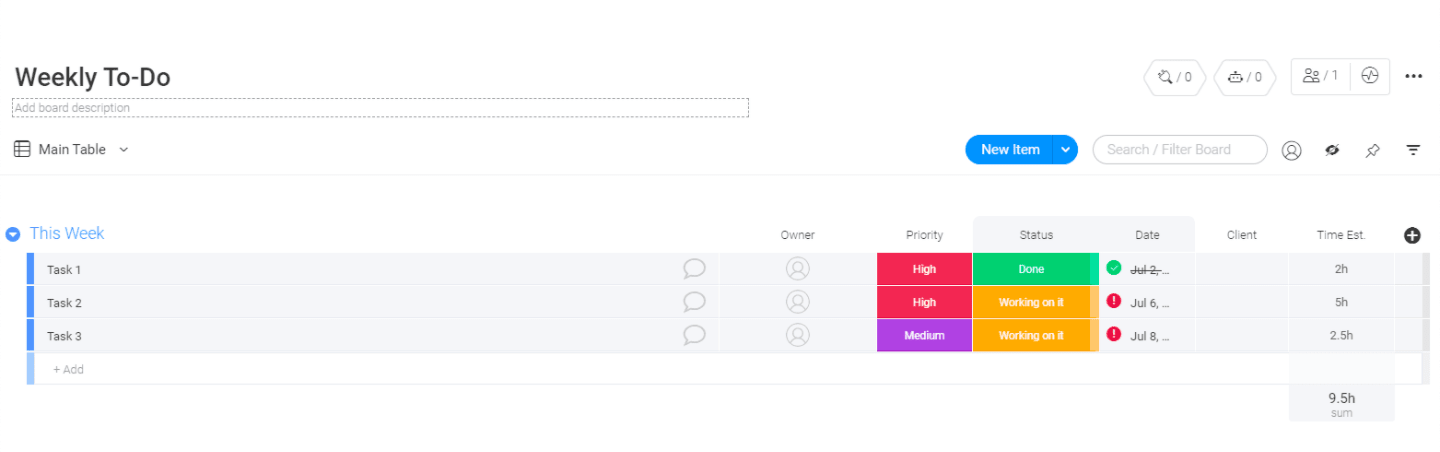
Finally, the daily section is meant for small, specific tasks or sub-items for larger tasks.
Get granular with details. If you have a dentist appointment, you might write that you need to bring up that you’ve been having a toothache recently.
You can write these all out at the beginning of the week with your weekly section, or the day before, depending on which works best for you. Just know that doing it weekly may involve moving things around if schedules change.
2. Write everything down
It’s best to write down every possible task. The Zeigarnik and Ovsiankina Effects contribute to better productivity and less stress when you write things down.
Even if it’s something as simple as “get gas after work,” when it’s in your planner you’ll stop worrying about it while at work.
3. Set reminders
If you use a paper planner, set reminders on your phone for daily tasks. If you have an app, there’s almost definitely reminders or notifications built in, so set those up.
4. Throw some inspiration in
Some planners come with inspirational quotes or questions for each day, week, month, or year.
Opening the page to some daily inspiration could be what you need with your morning coffee.
You could also jot down goals, routines, resolutions, or habits to really build out your morning routine that inspires you and pushes you forward.
5. Don’t worry about filling all white space
It’s easy to get sucked into “hyper-productivity mode” — but you can’t work forever. Research has shown that your productivity drops off throughout the day.
If you genuinely have nothing else to do that day, it’s ok to leave some white space in your planner.
In fact, we recommend you slot in a bit of white space, just for your own peace of mind.
Yes, we’re scheduling downtime…
What to look for in a daily planner
Planner apps have plenty of benefits, but to maximize them, you have to spend some time evaluating your options. Use these criteria to guide your search.
1. Multiple views
Having daily, weekly, monthly, and yearly views allows for better organization, as we mentioned earlier.
Your app should make it easy to switch between these views, too.
Something like this:

2. Organization features
Color-coding is a crucial feature in planner apps. It helps you prioritize tasks or indicate which project they’re a part of.
Good planner apps also allow for filtering and sorting in case you need to look at specific types of tasks.
3. Automation
Got recurring tasks? Maybe you have a weekly work meeting, or you go to a book club every Monday night?
A planner app should let you set up recurring tasks so you don’t have to remember to write them each time.
4. Intuitiveness
Your planner is going to have a lot of information from your work and personal lives crammed in it.
Get software that (like monday.com) is fast and easy to navigate. The best app will be packed with functionality, yet make it easy to find everything.
Use monday.com to plan your day
monday.com is a complete Work OS — a platform that helps individuals and teams get more done, day-in and day-out.
Now, wouldn’t it be convenient to list your personal tasks alongside your work stuff and get a complete picture of your day?
monday.com can do exactly that.
We’re not focused on 1 or 2 specific aspects of getting things done. We’re focused on all of it.
Give our Task Tracker and Weekly To-Do templates a try today and start using monday.com for all your planning needs!

