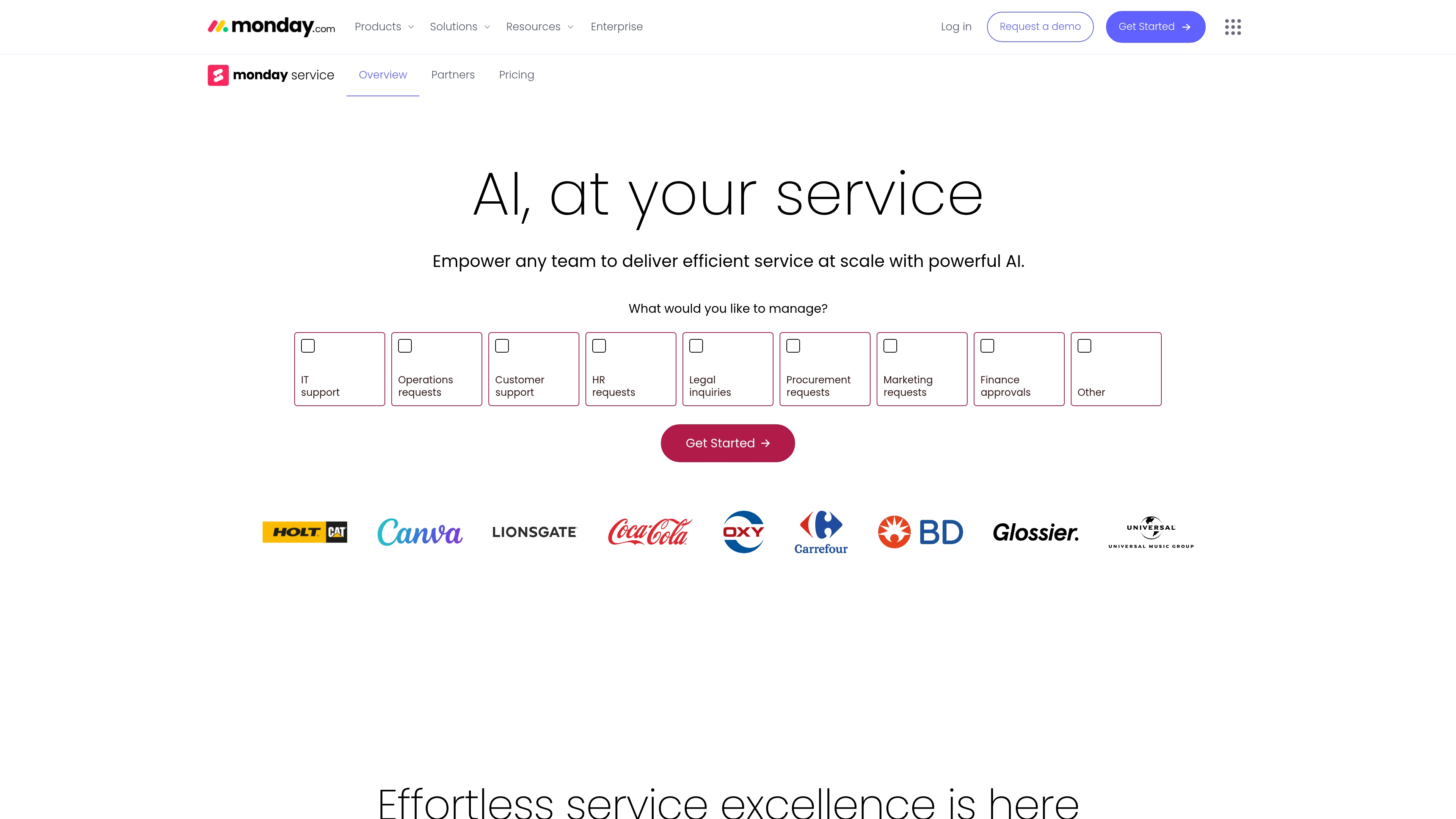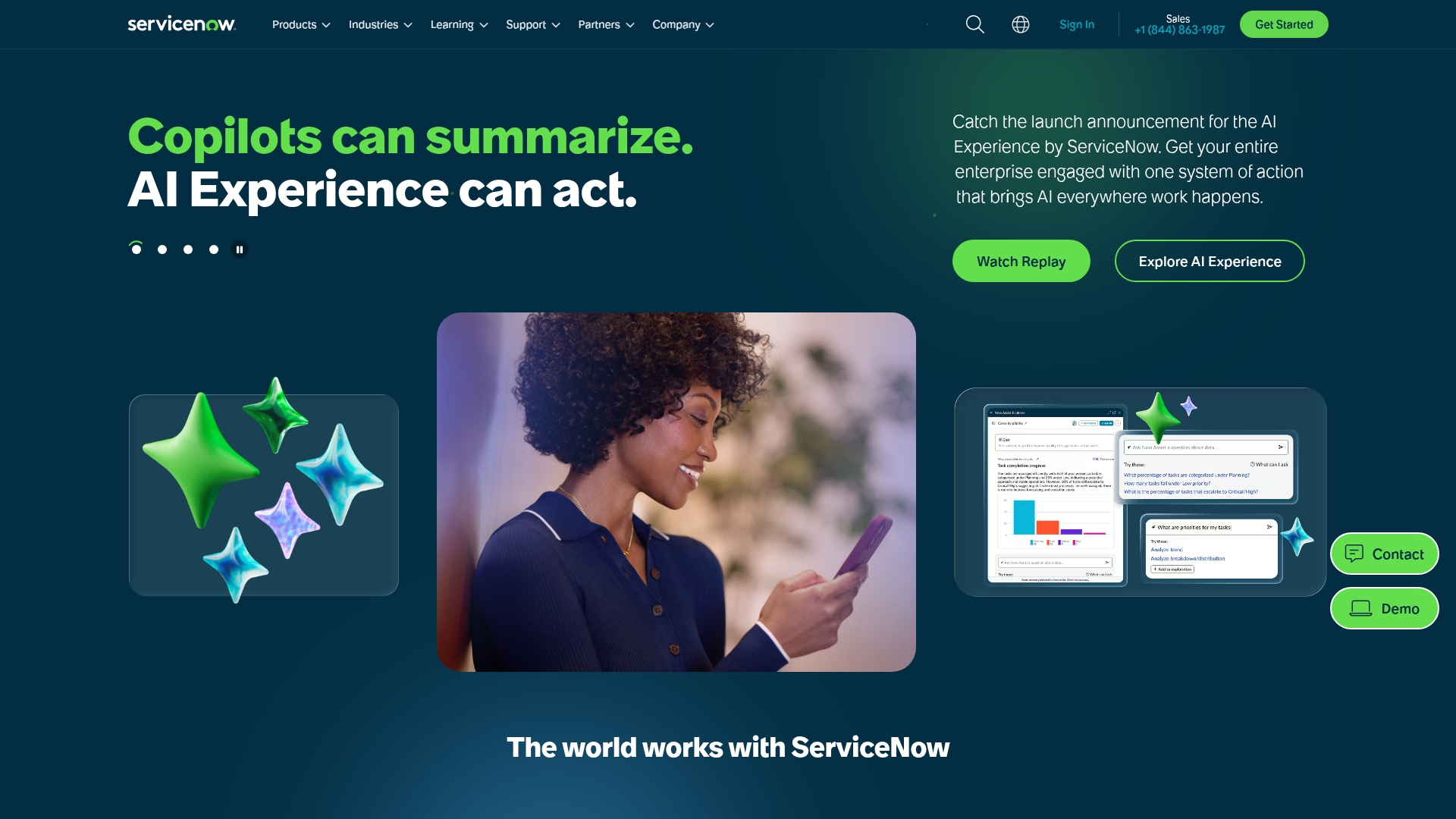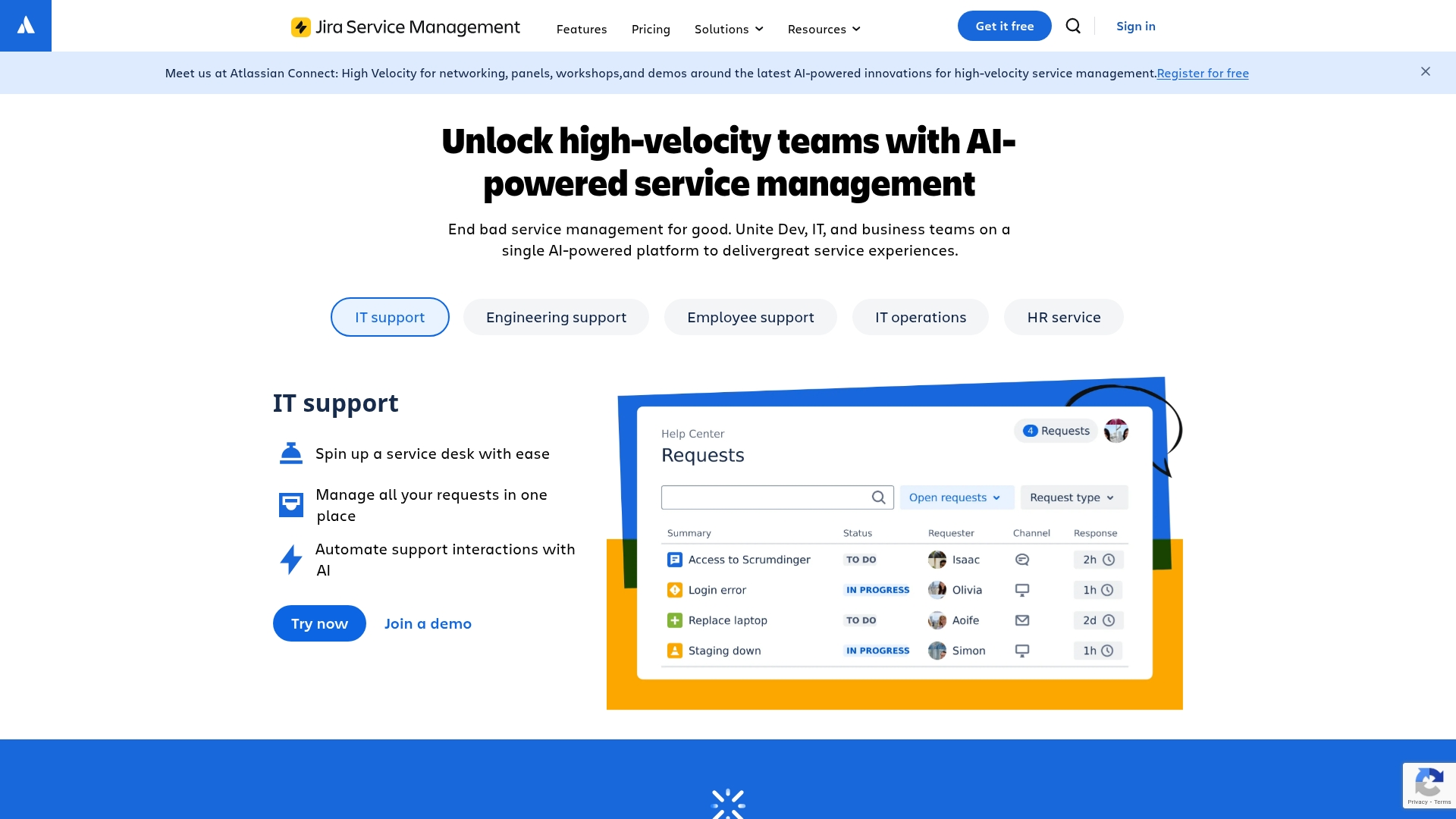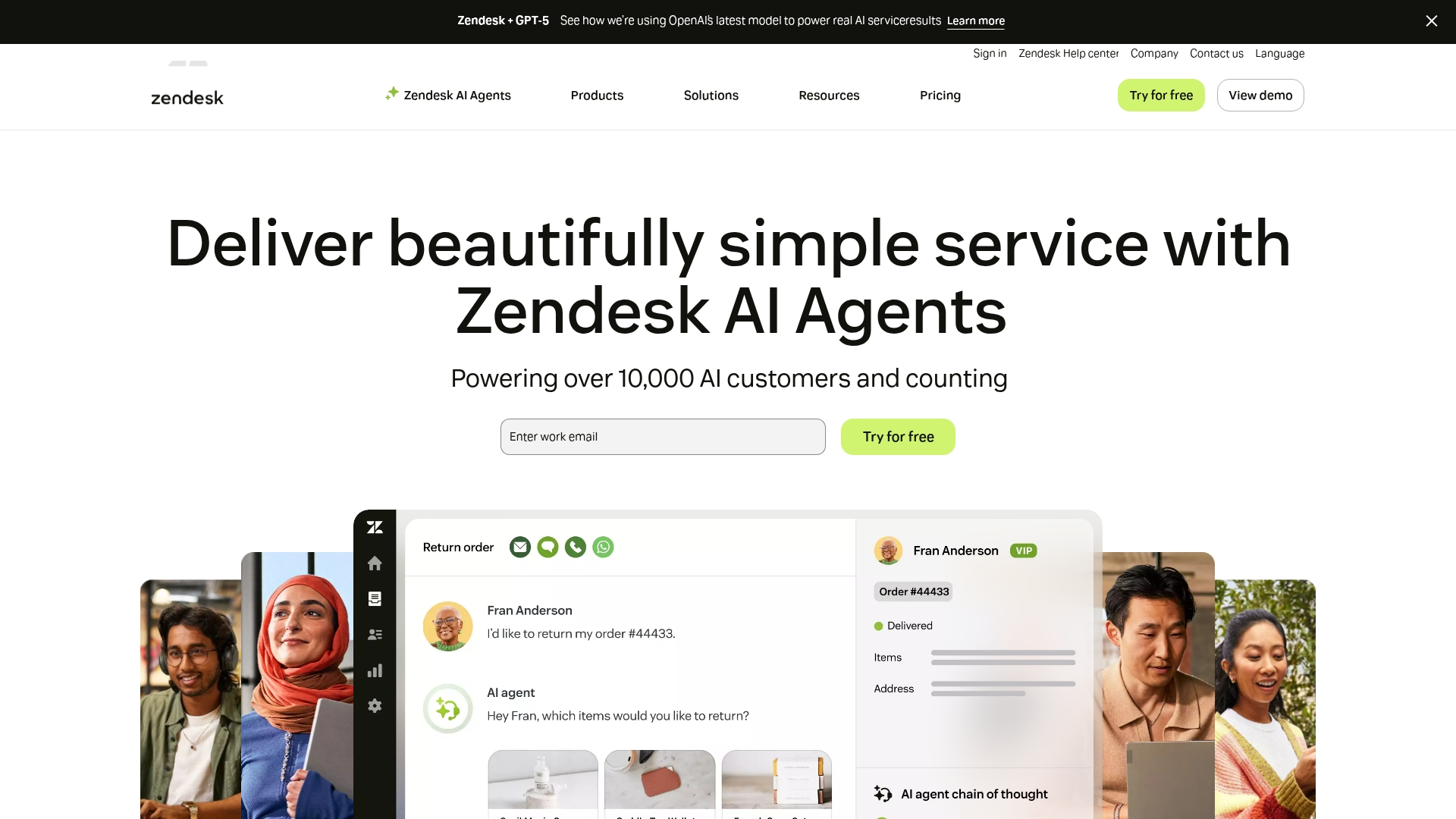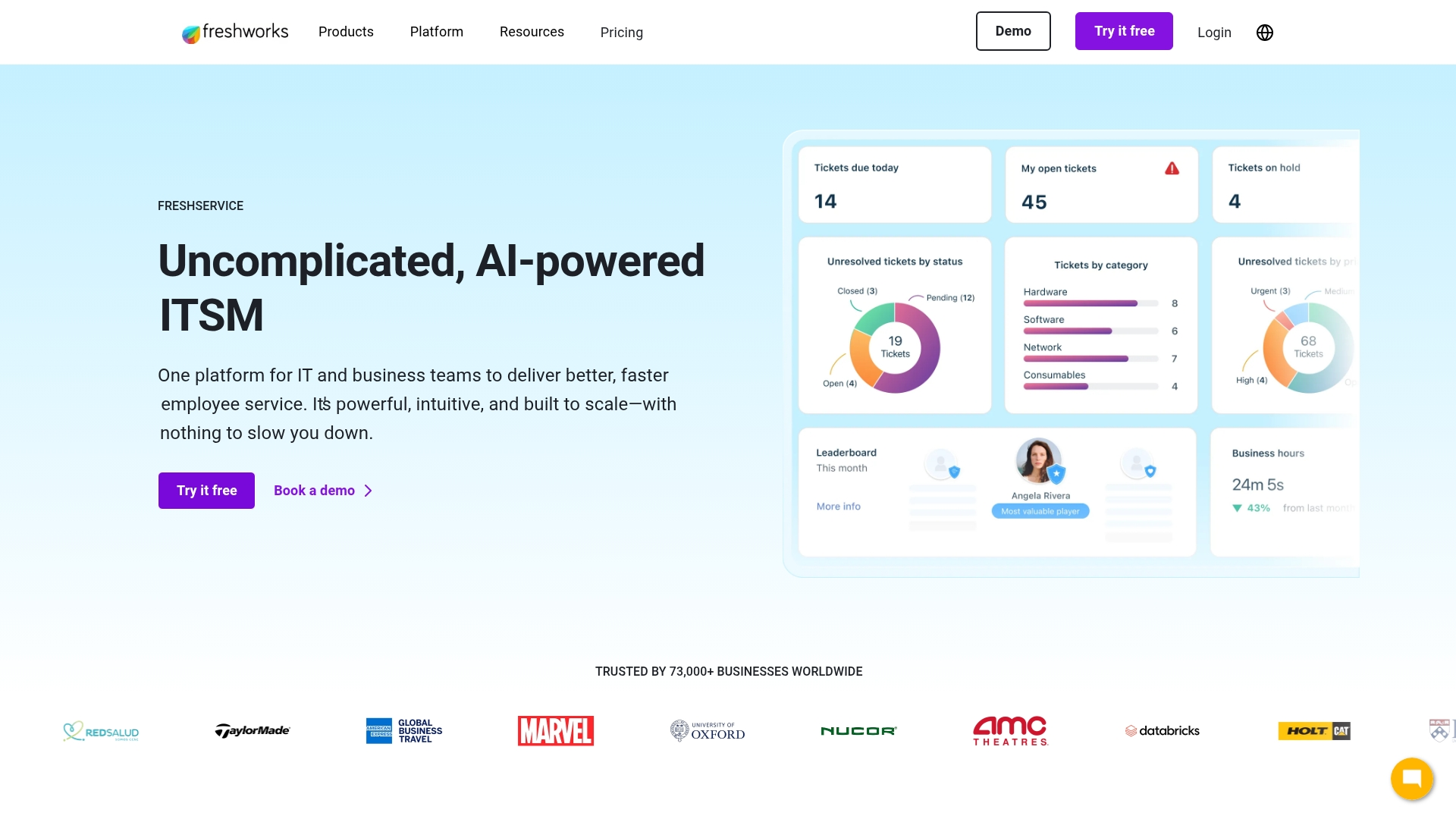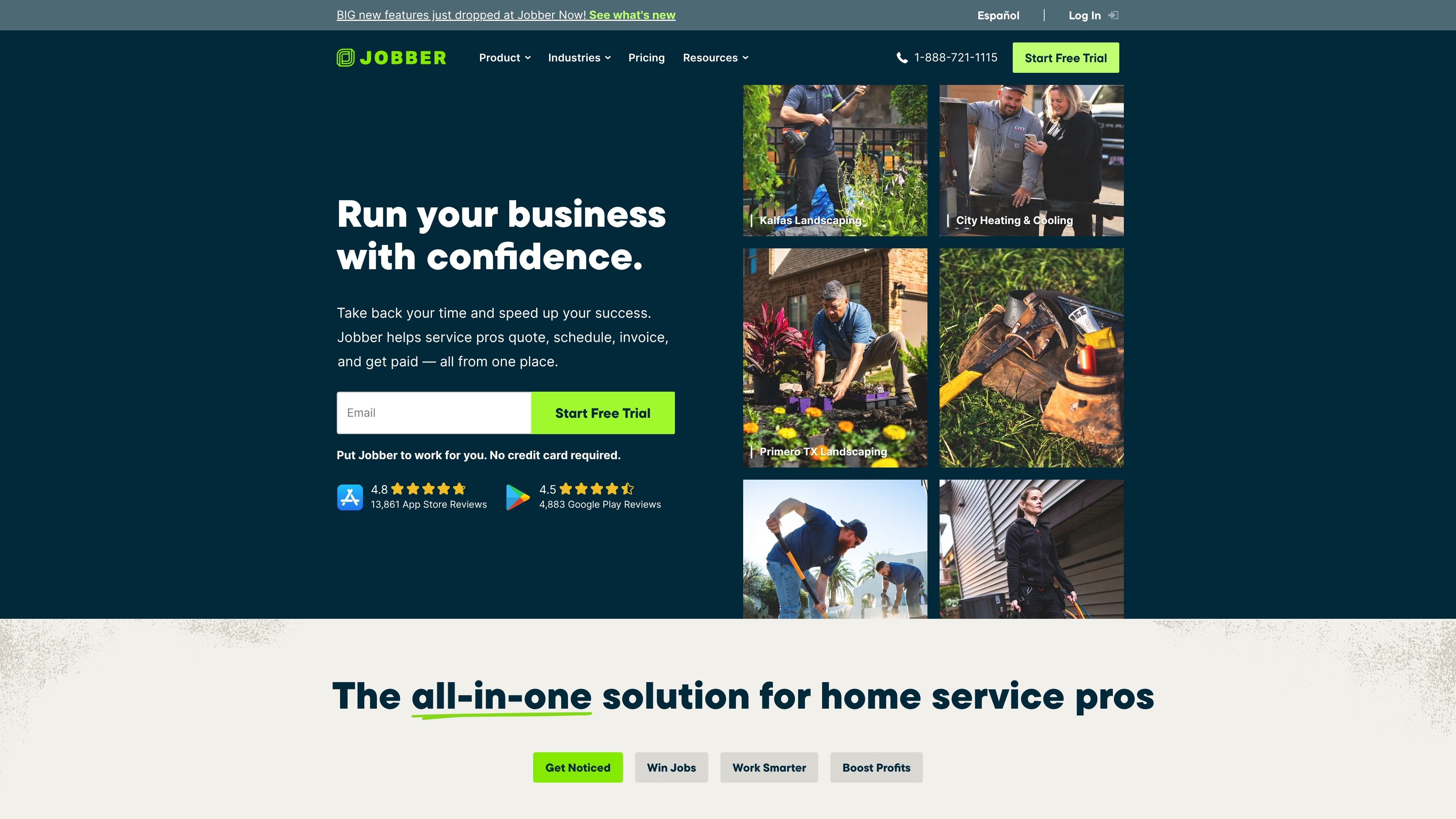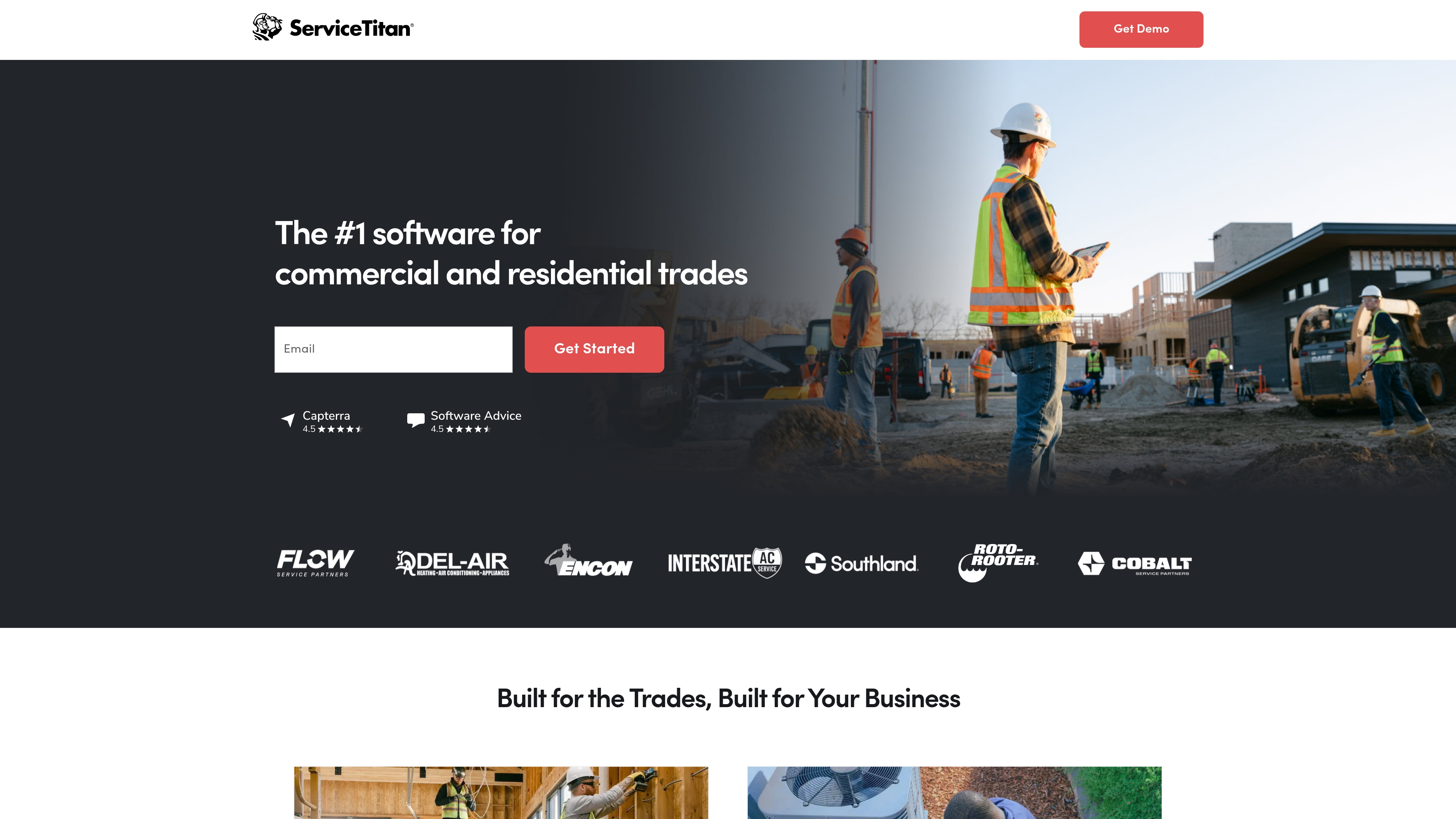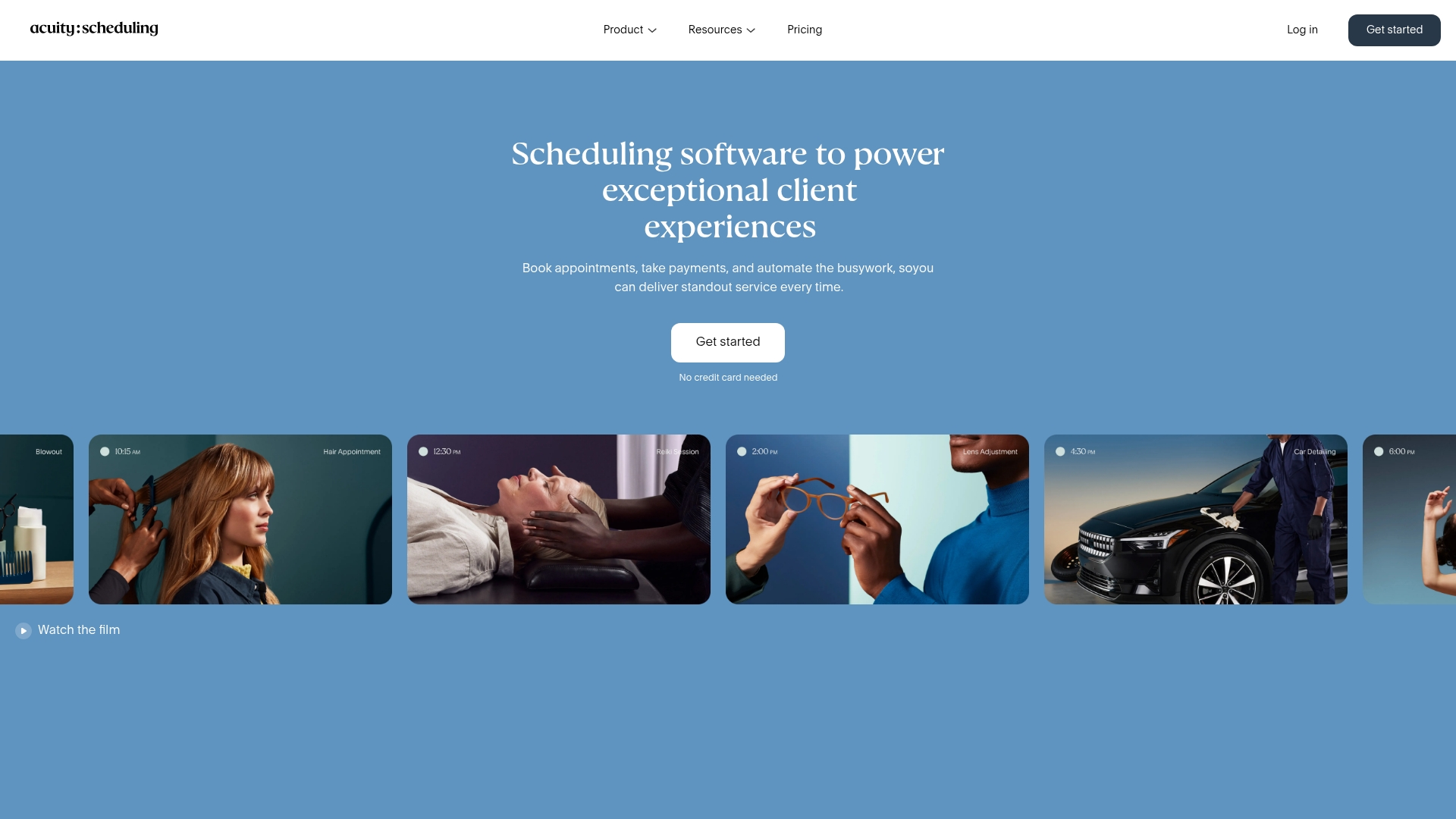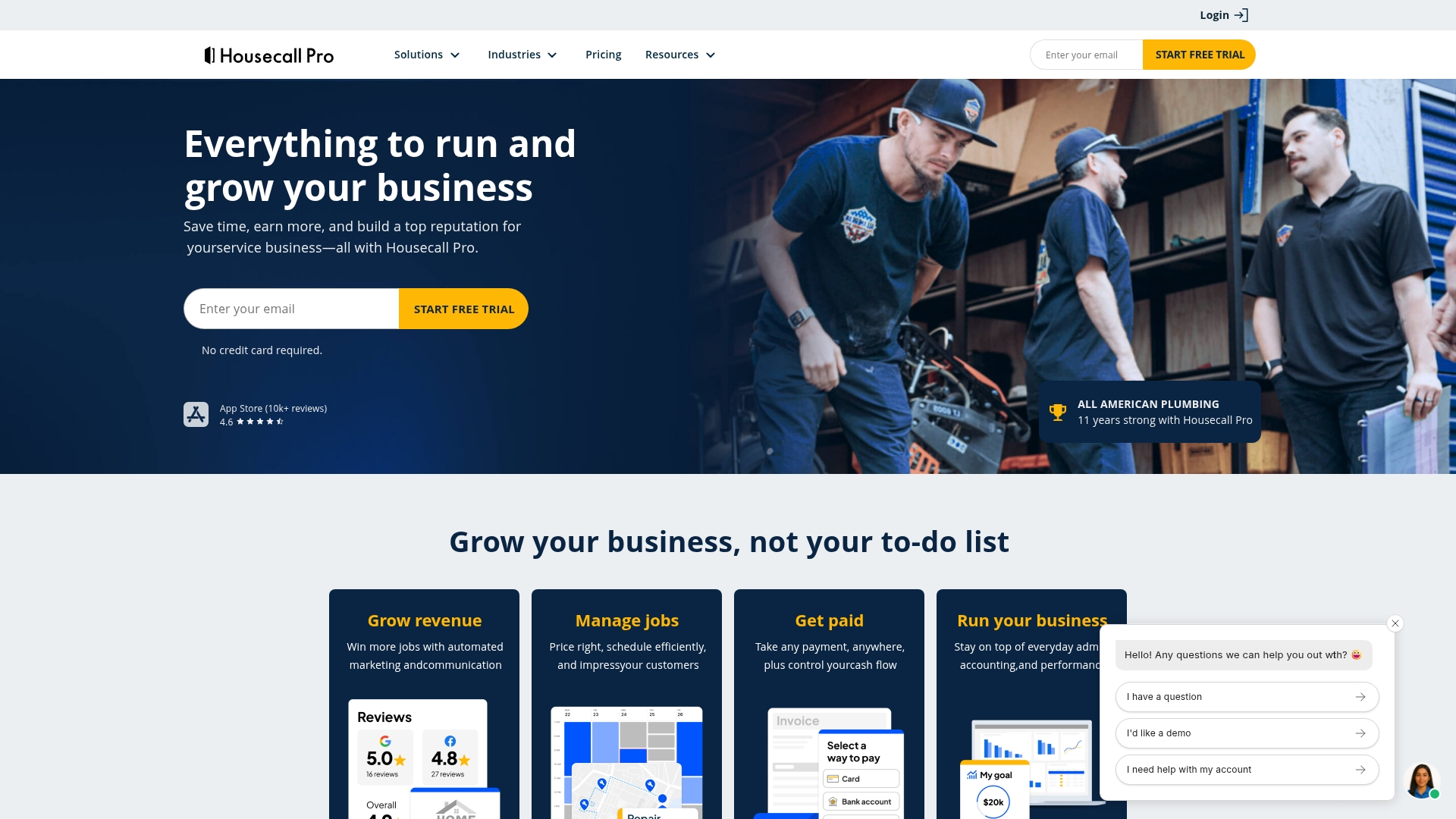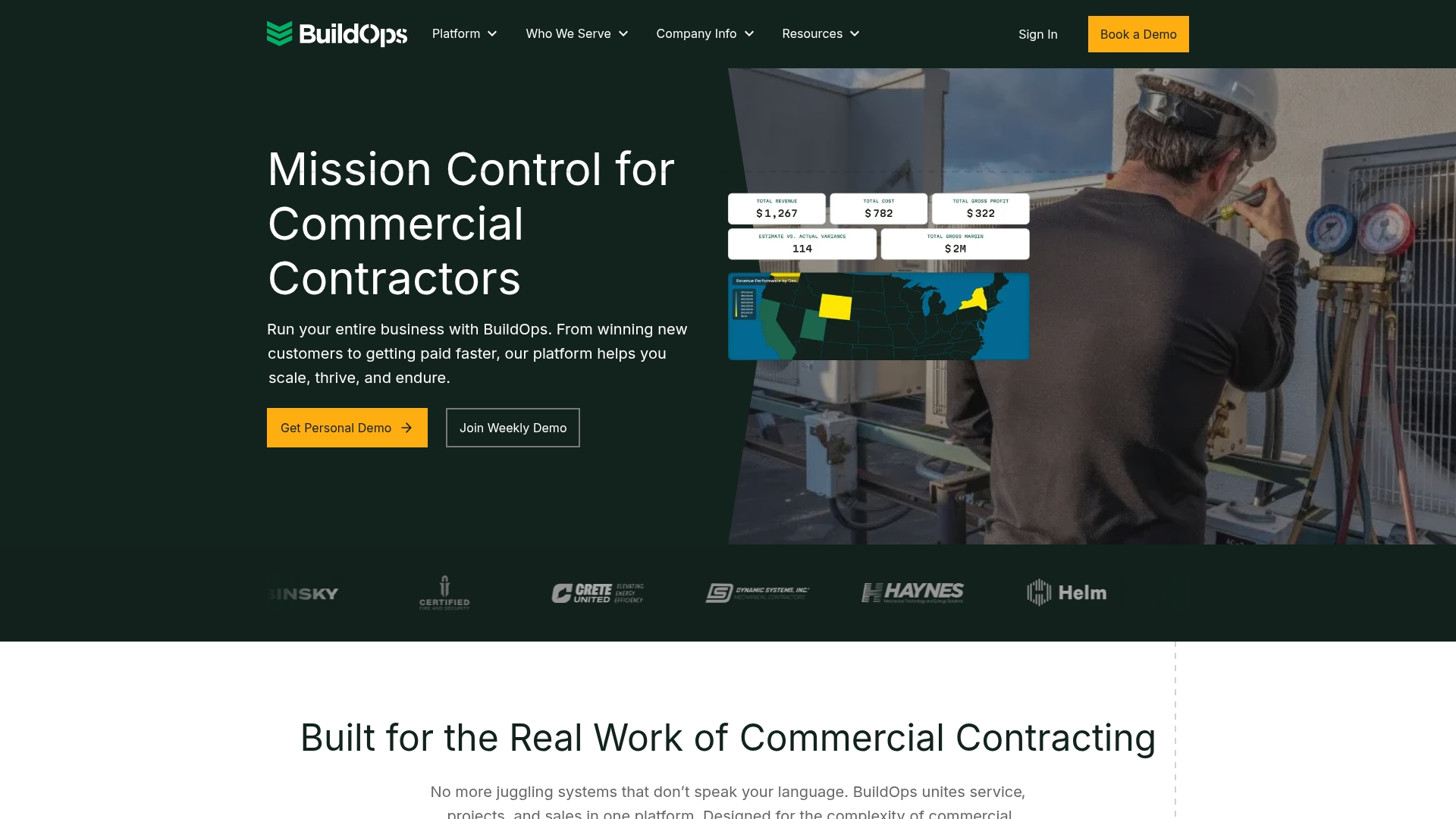The success of any service operation depends on how well you manage time, tasks, and priorities. Every delay or manual process can lead to missed deadlines, reduced productivity, and lower customer satisfaction. Moving to dedicated service scheduling software helps teams organize requests, assign the right people, and manage workloads efficiently. It centralizes operations and creates visibility across teams, helping everyone focus on delivering quality service.
A connected platform brings your people, processes, and data together. This guide focuses on IT service scheduling software like monday service. These tools help organizations manage tickets, prioritize work, and coordinate service operations across departments.
Try monday serviceKey takeaways
- Service scheduling varies across use cases. Define whether you need IT or field-service management before comparing platforms.
- Prioritize automation, SLA controls, and cross-department workflows to improve response and resolution times.
- Real-time analytics should connect service metrics to business outcomes such as resolution rate and SLA compliance.
- monday service offers AI-powered automation, no-code customization, and unified work management for faster adoption at scale.
What is service scheduling software?
Service scheduling software helps teams manage requests, tasks, and workloads in a centralized workspace. It replaces manual coordination with automated processes that assign work based on availability, skill set, or priority.
The right platform removes guesswork and streamlines communication. Managers can see progress, monitor workloads, and make adjustments in real time. Agents and service teams stay aligned on what needs to be done and when.
A strong scheduling system also improves the customer experience. Automatic updates, clear expectations, and fast responses build trust while reducing the time spent handling follow-ups. Together, these improvements lead to better service outcomes and a more efficient operation.
What to look for in service scheduling software
Choosing the right tool starts with understanding what helps your team work smarter. The goal is to find a solution that connects people, data, and workflows so operations run smoothly.
Effective platforms go beyond scheduling and automate repetitive tasks, enforce SLAs (service level agreements), and deliver clear visibility into performance. A user-friendly interface and flexible automation features reduce the time needed for onboarding and setup.
Below are key capabilities to consider when evaluating service scheduling software.
Automated dispatch and routing
Automation ensures every request reaches the right person without manual sorting. The system assigns tasks based on skills, availability, and priority, helping teams stay focused on critical issues.
Over time, AI-driven routing learns from patterns and improves accuracy, reducing bottlenecks and helping agents work more efficiently.
Real-time schedule management
Unexpected changes happen, but they don’t have to disrupt your operation. Real-time scheduling keeps everyone aligned with live updates and notifications. Managers can reassign tasks or shift workloads instantly, while team members see updates reflected immediately.
This transparency reduces confusion, prevents overlap, and improves overall productivity.
Mobile access for service teams
Service teams need flexibility wherever they work. Mobile access puts job details, updates, and customer information at their fingertips. Agents can log progress, update tickets, and communicate with teammates from any location.
Real-time synchronization ensures that everyone stays informed and that customer-facing teams always have the latest information.
Proactive customer communication
Automated reminders and notifications give customers clear visibility into progress and timing. When customers know what to expect, satisfaction and trust increase.
Providing self-service options such as customer portals or status trackers helps reduce inquiries and empowers users to stay informed.
Seamless system integrations
Scheduling tools are most effective when they connect to your existing systems. Look for platforms that integrate with CRM, billing, and communication tools to create a single workflow.
With monday service, integrations through an open API simplify how data moves across systems. This creates connected insights that improve decision-making and streamline work across departments.
10 best service scheduling software solutions
| Platform name | Best for | Key features | Starting price | Integration capabilities |
|---|---|---|---|---|
| monday service | All-in-one, AI-powered scheduling | AI automation, no-code customization, workflow management | $26/seat/mo (annual) | CRM, billing, open API |
| ServiceNow | Enterprise IT & service operations | ITSM, workflow automation, reporting | Custom | Extensive enterprise integrations |
| Jira Service Management | IT/development teams | Dev integration, ITSM, automation | $7.53/user/mo (standard) | Atlassian suite, REST API |
| Zendesk | Customer service teams | Multichannel support, ticketing, automation | $19/agent/mo (annual) | CRM, chat, API |
| Freshservice | Mid-market ITSM | Intuitive UI, asset management, automation | $29/agent/mo | IT tools, API, integrations |
| Jobber | Field/home service businesses | Dispatch, invoicing, mobile app | $29/user/mo | QuickBooks, Zapier, API |
| ServiceTitan | Trades/home services | Dispatch, mobile, reporting | Custom | Accounting, CRM, API |
| Acuity Scheduling | Appointment-based businesses | Custom booking, reminders, payments | $16/mo (annual) | Calendar, payment, API |
| Housecall Pro | Home service businesses | Scheduling, invoicing, customer management | $59/mo (discounted) | QuickBooks, Zapier, API |
| BuildOps | Commercial/facilities contractors | Project management, scheduling, field operations | Custom | ERP, accounting, API |
1. monday service
monday service transforms service delivery with AI-powered automation and no-code customization that connects every department on one unified platform. Built for teams who need more than basic ticketing, it streamlines complex scheduling scenarios while keeping cross-departmental workflows seamlessly connected. The platform empowers service teams across IT, HR, customer support, and operations to deliver exceptional experiences faster.
Example:
monday service unifies service management with broader work operations, allowing teams to manage tickets, scheduling, and cross-departmental collaboration in one visual, customizable platform.
Key features:
- Automated ticket classification and routing to the right queues/agents
- SLA configurations with alerts and escalations
- AI Copilot suggestions and automated responses
- Cross-department collaboration (add approvers/collaborators)
- Service analytics and CSAT surveys
- Service catalog and knowledge management
- Multi-channel support; Customer portal (coming soon)
- Open API + Outlook, Gmail, Slack, Azure DevOps, DocuSign integrations
Pricing:
- Standard: $26/month per seat billed annually (automate service processes and streamline communication; includes unlimited tickets, 2-way Gmail/Outlook integration, and AI Ticket Triage for 1 board)
- Pro: $38/month per seat billed annually (gain insights into your entire service operations; includes dynamic auto-responses, AI Ticket Triage for 3 boards, and Customer Portal for up to 100 users)
- Enterprise: Contact sales (manage service delivery with enterprise-level features; includes AI Ticket Triage for unlimited boards, enterprise-grade security & governance, and advanced analytics with dashboards combining up to 50 boards.
All paid plans require annual billing. Example totals: Standard $260/month and Pro $380/month for 10 seats.
Why it stands out:
- Combines service management with the full monday.com Work OS for holistic operations visibility
- AI Copilot provides automated ticket resolution and intelligent agent suggestions
- Visual, drag-and-drop interface requires minimal training while supporting complex workflows
2. ServiceNow
For large enterprises managing complex, multi-department service operations, ServiceNow delivers a robust, enterprise-grade ITSM framework. The platform specializes in AI-powered automation and end-to-end workflow management, making it ideal for organizations with sophisticated service-delivery requirements across IT and business units.
Use case:
ServiceNow connects IT service, customer service, and operations management on a single unified platform — helping enterprises automate ticket routing, enforce SLAs, and deliver a consistent service experience across departments.
Key features:
- AI-assisted ticket assignment and prioritization based on context and SLA targets
- Real-time service dashboards for workload and performance tracking
- Workflow automation spanning IT, HR, finance, and facilities
Pricing:
Custom pricing based on organization size and configuration. Requires engagement with the ServiceNow sales team for tailored quotes.
Considerations:
Steeper learning curve and premium pricing may be challenging for smaller organizations or those without dedicated ITSM teams.
3. Jira Service Management
Jira Service Management bridges IT operations and development workflows within the Atlassian ecosystem. Built on ITIL best practices, it enables fast service delivery, incident management, and team collaboration.
Use case:
Ideal for technical organizations that need to manage incidents, service requests, and change management while maintaining visibility across Dev and Ops.
Key features:
- On-call scheduling with escalation policies and automated notifications
- Request queues and SLA tracking for structured prioritization
- Deep integration with Jira Software and Confluence for unified project tracking
Pricing:
- Free: $0 for up to 10 users with 2 GB storage
- Standard: $7.53 per user/month with 250 GB storage and up to 100,000 users per site
- Premium: $13.53 per user/month with unlimited storage and 99.9% uptime SLA
- Enterprise: Contact sales for pricing with 99.95% uptime SLA and advanced analytics
Considerations:
Steep learning curve for new Jira users; advanced automation and analytics require Premium or Enterprise tiers.
4. Zendesk
Zendesk helps organizations deliver exceptional support experiences through multichannel ticketing and AI-powered automation. It’s especially strong for customer-facing service teams that need unified communication and scheduling visibility.
Use case:
Centralizes requests from email, chat, and social channels into one workspace. AI tools predict workload needs and help managers optimize agent scheduling and coverage.
Key features:
- Workforce management AI for agent scheduling and forecasting
- Unified omnichannel inbox with automated triage and routing
- Extensive app marketplace (1,700 + integrations) for collaboration and analytics
Pricing:
- Support Team: $19/month per agent (annual) or $25/month (monthly)
- Suite Team: $55/month per agent (annual) or $69/month (monthly) – includes AI features
- Suite Professional: $115/month per agent (annual) or $149/month (monthly) – includes AI features
- Suite Enterprise: $169/month per agent (annual) or $219/month (monthly) – includes AI features
- Add-ons available for advanced features like Workforce Management, Quality Assurance, and Advanced Data Privacy
- Free trial available on Suite Professional plan
Considerations:
Relies on third-party integrations for advanced scheduling; costs can rise with add-ons.
5. Freshservice
Freshservice delivers full-featured IT service management with no-code customization and AI-driven automation. It’s ideal for mid-market teams that need enterprise-grade power with faster onboarding.
Use case:
Streamlines service delivery through automated ticket routing, SLA management, and cross-department collaboration — all in one intuitive platform.
Key features:
- AI-based ticket categorization and assignment
- 24/7 on-call scheduling with escalation policies
- Cross-department workflows for HR, facilities, and finance teams
Pricing:
Pricing information is available on the official Freshservice website.
Considerations:
Some reporting and customization limits on lower-tier plans; broader appointment scheduling may require integrations.
Alternatives for field-service and trades teams
When your service teams operate in the field, scheduling and dispatching require different tools than internal IT or enterprise support. The platforms below are built for mobile workforces and trades businesses that manage jobs, crews, and routes daily. They specialize in real-time dispatching, route optimization, and customer communication for industries like HVAC, plumbing, and facilities management.
6. Jobber
Jobber simplifies scheduling, quoting, and customer communication for home service businesses like landscaping, cleaning, and contracting. Its automation and route optimization tools help teams reduce manual tasks and keep operations running smoothly.
Use case:
Jobber enables small to mid-sized field-service teams to manage their entire workflow — from booking and dispatch to invoicing and payments — through one centralized platform.
Key features:
- Automated online booking with customer self-scheduling
- Route optimization powered by GPS for efficient daily planning
- Mobile app for real-time job updates and communication
Pricing:
Jobber offers a 14-day free trial with no contracts required. The prices below are for annual billing; monthly plans are available at a higher rate (e.g., the Connect plan for 5 users is $129/mo annually vs. $169/mo monthly).
- Core: $29/month for 1 user
- Connect: $89/month (1 user) or $129/month (up to 5 users)
- Grow: $149/month (1 user) or $249/month (up to 10 users)
- Plus: $449/month (up to 15 users)
- Additional users cost $29/month each for teams larger than 15
Considerations:
Pricing scales quickly as teams grow, and advanced capabilities are limited on lower tiers.
7. ServiceTitan
Built for large trade and contracting businesses, ServiceTitan combines scheduling, dispatching, and customer management in one comprehensive platform. Its AI-driven scheduling engine and advanced reporting features make it ideal for teams managing multiple technicians and jobs per day.
Use case:
ServiceTitan helps trade businesses optimize operations with automated scheduling, technician performance tracking, and real-time visibility across projects.
Key features:
- AI-powered scheduling for technician assignments
- Dynamic dispatch board for workload balancing
- Integrated invoicing and reporting dashboards
Pricing:
- Starter: Includes dispatching, scheduling, call booking, invoicing, and pricebook (custom pricing)
- Essentials: Adds mobile estimates and payroll management to Starter features (custom pricing)
- The Works: Complete package with advanced reporting, commission software, and customizable memberships (custom pricing)
Pricing is per-technician and customized based on business needs — contact ServiceTitan for specific rates.
Considerations:
Complex to implement and priced for enterprise-scale operations, which may exceed the needs of smaller businesses.
8. Acuity Scheduling
Acuity Scheduling automates appointment booking for consultants, wellness professionals, and service providers. It offers deep customization, enabling users to manage client self-scheduling and payments around the clock.
Use case:
Acuity helps appointment-based businesses streamline bookings, automate reminders, and collect payments online while maintaining a branded client experience.
Key features:
- 24/7 self-scheduling with customizable appointment types
- Automated confirmations, reminders, and follow-ups via email/SMS
- Integrated payment processing with Stripe, Square, and PayPal
Pricing:
- Starter: $16/month (annual) or $20/month (monthly)
- Standard: $27/month (annual) or $34/month (monthly)
- Premium: $49/month (annual) or $61/month (monthly)
- Enterprise: Custom pricing
Annual billing saves 20% compared to monthly billing. All plans include a 7-day free trial.
Considerations:
No permanently free plan; setup can be time-consuming for users with advanced customization needs.
9. HouseCall Pro
Housecall Pro brings together scheduling, dispatching, and payments in a single platform designed for mobile field-service teams. It’s especially popular among HVAC, cleaning, and plumbing professionals who need quick, reliable coordination.
Use case:
Housecall Pro enables service businesses to manage appointments, route jobs efficiently, and maintain real-time communication between office staff and technicians.
Key features:
- Drag-and-drop calendar with live updates
- 24/7 online booking portal and customer messaging tools
- Automated notifications for appointment reminders and follow-ups
Pricing:
- Basic: $59/month (discounted), $79/month (regular) for 1 user
- Essentials: $149/month (discounted), $189/month (regular) for up to 5 users
- MAX: $299/month (discounted), $329/month (regular) for up to 8 users
- Additional users on MAX plan cost $35/month each
- 14-day free trial with full access to MAX plan features
Considerations:
Advanced features like route optimization and analytics often require add-ons or higher-tier plans.
10. BuildOps
BuildOps is built for commercial contractors and facilities service teams that require advanced scheduling, dispatch, and project management capabilities. Its AI scheduling engine optimizes complex, multi-site coordination for large-scale service operations.
Use case:
BuildOps unifies scheduling, project management, and workforce coordination to help commercial service teams balance workloads and manage specialized technician assignments in real time.
Key features:
- AI-powered scheduling engine for technician assignments
- Real-time dispatch and workload tracking
- Mobile platform that syncs instantly between field and office teams
Pricing:
- Custom pricing: Contact BuildOps for personalized quotes based on company size, number of users, and required features
- No publicly listed standard pricing tiers available
- No free trial option offered
Considerations:
Longer implementation timeline; limited integrations compared to more established field-service tools.
Try monday serviceKey benefits of scheduling software for service teams
Modern scheduling platforms replace manual coordination with automated workflows. Teams spend less time chasing updates and more time resolving requests.
Centralized data and automation reduce errors and make performance tracking easier. Clear visibility into workloads and priorities helps managers optimize resources and identify opportunities to improve efficiency.
Customers also benefit from transparent communication and faster response times. When your team operates efficiently, service delivery improves — and so does customer loyalty.
Industries that excel with service scheduling software
Whether you’re managing IT tickets, employee requests, or service operations across departments, the challenge is consistent: getting the right task to the right person at the right time.
Smart scheduling software simplifies coordination by automating task assignment, surfacing priorities, and providing clear visibility into ongoing work. Teams can handle higher volumes of requests without losing speed or accuracy.
With real-time dashboards and analytics, managers gain insight into workloads, resolution times, and resource utilization. These insights help teams identify gaps, balance capacity, and continuously improve operations.
How to choose a system that scales with your business
Selecting a scheduling platform is a strategic decision that affects every part of your operation. The right tool streamlines processes, accelerates response times, and strengthens collaboration.
Start by defining your team’s specific challenges. Identify where delays happen and what manual processes take the most time. Then focus on solutions that address those pain points directly and integrate easily with your existing tools.
Scalability is equally important. Choose a platform that supports customization, automation, and flexible workflows so it evolves with your business needs. A system that adapts to change provides long-term value and supports continuous improvement.
4 steps to implement service scheduling software
Use a simple plan to move from ad-hoc coordination to a structured, automated process. These 4 steps help you map workflows, configure the platform, onboard teams, and improve continuously with data.
1. Design your workflows
Map your current processes, including informal steps and workarounds. Identify where delays occur and where automation can add value. This foundation helps create efficient workflows with clear ownership and triggers for assignments.
2. Configure your platform
Define user roles, connect integrated tools, and set up automations that handle routine assignments and notifications. Start with core scheduling features, then layer in advanced capabilities as your team becomes more comfortable.
3. Onboard your teams
Adoption happens when people see how the platform makes their work easier. Create straightforward training materials and share examples that highlight value for each role. Encourage feedback to refine the setup as your team adapts.
4. Optimize with analytics
Once the system is active, use analytics to identify trends and opportunities for improvement. Monitor resolution times, SLA performance, and customer satisfaction. Treat the platform as an evolving system that supports ongoing optimization.
Accelerate service excellence with monday service
Disconnected tools make it hard to deliver consistent service. A connected system brings every request, task, and update into one place, creating a unified workflow that keeps your teams aligned and customers informed.
AI-powered automation routes requests intelligently, handles repetitive work, and provides insights into performance. Teams can focus on solving problems instead of managing tickets.
Departments work better together when service requests, projects, and operations live in one workspace. The no-code framework makes it easy to design and adapt workflows that fit your organization, giving you a flexible system that scales with your growth.
Try monday serviceFAQs
What is the difference between service scheduling software and appointment booking platforms?
Service scheduling platforms manage service requests and internal operations, while appointment booking tools handle customer-facing bookings.
Can service scheduler software handle emergency service requests?
Yes. Most solutions include escalation workflows or priority-based routing to handle urgent requests.
How long does implementation take?
Setup time varies by tool, but cloud-based platforms with prebuilt templates can be implemented within days.
What integrations are most important for service business scheduling software?
Key integrations include CRM for customer data, accounting software for billing, and inventory management systems for tracking parts and equipment.
How does AI improve service call scheduling software performance?
AI automates request routing, predicts workload demand, and optimizes scheduling to reduce response times and improve efficiency.