There are many reasons for unsuccessful product launches or feature updates, but the most likely cause is that the customer doesn’t see the value. Showing customers how your product provides value should be at the core of your marketing and sales strategies, and it all begins with a user story.
A user story is a simple description of a feature or functionality written from the perspective of a customer or end-user. It’s often used in Agile development processes to provide structure to a specific task or project and help teams understand the value a feature can offer.
In this article, we’ll look at templates you can use to create your own user story so that you can find your product’s unique selling propositions (USPs) and how software like monday dev can help you seamlessly build user stories.
Try monday devKey takeaways: User story templates for Agile teams
- User story templates provide a consistent structure, ensuring user needs, goals, and expected outcomes are clear for every feature or task.
- Standardized templates improve collaboration and communication between business and technical teams, minimizing misunderstandings and rework.
- Using templates streamlines Agile workflows, accelerates sprint planning, and helps teams effectively prioritize and estimate work.
- Intuitive, customizable user story templates and Agile boards are available in monday dev, making it easy to manage stories, track progress, and integrate AI-driven tools for enhanced efficiency.
What is a user story template?
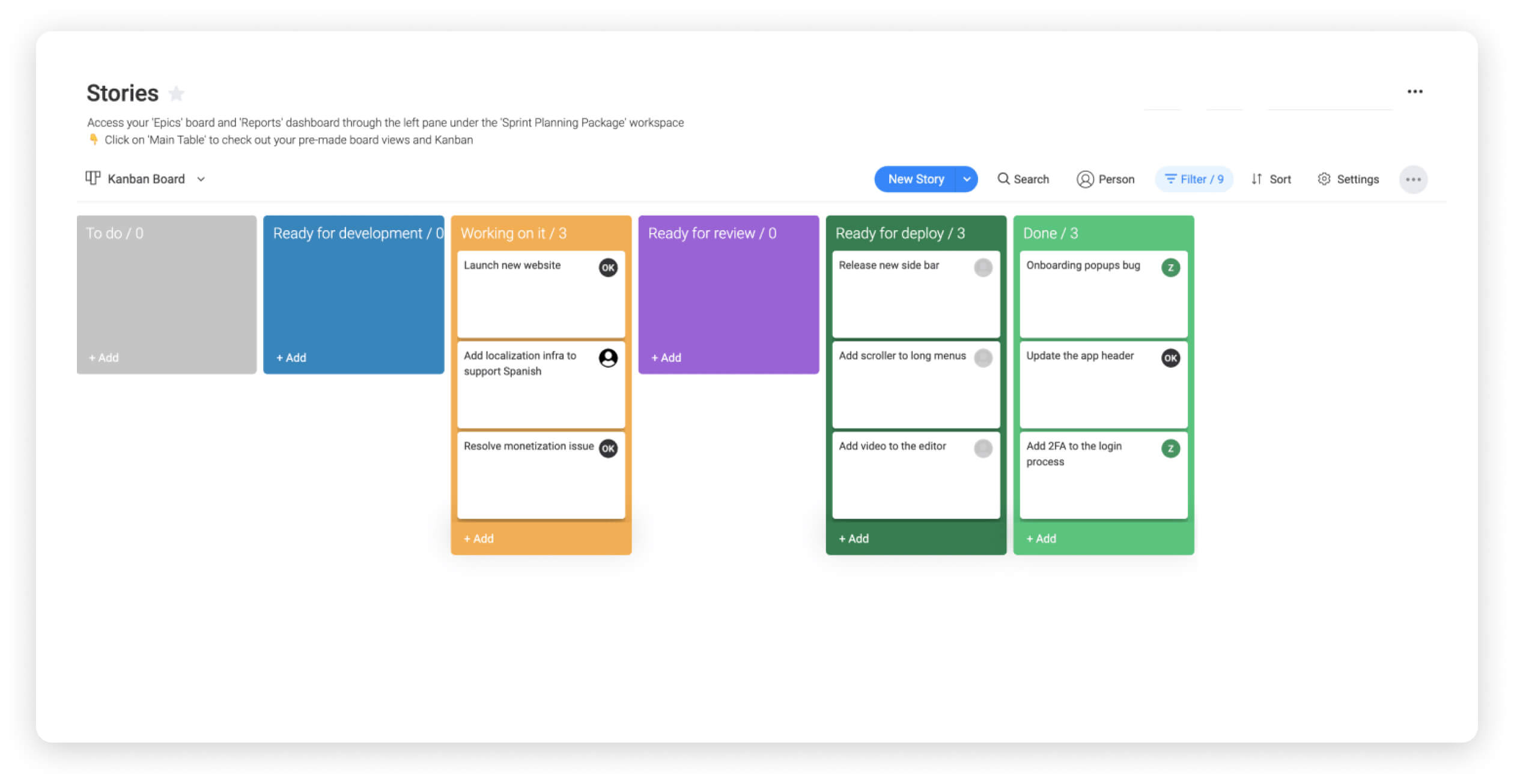
A user story template is a reusable structure that helps Agile teams define who the user is, what they need, and why it matters. By standardizing the format of user stories, templates improve clarity, team alignment, and sprint planning efficiency.
3 key components of a compelling user story
User stories have 3 key components that influence most templates:
- Role (who) defines the user or persona who will benefit from the feature or functionality (e.g., “As a project manager …”)
- Goal/need (what) clearly states what the user wants to accomplish or the problem to solve (e.g., “… I want to easily assign tasks to team members …”)
- Benefit/reason (why) explains the value or outcome — why the user needs this feature and how it helps them (e.g., “…so that I can improve project visibility and keep everyone aligned”)
This structured “who/what/why” approach ensures user stories are actionable, focused on user needs, and directly tied to business outcomes, enabling teams to deliver features that matter most.
A simple user story template might look like this: “As a [type of user], I want [an action] so that [a benefit/value].”
For example: A user story for a company that builds software for flight information could look like this: “As a frequent traveler, I want to receive notifications about flight delays so that I can adjust my schedule accordingly.”
Agile or Scrum user stories serve as a reminder to keep the user in mind during software development.
What are the INVEST criteria for user stories?
The INVEST criteria are a widely recognized framework in Agile development for evaluating the quality of user stories. Each letter stands for a key property that helps ensure user stories are well-structured and actionable:
- Independent: The user story should stand alone, meaning it can be developed and delivered without relying on other stories.
- Negotiable: The user story isn’t a rigid contract; it’s open to discussion and refinement based on feedback and collaboration.
- Valuable: The user story must provide clear value to the user or business by addressing a real need or delivering an improvement.
- Estimable: The scope and content should be clear enough for the team to estimate the effort required to complete the user story.
- Small: The user story should be sized appropriately — small enough to be completed within a single sprint or workflow iteration.
- Testable: There must be clear acceptance criteria so that the user story can be tested and validated upon completion.
Using the INVEST criteria ensures that your user stories are clear, actionable, and effectively support Agile delivery and collaboration.

"monday dev empowered us to optimize our GTM approach, resulting in faster, more dependable deliveries"
Steven Hamrell | Director of Product Management
"monday dev empowers us to manage the entire development process on one platform so we can speed up product delivery and improve customer satisfaction"
Mitchel Hudson | Head of Technology
"We're operating in an open, deep trusting, transparent environment with no silos of information. It's about completely opening access to everyone who needs it."
Alan Schmoll | Executive Vice President, Vistra PlatformHow user story templates improve visibility, alignment, and delivery
A user story template is a key tool for visibility and alignment in Agile development because it brings clarity, structure, and shared understanding to teams working on complex projects:
- Centralizes essential information: A consistent format ensures that goals, outcomes, and acceptance criteria are visible to every stakeholder — at a glance.
- Unifies language and expectations: By standardizing the format, a template eliminates ambiguity, making it easier for everyone to interpret requirements consistently, reducing misunderstandings and rework.
- Bridges gaps across teams: With shared language and structure, user stories connect product, design, and development teams around a single vision.
- Provides real-time tracking: When managed in a digital platform like monday dev, user story templates offer instant visibility into progress, status, blockers, and ownership, keeping all stakeholders in the loop and facilitating swift adjustments.
- Accelerates prioritization and decision-making: By documenting and organizing user stories in a consistent format, teams can more easily prioritize work, allocate resources, and track dependencies for better roadmap planning and delivery.
In short, using a user story template ensures everyone moves in the same direction, minimizing miscommunication and fostering rapid, transparent collaboration — crucial for efficient, successful Agile development.
The benefits of working with user story templates
While user stories may seem simple, crafting them well takes careful thought. Templates make it easier for teams to build meaningful stories that drive development forward, and here’s how:
- Speeds up story creation: With a predefined structure, teams can draft and prioritize stories faster — especially during sprint planning.
- Promotes consistent formatting: Every story follows the same structure, making it easier to manage your backlog and reduce errors.
- Strengthens team collaboration: Everyone speaks the same language, improving communication across departments.
- Encourages built-in quality control: Templates prompt teams to include acceptance criteria and user outcomes from the start.
- Maintains development momentum: A ready-to-use format eliminates guesswork and helps teams stay focused on execution.
How to write a user story
We saw an example of a user story template above, but how do teams get to these sorts of conclusions? It can be more challenging than you’d expect to narrow down long explanations of features into a clear user story that fits a few sentences.
To do this, it’s important to work backward and define a few other factors and key metrics before building your story. Here are a few steps you should take to build your own user story:
Step 1: Define the end user
If you haven’t yet, start by creating a user or buyer persona to really get to the bottom of who your user is. You should consider aspects like their job, skills, pain points and challenges, behaviors, specific attributes, and their needs. This will help you better understand the decisions they’d make about your product.
Step 2: Look at what the end user wants
This is starting to get at the core of your user story. Based on what you know about your users, try to examine what they want based on how they currently use your product and build a path that leads to the feature solving this “want.” To do this, look at market research, surveys, feedback, focus groups, or even reported issues to determine specifics on what they want from your product.
Step 3: Define why a user wants what they want
Once you understand your users and know what they want, it’s time to dig a little deeper and figure out why they want it. Look at how solving this “want” will help them achieve their goals or get more value out of your product. To accomplish this, focus on what your product or new feature would do for a user.
Step 4: Outline your acceptance criteria
To determine when a user story is complete, you need to outline the conditions that must be met for it to be considered done. This could be a new feature that helps users get what they want, enabling them to meet their goals. When crafting your acceptance criteria, it’s essential to always keep the user’s perspective in mind over your own. In other words, whether the user story is completed or not should be answered from the perspective of your user.
6 user story template best practices
To maximize the effectiveness of your user story templates, focus on making them clear and concise.
- Create scannable content: Strive to make each user story concise and scannable — it should communicate the end user’s perspective as succinctly as possible and avoid misunderstandings.
- Focus on the why: Once you understand the ‘why’ of your ideal buyer persona, you can gain a deeper understanding of their perspective and create a better product for them based on the user’s goals.
- Avoid jargon: When you clutter up your user stories with too many technical terms, you reduce the speed of comprehension, making it hard to follow.
- Include acceptance criteria: Always incorporate clear, testable acceptance criteria to define the boundaries of the story and set clear conditions for when it’s considered complete.
- Define business value: Consider adding a section to articulate the business value of a user story to help others prioritize stories based on business impact.
- Ensure collaboration: When building user story templates, design them to encourage discussion so that everyone has a shared understanding.
4 user story template examples
There are different ways to tell a story, and the same is true of user stories. Depending on your team’s work processes and preferences, you may want to add a little more information to your user stories to tie them together better or make them fit how you currently work on projects.
Next, we’ll cover 4 of the most common user story templates so you can get a better idea of which one would best fit your development team.
1. Simple user story templates
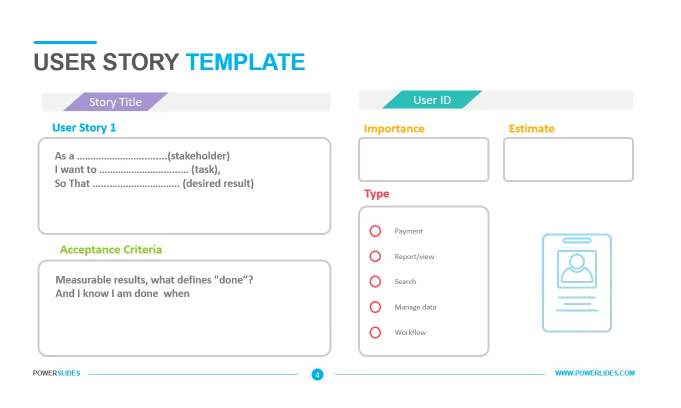
(Source)
This template for user stories lets you examine one story at a time so you can focus on the user’s needs in a clear and easy-to-read way. They’re straightforward and often only require additional information, such as priority or importance, and an estimate of the time or effort you’ll need to put in.
2. Epic user story template
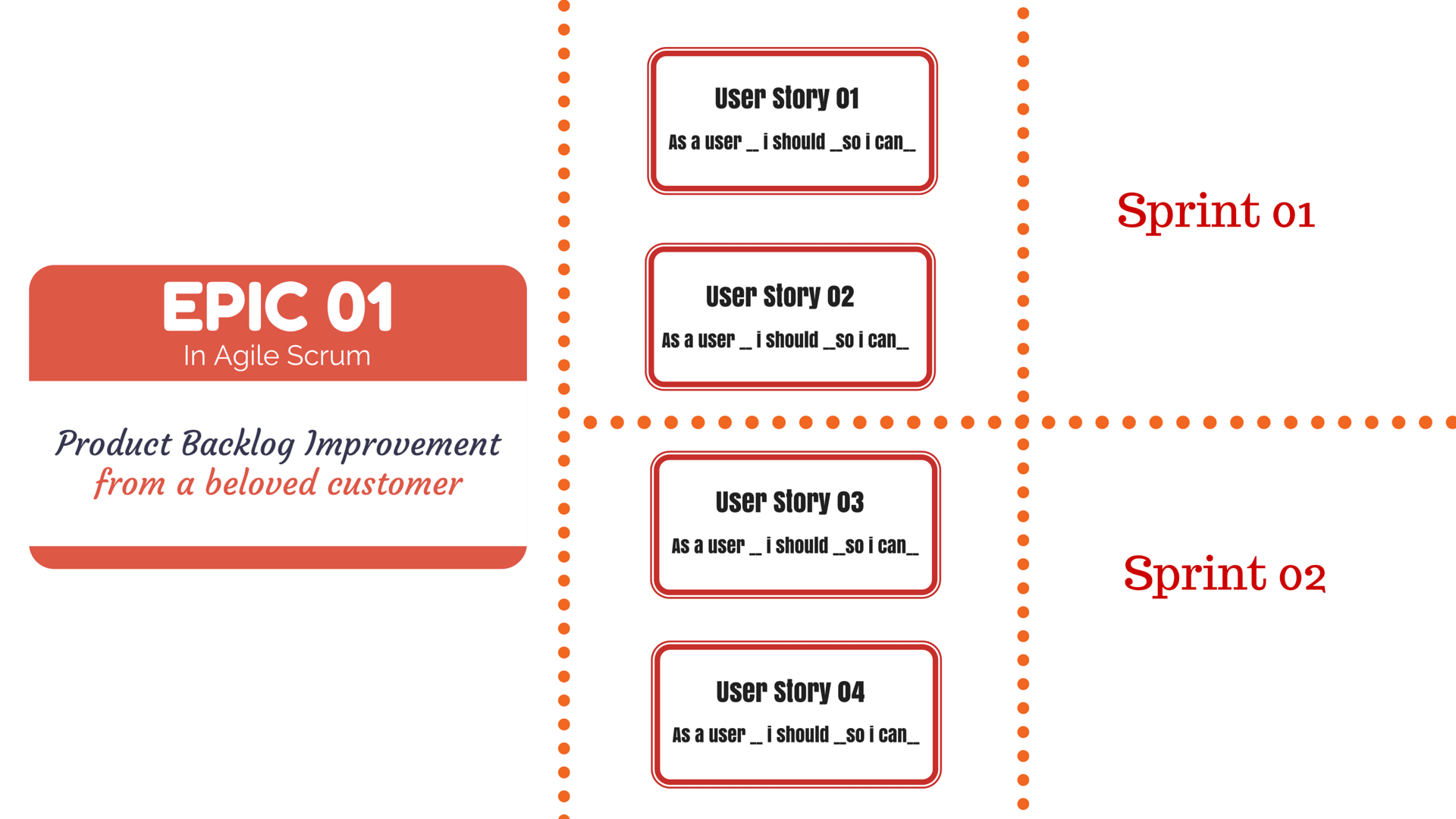
(Source)
Agile teams often use epics to group related stories together into one larger one. Epics might follow the same user for different needs, represented by different stories, so that teams can track each one as part of a larger story rather than individually.
3. Thematic user story template
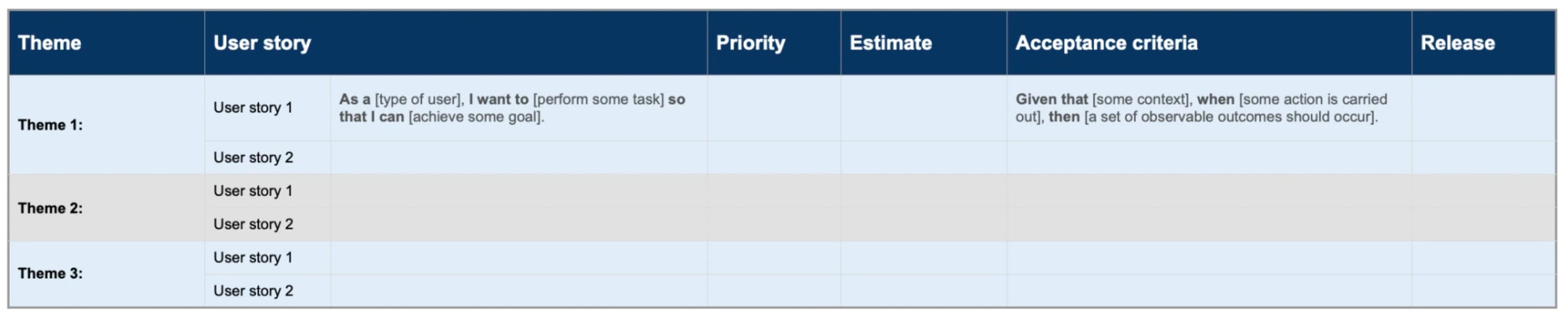
(Source)
Another user story format you can use is grouping them by theme. These go a step further than epics by considering your business’s goals and strategies as the jumping point of each user story. With a thematic user story template, you’re keeping your organization’s Agile strategy at the forefront during the development process and closely aligning user stories to each theme.
4. SAFe® user story template
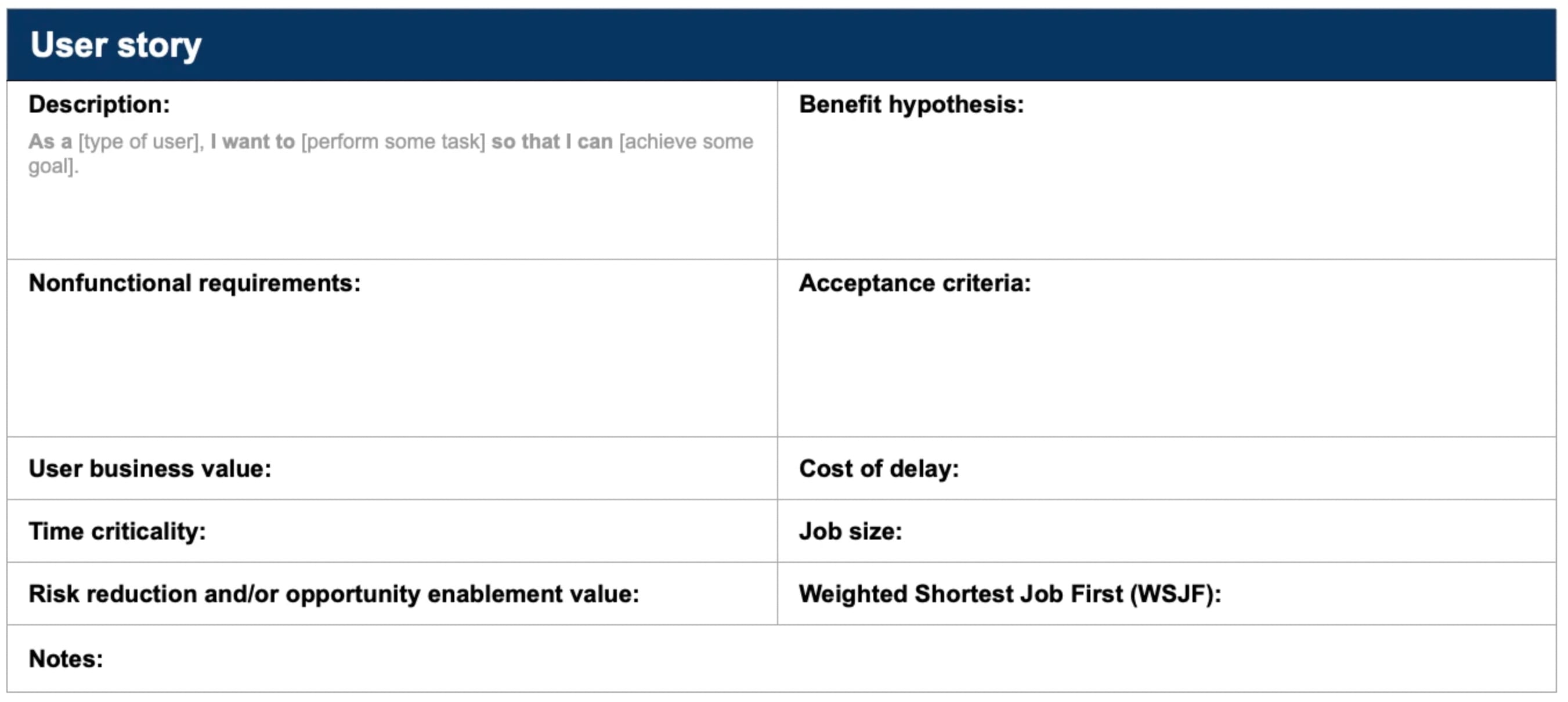
(Source)
Organizations that use the SAFe Agile methodology might want to include additional data when creating user stories. These can be details like:
- Benefit hypothesis: Verifiable claims about a feature’s advantages
- User business value: How a task would impact business revenue and user satisfaction
- Nonfunctional requirements: System attributes that aren’t directly related to performance
- Time criticality: How necessary it is to complete a task quickly
- Cost of delay: The value lost due to a potential postponed release
- Risk reduction: The value associated with a task’s potential to decrease risk or create future opportunities
Learn more about the SAFe vs. Scrum Agile frameworks.
While downloadable user story templates are available for all these examples in Excel or Word, using them directly on a development or project management platform will make your life a lot easier.
Let’s look at how the monday dev Agile user story template might be a better fit.
Try monday devUser story template comparison: monday dev vs. Jira
If you want the fastest, simplest way to implement Agile user story templates — with built-in collaboration, reporting, and AI — in one place, monday dev is purpose-built for that experience. Jira is ideal for highly regulated, deeply customized workflows, but its complexity requires technical setup and maintenance.
Here’s a quick comparison table:
| Feature | monday dev | Jira |
|---|---|---|
| Setup | Click-and-go templates for Agile workflows (no admin needed) | Requires admin configuration for issue types, fields, and workflows |
| Collaboration | Real-time editing, comments, docs, dashboards — all in one place | Uses comments and often relies on Confluence for documentation |
| Customization | No-code drag-and-drop fields, automations, and integrations | Highly customizable, but changes require admin skills and time |
| AI & automation | Built-in AI Blocks and automation recipes included in every plan | AI available via Marketplace apps; setup and maintenance required |
| Pricing | All-in-one pricing (from $20/user/month) with boards, docs, AI included | Pricing varies by product, with additional cost for Confluence, Roadmaps, AI add-ons |
monday dev Testimonials

"monday dev empowered us to optimize our GTM approach, resulting in faster, more dependable deliveries"
Steven Hamrell | Director of Product Management
"monday dev empowers us to manage the entire development process on one platform so we can speed up product delivery and improve customer satisfaction"
Mitchel Hudson | Head of Technology
"We're operating in an open, deep trusting, transparent environment with no silos of information. It's about completely opening access to everyone who needs it."
Alan Schmoll | Executive Vice President, Vistra PlatformGet more done with the monday dev user story template
Built on monday.com Work OS, monday dev allows developers and Agile teams to plan and execute projects from start to finish. As a work platform that makes collaboration and communication easier, using monday dev is the perfect way to collect all your team’s thoughts and focus them on building the strongest user stories.
The Agile Project Management template in monday dev is packed with tools and boards to help you organize and create user stories, epics, reports, and more. The template provides a framework for defining who the end-user is, what they might want from a feature, and why it would be useful to them.
Let’s take a closer look at some of the features in monday dev that would complement user story creation:
Agile workflows and templates
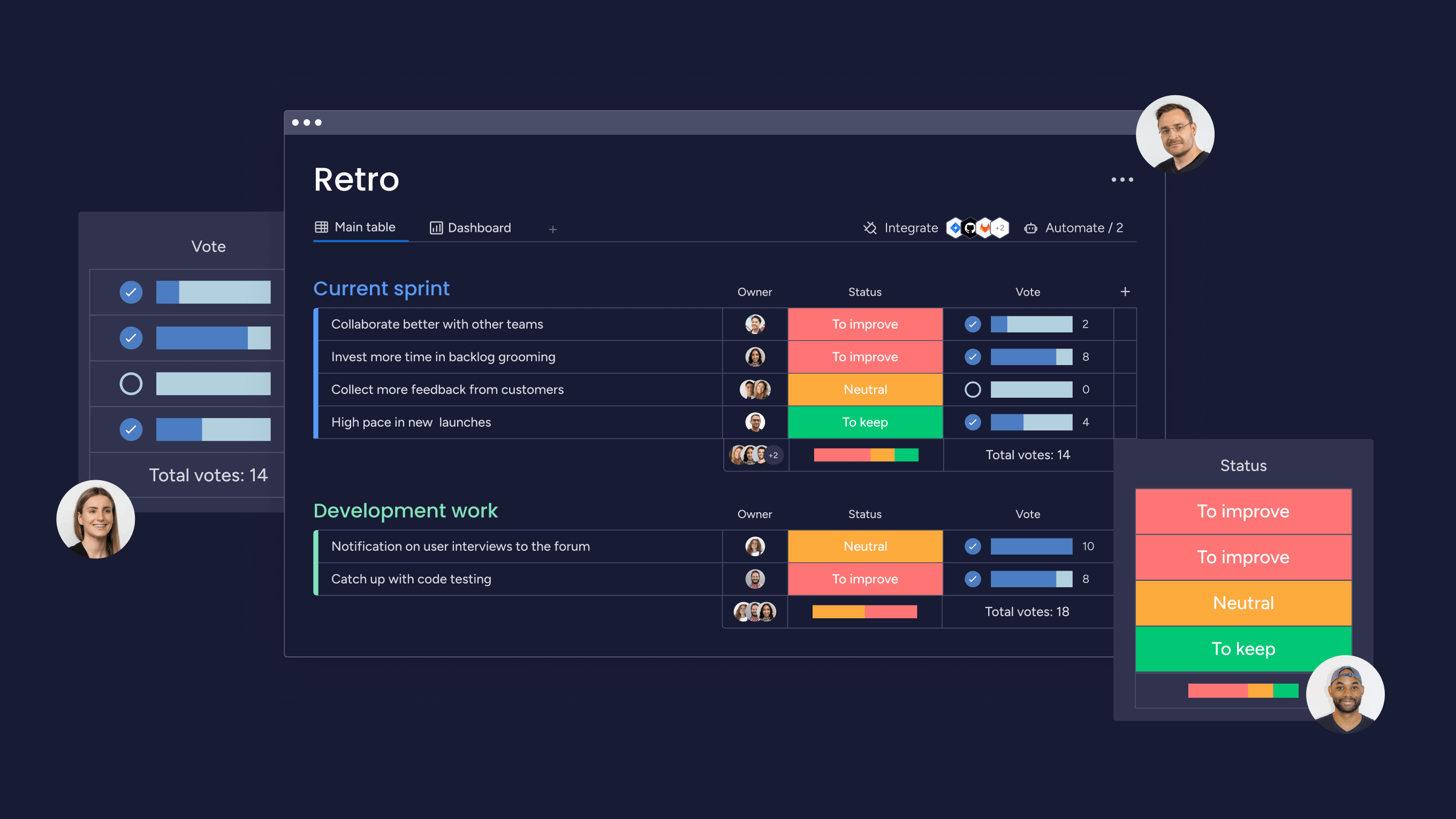
In addition to creating user stories, with monday dev, you can complete other Agile workflows using templates that make it quicker to start and organize tasks and stay on top of your to-do list with each user story. For instance, you can build a product roadmap, prioritize items in a feature backlog board, plan sprints, and organize items with a sprint retrospective template.
Customizable user stories with extra statuses and information
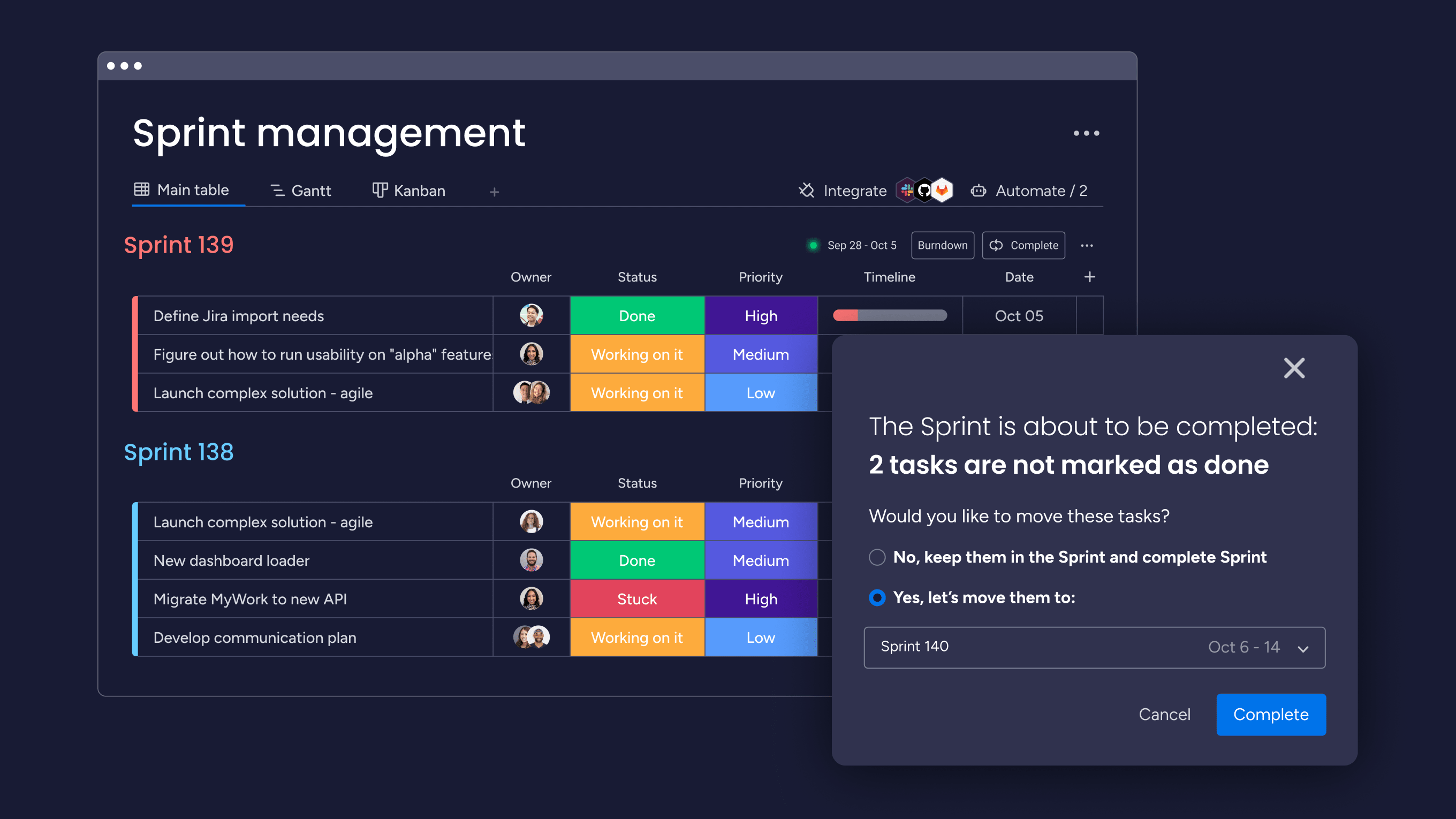
On your monday dev boards, you can further customize user stories to add additional information, like assigning it to a team member for review, adding supporting documents, comments for collaboration, timelines, deadlines, and more. This allows you to keep your user story itself simple while keeping all the related details organized in one place.
Multiple work views
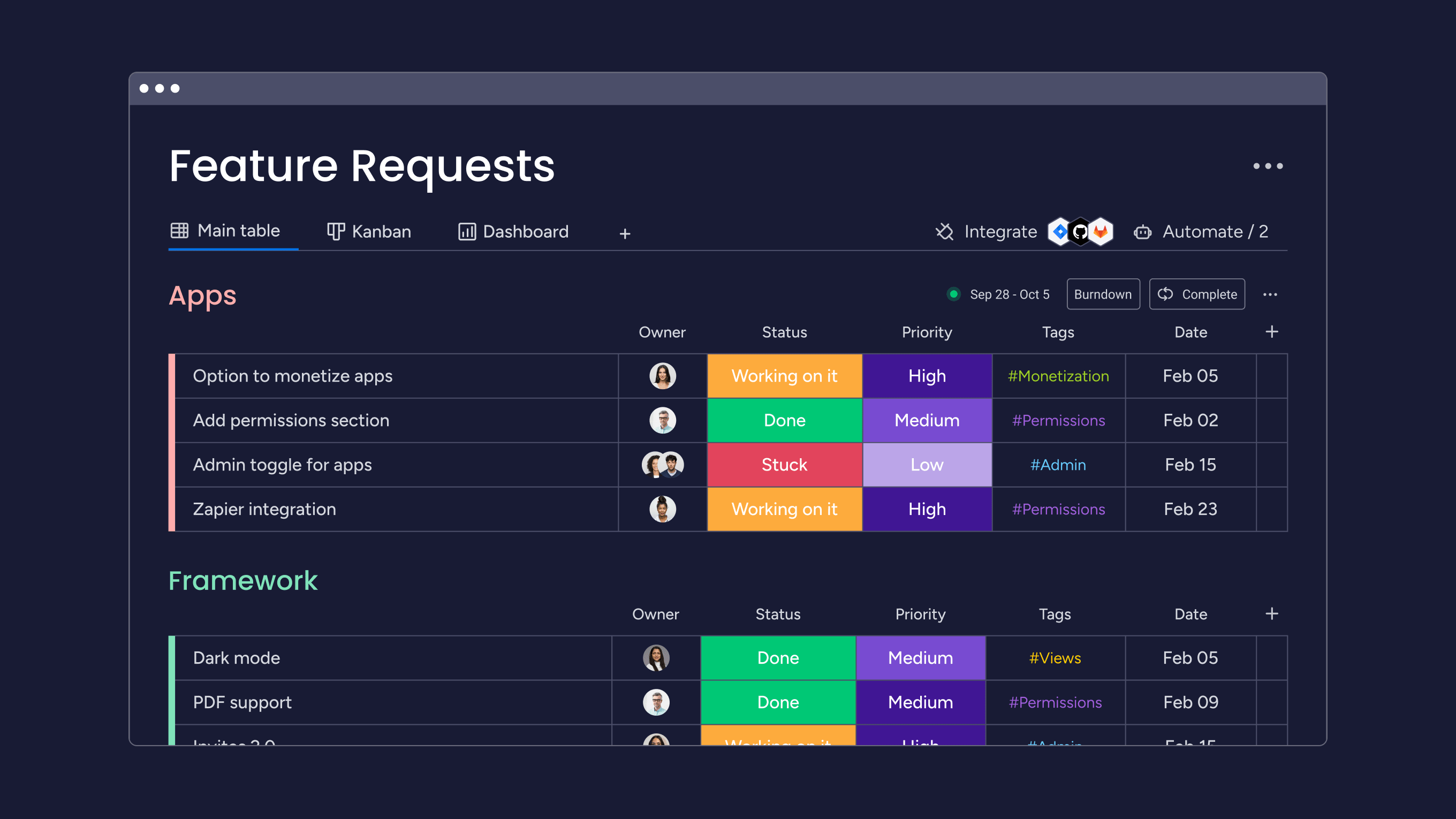
With over 27 different work views, you and your team can visualize tasks and projects the way you want. For example, the Kanban Board view is tailor-made for workflows like user stories, as it visualizes the process of completing small tasks. And the Timeline View helps you visualize progress, showing you how far you are from taking your product to market.
Streamline your Agile workflows with a user story template
Having a template simplifies workflows by making them quicker to access, standardized, and easy to understand for all team members. With a user story template in a platform like monday dev, you can keep multiple user stories accessible for collaboration while connecting them to other important workflows like sprint planning and your product backlog. This way, your user stories or epics are always centered in context with your tasks, keeping them aligned with your overall project and goals.
Try monday dev’s user story template free for 14 days to see how you can streamline your Agile workflows.
Try monday devFAQs about Agile user story templates
How do you structure a user story?
A user story is typically structured as: "As a [role], I want [goal] so that [benefit]." This format helps teams focus on user needs and desired outcomes, ensuring each story describes who benefits, what is needed, and why it matters.
What are the 3 Cs in user stories?
The 3 Cs stand for:
- Card (the written story) refers to the individual user story task.
- Conversation (discussions about the story) refers to the discussions that take place among team members.
- Confirmation (acceptance criteria) refers to the acceptance of criteria and what it takes to complete the user story satisfactorily.
Together, they ensure that stories are well-documented, collaboratively clarified, and testable to meet user needs.
How does including business value in a user story template help in Agile development?
Including business value clarifies the positive impact or outcome each user story delivers, ensuring the most valuable features are developed first. It helps teams prioritize work, focus on what matters most to customers, and justify investments, keeping stakeholders aligned with project goals and benefits.
What is the difference between a user story and a task?
A user story describes a feature or need from a user's perspective, focusing on goals and value. A task breaks down the steps required to achieve that story. User stories guide development priorities, and tasks detail the specific work to deliver features.
How do you write good acceptance criteria for a user story?
Good acceptance criteria are clear, specific, and measurable statements that define when a user story is considered “done.” They outline expected inputs, outputs, system behaviors, and edge cases, enabling consistent testing and reducing misunderstandings among team members.
What are the INVEST criteria for user stories?
INVEST stands for Independent, Negotiable, Valuable, Estimable, Small, and Testable. These criteria ensure that user stories are actionable, easy to prioritize, and deliverable within a sprint, supporting effective Agile planning and high-quality results.
Can you link user stories to epics in monday dev?
Yes, monday dev enables you to link user stories to epics using hierarchical board structures or item relationships. This makes it easy to track progress, visualize dependencies, and manage Agile portfolios within a unified workspace.
How does a user story template improve team alignment?
A user story template standardizes how features and requirements are documented. This clarity ensures everyone shares the same understanding of goals, priorities, and outcomes, helping cross-functional Agile teams stay coordinated and focused on delivering value.
- Tags:
- Agile methodology

