Managing projects effectively means choosing the right system for the job — and understanding when each method shines. For instance, Gantt charts provide big-picture structure for planned timelines, while Kanban boards empower teams to move fast and adapt as priorities evolve.
So, which should you choose?
This guide breaks down how both methods work, their pros and cons, and how monday dev unifies them to deliver structured agility for modern software and product teams.
Try monday devKey takeaways
- Gantt charts visualize long-term projects, making timelines, dependencies, and milestones clear across teams and phases.
- Kanban boards enhance flexibility, helping teams manage active workflows and continuous delivery with complete task visibility.
- Each method supports different project styles — Gantt for structure, Kanban for flow — both integral to Agile success.
- Teams can plan strategically, execute smoothly, and adapt quickly by combining both methods for hybrid project management power.
- With monday dev, teams can merge Gantt and Kanban views into a single, synchronized workspace with real-time automation and AI.
What are Gantt charts and Kanban boards?
Gantt charts and Kanban boards represent 2 of the most widely used visual frameworks for managing projects — each offering a distinct way to organize work and track progress. While Gantt charts focus on structured timelines and dependencies, Kanban boards emphasize real-time visibility and flow. Let’s explore what each method is, how it works, and where it fits best within Agile teams.
What is a Gantt chart?
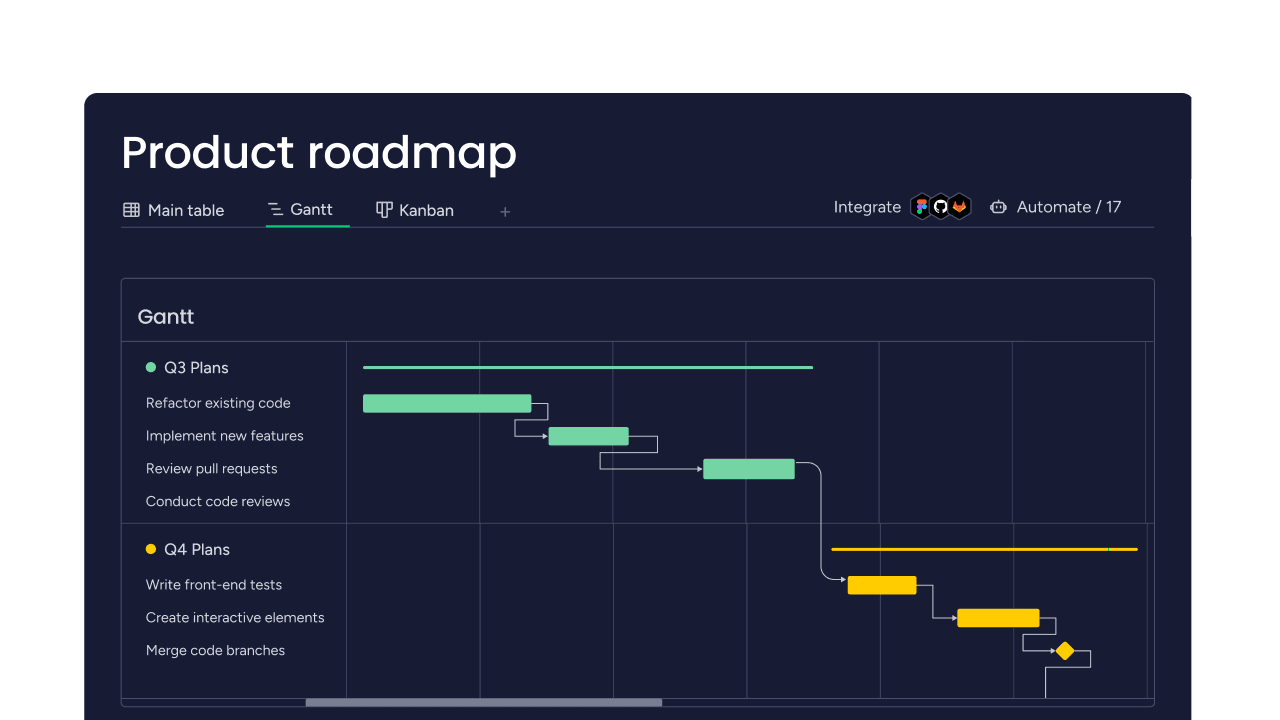
A Gantt chart is a visual project management tool that outlines tasks along a chronological timeline, showing when each task begins and ends, and how they depend on one another. It lets teams plan, track progress, and identify potential bottlenecks by breaking complex projects into manageable stages.
Developed by Henry Gantt in the early 20th century, these charts introduced a new level of visibility into work planning — empowering managers to schedule, adjust, and review project performance in real time. Modern Gantt charts have transformed from static diagrams into interactive digital tools that integrate dependencies, milestones, and task owners.
With platforms like monday dev, a Gantt board lets development teams visualize timelines and receive real-time updates. This view gives complete transparency into dependencies between epics, sprints, and releases, while aligning project execution with business objectives.
What is a Kanban chart (Kanban board)?
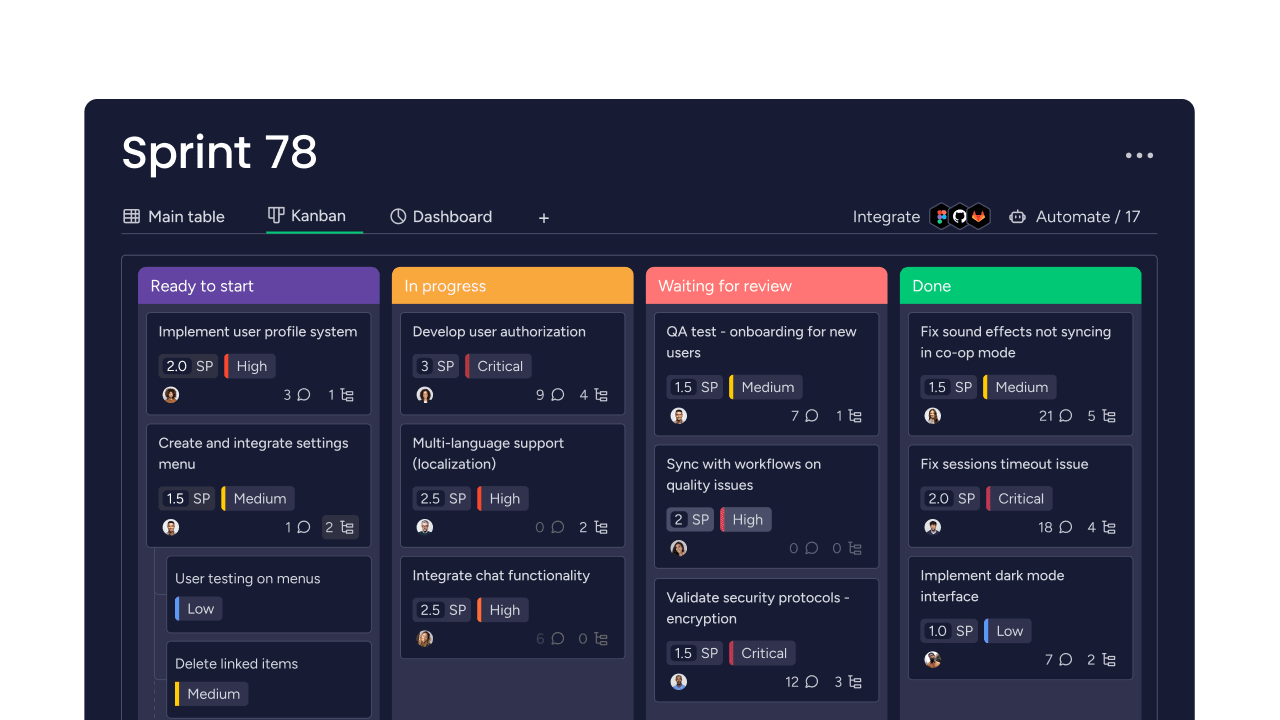
A Kanban board is a visual workflow management tool that enables teams to track tasks through every stage, from planning to completion.
Originating from Toyota’s lean manufacturing practices, the Kanban methodology emphasizes transparency, focus, and continuous improvement. In the context of modern software and product teams, a Kanban board (or Kanban chart) provides a simple yet powerful way to visualize work in motion.
Each board is divided into columns — typically labeled “To Do,” “In Progress,” and “Done” — representing the flow of tasks through your process. Each item or card on the Kanban board represents a task or ticket. Teams set work-in-progress (WIP) limits to prevent overload, ensuring that focus and quality remain high.
With monday dev, teams can add automation, AI-powered insights, and dependencies that instantly update across boards. This feature transforms the traditional static Kanban board into a dynamic, intelligent workspace that connects engineering, product, and leadership in real time.
Benefits and challenges of Gantt charts and Kanban boards
Every project management framework comes with strengths and trade-offs — and Gantt and Kanban are no exception. Understanding where each method excels (and where it might fall short) helps teams choose the right approach for their goals, pace, and level of complexity.
Gantt chart pros and cons
When deciding whether to use a Gantt chart for your team, it’s important to weigh its strengths in structure and visibility against its potential constraints in flexibility. Here’s a breakdown of the pros and cons to help you choose the right fit for your workflow:
Pros of Gantt charts
- Project visualization: Provides a comprehensive view of the project timeline, enabling teams to monitor milestones, dependencies, and overall progress.
- Resource planning: Enables project managers to estimate task durations, allocate resources efficiently, and anticipate scheduling conflicts early.
- Cross-team coordination: Keeps engineering, product, and leadership aligned by consolidating task ownership and deadlines into a single shared workspace.
- Goal alignment: Displays how sub-tasks contribute to high-level objectives, improving accountability and visibility across departments.
- Dynamic adaptability: Eliminates manual tracking and ensures Gantt boards in tools like monday dev remain accurate and responsive with automated real-time updates.
Cons of Gantt charts
- Agility limitations: Creates a structure that can feel rigid for fast-moving teams needing to iterate and pivot frequently.
- Maintenance burden: Requires manual updates in traditional tools, which can consume time and reduce focus if not automated.
- Timeline overemphasis: Shifts attention away from daily tasks, process efficiency, and outcomes toward deadlines.
- Flexibility gaps: Lose accuracy quickly when dependencies or schedules change without automated recalibration.
- Visual complexity: Generates clutter in large projects with overlapping workstreams unless well-organized within a modern platform like monday dev.
Note: While Gantt charts excel at offering structure and visibility, Kanban boards bring a very different kind of power — continuous flow, adaptability, and team-driven control.
Kanban board pros and cons
Kanban boards can bring transparency, control, and adaptability to fast-moving projects. But before implementing one, it’s helpful to understand both their benefits for Agile execution and some potential challenges, particularly as team structures or workloads scale.
Pros of Kanban boards
- Visual clarity: Provides a column-based layout that lets teams instantly see task progress from backlog to completion.
- Continuous delivery: Enables a seamless flow of tasks, supporting teams that evolve iteratively without predefined timelines.
- Workflow discipline: Encourages focus and flow through work-in-progress limits, ensuring manageable workloads and steady progress.
- Operational agility: Allows teams to adapt instantly to shifting priorities, making it a strong fit for software and product development.
- Collaborative visibility: Keeps stakeholders aligned without adding process complexity through integrated automations and real-time board updates.
Cons of Kanban boards
- Timeline tracking: Limits foresight into long-term planning or task dependencies compared to Gantt charts.
- Board maintenance: Requires regular clean-up to prevent overload and maintain clarity as tasks accumulate.
- Strategic visibility: Lacks depth for forecasting or reporting without integration into broader planning tools.
- Team discipline: Requires consistent updates and adherence to work-in-progress limits to maintain workflow integrity.
- Hybrid scalability: Demands unified tools with timeline-based methods — like monday dev — to balance flexibility with structured visibility.
Gantt vs. Kanban: Key differences at a glance
The debate around Kanban vs. Gantt often comes down to how each framework manages visibility, adaptability, and collaboration. While both tools drive efficiency, they cater to different team types and project structures. Below is a side-by-side comparison highlighting their strengths and best use cases:
| Criteria | Gantt chart | Kanban board |
|---|---|---|
| Team type | Best for teams managing large, cross-functional projects with multiple dependencies and stakeholders | Ideal for Agile teams that prioritize continuous delivery and iterative improvements |
| Project scope | Structured around long-term or milestone-based projects with fixed deliverables | Suited for ongoing workflows and evolving backlogs that adapt over time |
| Timeline flexibility | Timeline-driven and rigid — ideal for predictable schedules but less adaptive to constant change | Highly flexible, allowing real-time adjustments to task flow as priorities evolve |
| Dependency tracking | Strong dependency visualization with precise sequencing of tasks and milestones | Minimal support for dependencies, focusing instead on task ownership and workflow progression |
| Use cases (software, marketing, product) | Ideal for software releases, marketing launches, or product roadmaps with rigid timelines | Perfect for product development, Agile software sprints, or marketing content pipelines needing adaptability |
Using monday dev, teams don’t have to choose between one or the other. The platform allows side-by-side management of both Gantt and Kanban views — automatically syncing dependencies, timelines, and task statuses to ensure complete visibility across all workflows.
Try monday devWhen to use Gantt charts vs. Kanban boards
Choosing between Gantt and Kanban isn’t about which method is better — it’s about which one fits your project’s rhythm. Understanding when to use each — or how to combine them — ensures your team can plan strategically while staying adaptable as priorities evolve.
When to use Gantt charts
Gantt charts excel when projects require fixed timelines, cross-team coordination, or clear visibility into key milestones. Here are some of the best scenarios to leverage a Gantt board for planning and execution:
- Product launches: Map out every phase — from initial concept to go-to-market — ensuring all dependencies, approvals, and key dates are visible for on-time delivery.
- Long-term planning: Visualize complex projects or annual initiatives where phases must be executed in sequence, such as major system upgrades or rebranding initiatives.
- Milestone tracking: Schedule, assign, and monitor critical checkpoints across departments, keeping everyone accountable for deliverables throughout a multi-stage project.
- Resource scheduling: Allocate design, engineering, and QA resources according to task timelines and workload peaks, minimizing bottlenecks and balancing capacity.
- Regulatory or compliance projects: Structure deliverables to fixed deadlines and ensure no required step or document is overlooked in high-stakes, audit-ready workflows.
When to use Kanban boards
Kanban boards shine in Agile, fast-paced environments that require flexibility, visibility, and continuous delivery. They’re especially powerful for use cases where incremental progress and workflow optimization matter most. Here are key scenarios where Kanban boards deliver maximum value:
- Continuous sprints: Manage active development cycles where new work is added and prioritized regularly without pausing for defined project phases.
- Iterative improvements: Support teams refining features, UX, or processes through frequent updates rather than long-term milestones.
- Ticket-based workflows: Streamline bug tracking, customer support, or maintenance requests by using cards to represent issues from start to resolution.
- Agile product development: Enable engineers, designers, and product managers to collaborate tightly and visualize ownership across workstreams.
- Operational support teams: Empower DevOps, QA, or IT to manage incoming tasks efficiently through visual task queues and work-in-progress limits.
7 ways to combine Gantt and Kanban for hybrid success
Blending Gantt and Kanban helps teams stay both structured and agile — allowing strategic planning through Gantt charts and flexible execution through Kanban boards. Here are 7 practical ways to use both together effectively, especially when powered by monday dev’s hybrid project management capabilities:
- Strategic planning: Use Gantt charts to define project timelines, dependencies, and milestones, then translate each phase into a Kanban workflow for day-to-day execution.
- Sprint visualization: Plan long-term deliverables in Gantt, but manage sprint or iteration progress in Kanban to gain visibility into active tasks.
- Dependency management: Link related tasks across boards so progress updates in Kanban automatically reflect on Gantt views, maintaining alignment across roadmaps.
- Automated synchronization: Enable automations to update timelines in real time when tasks move columns in Kanban, keeping both boards accurate.
- AI-driven workload balancing: Use AI to detect scheduling conflicts or overloaded team members and adjust dependencies or due dates automatically.
- Cross-team collaboration: Let leadership and program owners track big-picture progress via Gantt while operational teams execute through Kanban — reducing the number of status meetings.
- Hybrid reporting: Combine Gantt’s structured timelines with Kanban performance data to create unified analytics on team velocity, delivery rates, and milestone health.
This hybrid workflow ensures teams never have to choose between order and agility. Unite both views in monday dev for a balanced, transparent, and AI-optimized project experience.
AI-powered project management transforms Gantt and Kanban
Artificial intelligence redefines how teams plan, execute, and adapt by eliminating manual coordination across methods like Gantt and Kanban. In monday dev, AI operates across every stage of the product lifecycle to automate updates, balance workloads, and optimize team velocity without requiring constant oversight.
- Automated timeline updates: AI detects schedule shifts or missed dependencies and adjusts timelines automatically — ensuring Gantt charts remain accurate even as project conditions change.
- Capacity management: AI analyzes workload distribution across teams, reallocating resources or flagging potential bottlenecks in real time so project managers can rebalance priorities instantly.
- Dependency alerts: When upstream tasks face delays, AI sends proactive notifications to dependent teams, maintaining transparency and minimizing costly downtime.
- Predictive insights: By learning from ongoing work patterns, AI forecasts sprint velocity, identifies risks, and recommends actions to accelerate delivery while preserving quality.
Through these intelligent workflows, monday dev fuses the structure of Gantt charts with the agility of Kanban — creating a continuous delivery engine that scales effortlessly across complex projects.
How monday dev unifies Gantt and Kanban views
Built on monday.com Work OS, monday dev seamlessly bridges structured planning and agile execution by allowing teams to toggle between Gantt and Kanban views in a single workspace. Both visualizations update in real time to reflect progress, dependencies, and team capacity automatically — eliminating the need for duplicate tracking or manual updates.
Built-in hybrid views
Teams can visualize projects as interactive Gantt charts to map dependencies or as Kanban boards to manage ongoing work — all within the same board. Switching between views instantly updates both formats, maintaining one source of truth.
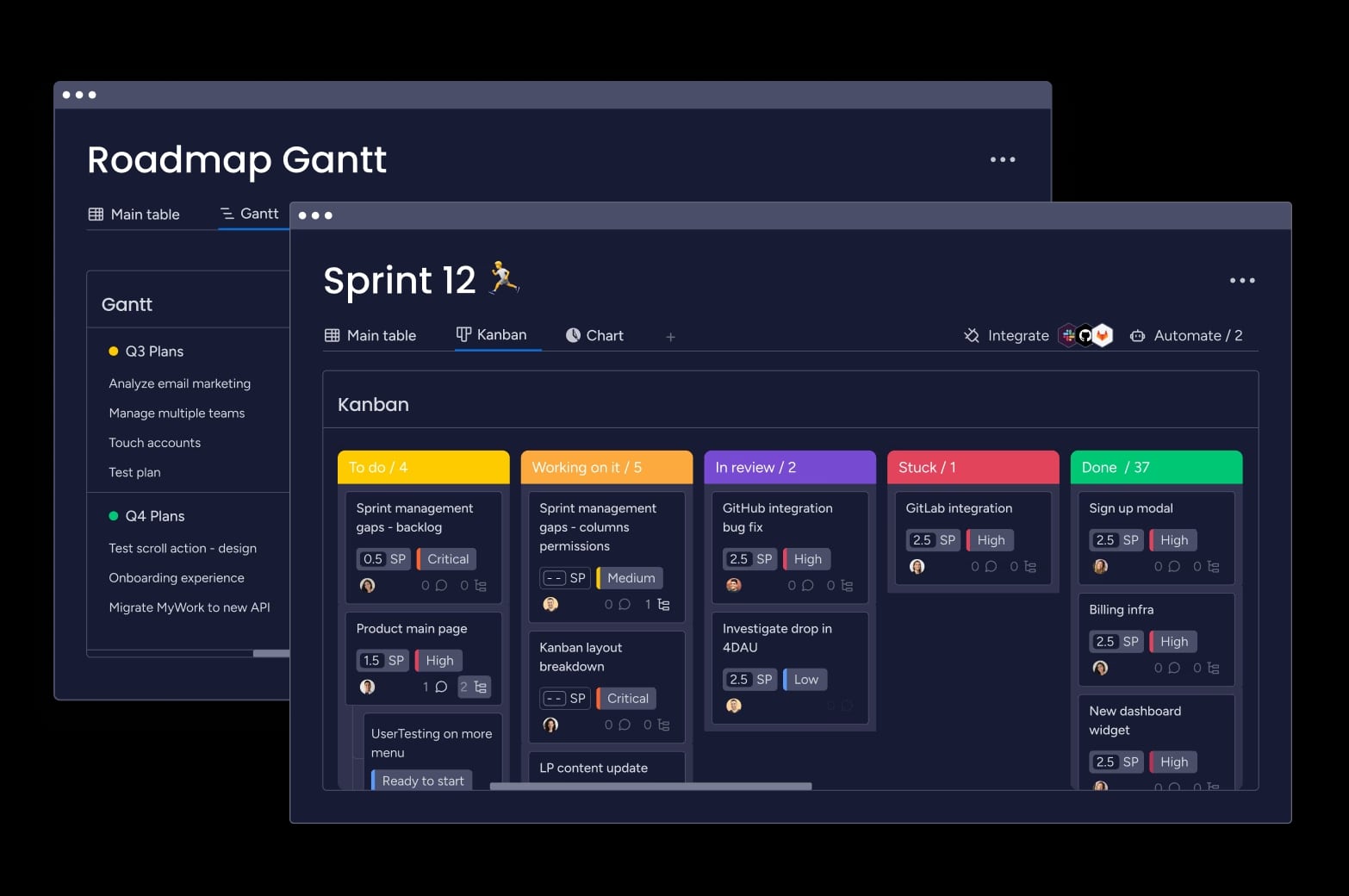
AI automations
With built-in AI, monday dev continuously monitors dependencies and workloads. It automatically reschedules timelines, notifies teams of bottlenecks, and suggests capacity adjustments before delays occur.
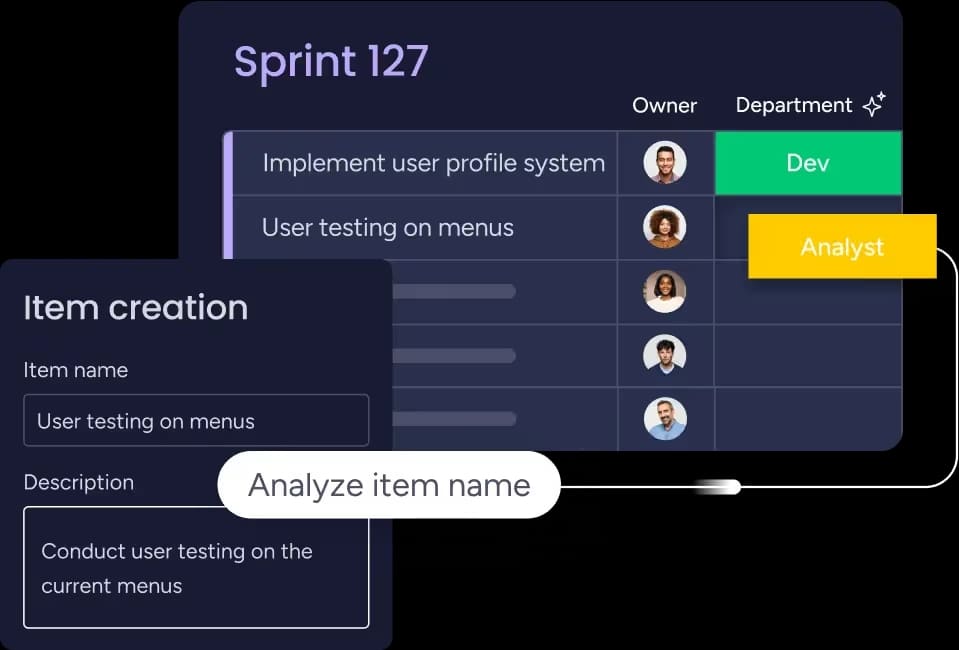
Flexible integrations
Connect Gantt and Kanban workflows with tools like GitHub, Slack, or Jira to centralize development visibility. Every update—whether a code commit or task completion—syncs across all project views.
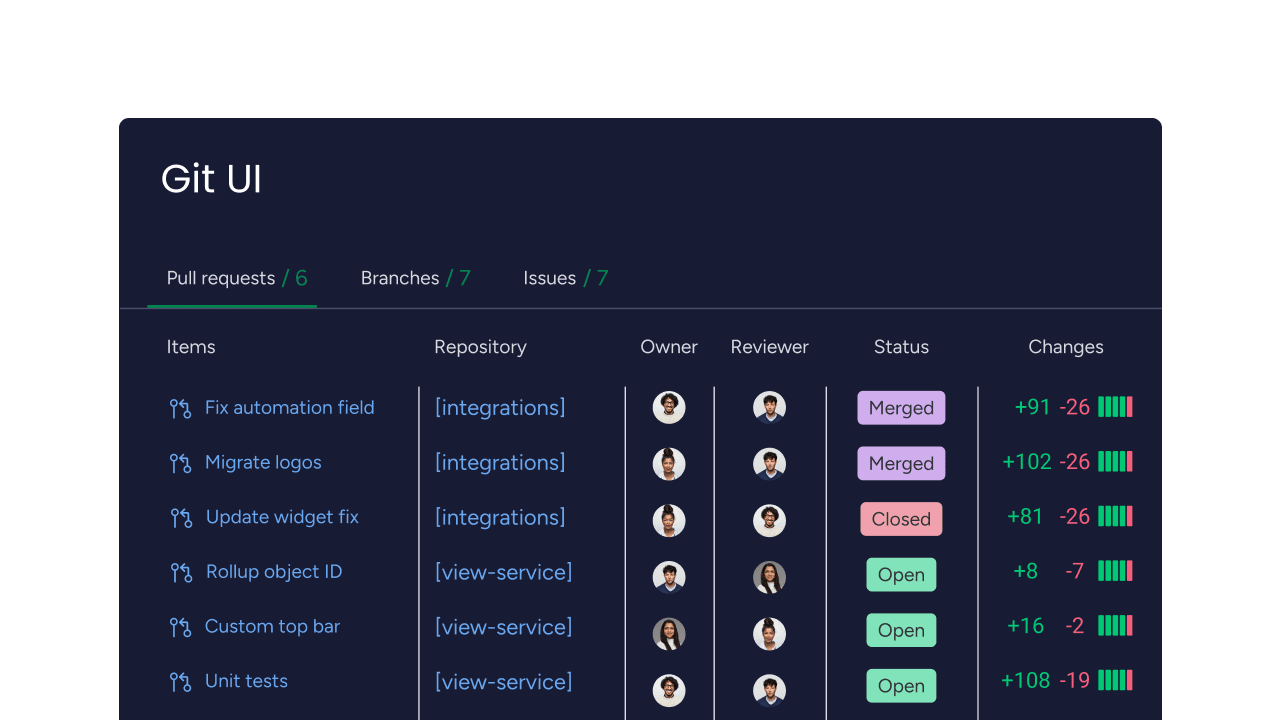
Unified collaboration
Cross-functional teams can align on milestones in a Gantt chart while developers track tickets in a Kanban board. This alignment ties daily execution directly to long-term strategy.
Master project visibility with Gantt and Kanban
Gantt charts and Kanban boards help teams balance structure with agility — 2 forces every modern development team depends on. Gantt charts give you the long-range visibility to plan milestones, allocate resources, and track progress. Kanban boards keep work flowing smoothly day to day, empowering teams to adapt as priorities shift.
With monday dev, you don’t have to choose between them. Both views — and the automations and AI that connect them — work together to turn complex projects into predictable, collaborative success stories.
Try monday dev free for 14 days
FAQs
What’s the difference between Gantt and Kanban?
Gantt charts focus on timelines and dependencies, giving structured visibility into project phases and due dates. Kanban boards emphasize workflow and task status, helping teams track ongoing work. In monday dev, you can use both seamlessly — Gantt for planning and Kanban for execution — to balance structure with agility.
Are Gantt charts outdated?
No, Gantt charts aren’t outdated — they’ve evolved. Modern platforms like monday dev have turned them into dynamic tools that sync with real-time updates, integrate AI automations, and adjust instantly to shifting priorities, keeping projects on track without the rigidity of manual updates.
What are the 4 pillars of Kanban?
The 4 pillars of Kanban are: visualizing work, limiting work in progress, managing flow, and continuously improving processes. Together, these principles help teams enhance efficiency, reduce bottlenecks, and maintain a steady pace of delivery — whether in development, product operations, or service teams.
When should you not use Kanban?
Avoid using Kanban for projects that demand strict sequencing, fixed milestones, or heavily interdependent tasks. For example, large-scale product releases or regulatory timelines often require the structured visibility of Gantt charts.
Can you use Gantt and Kanban together?
Yes, and doing so often yields the best results. Use Gantt charts for strategic planning and milestone visualization, then manage execution through Kanban’s continuous workflow. Combining both views in monday dev automatically ensures updates, dependencies, and status changes stay synchronized in real time.
Is Gantt or Kanban better for software development teams?
For software teams, Kanban supports ongoing sprint work and bug tracking, while Gantt excels at release planning and roadmap visualization. With monday dev, engineers and product managers can toggle between both — using Kanban for short cycles and Gantt for end-to-end project mapping.
