monday reviews is our latest blog series where we provide the facts about different project management tools—no BS and no hyperbole needed. Keep scrolling for our analysis and to learn more about all the project management tools out there. Enjoy! 😊
If you put a database and spreadsheet in a blender, you’d end up with something resembling Airtable.
This popular task management tool is often used by large companies for tracking project progress, and collaborating with teams.
But, is Airtable really the answer you are looking for? Are the features any different from its closest competitors? And, what do other users think?
Today is the day you get those answers, my friend, as we are going to take you through the ins and outs of Airtable.
In this Airtable review we will compare it to its closest rivals, and give you a summary of genuine feedback from reputable websites.
On your marks. Get set. Go!
What is Airtable?
Airtable is a spreadsheet and database in one, giving you that familiar Google Sheet feeling.
Founded in 2012, Airtable is for project collaboration. It has different views including calendar, grid, Kanban board, and gallery.
As a cloud-based solution, you have access to real-time updates. And, you can edit and comment to keep your team in the loop.
Integrations include Gmail, Slack, Twitter, Dropbox. Evernote, and Mailchimp.
If you have the tech skills, you can experiment with javascript to build your own apps. This feature is supported by Airtable’s API.
Airtable features
- Task management and tracking
- Desktop, android, and iOS app
- Automation
- Multiple tables
- Spreadsheet format
- Clean design
- Shared drive for files, photos, and documents
What does Airtable do well?
Airtable can launch on different platforms, so it is useful for managing a remote workforce. Because it is cloud-based, your team can access the software from anywhere.
Of course, supporting a remote workforce is essential in today’s digital world. Fortunately, these features aren’t unique to Airtable and most competing task management tools have this functionality.
Independent Airtable reviews from around the net
What do real users think? We’ve compiled independent Airtable reviews from reputable websites including Capterra and TechRadar.
What reviewers like about Airtable…
Those who have an Airtable account have been satisfied with the safe collaboration opportunities. It gives you a complete strategy overview and accessibility on different devices.
Reviewers liked the pretty dashboard, and the options for customization.
They said it was good at collecting data, offering some flexibility and scalability as your business grows.
Automation is a limited feature, but users like the concept as it does save time.
What reviewers aren’t as enthusiastic about…
Airtable reviewers said that despite being labeled as a spreadsheet database, it isn’t great at math. It isn’t as powerful as Excel when used as a spreadsheet replacement.
They noted it can be slow and is — arguably — an overpriced version of Excel.
Recommended improvements include tracking tool upgrades and an option to connect different bases.
What brands are Airtable alternatives?
Put down your credit card because Airtable is not the only project management software available. monday.com, Asana, and Wrike are direct competitors. Which one is right for YOUR business?
monday.com
monday.com is easy to navigate and has a clean, visually appealing interface. It is an intelligent project management platform with dozens of Integrations.
When you choose monday.com you will have access to templates, tutorials, and ongoing support.
monday.com is the premier Airtable alternative, but we’ll explain more about what we do in just a moment.
First, we have other brands to explore. Asana and Wrike are competing solutions to both Airtable and monday.com, but how do they stack up?
Snapshot of Asana
Asana is like Airtable, but without the database to work with.
However, Asana does have slightly better reporting capabilities. It is cloud-based software used for collaboration, and you can communicate directly within the app.
How does Asana compare to monday.com?
Asana has more of a focus on collaboration rather than tracking project progress. Unlike monday.com, it doesn’t support financial features or budgeting.
Monday.com has more power, customization, and flexibility than Asana. Plus, monday.com offers high levels of support that isn’t seen in any other Work OS.
Snapshot of Wrike
Wrike is another project management tool that is designed for medium to large businesses.
It has a clean dashboard, and is compatible with both web and mobile apps. It is built for project tracking and user management.
How does Wrike compare to monday.com?
monday.com is better at automating Workflows and it supports Agile software development.
Wrike is not great at reminders and repetition, whereas monday.com is the king of Automation. And, monday.com has advertising management and tools for creative teams.
Is Airtable the right project management tool for you? — A conclusion
Airtable is pretty, but it isn’t perfect. It can be hard to navigate the Gantt charts, and the apps can be clunky.
New users found it hard to get used to, which could impact your onboarding processes. Airtable lacks real-time notifications, and it can run slowly under pressure.
Your business deserves the very best, and if you aren’t satisfied with the features there is another option!
Introducing monday.com
It is now time for a proper introduction to monday.com. Founded in 2012, monday.com is made for managing projects.
Over 100,000 teams use the platform to plan, track, and deliver their projects, products, and manage their teams.
Get ready to eliminate the stress caused by repetitive processes, because monday.com gives you time-saving Automation.
And we offer unparalleled versatility in project format — based on a spreadsheet view, we also offer Gantt charts and timelines, Kanban boards, calendar views and more.
There are hundreds of customizable templates to choose from, and one of our favorites is the Project Tracker template.
Get stuck? No worries, because monday.com offers 24/7 support.
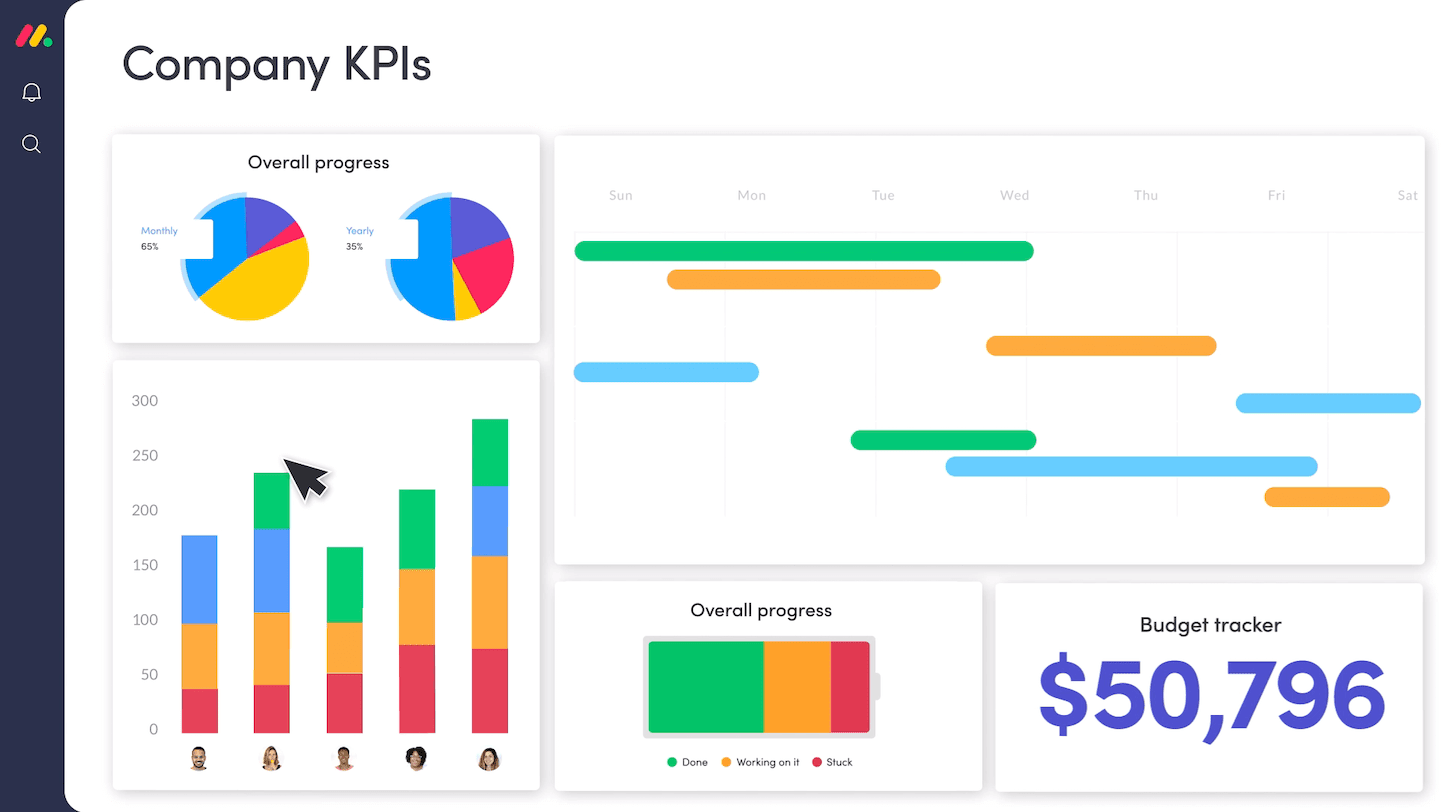
What are the top features of monday.com?
- Mobile responsiveness
- Time and budget tracking
- Embed documents
- Daily live webinars
- Reporting, graphs, and analytics
- Customizable dashboard views
- Drag and drop
What are the differences between monday.com and Airtable?
Now for the verdict you have been waiting for. What is better? monday.com or Airtable?
monday.com is flexible, customizable, and versatile with faster support. Both are available on multiple platforms, with clean layouts.
Airtable is for larger businesses, while monday.com is suitable for teams of all sizes.
Airtable is all about managing sheets. Whereas monday.com can do it all.
And, monday.com has graphs and budgeting…and it’s better at tracking.
User reviews for monday.com
The following independent monday.com reviews have been compiled from Capterra and TechRadar. Users say that monday.com lives up to the hype and is…
- Great for teams
- Easy to use
- Supportive with good customer service
- Intuitive
- Suitable for collaborating with external users for bigger projects
- So much more than a to-do list
The last word
Airtable is a spreadsheet and database in one. It is used by medium to large businesses as an alternative to Excel. It is for organization, team management, and collaboration.
monday.com has all the same features, and more!
Airtable is the Dad garage band of project management solutions. They have fun, but a #1 hit is not on the cards. monday.com on the other hand, is a rocking juggernaut, center stage at the Super Bowl.If you want more bang for your buck, monday.com will be the platform for you.
Reporting, Automation, graphs, and customization are just the beginning.
Monday.com has the flexibility to adapt and grow as your business does.
Get started with a 14-day free trial at monday.com.


