Working 100% virtually means you don’t have to worry about parking or someone microwaving fish in the shared kitchen.
But, with no more face-to-face meetings or watercooler chats, a virtual office requires a massive paradigm shift in the way you think about work. You’ll need more digital tools to get things done, and you’ll have to consider logistics you’ve never had to before. Even more importantly, you’ll have to adopt new strategies for recruitment, productivity, and employee engagement.
Thankfully, you’re not the first person to try this whole virtual work thing. And we can help. We’ve created this complete guide to creating a successful virtual office, so you can follow along and put a plan into action.
What is a virtual office?
Let’s start with the basics: what exactly does a virtual office entail?
Traditionally, the term “virtual office” refers to a service that provides a physical business address for your remote company or team.
These virtual office services can range from a simple mailbox at a pack-and-ship company like UPS to a full-fledged receptionist, answering service, and even mail scanning.
But, for the purpose of this article, we’ll expand that definition a bit.
If you use a virtual office service, there’s obviously a lot more going on behind the scenes of your business. You’ll have remote workers dispersed across your city, country, or even the globe.
The best virtual offices rely on a set of online tools to communicate, manage work, and more. If you’re one of the 44% of people who started working remotely full-time due to the COVID-19 pandemic already, you’re probably familiar with many of these.
Even pre-COVID, remote work was on the rise. But now more businesses have been forced into virtual office environments, and it turns out all those supposed benefits were spot-on.
Creating a virtual office is good for business:
- Lower costs: 77% of businesses say working remotely leads to lower operating costs. While you might spend a bit more on computers or online software subscriptions, you’ll save a ton on rent, electricity, and internet.
- Higher employee satisfaction: with no commute and more flexible schedule options, remote work is hugely attractive to employees. A virtual office is a benefit that leads to better recruitment and lower turnover.
- Increased productivity: 71% of remote workers say working from home helps them be more productive, thanks to fewer distractions caused by coworkers and an office environment.
How to build a virtual office
If you’re committing to being a permanently virtual office, you’ve got some planning to do.
It’s tempting to just let your existing remote working strategies carry on as they are. But if you want to build a virtual office (and business) that will be successful and sustainable in the long run, it’s worth it to take a step back and examine how reliable your current structures are.
Or, if you haven’t started building a virtual office yet, let’s talk about what you need to put in place…
- Devising a virtual office strategy
- Setting up a remote technology infrastructure
- Obtaining the right communication and collaboration software and tools
- Engaging employees just as you would in a traditional office
- Developing tactics to improve productivity
In the next few sections, we’ll do a deep dive into each of these components to help you build a successful virtual office for your business.
Devise your virtual office strategy
Your virtual office strategy needs to cover everything from business mail logistics to the core principles of working remotely for your company.Having a clear plan helps both you and your remote workers feel confident in the expectations for your office. You’ll know what tools to use, how time off works, and how you’ll measure productivity.
If you don’t plan in this much detail, you’ll end up with confused, frustrated, and dissatisfied employees.
There are two parts to your virtual office plan: logistics and core principles.
Let’s start with logistics.
Virtual office logistics covers all of the tangible things your business will need while working remotely.
To start your logistics plan, answer the following questions:
- What is your business address? Where will your business mail go?
- Do you need a central company phone number? Who will answer it?
- Do you need a dedicated receptionist or virtual assistant?
- How many employees will you support virtually?
- What technology will you provide for employees? Will they get a laptop, phone, and/or internet stipend? (Consider that different roles may have different needs.)
- What are the main tools and processes your business relies on? Do those translate to a virtual setting, or do you need to rethink them?
These questions are just a start. As you answer them, you’ll likely think of other things to incorporate into your plan. Keep track of every component you need to plan and create a list of action items to follow.
If you’re already using a project management software or task tracker, use that to monitor your progress and plan for setting up your virtual office.

The other critical part of your virtual office plan is the core principles you and your employees will work by.
In a traditional office setting, most businesses measure work and productivity by time in the office, at a desk, or in meetings. Those metrics don’t translate well into a virtual setting, so you’ll need to rethink your expectations.
Here are some key principles and strategies to incorporate into your remote work environment:
- Flexibility: flexibility in when and how people work is one of the top perks employees look for in a new job, with 72% of people saying they look for it. It ranks even higher than vacation time. So if you have any micromanagement tendencies, now is the time to let them go — your remote workers will be happier for it.
- Results-based evaluation: this is key in fostering flexibility in your remote office. Determine what success looks like for each role or team, and evaluate your employees by those results, instead of the amount of time they are logged in each day.
- Clear expectations: to make flexibility and results-based evaluation work for your remote team, you need to lay out exactly what you expect from them. Don’t overload them with detailed expectations, but make it clear what’s non-negotiable so everyone is on the same page.
These should be the guiding principles behind each part of your virtual office plan. Any time you want to add a new piece to the puzzle, make sure it allows for flexibility, measuring results, and setting clear expectations.
Set up your tech infrastructure
The success of your virtual office depends entirely on the strength of your technology infrastructure. If you’re not already cloud-based and ready to be completely digital, that’s the first thing to address.
You might think you’re ready to go completely digital, but having company-issued laptops and a pro Zoom account isn’t the same thing as digital transformation.
A lot of companies think they are further along their path to digital transformation than they actually are. 87% of companies say digitizing their company is a priority, but only 40% have actually managed to do this at scale.
Even some of the simpler digital solutions are woefully underused. For example, only 36% of businesses have a cloud-based file management system.
This is where your logistics planning from the previous section comes into play. Every single piece of your company needs to be translated into the digital realm.
For instance, this is a snapshot of a “remote equipment check” plan from one of monday.com’s many happy users.
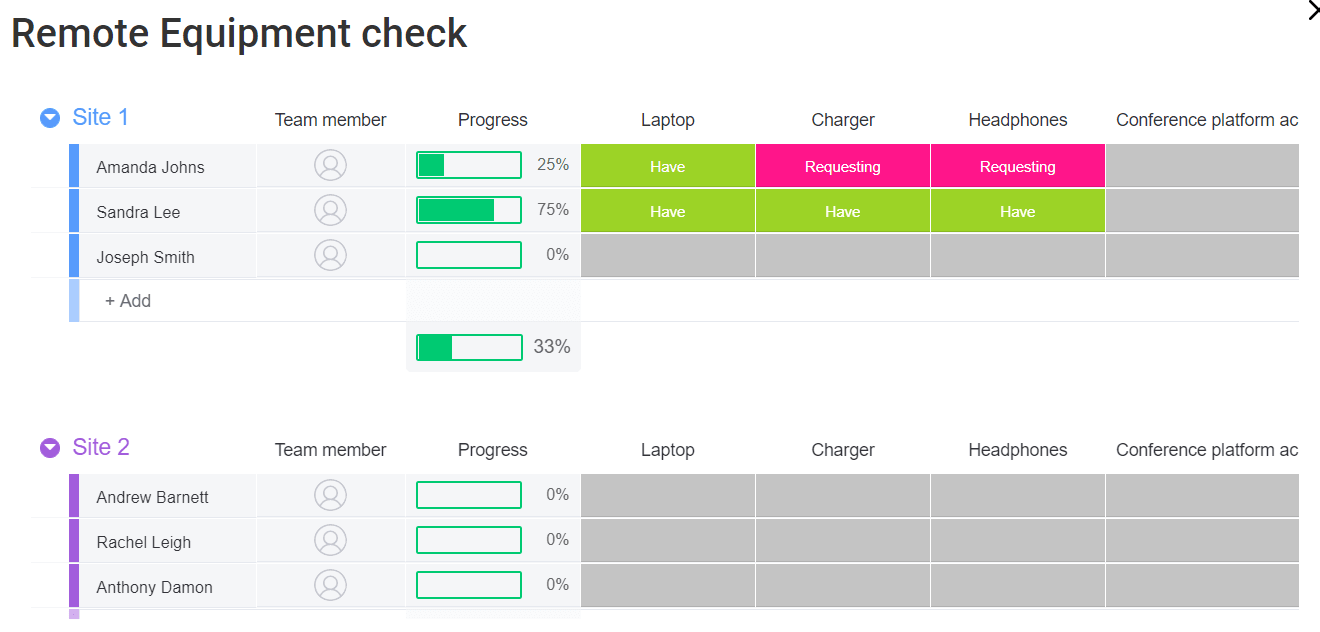
A board like this is necessary to ensure that your employees aren’t just sitting at home, in their pajamas, twiddling their thumbs with a laptop that won’t charge.
Evaluate these items to start strengthening your technology infrastructure:
- Are your employees’ devices powerful enough to handle any new digital processes you’re putting in place?
- Do you have accessible cloud storage for your file? Will you need to digitize any physical files?
- What is your IT solution? How will you troubleshoot issues at a distance?
- What new software do you need to purchase and install? Try to minimize the number of tools you need by finding platforms that serve multiple purposes.
- Will you provide your employees with a stipend to cover tech costs in their home office?
Get the right communication and collaboration tools
Now for the fun part: all the cool new software you get to use in your virtual office.
At first, it might seem like going virtual is going to require a lot of new tools: one for each physical business function you’re going to replace. But it’s a lot simpler than that.
Many communication and collaboration tools offer multiple functions or work together seamlessly. If you have a good logistical plan, you can find a platform that covers most or all of your digital business needs.
Most businesses will need some form of each of the following tools:
- Audio and video conferencing for meetings and check-ins
- Instant messaging or chat for quick questions and conversations
- Cloud-based file sharing for sending, editing, and accessing files across teams
- Shared calendars for transparency and scheduling
- Project management and planning software to track tasks and progress
Luckily, monday.com has all of those things…
What a coincidence!

Depending on what your business does, you might need a few additional tools as well. Customer service teams might need a VoIP-based phone system to manage client or customer calls. Sales teams might need a fully digital CRM.
Simpler is better. The fewer tools you need to purchase and manage, the better. Try looking for an all-in-one platform that encompasses as many functions as possible and integrates with tools you already use.The right platform for your virtual office will be one of your most valuable assets. It can take the place of a conference room or meeting, file storage, whiteboard brainstorming sessions, and so much more.
Even better? Good communication and collaboration tools can drastically improve communication and productivity.
Enable employees to be more productive
Speaking of productivity, there’s a lot you can do from the get-go to help your team be productive in a virtual office.
As we mentioned above, most employees feel they are more productive when they work from home. With fewer meetings, calls, and people stopping by their desk, it’s easier to stay focused on the task at hand.
Of course, a home office setting comes with its own set of distractions. Kids, pets, dirty laundry, and more can all detract from being focused on work.
That’s why flexibility and measuring results are key principles for a successful virtual office. If your team knows that the most important thing is that they get their work done—as opposed to being completely available for 8 straight hours—they’ll be much more motivated.
Think about it this way: if you know you have to complete one major task per day, but you can be done working when it’s complete, you’ll buckle down and work as efficiently as possible.
But if you have to sit there for 8 hours whether your work is done or not, what’s the incentive to work more effectively?
In practice, it’s not always this clear cut. In some roles you’ll need to be available for a full shift because that’s part of the responsibilities of that position. You’ll have to attend meetings and make calls. But the shift in mindset is critical to improving productivity on a remote team.
Here are a few other productivity strategies you can try with your virtual team:
- Avoid unnecessary meetings and check-ins: some meetings are unavoidable, but don’t schedule meetings just for the sake of having a meeting. Keep calls to a minimum and make sure each one has a clear purpose to keep your employees on track.
- Time tracking: many project management platforms offer time tracking to help workers see where they are spending the most time. If your team is struggling with productivity, try implementing time tracking to identify problem areas.
- Gamification: even adults like a little competition. Try offering small incentives or rewards to the people or teams who meet certain goals in a week or month. Make sure the rewards are equally available to everyone, though, or the idea might backfire.
Engage your employees
One of the biggest drawbacks of a virtual office is the isolation that can come from working at home all the time.
Coworking spaces, when safe, can be a good solution to some of the feelings of loneliness. But even when that’s possible, your remote workers still need a lot of support and engagement from you as their manager or CEO.
This is especially true for team members who are new to working virtually. It can be a big transition, with new software to learn and new protocols to follow.
This is why 46% of remote workers say regular check-ins are a sign of an excellent manager in a virtual office setting.
Your check-ins should be a combination of seeing how the employee is doing in general and making sure they are on track with their current workload. Don’t use check-ins as a “gotcha” to test if they’re working or not. They should come from a place of genuine care for the well-being of your team.
But Zoom check-ins aren’t the only thing you can do to help your employees feel engaged and supported. Providing regular training and resources on new tools, working remotely, and other elements related to their role is also key.
This is where a tool like monday.com — and our employee engagement template — can be helpful to keep you on the ball with reaching out and engaging with your team:
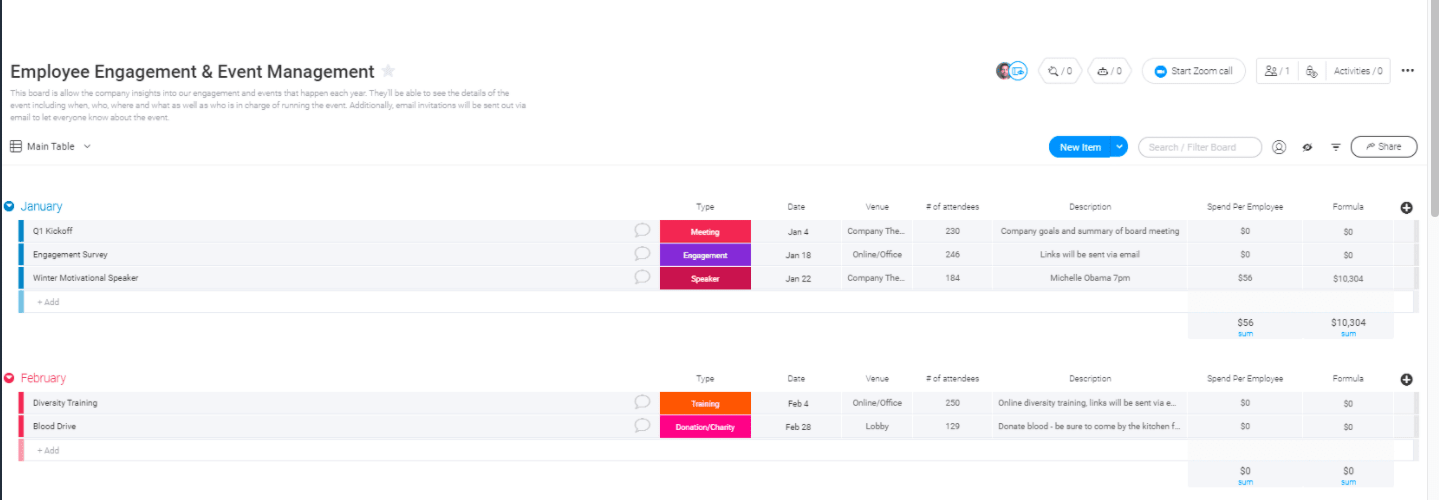
Try our employee engagement template!
The last key component of virtual employee engagement is finding ways to have a little virtual fun.
While water cooler chats and coworker lunches can sometimes be the culprits for lower productivity in a physical office, they’re also a key part of your company culture. You’ll want to find a way to establish rapport among your remote team too.
Try hosting a weekly virtual coffee break or happy hour to provide some non-work conversation and fight the work-from-home isolation. Host events for online games or other activities that can be easily done from home. These initiatives not only help boost employee morale and foster a sense of connection but also offer valuable perks and benefits that enhance the overall remote work experience.
Something as simple as a “watercooler” or “just for fun” Slack channel can also do wonders for engaging employees.
How monday.com can run your virtual office
monday.com is a Work OS that encompasses all of your business operations.
Seriously — you can manage everything from a tiny mom-and-pop shop to a multinational enterprise with the flexible framework we’ve built.
Teams of any size and any purpose can build custom apps that match their workflows on the monday.com platform. HR can create an onboarding workflow for new employees, IT can manage tech requests, marketing can create checklists for each type of campaign.
And if you’re a business owner who wears all the hats, then you can make your own workflows for everything on your plate.
monday.com is a powerful platform that’s really easy to learn and use. Anyone, regardless of their technological ability, can get up to speed quickly. It’s perfect for a remote team where you don’t have the ability to do a lot of hands-on training for a complex tool.
To help you get started, monday.com has hundreds of customizable templates for just about anything you can imagine. There’s even a whole section dedicated to remote work management.
And to keep everything in one place — so you don’t need 15 tools for 15 tasks — monday.com integrates with just about everything you’ll need to run a virtual office.
There are integrations for Zoom, Slack, Dropbox, and other tools like online calendars and CRMs that you might already be using.
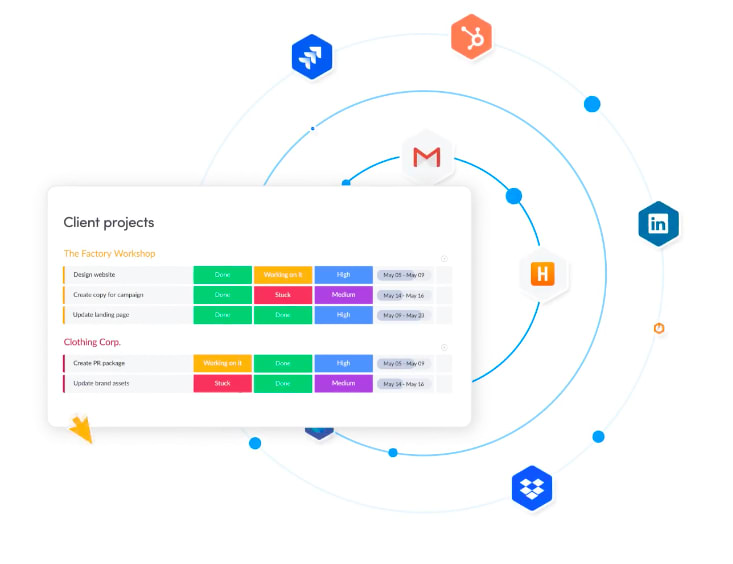
In a virtual office, monday.com really shines when it comes to project and task management.
Since you can no longer pop into someone’s office to check on the status of a task, you’ll need a different way to keep tabs on your team’s work. You can choose one of many different project templates to start tracking and managing work. For large-scale projects, you can use a Gantt chart view with task dependencies and set rules to automatically notify people when they can start their tasks.

Or, if you don’t do much project-based work, you can simply set up personalized task trackers for your team. Everyone can have their own view of what they’re responsible for and when.
As a manager or business owner, you can also create custom dashboards that show you the work status of everyone on your team or in your company. You’ll always have your finger on the pulse of business operations.
And to aid in improving your team’s productivity, monday.com has a selection of task automations to help eliminate repetitive, manual tasks. You can do things like automatically notify someone when a task is complete, create recurring tasks at specified intervals, and dynamically assign tasks to the right person or team.
Start building your virtual office
A virtual office is more than just a physical business address. It’s a whole new way of working.
A successful virtual office requires careful planning and excellent tools. With the right strategy in place, you can truly take all your business operations to the digital realm and watch your costs plummet and productivity soar.
monday.com can empower you to make the change to a virtual office easily and without a million different tools. Try the all-in-one Work OS today.

